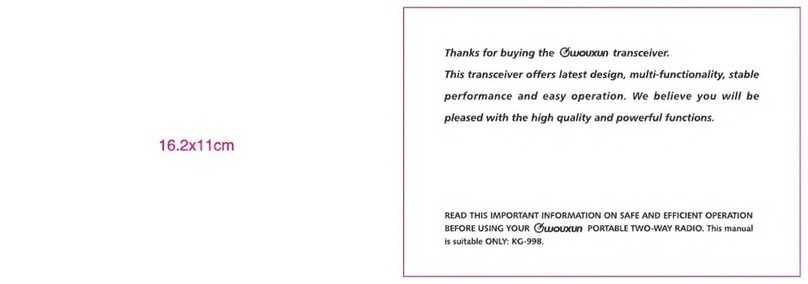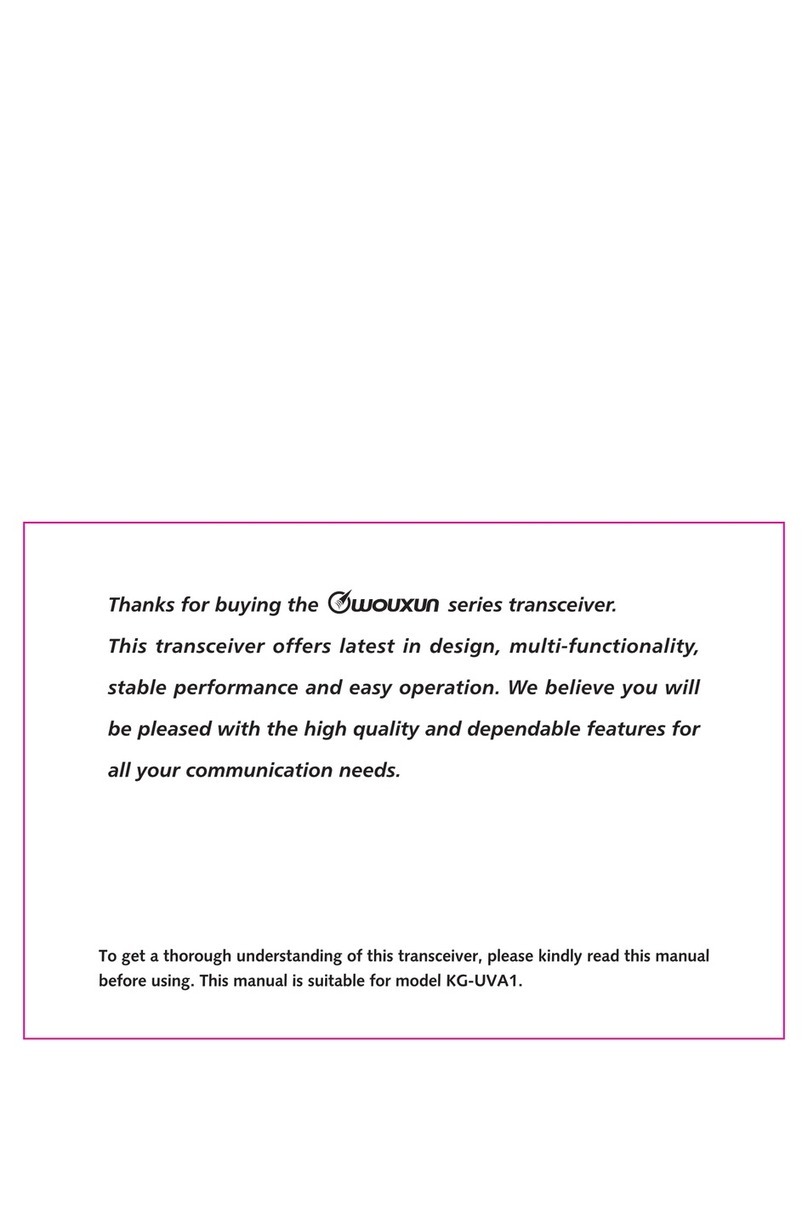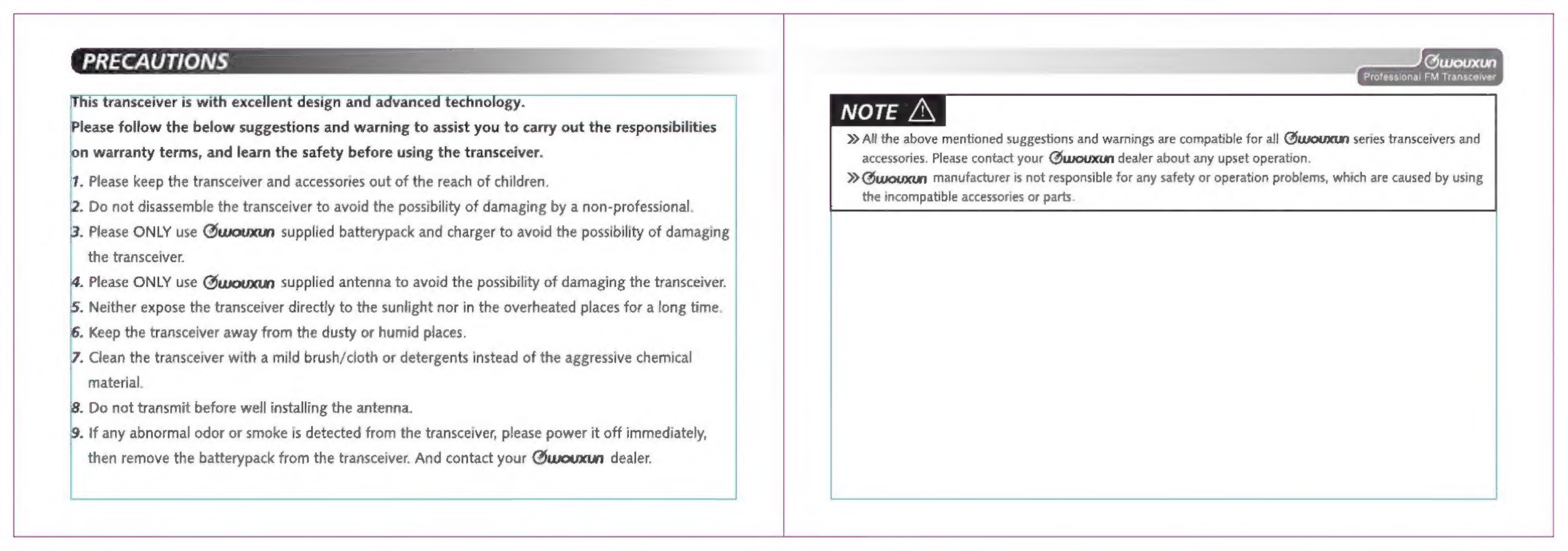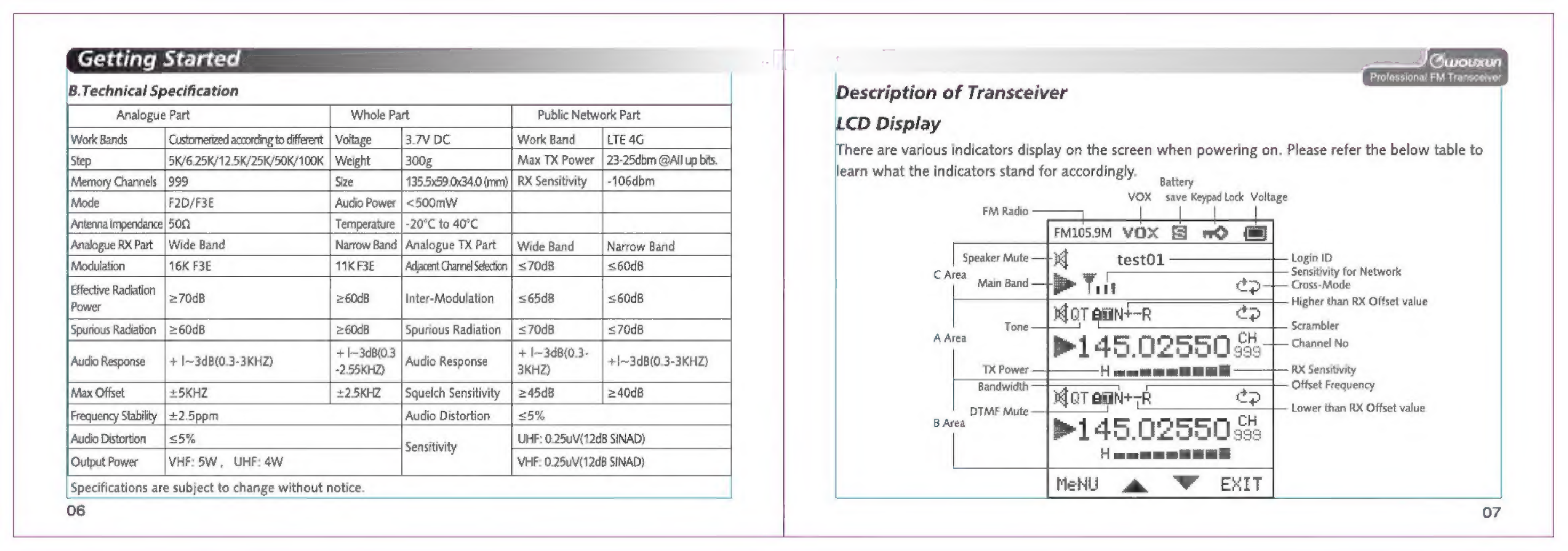Wouxun KG-V98 User manual
Other Wouxun Transceiver manuals

Wouxun
Wouxun KG-UV6D User manual
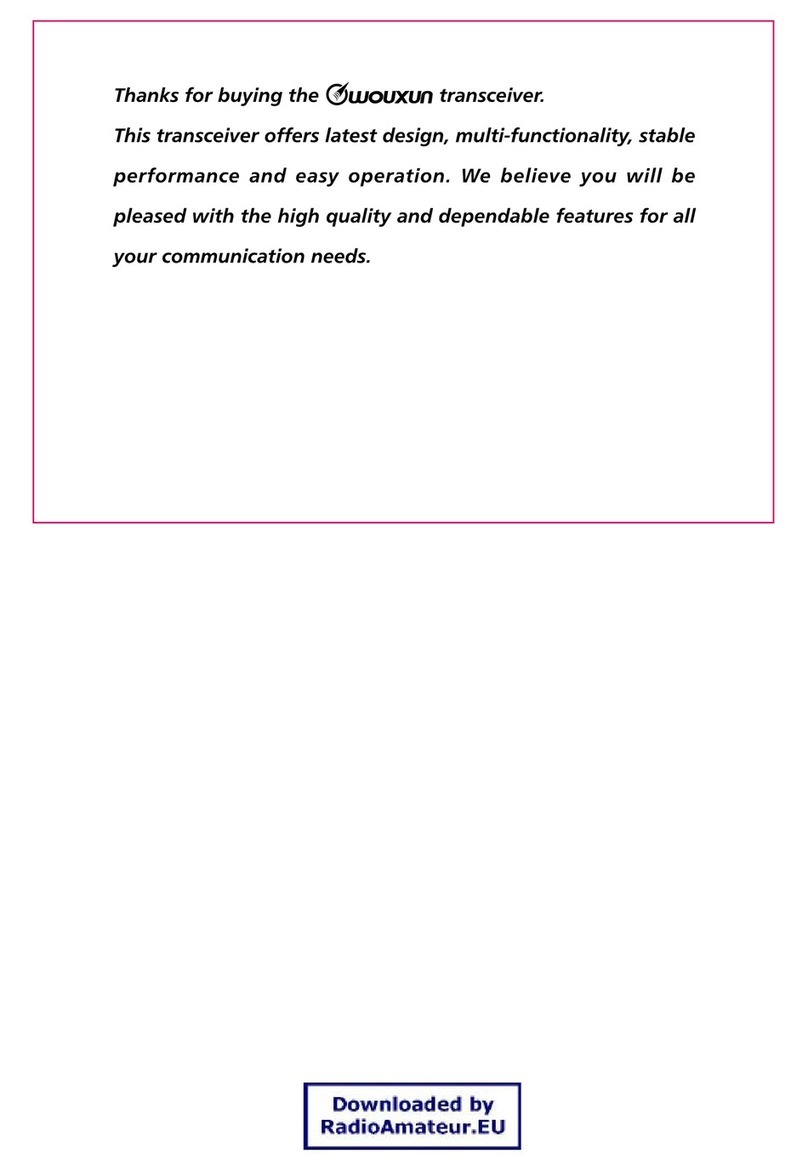
Wouxun
Wouxun KG-UVD1 User manual
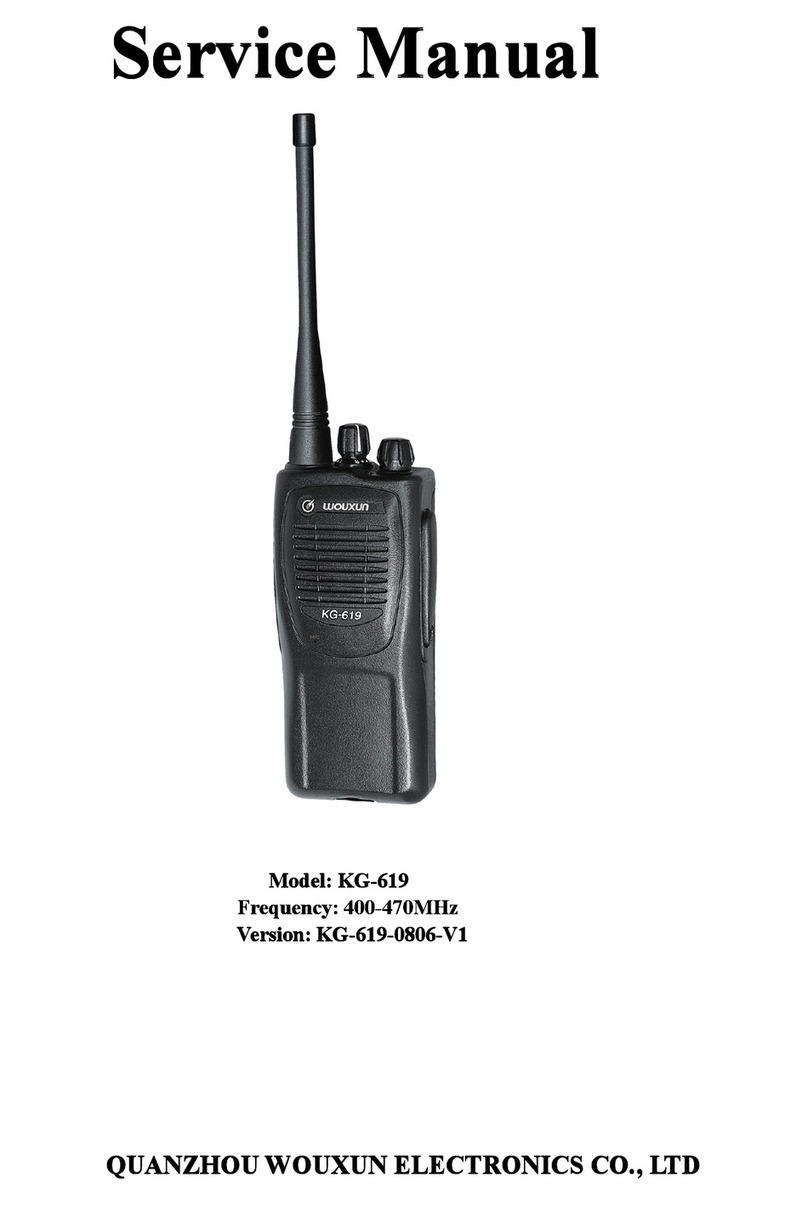
Wouxun
Wouxun KG-619 User manual
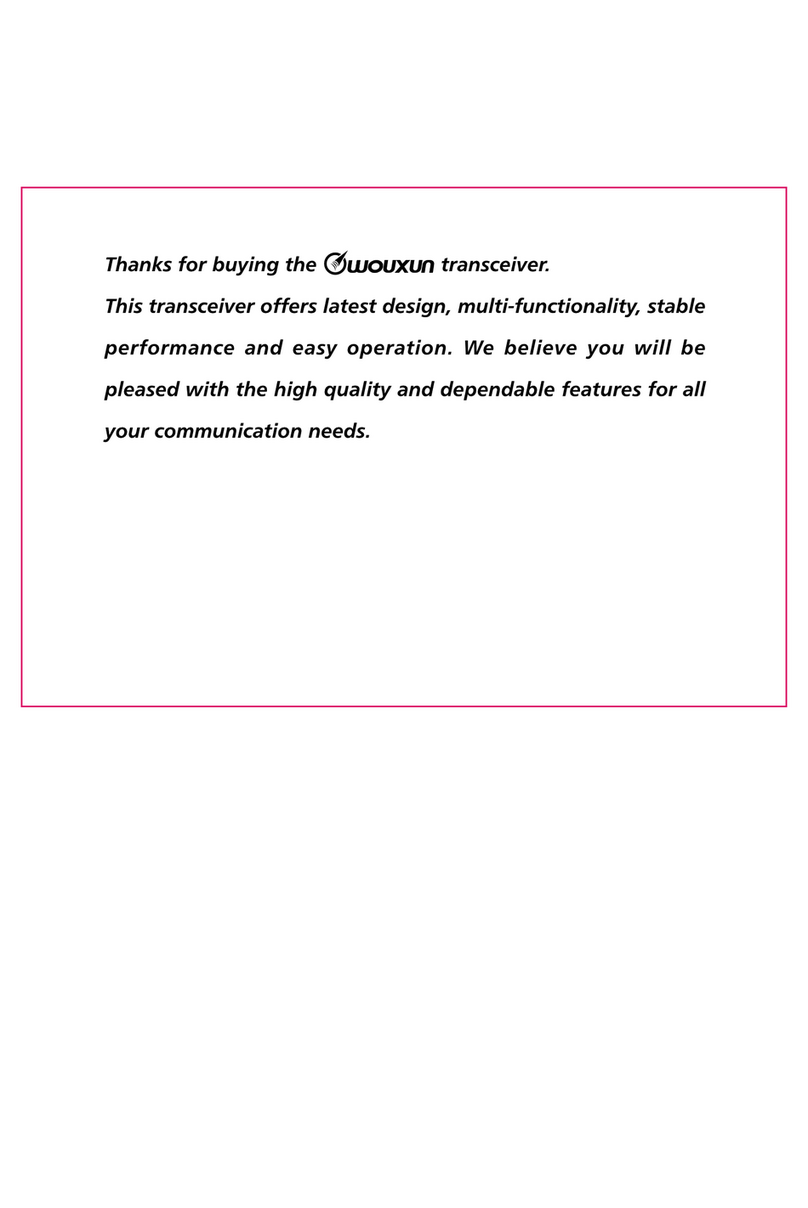
Wouxun
Wouxun KG-UVD1P Upgrade Version User manual

Wouxun
Wouxun KG-UV3D User manual

Wouxun
Wouxun KG-UV920P User manual

Wouxun
Wouxun KG-UVD1 User manual

Wouxun
Wouxun KG-UV920R User manual

Wouxun
Wouxun KG-UVD1P Upgrade Version User manual

Wouxun
Wouxun KG-UVD1P Upgrade Version User manual
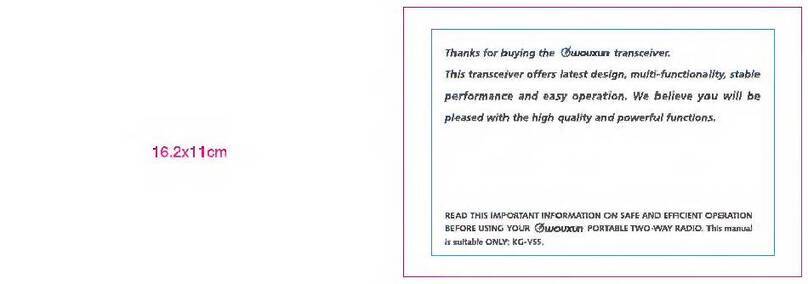
Wouxun
Wouxun KG-V55 User manual
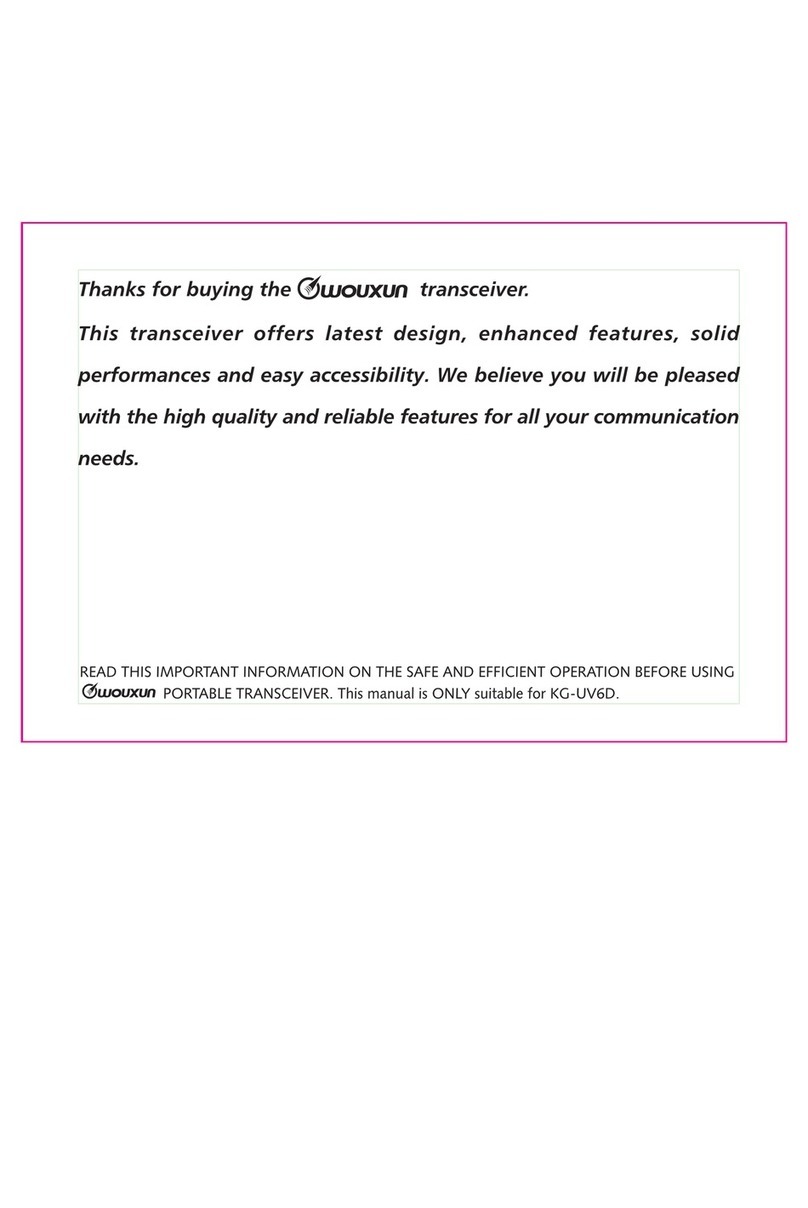
Wouxun
Wouxun KG-UV6D User manual

Wouxun
Wouxun KG-UV9D User manual

Wouxun
Wouxun KG-619 User manual

Wouxun
Wouxun KG-UVD1E User manual

Wouxun
Wouxun KG-988 User manual

Wouxun
Wouxun KG-UV8D User manual

Wouxun
Wouxun KG-689 User manual

Wouxun
Wouxun KG-669E Series User manual

Wouxun
Wouxun KG-UV950P User manual