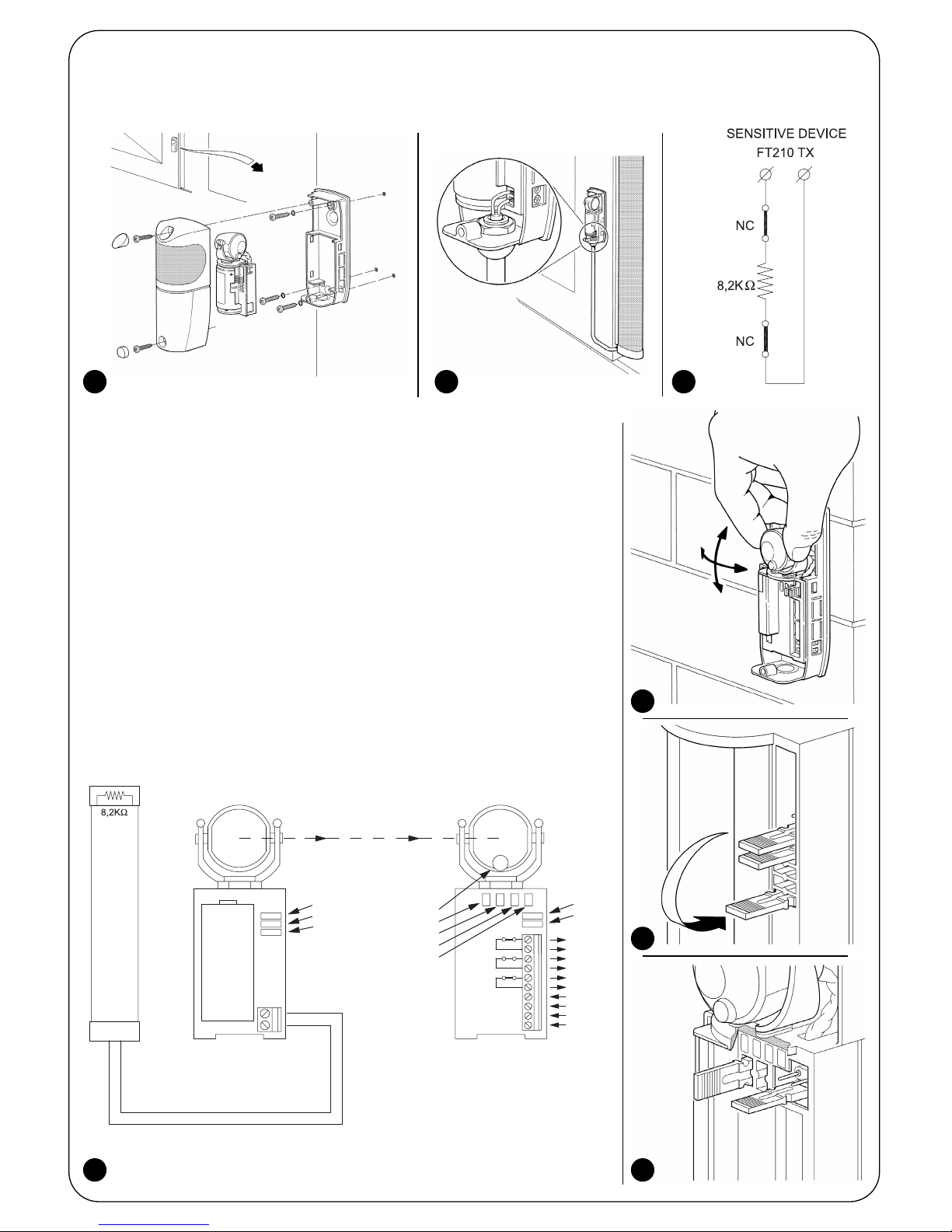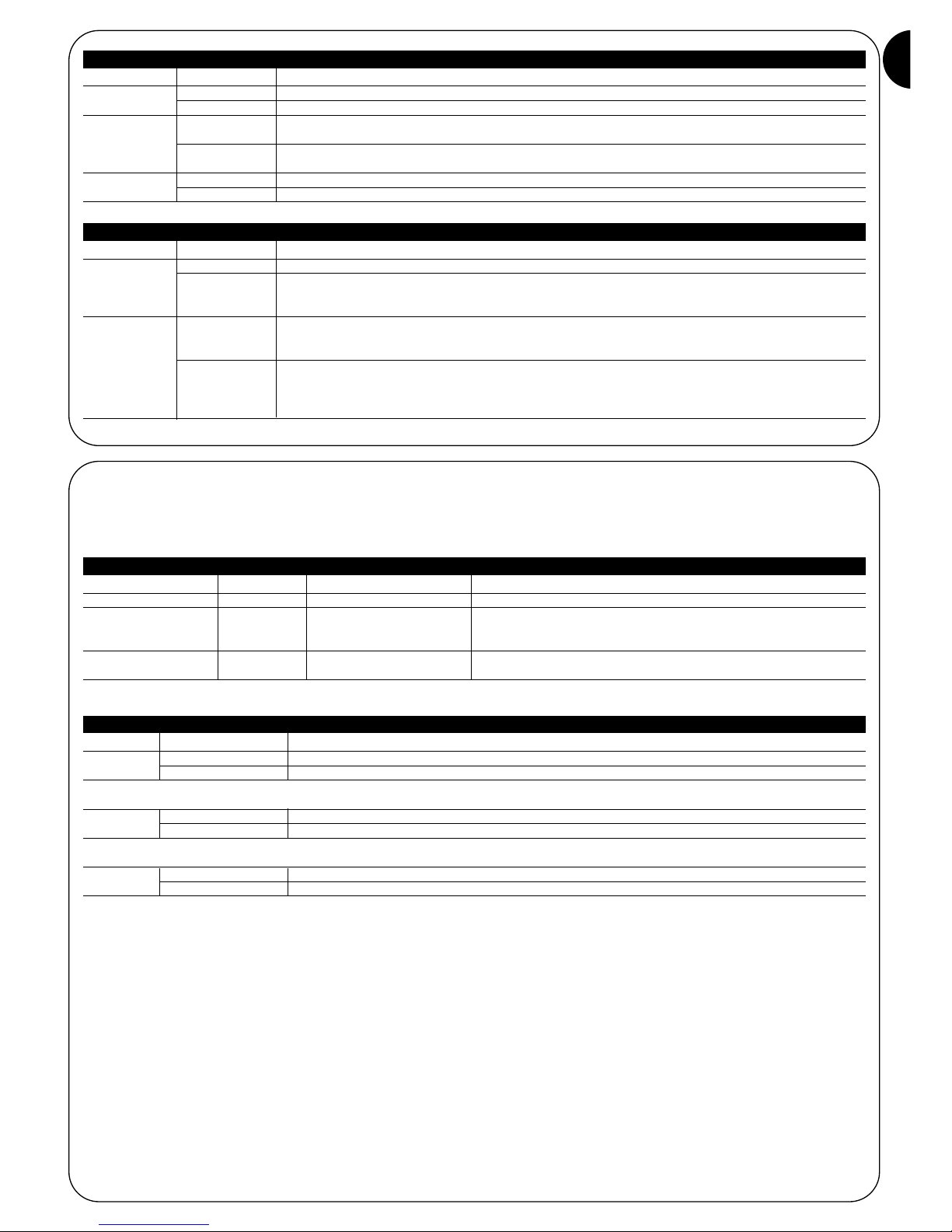3
GB
FT210 is a device that resolves the problems of electrical con-
nections of sensitive edges on the moving leaf. The device
comprises a battery powered infrared beam transmitter (TX)
that is positioned on the mobile leaf on which is connected the
sensitive edge. In addition to this is a normally powered receiv-
er (RX) which is positioned on the fixed section: 12÷24Vac/dc.
The 8,2kΩconstant resistance type sensitive edge is contin-
ually controlled by the transmitter and the activation or deac-
tivation is transmitted to the receiver. Based on the status of
the sensitive edge, the RX receiver interprets the information
received and, on the basis of the on-board status, acti-
vates/deactivates the two output relays ALT and ALT1 (also
PHOTO if jumper JP2 of receiver is deactivated See table 2).
Communication between the TX and the RX is codified by
means of high security techniques, such that the entire
device complies to the failsafe category 3 according to the
EN 954-1 standard and can therefore be used in EN 12978
standard PSPE systems.
The FT210 photocell assembled following the instruc-
tions and including the TCB65 sensitive edge, has been
certified by the manufacturer as conforming to the fol-
lowing standards:
• EN 954-1 - Machine safety - Parts of the control system
related to safety - General design principles
• EN 1760-2 - Machine safety - Pressure sensitive protection
devices - General design and test principles for pressure
sensitive edges and bars.
• EN 12978 - Industrial, commercial and garage doors and
gates. Safety devices for power operated doors and gates
- Test methods and requirements.
Warning: the FT210 does not comprise a complete safety
device but is only part of it!
The TX and RX are positioned so that the optical communi-
cation takes place through the gap (see figure 1), the device
can also be used as a presence sensor (type D according to
the EN 12453 standard). In fact, the object that interrupts the
beam deactivates the third relay of output PHOTO.
1) Warnings:
This manual contains important information regarding safety
during installation, therefore before starting installation, it is
important that you read all the information contained herein.
Store this manual in a safe place for future use.
Due to the dangers which may arise during both the installa-
tion and use of the FT210, installation must be carried out in
full respect of the laws, provisions and rules currently in force
in order to ensure maximum safety.
According to the most recent European legislation, the
automation of a door or gate is governed by the provi-
sions listed in Directive 98/37/CE (Machine Directive)
and, more specifically, to provisions: EN 13241-1 (har-
monized standard); EN 12445; EN 12453 and EN 12635,
which enable to declare the conformity of the product
to the machine directive.
Further information, risk analysis guidelines and how to draw
up the Technical Documentation is available at: www.nice-
foryou.com. This manual has been especially written for use
by qualified fitters, none of the information provided in this
manual can be considered as being of interest to end users!
• The use of FT210 which is not explicitly provided for in these
instructions is not permitted. Improper use may cause dam-
age and personal injury.
• Do not modify any components unless such action is
specified in these instructions. Operations of this kind are
likely to lead to malfunctions. NICE disclaims any liability for
damage resulting from modified products.
• FT210 must only function through TX-RX direct interpola-
tion. The use of through reflection is prohibited.
• Use suitable conductors for the electrical connections as
specified in the “installation” chapter.
• Make sure that the electrical power supply and the other
use parameters correspond to the values indicated in
“technical characteristics” table.
• The manufacture of safety devices for automatic doors and
gates is subjected to the following standards:
• EN 12453 - Industrial, commercial and garage doors
and gates. Safety in use of power operated doors -
Requirements.
• EN 12978 - Industrial, commercial and garage doors
and gates. Safety devices for power operated doors and
gates - Requirements and test methods.
The installation and connection of the FT210 as a safety
device must be performed in compliance to the said stan-
dards, if the necessary provisions are not taken, this will be
automatically considered as negligence and deliberate abuse.
Particular warnings concerning the suitable use of this prod-
uct in relation to the 89/336/EEC “Electromagnetic Compat-
ibility” Directive and subsequent modifications 92/31/EEC
and 93/68/EEC:
This product has been subjected to tests regarding the elec-
tromagnetic compatibility in the most critical of use condi-
tions, in the configurations foreseen in this instructions man-
ual and in combination with articles present in the Nice S.p.a.
product catalogue. The electromagnetic compatibility may
not be guaranteed if used in configurations or with other
products that have not been foreseen; the use of the product
is prohibited in these situations until the correspondence to
the requirements foreseen by the directive have been verified
by those performing the installation.
2) Product description and applications
1
TX
RX