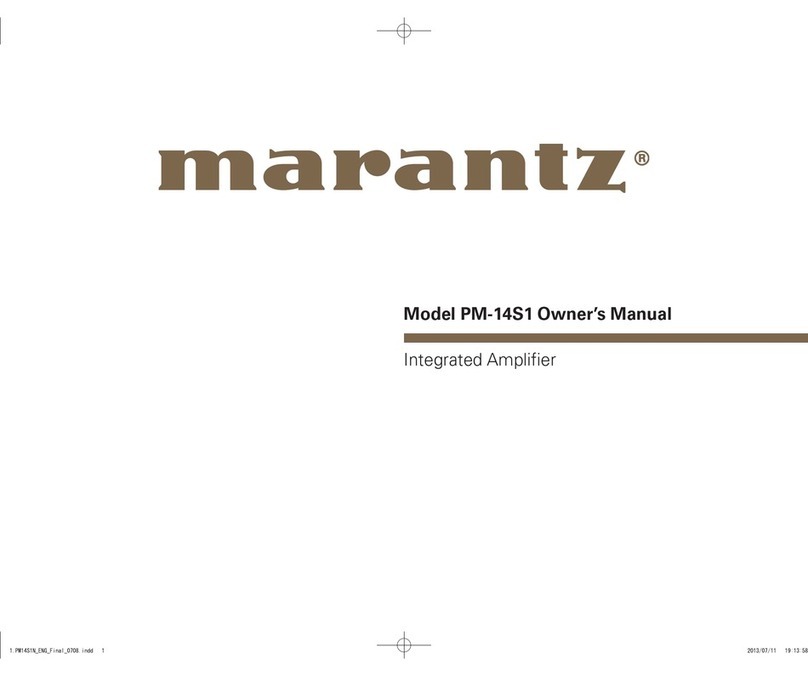NJD Electronics MA200 User manual
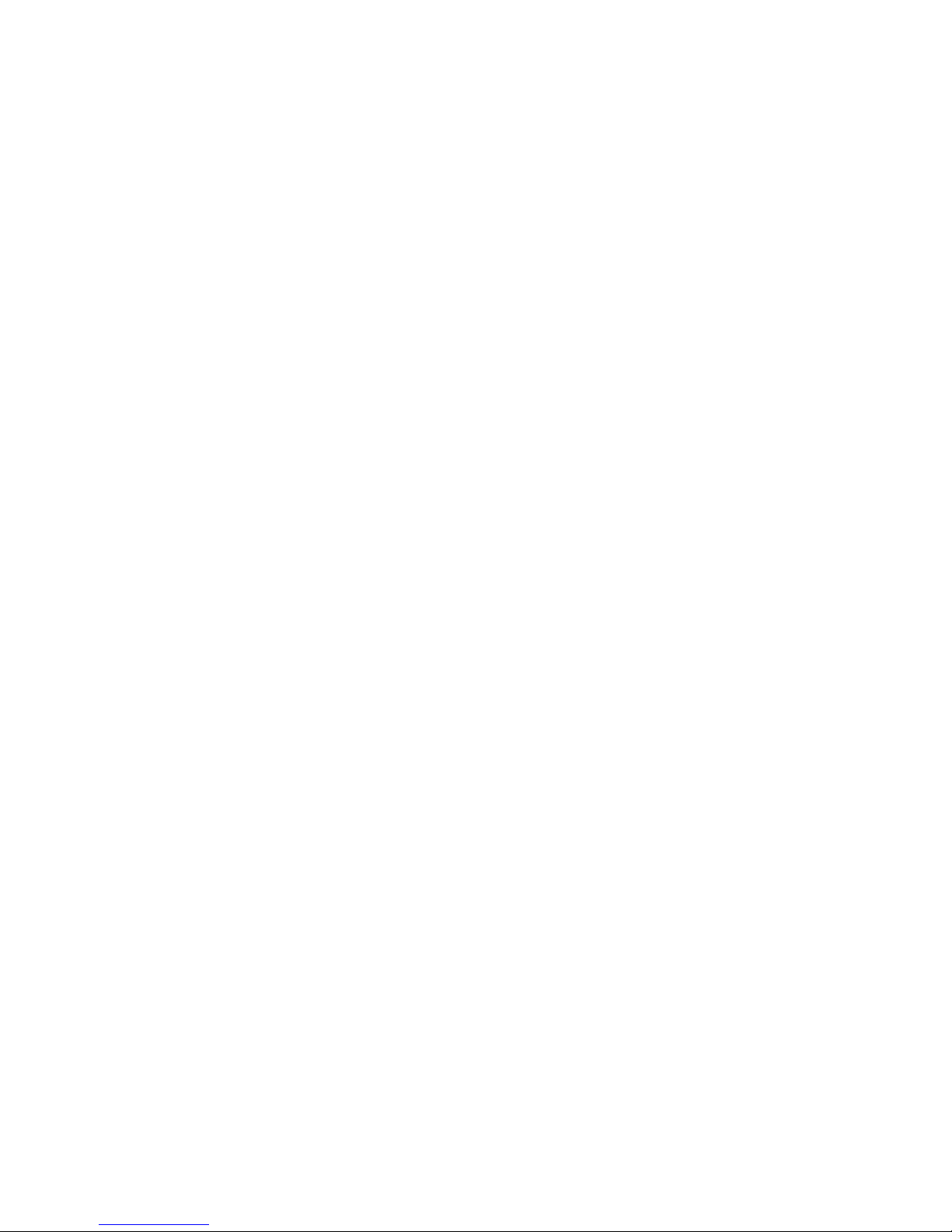
Features of the MA200
• 120 Watts RMS output per channel
• MOSFET output stage for greater clarity
• Over temperature monitoring
• Open & Short Circuit Protected
• Loudspeaker DC protection
•Peak and Normal indicators for each channel
• Individual gain controls
• Twin SPEAKON outputs per channel
MA200
Series 3

IMPORTANT
Installer and Users please note:
These instructions should be read carefully and left
with the user of the product for future reference.
Installation
The MA200 must be installed by a competent electrician
in accordance with the current IEE wiring regulations.
Connect the MA200 to the mains supply (nominally 230V
AC). If using a British 13 Amp mains plug (to BS1363A), fit a 13
Amp fuse in the plug. (If a 5A fuse is fitted in the plug it may fail
due to the surge when the amplifier is switched on)
Connect the wires to the plug as follows:
• Brown = live
• Blue = neutral
• Green/Yellow = earth
• The MA200 must be earthed. NEVER disconnect the
earth, even in an attempt to prevent ‘hum’. If the earth were
disconnected, it could result in equipment connected to the input
(even indirectly through a mixer), such as microphones, becoming
live in the event of a fault (such as a liquid spillage into the
amplifier). The MA200 circuitry is only “loosely coupled” to earth
so it is extremely unlikely to be the cause of a “hum loop”.
Install the MA200 away from sources of moisture; avoid
areas where drinks can be spilled onto the amplifier as this may
cause serious damage.
The MA200 requires a "line level" signal. This is the signal
level from a mixer, a CD or tape player, or the audio output from a
video player or satellite TV receiver. This signal level is generally
referred to as 0dBm or 775mV. A signal from a microphone,
electric guitar or turntable is not suitable; neither is the speaker
output from another power amplifier, which may cause damage to
the MA200 if connected to an input. A signal of 775mV RMS
(0dBm) is required to achieve full power output with the volume
controls set on maximum.
© N.J.D. Electronics 1997 -Page 2-
User Guide MA200

Inputs
Connect the input signal to the ¼” mono jack socket on the
rear panel. Use a screened cable for the input signal to avoid
interference. If connecting from a stereo output, use a ¼” stereo
jack plug to two ¼” mono jack plugs splitter lead. The input for the
left channel is located towards the right of the amplifier when
viewed from the back.
Two connectors are provided for each input, to allow the input
signal to be connected to another amplifier as well, by connecting
a mono jack-plug to jack-plug lead from the spare socket to the
input of the other amplifier.
Outputs
Connect the speakers to the output Speakon connectors on
the rear panel, using the 1/+ and 1/- terminals. Use a Speakon-
Speakon lead such as Electrovision WH430, WH431 or WH432,
or a Speakon–female XLR lead.
A Speakon–¼" jack lead or a Speakon–male XLR lead MUST
NOT be used with this amplifier, due to the risk of electric shock,
(and is forbidden by the Electricity at Work Regulations)
Any number of speakers may be connected to each channel,
as long as the combined impedance is not less than 4W. Two
connectors are provided for each channel; the speaker loading
applies per channel regardless of which of the two sockets are
used. Connecting more speakers reduces the impedance.
Connecting too low an impedance may damage the amplifier.
If one of the outputs is not being used, it is not necessary to
connect any load to it.
"Speakon" is a trade-mark of Neutrik Ltd.
© N.J.D. Electronics 1997 -Page 3-
User Guide MA200

For speakers connected in PARALLEL on each channel:
The following combinations MAY be connected
Speakers Combined impedance
1 × 16 W16 W
2 × 16 W8 W
3 × 16 W5.3 W
4 × 16 W 4 W
1 × 16 W, 1 × 8 W 5.3 W
2 × 16 W, 1 × 8 W 4 W
2 × 8 W4 W
1 × 4 W4 W
The following combinations MUST NOT be connected
Speakers Combined impedance
5 × 16 W3.2 W
3 × 8 W2.7 W
4 × 8 W2 W
1 × 4 W, 1 × 8 W2.7 W
1 × 16 W, 2 × 8 W 3.2 W
2 × 4 W 2 W
Speaker Leads
Speaker leads should be chosen with care, especially with a
high powered amplifier. Current carrying capacity is not usually a
problem, but the use of too thin a cable can lead to loss of output.
The table below shows the maximum cable lengths for a 10% loss
in amplifier output. It is best to use a cable that is as short and as
thick as possible. At the lead lengths shown below, 20W of the
amplifier power is being lost, only 100W will reach the
loudspeakers.
NEVER use screened lead to connect speakers to an amplifier,
and never connect the output of the amplifier to a light controller
with screened lead: use thin speaker cable.
© N.J.D. Electronics 1997 -Page 4-
User Guide MA200

Cable size Maximum length for:
4 Wload 8 W load 16 Wload
0.5mm2(WH152) 2.3m 4.6m 9.2m
0.75mm23.5m 7.0m 14.0m
1.0mm24.7m 9.4m 18.8m
1.31mm2(WH153) 6.0m 12.0m 24.0m
1.5mm2(WH130) 6.75m 13.5m 27.0m
2.5mm2
(WH130A,WH154) 11.4m 22.8m 45.6m
The WH430 (3m) and WH431 (5m) Speakon–Speakon leads
may be used with any load impedance. The WH432 (10m) lead
should only be used with a load 8Wor higher, to avoid loss of
power in the cable.
Ventilation
ALWAYS ensure that an adequate flow of cool air is available
at the air intakes at the sides, and that the hot air can escape. If
the amplifier overheats the speakers will be disconnected, and
both green and red LEDs will go out. If the amplifier is adequately
ventilated, this will not happen during normal use.
If the amplifier is installed in a cupboard, make sure that there
is an adequate supply of cool air at the back of the amplifier.
The air vents should be cleaned periodically to remove dust
and smoke fluid residues.
NEVER install the amplifier in a sealed cabinet.
Short circuit protection.
The MA200 is protected against short-circuits on the
outputs. If this happens, it will limit its output current to a safe
level until the short circuit is removed. A short circuit should be
removed as soon as it is discovered, as the amplifier is not
intended to be run indefinitely into a short circuit. Short circuit
protection does not protect the amplifier from having too many
speakers connected to the output.
If speaker leads are too long or too thin, their resistance may
prevent the short circuit protection operating in the case of a
short circuit at the loudspeaker end of the lead - in this case the
© N.J.D. Electronics 1997 -Page 5-
User Guide MA200

impedance of the cable may be indistinguishable to the amplifier
from a low impedance speaker.
Operation
ALWAYS connect the speakers and turn the volume controls
to zero before switching on; do not touch the speaker outputs
whilst the amplifier is running as this could result in electric shock.
Set the input level controls so that the red “peak” LEDs only
illuminate on the loudest peaks when the levels on the mixer are
at their highest setting.
If the amplifier is being asked to produce more power than it
can supply it will ‘clip’ the signal, and if this happens the red LED
will be illuminated. In this state, the amplifier can produce an
output in excess of 180 Watts per channel at levels of distortion
up to 30%, which could cause damage to speakers. This distorted
signal has a large amount of extra treble which can damage high
frequency units.
If the "peak" indicators are on excessively there is only one
solution: TURN THE VOLUME DOWN.
Choosing loudspeakers.
If the amplifier is likely to be over-driven, then it is advisable to
use speakers which can handle the extra power. Use a 180W 4W
speaker, or, if two 8Wspeakers are connected to each channel,
they should be rated at 90W each. Using a 120W and a 60W
together may result in damage to the 60W speaker, as they will
each receive 90W. NJD accepts no responsibility for damage
caused to speakers by over-driving.
When choosing loudspeakers, always refer to the RMS rating,
“music power” or “peak music power” ratings which are normally
between two and four times higher than the RMS power
capability, should be ignored. (The MA200 has a Peak Music
Power Output (PMPO) rating of 570 Watts per channel)
When the MA200 is operating normally, the green LED will be
illuminated.
If a fault occurs within the amplifier leading to a DC condition
© N.J.D. Electronics 1997 -Page 6-
User Guide MA200

on the speaker outputs, the speakers will be disconnected before
any damage can occur. If this occurs, consult a dealer.
Technical Specification
Dimensions: 19"×3½"(2U)×10" (483×88×254mm)
Weight: 6.9kg
Cooling: convection
Power output: 120W RMS into 4W
at onset of clipping 90W RMS into 8W
50W RMS into 16W
Max. Output voltage: 96V peak-peak.
Damping factor: 360 at 100Hz into 4W.
Output impedance: 0.025W
Input impedance: 10kW
Input sensitivity: 775mV (0dBm) for 400W into 4W
Frequency response: 15Hz to 30kHz ±3dB
Hum and noise: -93dB
Channel separation: 90dB
Harmonic Distortion: 0.1% at 90Watts into 4W
Intermodulation Distortion: 0.1% at 90Watts into 4W
at 50Hz and 5kHz
Slew rate: 20V/µs
Thermal shutdown: at 100°C power transistor temperature
Power requirement: 230V AC 50/60Hz 800VA
Fuse: T2A HBC 5×20mm to IEC127
(2 Amp ANTI-SURGE 5×20mm )
Connections:
Mains: IEC inlet connector
Input: ¼" jacks
Output: SPEAKON™connectors.
1/+ signal
1/- ground
Standards
The MA200 complies with:
EN60065 (Electrical Safety),
EN55103 (Electromagnetic Compatibility) and
EN61000-3-2 (mains harmonic currents)
© N.J.D. Electronics 1997 -Page 7-
User Guide MA200

Guarantee
This product is guaranteed for a period of 12 months
against faulty components or manufacture from the date of
purchase. Upon proof of purchase, NJD shall, at its own
option, repair or replace the defective item at no cost to the
purchaser.
This guarantee is contingent upon the proper use of the
product in the application for which it is intended and does
not cover products that have been modified, subjected to
unusual physical conditions, or electrical conditions outside
its specification, or damaged in any way.
This guarantee is limited to the product only and does
not cover carriage costs, installation costs or travel
expenses. Your statutory rights are not affected.
In the event of any problems with this product contact
the retailer from which it was purchased for technical
NJD Products are distributed by:
Electrovision Ltd.,
Lancots Lane,
Sutton Oak,
St. Helens,
Merseyside,
England.
WA9 3EX
Telephone: +44 1744 745000
Fax: +44 1744 745002
E-mail: [email protected]
© Copyright N.J.D. Electronics.
Neither the whole nor any part of the information contained
in, nor the product described in this User Guide may be adapted,
copied or reproduced in any form except with the prior written
approval of N.J.D. Electronics.
© N.J.D. Electronics 1997 -Page 8-
User Guide MA200
Web sites:
www.njd.co.uk
www.electrovision.co.uk
Table of contents
Popular Amplifier manuals by other brands

JL Audio
JL Audio Stealthbox SB-GM-C7CP2 installation guide

Opvimus
Opvimus MAV Series Installation and operating instructions
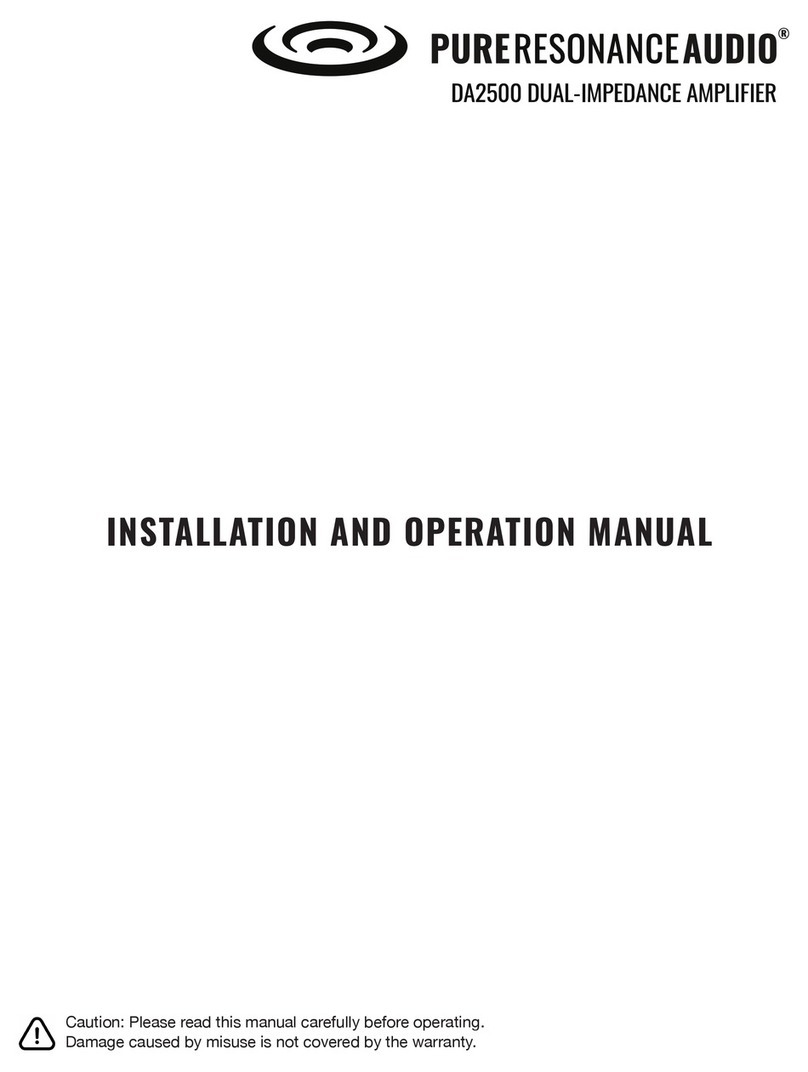
Pure Resonance Audio
Pure Resonance Audio DA2500 Installation and operation manual

Onkyo
Onkyo P-3160 Service manual

Altec Lansing
Altec Lansing INCREMENTAL POWER SYSTEM 2220 operating instructions

Adcom
Adcom GFA-5500 owner's manual