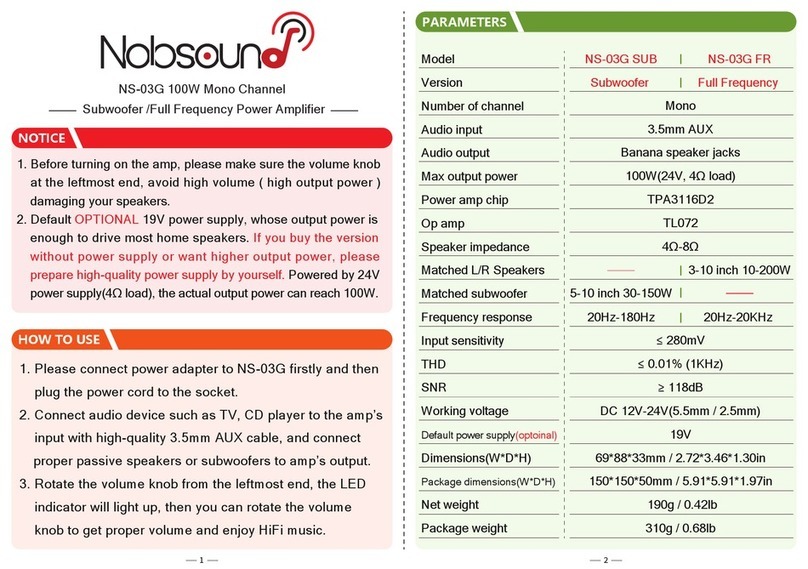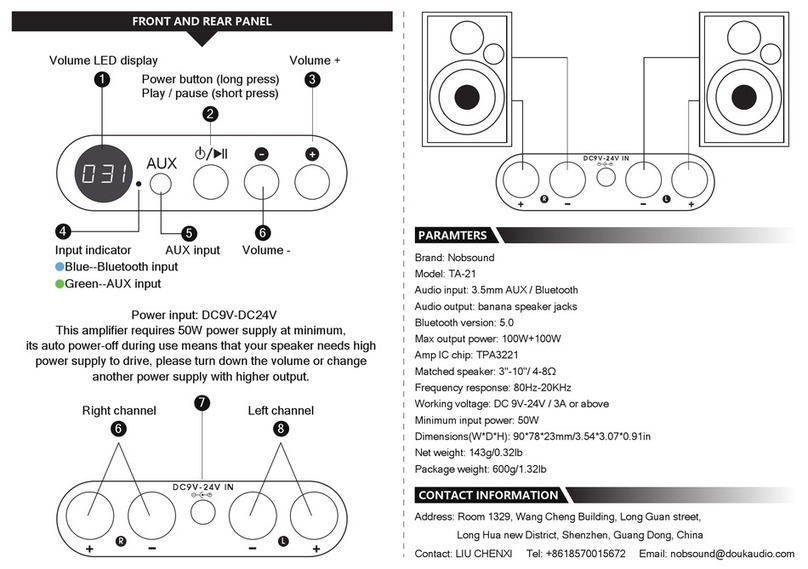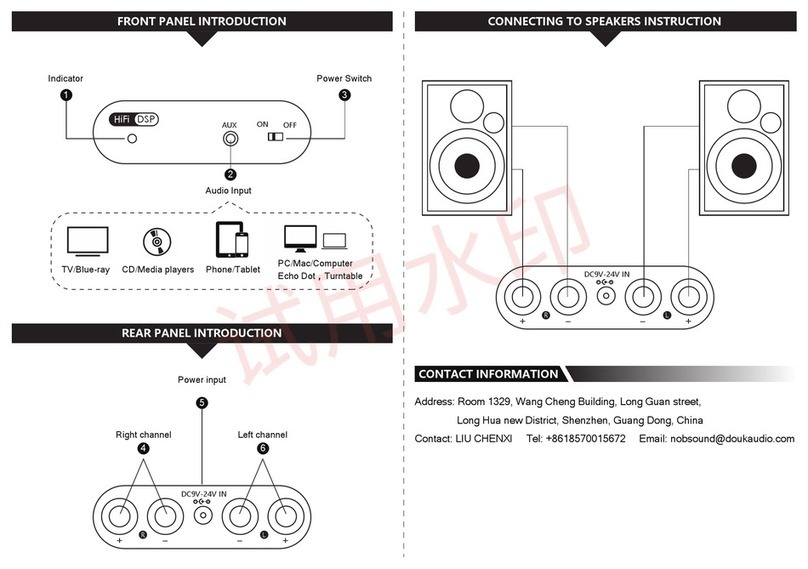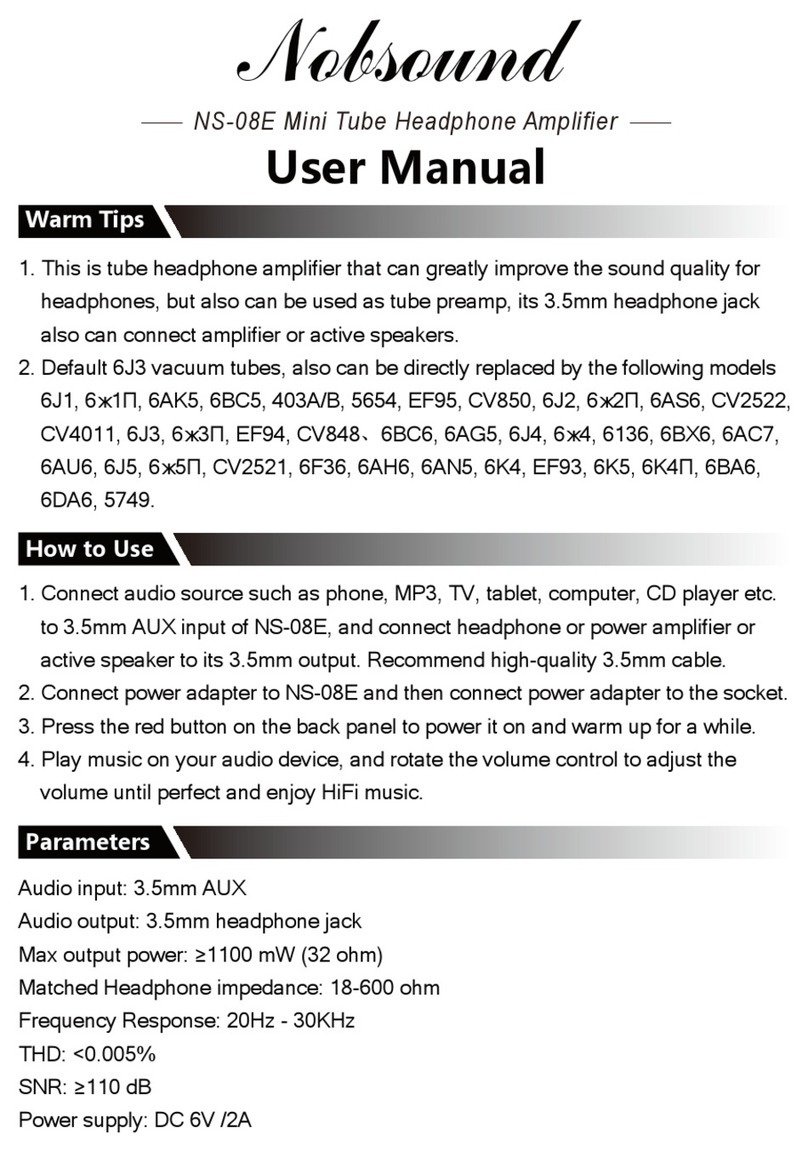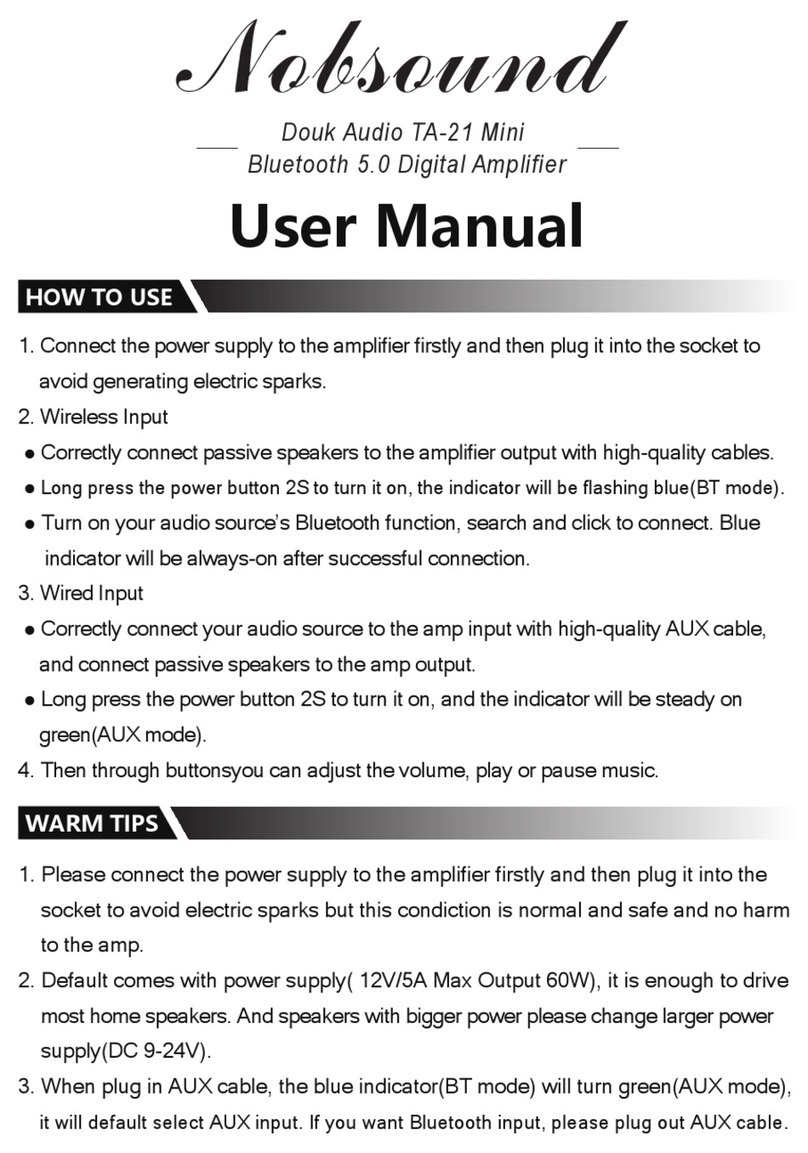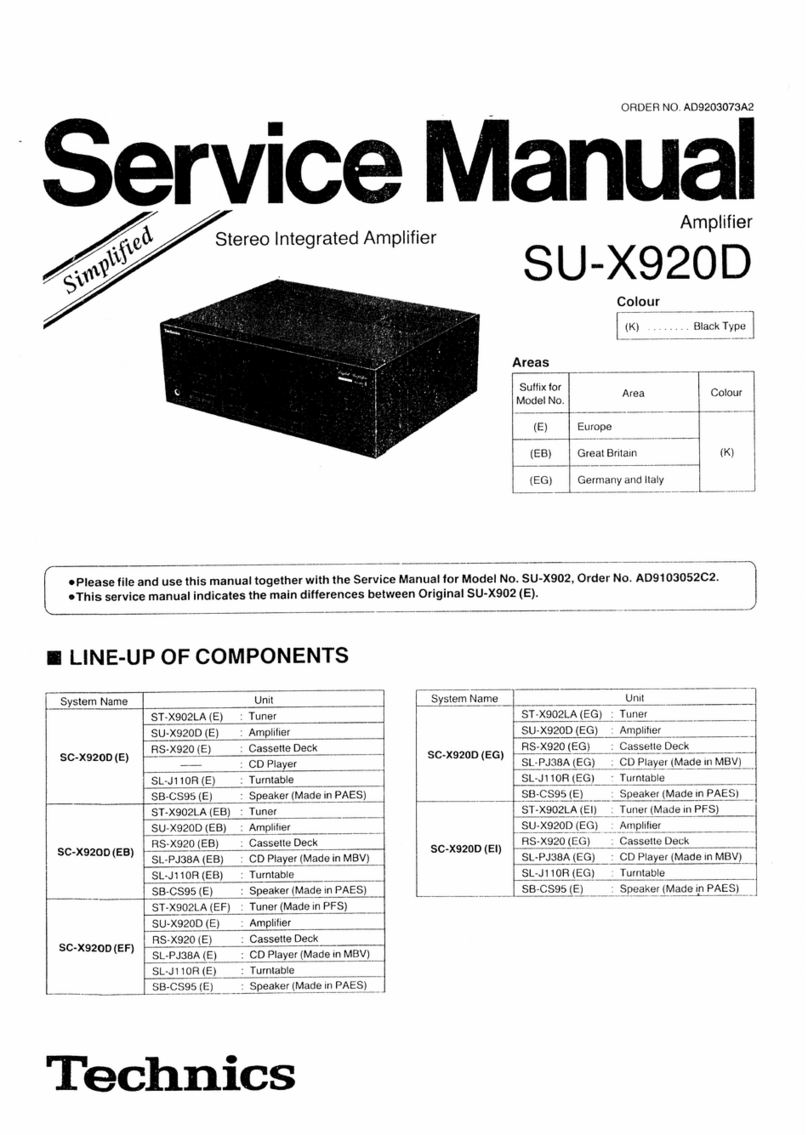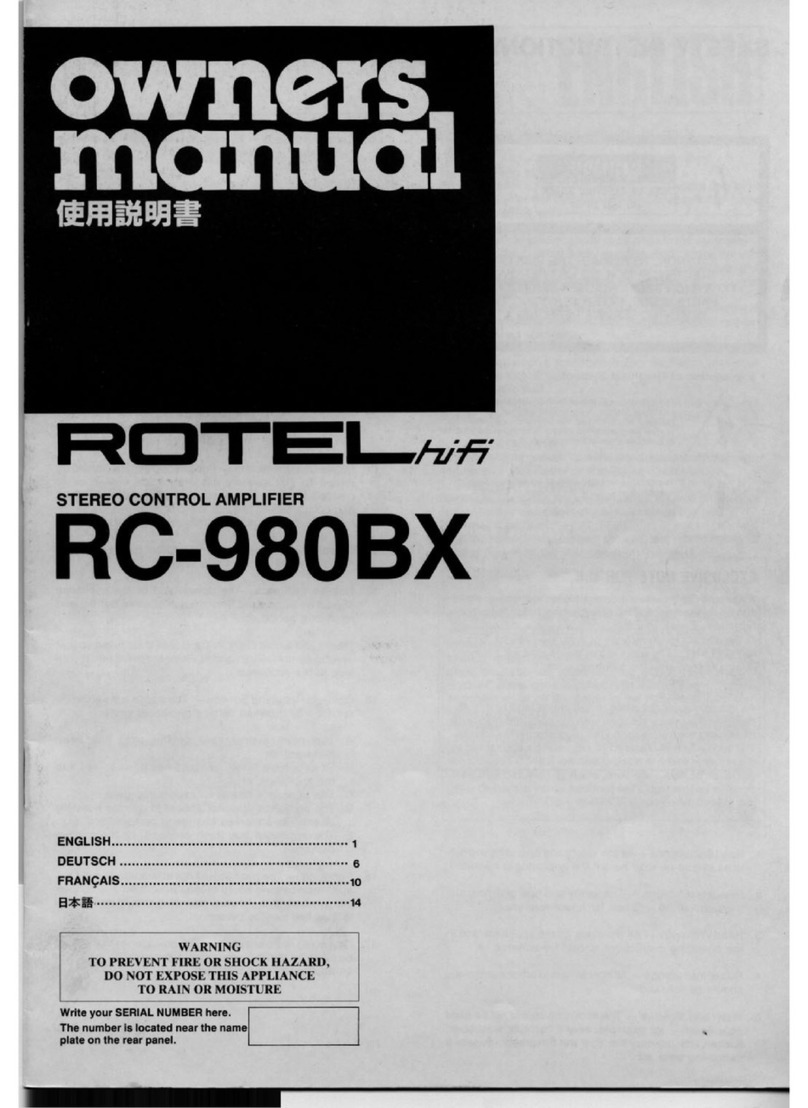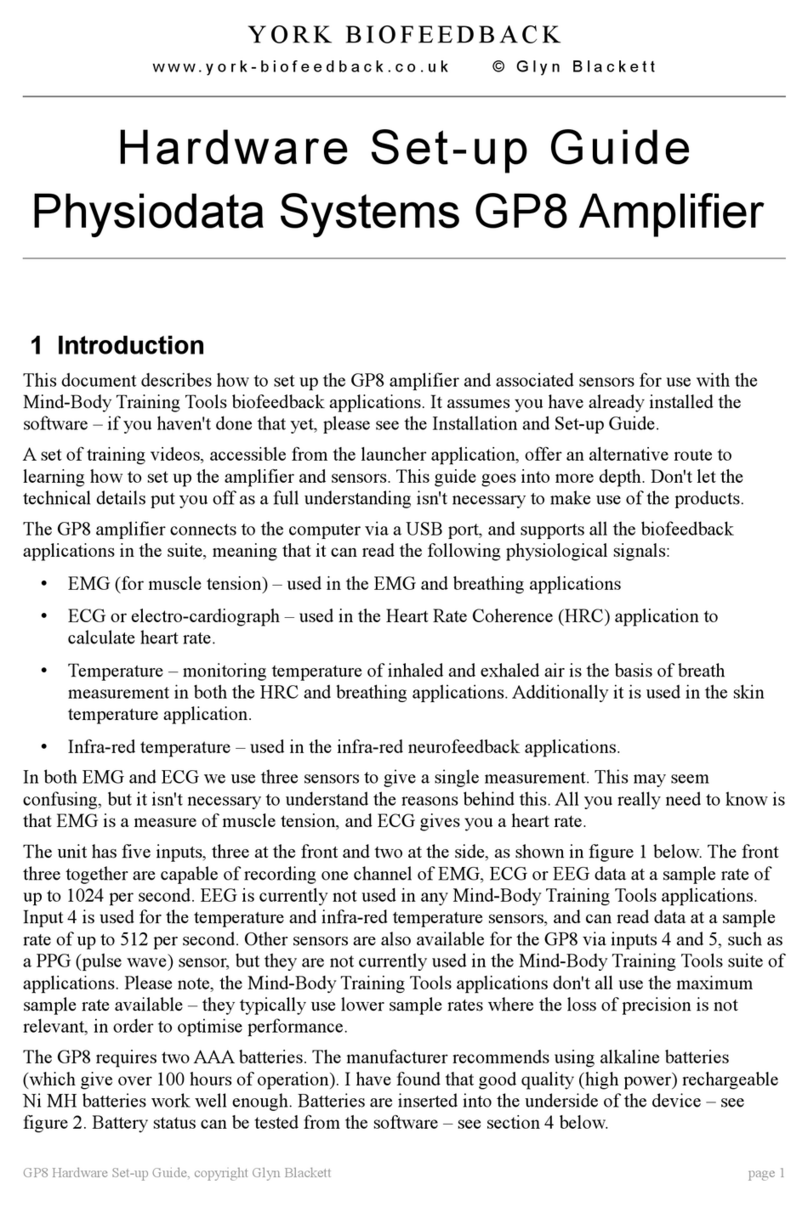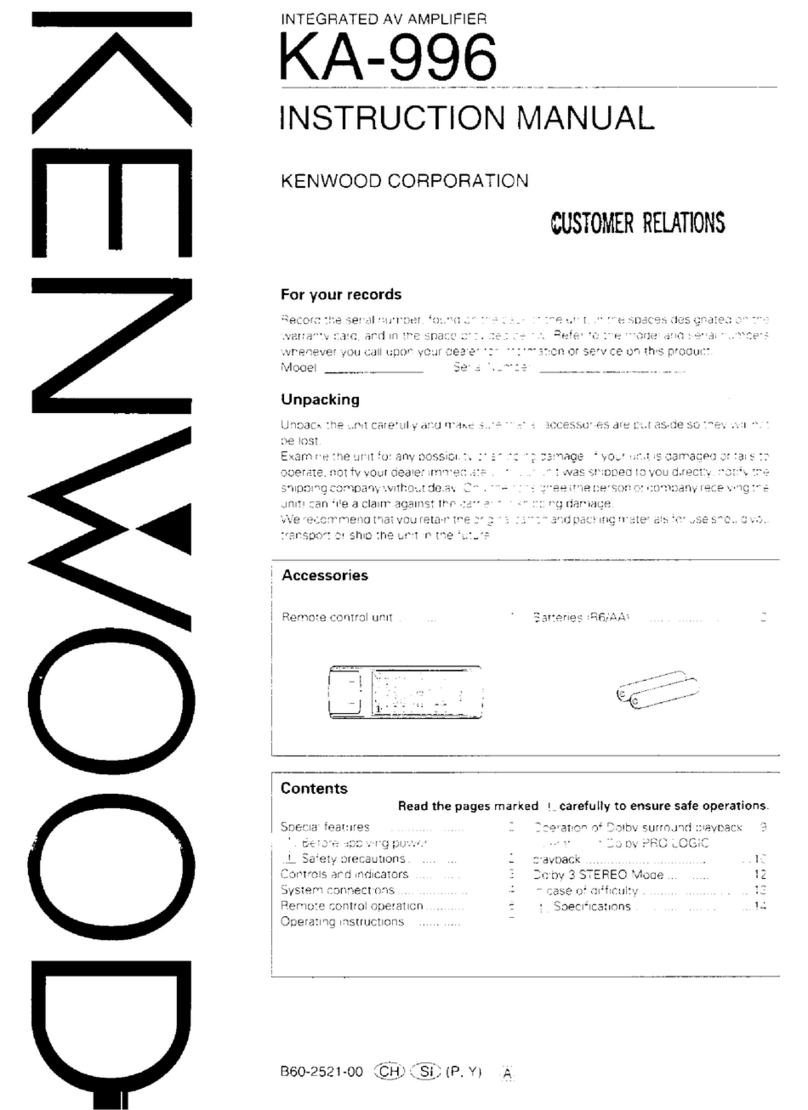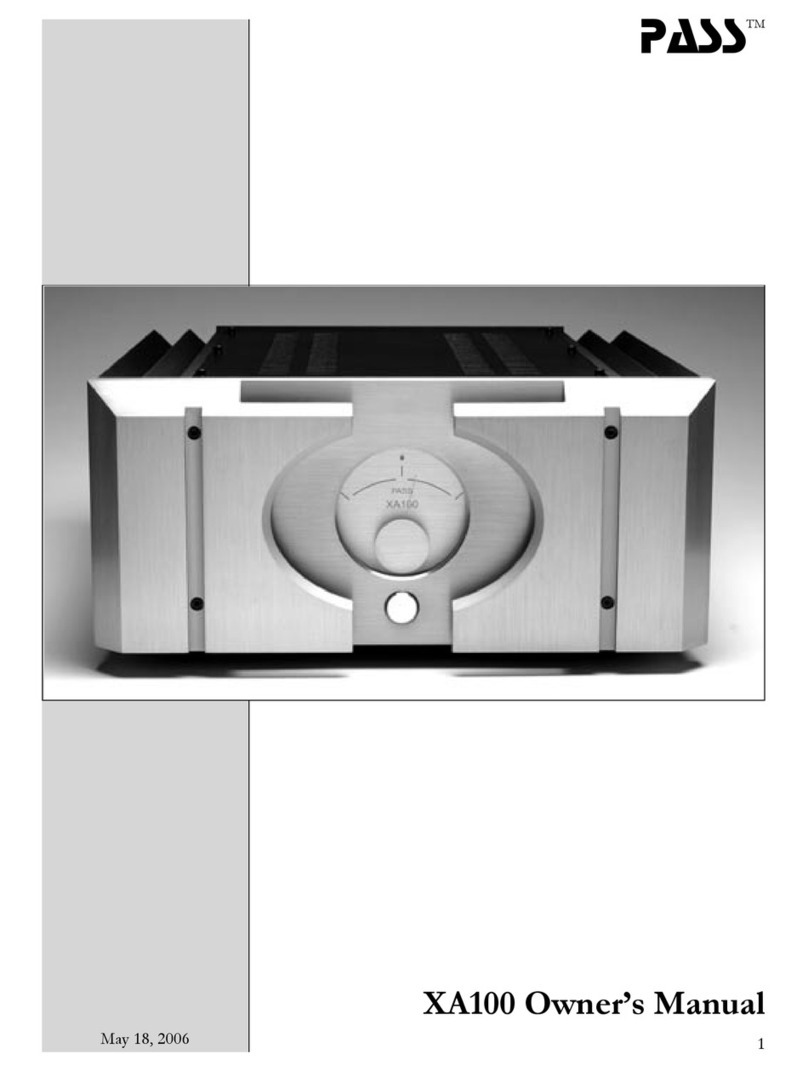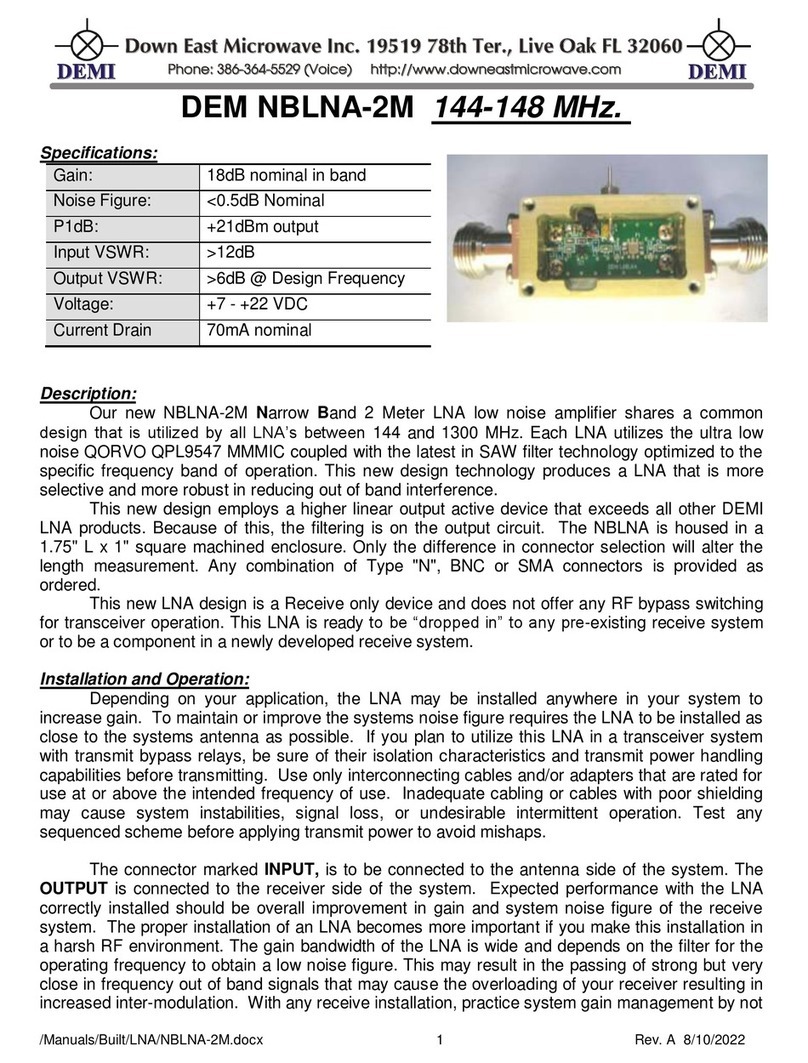1. Before turning on the amp, please make sure the volume knob
at the leftmost end, avoid high volume ( high output power )
damaging your speakers.
2. Default OPTIONAL 19V power supply enough to drive most
home speakers. If you buy the version without power supply or
want higher output, please prepare high-quality power supply
by yourself. Powered by 24V power supply(4Ω load), the actual
output power can reach 100W per channel.
3. Noise may be caused by poor audio cables, sound sources,
speakers, speaker cables, interference sources, poor contacts
and the device itself. How to determine the reason:
1) remove all input cables and make sure no interference
sources around such as routers;
2) connect the amp to speakers;
3) connect the amp to power supply correctly and turn on the amp;
4) if noise exists, then problem may be the amp, power supply,
speakers or speaker cables. Please use another speaker,
speaker cables or power supply to check one by one for
further determination;
5) if no noise, please use other audio cables or audio sources
for further determination.
NS-14G / NS-14G BT5.0 / NS-14G PRO
2.1 Channel Stereo DigitalPower Amplifier 100W+100W
NOTICE
1 2
PARAMETERS
Model
Audio input
Audio output
Number of channel
Max output power
Power amp chip
Op amp
Bluetooth chip
Decoding chip
Speaker impedance
Matched L/R Speakers
Matched subwoofer
SNR
THD
Frequency response
Input sensitivity
Default power supply (optional)
Working voltage
Dimensions(W*D*H)
Net weight
Package weight
Banana speaker jacks
2.1
50W*2(L/R channel)+100W(subwoofer)
TPA3116×2
4Ω-8Ω
3-10 inch 10-200W
5-10 inch 30-150W
≥ 118dB
≤ 0.01% (1KHz)
20Hz-20kHz (±1dB)
≤ 280mV
19V
DC 12V-25V (5.5mm / 2.5mm)
100*185*36mm / 3.94*7.28*1.42in
500g / 1.10lb
700g / 1.54lb
L/R RCA
NS-14G
TL072×3 TL072×4TL072×4
NS-14G BT5.0 NS-14G PRO
BT / L/R RCABT / L/R RCA
QCC30345.0 Version
ES9018K2M