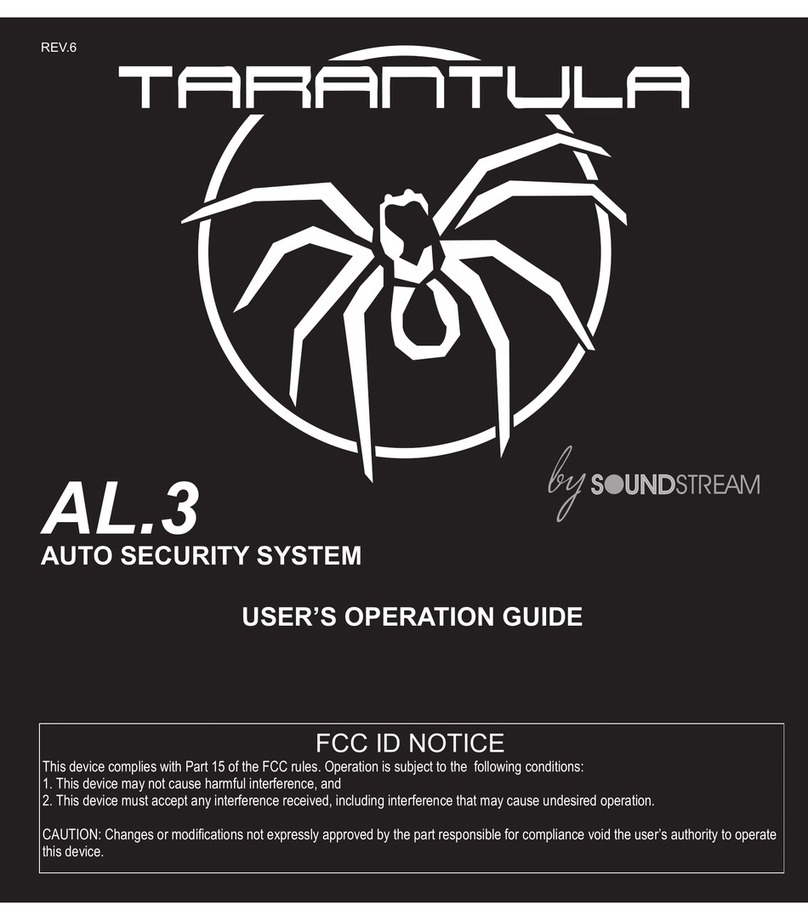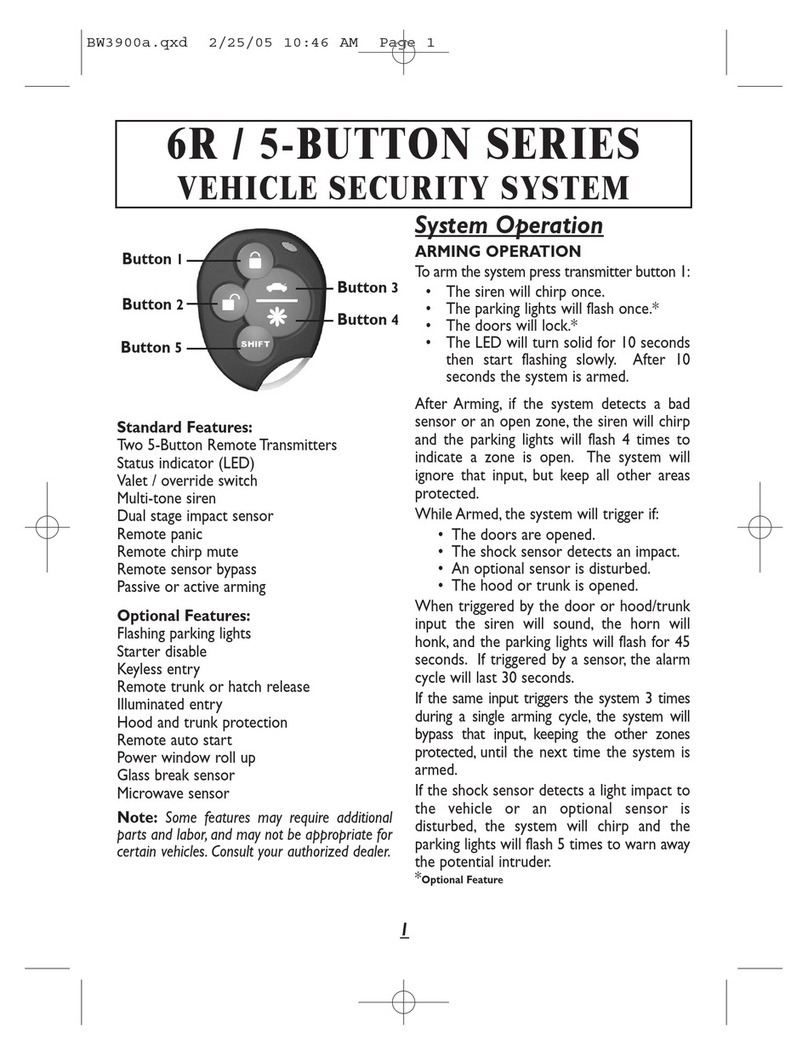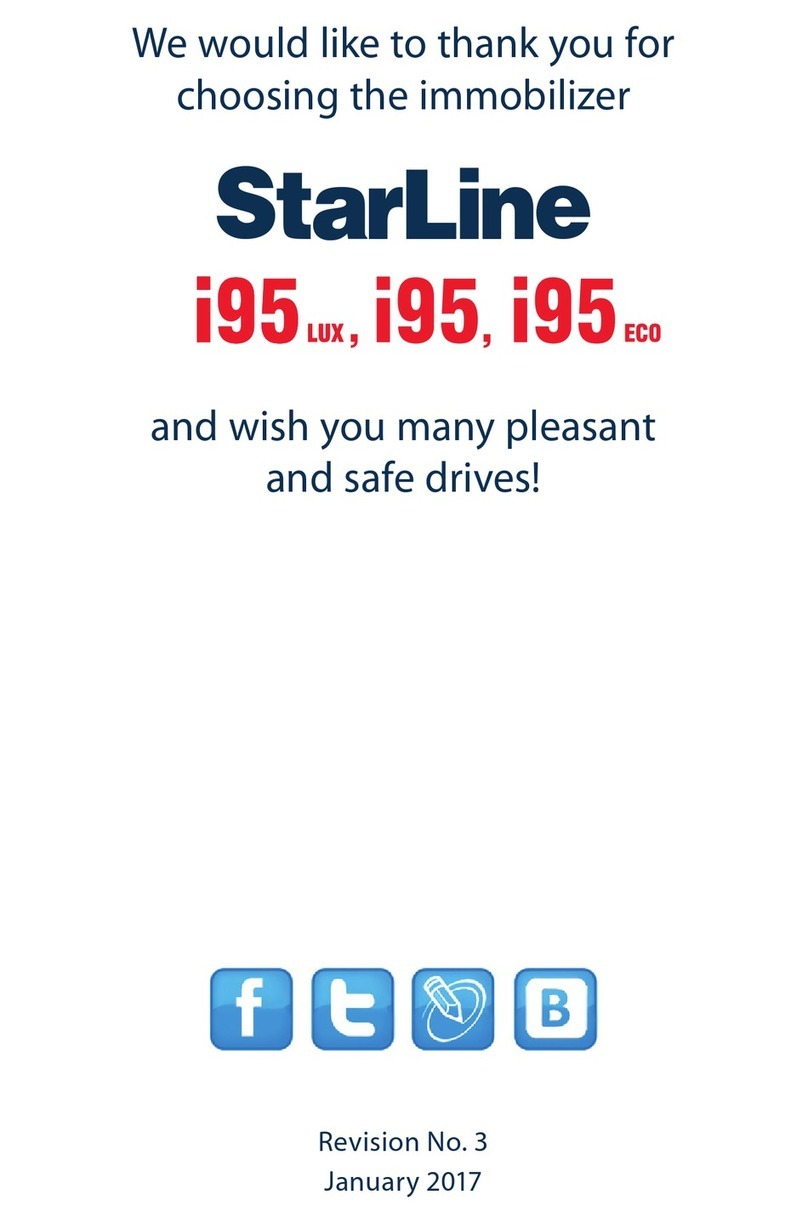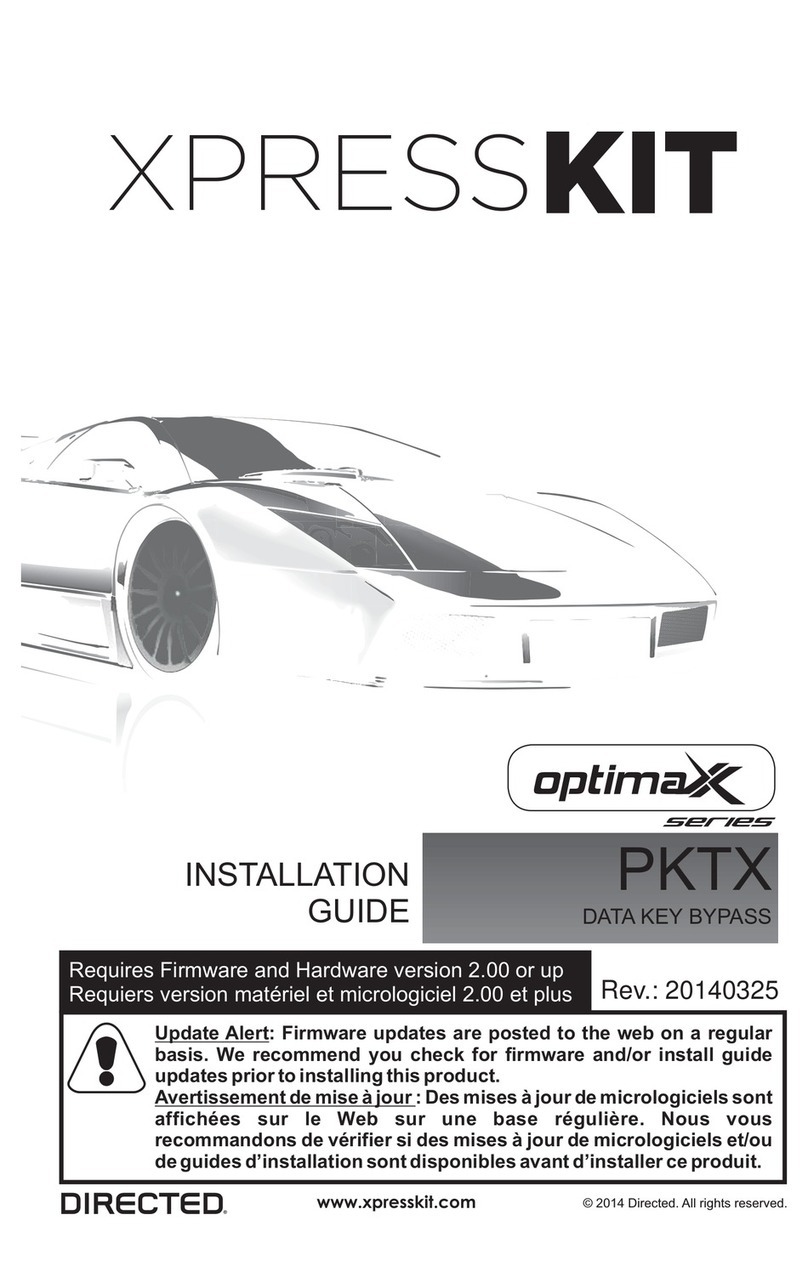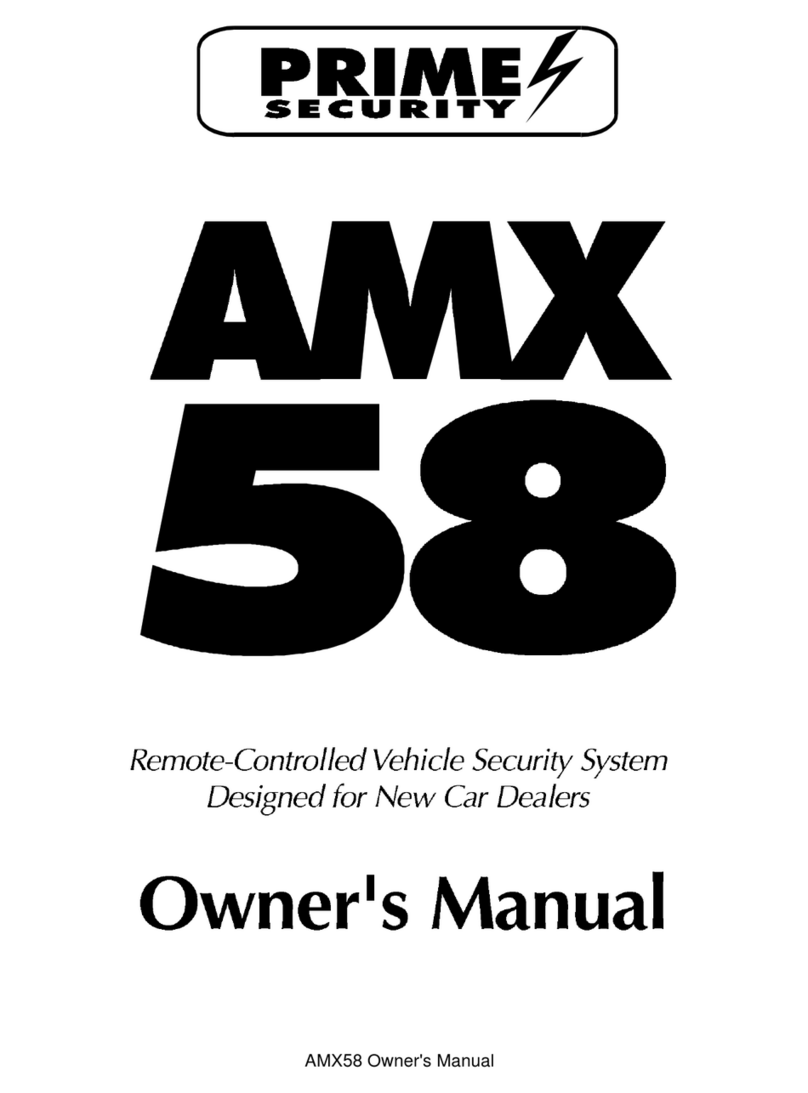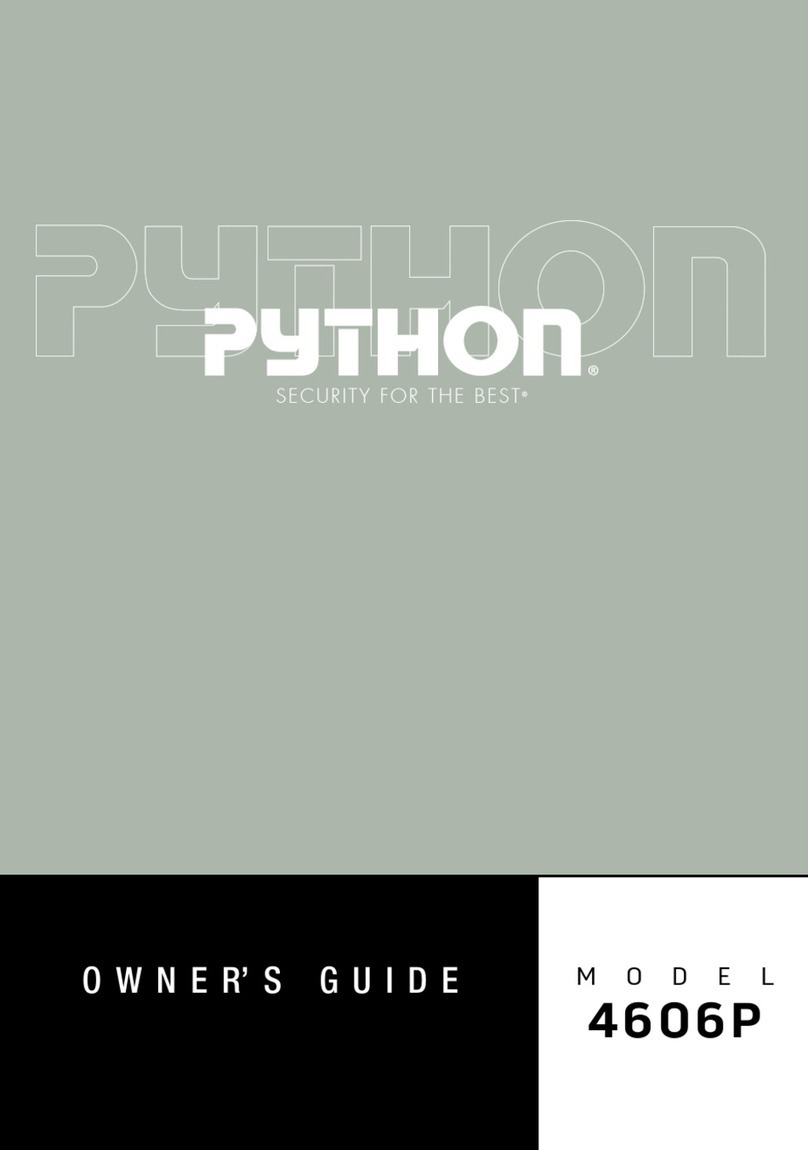Nordic Start NA-200 User manual

One-Way Alarm, remote keyless entry and engine disable system
User Guide
Table of Contents
Introduction............................................................................ 1
Transmitter Functions............................................................ 1
Remote Control Operation..................................................... 1
Panic Mode ........................................................................... 1
Temporary Chirp Delete ........................................................ 1
Alarm Functions..................................................................... 1
Passive Arming Mode............................................................ 2
Active Arming Mode .............................................................. 2
Disarming and Unlocking the Doors in Passive Arming Mode 2
Starter Kill.............................................................................. 2
To Arm the Starter Kill ........................................................... 2
To Disarm the Starter Kill....................................................... 2
System L.E.D Flash Rate ...................................................... 2
Alarm Valet Operation ........................................................... 2
Enabling Alarm Valet Mode ................................................... 2
Disabling Alarm Valet Mode .................................................. 3
Remote Valet Operation ........................................................ 3
Multi-Car Operation ............................................................... 3
Second vehicle control:.......................................................... 3
Diagnostics - Parking Lights Flash Rate ................................ 3
Introduction
This module is a state-of-the-art alarm; remote keyless entry
and engine disable system. With many an advanced function,
this product will satisfy any one of the user’s expectations
from high-end commodity and safety systems, without
neglecting the standard features commonly offered by entry-
level products.
Transmitter Functions
Remote Control Operation
BUTTON FUNCTION
LOCK
•LOCK the doors
•ARM the starter kill – unless the alarm valet is enabled
•Dome light OFF
UNLOCK
•UNLOCK the driver’s door
•Disarm the starter kill (rearm timer 60 sec.) – unless the alarm valet is enabled
•Dome light ON for 60 sec., or until IGNITION ON or LOCK button is pressed
LOCK or UNLOCK
with siren sounding •Siren mute, the module is not disarmed. (A 2nd press of the UNLOCK is required to disarm the module.)
UNLOCK 2 times •UNLOCK all doors
AUX2 •AUX 2output, or 5 chirps if car finder is configured
LOCK for 4 seconds •LOCK the doors
•Enter panic mode – siren triggered for 60 sec. (alarm valet is switched off)
UNLOCK for 4 sec. •UNLOCK the doors
•Enter panic mode – siren triggered for 60 sec. (alarm valet is switched off)
TRUNK for 4 sec. •One-sec AUX 1pulse (in trunk mode) or AUX 1toggled to ON /OFF (in latched mode)
LOCK +UNLOCK
for 4 sec. •Alarm valet switched ON (1 chirp) or OFF (2 chirps)
LOCK + AUX •Activates the AUX 3output
Panic Mode
Panic mode is used in emergency situations: this will disable the alarm valet, lock all doors and trigger the siren for 1 minute. Panic mode
is activated by pressing the LOCK button for approximately 4 sec. until the siren starts to sound and the parking lights begin to flash.
Temporary Chirp Delete
If you want to avoid the siren chirps in a quiet neighbourhood when arming or disarming the module, press the TRUNK button until the
parking lights flash. Then, within 3 seconds, press the LOCK button to arm or disarm the module without siren chirps. Note: your installer
can permanently disable the chirp at installation.
Alarm Functions
(Note: the siren and shock sensor are optional.) Your installer can program your alarm in passive arming mode (so that the module
automatically arms when you leave the vehicle) or in active arming mode (this leaves the user the initiative of arming or disarming the
DOC. : 1.00 – Tl CA – March 14, 2005 Manufactured in Canada

P.2 User Guide
module). In either mode you can arm or disarm the module using the remote control; if the module was installed with remote door locks,
you can LOCK or UNLOCK your doors simultaneously.
Passive Arming Mode
In passive arming mode the system will automatically arm after the expiration of a 1-min. arming delay (the L.E.D. will start to flash
quickly); the timer is initiated after closure of the last open door of the vehicle. Therefore, you do not need to arm the system. The L.E.D.
will begin to flash slowly when the system is armed. However, you must lock your doors manually when leaving the vehicle.
Proceed as follows when leaving your vehicle:
oTurn the ignition key to the OFF position. The L.E.D. will remain off.
oUnlock the doors if necessary; open the doors.
oAfter exiting the vehicle, once all doors are closed, the L.E.D. will begin to flash quickly, indicating that the passive-arming timer has
begun to run.
As long as a door remains open, or if a door is opened before the arming delay reaches an end and remains open, the system will not arm.
If you need to stay in the vehicle for a while, it is recommended that you leave the ignition key in the IGNITION ON (RUN) position to avoid a
situation were the system would arm before you leave the vehicle. While your key is in the IGNITION ON (RUN) position, the system will not
arm and the L.E.D. will remain off.
Active Arming Mode
In active arming mode, to arm the system and lock the doors (if keyless entry is configured), press the LOCK button until one chirp or one
honk is heard. Notice: the parking lights will confirm the arming of the module by flashing once; the L.E.D. will start to flash slowly to
confirm the armed state. (See the Temporary Chirp Delete section on p. 1, to bypass the chirp.)
Disarming and Unlocking the Doors in Passive Arming Mode
If the module was configured in passive arming mode, you can disarm the module and unlock the doors by hold down the UNLOCK button
until the horn or siren chirps twice in confirmation. The parking lights will confirm the disarming of the module by flashing twice. Once the
system is disarmed, you must open a door within a 35 seconds delay – otherwise the module will automatically rearm (the L.E.D. will start
to flash slowly). If the entry delay expires before you can open a door, you can disarm the vehicle again by pressing the UNLOCK button
and entering the vehicle. Once you enter the vehicle, you have up to 1 minute to turn the ignition key to the IGNITION ON (RUN) position (or
start the car) to prevent the module from arming again. If this does not come about, the module will re-arm (the L.E.D. will start to flash
slowly) and if the starter kill is installed it will not be possible to start the engine. You will then need to disarm the module by pressing the
UNLOCK button again.
Starter Kill
The starter kill will immobilize the vehicle when armed: the module controls a relay that physically interrupts the starter wire and prevents
the hot-wiring of your vehicle. The module can be configured to be either passiveor active-arming. In passive mode the unit arms
automatically after a pre-programmed delay (1 minute). In active mode the user can control the arming of the system the latter will not
arm automatically.
NOTE:
•When the starter kill is armed, the vehicle will not start with the key until the module has been disarmed.
•The L.E.D. always indicates the condition of the alarm (armed or disarmed).
To Arm the Starter Kill
•Lock the doors using the remote control, or wait for the time-out to expire in passive arming mode. (The module is automatically
armed when the doors are locked with the remote control.)
To Disarm the Starter Kill
•Unlock the doors using the remote control.
•The module can also be set to alarm valet mode to put an end to any alarm condition and disable the alarm and starter kill
functions. (See alarm valet operation below.) While the module is in alarm valet mode, panic mode and the door locking and
unlocking functions are still operational.
Note: Enabling alarm valet mode is necessary in order to stop an initial alarm condition occurring when the module is powered up.
System L.E.D Flash Rate
•The system is delivered with a dash-mounted full-status L.E.D.
•The L.E.D. displays the status of the starter kill (armed or disarmed).
•The L.E.D. also indicates whether the vehicle is in Alarm Valet Mode or not.
(See Alarm Valet Operation below.)
L.E.D. System Status Mode
OFF Starter kill disarmed Standard operation
ON solid Starter kill disarmed Valet mode
Flashing Starter kill armed Standard operation
Alarm Valet Operation
The module can be set to alarm valet mode to stop an occurring alarm condition or to disable the alarm and starter-kill features. While the
vehicle remains in alarm valet mode, panic mode and the door locking and unlocking functions will still be operational.
Furthermore, the module can be remotely placed in and out of alarm valet mode.
Enabling Alarm Valet Mode
1. Turn the ignition key to the IGNITION ON (RUN) position.
2. Within 5 sec. press the valet button and hold it down for 4 seconds.
3. The siren will chirp once to confirm that the vehicle is in alarm valet mode.
Note: the L.E.D. will come on and remain lit to indicate that alarm valet mode is enabled.

User Guide P.3
Disabling Alarm Valet Mode
1. Turn the ignition key to the IGNITION ON (RUN) position.
2. Within 5 sec. press the valet button and hold it down for 4 seconds.
3. The siren will chirp twice to confirm that the module has exited alarm valet mode.
Note: the L.E.D. will go out to indicate that alarm valet mode is disabled.
Remote Valet Operation
The module may be placed in or out of alarm valet mode using the remote control: the user does not need to enter the vehicle nor access
the ignition switch to place the vehicle in or out of alarm valet mode.
To remotely place the module in or out of alarm valet mode:
•Press and hold the LOCK +UNLOCK buttons down together for 4 seconds –the system will toggle in and out of alarm valet mode:
oGetting into alarm valet mode: the parking lights will flash once and the horn or siren will honk/chirp once (the L.E.D. will stay on).
oGetting out of alarm valet mode: the parking lights will flash twice and the horn or siren will honk/chirp twice (the L.E.D. will go out).
Multi-Car Operation
The system features multi-car operation, allowing the user to operate two different vehicles with a single remote control. (Both vehicles
must be equipped with an identical module.) The remote control of the primary vehicle can control the starter kill, the door locks (including
driver’s door priority access) and the AUX 2and AUX 3outputs on the second vehicle. The remote control of the second vehicle can also
operate the primary vehicle.
Second vehicle control:
•TRUNK + LOCK ............................................................................................LOCK
•TRUNK + UNLOCK .......................................................................................UNLOCK
•TRUNK + AUX ..............................................................................................AUX 2
•TRUNK + LOCK + UNLOCK for 3 sec ............................................................in or out of alarm valet mode
•TRUNK + LOCK + AUX .................................................................................AUX 3
Diagnostics - Parking Lights Flash Rate
FLASHES &
CHIRPS RATE DESCRIPTION
1Quick The system has entered alarm valet mode
1Quick Doors locked by remote, system armed, starter kill armed
2Quick The system has exited alarm valet mode
2Quick Doors remotely unlocked, system disarmed, starter kill armed (dome light on)
5Quick New transmitter learnt
5Quick Car finder
8Quick Unit reset: this occurs when the module is reset to its factory default values
Table of contents
Popular Car Alarm manuals by other brands
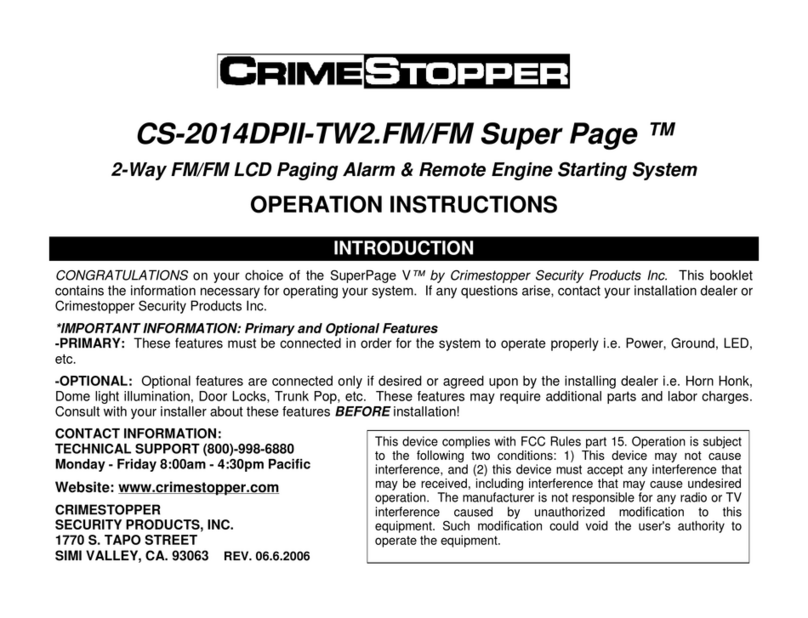
CrimeStopper
CrimeStopper CS-2014.DPII.FM.TW2 Operation instructions

Sidewinder
Sidewinder 3200HS installation guide
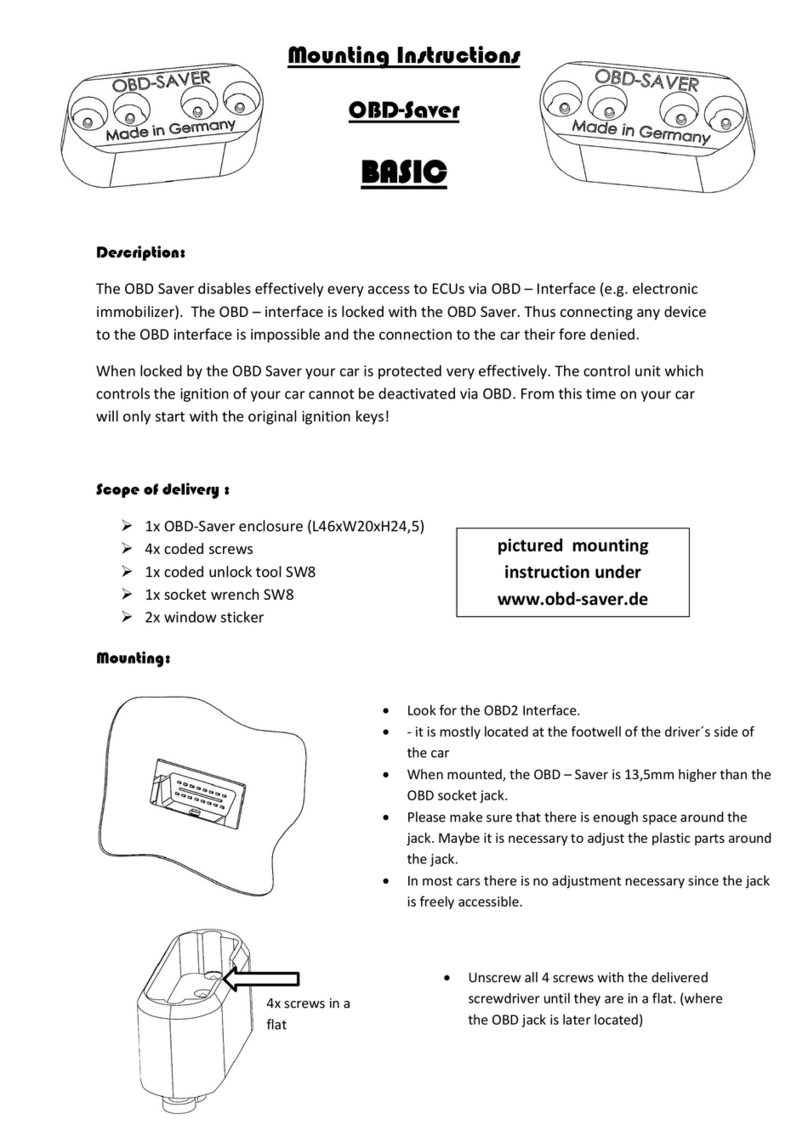
Roog-Performance
Roog-Performance OBD-Saver BASIC Mounting instruction

Alpine
Alpine SEA-8081 owner's manual

Audiovox
Audiovox APS996A - Prestige Remote Security System owner's manual
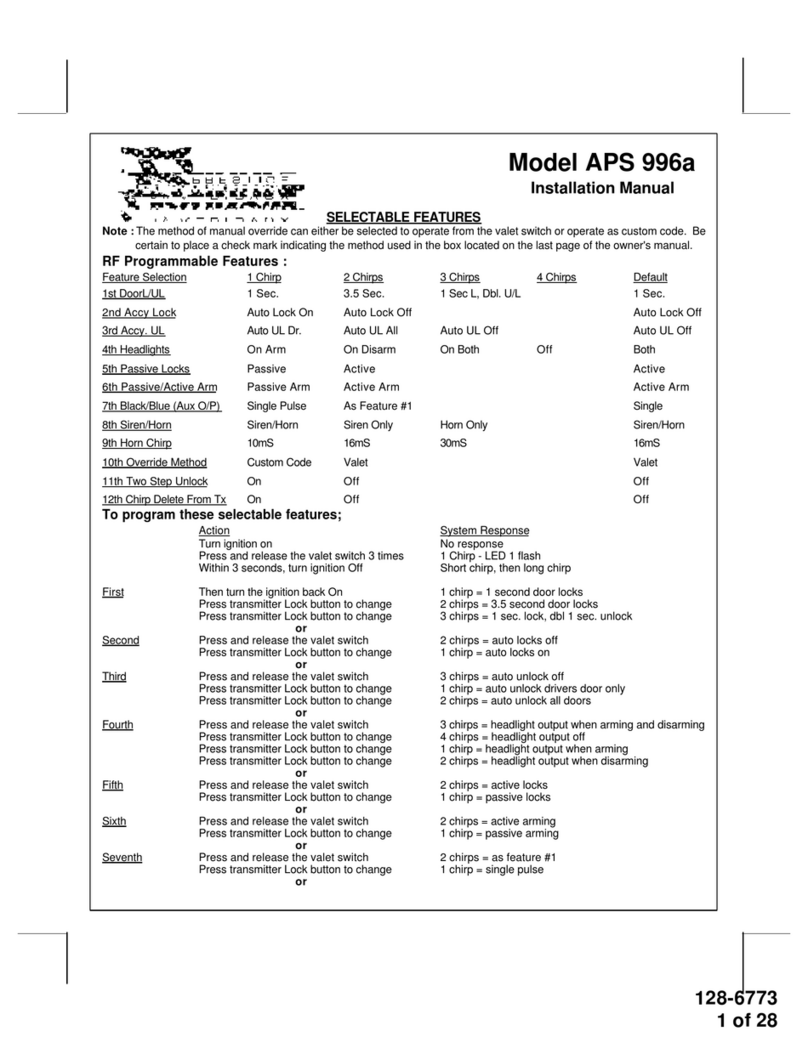
Audiovox
Audiovox APS996A - Prestige Remote Security System installation manual