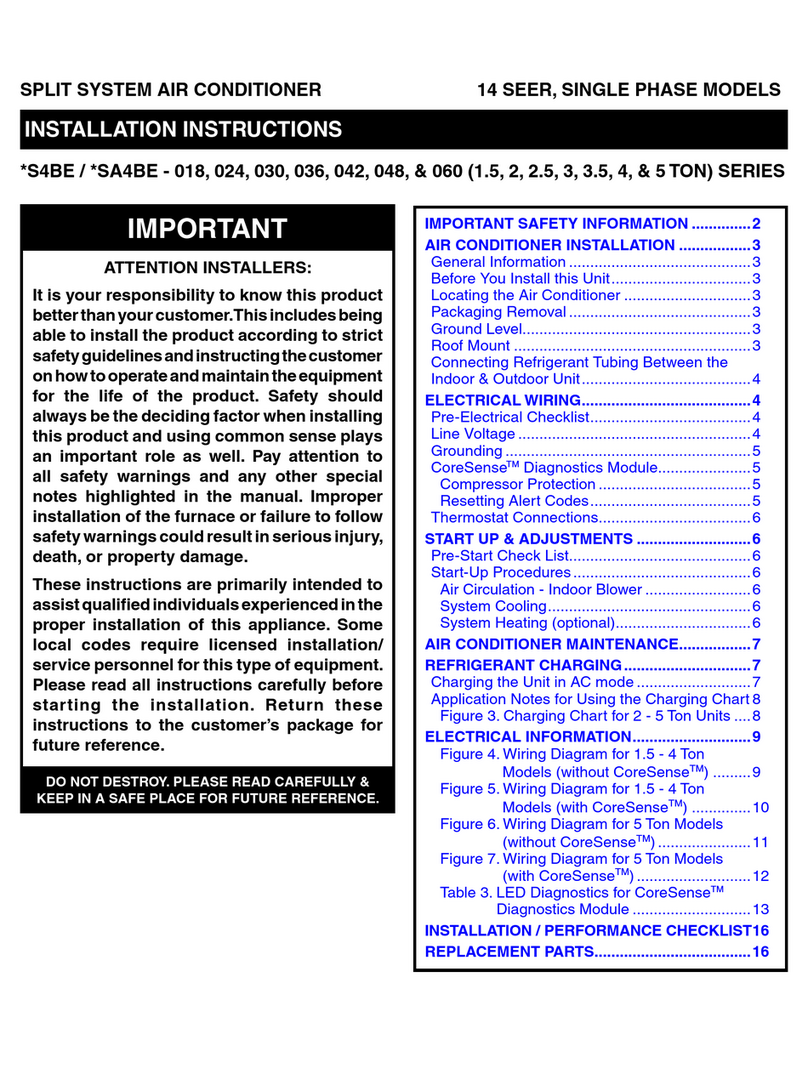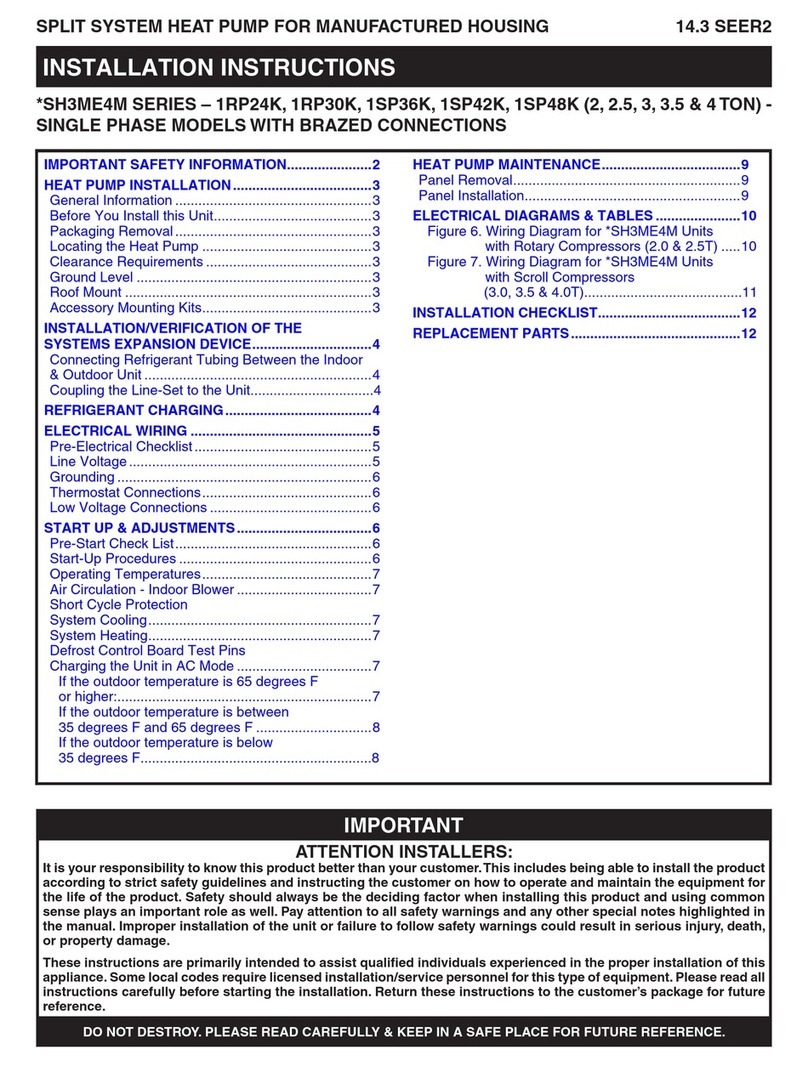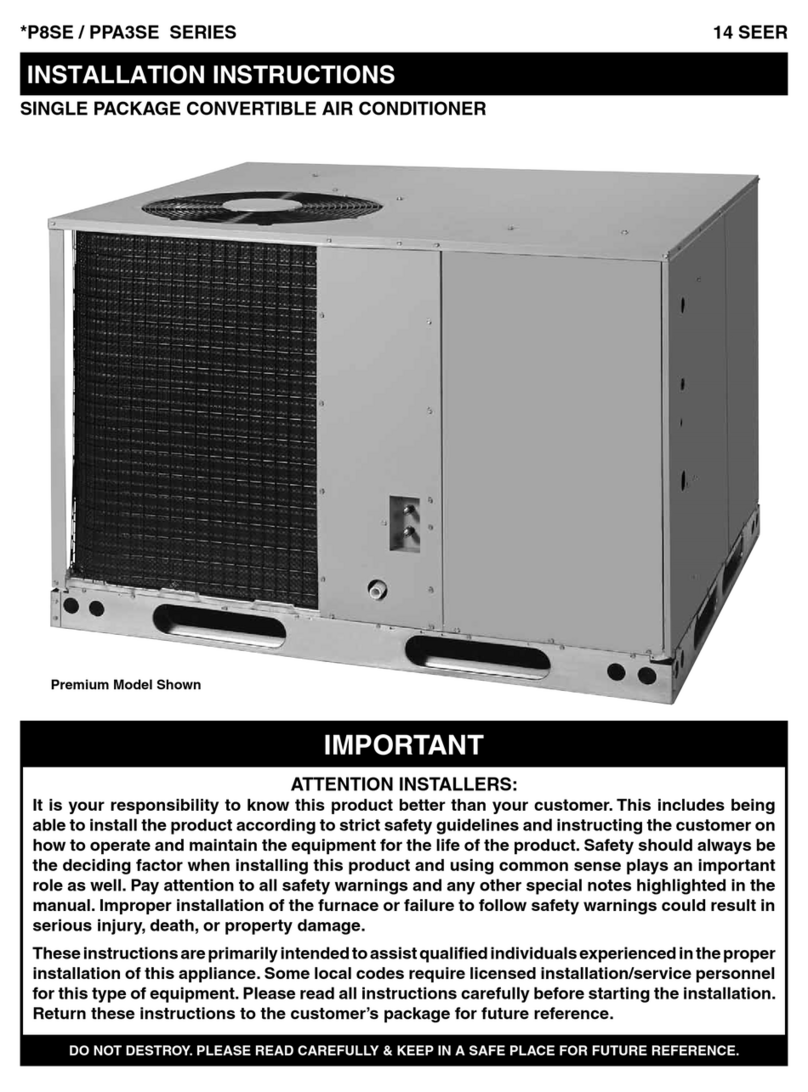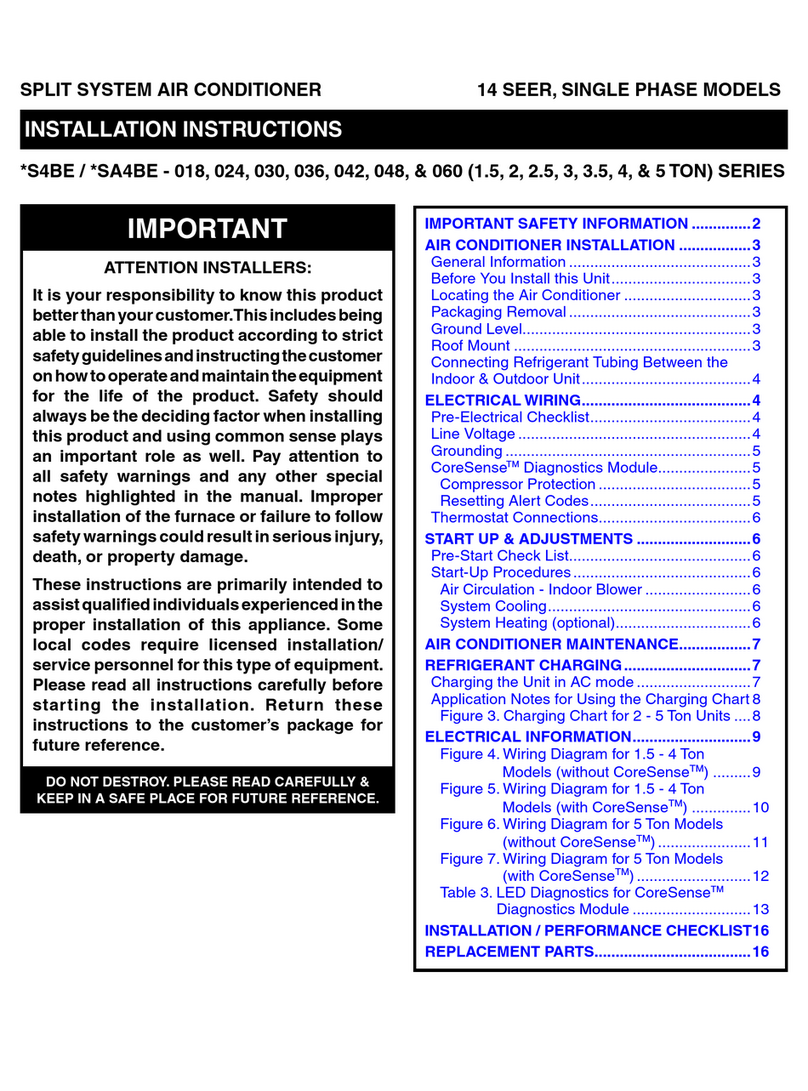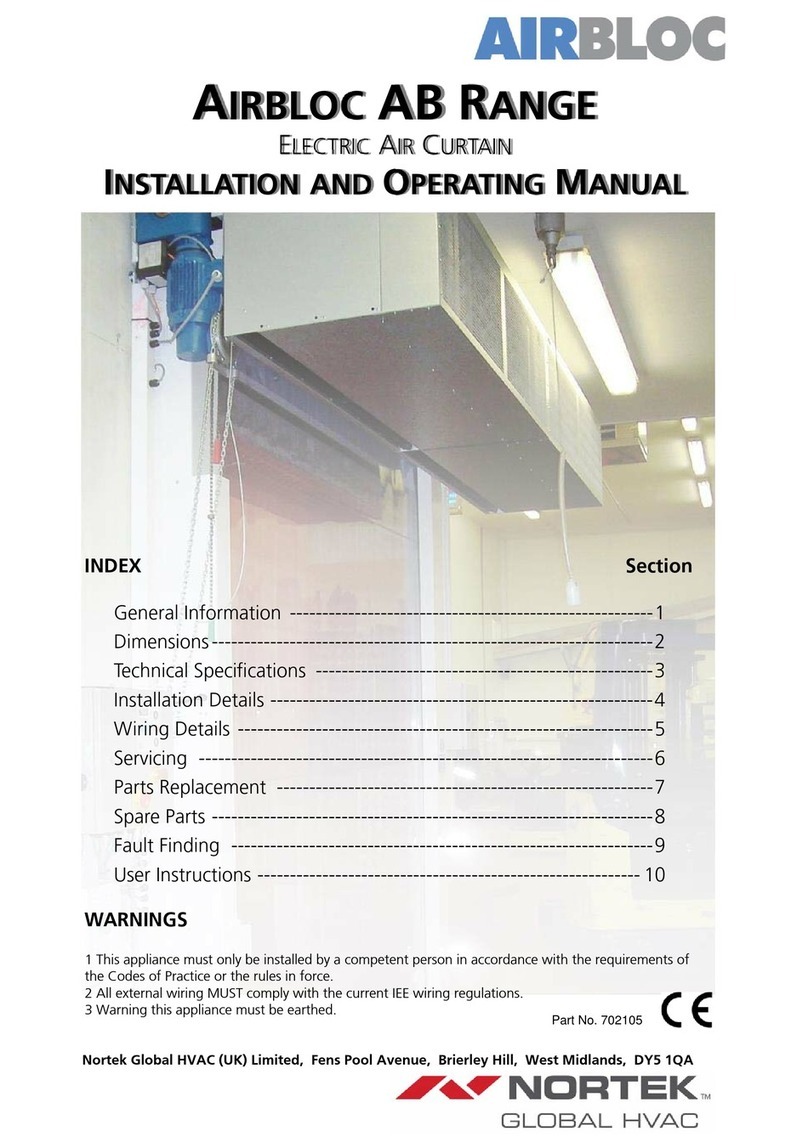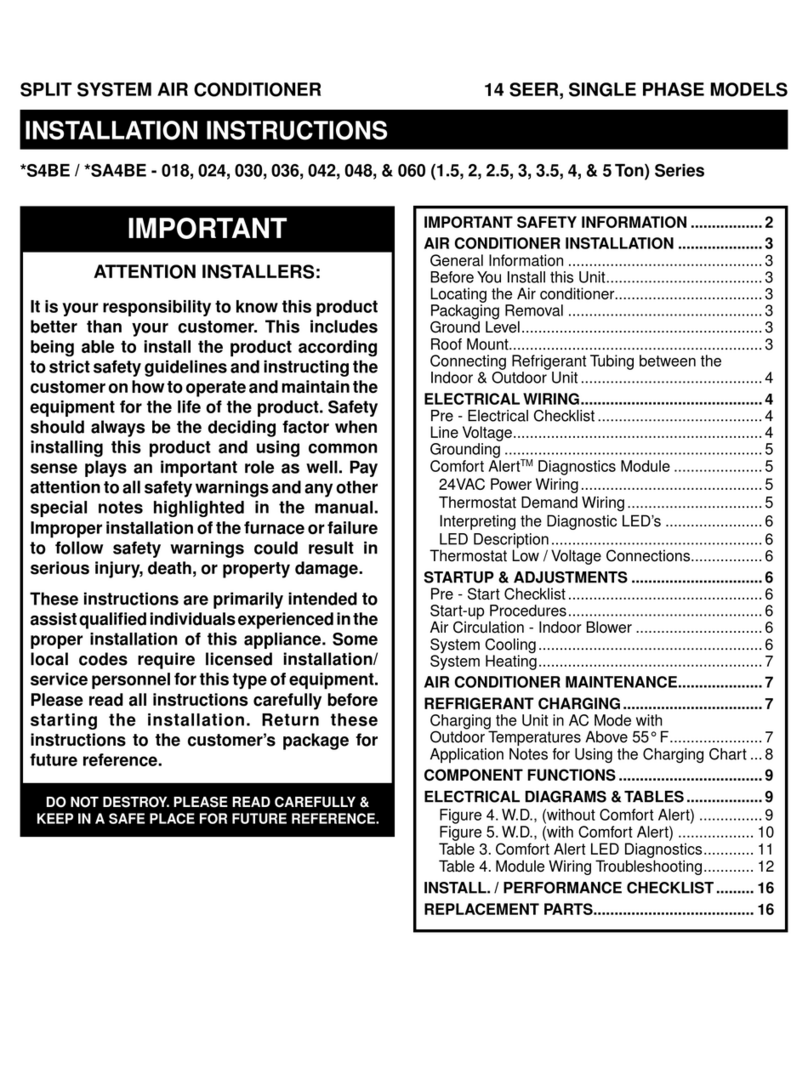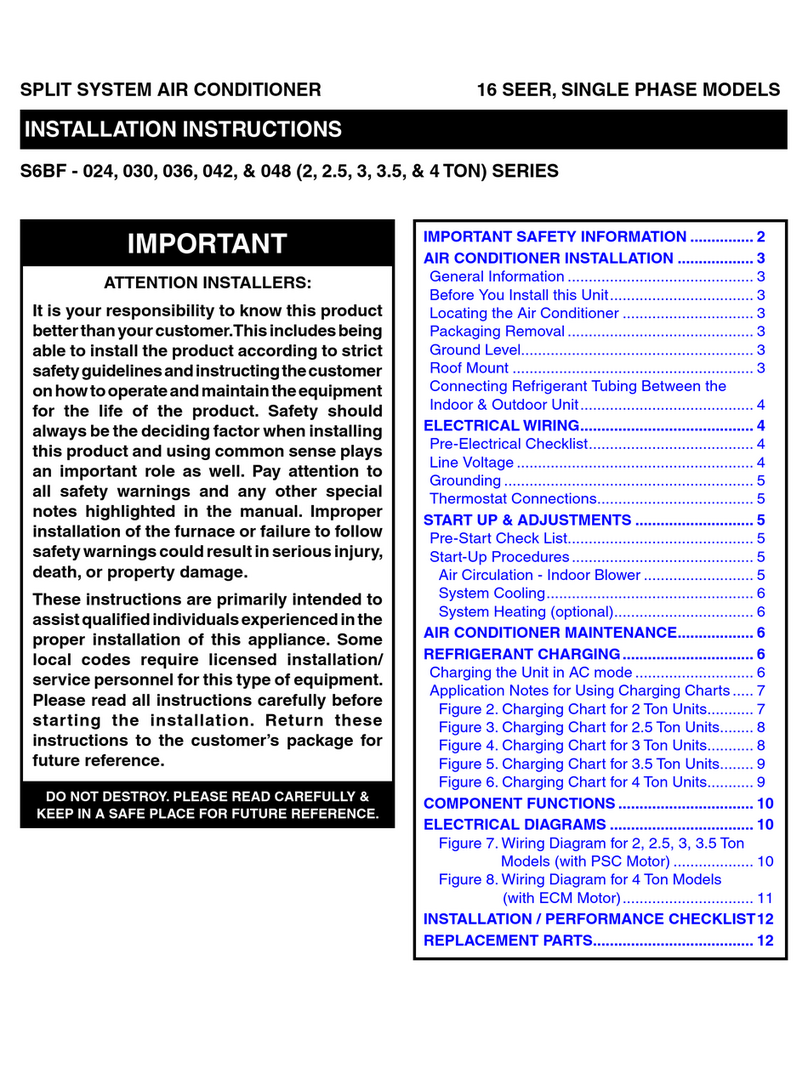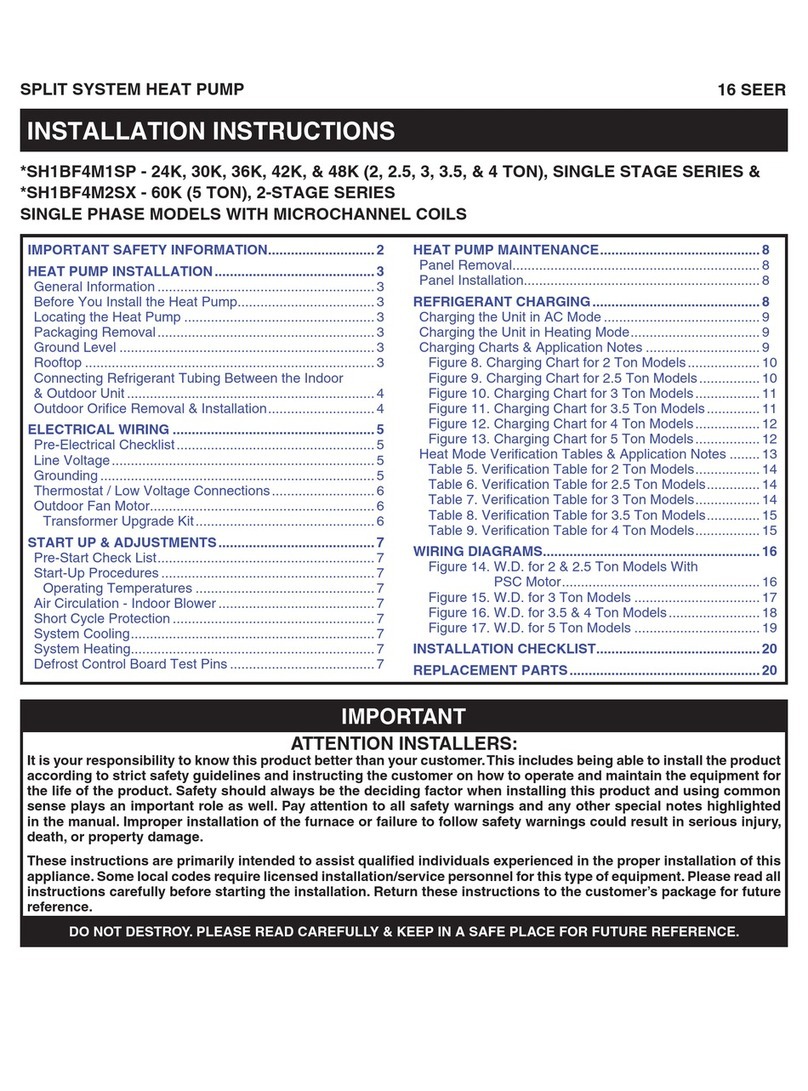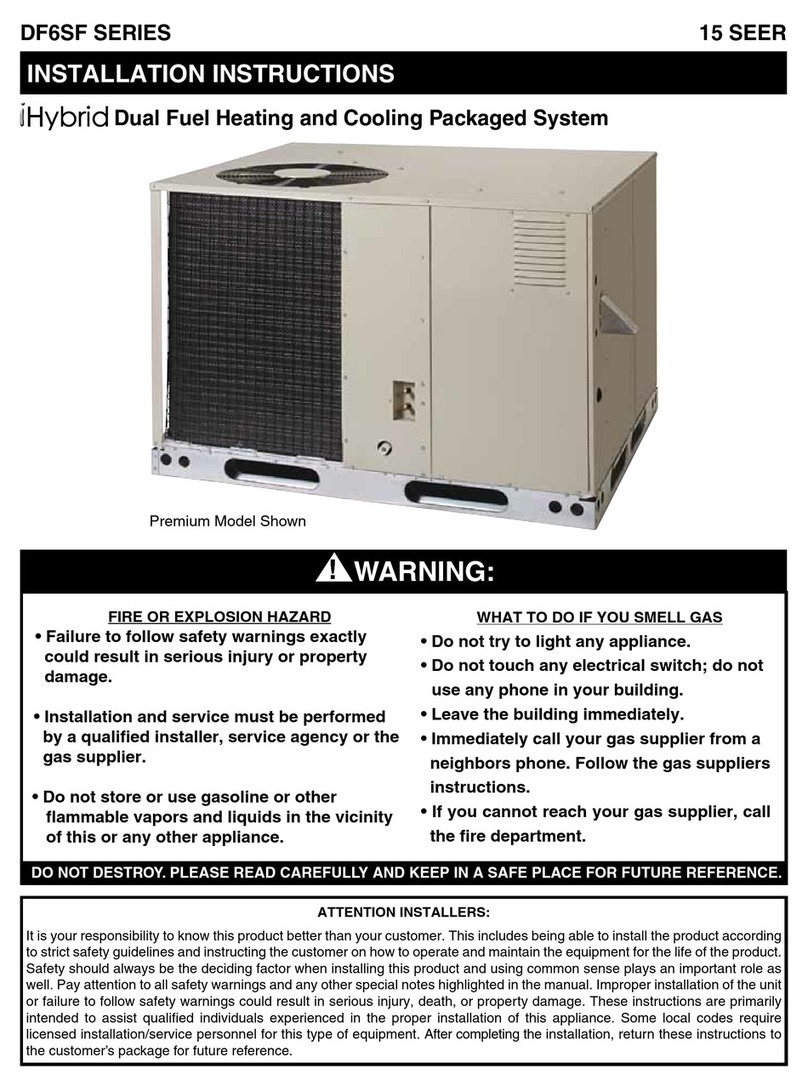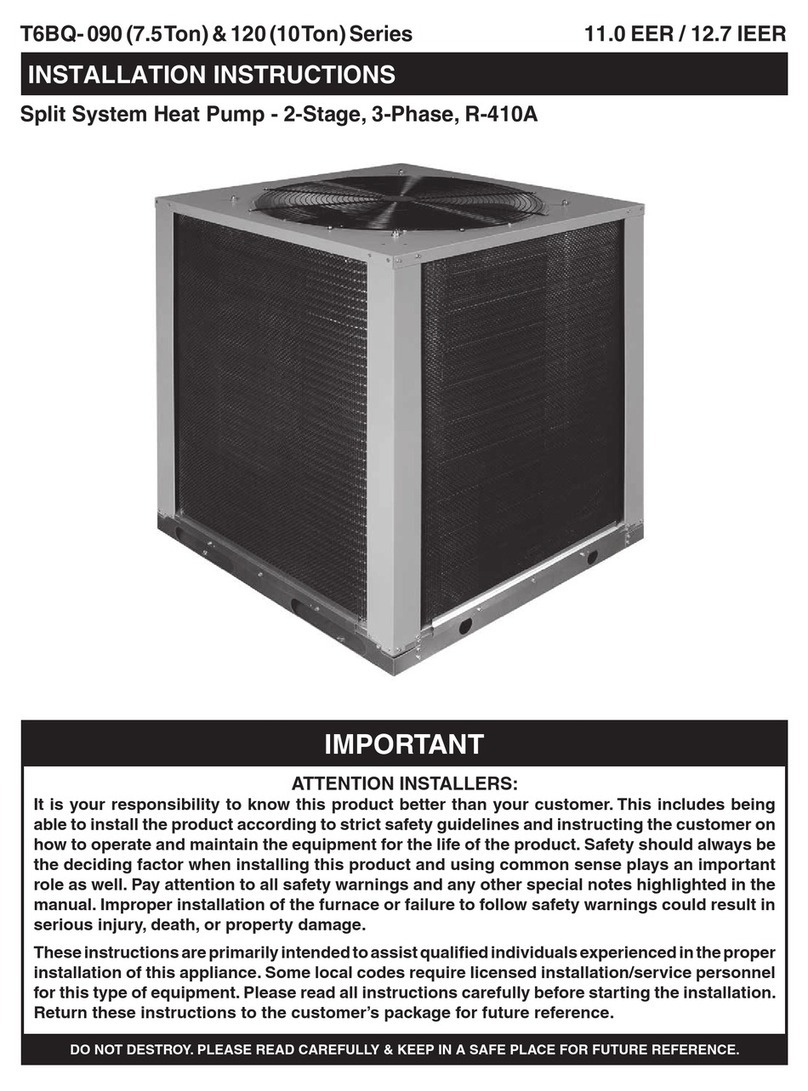2
ABOUT THE AIR CONDITIONER
This split system cooling unit has been designed and built
to provide many years of safe and dependable comfort,
providing it is properly installed and maintained. With
regular maintenance, this unit will operate satisfactorily
year after year. Abuse, improper use, and/or improper
maintenance can shorten the life of the appliance and
create unsafe hazards. A regular service and maintenance
schedule should be established to ensure efficient and
safe operation of the unit.
OPERATING INSTRUCTIONS
The primary control for the overall heating and cooling
system is provided by the indoor thermostat. Refer to
the thermostat's user manual for detailed programming
instructions.
The thermostat should be mounted about 5 feet above the
floor on an inside wall and not on an outside wall or other
location where its operation may be adversely affected by
radiant heat from fireplaces, sunlight, or lighting fixtures,
and convective heat from warm air registers or electrical
appliances.
The 20 SEER air conditioner is a variable speed system.
Normally the compressor will operate at one of 5 speeds,
each predetermined for a balance of optimum efficiency
and capacity.The outdoor fan motor will also operate at
multiple speeds, following the compressor.
The control will not permit the unit to operate in outdoor
temperatures below 50° F. If there is a call for air
conditioning when the temperature drops below this
point, the outdoor unit will shut down (if running) and the
indoor blower will run. After the lockout is in effect, the
unit can resume cooling after the outdoor temperature
rises above 55° F.
The speeds used will depend on several factors, including:
• Whether first or second stage operation is called for
by the thermostat (which must be two stage-capable),
• Outdoor ambient temperature.
• The length of time the equipment has been operating
during the current cycle
• The operating speed history, for both the current and
the previous operating cycles.
Cooling Operation
1. Set the thermostat’s system mode to COOL or AUTO
and change the fan mode to AUTO. See Figure 1.
2. Set the temperature selector to the desired
temperature level.The outdoor fan, compressor, and
blower motor will all cycle on and off to maintain the
indoor temperature at the desired cooling level.
NOTE: If the temperature level is re-adjusted, or the
system mode is reset, the fan and compressor in the
outdoor unit may not start immediately. A protective
timer circuit holds the compressor and the outdoor fan
off for approximately 5 minutes following a previous
operation or the interruption of the main electrical
power.
Heating Operation
1. Set the thermostat’s system mode to HEAT or AUTO
and change the fan mode to AUTO. See Figure 1.
2. Set the temperature selector to the desired
temperature level. The optional heating equipment
(furnace or electric heat) will cycle on & off to maintain
the indoor temperature at the desired heating level.
Operating the AC for Automatic Cooling &
Heating
1. Set the thermostat system mode to AUTO and the
thermostat fan mode to AUTO. See Figure 1.
2. Set the thermostat temperature selector to the
desired temperature level. The thermostat will
maintain the desired temperature level by switching
between either the outdoor cooling unit or the indoor
heating unit (furnace or electric heat) automatically.
Operating the Indoor Blower Continuously
The continuous indoor blower operation is typically used
to circulate the indoor air to equalize a temperature
unbalance due to solar loads, increased occupancy loads,
or mechanical equipment operation. Set the thermostat
fan mode to ON (Figure 1). The indoor blower starts
immediately, and will run continually until the fan mode
is reset to AUTO.
NOTE: The continuous indoor blower operation can be
obtained with the thermostat system mode set in any
position, including OFF.
Turning the Air conditioner Off
Change the thermostat’s system mode to OFF and the fan
mode to AUTO (See Figure 1). NOTE: The system will not
operate, regardless of the temperature selector setting.
Figure 1. Digital Thermostat
Fan
Mode
Temperature
Selector
System
Mode