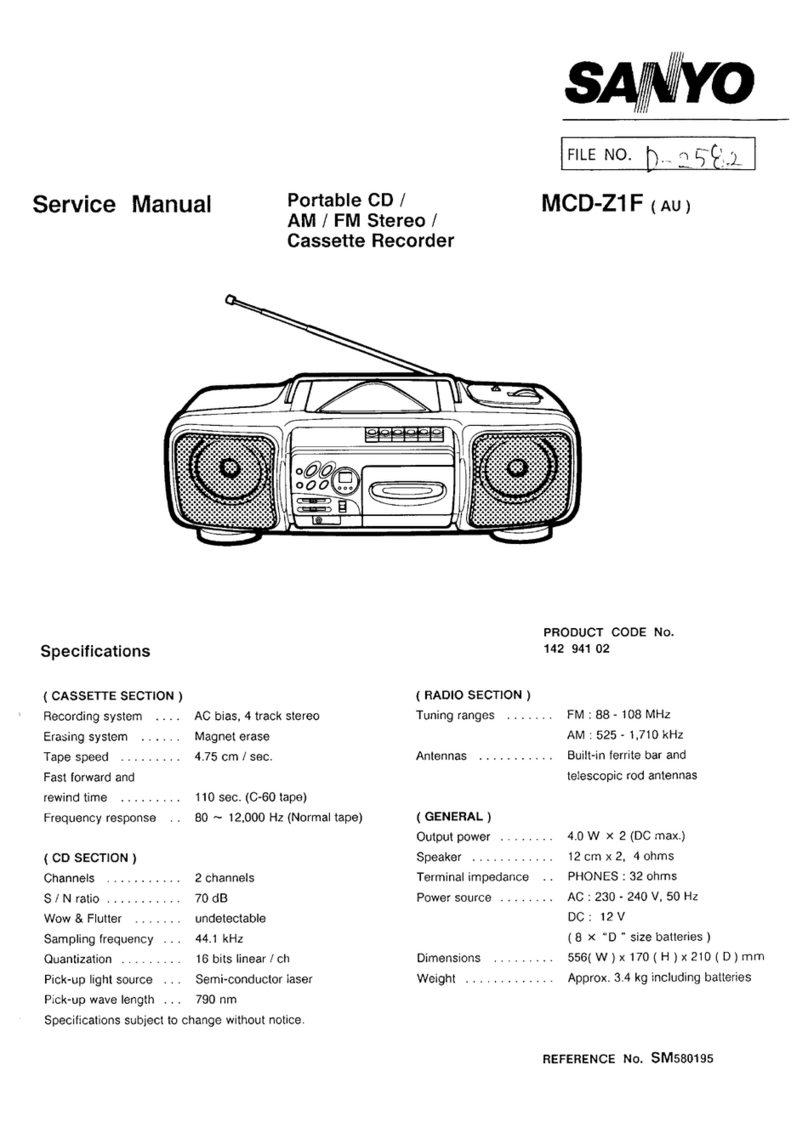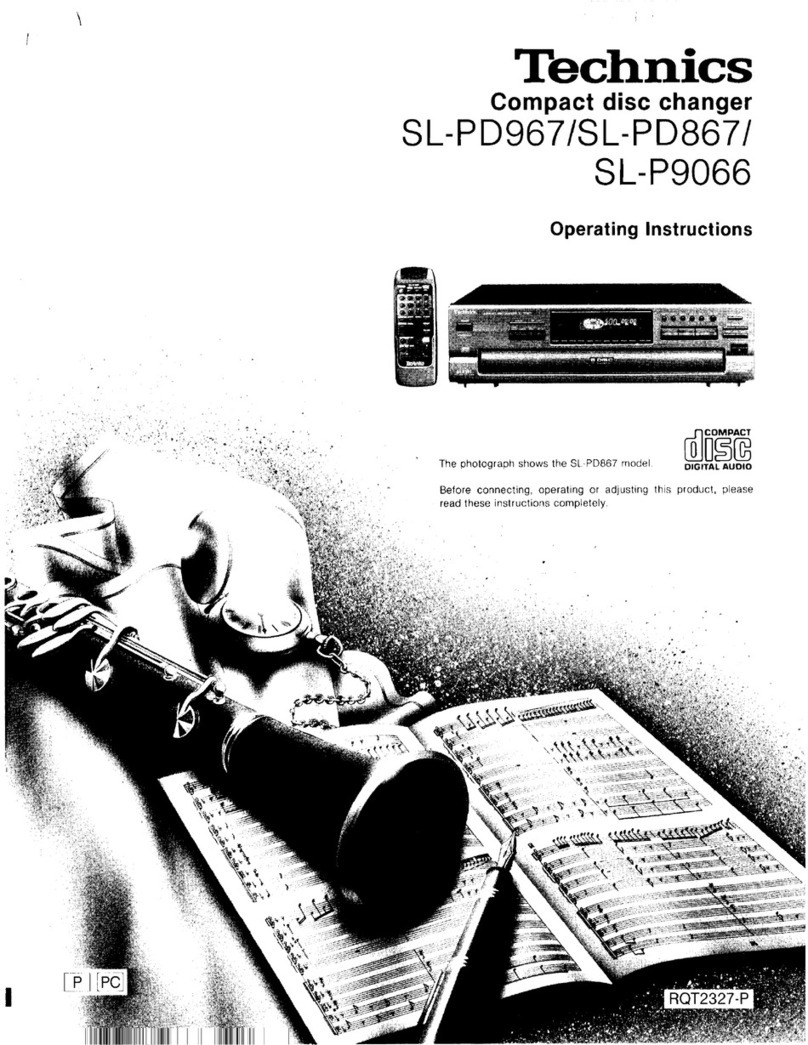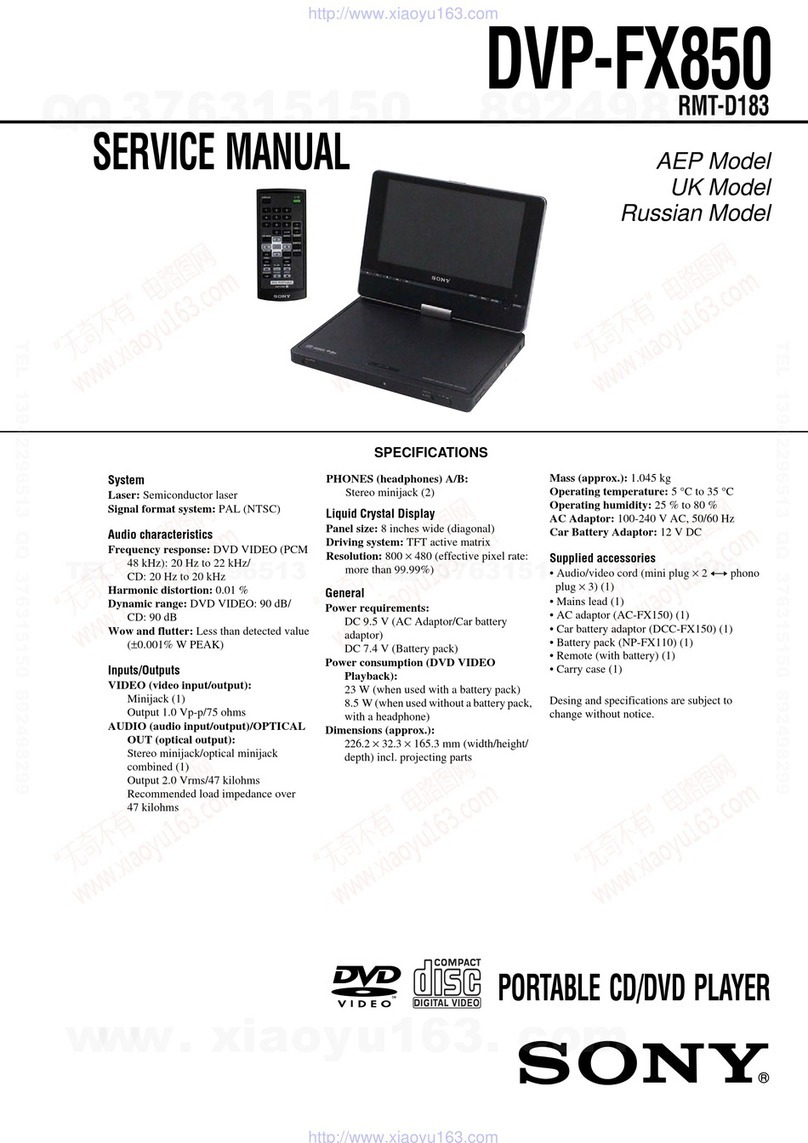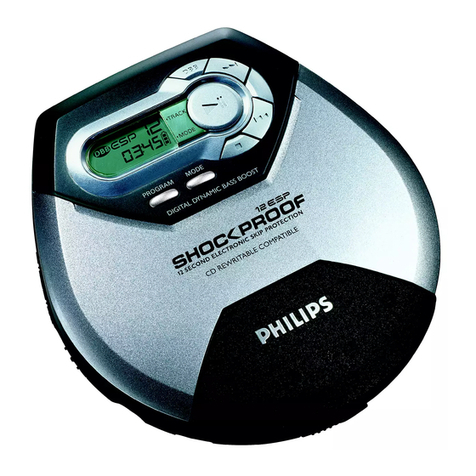North Star Design BLUE DIAMOND User manual

Blue Diamond CD Player / USB DAC
Operating Manual
North Star Design®
BLUE DIAMOND
CD PLA ER / USB DAC

Rev. 1.0 August 15
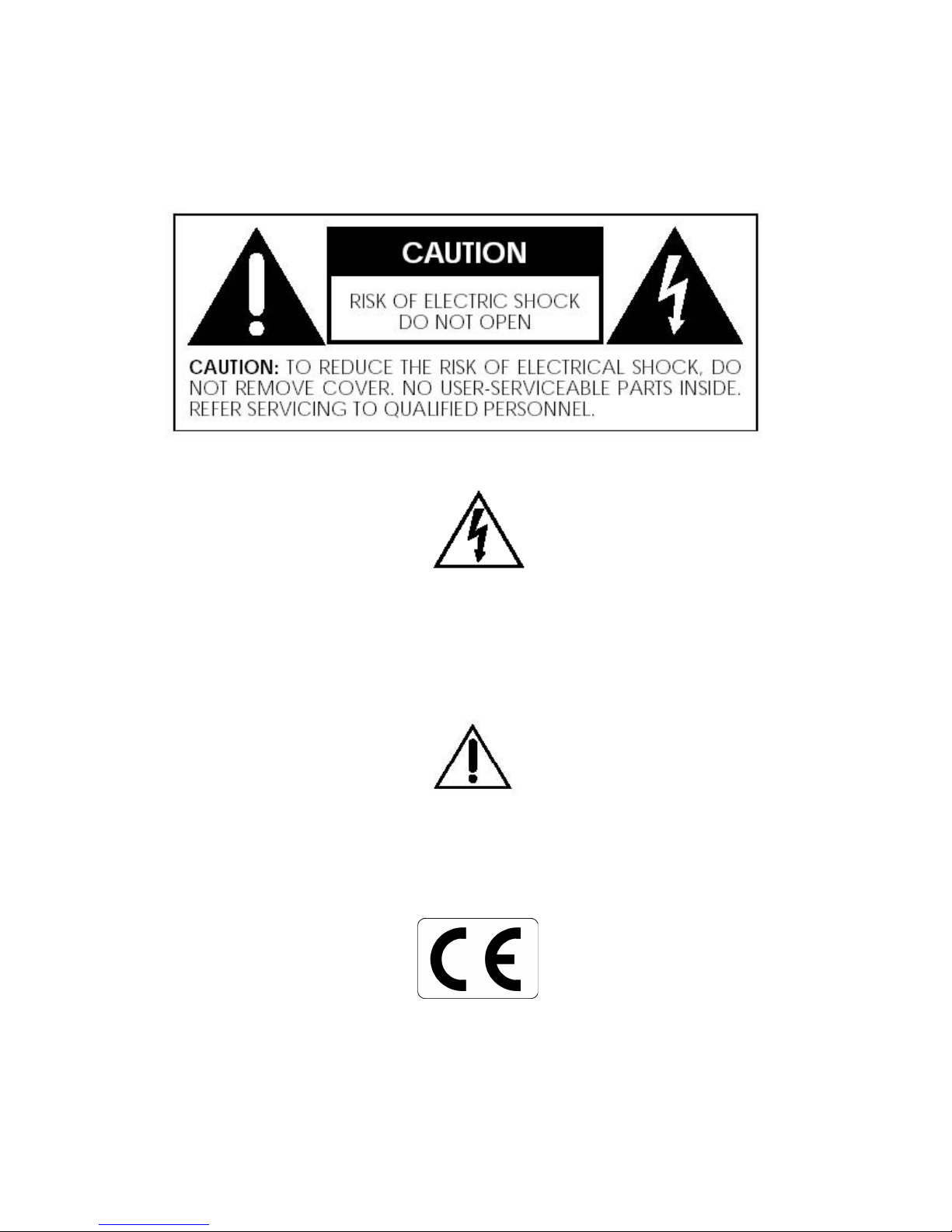
WARNING: TO REDUCE THE RISK OF FIRE OR ELECTRIC SHOCK, DO NOT
EXPOSE THIS APPLIANCE TO RAIN OR MOISTURE.
The lightning flash with arrowhead symbol, within an equilateral triangle, is intended to alert the
user to the presence of uninsulated “dangerous voltage” within the product’s enclosure that may be
of sufficient magnitude to constitute a risk of electric shock to persons.
The exclamation point within an equilateral triangle is intended to alert the user to the presence
of important operating and maintenance (servicing) instructions in the literature accompanying
the appliance.
Marking by the “CE” symbol (shown left) indicates compliance of this device with the EMC
(Electromagnetic Compatibility) and LVD (Low Voltage Directive) standards of the European
Community.
3

Important Safety Instructions
Please read all instructions and precautions carefully and completely before operating your North
Star Design® CDP BLUE DIAMOND.
1. ALWAYS disconnect your entire system from the AC mains before connecting or
disconnecting any cables, or when cleaning any component.
2. This product must be terminated with a three-conductor AC mains power cord which
includes an earth ground connection. To prevent shock hazard, all three connections must
ALWAYS be used.
3. AC extension cords are not recommended for use with this product.
4. NEVER use flammable or combustible chemicals for cleaning audio components.
5. NEVER operate this product with any covers removed.
6. NEVER wet the inside of this product with any liquid.
7. NEVER pour or spill liquids directly onto this unit.
8. NEVER bypass any fuse.
9. NEVER replace any fuse with a value or type other than those specified.
10. NEVER attempt to repair this product. If a problem occurs, contact your North Star
Design® retailer.
11. NEVER expose this product to extremely high or low temperatures.
12. NEVER operate this product in an explosive atmosphere.
13. ALWAYS keep electrical equipment out of the reach of children.
14. ALWAYS unplug sensitive electronic equipment during lightning storms.
RoHS Compliant Information
This statement clarifies North Star Design srl product compliance with the European Union directive
2002/95/EC,or, RoHS (Restrictions of Hazardous Substances). As of July 01, 2006, All North Star
Design products placed on the European Union market are compliant (containing quantity limit
weight less than or equal to 0.1% (1000 ppm)of any homogeneous Lead (Pb), Mercury (Hg),
Hexavalent Chromium (Cr VI), and flameretardant Polybrominated Biphenyls (PBB) or
Polybrominated Diphenyl Ethers (PBDE)).
4

Contents
1 Introduction..................................................................................................................................6
Initial Inspection.............................................................................................................................. 6
Contents......................................................................................................................................... 6
installation...................................................................................................................................... 6
2 Controls........................................................................................................................................ 7
Front Panel.....................................................................................................................................7
Rear Panel..................................................................................................................................... 8
Remote control............................................................................................................................... 9
Replacing remote control batteries...............................................................................................11
3 CD player section ...................................................................................................................... 12
Preliminary operation................................................................................................................... 12
Playback CD................................................................................................................................. 13
4 DAC Section................................................................................................................................ 15
Become familiar with DAC............................................................................................................15
5 Set up and driver installation....................................................................................................16
How to move in set-up..................................................................................................................16
Settings in Set-up.........................................................................................................................16
Driver Installation..........................................................................................................................17
6 Message & Symbol list CD player.............................................................................................18
Operative Symbol......................................................................................................................... 18
Error messages............................................................................................................................ 18
7 Troubleshooting......................................................................................................................... 19
5
Table of contents
Other North Star Design CD Player manuals