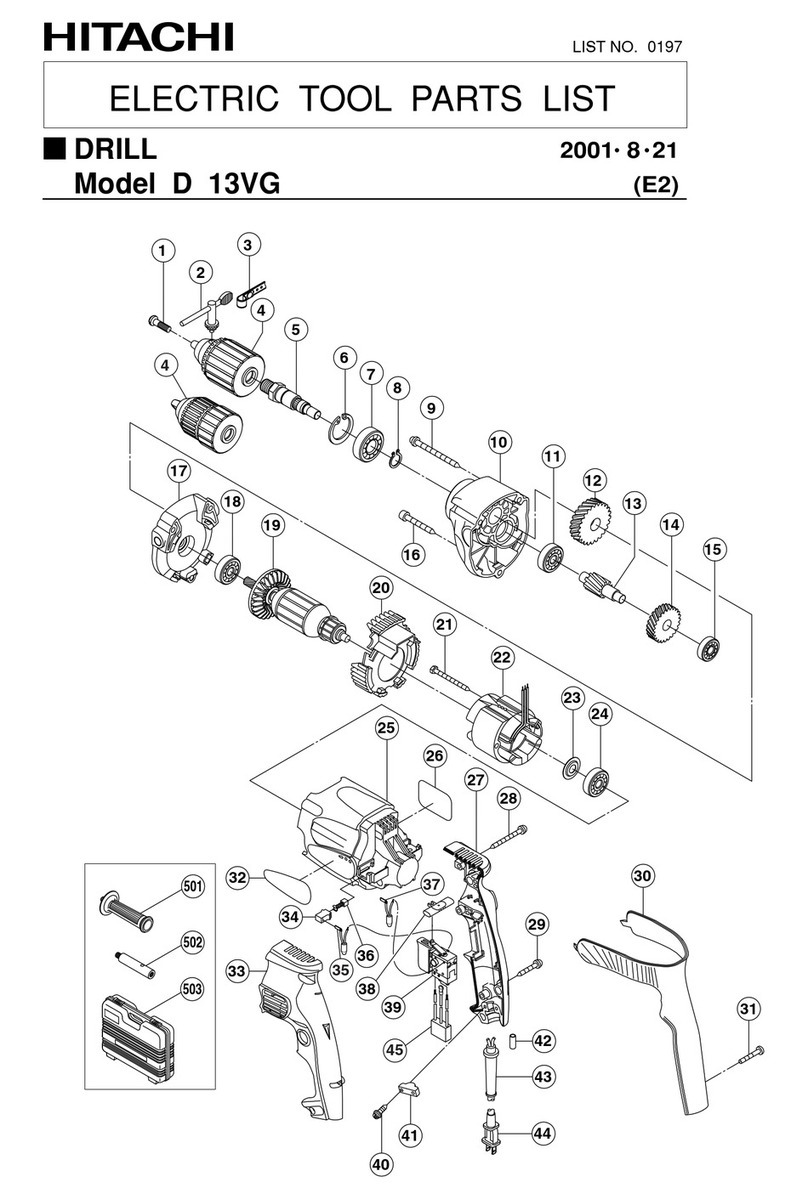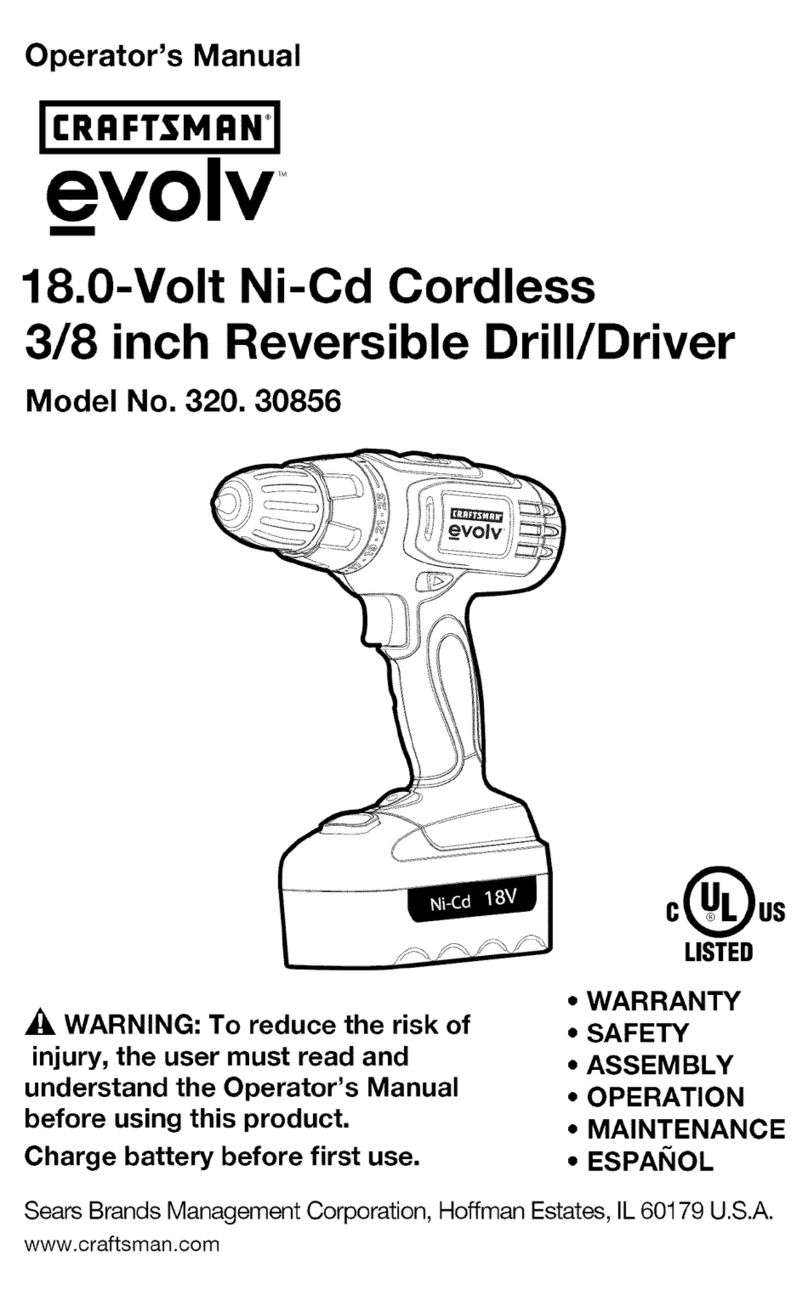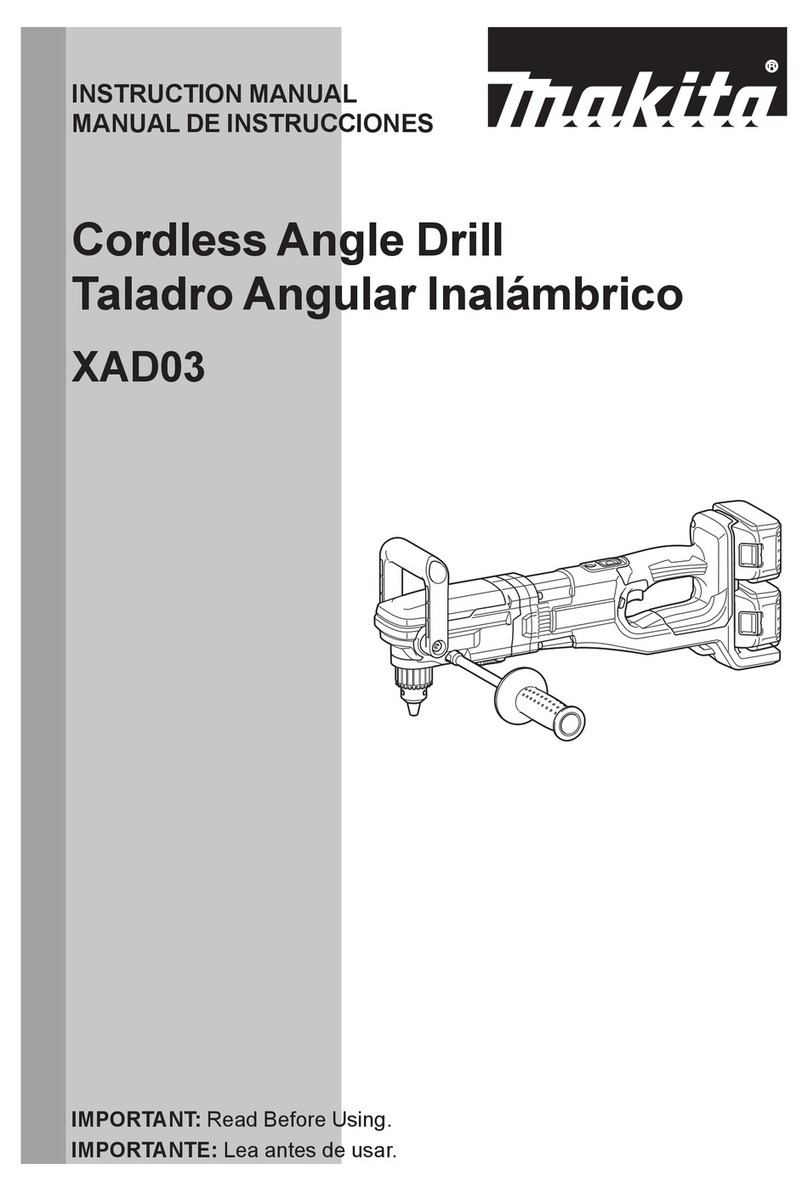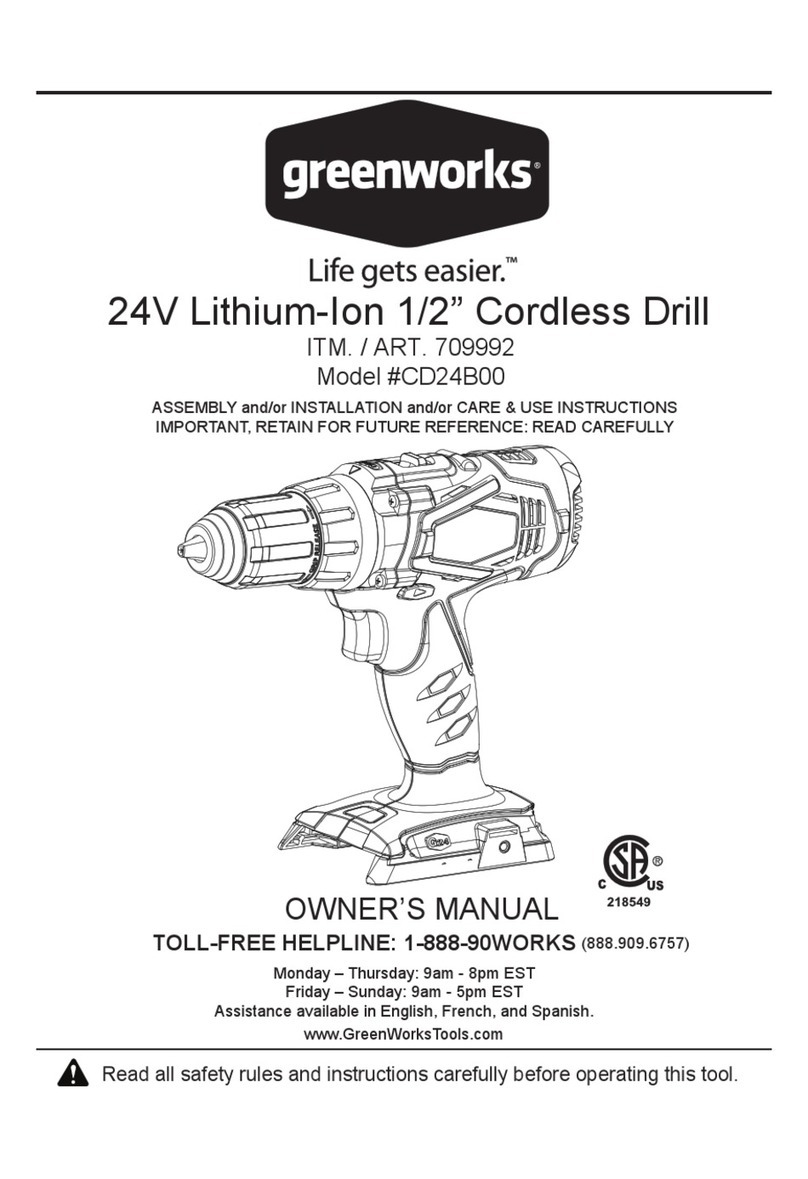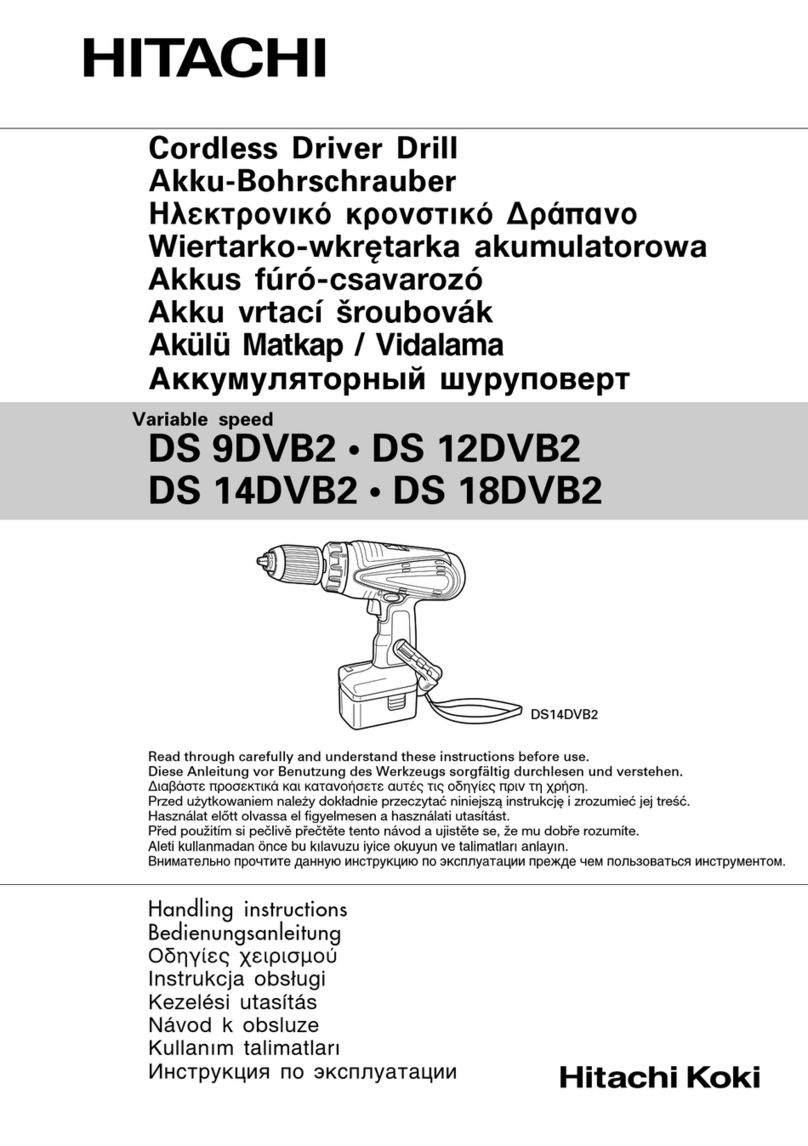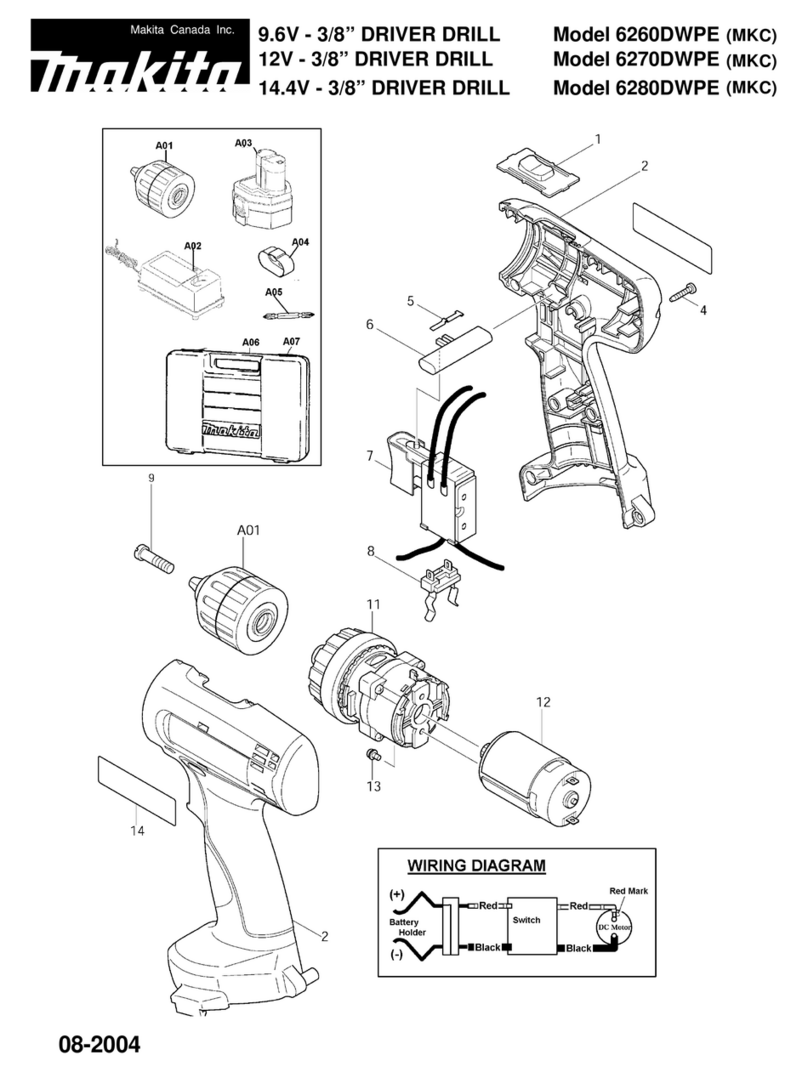Northern Industrial Tools 155301 User manual
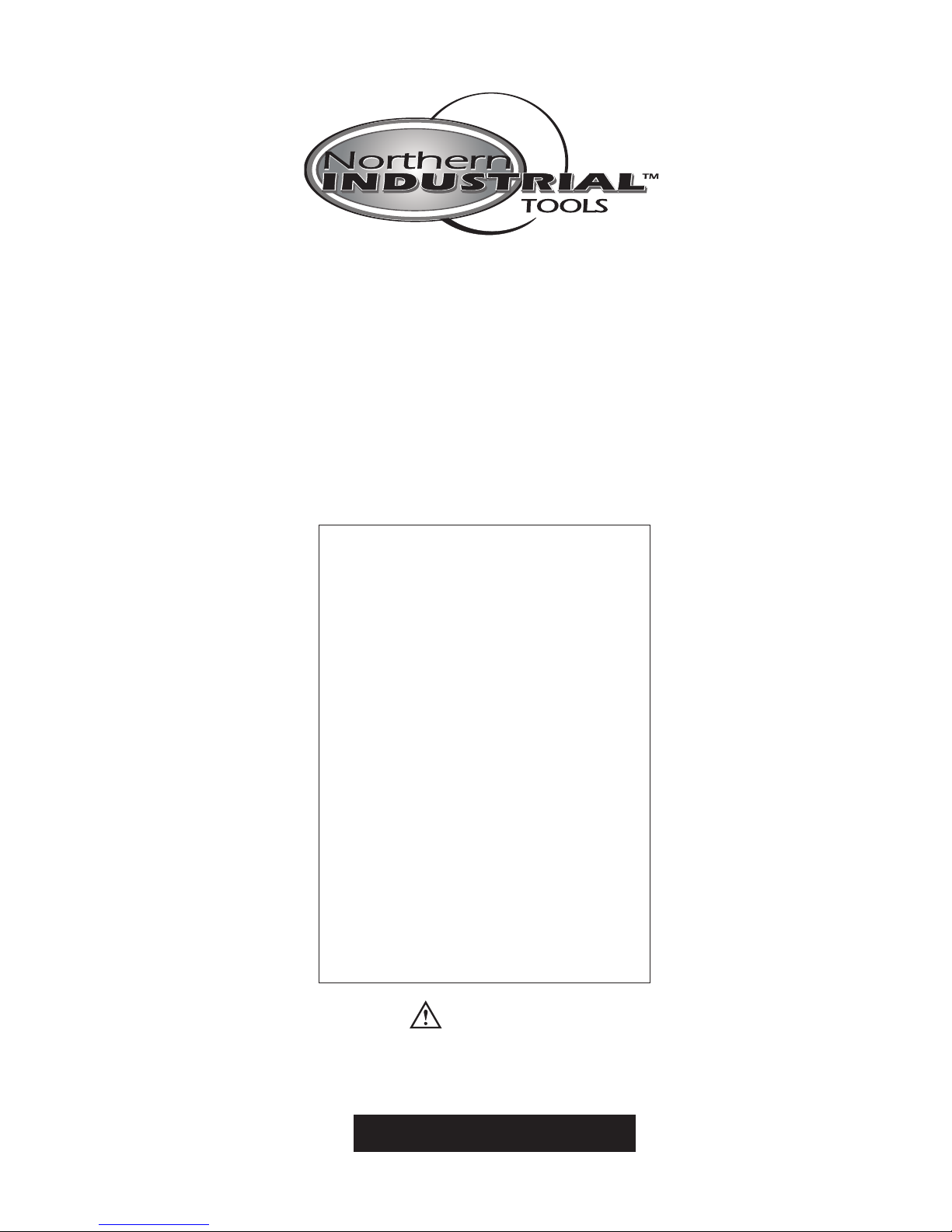
5-Speed
BENCH DRILL PRESS
with Laser
OWNER'S MANUAL
Item # 155301
WARNING:
Read carefully and understand all INSTRUCTIONS before
operating. Failure to follow the safety rules and other basic
safety precautions may result in serious personal injury.

1
Thank you very much for choosing a NORTHERN TOOL + EQUIPMENT CO., INC. Product!
For future reference, please complete the owner's record below:
Model: _______________ Purchase Date: _______________
Save the receipt, warranty and these instructions. It is important that you read the entire
manual to become familiar with this product before you begin using it.
This machine is designed for certain applications only. Northern Tool + Equipment cannot be
responsible for issues arising from modification. We strongly recommend this machine is not
modified and/or used for any application other than that for which it was designed. If you
have any questions relative to a particular application, DO NOT use the machine until you
have first contacted Northern Tool + Equipment to determine if it can or should be performed
on the product.
For technical questions please call 1-800-222-5381.
INTENDED USE
This bench drill press is designed for drilling in metal or wooden pieces.
TECHNICAL SPECIFICATIONS
Description Specifications
Motor: 1/2 HP
Volts: 120V
Speed: 570 - 3050 RPM
Chuck Size: 1/2”
Swing: 10"
Stroke: 2 1/3"
Drilling Capacity: 1/2”
Work tabel: 7 15/16" x 7 3/4"
Work base: 13 11/16" x 8 1/4"
Ship Weight:71 lbs
GENERAL SAFETY RULES
WARNING! Read and understand all instructions. Failure to follow all instructions listed below may result
in electric shock, fire and/or serious injury.
WARNING! The warnings, cautions, and instructions discussed in this instruction manual cannot
cover all possible conditions or situations that could occur. It must be understood by the operator
that common sense and caution are factors which cannot be built into this product, but must be
supplied by the operator.
SAVE THESE INSTRUCTIONS
WORK AREA
• Keep work area clean, free of clutter and well lit. Cluttered and dark work areas can cause accidents.
• Do not use your tool where there is a risk of causing a fire or an explosion; e.g. in the presence of
flammable liquids, gasses, or dust. Power tools create sparks, which may ignite the dust or fumes.
• Keep children and bystanders away while operating a power tool. Distractions can cause you to lose
control, so visitors should remain at a safe distance from the work area.

2
• Be aware of all power lines, electrical circuits, water pipes and other mechanical hazards in your work
area, particularly those hazards below the work surface hidden from the operator's view that may be
unintentionally contacted and may cause personal harm or property damage.
• Be alert of your surroundings. Using power tools in confined work areas may put you dangerously close to
cutting tools and rotating parts.
ELECTRICAL SAFETY
WARNING! Always check to ensure the power supply corresponds to the voltage on the rating plate.
• Do not abuse the cord. Never carry a portable tool by its power cord, or yank tool or extension cords from
the receptacle. Keep power and extension cords away from heat, oil, sharp edges or moving parts. Replace
damaged cords immediately. Damaged cords may cause a fire and increase the risk of electric shock.
• Grounded tools must be plugged into an outlet properly installed and grounded in accordance with all codes
and ordinances. Never remove the grounding prong or modify the plug in any way. Do not use any adapter
plugs. Check with a qualified electrician if you are in doubt as to whether the outlet is properly grounded.
• Double insulated tools are equipped with a polarized plug (one blade is wider than the other). This plug will
fit in a polarized outlet only one way. If the plug does not fit fully in the outlet, reverse the plug. If it still doesn't
fit, contact a qualified electrician to install a polarized outlet. Do not change the plug in any way.
• Avoid body contact with grounded surfaces such as pipes, radiators, ranges, and refrigerators. There is an
increase risk of electric shock if your body is grounded.
• When operating a power tool outside, use an outdoor extension cord marked “W-A” or “W.” These cords
are rated for outdoor use and reduce the risk of electric shock.
• Extension Cord Use:
A. Use only 'Listed' extension cords. If used outdoors, they must be marked “For Outdoor Use.” Those
cords having 3-prong grounding type plugs and mating receptacles are to be used with grounded tools.
B. Replace damaged or worn cords immediately.
C. Check the name plate rating of your tool. Use of improper size or gauge of extension cord may cause
unsafe or inefficient operation of your tool. Be sure your extension cord is rated to allow sufficient current
flow to the motor. For the proper wire gauge for your tool, see chart.
CHART FOR MINIMUM WIRE SIZE OF EXTENSION CORD:
If in doubt, use larger cord. Be sure to check voltage requirements of the tool to your incoming power source.
• Do not expose power tools to rain or wet conditions. Water entering a power tool will increase the risk of
electric shock.
• Do not let your fingers touch the terminals of plug when installing to or removing from the outlet.
• Ground fault circuit interrupters. If work area is not equipped with a permanently installed Ground Fault
Circuit Interrupter outlet (GFCI), use a plug-in GFCI between power tool or extension cord and power receptacle.
PERSONAL SAFETY
• Stay alert, watch what you are doing and use common sense when operating a power tool. Do not use a
power tool while you are tired or under the influence of drugs, alcohol or medication. Amoment of inattention
while operating power tools may result in serious personal injury.
• Dress properly. Do not wear loose clothing, dangling objects, or jewelry. Keep your hair, clothing and gloves
away from moving parts. Loose clothes, jewelry or long hair can be caught in moving parts. Air vents often
cover moving parts and should be avoided.
• Use safety apparel and equipment. Use safety goggles or safety glasses with side shields which comply
with current national standards, or when needed, a face shield. Use as dust mask in dusty work conditions.
This applies to all persons in the work area. Also use non-skid safety shoes, hardhat, gloves, dust collection
systems, and hearing protection when appropriate.

3
• Avoid accidental starting. Do not carry the power tool with your finger on the switch. Ensure the switch is in
the off position before plugging tool into power outlet. In the event of a power failure, while a tool is being
used, turn the switch off to prevent surprise starting when power is restored.
• Do not overreach. Keep proper footing and balance at all times.
• Remove adjusting keys or wrenches before connecting to the power supply or turning on the tool. A
wrench or key that is left attached to a rotating part of the tool may result in personal injury.
• Never place your fingers in a position where they could contact the drill or other cutting tool if the
workpiece should unexpectedly shift or your hand should slip.
• Whenever possible, position the WORKPIECE to contact the left side of the column if it is too short or
the table is tilted, clamp solidly to the table. Use table slots or clamping ledge around the outside edge of
the table.
• When using a drill press VISE, always fasten it to a table.
• Never climb on or allow others to climb on the drill press table; it could break or pull the entire drill
press down.
• Turn the motor Switch OFF and put away the Switch Key when leaving the drill press.
• To avoid injury from thrown work or tool contact, do NOT perform layout, assembly, or setup work on
the table while the cutting tool is rotating.
TOOL USE AND CARE
• Do not force the tool. Tools do a better and safer job when used in the manner for which they are designed.
Plan your work, and use the correct tool for the job.
• Never use a tool with a malfunctioning switch. Any power tool that cannot be controlled with the switch is
dangerous and must be repaired by an authorized service representative before using.
• Disconnect power from tool and place the switch in the locked or off position before servicing, adjusting,
installing accessories or attachments, or storing. Such preventive safety measures reduce the risk of starting
the power tool accidentally.
• Secure work with clamps or a vise instead of your hand to hold work when practical. This safety precaution
allows for proper tool operation using both hands.
• Store idle tools. When tools are not is use, store them in a dry, secure place out of the reach of children.
Inspect tools for good working condition prior to storage and before re-use.
• Use only accessories that are recommended by the manufacturer for your model. Accessories that may be
suitable for one tool may create a risk of injury when used on another tool.
• Keep guards in place and in working order.
For your own safety, do not try to use your drill press or plug it in until it is completely assembled and installed
according to the instructions, read and understood this Instruction manual:
• Your drill press must be bolted securely to a workbench. In addition, if there is any tendency for your drill
press to move during certain operations, bolt the workbench to the floor
• This drill press is intended for use in dry conditions, indoor use only.
• Always keep hands out of the path of a drill bit. Avoid awkward hand positions where a sudden slip could
cause your hand to move into the drill bit.
• Do not install or use any drill bit that exceeds 175 mm (7") in length or extends 150 mm (6") below the chuck
jaws. They can suddenly bend outward or break.
• Do not use wire wheels, router bits, shaper cutters, circle (fly) cutters, or rotary planers on this drill press.
• When cutting a large piece of material make sure it is fully supported at the table height.
• Do not perform any operation freehand. Always hold the workpiece firmIy against the table so it will not rock
or twist. Use clamps or a vice for unstable workpieces.
• Make sure there are no nails or foreign objects in the part of the workpiece to be drilled.
• Do not touch the bit or chips. Drill bits and cuttings are hot immediately offer drilling.
• Never reach around or under the working head, or grab the chuck key to stop the drill press.
• Make sure the drill press speed is appropriate for both the type of material and bit size you are using.
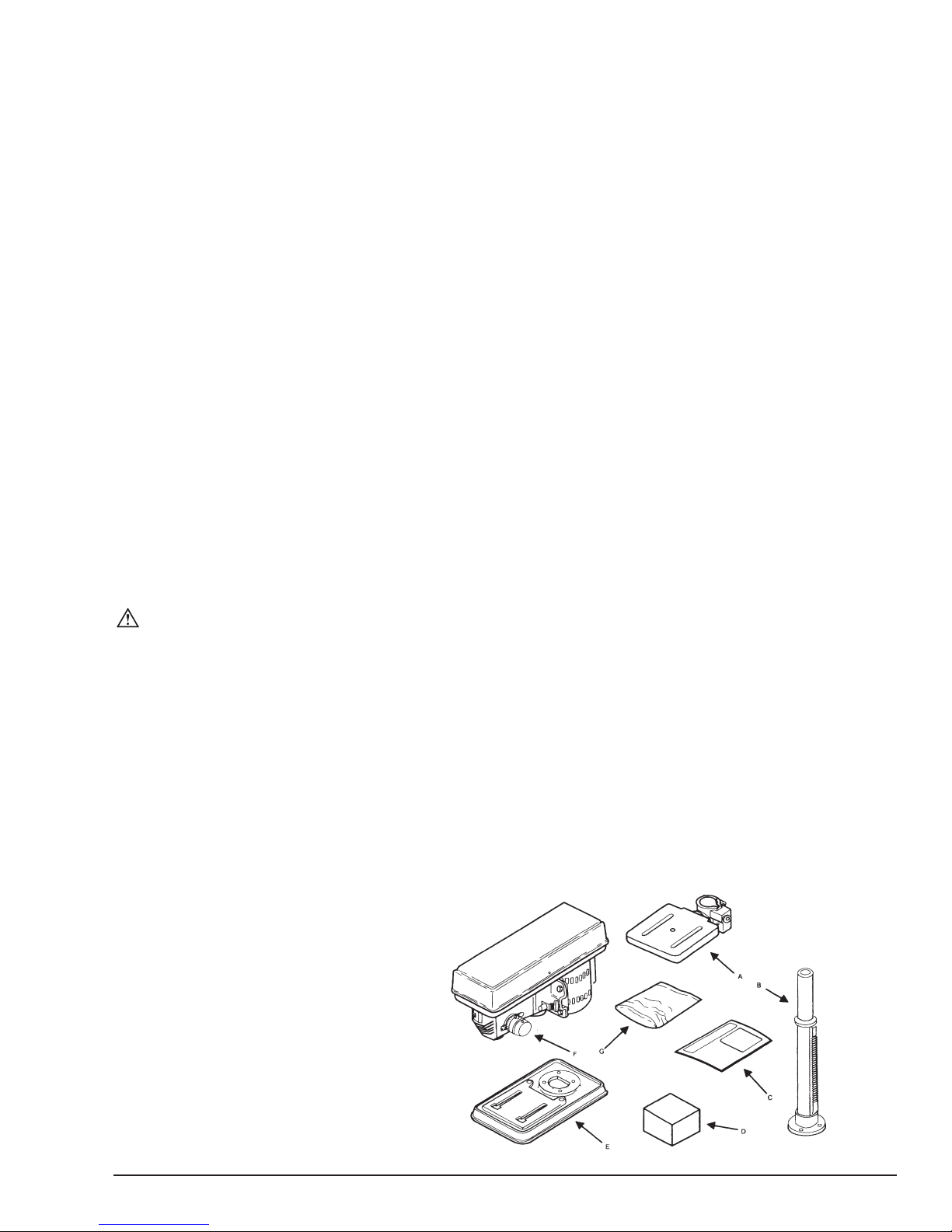
4
• Clamp workpiece or brace against the left side of the column to prevent rotation. If it is too short or the table
is tilted, clamp solidIy to the table and use the fence provided.
• If the workpiece overhangs the table such that it will fall or tip if not held, clamp it to the table. Provide
auxiliary support.
• Make sure all clamps and locks are firmly tightened before drilling.
• Securely lock the head and table support to the column, and the table to the table support before operating
the drill press.
• Never turn your drill press on before clearing the table of all objects. (tools, scraps of wood, etc.)
• Before starting the operation, jog the motor switch to make sure the drill bit does not wobble or vibrate.
• Let the spindle reach full speed before starting to drill. If your drill press makes an unfamiliar noise or if it
vibrates excessively, stop immediately, turn the drill press off and unplug. Do not restart until the problem
is corrected.
• Do not perform layout assembly or set up work on the table while the drill press is in operation.
• Make sure the spindle has come to a complete stop before touching the workpiece.
• To avoid injury from accidental starting, always turn the switch "OFF" and unplug the drill press before
installing or removing any accessory or attachment or making any adjustment.
• Keep guards in place and in working order.
• Use onIy self-ejecting type chuck key as provided with the drill press.
• Do not try to drill material too small to be securely held.
• Use the drill press in a well-lit area and on a level surface clean and smooth enough to reduce the risk of
trips, slips, or falls. Use it where neither the operator nor a casual observer is forced to stand in line with a
potential kickback.
• Never leave tool running unattended.
WARNING! For your own safety, do not attemp to operate your drill press until it is completely assembled
and installed according to the instructions and until your have read and understand the following:
1. General Safety Instructions for Power Tools
2. Getting to Know Your Drill Press
3. Basic Drill Press Operation
4. Adjustments
5. Maintenance
UNPACKING
On receipt, carefully unpack the components ensuring that no damage was suffered in transit, and that all
following parts are accounted for.
A. Table Support Asm
B. Column Support Asm
C. Manual
D. Box of Loose Parts
E. Base
F. Head Asm
G. Bag of Loose Parts
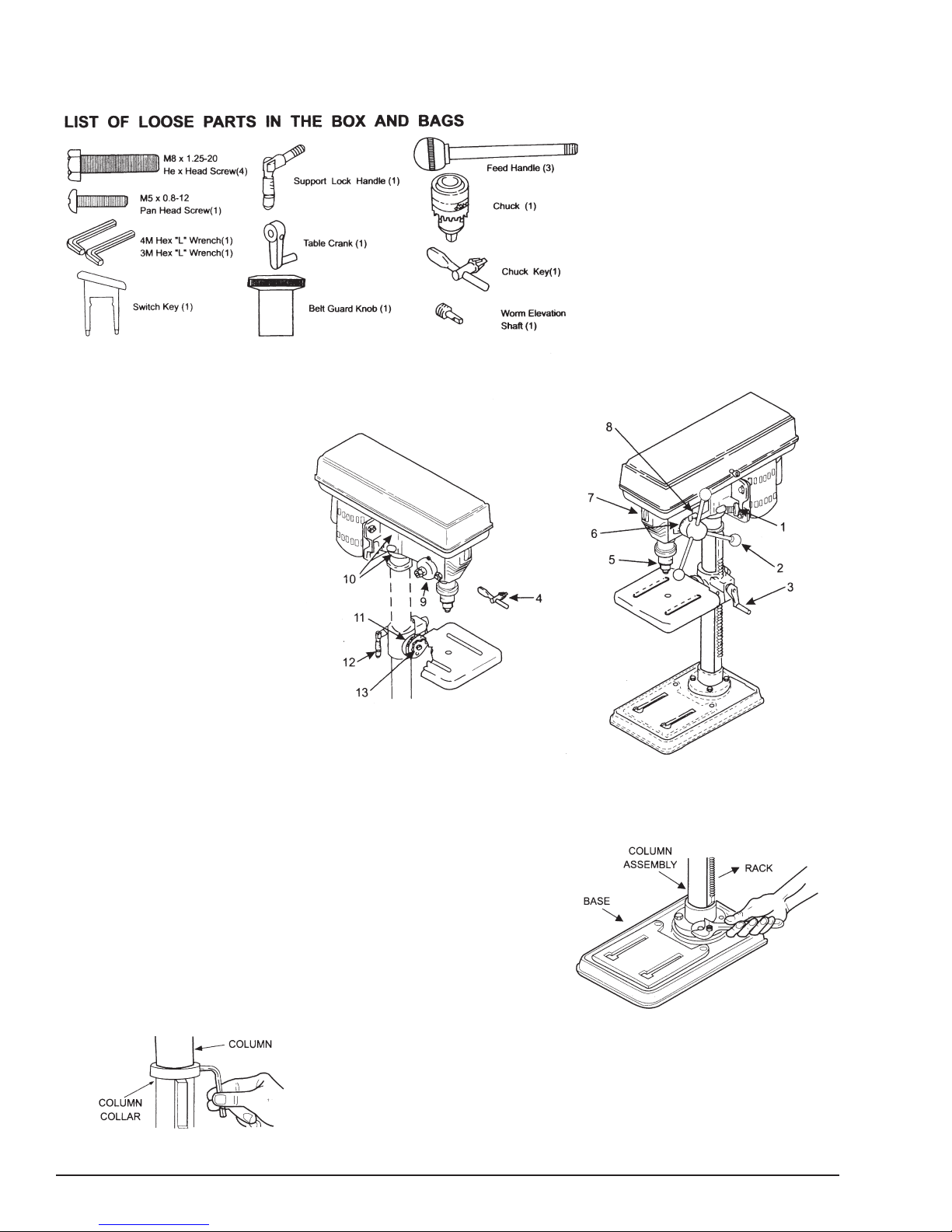
5
Check the parts againts the above
list and refer to the diagrams.
Should there be any deficiencies or
damage, you should contact
Northern Tool + Equipment.
GETTING TO KNOW YOUR DRILL PRESS
ASSEMBLY
1. Position base on workbench.
2. Remove protective sleeve from column tube and discard. Place
column assembly on base, and align holes in column support with
holes in base.
3. Locate four (4) 5/16” Dia. x 3/4” long bolts among loose parts bag.
4. Install a bolt in each hole through column support and base and
tighten with adjustable wrench.
5. Loosen set screw in cloumn collar with 3mm HEX “L” wrench and
remove collar and rack from column.
1. Belt Tension Lock Handles
2. Feed Handle
3. Table Crank
4. Chuck Key
5. Chuck
6. Depth Scale
7. Drill “ON-OFF” Switch
8. Depth Scale Lock
9. Spring Cap
10. Head Locks
11. Bevel Scale
12. Support Lock Handle
13. Table Bevel Lock

6
6. Find elevation worm gear shaft in the loose parts bag. Insert the
elevation shaft into the table support and extend the shaft through the
opening as far as possible. The crank is to be installed on the elevation
worm gear shaft, the set screw is to be aligned with the flat portion of
the shaft. The crank is to be positioned as close to the arm support as
possible, then tighten set screw. (see illustration)
7. With long smooth end of rack pointing upward, slide rack down through
large round opening in table support. Engage rack in gear mechanism
found inside opening of table support.
8. While holding rack and table support in
an engaged position slide both down
over column. Slide rack down column
until rack is positioned against lower
column support.
9. Replace column collar and position it bevel side down over rack. Tighten set
screw in collar with 7/64” HEX “L” wrench. To let the rack slide when the
table is swing to the left or right around the column, the collar must sit
loosely over rack and should not be angled on the column. Only tighten set
screw enough to keep collar in place, otherwise the collar may break due to
excess pressure.
10. Check column collar for proper adjustment. Collar should not be angled on
the column and it should be positioned so rack will slide freely in collars
when table is rotated 360º around column tube. If re-adjusted, only tighten
set screw enough to keep collar in place.
Note: To avoid column or collar damage, do not over-tighten set screw.
11. Locate support lock handle in loose parts bag and tighten by hand.
12. To minimize crank backlash; tighten the support lock and rotate
elevation worm shaft clockwise with the crank. Loosen the set screw in
the crank and reposition the crank as close to the table support as
possible. Tighten the set screw in the crank.
13. Using a 4mm HEX “L” wrench tighten the head lock set screws on the right
side of the head.

7
Laser attachment Introduction
Safety rules for laser lights
The laser light/laser radiation used in the LightSabre system is Class 2 with maximum 1mW and 640 - 660nm
wavelengths. These lasers do not normally present an optical hazard, although staring at the beam may cause
flash blindness.
WARNING! Do not stare directly at the laser beam! A hazard may exist if you deliberately stare into the
beam. Please observe all safety rules as follows:
• The laser should be used and maintained in accordance with the manufacturer's instructions.
• Never aim the beam at any person or an object other than the workpiece.
• The laser beam should never be deliberately aimed at personnel and should be prevented from being
directed toward anyone's eyes.
• Always ensure the laser beam is aimed at a sturdy workpiece without reflective surfaces. (e.g., wood or
pieces with rough-coated surfaces). Bright shiny reflective sheet steel or the like is not suitable for laser use
as the reflective surface could direct the beam back at the operator.
Exploded view & Part list
L0: Head Stock
L1: Battery Box
L2: HEX.HD Screw M4x8
L3: Battery
L4: HEX.Soc.Screw M6x8
L5: Battery Box Cover
L6: Laser switch
L7: Laser Light
Resetting the laser beams
If the intersection of the beams is not precisely at the spot where the drill bit meets the workpiece, the laser light
line generator assembly can be moved. Slacken the fixing screws slightly on the tube holder, and adjust the
tubes until the two beams intersect at the point where the drill bit touches the workpiece; retighten the screws.
See Fig 1, Fig 2, Fig 3
Changing the batteries
1. Unclip the battery cover to gain access to the batteries.
2. Replace both AA batteries, taking care to insert the new batteries with the correct polarity.
3. Replace the laser light battery cover.
See Fig 4, Fig 5, Fig 6
Fig 1 Fig 2 Fig 3
L0
L1
L2
L3
L4
L5
L6
L7
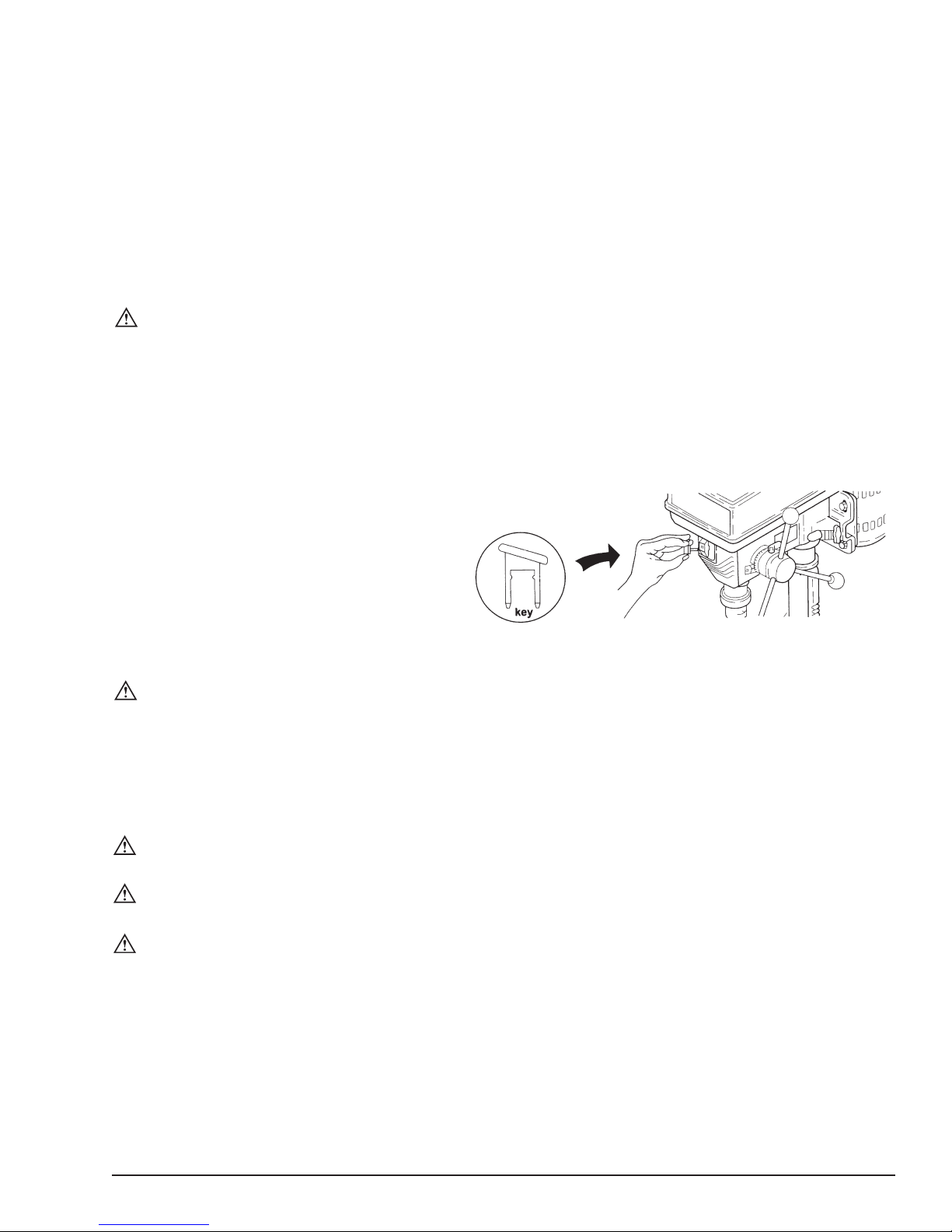
CAUTION! Remove the laser light batteries when the tool is to be stored without use for a few days or
more. If left in position, the batteries might leak and damage the laser light assembly. Damage due to
leaking batteries is not covered under warranty.
OPERATION
Drill “ON-OFF” switch
This feature is intended to help prevent unauthorized and possible hazardous use by children and others.
Insert KEY into switch.
Note: Key is made of yellow plastic.
To turn drill ON:
Insert finger under switch lever and pull.
To turn drill OFF:
Push lever in.
In an emergency: If the drill bit BINDS... STALLS...STOPS... or tends to tear the workpiece loose... you can
quickly turn the drill OFF by hitting the switch with the palm of your hand.
WARNING! For your own safety, always push the switch “OFF” when drill press is not in use; Remove key
and keep it in a safe place. In the event of a power fallure (all of your lights go out) or blown fuse or tripped
circult breaker, turn switch off, lock it and remove the key. This will prevent the drill press from starting up
again when the power comes back on.
MAINTENANCE
WARNING! For your own safety, turn switch “off” and remove plug from power source outlet before
maintaining or lubricating your drill press.
WARNING! To avoid shock or fire hazard, if the power cord is worn or cut, or damaged in any way, have
it replaced.
WARNING! Make sure this tool is disconnected from its power source before attempting any maintenance,
cleaning, or inspection.
• Maintain your tools. It is recommended that the general condition of any tool be examined before it is used.
Keep your tools in good repair by adopting a program of conscientious repair and maintenance in accordance
with the recommended procedures found in this manual. If any abnormal vibrations or noise occurs, turn the
tool off immediately and have the problem corrected before further use. Have necessary repairs made by
qualified service personnel.
• Keep cutting tools sharp and clean. Properly maintained cutting tools with sharp cutting edges are less
likely to bind and are easier to control. Keep handles dry, clean, and free from oil and grease.
• Cleaning. Use only soap and a damp cloth to clean your tools. Many household cleaners are harmful to
plastics and other insulation. Never let liquid get inside a tool.
Fig 4 Fig 5 Fig 6
8

9
WARRANTY
One-Year Limited Warranty
For warranty questions, call 1-800-222-5381
DIAGRAM & PARTS LIST

10
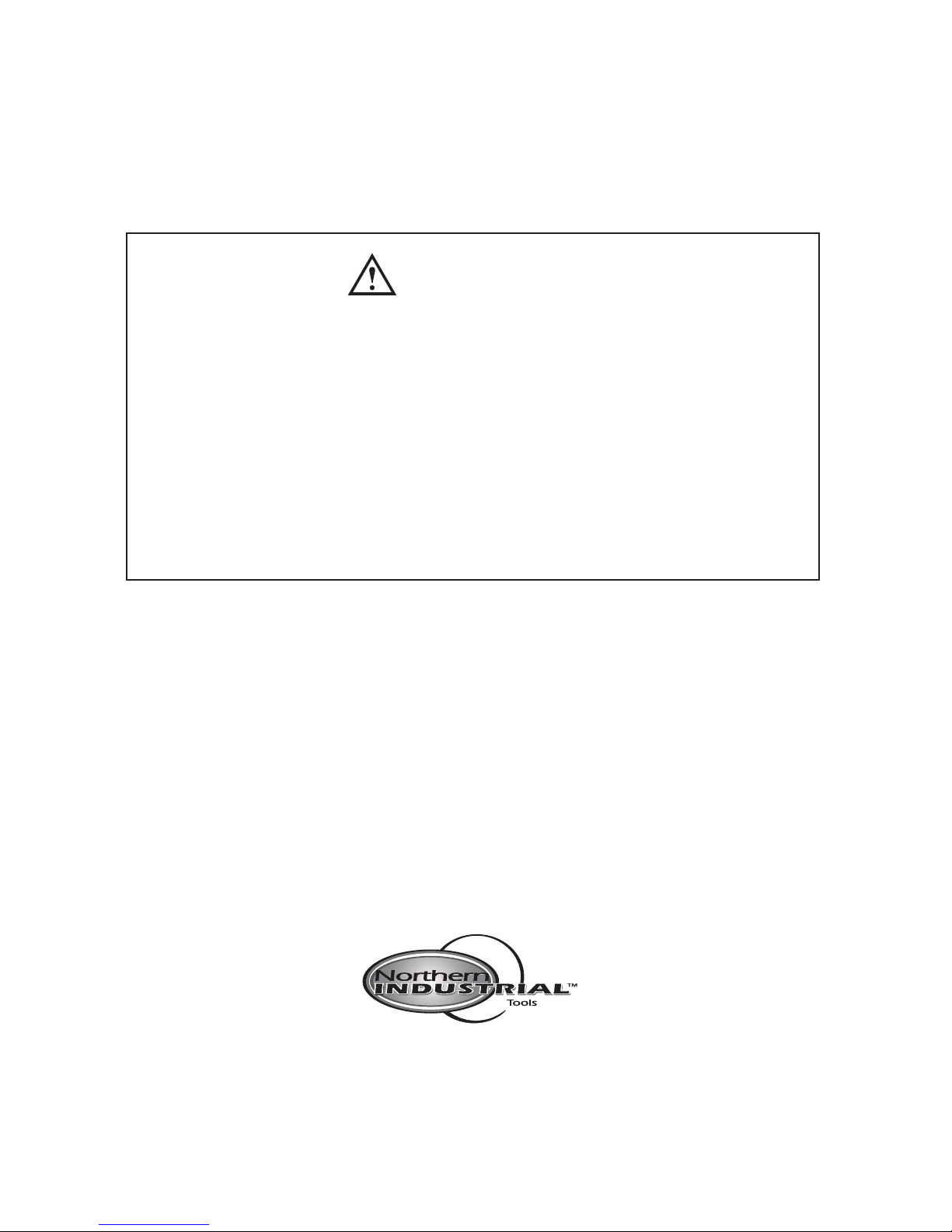
Northern Tool + Equipment Co.,
2800 Southcross Drive West
P.O. Box 1499 Burnsville, MN 55337-0499
Made in China
WARNING
Some dust created by power sanding, sawing, grinding, drilling, and other
construction activities contains chemicals known to the State of California to
cause cancer, birth defects or other reproductive harm. Some examples of
these chemicals are:
• lead from lead-based paints,
• crystalline silica from bricks and cement and other masonry products, and
• arsenic and chromium from chemically-treated lumber.
Your risk from these exposures varies, depending on how often you do this
type of work. To reduce your exposure to these chemicals: work in a well
ventilated area, and work with approved safety equipment, such as those dust
masks that are specially designed to filter out microscopic particles.
Table of contents
Other Northern Industrial Tools Drill manuals