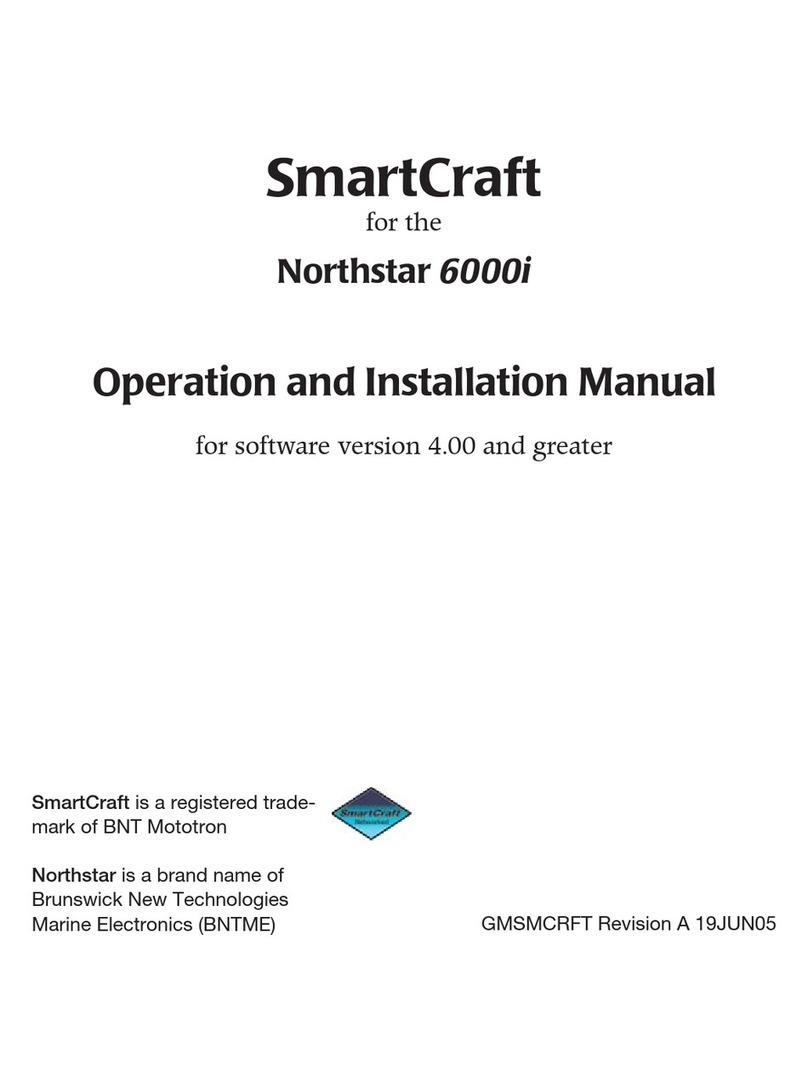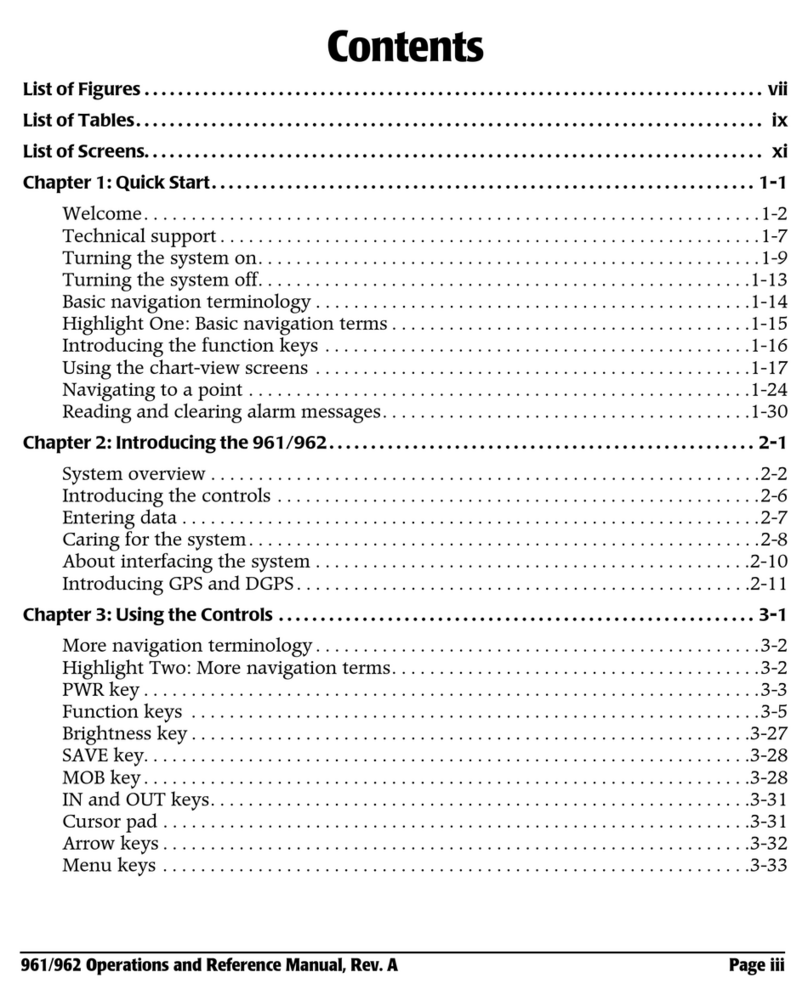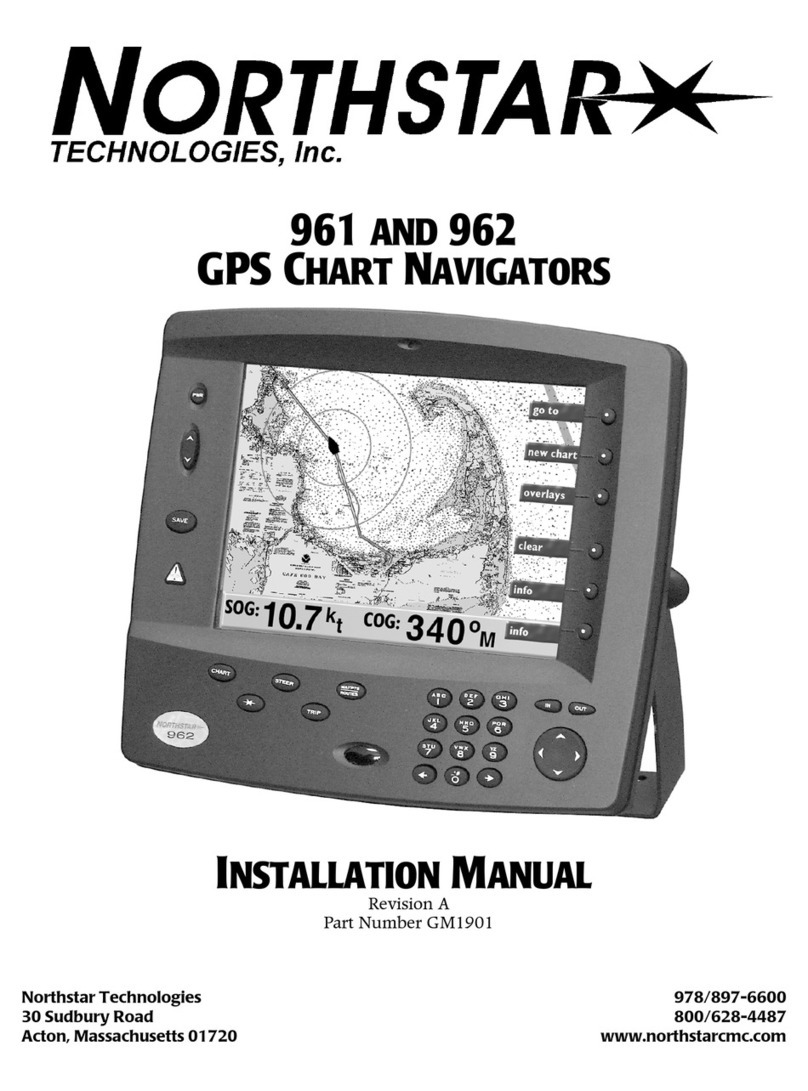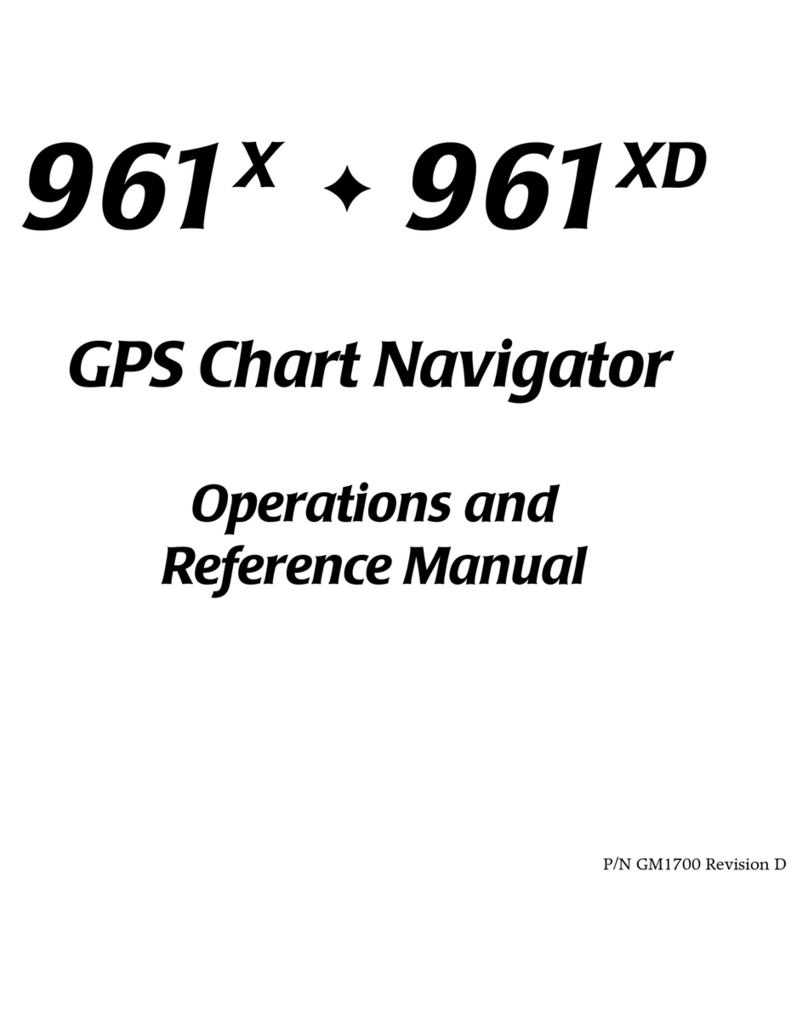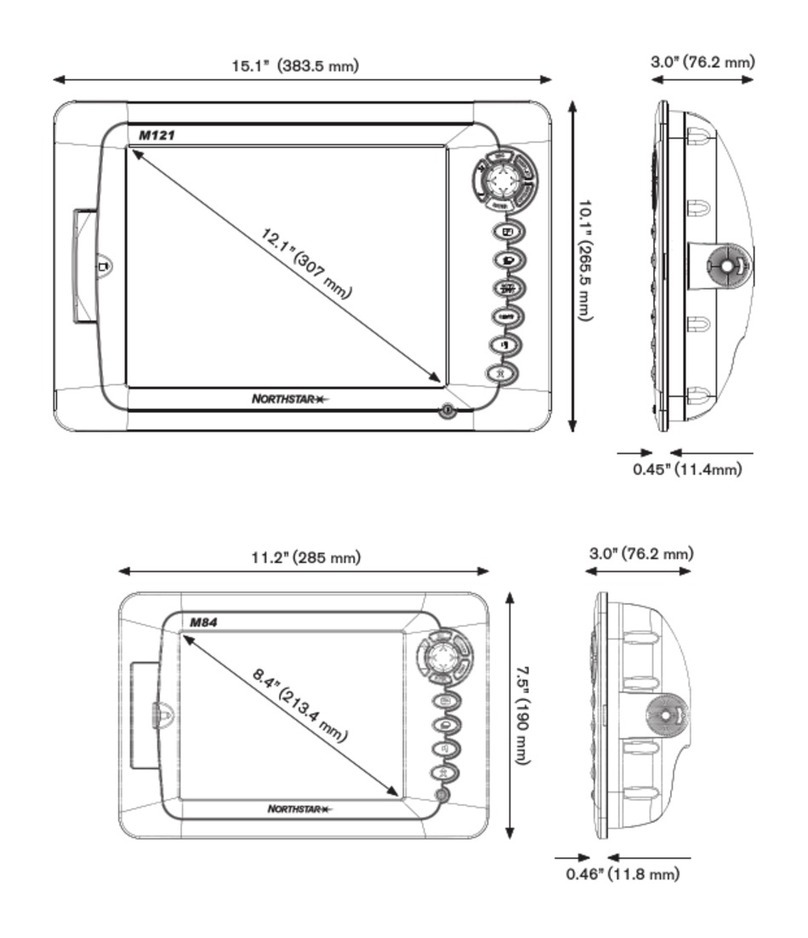4 Creating waypoints and routes . . . . . . . . . . . . . . . .
63
Displaying waypoints. . . . . . . . . . . . . . . . . . . . . . . . . . .
64
Creating new waypoints . . . . . . . . . . . . . . . . . . . . . . . .
65
Creating avoidance-area waypoints . . . . . . . . . . . . . .
68
Editing waypoints. . . . . . . . . . . . . . . . . . . . . . . . . . . . . .
70
Introducing routes . . . . . . . . . . . . . . . . . . . . . . . . . . . . .
71
Creating a route from the chart . . . . . . . . . . . . . . . . . .
72
Creating routes from a list of waypoints. . . . . . . . . . .
74
Saving a route as you travel . . . . . . . . . . . . . . . . . . . . .
74
Editing a route. . . . . . . . . . . . . . . . . . . . . . . . . . . . . . . . .
76
Transferring waypoints/routes to other units. . . . . . .
80
Transferring waypoints to and from a PC. . . . . . . . . .
83
5 Radar. . . . . . . . . . . . . . . . . . . . . . . . . . . . . . . . . . . . . . .
85
How radar works . . . . . . . . . . . . . . . . . . . . . . . . . . . . . . 86
Turning the radar transmitter on and off . . . . . . . . . .
86
Displaying radar . . . . . . . . . . . . . . . . . . . . . . . . . . . . . . .
87
Using the radar’s main menu keys . . . . . . . . . . . . . . .
88
Overlaying radar on the chart . . . . . . . . . . . . . . . . . . .
89
Changing radar scale and rotation . . . . . . . . . . . . . . .
90
Setting user preferences . . . . . . . . . . . . . . . . . . . . . . . .
91
Operating modes . . . . . . . . . . . . . . . . . . . . . . . . . . . . . .
92
Using the radar adjustment keys . . . . . . . . . . . . . . . . .
94
Using the Radar Markers keys . . . . . . . . . . . . . . . . . . .
98
6 Echo sounding . . . . . . . . . . . . . . . . . . . . . . . . . . . . . .
103
Welcome to the Northstar 490 Echo Sounder . . . . .
104
Displaying the echo sounder’s picture . . . . . . . . . . .
107
Using automatic mode . . . . . . . . . . . . . . . . . . . . . . . .
109
Changing the frequency of echoes . . . . . . . . . . . . . .
110
Zooming in and out . . . . . . . . . . . . . . . . . . . . . . . . . . .
112
Echo Sounder setup . . . . . . . . . . . . . . . . . . . . . . . . . . .
115
The picture menu . . . . . . . . . . . . . . . . . . . . . . . . . . . . .
117
Changing the depth settings. . . . . . . . . . . . . . . . . . . .
121
Using the MORE key . . . . . . . . . . . . . . . . . . . . . . . . . . .
123
Setting the ECHO screen data . . . . . . . . . . . . . . . . . . .
125
Viewing past echoes using SoundTrac. . . . . . . . . . . .
127
Echo sounding alarms . . . . . . . . . . . . . . . . . . . . . . . . .
128
7 Video . . . . . . . . . . . . . . . . . . . . . . . . . . . . . . . . . . . . .
135
Video sources . . . . . . . . . . . . . . . . . . . . . . . . . . . . . . . .
136
Displaying video . . . . . . . . . . . . . . . . . . . . . . . . . . . . . .
136
8 Alarms and TideTrack . . . . . . . . . . . . . . . . . . . . . . .
137
Alarms. . . . . . . . . . . . . . . . . . . . . . . . . . . . . . . . . . . . . . .
138
TideTrack™ . . . . . . . . . . . . . . . . . . . . . . . . . . . . . . . . . . .
146
9 N2 Networking . . . . . . . . . . . . . . . . . . . . . . . . . . . . .
149
General information . . . . . . . . . . . . . . . . . . . . . . . . . . .
150
Restrictions . . . . . . . . . . . . . . . . . . . . . . . . . . . . . . . . . . .
150
10 Setup. . . . . . . . . . . . . . . . . . . . . . . . . . . . . . . . . . . . .
153
Changing your display settings . . . . . . . . . . . . . . . . . .
154
Changing your navigation settings. . . . . . . . . . . . . . .
156
Changing your receiver settings . . . . . . . . . . . . . . . . .
160
Changing your port settings . . . . . . . . . . . . . . . . . . . .
163
Setting up the echosounder. . . . . . . . . . . . . . . . . . . . .
163
Setting up radar . . . . . . . . . . . . . . . . . . . . . . . . . . . . . . .
164
Installing software updates . . . . . . . . . . . . . . . . . . . . .
164
Displaying system information . . . . . . . . . . . . . . . . . .
165
Changing the time zone . . . . . . . . . . . . . . . . . . . . . . . .
166
Appendix A — Datum list . . . . . . . . . . . . . . . . . . . .
167