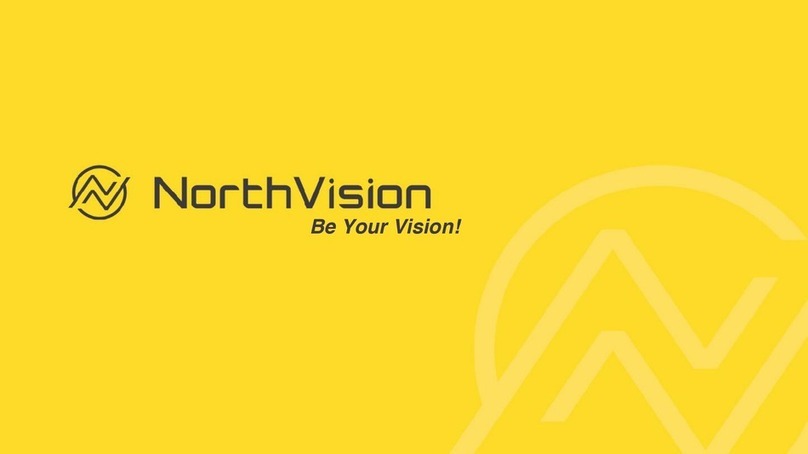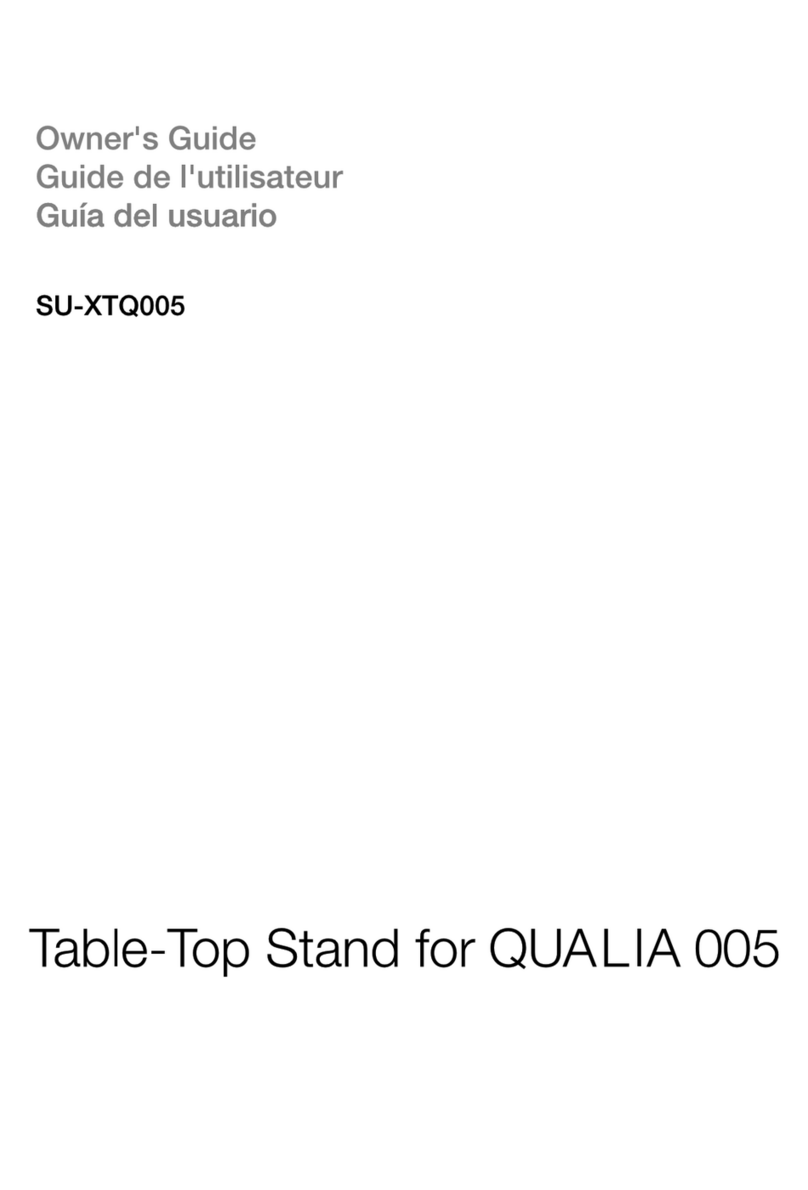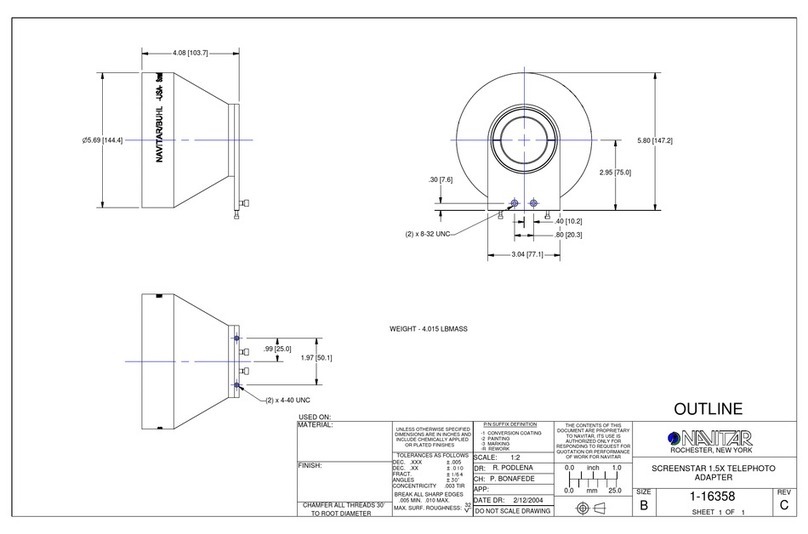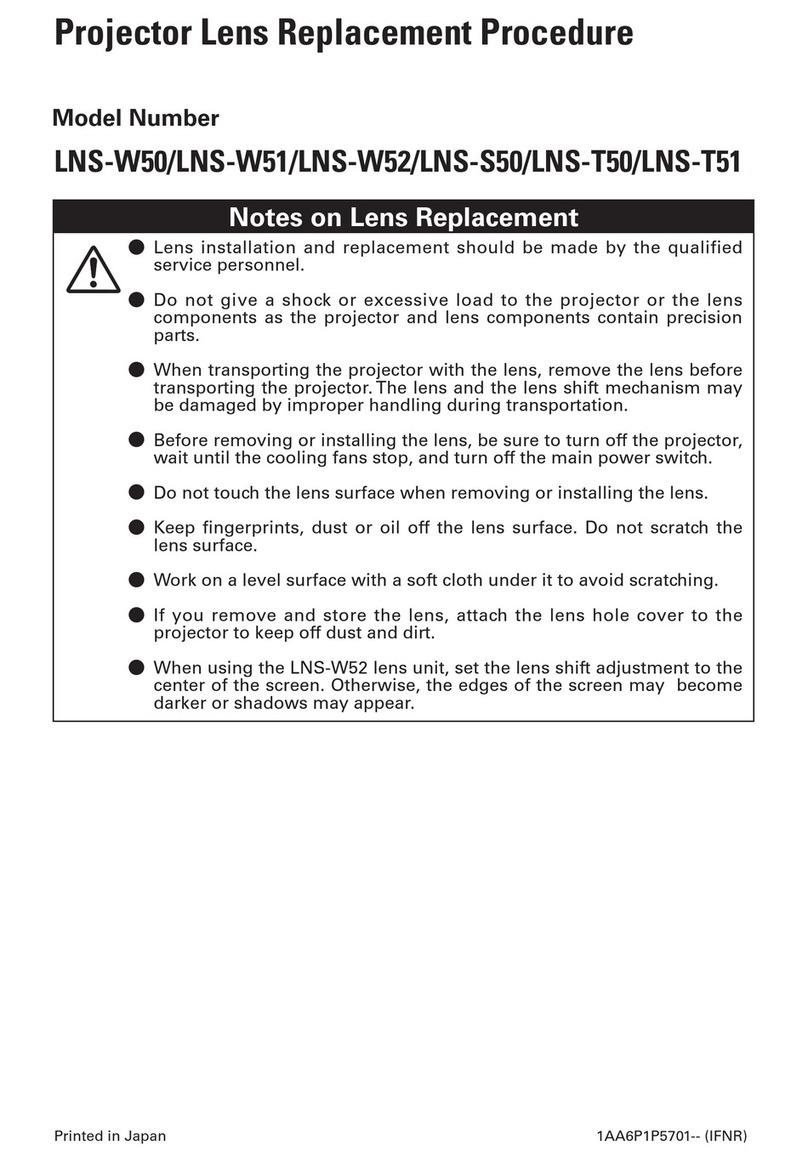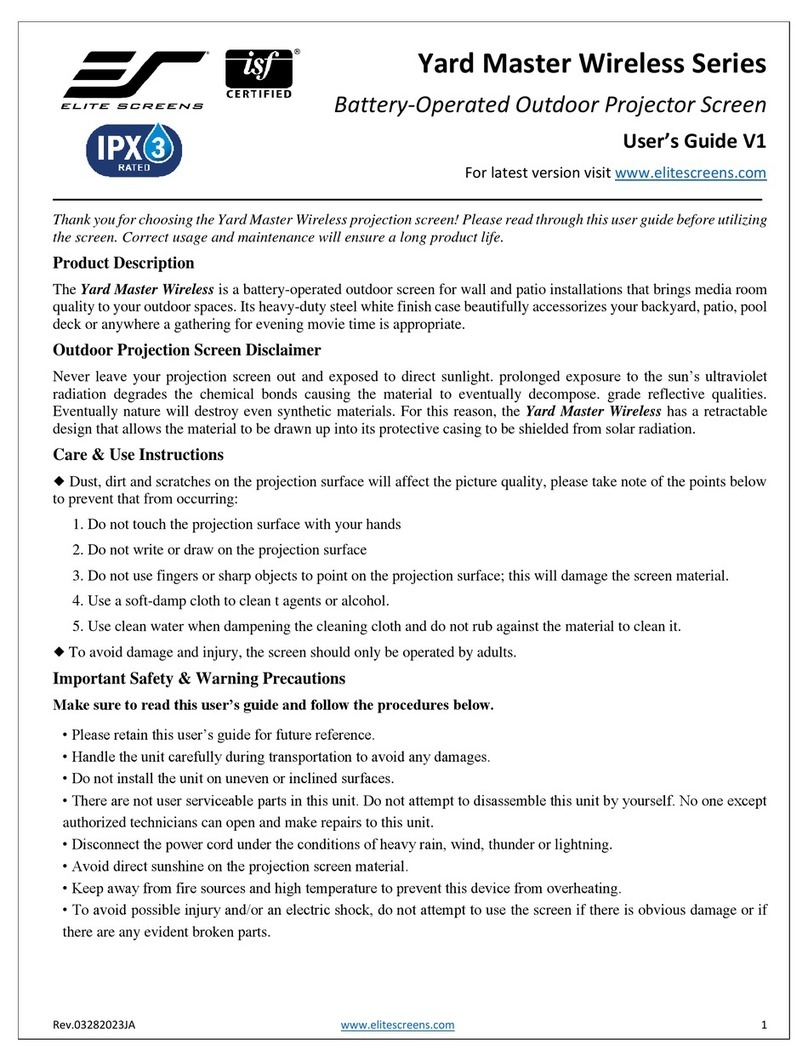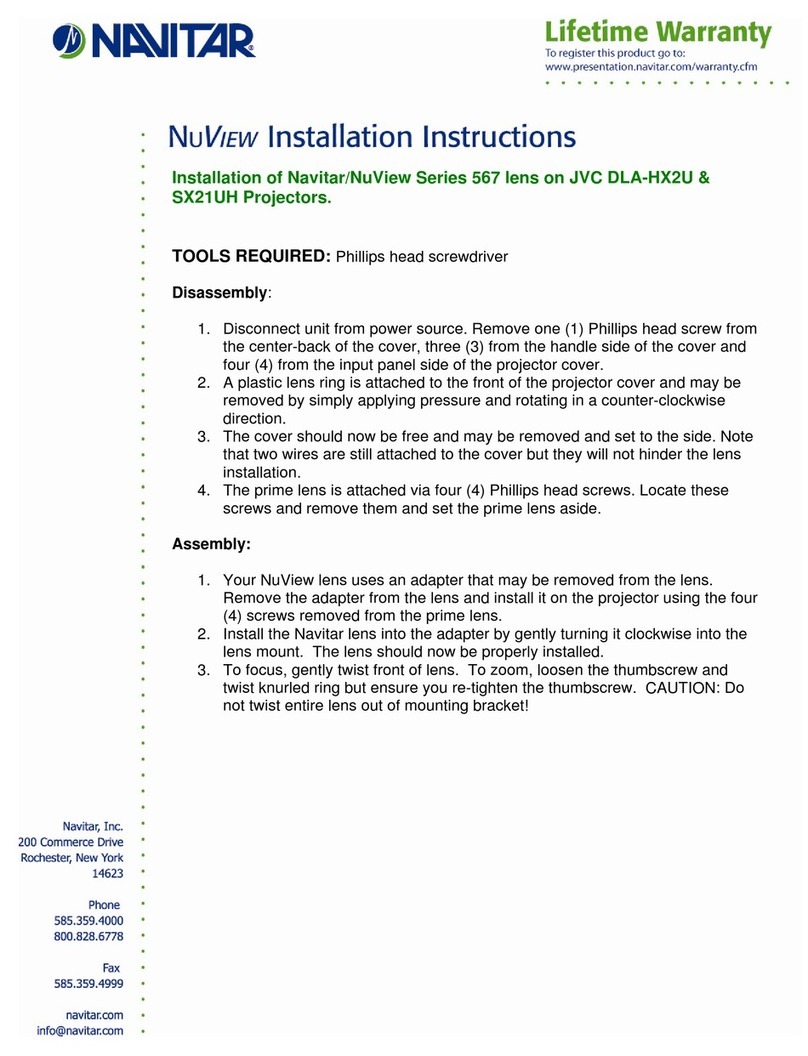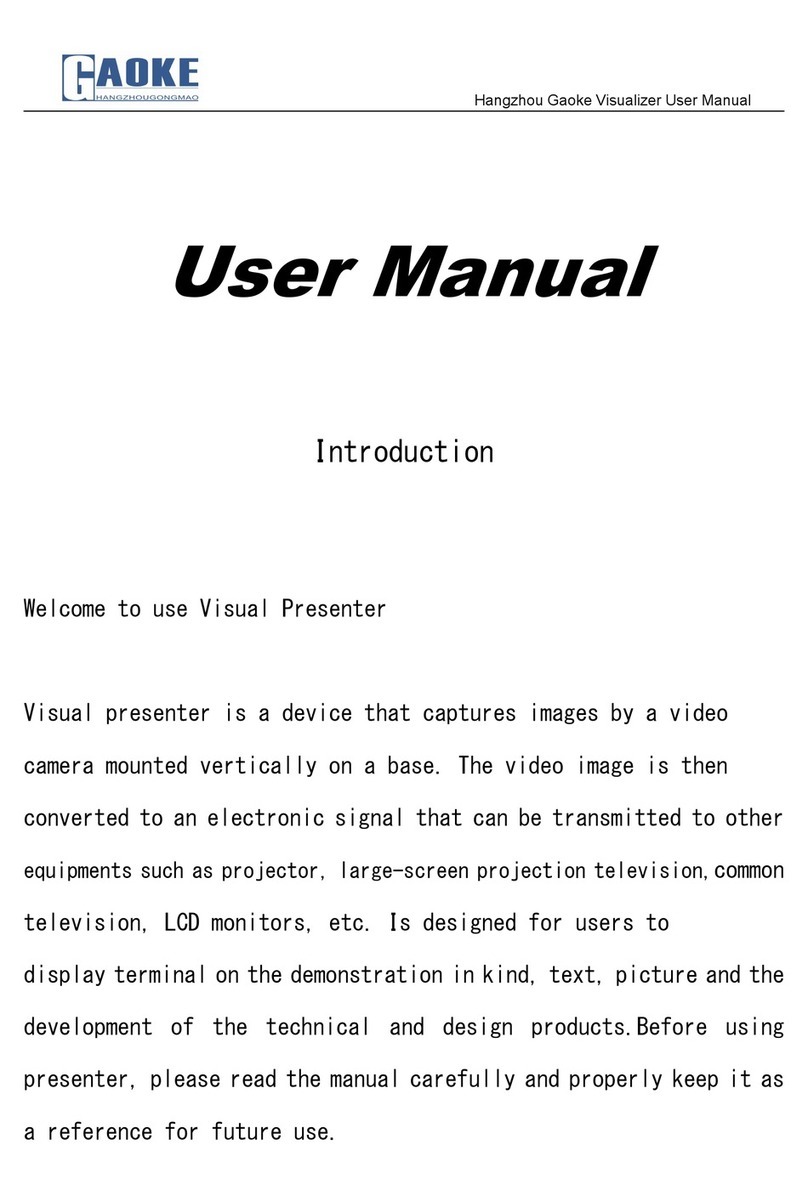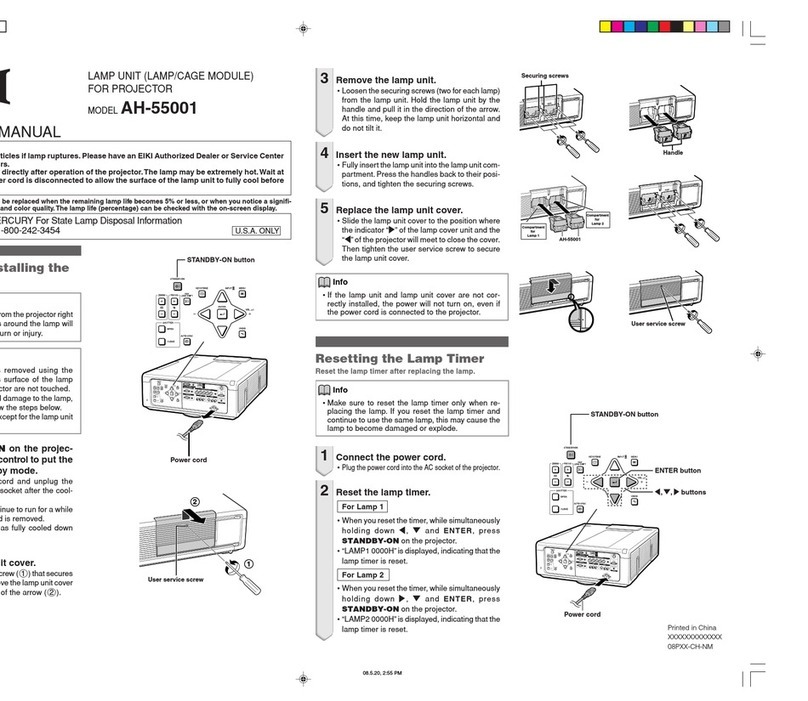NorthVision VisionShare Series User manual

User Manual: VisionShare Series
Contents
DISCLAIMERS .......................................................................1
WARRANTY..........................................................................2
SAFETY NOTIFICATIONS........................................................4
FEATURES ............................................................................7
WHAT IS IN THE PACKAGE ....................................................8
A. PRODUCT DESCRIPTION.................................................9
1. Transmitter -------------------------------------------------------------- 9
2. Receiver----------------------------------------------------------------- 10
3. Power Station --------------------------------------------------------- 11
4. USB Wireless Touch Dongle (A30 / A45 ONLY)--------------- 12
5. Universal Power Adapter Set ------------------------------------- 13
B. ESTABLISH YOUR COLLABORATION SYSTEM.................14
1. Connect the Receiver ----------------------------------------------- 14
2. Connect the Transmitter ------------------------------------------- 15
2.1 Display Port Adapter .............................................................16
2.2 Auxiliary Power Input............................................................16
3. Establish the Connection------------------------------------------- 17
4. Start Your Presentation--------------------------------------------- 18
4.1 Start the Presentation ...........................................................18
4.2 Pause the Presentation .........................................................19
4.3 Standby Mode .......................................................................20
4.4 Switching Your Presentation Sources ....................................21
5. Wireless Touch (A30 / A45 ONLY)-------------------------------- 22
5.1 Connect the Receiver ............................................................23
5.2 Connect and Initiate the Wireless Touch Dongle ..................24

User Manual: VisionShare Series
C. APPENDIX....................................................................26
1. Charge Your Transmitter ------------------------------------------- 26
2. Receiver Installation------------------------------------------------- 27
2.1 Wall Mount installation.........................................................27
2.2 Secondary HDMI Output .......................................................28
3. Configure Your Collaboration System--------------------------- 29
3.1 Device Name (Device ID).......................................................30
3.2 Clock Setting..........................................................................31
3.3 Background ...........................................................................32
3.4 Power Setting ........................................................................33
3.5 Connection ............................................................................34
3.6 System ...................................................................................35
4. Mirroring360 & 4 Split Screens----------------------------------- 41
5. Indicator Lights Description --------------------------------------- 43
6. Specification----------------------------------------------------------- 47

User Manual: VisionShare Series
1
Disclaimers
NorthVision Corporation makes no representations or warranties,
either expressed or implied, with respect to the contents hereof and
specifically disclaims any warranties, merchantability or fitness for
any particular purpose.
Further, NorthVision Corporation reserves the right to revise this
publication and to make changes from time to time in the contents
hereof without obligation of NorthVision Corporation to notify any
person of such revision or changes.
This user manual aims to provide the most updated and accurate
information to customers, and thus all contents may be modified from
time to time without prior notice. Please visit www.northvision.com
for the latest version of this manual.
The illustrations, contents and the images in this guide are for your
reference only and subject to change without prior notice.

User Manual: VisionShare Series
2
Warranty
NorthVision warrants the equipment it manufactures to be free from
defects in material and workmanship. The procedures presented in
this document apply to all NorthVision’s VisionShare Series products.
All NorthVision brand products purchased by Distributor will receive
a three (3) years parts and labor warranty, except for VisionShare
transmitters, and all accessories, which hold a one (1) year parts and
labor warranty.
The warranties stated above shall be effective upon delivery and
remain in effect in accordance with NorthVision's then-current policy.
Warranty does not include: (i)Products have been improperly
installed, altered or otherwise modified. (ii)Products have been
subjected to misuse, abuse, negligence, accident or natural disasters.
(iii)Products have been used in a manner contrary to specification.
DOA (Dead on Arrival): The DOA period is 60 days after shipment to
an end user. Products that cannot be turned on or cannot display and
after testing will be considered DOA. After the DOA product has been
tested, please return to the distributor with an RMA number and a
replacement will be sent. Products returned that are functioning
properly, will be returned to the end user, and the cost of returning
the product with normal functions will be borne by the customer.
Products returned by DOA should be kept in their original packaging
and the accessories must be complete. Otherwise, the products will
be considered as RMA (Return as received).
RMA (Returned Material Authorization): Products that fail more than
60 days from the date of shipment but within the warranty period
three (3) years require an RMA. During the warranty period, RMA
parts and labor costs are included. The customer is responsible for the
return of RMA products to the distributor/ NorthVision. Distributor
will be responsible for both the shipping method and shipping costs

User Manual: VisionShare Series
3
of RMA products (in the warranty period) for the return. Product
determined to be improperly used or damaged by the customer, will
incur a maintenance and parts fee. Shipping costs for returning out-
of-warranty products is at the customer’s expense.
The information in this manual has been carefully checked and is
believed to be accurate. However, NorthVision assumes no
responsibility for any inaccuracies that may be contained in this
manual. In no event will NorthVision be liable for direct, indirect,
special, incidental, or consequential damages resulting from any
defect or omission in this manual, even if advised of the possibility of
such damages. The technical information contained herein regarding
the features and specifications are subject to change without notice.

User Manual: VisionShare Series
4
Safety Notifications
Read the instruction manual carefully before use and save it.
Use only parts or accessories, (especially power adapters),
recommended by the manufacturer. Unapproved parts may be
hazardous and cause injures to the product or users, and will
void the warranty.
WARNING:
IF ANY FUNCTIONAL PROBLEMS OR DEFECTS OCCUR WHICH ARE
ATTRIBUTABLE TO
IMPROPER USE OF THE PRODUCT SHALL
VOID THE WARRANTY.
Refer servicing to qualified personnel only.
Do not attempt to repair or dissemble the product on your own.
Opening or removing cover can expose you to dangerous voltage
or other hazards.
Before plugging the power cord into the AC inlet of the power
supply unit, make sure that the voltage applied to the power
outlet is within the specified range (100V~240V).
Improper power source voltage range will cause damage to the
power supply unit or connected products.
Power off the product and remove the power adapter while
cleaning the product.
Before powering on the product, make sure all the connectors,
cables are firmly installed.
Don't immerse the battery in water and seawater. Please put it
in cool and dry environment if no using.

User Manual: VisionShare Series
5
Do not use or leave the battery at very high temperature
conditions (for example, strong direct sunlight or a vehicle in
extremely hot conditions). Otherwise, it can overheat or fire or
its performance will be degenerated and its service life will be
decreased. It is recommended that you use the battery within
the ambient temperatures range of 15-30 degrees.
First Time Battery Charge:
Charge the transmitters for six hours before first-time use.

User Manual: VisionShare Series
6
Important Safety Notifications
Do not expose the product to liquids or moisture, such as a
bathtub, a washbowl, a kitchen sink, a laundry tub, and a
swimming pool.
Do not expose the product, including the devices and
accessories, under direct sunlight, and keep it away from any
heat source.
Do not bend the cables of the devices, or place them to the
unstable locations.
Always install and operate the devices in flat and secure
location.
Do not place the product on an unstable location, stand or table.
If the machine falls, it may injure a person or cause serious
damage to the appliance.
Do not allow anything to rest on the power cord.
Do not locate the product where people may walk on the cord.
Do not make the power outlet and extension cords overload.
Overload can result in fire or electric shock.
If any of the following situations occurs, unplug the product
from the power outlet immediately and consult with a qualified
service person:
1. The power cord or plug is damaged or frayed.
2. Liquid is spilled on the product.
3. The product is dropped or damaged.
Use a soft cloth to clean the product when it is dirty. In case of
stubborn dirt, use a mild detergent and wipe the product gently.
Always turn off and unplug the product before cleaning.
Please clean and store the products and accessories with care,
when the product is not use.

User Manual: VisionShare Series
7
Features
Wireless Collaboration Solution
Perfect Combination with Touch Display
For Conference Room
HDMI Plug & PLAY
Near Zero Latency
No WiFi Interference
Compatible with all HDMI
connectivity. Intuitive
True Plug & Play
Cable-like experience by
instant transmission
< 0.1 ms
Free from 2.4GHz and
5GHz WiFi signal
interference.
4K Video Quality
Easy Installation
Power Embedded
High performance of 4K
video quality without
compression loss.
Simple HDMI
connectivity. Intuitive set
up without software
installation.
Solves power and
cabling issues.

User Manual: VisionShare Series
8
What is in the package
Power Station
Transmitter
X 2
Receiver
Mini DP to HDMI
Adapter
HDMI Cable
Micro USB Cable
Universal Power Adapter
Set x 2
Quick Installation
Guide
USB Wireless Touch
Dongle*
Touch USB Cable*
(Type A to Type B)
*USB Wireless Touch Dongle and Touch USB Cable (Type A to Type B) are
included in A30 and A45 ONLY
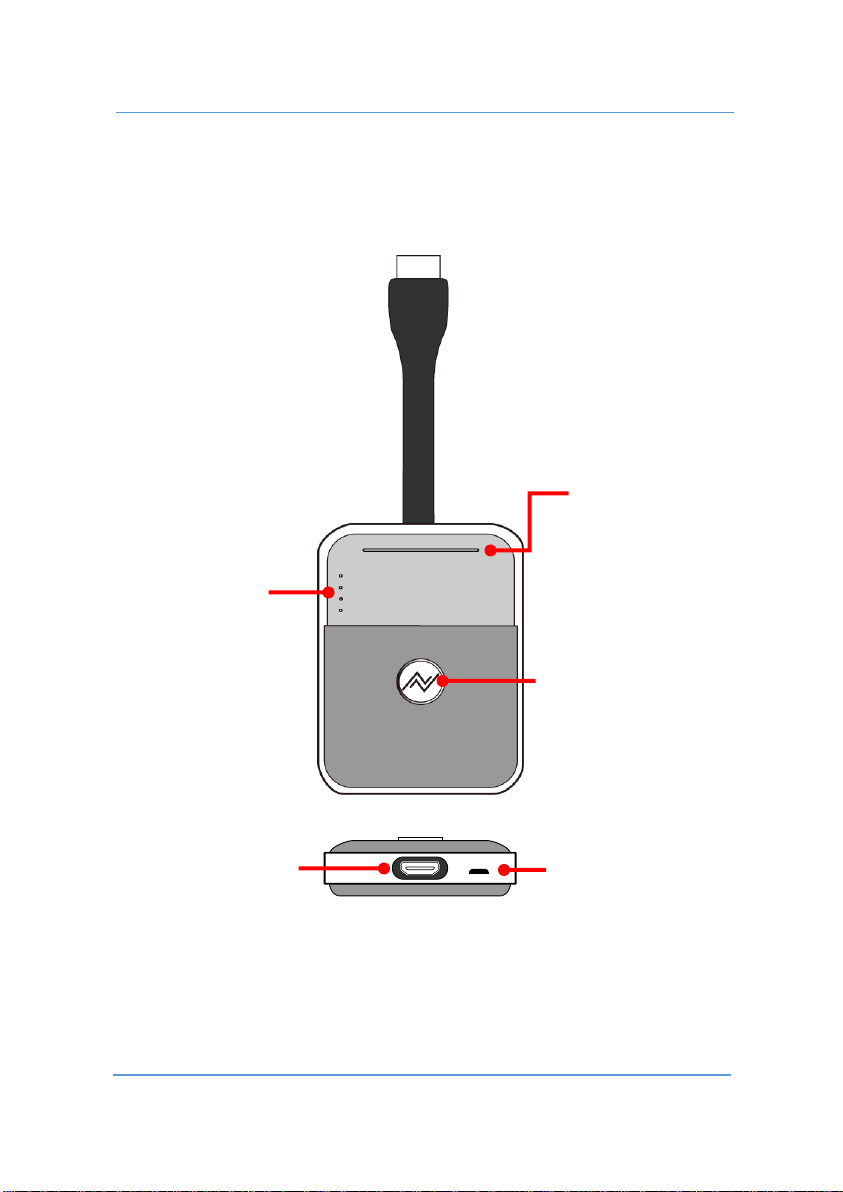
User Manual: VisionShare Series
9
A. Product Description
1. Transmitter
First Time Battery Charge:
Charge the transmitters for six (6) hours before first-time use.
Auxiliary Power Input:
Use the supplied Micro USB cable to obtain power from laptop or PC.
Please refer to Auxiliary Power Input.
Play / Pause
Button
Battery
Indicators
Status
Indicator
HDMI
Connector
HDMI
Connector
Auxiliary
Power Input
(Micro USB)
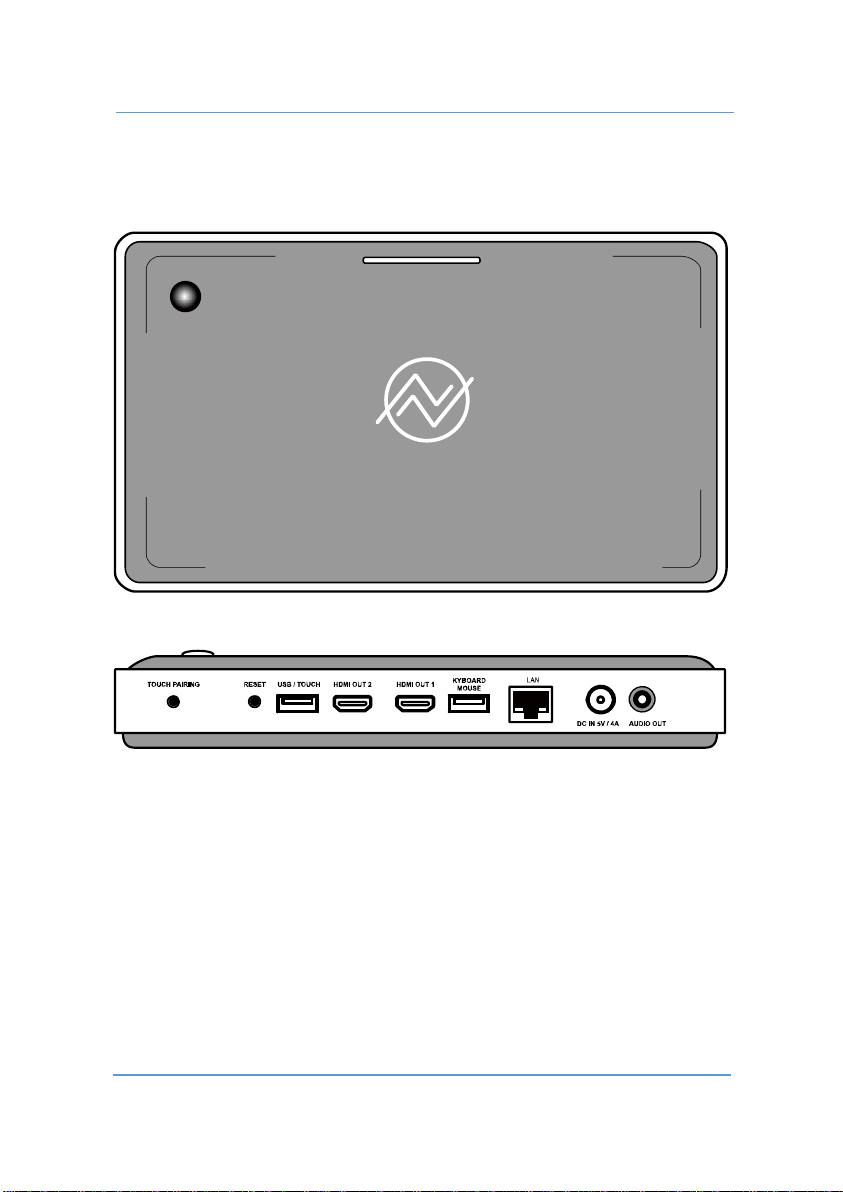
User Manual: VisionShare Series
10
2. Receiver
Touch Pairing
Keyboard / Mouse
Reset
LAN
USB / Touch
DC IN (5V / 4A)
HDMI OUT 2
AUDIO OUT
HDMI OUT 1
Power Button
Status Indicator
Power Button
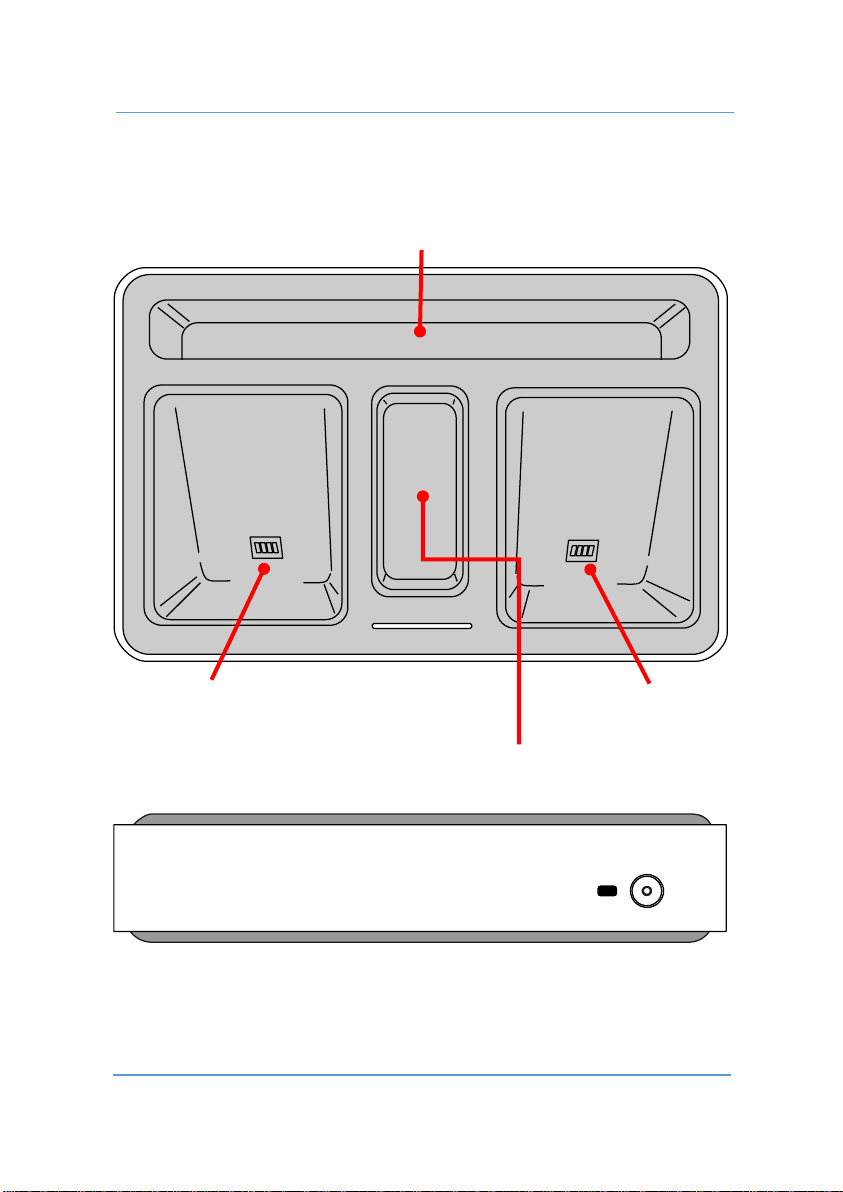
User Manual: VisionShare Series
11
Transmitter
Recharge
Slot
Transmitter
Recharge
Slot
DC IN
3. Power Station
Micro USB Cable
Slot
USB Wireless Touch Dongle
Slot
Status Indicator

User Manual: VisionShare Series
12
4. USB Wireless Touch Dongle (A30 / A45 ONLY)
USB
Control Button
Status Indicator
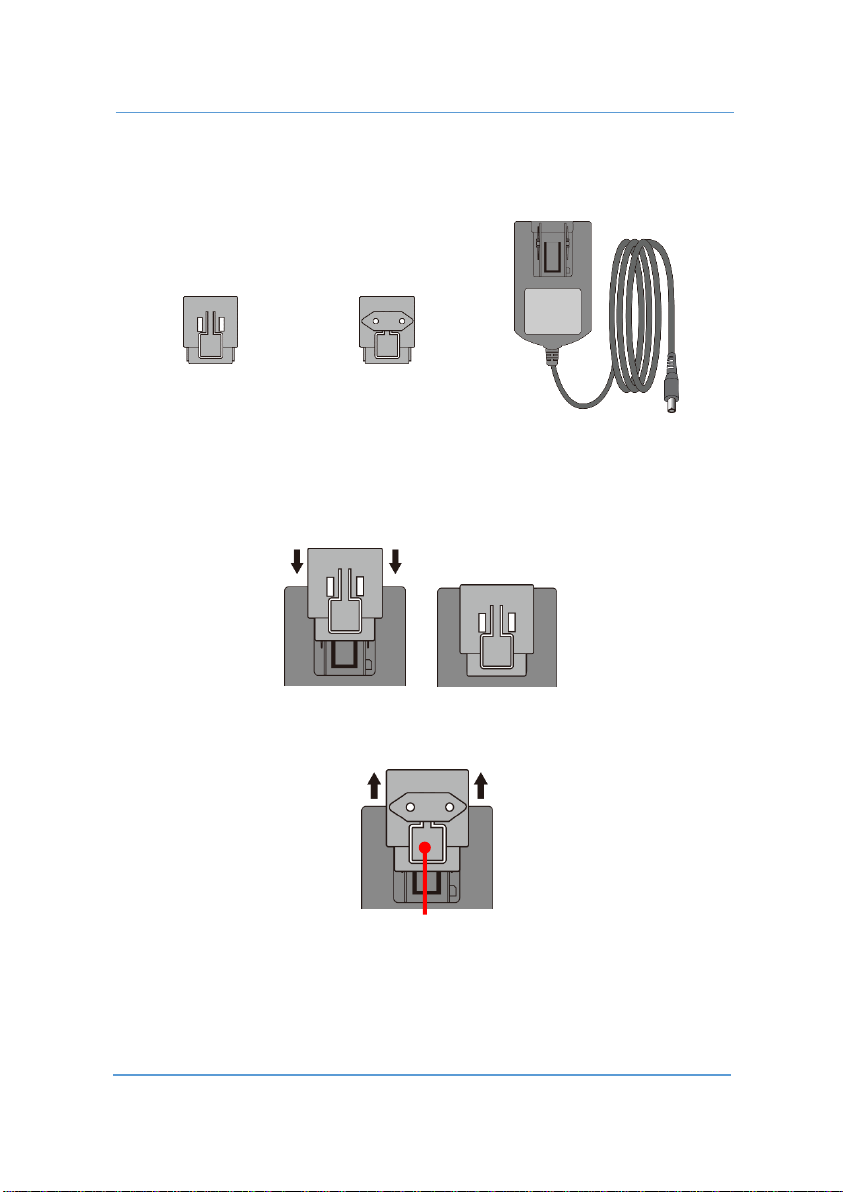
User Manual: VisionShare Series
13
5. Universal Power Adapter Set
US Plug Adapter
EU Plug Adapter
Power Adapter
Change the Plug Adapter
To install the plug adapter:
To detach the plug adapter:
Note:
1. Make sure the plug adapter is firmly installed before plugging
the power adapter to the power outlet.
2. Store the unused plug adaptor securely for future use.
Snap-In Latch
Click!!

User Manual: VisionShare Series
14
B. Establish Your Collaboration System
1. Connect the Receiver
1. Connect the power adapter to the power outlet and Receiver.
2. Connect the cable of HDMI to the Receiver and display device.
Display Device
Receiver
Power Outlet
AUDIO
HDMI
DC IN
Power Adapter
HDMI
HDMI Cable
Audio Cable
(Optional)
Touch USB Cable
(A30/A45 only)
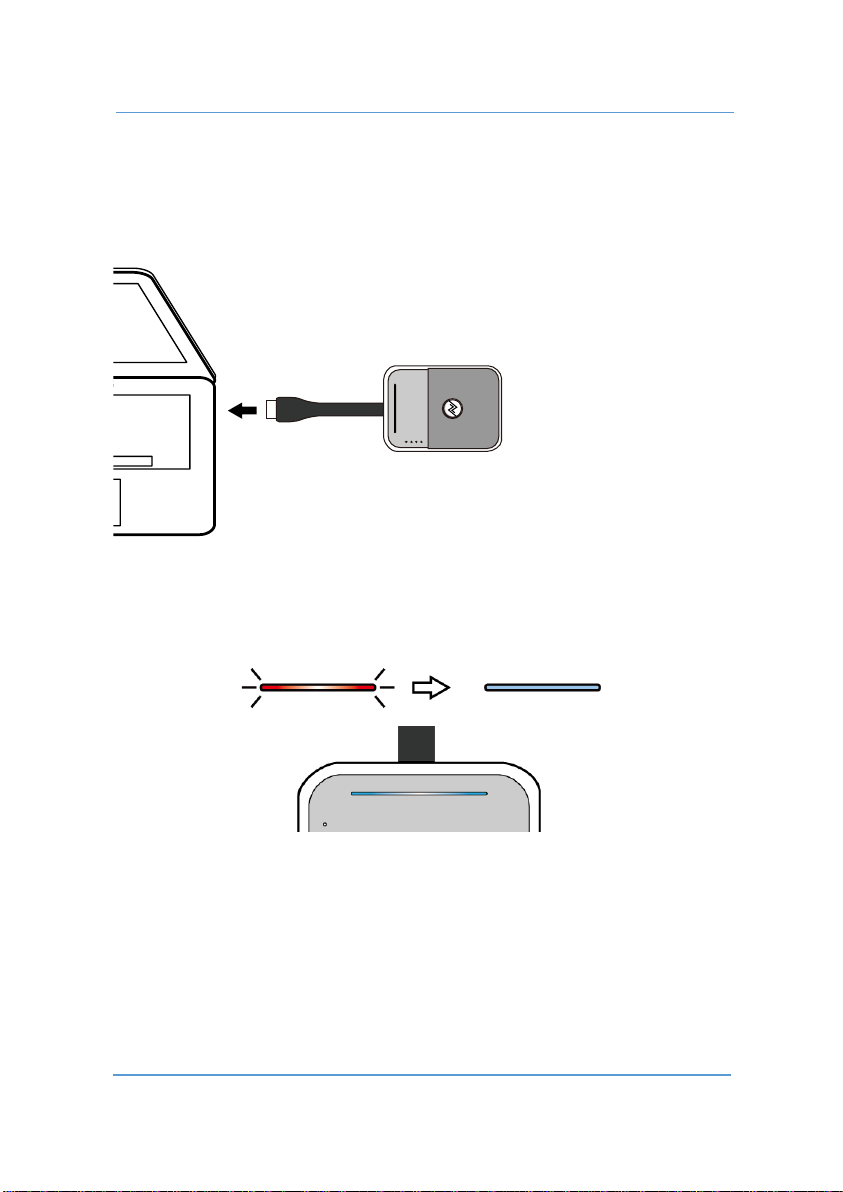
User Manual: VisionShare Series
15
2. Connect the Transmitter
1. Connect the Transmitter to the laptop or PC.
2. The Transmitter flashes RED and then turns BLUE to search for
the Receiver.
LED Indicator
Transmitter
HDMI
Static
Flash
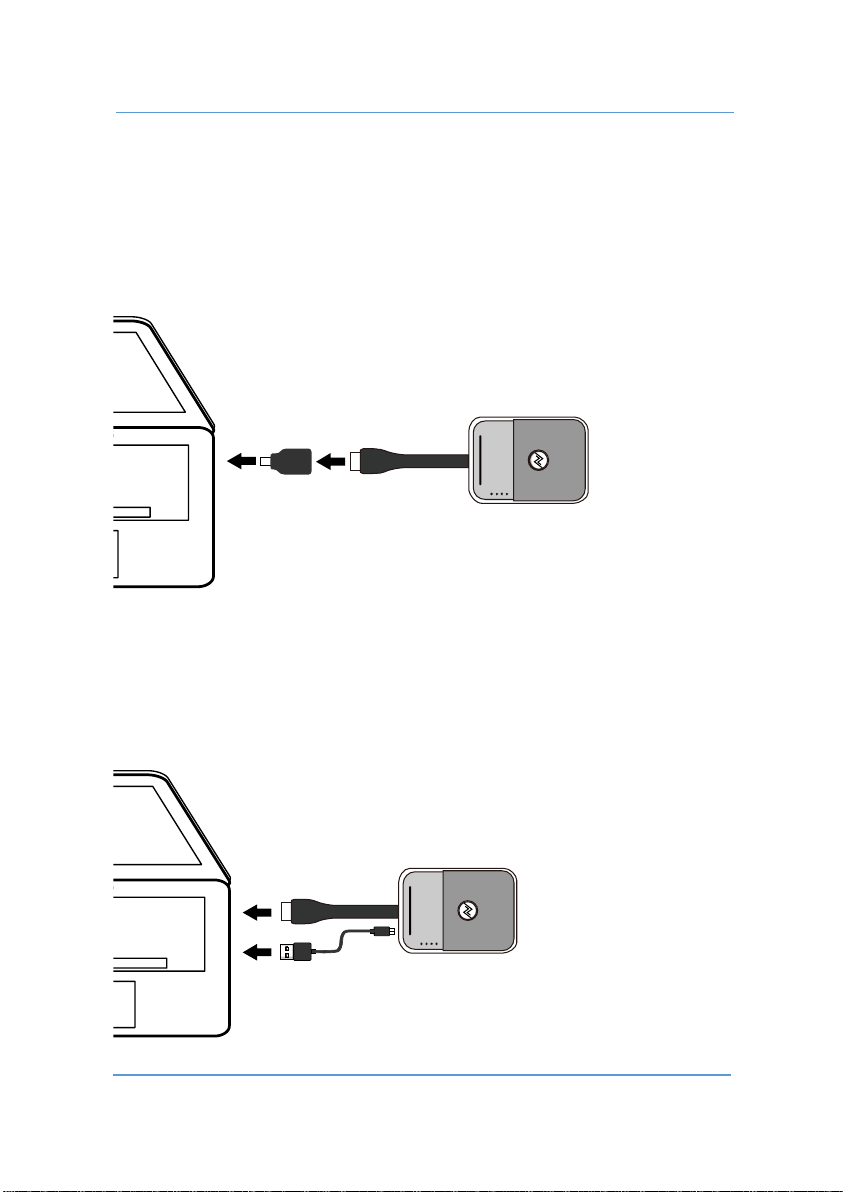
User Manual: VisionShare Series
16
2.1 Display Port Adapter
You can use the HDMI to Display Port (DP) adapter and connect to
the display port. Other adapters and dongles may be used but
NorthVision is unable to guarantee their performance.
2.2 Auxiliary Power Input
You can use the supplied micro USB cable to obtain power for
presentation and battery-charging.
HDMI
Micro USB
Transmitter
miniDP to HDMI
Adapter
Display
Port
Transmitter
USB
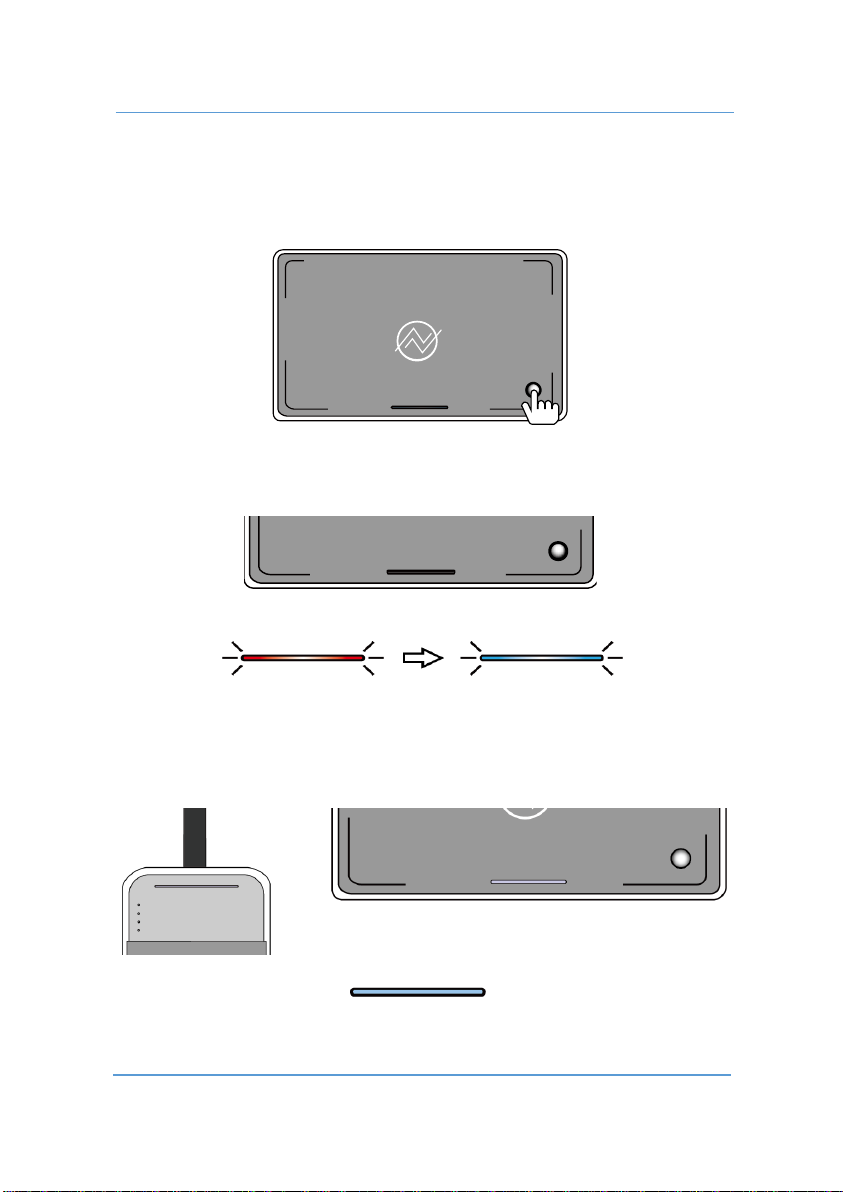
User Manual: VisionShare Series
17
3. Establish the Connection
1. Press the power button on the Receiver.
2. The Receiver flashes RED and flash BLUE to sync to the
Transmitter.
LED Indicator
3. Once the pairing of Transmitter and Receiver is established, the
indicators of the Transmitter and Receiver show static BLUE
light and are ready for presentation.
Flash
Flash
Static BLUE
LED Indicator
Transmitter
Receiver
Power Button
This manual suits for next models
4
Table of contents
Other NorthVision Projector Accessories manuals
Popular Projector Accessories manuals by other brands

Crestron
Crestron Multimedia Presentation System 300 MPS-300 Operation guide
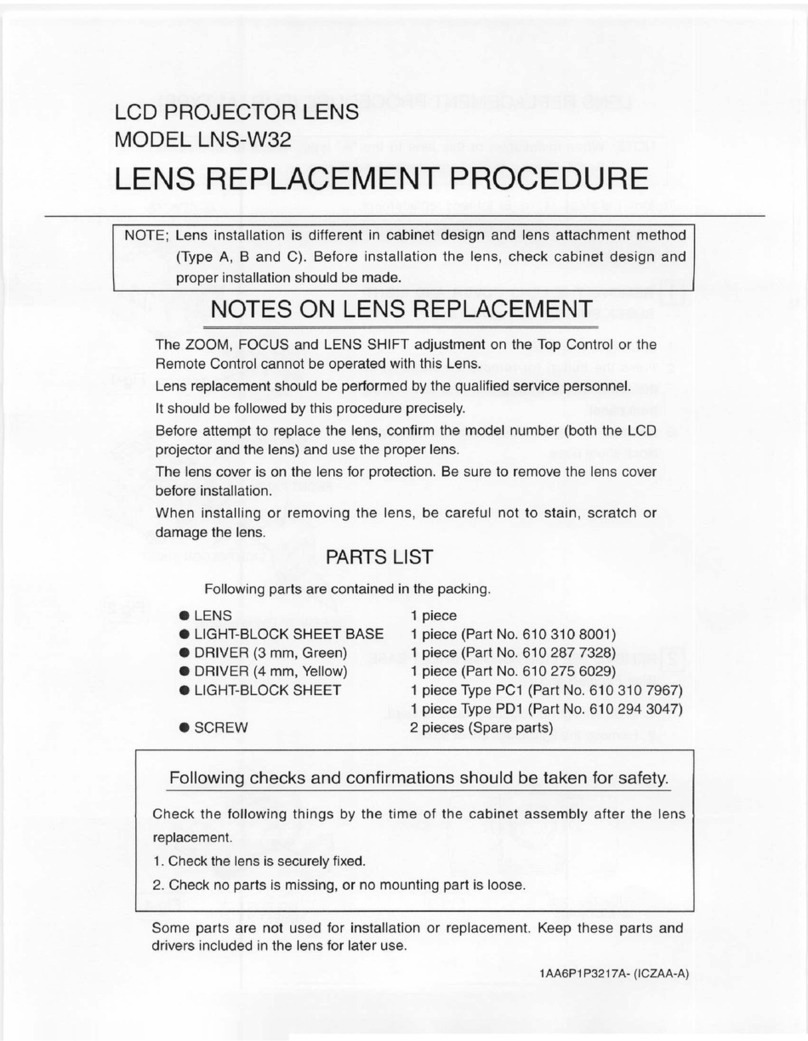
Sanyo
Sanyo LNS-W32 - Wide-angle Lens - 22.3 mm Replacement procedure

InFocus
InFocus SP-LAMP-073 Replacement instructions
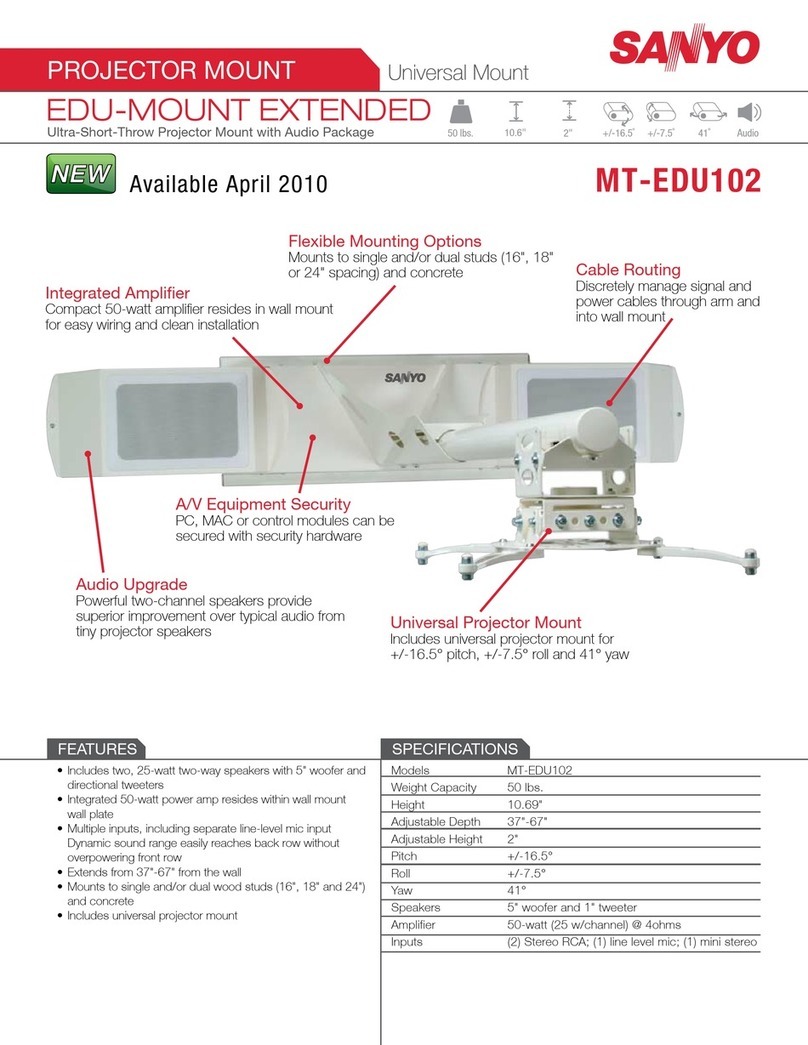
Sanyo
Sanyo MT-EDU102 Specifications

CHIEF
CHIEF KRAMS K1W110 installation instructions
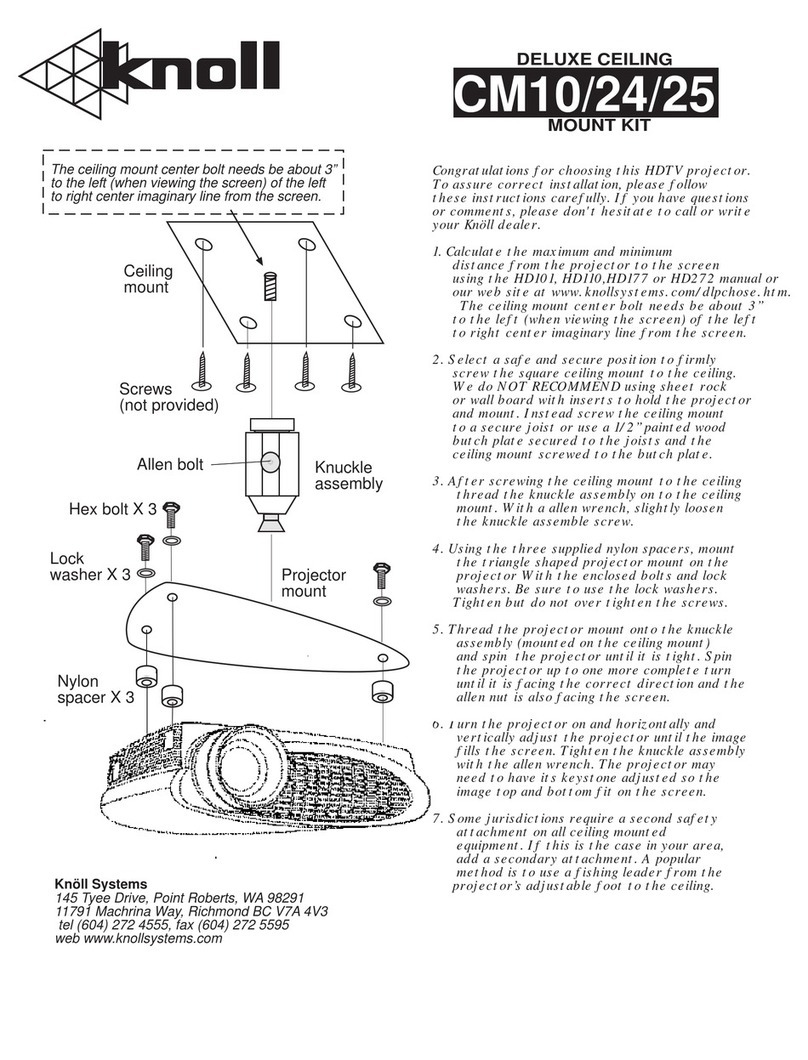
Knoll
Knoll CM10 installation instructions