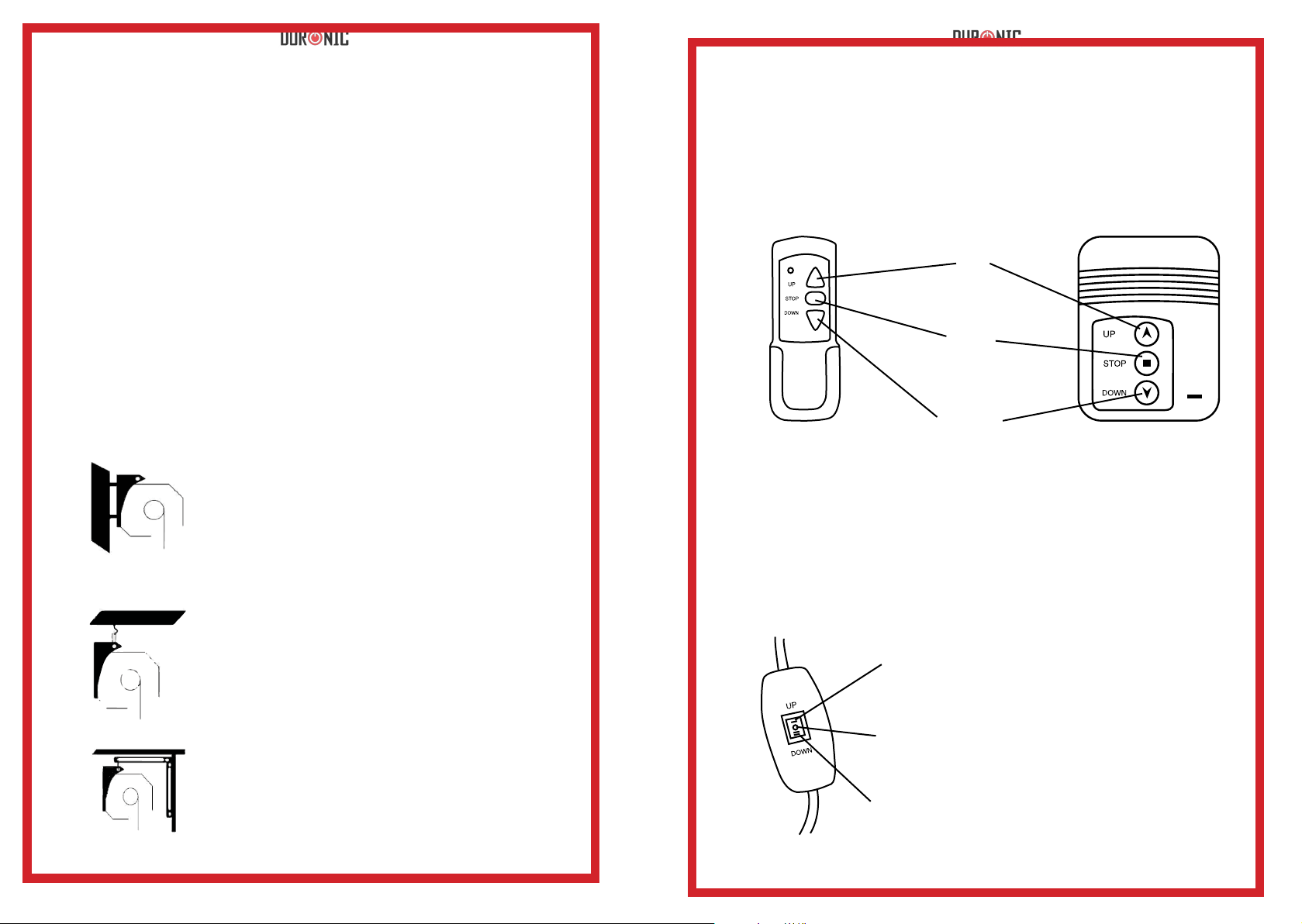14 15
Dépannage
Vous remarquerez occasionnellement que l’écran ne se déroule ou ne se
rétracte pas complètement. Vous pouvez facilement ajuster la longueur de
deux façons différentes:
Red Hex Screw - A
White Hex Screw - B
A : la vis A permet de contrôler le déroulement
B : la vis B permet de contrôler la rétractation
- S’il y a une large marge noire au-dessus de l’écran, tournez la vis A dans le
sens des aiguilles d’une montre.
- S’il y a une étroite marge noire au-dessus de l’écran ou si l’écran s’arrête à mi-
chemin, tournez la vis A dans le sens contraire des aiguilles d’une montre.
- S’il y a une large marge noire en dessous de l’écran, si l’écran s’arrête ou si
l’écran ne se rétracte pas complètement, tournez la vis B dans le sens contraire
des aiguilles d’une montre.
- Si le moteur continue de tourner après que l’écran se soit complètement
rétracté, tournez la vis B dans le sens inverse des aiguilles d’une montre.
Pour tout autre problème non spécié dans ce guide, veuillez éviter d’utiliser
l’écran et contacter le service après-vente de Duronic sur France@duronic.co.uk
Garantie et service après-vente
1 an de garantie de la part de Shine-Mart Ltd, propriétaire de la marque Duronic.
NOTE : CES DÉCLARATIONS N’AFFECTENT EN RIEN VOTRE DROIT STATUTAIRE EN
TANT QUE CONSOMMATEUR
Ce produit a été produit en suivant les procédures de contrôle de qualité les plus strictes en
utilisant des matériaux de qualité pour assurer une excellente durabilité et performance.
Cette centrifugeuse vous offrira de longues années de service tant que vous utilisez
correctement cette machine et suivez les instructions de maintenance contenues dans ce
manuel. Ce produit est garanti pour 1 an à partir de la date originale d’achat. Si ce produit
était endommage en raison d’un problème électrique ou d’une fabrication imparfaite, le
produit défectueux peut être remplacé
au vendeur à la discrétion de la marque sous conditions :
1. Le produit doit être retourné avec la preuve originale d’achat.
2. Le produit doit être installé et utilisé en accord avec les instructions contenues dans ce
manuel d’utilisation.
3. Le produit doit être réservé à un usage privé.
4. La garantie ne protège pas contre les dommages dus à l’usure normale, l’utilisation
malveillante, la mauvaise utilisation, la négligence, les réparations conduites par des non-
experts ainsi que les pièces consommables.
5. Shine-Mart Ltd ne porte pas de responsabilité pour tout damage ou
perte accidentel ou conséquent causé par ce produit.
6. Shine-Mart Ltd se dégage de toute responsabilité en matière de réparation durant la
période de garantie.
7. Valide dans toute l’Union Européenne.
Ce produit est fourni avec une prise européenne
et un fusible de 3 ampères.
Importé par Shine-Mart Ltd, RM3 8SB.
Ce symbole apparaît sur le produit et/ou les documents accompagnant ce
produit pour indiquer que pour procéder à la destruction de ce produit, celui-ci
doit être traité comme un déchet électrique et électronique (WEEE).
Les produits marqués WEEE ne doivent être mélangés avec les déchets
ménagers et doivent être séparés pour traitement et recyclage des composants.
An de traiter et recycler ce produit, veuillez prendre tous les composants
marqués WEEE au site de recyclage le plus proche où ce produit sera repris
gratuitement. Si les clients jettent les déchets électriques et électroniques
WEEE correctement, ce geste aidera la préservation des ressources précieuses
et prévient les potentiels effets négatifs que ces composants ou tout autre
composant dangereux ont sur la santé humaine et l’environnement.
Garantie