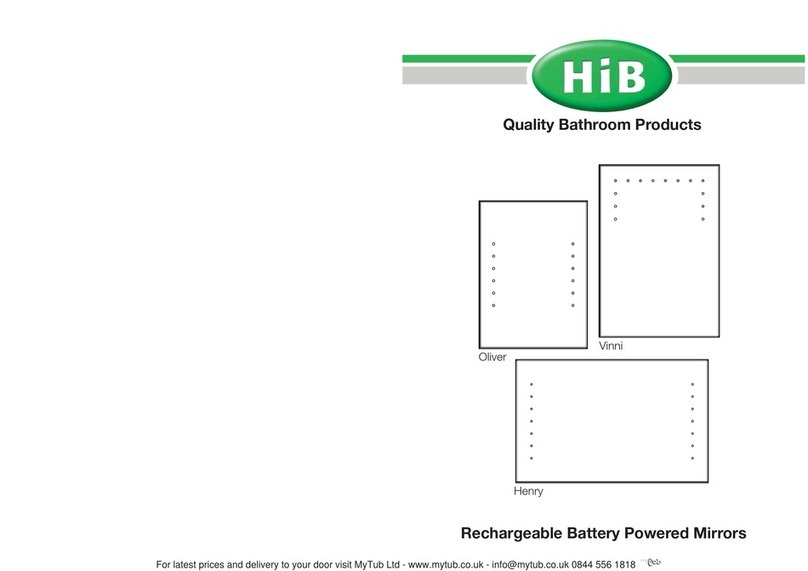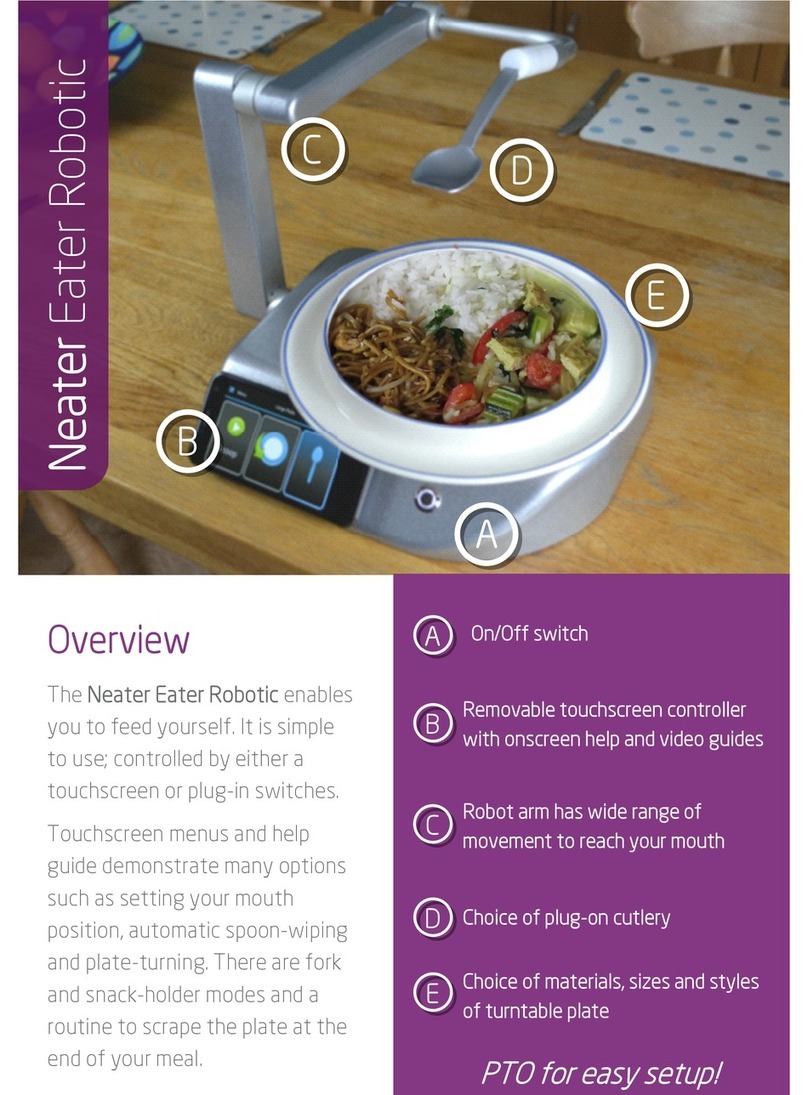Nouveau Contour iQ User manual

MANUAL

NC iQ
2EN
PRODUCT OVERVIEW
US
EU
UK
23a 3b
5
6
1
4*
ARTICLE DESCRIPTION ARTICLE NUMBER
1 Control unit 10100
2 Needle module 11201 1 point Safety Needle
11203 3 point Safety Needle
11215 5 point Shader Safety Needle
3 Handpiece (3a) with connecting cable (3b) 10120
4* Hygiene sheath 25500
5 Foot-operated switch 10860
6 Power supply plug (with travel charger) 10800
Travel charger
10800 (EU), 10810 (UK), D-ADP (USA)
* Not included in the supply

3ENNC iQ
6 7 8
1
2
3
4
5
9
BUTTONS AND CONNECTIONS
1 Display
2Button for RUN( )
3Button for Frequency up( ) / Button Frequency down( )
4 Buttons for Preset options
5 Standby-LED
6 Socket for power supply plug
7 Socket for handpiece
8 Socket for foot-operated switch
9On/-Off Button ( )

NC iQ
4EN
TABLE OF CONTENTS
1 About these operating instructions..................................................................................... 6
1.1 Representation of Warning Notices.......................................................................... 6
2 Important Safety Notes .......................................................................................................... 7
2.1 General safety notes..................................................................................................... 7
2.2 Product-specific safety instructions.......................................................................... 7
2.3 Important hygiene and safety regulations ................................................................ 8
2.4 Contraindications .......................................................................................................... 9
2.5 Side effects................................................................................................................... 10
2.6 Required Qualifications (User Requirements) ......................................................11
2.7 Purpose, scope and intended use .........................................................................11
2.8 Symbols displayed on the Product..........................................................................12
3 Scope of delivery ....................................................................................................................15
4 Product Information...............................................................................................................16
4.1 Technical Data..............................................................................................................16
4.2 Operating conditions..................................................................................................16
4.3 Accessories and spare parts ....................................................................................16
5 Operation ..................................................................................................................................17
5.1 Setting up the control unit.........................................................................................18
5.2 Connecting the power supply plug.........................................................................18
5.3 Connect the foot-operated switch (optional)........................................................19
5.4 Connecting the handpiece........................................................................................20
5.5 Cleaning and disinfecting the equipment ..............................................................20
5.6 Inserting or replacing the needle module...............................................................21
5.7 Fitting the hygiene sheath..........................................................................................22
5.8 Fill the needle module ...............................................................................................23
5.9 Checking the equipment............................................................................................24
6 Operation ..................................................................................................................................24
6.1 Switching the control unit into operating or stand-by mode.............................24
6.2 Configuring the control unit ......................................................................................24
6.3 Selecting the projection position of the needle....................................................25
6.4 Selecting the puncture frequency ...........................................................................26
6.5 Switching the handpiece on and off .......................................................................26

5ENNC iQ
7 Cleaning and Maintenance ..................................................................................................27
7.1 Inspection......................................................................................................................27
7.2 Material compatibilities...............................................................................................28
7.3 Disinfecting surfaces ..................................................................................................28
7.4 Cleaning surfaces........................................................................................................28
8 Transport and Storage Requirements ..............................................................................29
8.1 Device, handpiece with connection cable, power supply plug and foot-oper-
ated switch................................................................................................................29
8.2 Needle module.............................................................................................................29
9 Disposal.....................................................................................................................................29
10 In the event of questions and problems ..........................................................................30
11 Warranty declaration .............................................................................................................31
12 Declaration of Conformity....................................................................................................32
13 Notes ..........................................................................................................................................33
English
Version 1.3 – 06/2017
Original User Manual

NC iQ
6EN
1 ABOUT THESE OPERATING INSTRUCTIONS
This User Manual is for the NC-iQ (DD11101) and its accessories. It contains important in-
formation to put the device into operation, to use and maintain it safely and pursuant to its
intended use.
This Instruction for Use is limited to all information required for safe operation of the device.
Please read the following documents for further information required for safe operation of
the device and its accessories:
OSafety data sheets for disinfectants and cleaning agents
OProvisions on workplace safety and legal requirements for micropigmentation.
1.1 Representation of Warning Notices
Warning notices draw attention to the risk of personal injury or property damage and are laid
out as follows:
SIGNAL WORD
Nature of the danger
Consequences
EDefence
ELEMENT MEANING
identifies risk of injury
Signal word indicates the severity of the danger (see following table)
Nature of the
danger designates type and source of danger
Consequences describes possible consequences in the event of non-compliance
Defence specifies how to avoid the danger
SIGNAL WORD MEANING
Warning indicates a risk of death or that serious injury can result if the danger cannot be
avoided
Caution indicates a risk of slight to semi-severe injury that can result if the risk cannot be
avoided
Attention identifies potential risks that can lead to environmental, property or equipment
damage if the hazard cannot be avoided

7ENNC iQ
Symbols used in this manual
SYMBOL MEANING
EAction request
OList item
List sub-item
2 IMPORTANT SAFETY NOTES
2.1 General safety notes
ERead these operating instructions carefully and completely.
EStore these instructions and keep them available at all times for all personnel using, clean-
ing, disinfecting, storing or transporting the device.
EIf passing on the device to other personnel, make sure these instructions always accom-
pany the device.
EFollow the safety regulations for micro pigmentation in your country. Make sure to keep
your workstation clean and hygienic and ensure adequate lighting.
EUtilise the device, its accessories and all connection cables only in technically perfect
condition.
EOnly use original NOUVEAU CONTOUR needle modules, accessories and spare parts.
2.2 Product-specific safety instructions
ENever modify the device, the needle modules or other accessories.
EChildren must be supervised not to play with the appliance.
EPrevent liquids from entering into the device interior, the handpiece, the foot-operated
switch or the power supply.
EPlace the appliance in such a way that the recommended safety distance from possible
sources of interference is always observed. Information about recommended safety dis-
tances may be found in chapter11.2.3 "Recommended safety distances for portable and
mobile RF communications equipment“ on page 32. Avoid possible sources of inter-
ference by not operating any portable or mobile radio devices in the vicinity of the device.
EProtect the handpiece and the connection cable with a hygiene sheath to prevent im-
purities from bodily fluids or substances contaminated by bodily fluids (see chapter 5.6
"Inserting or replacing the needle module“ on page 21).
EWhen you are not using the device, disconnect it from the power supply and store the
handpiece on the handpiece rest so that it cannot roll away and fall down.
EObserve the technical data as stated in these operating instructions and follow the operat-
ing, transport and storage specifications (see chapter 8 "Transport and Storage Require-
ments“ on page 29).
EShould the product display visible damage, not operate as usual or if liquids may have
entered the device or handpiece, take it to an authorised dealer for inspection.

NC iQ
8EN
EWe recommend dropping the device off for an inspection at an authorised service dealer
at regular 24 month intervals. For details, please refer to chapter "7.1 Inspection“ on page
2 7.
2.3 Important hygiene and safety regulations
To prevent the transfer of contaminants or infectious diseases to the patient or the user dur-
ing the procedure:
EFollow all work steps for disinfecting the equipment before each procedure (see chap-
ter5.5 "Cleaning and disinfecting the equipment“ on page 20).
EUse disposable gloves made of nitrile or latex for the procedures and disinfect them be-
fore use. Make sure you observe the applicable guidelines for your country when selecting
suitable disinfectants.
EBefore treatment, clean the respective patient skin areas with a mild cleaning and dis-
infecting agent. Make sure you observe the applicable guidelines for your country when
selecting suitable disinfectants.
EUse exclusively micro pigmentation colours for the treatment that have been tested and
approved for puncturing human skin. Make sure to also observe the applicable guidelines
of your country during your selections. Infections or possible side effects may occur if you
inject into the skin micro pigmentation colours that have not been designed for a PMU
procedure or that may not be guaranteed to be sterile.
EUse only new needle modules in sterile packaging for each customer. Before each use,
ensure that the packaging is intact and that the expiry date has not been exceeded. Note
the lot number of the needle module used in the corresponding customer file, so that it
may be available for the manufacturer in the event of a later claim.
ENeedle modules are sterile disposable products (consumables) and must never be reused!
EDiscard used or defective needle modules, as well as needle modules in damaged pack-
aging in a puncture-proof container (Sharps container) according to the regulations of
your country.
EMake sure to check before each treatment, even with the device in the OFF position, that
the needle is fully retracted inside the needle module. Should this not be the case, dispose
of the needle module immediately.
EPrevent needles coming into contact with contaminated objects, like clothing etc. Contam-
inated needle modules must be disposed of immediately.
EAll equipment, i.e. the handpiece, the cable to the handpiece, the device, including the
integrated handpiece rest have to be covered with protective foil during the procedure.
The handpiece is covered with protective foil before the needle module is inserted (see
chapter 5.7 Fitting the hygiene sheath) on page 22.
EAvoid skin contact right after the procedure. Protect freshly treated skin areas from con-
tamination, UV radiation and direct sunlight.
ECheck regularly if the handpiece has been contaminated by backsplashing bodily fluids
or if the pigment colours are visibly contaminated. In that event, also note chapter 7.4
"Cleaning surfaces“ on page 28 for regular disinfection and 7.2 "Material compatibili-
ties“ on page 28, and the “Product-specific safety instructions" on page 7.
EShould you be using a local anaesthetic, this product must be thoroughly removed before
the treatment.

9ENNC iQ
EAlways firmly hold the handpiece before turning it on, or put it down on the handpiece
rest. An unsecured handpiece could possibly injure a person or prick someone during its
vibrations while being turned on (see chapter 6.5 "Switching the handpiece on and off“
on page 26).
Injuries caused by contaminated needles or needle modules can result in the transmission of
diseases (see chapter 5.6 "Inserting or replacing the needle module “ on page 21):
EShould you incur an injury from a contaminated needle, make sure to seek the help of a
physician!
To prevent the treatment from exceeding the desired intensity:
ETo avoid the risk of injury by excessive needle protrusion (see chapter 6.3 "Selecting the
projection position of the needle“ on page 25).
EAvoid risk of injury as a result of puncture frequency that is set too high (see chapter 6.4
"Selecting the puncture frequency“ on page 26).
2.4 Contraindications
In the event of the following contraindications, micro-pigmentation must not be performed.
OHaemophilia (blood disease) or other blood clotting disorders.
OUncontrolled diabetes mellitus
OTreatment of mucous membranes, gums or eyeballs
OTreatment of skin areas with dermatosis, (e.g. skin tumours, keloids) or in case of severe
keloid tendencies, solar keratosis, warts or birthmarks.
OSystemic infections (such as hepatitis types A, B, C, D, E or F or HIV infection.
OAllergic reactions to one or more ingredients of the pigment colour(s).
OAllergy to topical anaesthetics (local anaesthetics)
OClient is under the influence of alcohol and/or drugs
In the following cases, a micro pigmentation (tattoo) must not be done for some time until
the normal state of health has been restored:
OIf the client is currently taking blood-thinning and/or pain-relieving substances (e.g. War-
farin, heparin, acetyl/salicylic acid, Aspirin)
OIn case of infections accompanied by fever
ODuring chemotherapy or radiotherapy treatment and/or while currently taking high doses
of corticosteroids.
ODuring pregnancy or while breast feeding
Temporary, limited and local contraindications:
OEczema, exanthema or open wounds
OAcute inflammation of the conjunctiva (contraindicated when pigmenting eye-liner)
OAll types of scars
OSkin areas after plastic surgery performed less than twelve months ago
OSkin areas after filler or laser IPL treatments performed less than six months ago

NC iQ
10 EN
OFour weeks before and after chemotherapy
OMake sure that patients with a herpes simplex virus infection have received prophylactic
antiviral therapy before treatment
If there is the slightest doubt concerning the customer's safety, then treatment may not be
begun or, if applicable, treatment must be immediately discontinued.
Treatment must be immediately discontinued in the case of:
OExcessive pain
OFainting spells/dizziness
2.5 Side effects
Complications during micro-pigmenting procedures are rare and usually minor. Industry liter-
ature has mentioned the following side effects:
Frequent:
OLocal bleeding on the surface of the freshly treated skin
OPain may be noticeable on the first day after the procedure
OOccurrence of inflammatory reactions, haematoma, erythema and oedema in the first
three to five days after the procedure
OOccurrence of skin irritations (e.g. itching or warming) that normally subside within the first
12 to 48 hours after the procedure
Rare:
OOccurrence of hyper pigmentation with endogenous pigments, in particular on darker skin
types, which generally disappear completely after a few weeks
OIn cases of careless or inadequate skin cleaning, there have been reports of scab forma-
tion, small pustules or milia
ORetinoid reaction (slight reddening to skin peeling)
OPossible warming of the pigmented area under PET and MRT radiation
OAllergic reactions to parts of the aseptic colour
OFormation of herpes simplex virus type I (HSV-I) blisters in cases of previously untreated
infections.
Furthermore, the following problems may arise after micro-pigmentation:
OColour differences
OPigment loss
Freshly treated skin areas should generally be protected against UV radiation and from direct
sunlight.

11ENNC iQ
2.6 Required Qualifications (User Requirements)
The device including its accessories is not to be used by persons (including children) with
reduced physical, sensory or mental capabilities. The device including its accessories is not
to be used by persons with lack of experience and knowledge, unless they have been given
supervision or instruction (training).
The device may only be used by persons that have completed the following training:
OQualification for micro-pigmentation/PMU
OBasic knowledge of micro-pigmentation treatments (see chapter 6.4 and 6.5) on page 26
OKnowledge of the hygiene and safety regulations (see 2.3 "Important hygiene and safety
regulations“ on page 8ff)
OKnowledge of the risks and side effects (see chapter 2.4 "Contraindications“ on page
9 and 2.5 "Side effects“ on page 10)
2.7 Purpose, scope and intended use
2.7.1 Purpose
The purpose of the device is to facilitate the minimally invasive micro-pigmentation of sterile
or aseptic pigments of mineral or organic origin into the dermis (permanent make-up).
No open wounds are left in the skin due to minimally invasive puncturing of the epidermis
or dermis. This allows the epithelial function to be restored very quickly and the treatment
requires only a very short recovery period.
2.7.2 Area of application
Application examples for micro-pigmentation (PMU) are:
OPigmenting eyebrows
OPigmenting eye-liners
OPigmenting lip-liners and/or filling in lip colour
OCosmetic pigmentation of the areola
OCosmetic pigmentation of the body
2.7.3 Intended use
The procedure must be done in a dry, clean and smoke-free environment, and always under
hygienic conditions. The device must be prepared, used and maintained as described in this
operating manual. In particular, the applicable provision of workplace design must be taken
into account and the materials used must be sterile.
Proper use also includes these operating instructions and especially the chapter “Important
Safety Notes" being fully read and understood.
Intended use includes only the following groups of consumers: Adult men and women at
least 18 years of age who are in a good state of health.

NC iQ
12 EN
It is considered improper or unintended use if the device or its accessories are used in any
way other than described in this user manual, or if the operating conditions are not observed.
Particularly forbidden are treatments with contraindications (see chapter 2.4 "Contraindica-
tions“ on page 9).
2.8 Symbols displayed on the Product
2.8.1 Miscellaneous symbols
The following symbols may be found in this user manual, on the product, its accessories or
the packaging:
SYMBOL MEANING
Device complies with the requirements of the 2006/42/EG & 2004/108/EC
Directive
IP21
Housing provides protection against coarse dust and water droplets.
IPX6
Housing provides protection against pressurised water jets.
IP40
Housing provides protection against foreign objects thicker than 1mm.
Applied part Type B: Applied part offers safety against electric shock and leakage.
Handpiece
Foot-operated switch
DC power connector/inner pin positive
DC current
AC current
Observe manual!
Manufacturer
Date of manufacture

13ENNC iQ
SYMBOL MEANING
Catalogue number, order number
Serial number
Lot code
Sterilised with ethylene oxide
Use by
Caution!
Temperature limit
Humidity limit
Keep dry
For indoor use only
Fragile
Do not use if packaging is damaged!
Not available for re-use
Do not resterilise

NC iQ
14 EN
SYMBOL MEANING
Properly dispose of as electronic equipment
Warning - risk of injury due to cuts or punctures
JAPAN TUV R-PSE
Energy Efficiency Level VI
Device complies with Japanese VCCI Standards
CHINA SJ/T 11364-2014
Distinctive component for Canada and US
Double insulation/Protection category II device
GHOST-R mark for Russia
Device meets the requirements of RoHS 2
SIQ MArk License EN60601-1

15ENNC iQ
SYMBOL MEANING
Ukraine UKRSepro
For further information, see Instruction for Use
3 SCOPE OF DELIVERY
1 Control unit
1 Handpiece with connection cable
1 Power supply plug with travel charger (EU, UK and USA)
1 Manual
1 Needle module point Safety Needle
1 Needle module 3 point Safety Needle
1 Needle module 5 point Shader Safety Needle
1 Foot-operated switch
1 Warranty declaration
The hygiene sheaths (25500) needed for practising the procedures are not included in the
supply. The accessories to match your handpiece are available at your respective authorised
dealer, see “Accessories and spare parts” on page 16.

NC iQ
16 EN
4 PRODUCT INFORMATION
4.1 Technical Data
Device type: 10100
Rated voltage 100-240 V AC, 50-60 Hz
Power consumption max. 10 VA
Power supply plug model WR9QG1200CSPCR6B2958 (GlobTek)
Protection class IP21
Puncture rate 70-150 Hz
Drive Precision motor – DC
Operating mode Continuous operation
Dimensions (W x H x D) 253mm x133mm x 168mm
Handpiece weight approx. 100g
Total weight approx. 1500g
4.2 Operating conditions
Ambient temperature +15°C to +25°C
Relative humidity 30 to 75%
Air pressure 700 to 1070 hPa
4.3 Accessories and spare parts
The following accessories and spare parts are available for purchase at your authorised deal-
er.
ACCESSORIES ARTICLE NUMBER
SCOPE
OF DE-
LIVERY
QTY./PACK-
ING UNIT
Needle modules: 11201 (1 point Safety Needle)
11203 (3 point Safety Needle)
11215 (5 pont Shader Safety Needle)
1
1
1
15 pcs
15 pcs
15 pcs
Hygiene sheath for hand-
piece
25500
Foot-operated switch 10860 1 1 pcs
SPARE PART ARTICLE NUMBER
SCOPE
OF DE-
LIVERY
QTY./PACK-
ING UNIT
Control unit 10100 1 1 pcs
Handpiece 10120 1 1 pcs

17ENNC iQ
SPARE PART ARTICLE NUMBER
SCOPE
OF DE-
LIVERY
QTY./PACK-
ING UNIT
Power supply plug (without
travel charger)
10800 1 1 pcs
Country-specific travel
adapter
10800 EU
10810 UK
D-ADP USA
1
1
1
1 pcs
1 pcs
1 pcs
Manual 50010100 EN
50110100 DE
50210100 NL
1
1
1
1 pcs
1 pcs
1 pcs
5 OPERATION
ATTENTION
Damages caused by condensation
If the device is subjected to great temperatures difference, i.e. during transport, condensa-
tion may develop on the inside, which will damage the electronics.
EMake sure the device has acclimated to the ambient temperature before commission-
ing. Should it have been subjected to great temperature differences, wait at least 3
hours for each 10°C temperature fluctuation before putting it into operation.
EOperate the device only in temperatures between +15 to +25°C.
CAUTION
Short circuiting hazard and risk of slight electric shock does exist.
Should there be noticeable damage to cables or cable connections, there is a risk of elec-
tric shock and damage to the electronics.
ECarry out a visual inspection of the device and cables for damage such as faulty cable
connections.
ENever bend the product cables.
CAUTION
Risk of tripping due to cable
Inappropriately routed cables can present a tripping risk and cause injuries.
EInstall all cables in such a way that no one will trip over or accidentally pull them.

NC iQ
18 EN
5.1 Setting up the control unit
CAUTION
Restricted operation due to electromagnetic interference
Portable and mobile RF communication devices, such as mobile telephones or WLAN rout-
ers can affect device function by emitting electromagnetic radiation. The safe operation of
the device can then no longer be guaranteed.
EPlace the appliance in such a way that the recommended safety distance from possi-
ble sources of interference is always observed. Information about recommended safety
distances may be found in chapter11.2.3 "Recommended safety distances for portable
and mobile RF communications equipment“ on page 32.
EAvoid possible sources of interference by not operating any portable or mobile radio
devices in the vicinity of the device.
EMake your customers aware of this risk of interference sources.
ESet up the control unit on a clean, firm and level support surface. This device should never
be set up and operated beneath other devices.
5.2 Connecting the power supply plug
The device may only be operated with the plug-in power supply specified on the name plate
of the device. The mains voltage must be the rated device voltage as it is indicated on the
plug-in power supply name plate.
EIf the scope of delivery did not contain a country-specific adapter, please contact your
authorised dealer (also see chapter 10 "In the event of questions and problems“ on page
30).
To remove the currently connected country-specific adapter, if necessary:
EPull and hold back the holding bracket for the adapter and simultaneously lift out the
country-specific adapter from the cavity in the power supply plug.
Fig. 1: Remove the country-specific adapter
How to insert the desired country-specific adapters:
EInsert the country-specific adapter into the power supply plug recess as shown below.

19ENNC iQ
EPress the adapter into the bracket until it clicks into place.
Fig. 2: Insert the country-specific adapter
To establish the voltage supply:
EConnect the DC plug of the power supply plug into the power supply plug socket on the
back of the control unit. ( )
EInsert the power supply plug into the mains socket. The stand-by LED at the control unit
lights up in blue.
5.3 Connect the foot-operated switch (optional)
Insert the RCA plug of the foot-operated switch into the foot switch socket ( ) on the
back of the control unit.
Only the foot-operated switch authorised as an accessory in 4.3 can ensure safe operation!

NC iQ
20 EN
5.4 Connecting the handpiece
A message will be displayed on the control unit as long as there is no handpiece ( )
connected to the control unit:
Fig. 3: No handpiece connected
EInsert the FireWire plug of the connection cable completely into the output jack of the
control unit.
The handpiece will be recognised by the control unit and the preset puncture frequency
will appear on the display.
If the connected handpiece is not detected:
EPlease refer to chapter10 "In the event of questions and problems“ on page 30.
5.5 Cleaning and disinfecting the equipment
ATTENTION
Damage resulting from moisture/liquids
If cleaning or disinfecting agents should enter the inside of the handpiece, the control unit
or the power supply plug, it can cause short circuiting. In addition, the mechanical and elec-
trical components may corrode.
ENever soak the handpiece, control unit or the power supply plug in cleaning or disin-
fectant agents.
ENever clean the handpiece, the control unit or the power supply plug in an autoclave or
an ultrasonic bath.
Table of contents
Popular Personal Care Product manuals by other brands
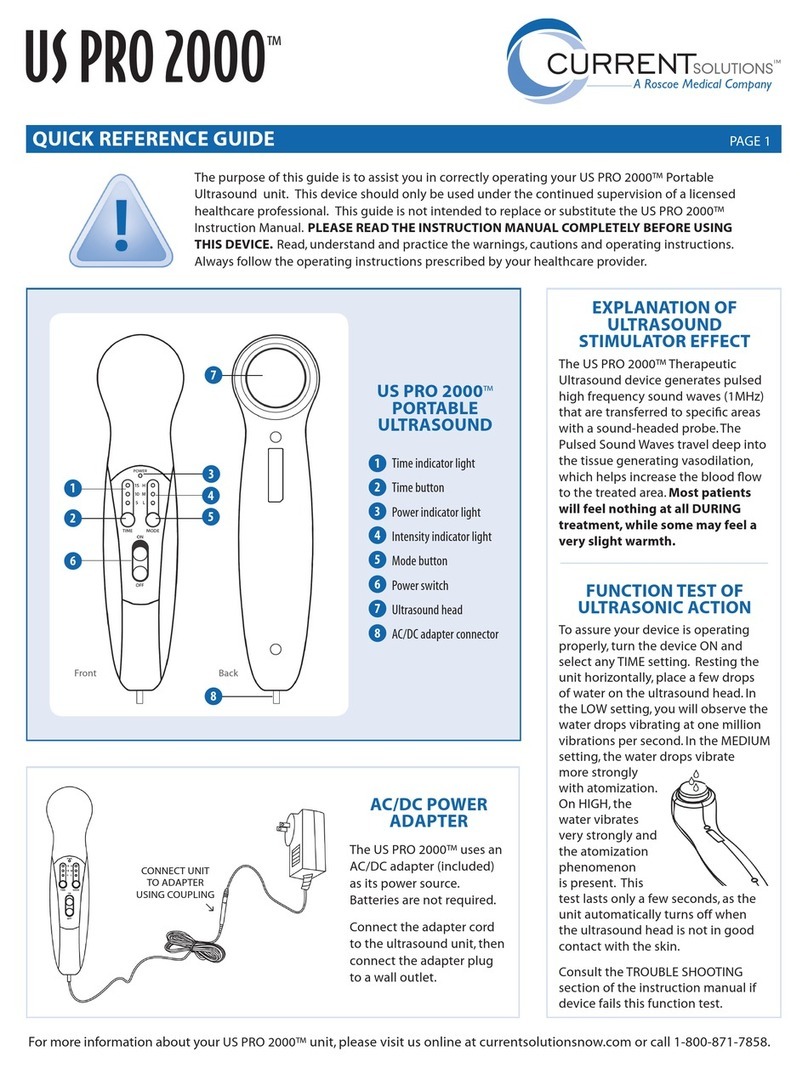
Current Solutions
Current Solutions US PRO 2000 Quick reference guide

SOLTRON
SOLTRON v-30 TANGERINE TOWN SMART POWER 120 operating instructions
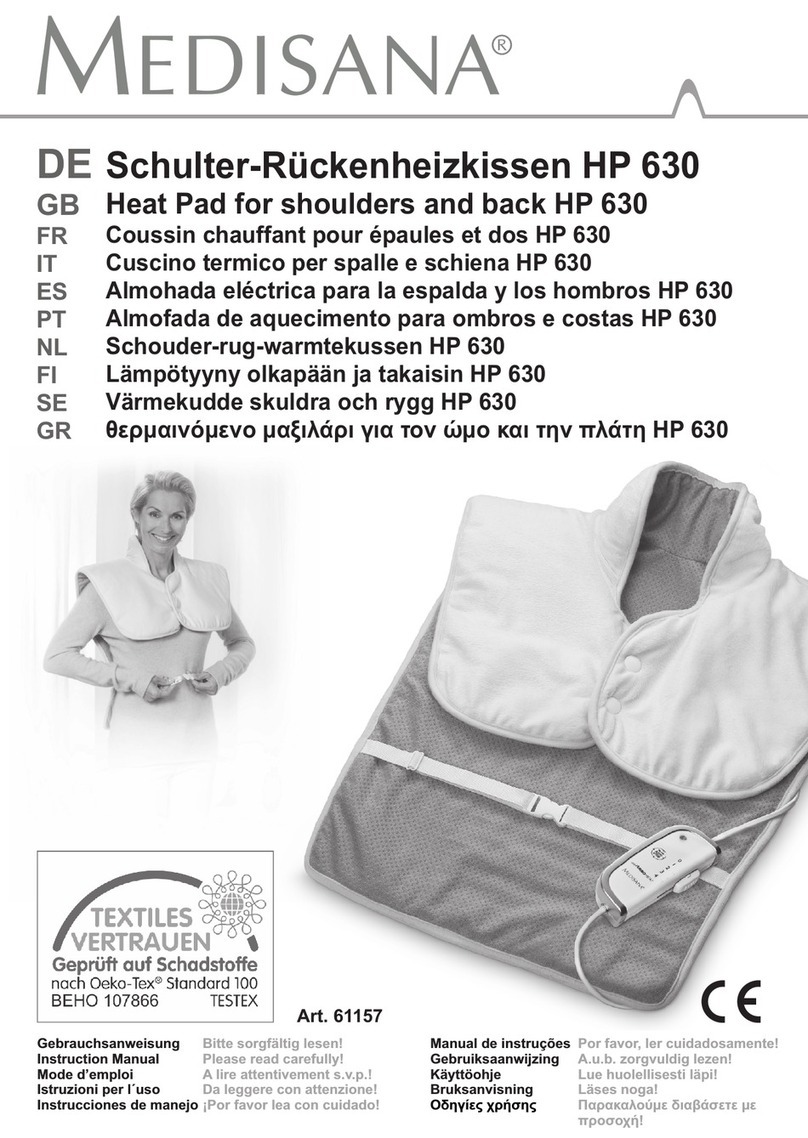
Medisana
Medisana HP 630 instruction manual

INNOLIVING
INNOLIVING INN-026 user manual

BeautyMix
BeautyMix BM1 Instructions for use

Earthlite
Earthlite TravelMate Setup guide