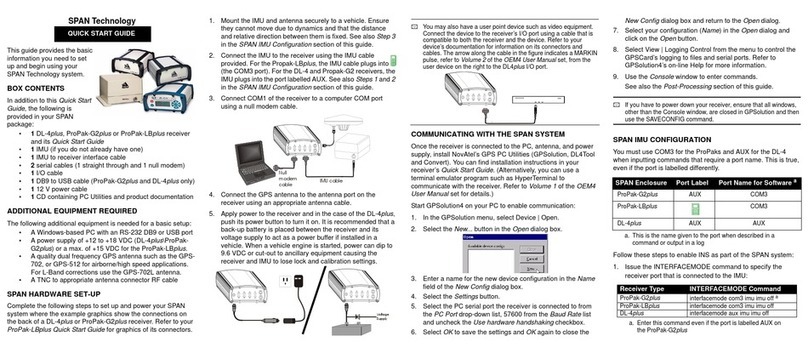NovAtel Application Note
APN-048 Rev 3 ALIGN Application Note page 7 of 10
2. Connect one wireless data link to an available COM (i.e., COM2) port on the first Master receiver.
3. Configure the Master receiver COM port to communicate at the same baud rate as the wireless data
link using the COM command:
COM COM2 230400
4. Connect the other wireless data link to COM2 of the Rover receiver.
5. Configure COM1 of the Rover receiver to send corrections to the next Rover station. Connect a
wireless data link to COM1.
6. Set the Rover’s COM1 baud rate to be the same as the wireless data link:
COM COM1 230400
7. Configure COM2 of the next Rover receiver to receive corrections as described in Step 5
8. Repeat steps 4 through 8 until all receivers have been configured
9. Initiate ALIGN by entering the following command to each Rover receiver:
ALIGNAUTOMATION ENABLE COM2 230400 10 OFF
10.To access heading and relative positioning data, ALIGN logs must be logged at each ALIGN rover.
Manual Configuration with Wireless Data Link:
1. Configure the wireless data links between each master and rover pair for two-way communication,
using the same baud rate (i.e., 230400bps)
2. Connect one wireless data link to an available COM port (i.e., COM2) on the first Master receiver.
3. Configure the Master receiver COM port to output corrections at the same baud rate as the wireless
data link:
MOVINGBASESTATION ENABLE
INTERFACEMODE COM2 NOVATEL RTCA OFF
COM COM2 230400 N 8 1 N OFF ON
LOG COM2 RTCAOBS3 ONTIME 0.1
LOG COM2 RTCAREFEXT ONTIME 0.1
4. Connect the other wireless data link to COM2 of the Rover receiver.
5. Configure COM2 of the Rover receiver to receive corrections at the same baud rate as the wireless
data link:
INTERFACEMODE COM2 RTCA NOVATEL OFF
COM COM2 230400 N 8 1 N OFF ON
6. Configure COM1 of the Rover receiver to send corrections to the next Rover station. Connect a
wireless data link to COM1.
7. Set the Rover’s COM1 to output corrections at the same baud rate as the wireless data link:
MOVINGBASESTATION ENABLE
INTERFACEMODE COM1 NOVATEL RTCA OFF
COM COM1 230400 N 8 1 N OFF ON
LOG COM1 RTCAOBS3 ONTIME 0.1
LOG COM1 RTCAREFEXT ONTIME 0.1
8. Configure COM2 of the next Rover receiver to receive corrections as described in Steps 4 and 5.
9. Repeat steps 4 through 8 until all receivers have been configured
10. To access heading data, ALIGN logs must be logged at each ALIGN Rover.
3 To use plug and play, the Master and Rover receivers must be running firmware versions 3.900/OEM060100RN0000 or higher.