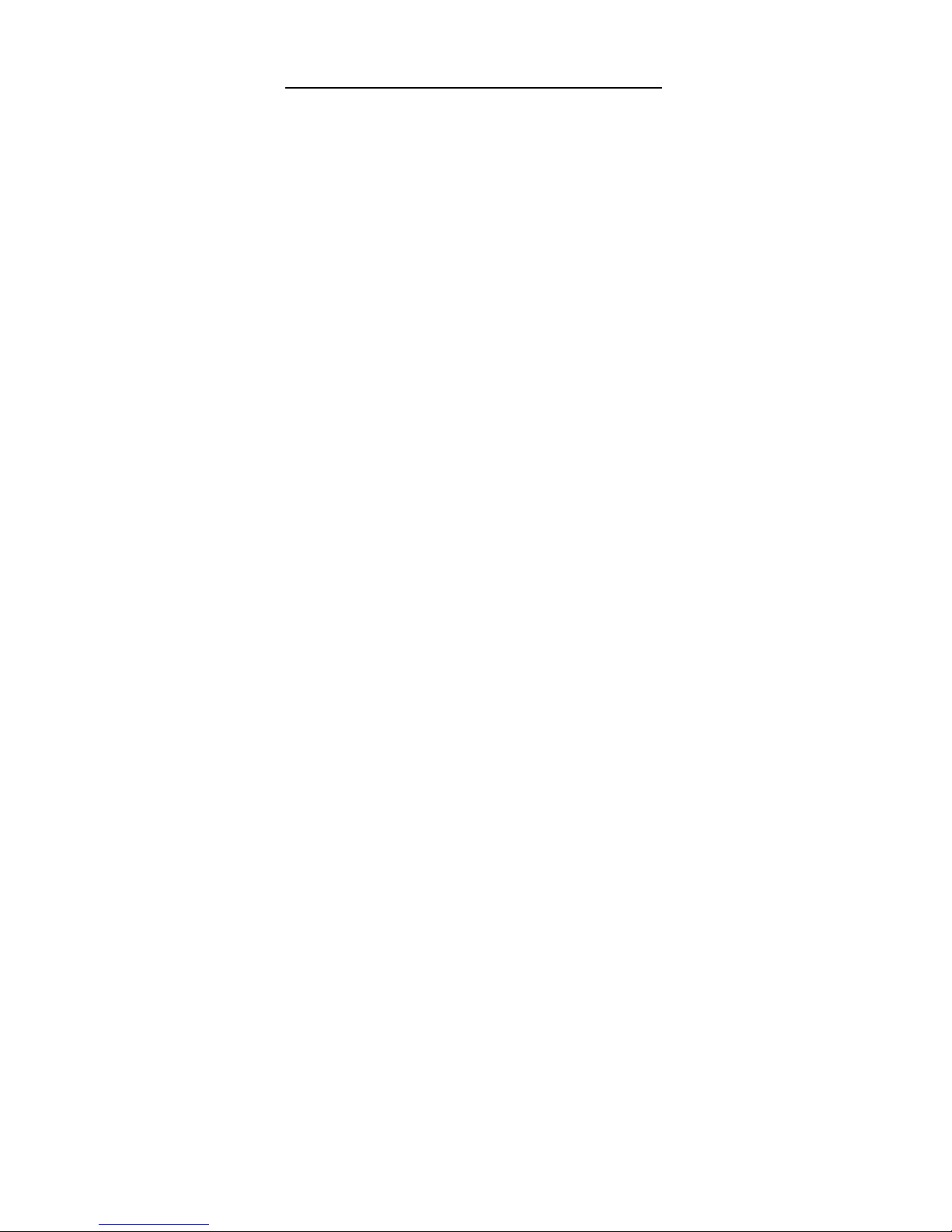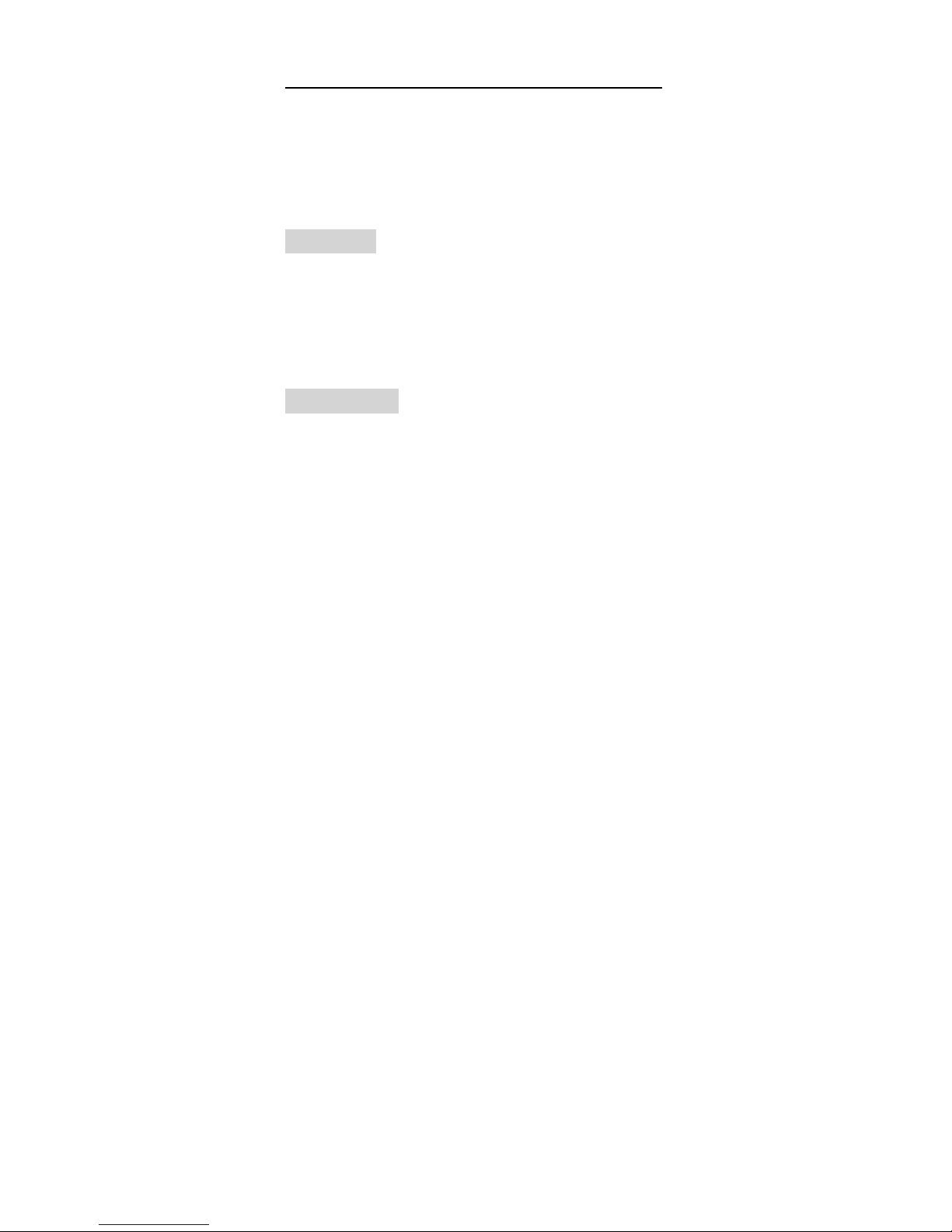/2
3/)
/)/4
)1
51
/1
2
/
/)/
/)
/
/2)$/2)&
6/)
2
/)
/
)/
(//