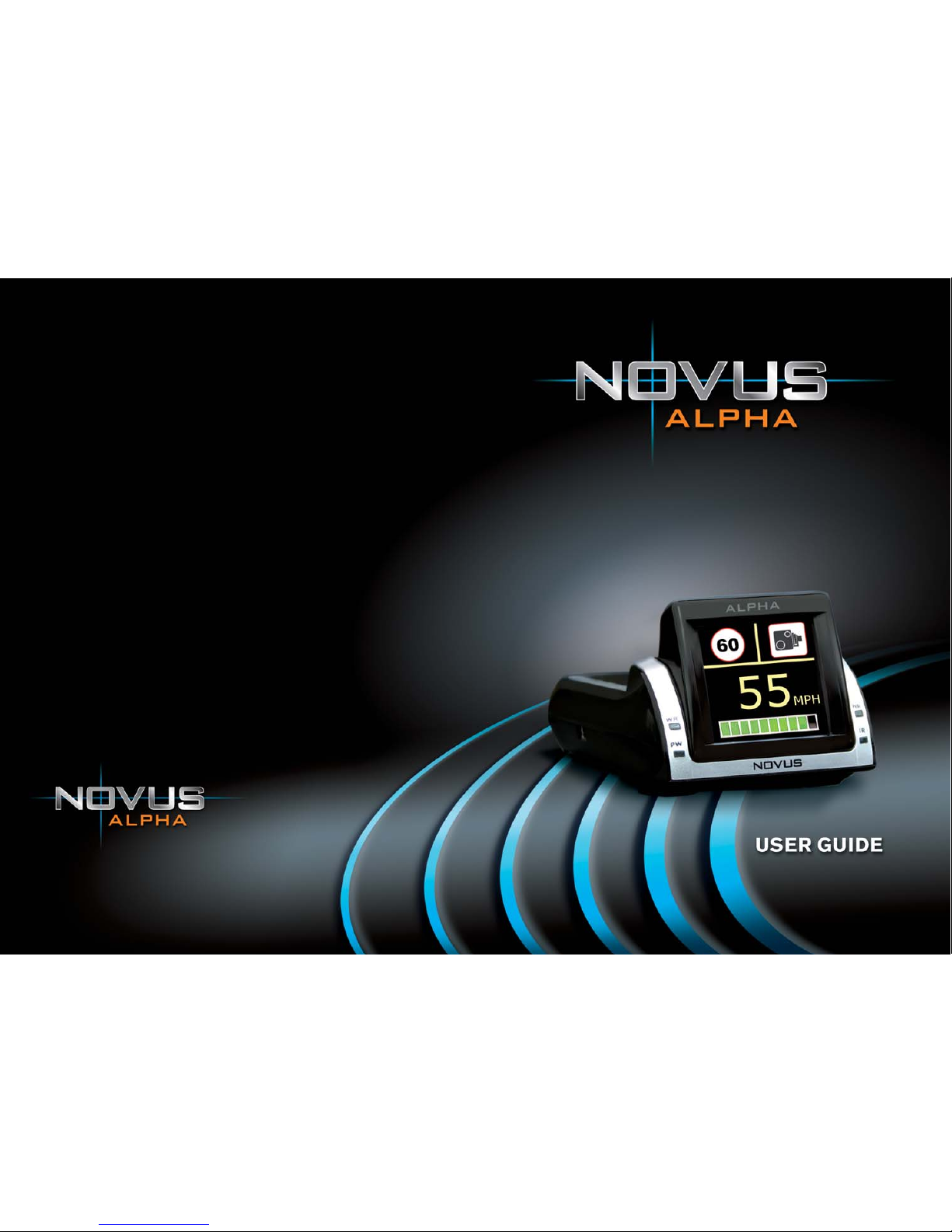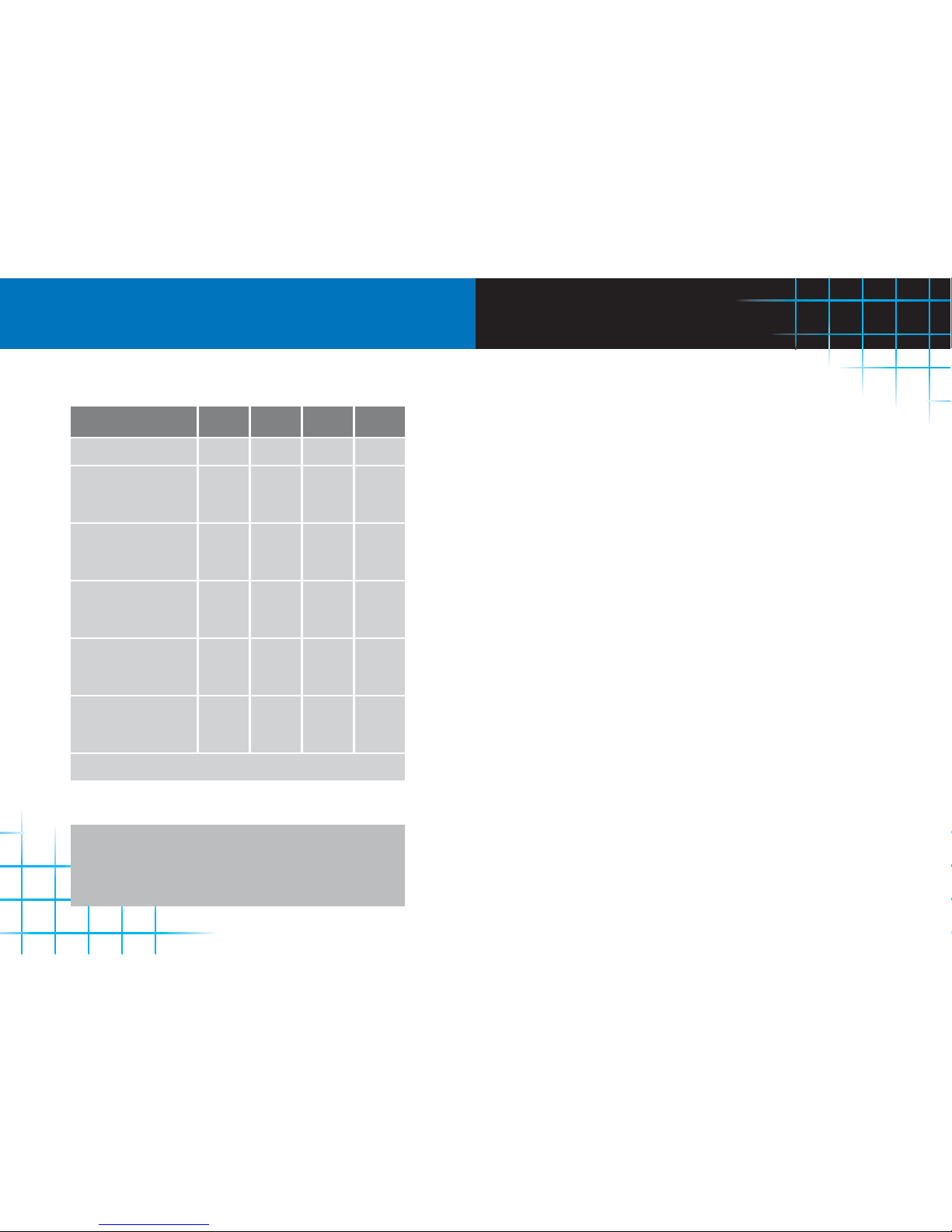12
Event Types:
The Novus Alpha will warn of the following events:
Fixed These are all permanent speed enforcement cameras,
Cameras they may be forward or rear facing. Some cameras can
be rotated to enforce in different directions, these
cameras will generate a warning if approached from
either direction, regardless of the current direction of
enforcement.
SPECS These cameras measure the time taken for a vehicle
Cameras to pass between two or more fixed points and then
calculate the average speed of the vehicle.
Mobile The Novus Alpha does not detect the radar or laser
Cameras emissions of mobile enforcement equipment, rather it
advises the driver as they approach an area where
enforcement may take place. The driver is warned of a
possible mobile camera ahead.
Red Light These cameras are located by traffic lights, and
Cameras prosecute drivers who cross when the lights are red.
In addition some of these cameras enforce speed
when the lights are green.
Congestion The device will warn when the driver crosses the into
Charge a congestion charging zone. These warnings are timed
and only operate when the zones are active.
S.C.P.Z Safety Camera Protection Zone, these are generic
warnings that the device generates to advise drivers
to be aware that there may be a hazard ahead that is
yet to be categorised.
A.B.S Accident Black Spot, these are warnings generated in
advance of areas with increased incidents of accidents
occurring.
Steep Hill Steep Hill warnings are given as the driver approaches
a steep hill.
Sharp Bend Sharp Bend warnings are given as the driver
approaches a sharp bend.
Vehicle profiles
The vehicle profiles feature enables the device to adjust
the speed limit announcement according the type of vehicle that
is being driven. When the unit is first switched on it will announce
the current active vehicle profile and show an icon on the basic
operating screen.
Example of operation:
A mobile camera can be enforcing a section of dual carriage way
where the speed limit is posted as 60 mph.
If the profile is set to ‘Car’ (the default value) then the Novus will
warn: ‘Warning possible mobile camera ahead, limit 60 miles
per hour’.
If the profile is set to ‘Goods vehicle exceeding 7.5 Tonnes’
then the Novus will warn: ‘Warning possible mobile camera
ahead, limit 50 miles per hour’.
Safe Driving Mode/Camera Mode
Safe Driving Mode will warn the driver as they approach all types
of warning events, all camera types and all safety features.
It will also announce the time at the top of the hour and ask the
driver to consider taking a rest every two hours.
Camera Mode will warn the driver of all types of camera, however
after an initial warning, it will not generate warnings to reduce
speed if the driver is in a mobile enforcement zone. In addition the
device will not warn of safety features, announce the time at the
top of the hour or ask the driver to consider taking a rest every
two hours.
13
EVENT TYPES VEHICLE PROFILES