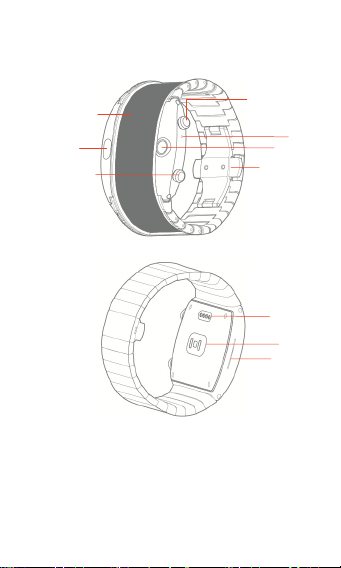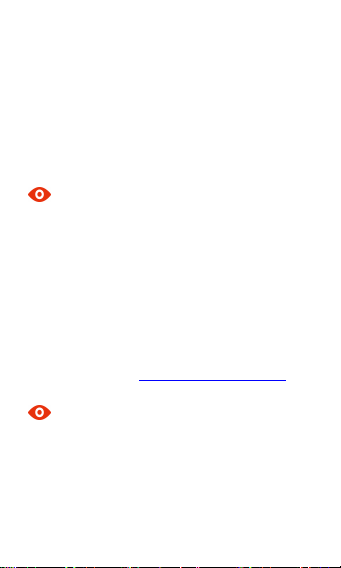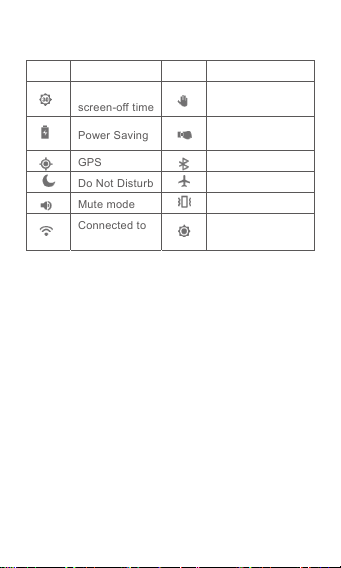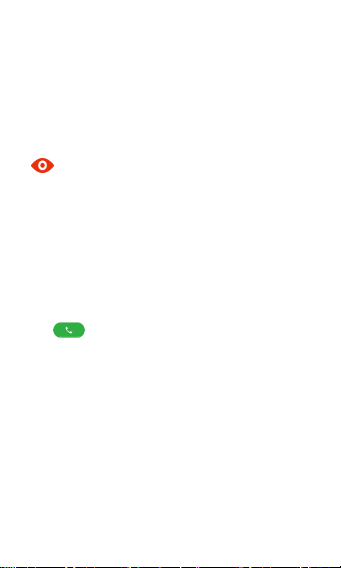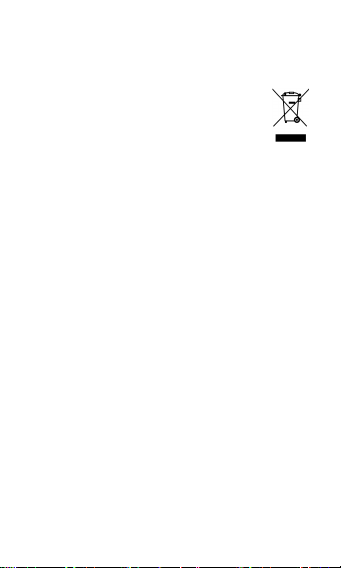5
Third Step: Pair αwith your phone
1. Please use your phone to scan the QR code
displayed on your device and pair your device to
your phone via Bluetooth according to the prompt.
2. Set it up as a newly-paired wearable phone.
Fourth Step: Fill in your personal
Info
Choose to wear the device on your left or right wrist
based on your wearing habits; synchronize your
personal data in order to calculate the sports
information.
Perform operations such as password settings,
notification management, etc. as per your
requirements.
Note
Please fill in your personal information truthfully so
that nubia αcan calculate sports data based on your
information.
Fifth Step: Synchronize data
Click the icon on the ‘nubia Wear’ app to
synchronize data in your phone such as Contacts,
Music, Calendar, etc.
Sixth Step: Learn basic operations
Buttons
Power button
Press & hold: turn on or turn off your device.