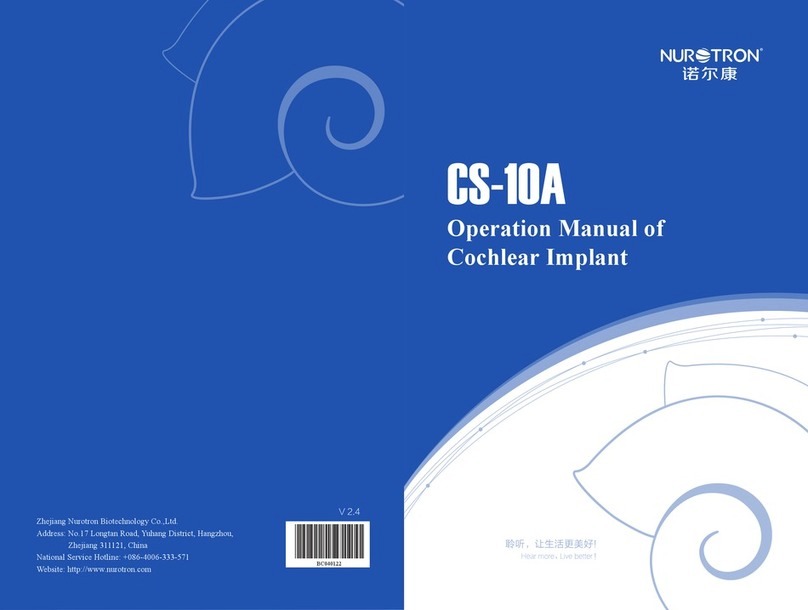2.1 Signal Processing Unit
2
4
5
6
3
8
7
1
2.1.1 Earhook
The bionic radian design of the ear hook may make you have the experience of more
comfortable wearing, able to meet the auricle demands of most adults or children.
2.1.2 Status Indicating Lamp
The status indicating lamp is used to show the operating condition of the speech processor. In the
Figure 2, the Pointer 2’s position is the position of the status indicating lamp.
◆ The orange lamp is on for once: After the signal processing unit is connected to the power
supply, or after use of the sound volume adjustment key or program key or startup & shutdown key,
the indicating lamp is on for once.
◆ The orange lamp is off after slowly flickering for three times: When the signal processing unit is
started, the system carries out initialization; after the stable operation is achieved, the indicating
lamp is off.
◆ The orange lamp continuously and slowly flickers: The coil is not directly above the implant,
and the signal processing unit is looking for the implant. After reconnection, the indicating lamp
slowly flickers for three times, and then the indicating lamp is off to enter the normal operating
status. When the battery power is less than the specified value, the alarm prompt flickers.
◆ The orange lamp continuously and quickly flickers: In the signal processing unit, there are no
debugging parameters, or the debugging parameter is not correct, or other possible errors exist.
2.1.3 Microphone
Mainly used for acoustic signal acquisition.
2.1.4 Microphone Cover
Microphone cover is mainly used to protect the keys on the signal processing unit. Air orifices are
left around the microphone area to facilitate acoustic signal acquisition.
2.1.5 Dustproof Membrane of Microphones
The dustproof membrane of microphone is placed under the air orifices, mainly used for dust
prevention and moisture protection.
2.1.6 Radio-frequency Signal Output Interface
The radio-frequency signal of the signal processing unit is output via the interface, and the
radio-frequency signal is transmitted to the transmission coil through the transmission wire
connected to the interface.
2.1.7 Sound Volume/Program Selection Switch
“+” and “-” keys on the signal processing unit (as shown in the Figure 3) may achieve sound
volume adjustment, program switching, current program view, and power on/off operation, able to
realize various functions by pressing different keys.
Sound volume adjustment function: It is used to adjust the loudness of sound. This function may be
achieved by shortly pressing “+” and “-” keys. After shortly pressing “+” key, the indicating lamp
flickers for once, which indicates that the adjustment is successful and the sound volume level is
increased; after shortly pressing “-” key, the indicating lamp flickers for once, which indicates that
the adjustment is successful and the sound volume level is reduced; the sound volume level refers
to Level 1-12. At the time of power on, the initial sound volume level is Level 10.
Program switching function: Carry out switching for different signal environments and processing
programs downloaded to the chip of the signal processing unit from the computer, and refer to four
programs including Program 1, Program 2, Program 3 and Program 4. The implant recipient may
select the best program suitable for himself/herself. The implant recipient may adjust the used
program by pressing “+” key for 3s, until the indicating lamp flickers for once, which indicates that
the adjustment is successful; the default initial program is Program 1.
Current program view: It is used to view the current program used. Press “+” and “-” keys at the
same time, and release the keys after the indicating lamp is on. The indicating lamp is on for the
1 Ear Hook; 2 Status Indicating Lamp; 3 Dustproof Membrane of Microphone;
4 Volume “+” & Program Switching Key; 5 Volume “-“ and Power on/off Key;
6 Radio-frequency Signal Output Interface; 7 Microphone; 8 Battery & Fitting Cable Interface
Figure 2. Components of Signal Processing Unit
Figure 2 is the composition diagram of the signal processing unit. The microphone (7) collects
sound signals, and the signal processing unit carries out encoding for sound signals, to achieve
output via the radio-frequency signal output interface (6). The ear hook (1) may be hanged on the
ear of the user, the status indicating lamp (Indicating lamp for short) (2) is used to display the
operating condition of the speech processor, the operating buttons (4 and 5) may achieve sound
volume adjustment, program switching and power on/off operation, the dust-proof membrane (3)
prevents dust and sweat from entering the microphone, and the interface (8) is used to connect the
battery and fitting cable.
Hear more, Live better!
03 04