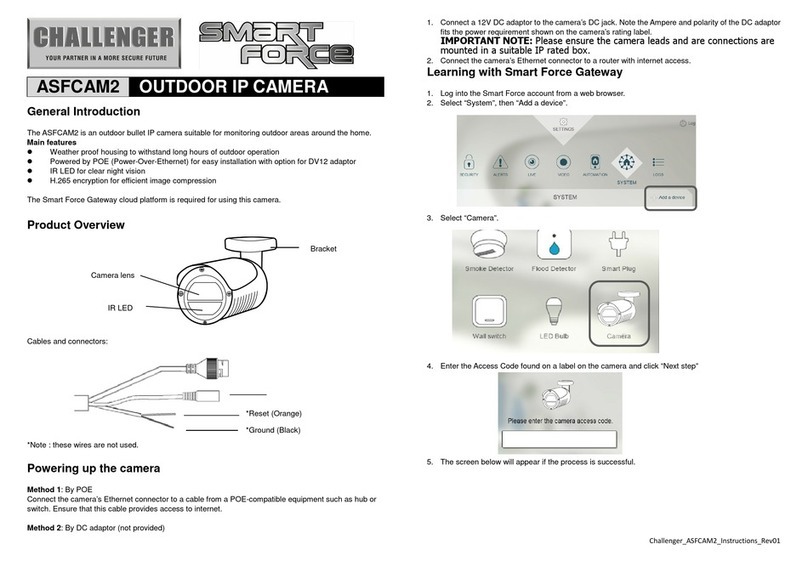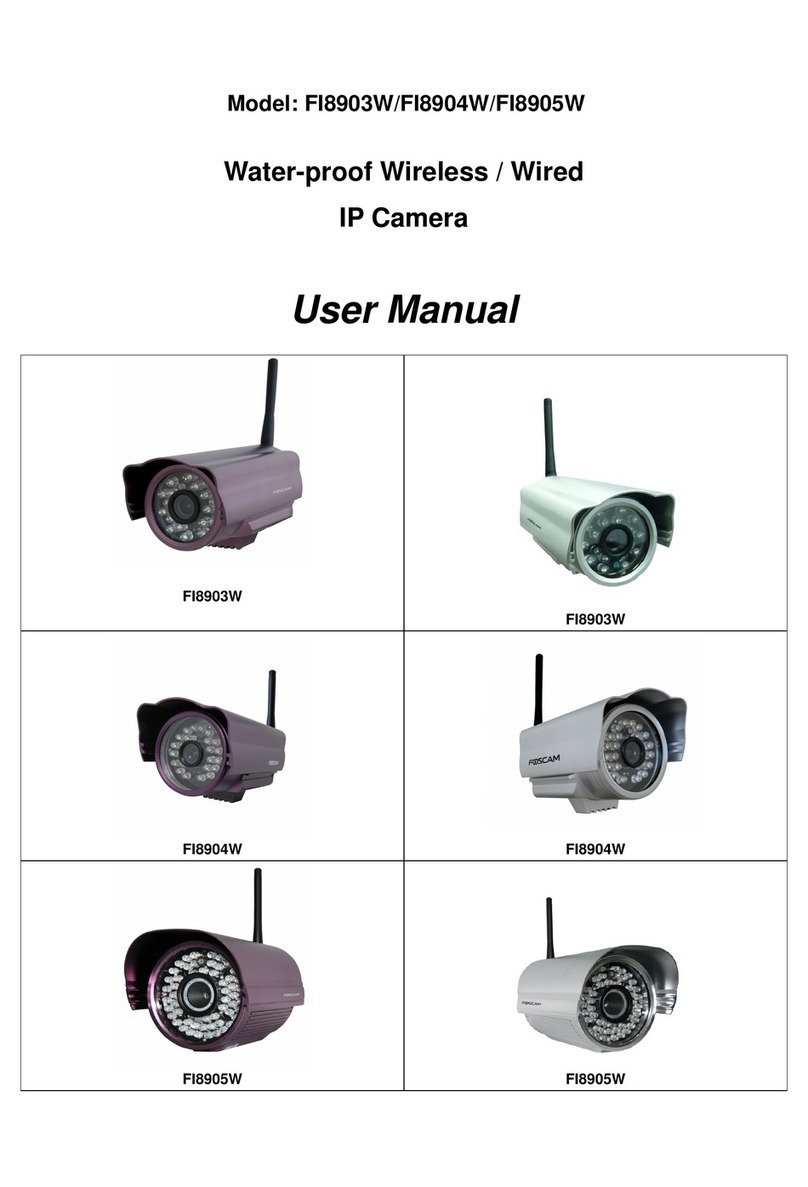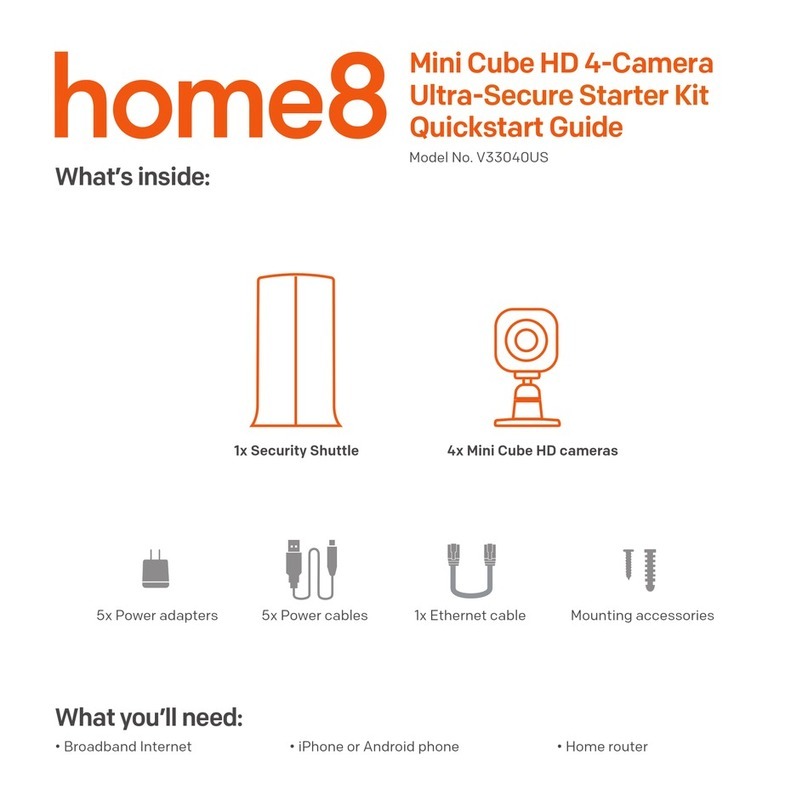O.K. OXC040H User manual

OXC040H Aconcam
USER MANUAL GB

2
Content
1 Intended use 3
2 Safety 4
2.1 Labels in this manual 4
2.2 Generalsafetyinstrucons 4
3 Preparaons for use 7
3.1 Unpacking 7
3.2 Packagecontents 7
3.3 Chargethebaery 8
4 Funcons 9
5 Usage 10
5.1 MemoryCard:Placementandaccess 10
5.2 Usingtheon/obuon 10
5.3 Startlming 11
5.4 Make a photo 12
5.5 Play 13
5.6 Protectphotosandrecordings 14
5.7 Deletephotosandrecordings 14
5.8 Sengs 15
5.9 Removethebaery 17
5.10 ConnecngaUSBtoacomputer 17
6 Accessories 18
6.1 Placethecamerainthewaterproofcase 18
6.2 Mountthecameraonthehelmet 18
7 Technical specicaons 19
8 Cleaning and maintenance 20
9 Disposal of used electric and electronic equipment 21

3
1 Intended use
TheOXC040Hisanaconcamtomakepicturesandmovies.Usethe
deliveredaccesoiresbyexampletoaachtheOXC040Htoyourhelmet.
Theaconcammaynotbeexposedtosplashingordrippingwater
withoutthewaterproofcase.Thedeviceisintendedforconsumeruse,
notforprofessionaluse.
__
6 DuethewidevarietyofproductswithUSBports,mobiledevicesand
theirmanufacturer-specicfunconswecannotguaranteethatall
deviceswillberecognizedoralloperangoponscanfuncon.

4
2 Safety
2.1 Labels in this manual
6 WARNINGAwarningmeansthatinjuryispossibleiftheinstrucons
arenotobeyed.
1CAUTIONAcauonmeansthatdamagetotheequipmentispossible.
5Anotegivesaddionalinformaon,e.g.foraprocedure.
2.2 General safety instrucons
General
6 Topreventdamageormalfuncons:Pleasetakemeandreadthe
generalsafetyinstrucons.Thiswillavoidre,explosions,electric
shocksorotherhazardsthatmayresultindamagetopropertyand/
orsevereorfatalinjuries.
6 Themanufacturerisnotliableforcasesofmaterialdamageor
personalinjurycausedbyincorrecthandlingornoncompliancewith
thesafetyinstrucons.Insuchcases,thewarrantywillbevoided.
6 Donotoperatethedeviceduringdriving.
WARNING
6 WARNINGDonotputforceontheappliance.Theappliancecanfall
andcancauseseriousinjury.
6 Alwayscheckthatthemainsvoltagecorrespondstothevoltageon
therangplate.
6 Onlyuseoriginalaccessoriesfromthemanufacturer.
6 Donotspillanyliquidontheappliance.

5
6 Donotinsertanyobjectsinthevenlaonholes.
6 Donotblockthevenlaonholes.
6 Neverleavechildrenunaendedwiththepackingmaterial.The
packagingmaterialrepresentsadangerofsuocaon.Children
frequentlyunderesmatethedanger.Alwayskeepchildrenaway
fromthepackagingmaterial.
6 Itisnotpermiedtoopentheproductyourselfortohaveitopened,
neitherisitpermiedtorepairtheproductyourselfortohaveit
repaired.Thiswillvoidthewarranes.Pleaseletanymaintenancebe
carriedoutbyceredmaintenancepersonnel.
CAUTION
1Cleantheoutsideoftheappliancewithasocloth.Whenthe
applianceisverydirty,dampentheclothslightlywithwateranda
neutralsoluon.
1Donotputtheappliancenearaheatsource.Thiscoulddamagethe
appliance.
1Donotexposetheappliancetodirectsunlight.
1Ifyourproductrunsonbaeries:Incorrectinstallaoncancause
baeryleakageandcorrosionwhichwilldamagetheappliance.
Corrosion,oxidaon,baeryleakageandanyothergraduallyacidic
defectofthisnaturewillinvalidatetheguarantee.
1Checktheproduct,cableand(ifapplicabl)adapterforanydamage
beforeuse.Ifthereisanyvisibledamage,astrongodour,orexcessive
overheangofcomponents,unplugtheproduct.
1Alwayssecurethecamerainitshousingwhenusingthecamerainor
aroundwater.Donotgetthecameraorthebaerywet.Thecamera
isnotwaterproof.

6
1Therubbersealthatlinesthecamerahousingformsawaterproof
barrierthatprotectstheapplianceinwetandunderwatercondions.
Keeptheappliancehousing'srubbersealclean.Asinglehairorgrain
ofsandcancausealeakanddamageyourcamera.
1Aereveryuseinsaltwater,rinsetheoutsideofthecamerahousing
withnon-saltwateranddry.Notdoingthiscaneventuallycause
corrosionofthehingepinandsaltbuildupintheseal,whichcan
damagethecamerahousing.
1Thecameracontainssensivecomponents,includingthebaery.
Avoidexposingyourcameraandbaerytoverycoldorveryhot
temperatures.Loworhightemperaturecondionsmaytemporarily
shortenthebaerylifeorcausethecameratotemporarilystop
workingproperly.Avoiddramacchangesintemperatureor
humiditywhenusingthecamera,ascondensaonmayformonor
within the camera.
1Donotdrythecameraorbaerywithanexternalheatsourcesuch
asamicrowaveovenorhairdryer.
Remarks
5Ifthisapplianceisequippedwithrubberfeettopreventitfrom
moving:Thefeetaremadefromnon-migrangmaterialspecially
formulatedtoavoidleavinganymarksorstainsonfurniture.
However,certaintypesoffurniturepolishes,woodpreservaves
orcleaningsprayscausetherubbertosoenandleavemarksora
residueonthefurniture,andpotenallyriskthesurfacetobecome
damaged.Topreventdamagetowoodensurfaces,werecommend
thatyouapplyself-adhesivepadstotheboomoftherubberfeet
beforeinstallaon.
5Werecommendthatyouretaintheoriginalcartonandpacking
materialsincaseiteverbecomesnecessarytoreturnyourproduct
forservice.Thisistheonlywaytosafelyprotecttheproduct
againstdamageintransit.Ifyoudodisposeofthecartonandthe
packingmaterials,pleaseremembertorecyclewithduecaretothe
environment.

7
3 Preparaons for use
3.1 Unpacking
• Unpack the appliance carefully.
• Checkthepackagecontentsasdescribedbelow.Ifanyitemismissing,
pleasecontactyourreseller.
• Werecommendthatyouretaintheoriginalcartonandpacking
materialsincaseiteverbecomesnecessarytoreturnyourproduct
forservice.Thisistheonlywaytosafelyprotecttheproduct
againstdamageintransit.Ifyoudodisposeofthecartonandthe
packingmaterials,pleaseremembertorecyclewithduecaretothe
environment.
3.2 Package contents
Thefollowingitemsareincludedinthereceivedpackage:
2 x
3M
3M
2 x
1 2 3
4 5 6 7
__
1. 1x Waterproof case within the
camera
2. 1x Pedestal
3. 2x helmet pedestal for
example
4. 2x 3M scker
5. 1x wire cable
6. 1x Adapter
7. 1x Micro USB cable
8. User manual
5Ifanyitemismissing,pleasecontactyourreseller.

8
3.3 Charge the baery
123
MICRO SD
3 Hr
• Openthebaerydoor.
• Placethebaeryandclosethebaerydoor.
• Thebaeryisfullychargedwithin3hours.TheLEDindicatorisred
duringcharging.WhenthebaeryisfulltheLEDindicatoriso.

9
4 Funcons
Filming
Make a photo
Play
Sengs
__
MICRO SD
1080P
1
2
3
5 6
7
4
__
1. OKbuon
2. PREVIOUSbuon
3. FORWARDbuon
4. ON/OFF/MODEbuon
5. MicroUSBconnecon
6. Slot-informicroSDcard

10
5 Usage
5.1 Memory Card: Placement and access
5Duetothegreatvarietyofproductswithexternalmemory
connecon(USB,SD/MMC,etc.)andtheirsomemesquite
manufacturer-specicfunconswecanneitherguaranteethatall
deviceswillberecognised,northatalloperangoponsthatare
possibleintheorywillactuallywork.
MICRO SD
Memorycardslotmax.32Gb
5.2 Using the on/o buon
1080P
4
• KeepkeyON/OFF/MODE(4)pressedfor2seconds
• Thedevicehasnowbeenturnedon.
Table of contents