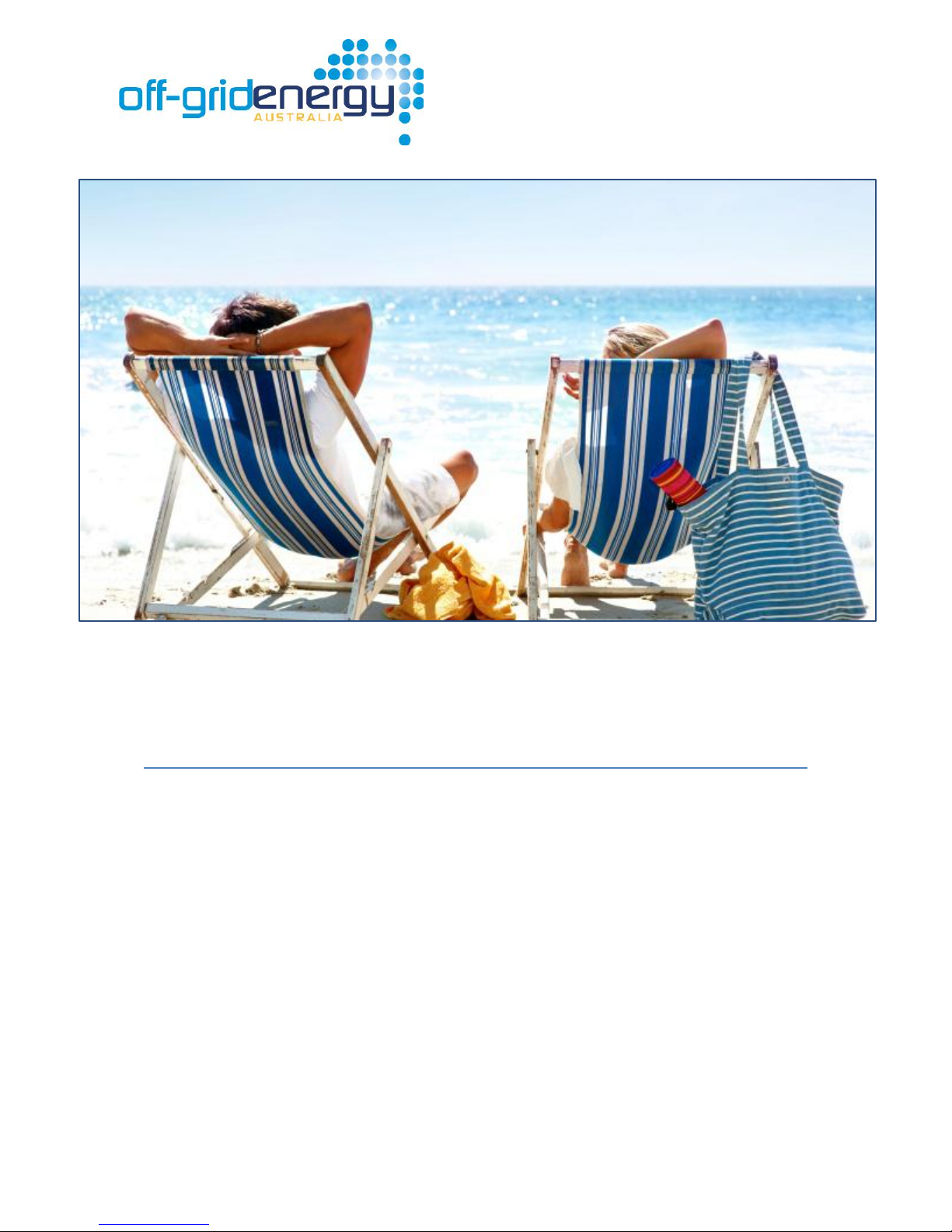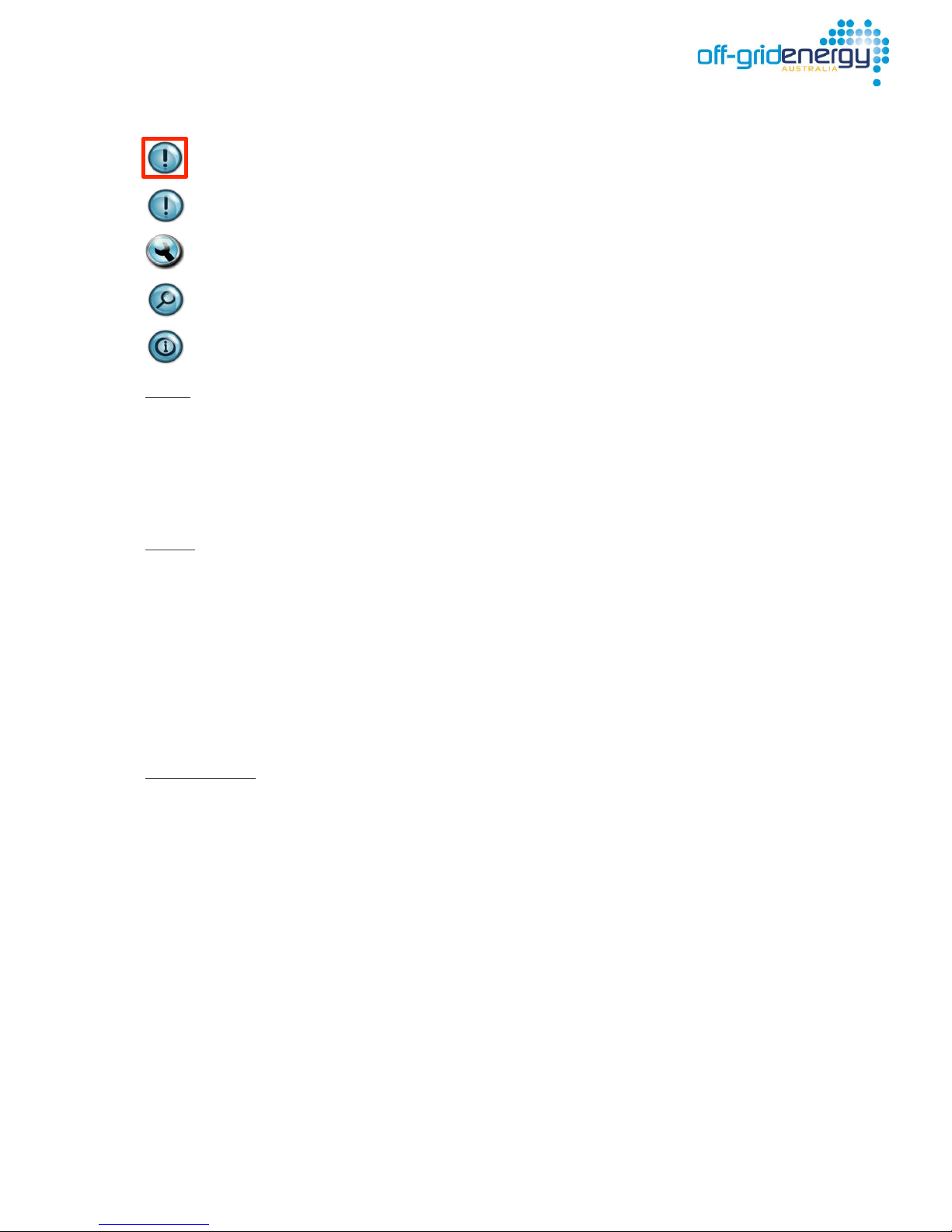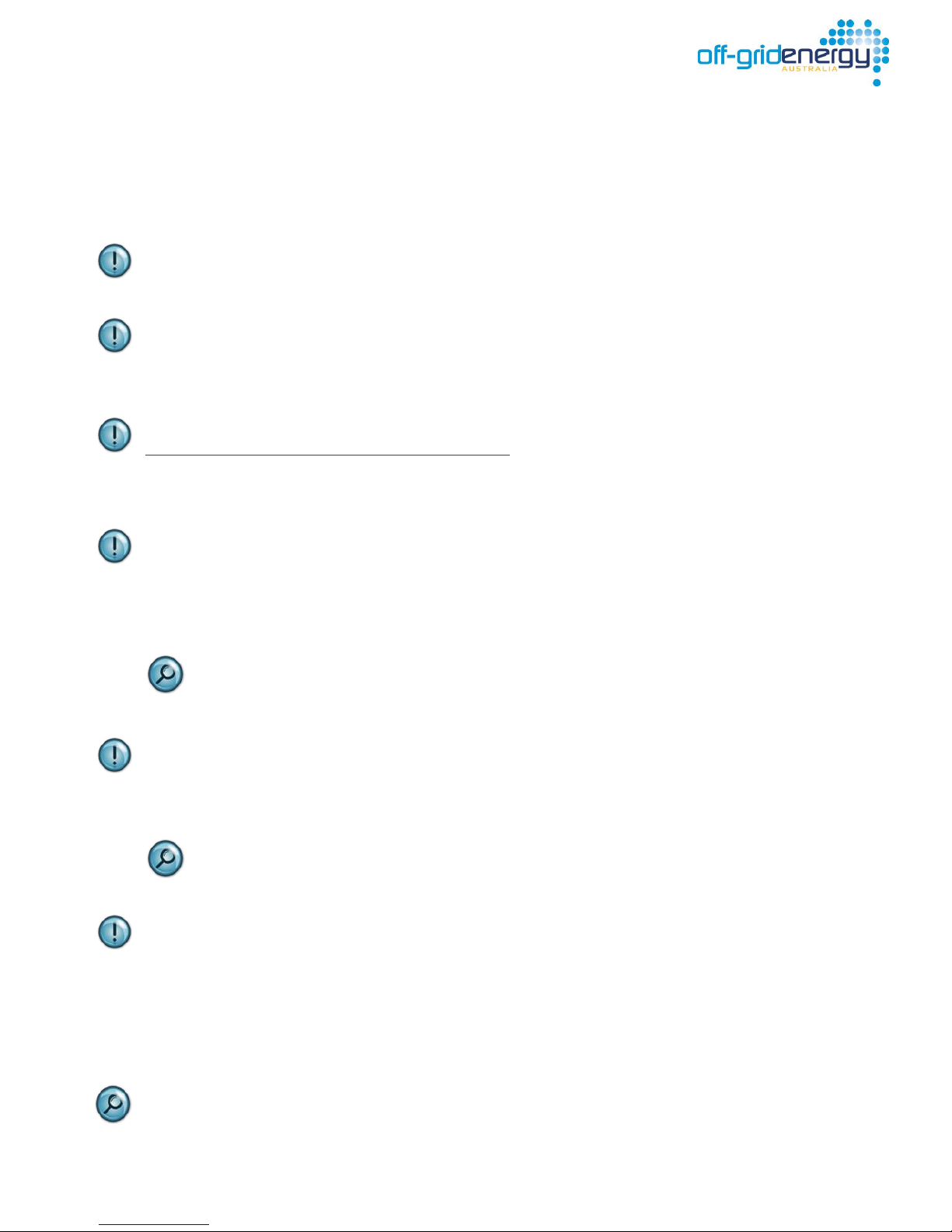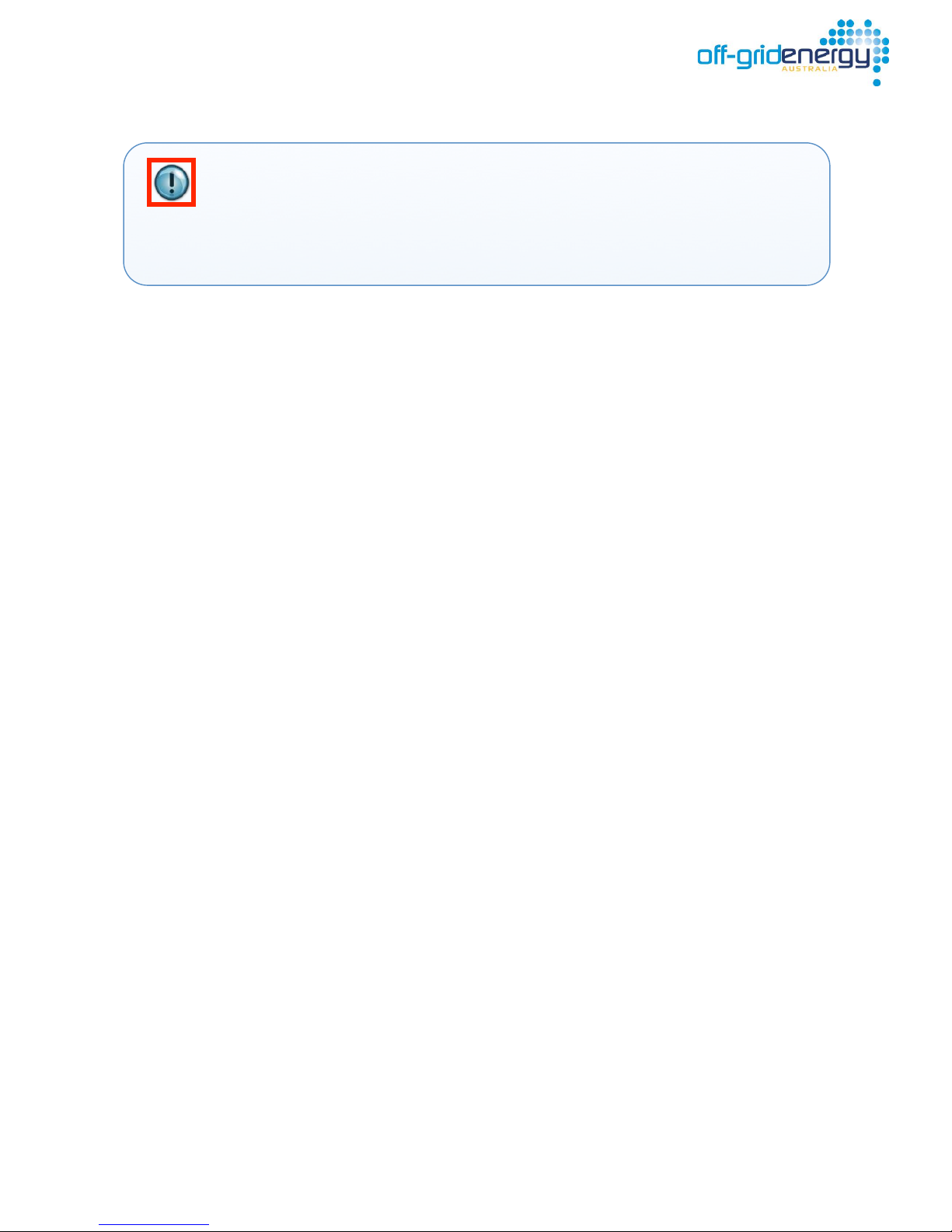TABLE OF CONTENTS
!"#$%&"'((((((((((((((((((((((((((((((((((((((((((((((((((((((((((((((((((((((((((((((((((((((((((((((((((((((((((((((((((((((((((((((((((((((((((((((((((((')!
*#%++,-.'/'0".'(((((((((((((((((((((((((((((((((((((((((((((((((((((((((((((((((((((((((((((((((((((((((((((((((((((((((((((((((((((((((((((((((((((((((((('1!
2&3%-4,54'67+$#,7&"-'(((((((((((((((((((((((((((((((((((((((((((((((((((((((((((((((((((((((((((((((((((((((((((((((((((((((((((((((((((((((((((((((((('8!
9,:"4.'!,-575;+'(((((((((((((((((((((((((((((((((((((((((((((((((((((((((((((((((((((((((((((((((((((((((((((((((((((((((((((((((((((((((((((((((((((((((('<!
=,5>:,$4>-"-+'?+"-'=,5>,#+'(((((((((((((((((((((((((((((((((((((((((((((((((((((((((((((((((((((((((((((((((((((((((((((((((((((((((((((((((((((('<!
@%&"'A5"-;.'=%574%-'((((((((((((((((((((((((((((((((((((((((((((((((((((((((((((((((((((((((((((((((((((((((((((((((((((((((((((((((((((((((((((((((('B!
6CDE?9'9.+4"&'C%5:7;>-,47%5'((((((((((((((((((((((((((((((((((((((((((((((((((((((((((((((((((((((((((((((((((((((((((((((((((((((((((((((((((((('F!
AG>73&"54'H,.%>4'((((((((((((((((((((((((((((((((((((((((((((((((((((((((((((((((((((((((((((((((((((((((((((((((((((((((((((((((((((((((((((((((((((((('I!
25J"-4"-KCL,-;"-'((((((((((((((((((((((((((((((((((((((((((((((((((((((((((((((((((((((((((((((((((((((((((((((((((((((((((((((((((((((((((((((((((((((('MN!
E,44"-.'E,5O'((((((((((((((((((((((((((((((((((((((((((((((((((((((((((((((((((((((((((((((((((((((((((((((((((((((((((((((((((((((((((((((((((((((((((((('MM!
Checking Battery State-Of-Charge (SOC)................................................................................................................................12!
Charging the Batteries...................................................................................................................................................................13!
Charging using Automatic Controlled Generators (Auto-start) .....................................................................................15!
9%#,-'PL%4%J%#4,7$'Q--,.'((((((((((((((((((((((((((((((((((((((((((((((((((((((((((((((((((((((((((((((((((((((((((((((((((((((((((((((((((((((((((('M<!
9%#,-'=PPR'CL,-;"'C%54-%##"-'((((((((((((((((((((((((((((((((((((((((((((((((((((((((((((((((((((((((((((((((((((((((((((((((((((((((((((((((((('MB!
QC'9S74$LT%,-U'(((((((((((((((((((((((((((((((((((((((((((((((((((((((((((((((((((((((((((((((((((((((((((((((((((((((((((((((((((((((((((((((((((((((('MF!
Circuit Breakers.................................................................................................................................................................................18!
Switchboard Meters .......................................................................................................................................................................18!
6C'9S74$LT%,-U'(((((((((((((((((((((((((((((((((((((((((((((((((((((((((((((((((((((((((((((((((((((((((((((((((((((((((((((((((((((((((((((((((((((((('MI!
V>"#'P%S"-"U'*"5"-,4%-'+"4'((((((((((((((((((((((((((((((((((((((((((((((((((((((((((((((((((((((((((((((((((((((((((((((((((((((((((((((((((((('WN!
Auto-Starting Generator ...............................................................................................................................................................22!
Manual-Starting Generator..........................................................................................................................................................22!
R-%>T#"+L%%475;'(((((((((((((((((((((((((((((((((((((((((((((((((((((((((((((((((((((((((((((((((((((((((((((((((((((((((((((((((((((((((((((((((((((((('W)!
9.+4"&'C,-"',5U'=,754"5,5$"'(((((((((((((((((((((((((((((((((((((((((((((((((((((((((((((((((((((((((((((((((((((((((((((((((((((((((((((((((('W<!
!,--,54.'(((((((((((((((((((((((((((((((((((((((((((((((((((((((((((((((((((((((((((((((((((((((((((((((((((((((((((((((((((((((((((((((((((((((((((((((((('WB!
C%54,$4'?+'(((((((((((((((((((((((((((((((((((((((((((((((((((((((((((((((((((((((((((((((((((((((((((((((((((((((((((((((((((((((((((((((((((((((((((((((('WF!