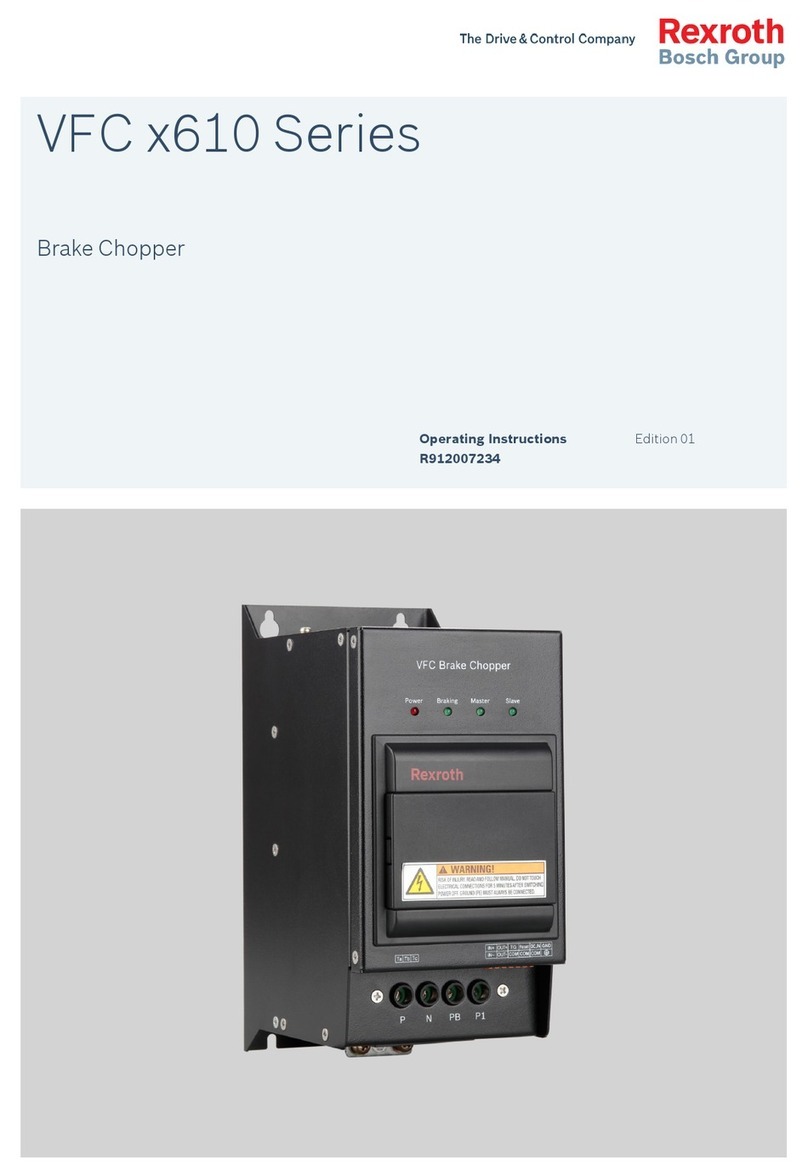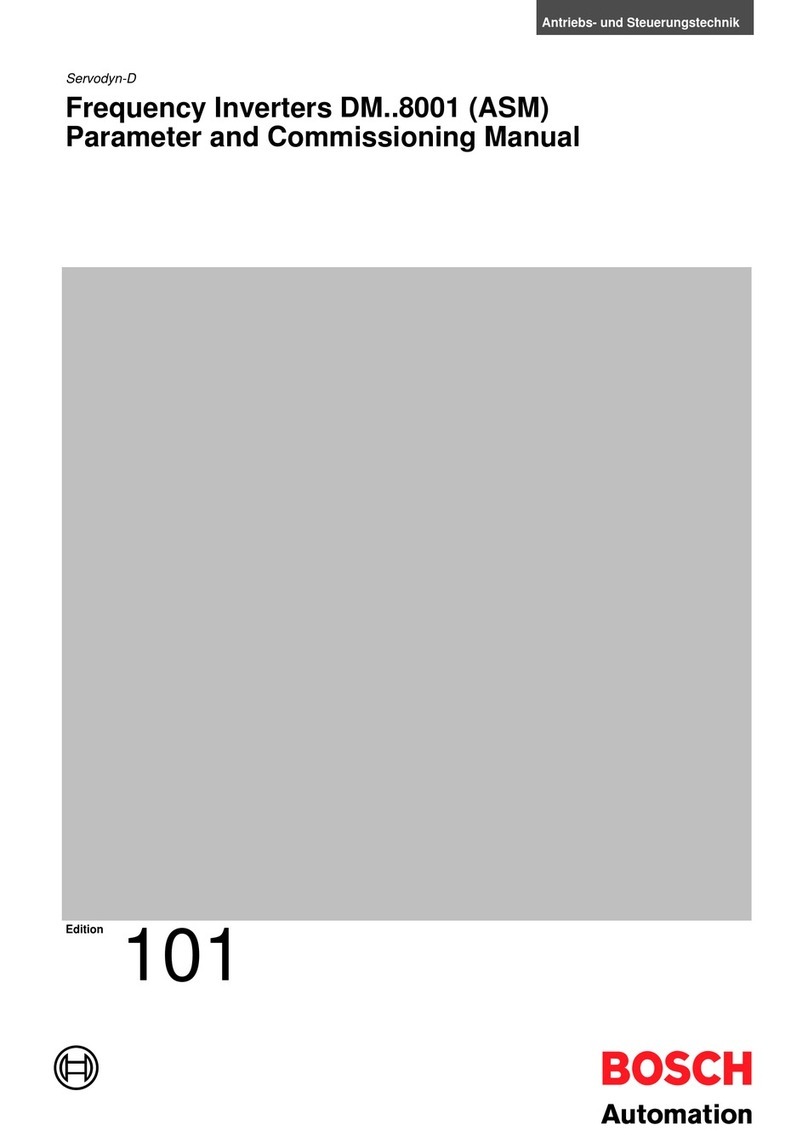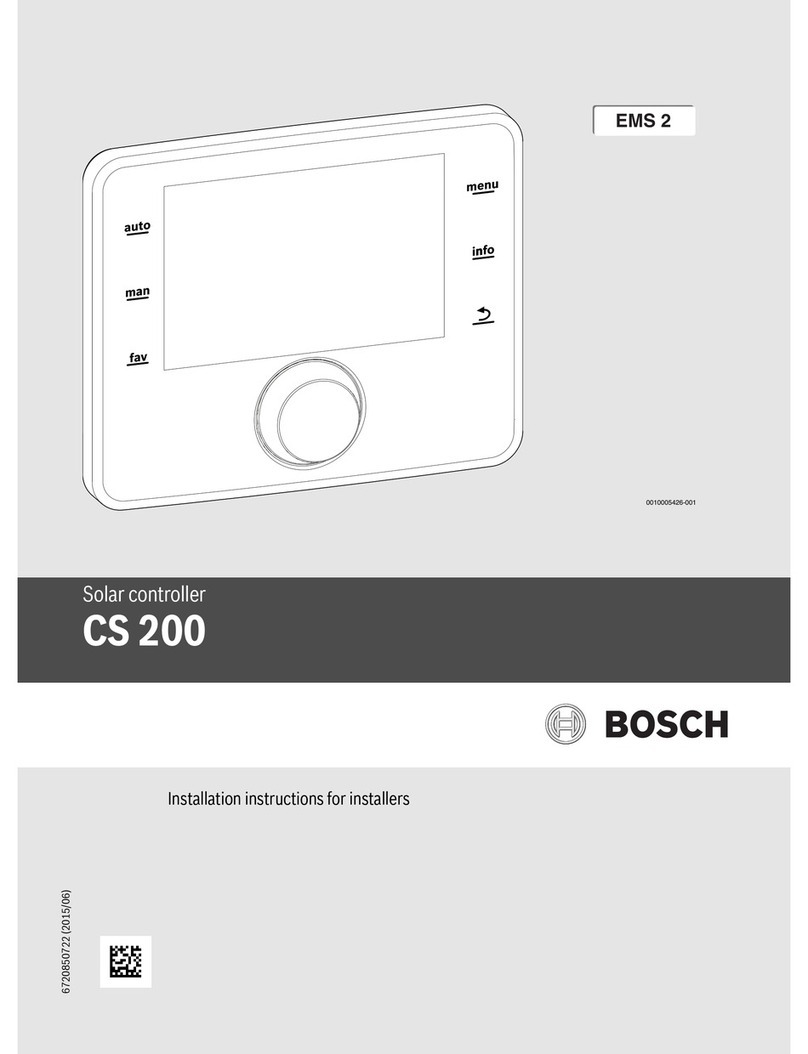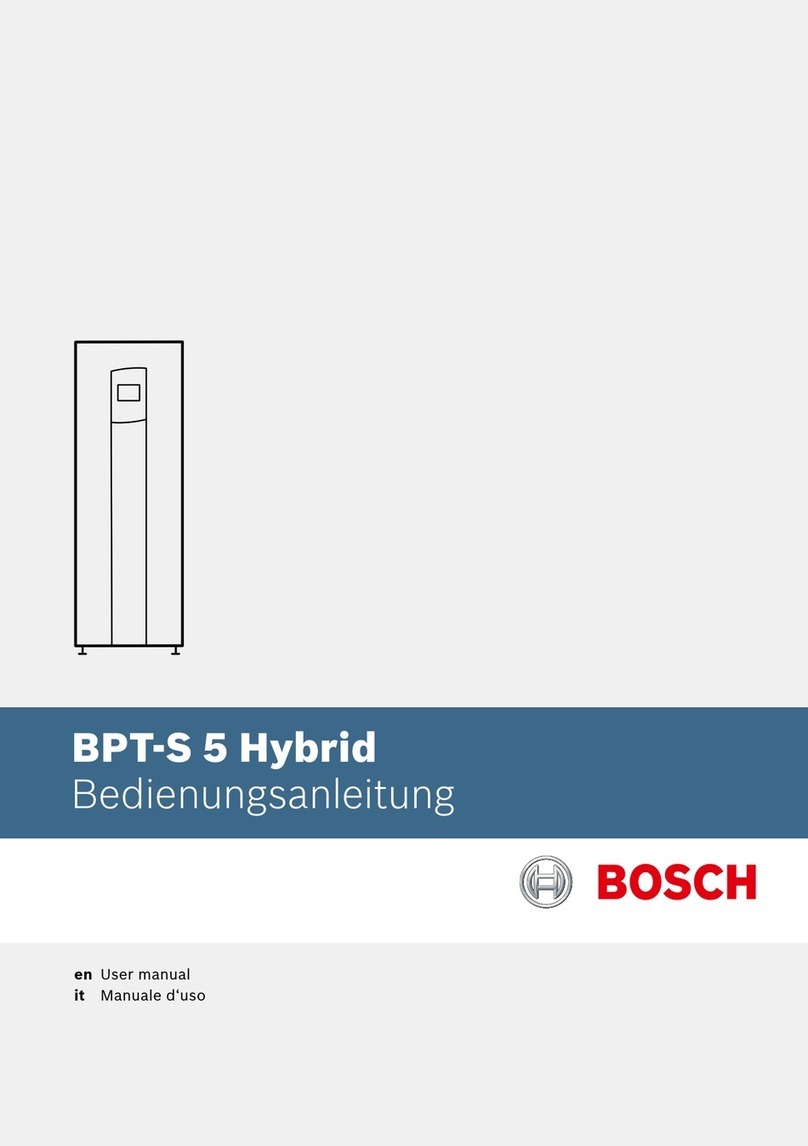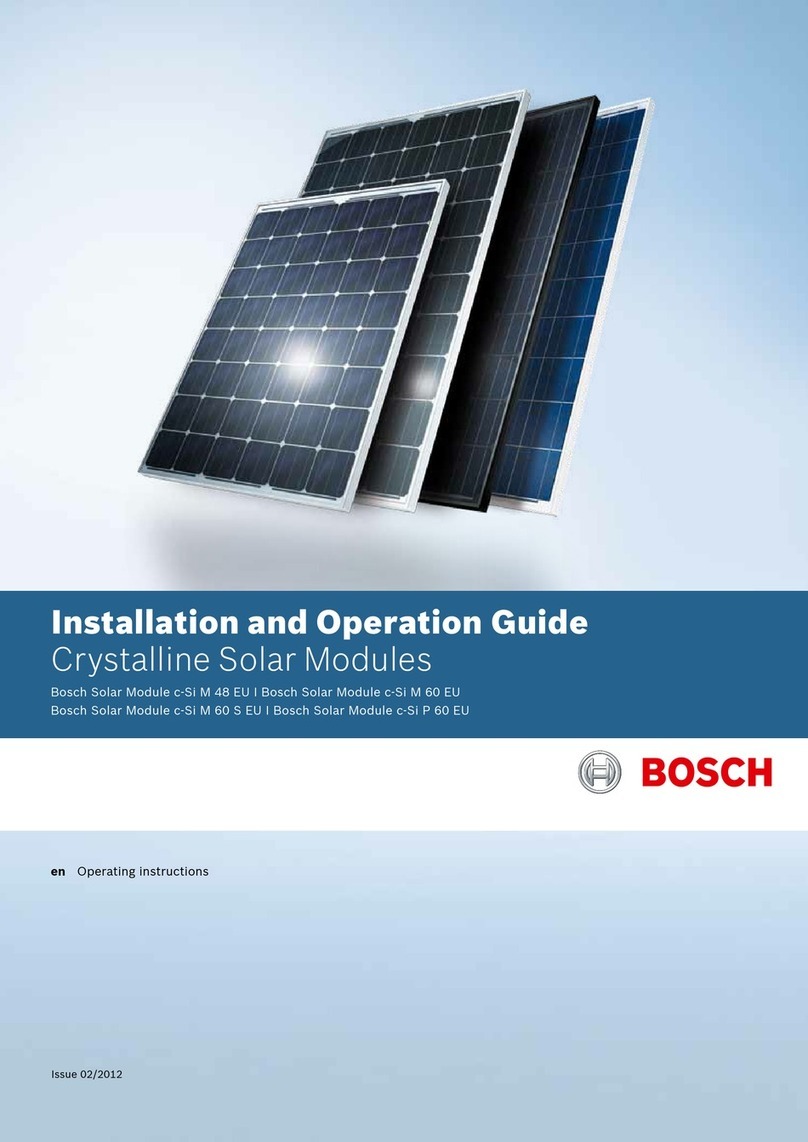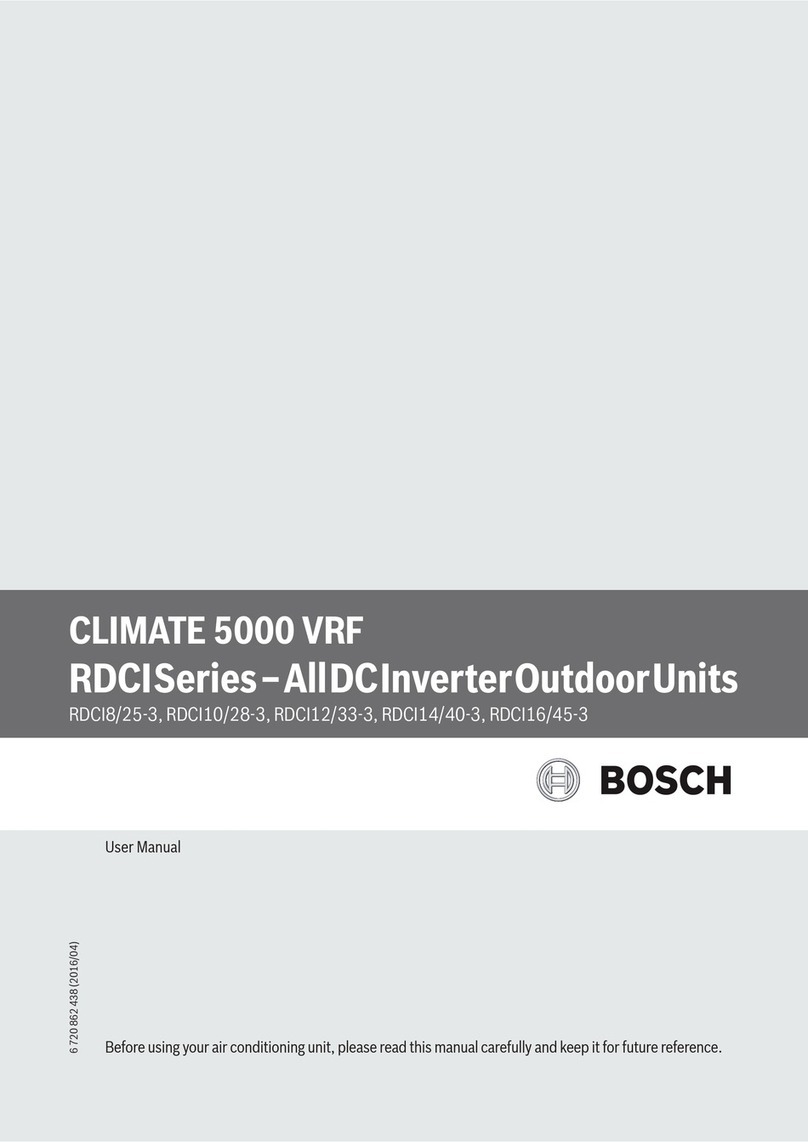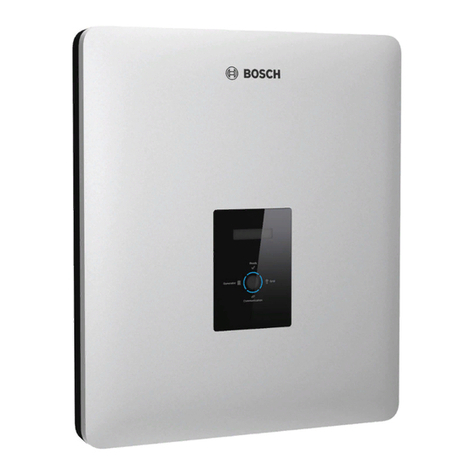2Starting up the inverter
Follow sequence below:
1. Turn DC Isolator to ON Position
2. Turn AC Solar Switch to ON position
3. Turn Inverter ON using the Service switch at the
bottom of the unit (from 0 -> 1)
e.Key or Hand Operated should appear on the screen
Note: Follow the sequence in reverse to shut down the inverter.
3Commissioning with e.Key
Hold the e.Key next to the specified point on the inverter –see
picture.
To setup the time and date see section 5.
4Hand operated commissioning
IMPORTANT: IF A WRONG PARAMETER IS CHOSEN DURING MANUAL
COMMISIONING RESTART THE INVERTER. THIS QUICK FIX APPLIES FOR THE
LANGUAGE AND COUNTRY SELECTION. IF YOU COMPLETE THE SETUP A
LAPTOP/ SMARTPHONE WILL BE REQUIRED TO RESET THE UNIT.
Use long and short gestures to setup the Language, Country and Grid connection
parameters loaded on the inverter.
-Hold your hand in front of the inverter until the
progress bar on the screen is full.
-Language selection is first. English should be shown
already. If another language is present wave your
hand in front of the inverter screen until English is
shown.
-Hold your hand in front of the inverter until the
progress bar on the screen is full to lock the language
setting.
-Country is next. Australia should be shown already.
If another country is present wave your hand in front of the inverter screen until
Australia is shown.
-Hold your hand in front of the inverter until the progress bar on the screen is full to lock
country setting.