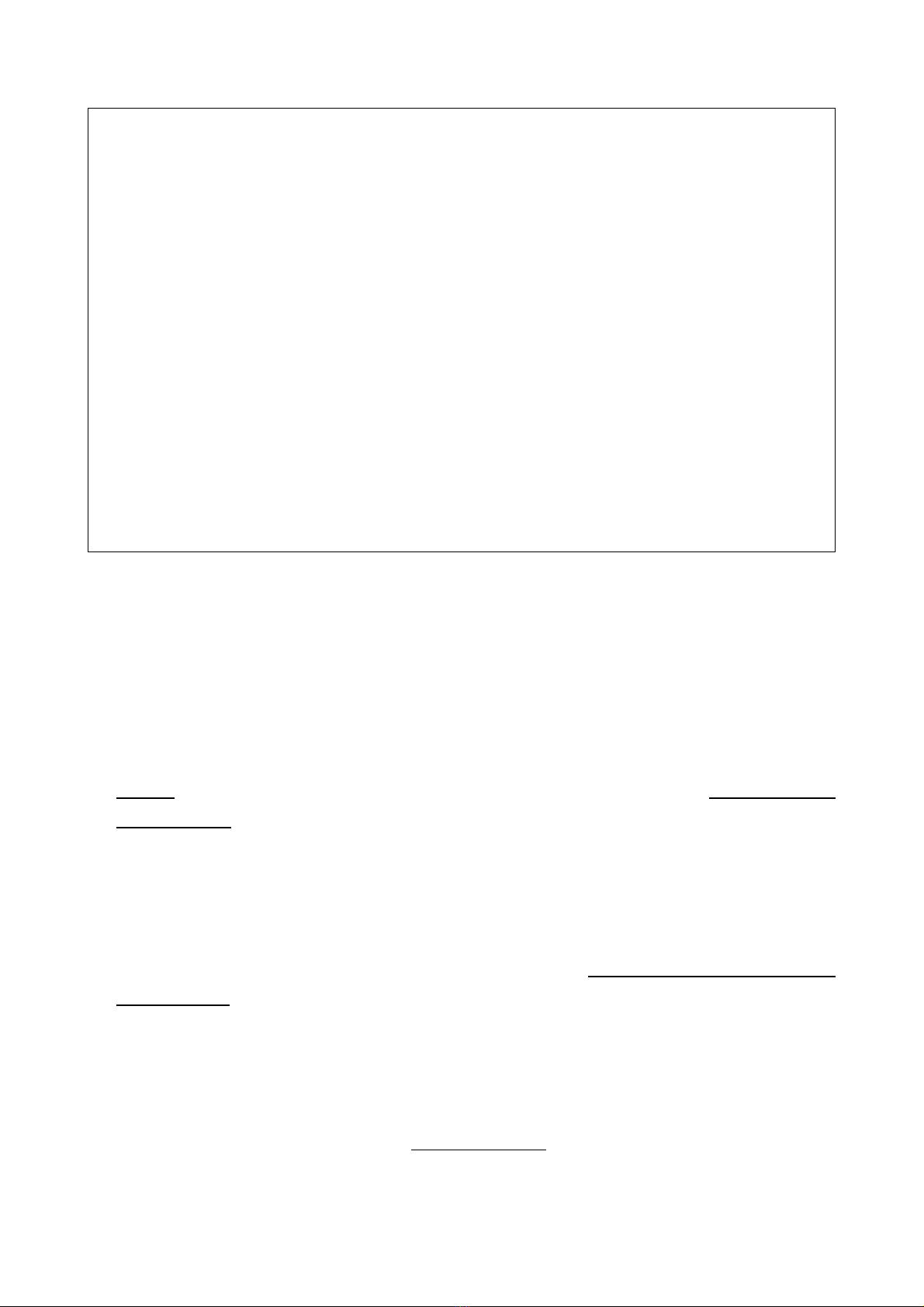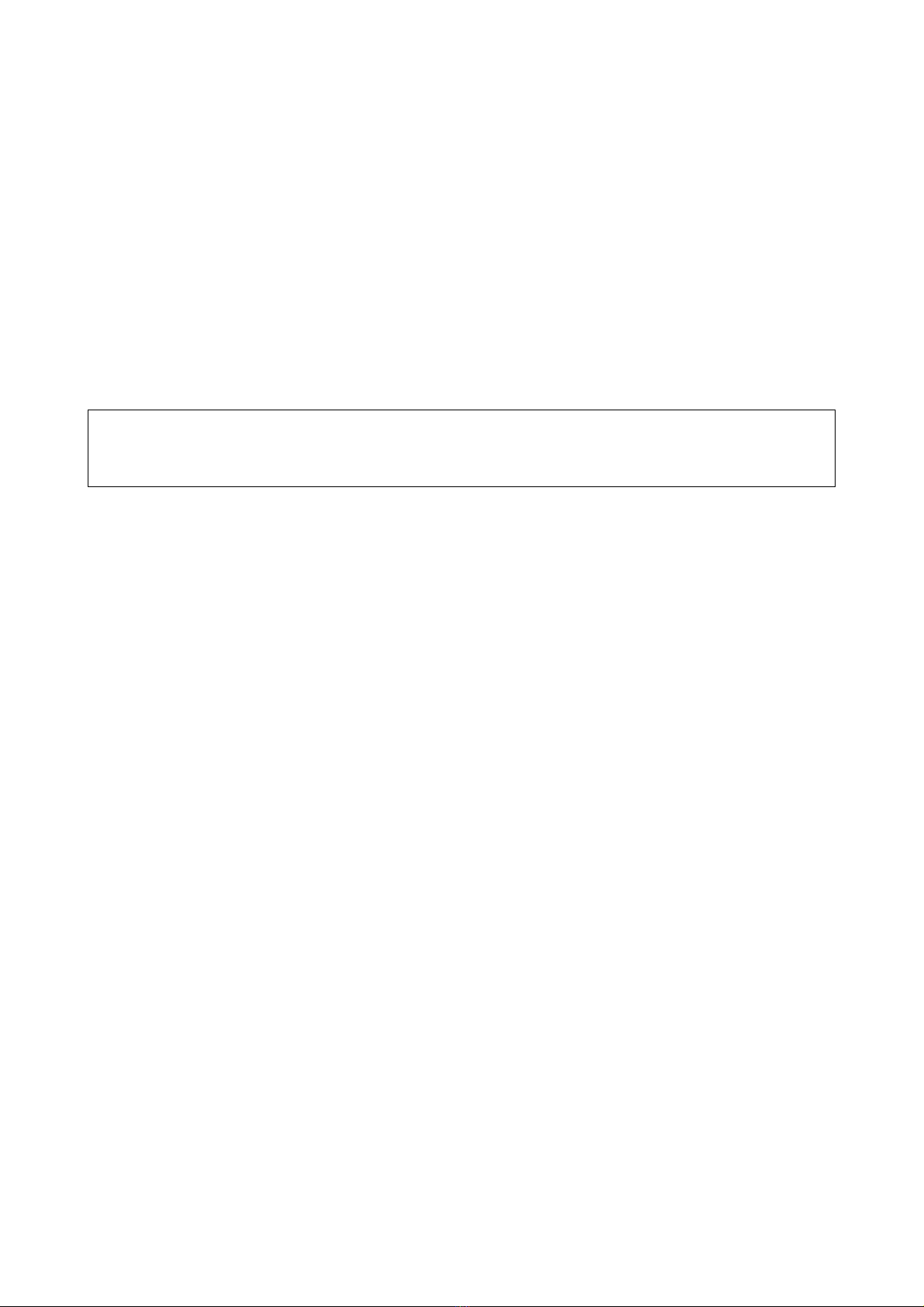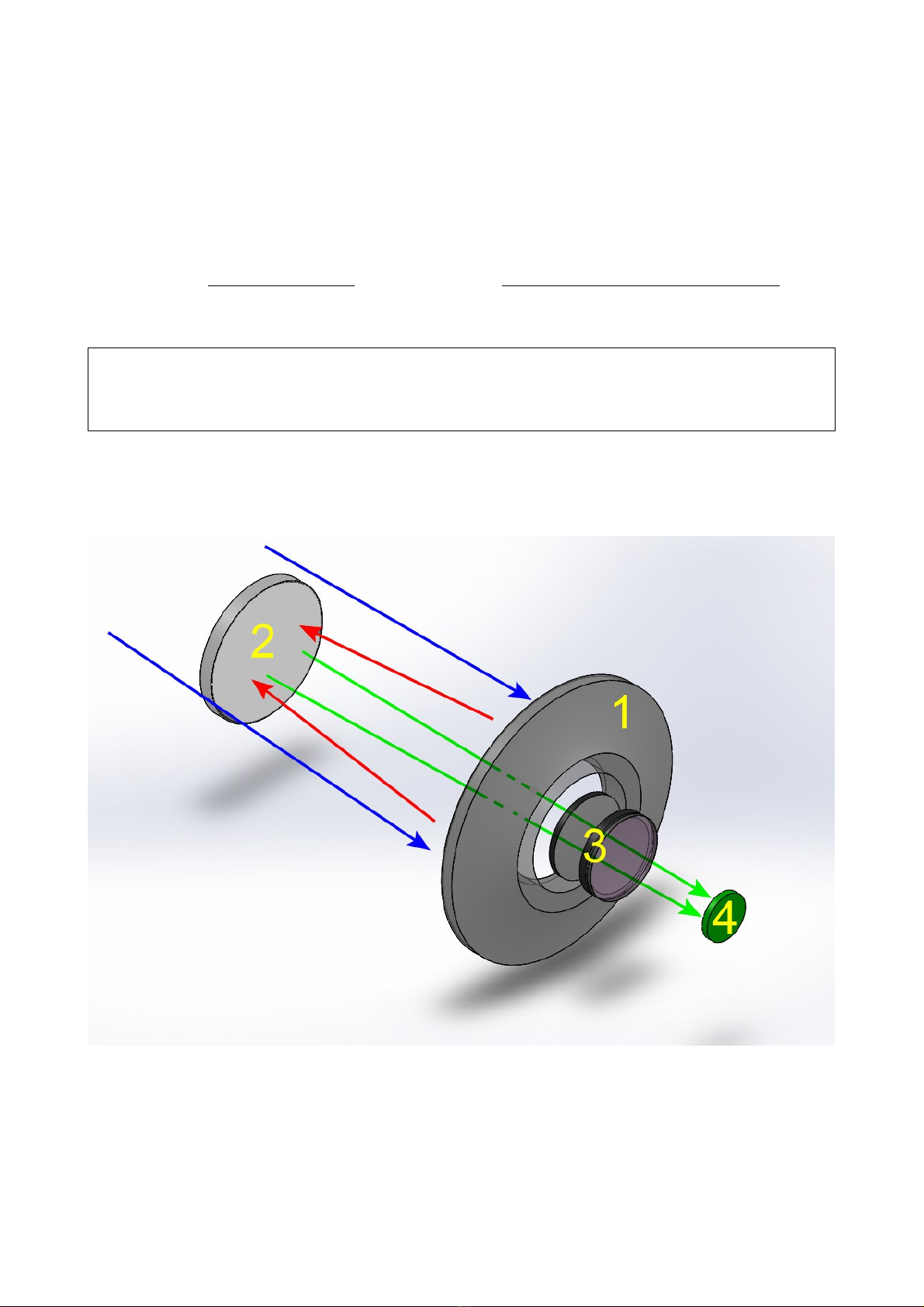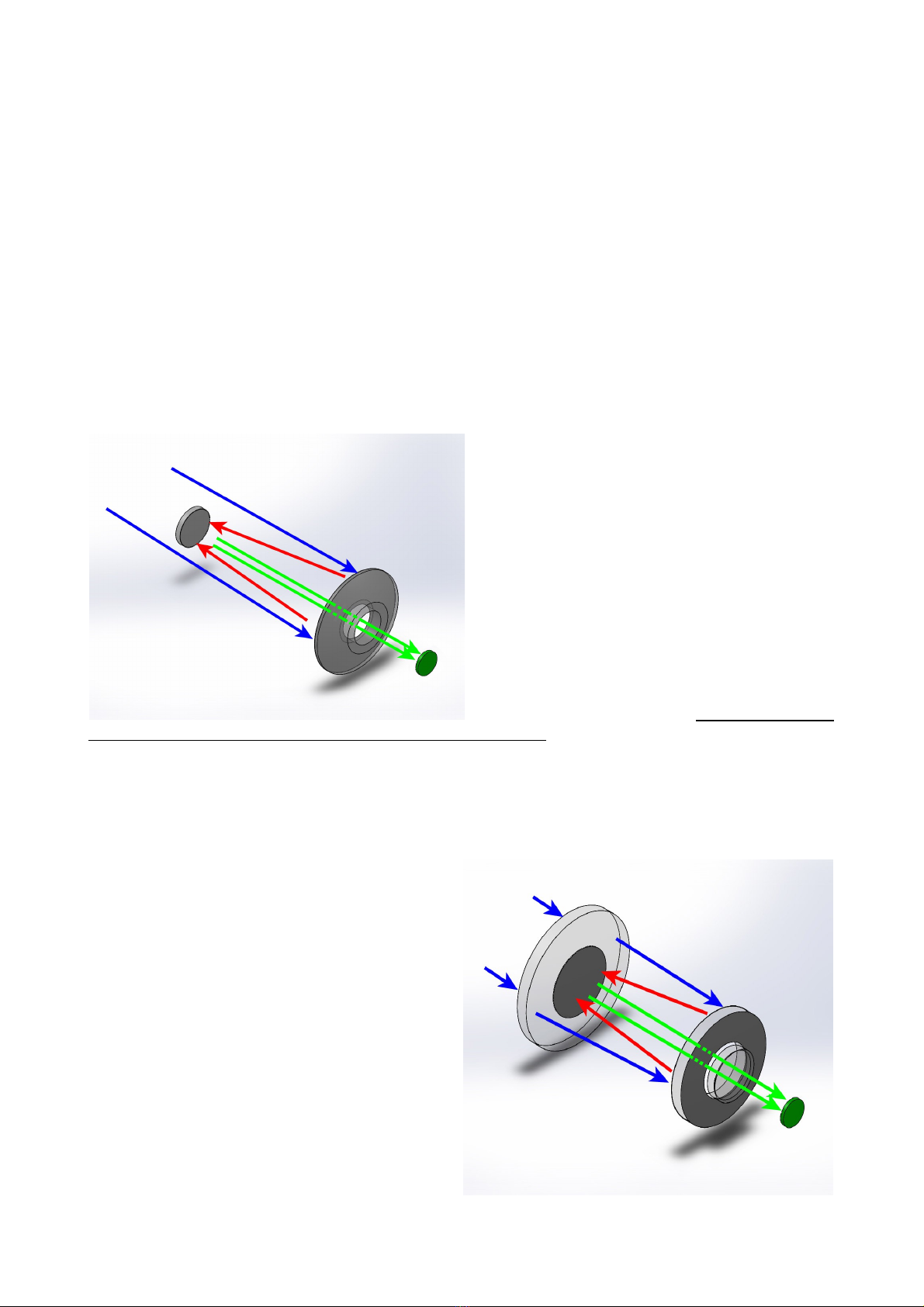RiDK telescopes are optimized Dall-Kirkham, with a 2-lens corrector and a spherical
secondary mirror.
RiLa and RiFast telescopes, are based on different "tuning" of the Harmer-Wynne scheme.
Like in the RiDK the secondary mirror is not hyperbolic, and this allows a bit "relaxed"
tolerance on collimation. The lens corrector group has 3 elements.
Anyway, in all such telescopes the light coming from the sky blue arrows) is focused by the
primary, concave mirror 1 & red arrows) on to a divergent secondary mirror 2). The secondary
mirror reflects again the light through a hole in the primary mirror, where a 2 or 3 lens corrector is
located green arrows and 3). The image forms at the focal plane 4) where a detector or an
eyepiece) is placed. The unique shape of mirrors and lenses, and a sophisticated system of light
baffles provide a focal plane that is reflections-free, well illuminated, wide and flat. All telescopes
provide, at the focal plane, a star spot size that is much smaller than almost any CCD/CMOS pixel.
Obviously the shape of mirror/lenses and their spacing is different in each model, to achieve the
best optical performance for a given aperture and focal ratio.
RC and RH "Veloce" telescopes are a bit different. In the RC series, a "pure" Ritchey–Chrétien
design, there is no lens group before the focal
plane and the secondary mirror is hyperbolic
figure at left). This is in theory the "best" and
simplest solution for deep sky imaging many
professional giant telescopes, including the
Hubble Space Telescope, are Ritchey–
Chrétien) but can't be done with low i.e. "fast")
f/ ratios. The size of the aberration-free focal
plane is smaller than in other schemes, and
collimation is really critical.
The RH "Veloce", on the other hand, is the
most complex optical scheme used by Officina
Stellare, but it is simply the best solution for
wide field photography, and it is the only really
new scheme for telescopes to enter production in decades! You see it in the figure below. In RH
telescopes, there is a meniscus front lens that is weakly convergent, and the primary mirror is a
"Mangin" mirror from the name of its French inventor). A Mangin mirror is a mirror that is coated
on the back surface, not on the front. The light passes through the glass, is reflected by the
coating and then passes again through the glass. For this reason, a Mangin mirror is called a
refractive-reflective optical element, and opens exciting possibilities to optical engineers. This
complex design includes also a corrector group
before the focal plane, achieving performances
impossible otherwise, with extraordinary "fast"
photographic performances over wide focal
planes. We called our RH telescopes "Veloce"
because this word, in Italian, means fast. A
curiosity about RH telescopes: since the
meniscus frontal lens) is convergent, the
Mangin mirror is smaller than the "nominal"
diameter of the scope, while the meniscus itself
is bigger than the nominal diameter, to ensure
a good illumination over the wide field of view
of such scopes. For example, the 200 mm
model has a 220 mm meniscus and a 190 mm
primary mirror. The secondary mirror is a
separated piece of glass, or it is made coating
the middle of the meniscus, depending on
model.