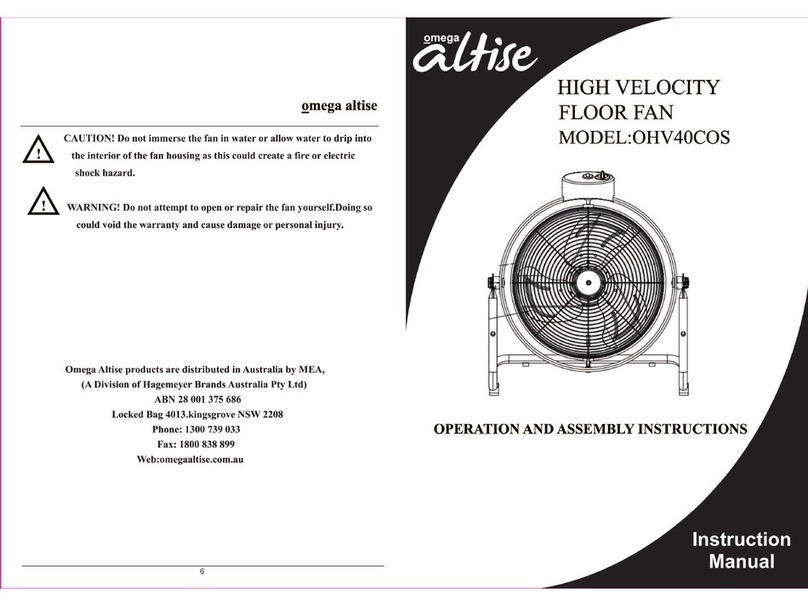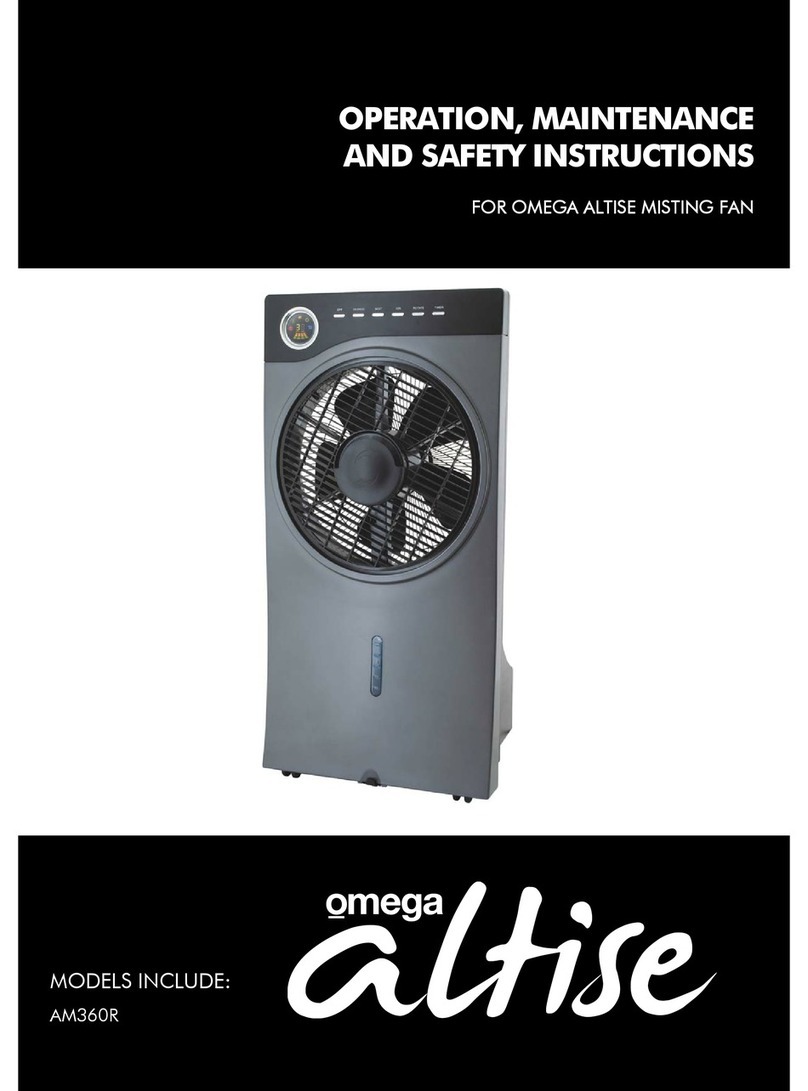Heating in horizontal outlet state will cause the room
temperature difference to increase.
During cooling, the horizontal outlet state is selected for the
guide louver.
Cooling in the downward outlet state will cause the air outlet
and guide louver surface to condensate.
As cold air sinks and hot air rises, adjust the direction of louver
respectively in cooling and heating modes to ensure good
cooling and heating effect.
If you press Swing when a panel with auto-swing guide louver is
used, the louver at the air outlet automatically swings, bringing
better cooling and heating effect.
3
The installation of the air conditioner must comply with the
requirements of the Installation Manual.
When the air conditioner is to be installed in or moved to
another place, it must be correctly installed by the
professional installation technicians according to the
Installation Manual and users cannot install the unit by
themselves.
Improper installation of the air conditioner may cause an
electric shock or fire.
CAUTION
Adjust the direction of the airflow appropriately to avoid creating
direct airflow to people in the room. In the cooling mode, in order
to cool the entire room, adjust the air guide to a horizontal
position; in the heating mode, in order to heat the lower part of
the room, adjust the air guide to a downward position.
Set the temperature appropriately to create a comfortable
environment. Do not set the temperature too high or too low.
In cooling mode, curtains or blinds should be used to prevent
direct sunlight from entering the room.
Close the windows. If the doors and windows are opened,
indoor and outdoor air will be circulated, which will lower the
cooling or heating effect.
Use the Timer button on the remote controller to set the
scheduled running time.
Do not block the airflow at the air inlet or the air outlet, as this
will reduce the efficiency of the air conditioner and even stop the
system.
The user must provide a qualified power source that is
consistent with the nameplate of the air conditioner and the
voltage must be within 90% to 110% of the rated voltage.
The power cable must be equipped with a protective device such
as a leakage protector or an air switch and its capacity must be
greater than 1.5 times the maximum current of the air
conditioner.
Use the dedicated line and the effective grounding socket that
matches the standard plug of the air conditioner. The plug of this
unit provides a grounding plug, which must not be changed.
Use the fuse or circuit breaker specified in the Installation
Manual.
Wiring must be completed by qualified electricians and must
meet electrical safety requirements.
It must be ensured that the air conditioner is well grounded, that
is, the main switch of the air conditioner must have a reliable
grounding cable.
The power cable must be replaced by professional technicians
authorized by the Clivet Air Conditioning Customer Service
Center or authorized service center.
Do not install the air conditioner near high-frequency machines
(such as commercial sewing machines or massage machines).
Otherwise, the air conditioner will fail. Do not install the air
conditioner in places with steam, smoke or corrosive gases.
Do not install the air conditioner in salty areas, such as the
seaside.
Do not install the air conditioner in places where oil is used in
large quantities.
Do not install the air conditioner in the following places.
Do not install the air conditioner in the following places.
Do not install the air conditioner 1m away from the TV, stereo
player or radio. The noise emitted from the air conditioner will
affect the operation of these appliances.
NOTE
Read this manual carefully before using this unit and strictly
follow the instructions; otherwise, you may damage the unit or
endanger your own or other people’s property.
CAUTION
CAUTION
If the air conditioner is used outside of the above conditions,
the safety protection function may be triggered and the air
conditioner may malfunction.
When the relative humidity is high, it is normal for
condensation or water blowing to occur on the surface of the
air conditioner. Please close doors and windows.
In the cooling mode, when the outdoor temperature is high, the
cooling effect will decrease.
In cooling mode, adjust the guide louver to be horizontal outlet.
In heating mode, adjust the guide louver to be downward outlet.