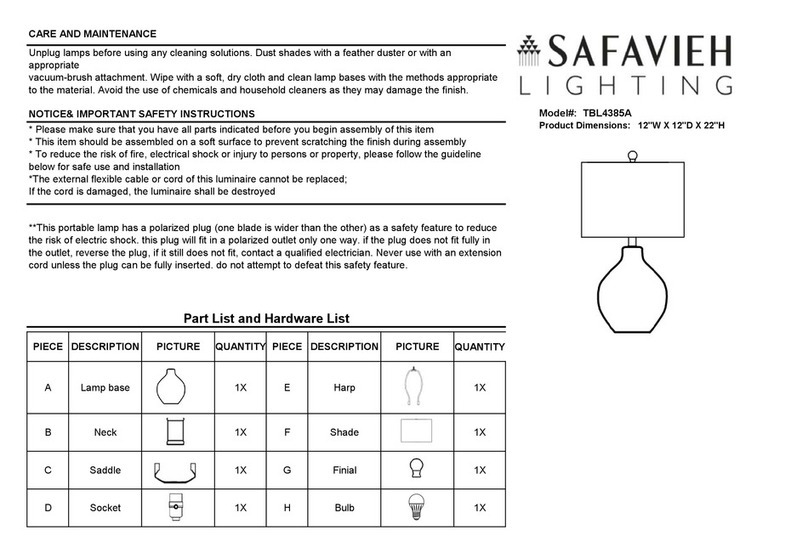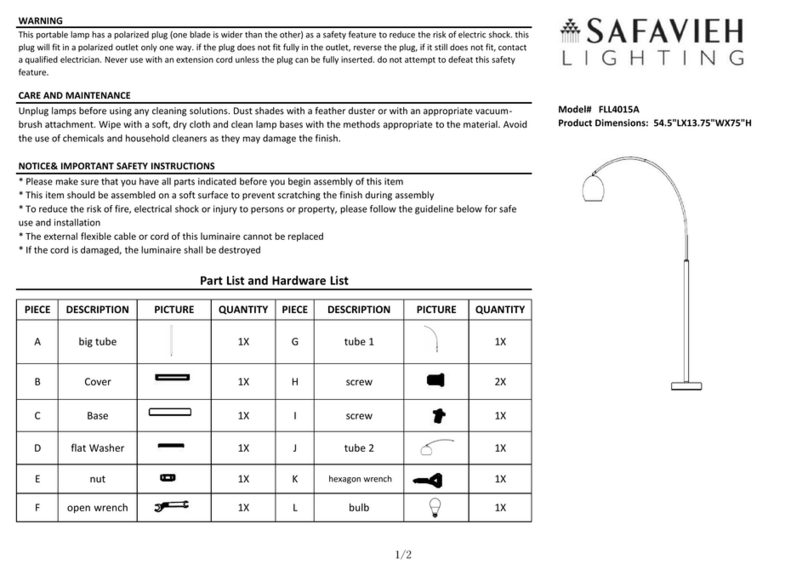On My Desk warrants to the verified purchaser of the original product (hereinafter
'the Customer') that the On My Desk product for which the Customer received this
warranty was designed, developed and/or fabricated used all due reasonable
commercial care and good manufacturing practices. On My Desk’s product shall
be free from defects in material and workmanship for 1 Year from date of purchase
as evidenced by a valid receipt. On My Desk’s sole obligation under this warranty
is to repair or replace the product, at On My Desk’s option. On My Desk must be
notified in writing of any claim under this warranty within 30-days of any claimed
lack of conformity of the product at the address hereinafter set forth.
Limited Warranty
The duration of any implied warranty or condition, of merchantability, fitness for
a particular purpose, or otherwise, on this product shall be limited to the duration
of the express warranty set forth above. In no event shall On My Desk be liable for
any loss, inconvenience or damage, whether direct, incidental, consequential or
otherwise, resulting from breach of any express or implied warranty or condition,
of merchantability, fitness for a particular purpose or otherwise with respect to this
product, except as set forth herein. Some states or countries do not allow limitation
on how long an implied warranty lasts and some do not allow exclusions or
limitations of incidental or consequential damages, so the above limitations or
exclusions may not apply to you. This warranty gives you specific legal rights, and
you may also have other rights, which may vary, from location to location. This
warranty shall be interpreted pursuant to the laws of the United States and the State
of New York. The original English language version (meaning) of this warranty
controls over all translations; On My Desk is not responsible for any errors in
translation of this warranty and/or any product instructions. This warranty is not
intended to confer any additional legal, jurisdictional or warranty rights to you
other than those set forth herein or required by law. If any portion of this warranty
is held to be invalid or unenforceable for any reason, such finding will not
invalidate any other provision. For products purchased in countries other than the
United States, please contact the retailer from which the product was purchased.
Warranty Limitations
Warranty Exclusions
This warranty does not cover products that have been modified, neglected,
poorly maintained, misused or abused.
Return Authorization Requests
Requests for return authorization should be sent to On My Desk, 125
Commerce Drive, Hauppauge, NY 11788. , attention: Customer
Service.
Please visit our website at: www.OnMyDesk.com for more information about our line
of LED Lamps and other home office products.
Arista Enterprises Inc.
125 Commerce Drive, Hauppauge, NY 11788
631-435-0200
(800)274-7824