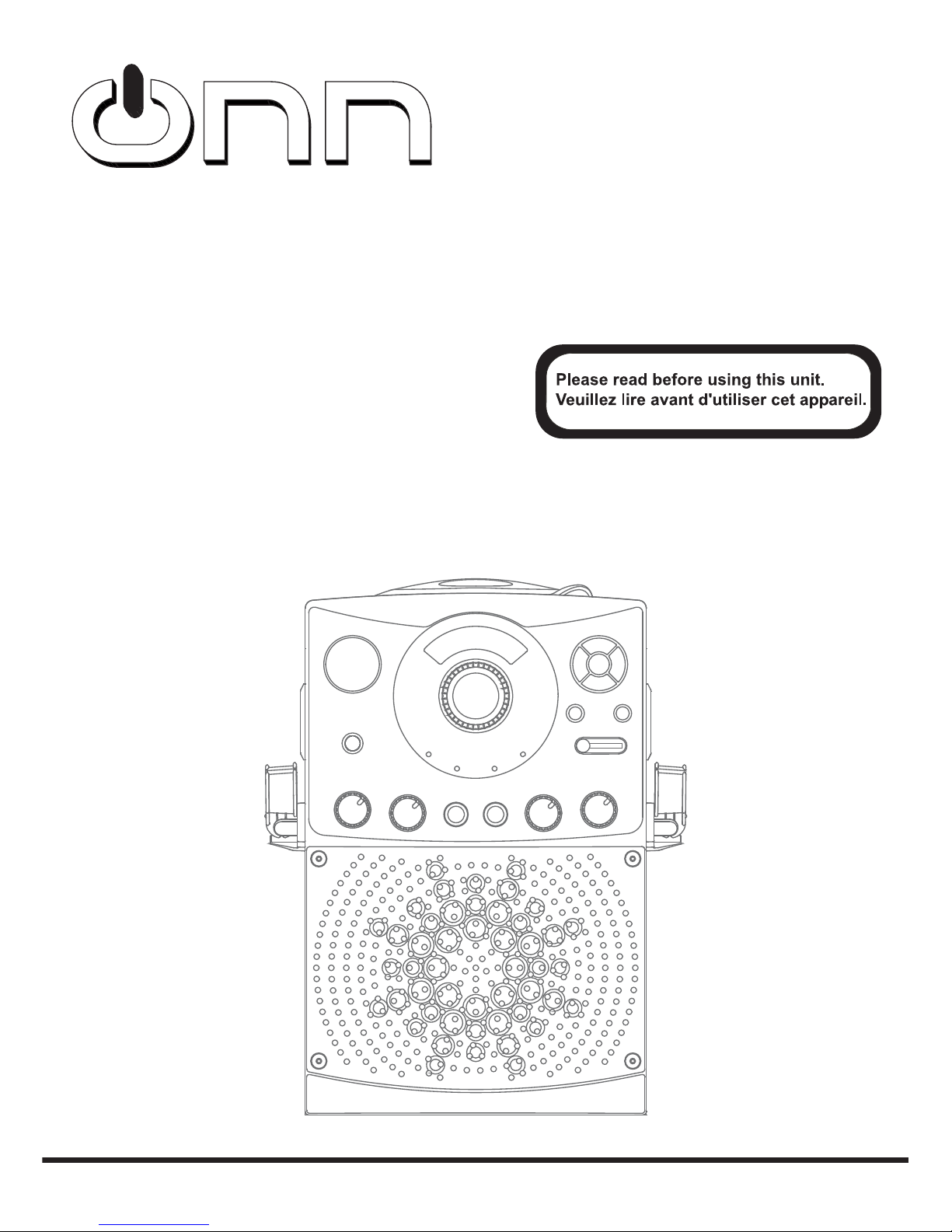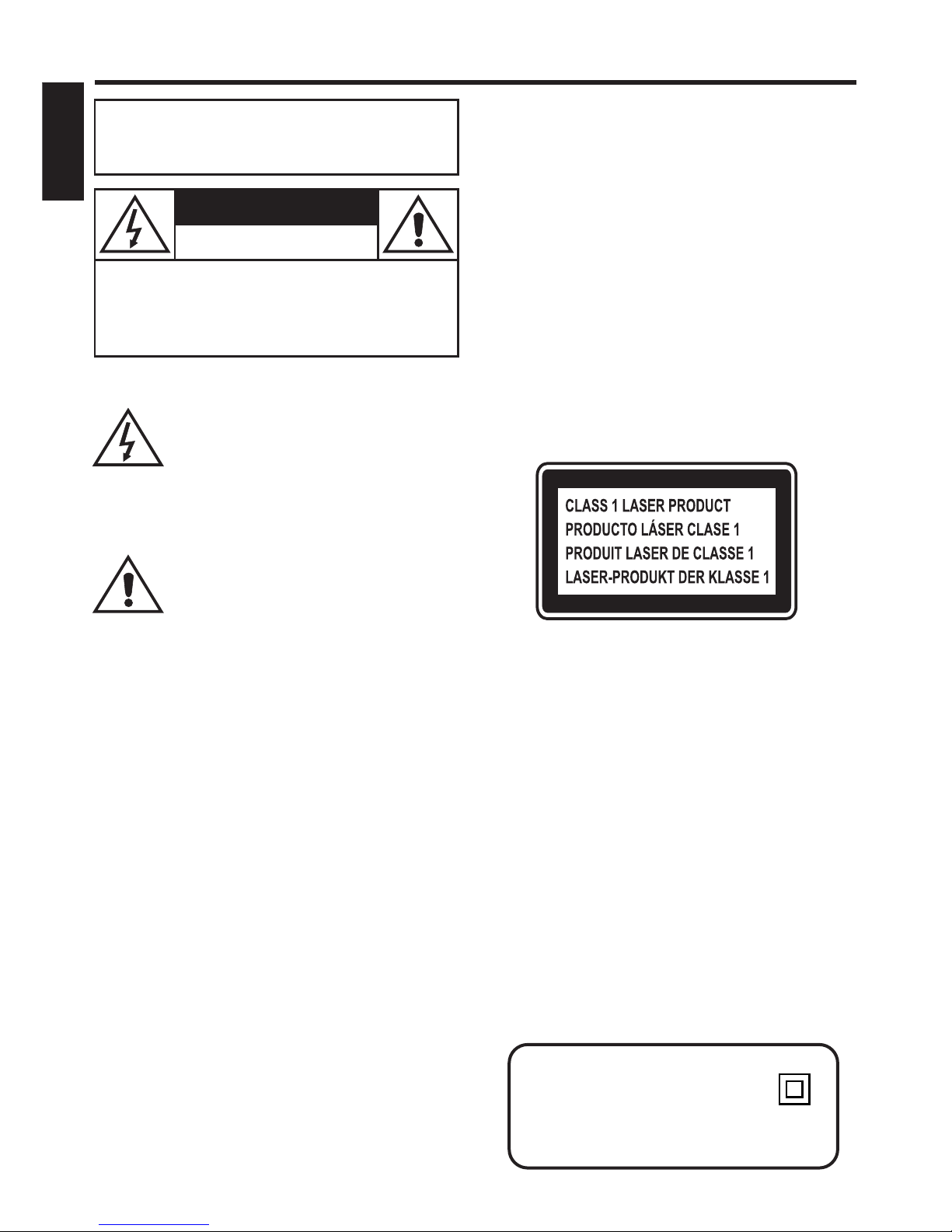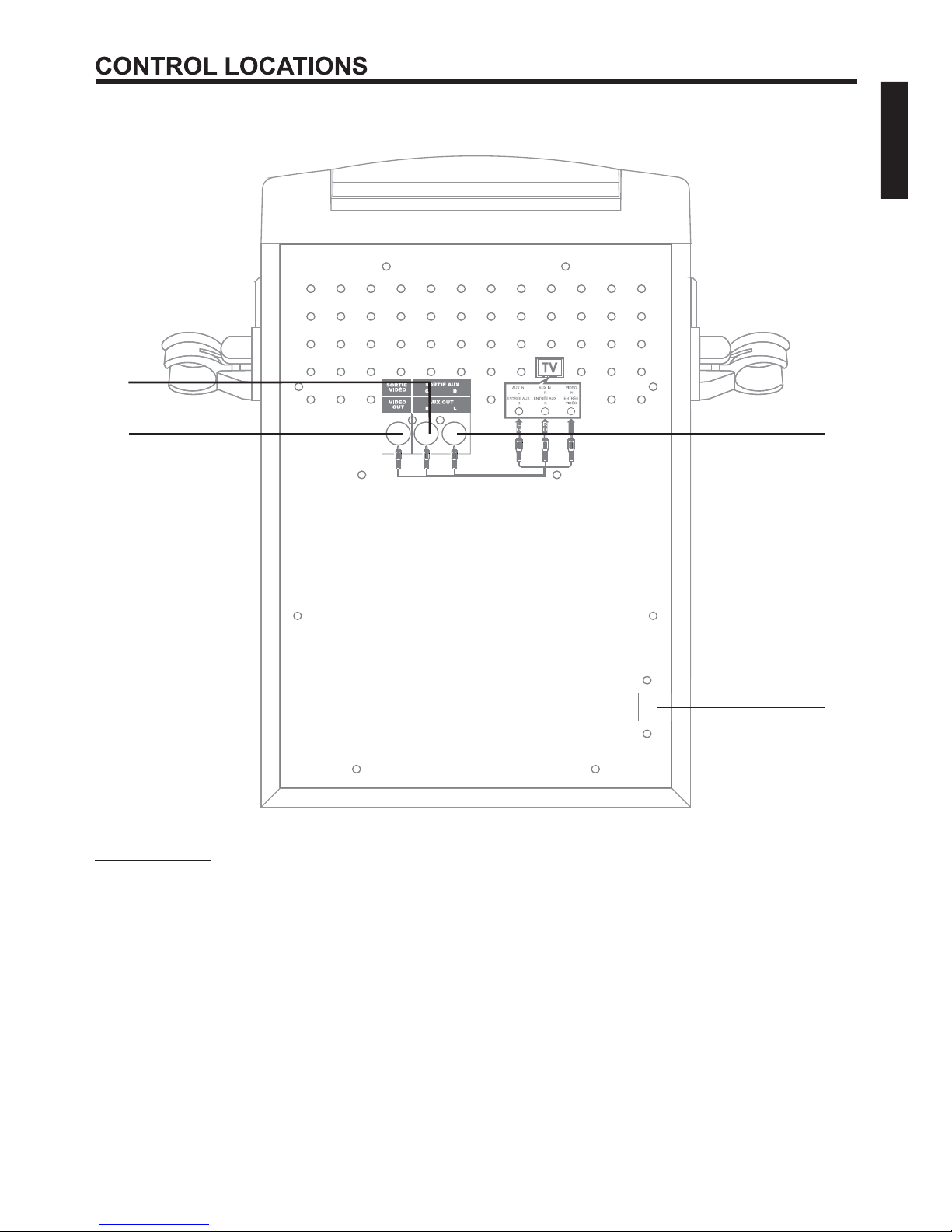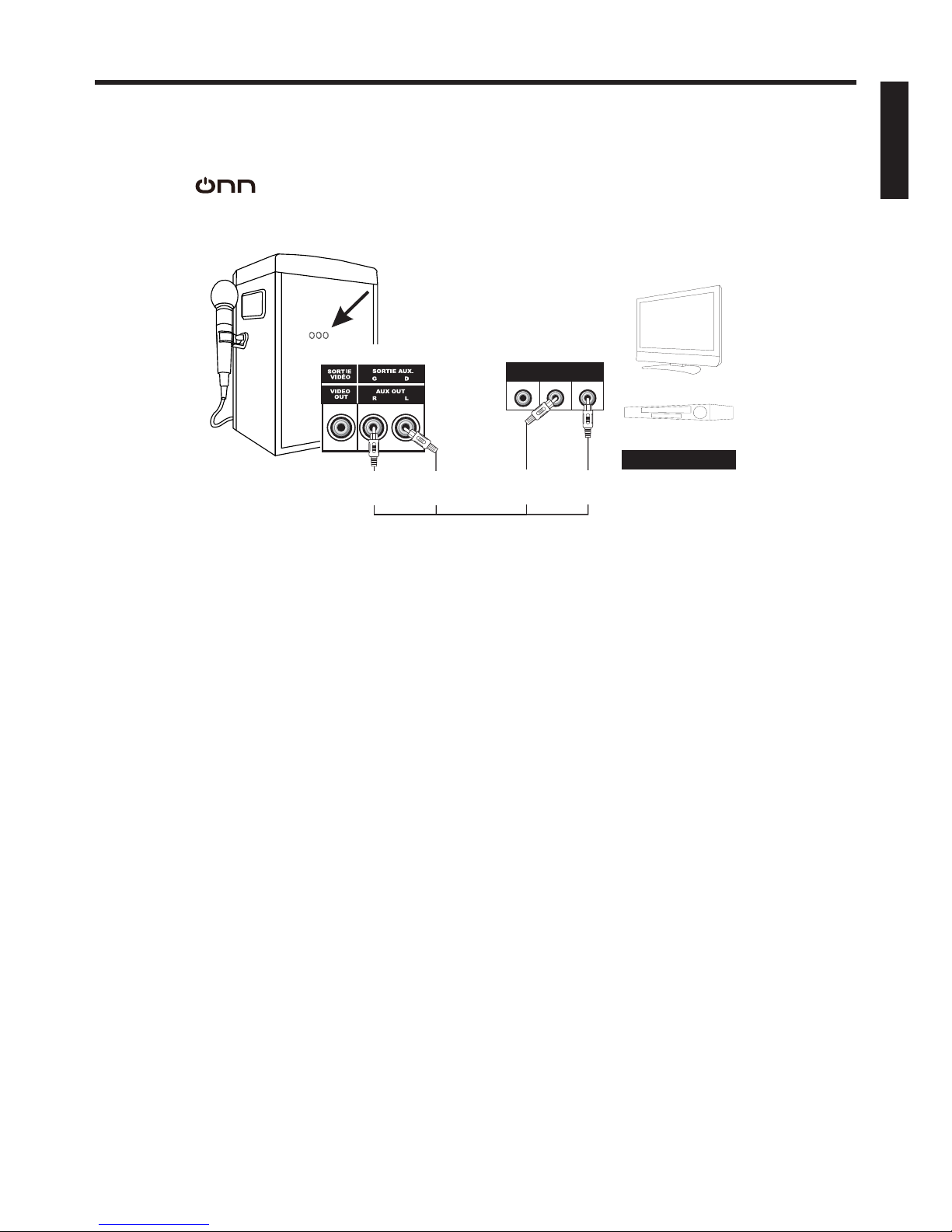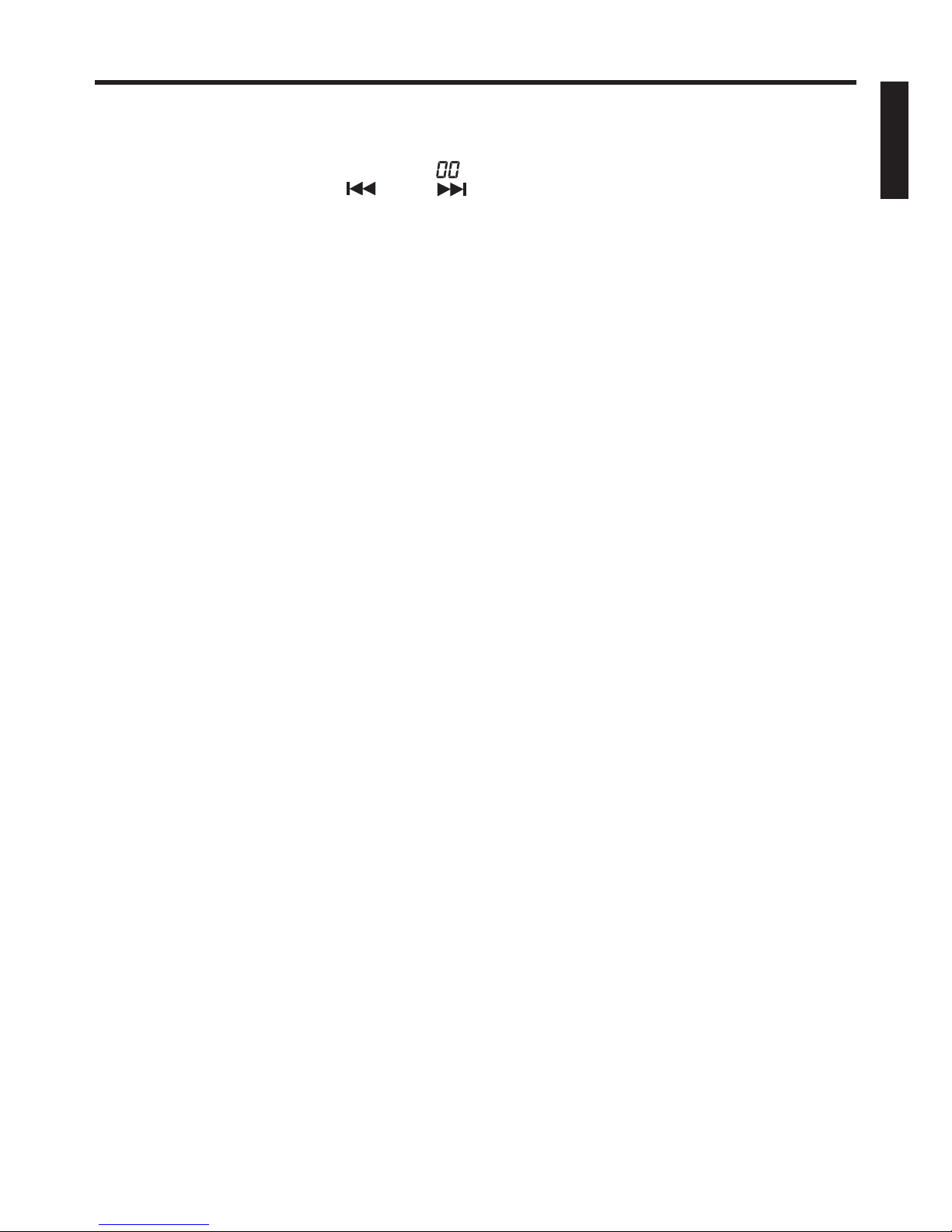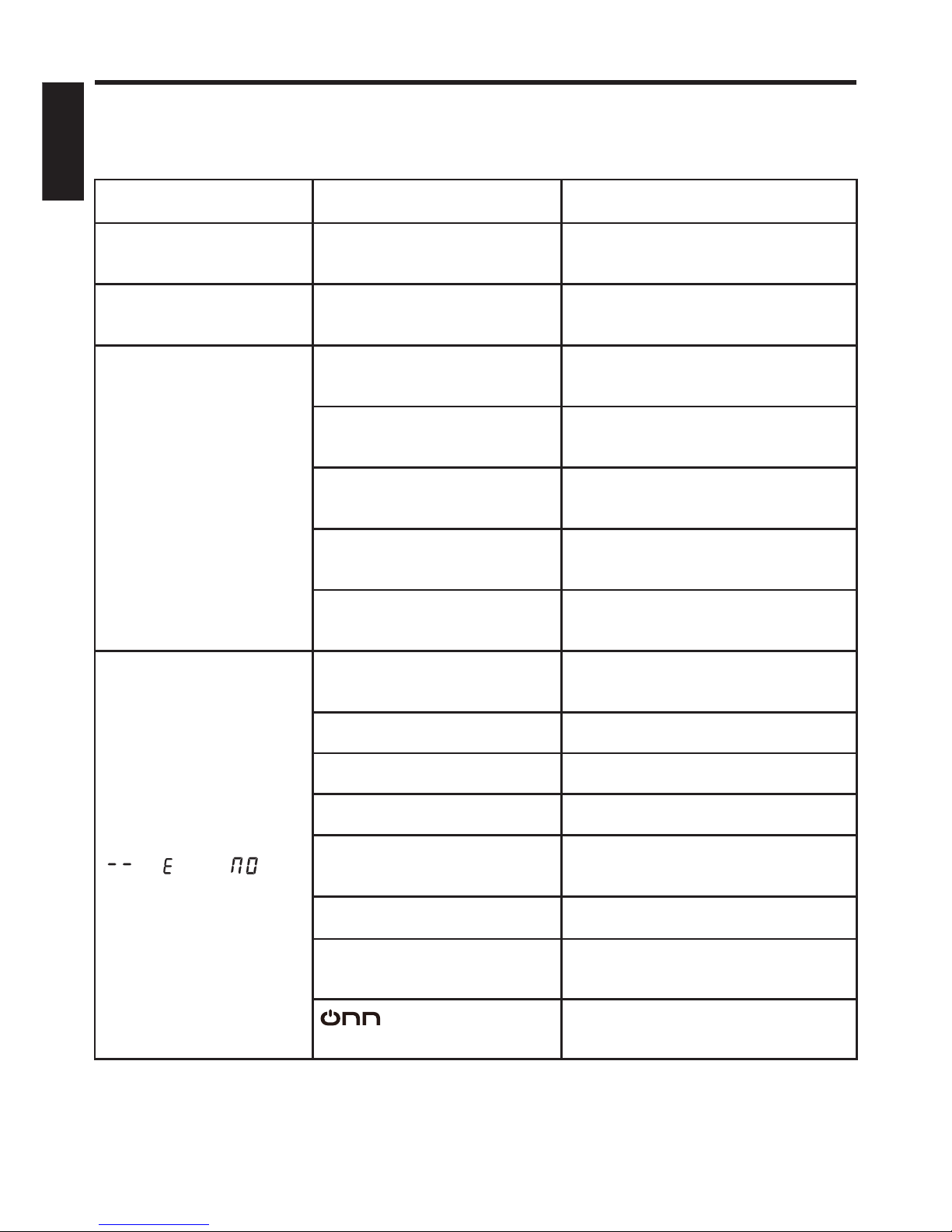WARNINGS
E1
ENGLISH
E1
WARNING:TO REDUCE THE RISK OF
FIRE OR SHOCK HAZARD, DO NOT EXPOSE
THIS PRODUCT TO RAIN OR MOISTURE.
CAUTION: TO PREVENT THE RISK OF
ELECTRIC SHOCK, DO NOT REMOVE COVER
OR BACK. NO USER-SERVICEABLE PARTS
INSIDE. REFER SERVICING TO QUALIFIED
PERSONNEL.
CAUTION
RISK OF ELECTRIC SHOCK
DO NOT OPEN
This symbol is intended to alert you
to the presence of uninsulated
dangerous voltage within the
product's enclosure that might be of
sufficient magnitude to constitute a
risk of electric shock. Do not open
the product's case.
This symbol is intended to inform
you that important operating and
maintenance instructions are
included in the literature
accompanying this product.
DRIPPING WARNING
VENTILATION WARNING
Warning:
SAFETY CERTIFICATION
The product shall not be exposed to dripping or
splashing and that no objects filled with liquids, such
as vases, shall be placed on the product.
The normal ventilation of the product shall not be
impeded for intended use.
Changes or modifications to this unit not
expressly approved by the party responsible for
compliance could void the user’s authority to
operate the equipment.
This device is made and tested to meet safety
standards of the FCC, requirements and
compliance with safety performance of the U.S.
Department of Health and Human Services, and
also with FDA Radiation Performance Standards
21 CFR Subchapter J.
Main plug is used as disconnect device and it
should remain readily operable during intended
use. In order to disconnect the apparatus from the
mains completely, the main plug should be
disconnected from the main socket outlet
completely.
Warnings:
CAUTION!
!
!
!
This CD player employs a laser light beam.
Only a qualified service person should
remove the cover or attempt to service this
device, due to possible eye injury.
The use of controls, adjustments, or
procedures other than those specified
herein might result in hazardous radiation
exposure.
This compact disc player is classified as a
CLASS 1 LASER product.
The CLASS 1 LASER PRODUCT label is
located on the rear panel.
Invisible laser radiation when open and inter
locks defeated.Avoid exposure to beam.
The apparatus shall be used in an open
area.
Since CD circuitry may cause interference to
other radio tuners nearby, switch this unit off
when not in use or move it away from the
affected radio tuner.
This device complies with part 15 of the FCC
rules, operation is subject to the following two
conditions: (1) this device may not cause
harmful interference, and (2) this device must
accept any interference received, including
interference that may cause undesired
operation.
This class[B] digital apparatus complies with
canadian ICES-003.
CAUTION
FCC IMPORTANT
The CAUTION marking is located on the rear panel.
Class II equipment symbol
This symbol indicates that the unit
has a double insulation system.