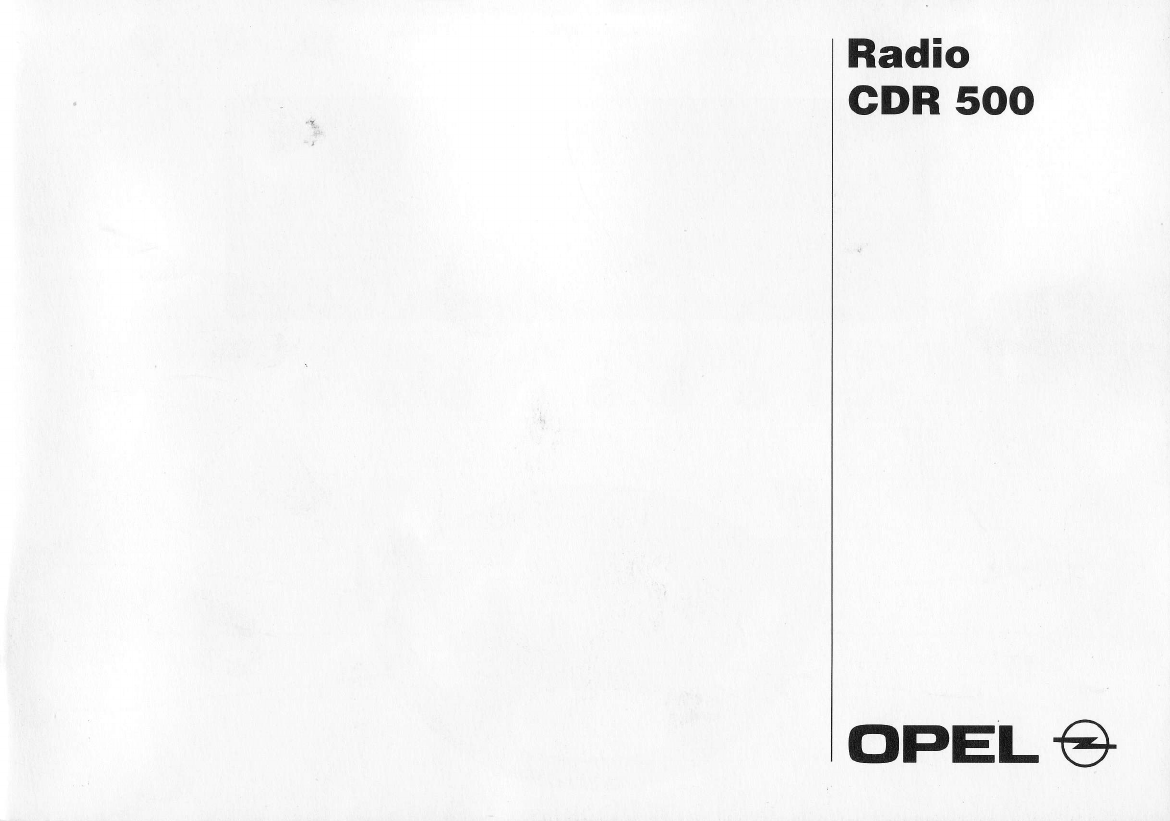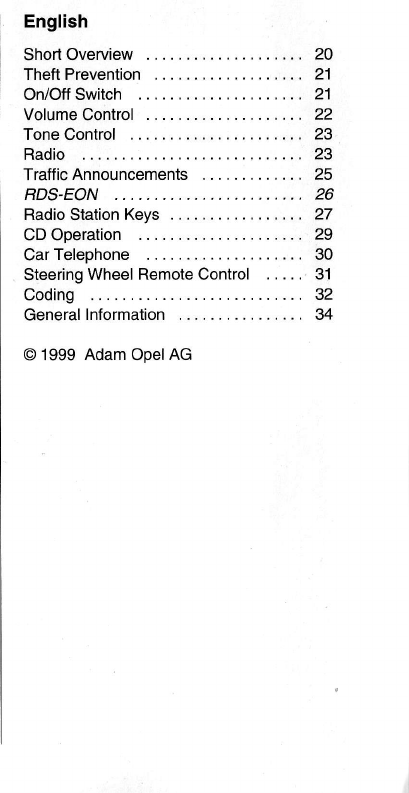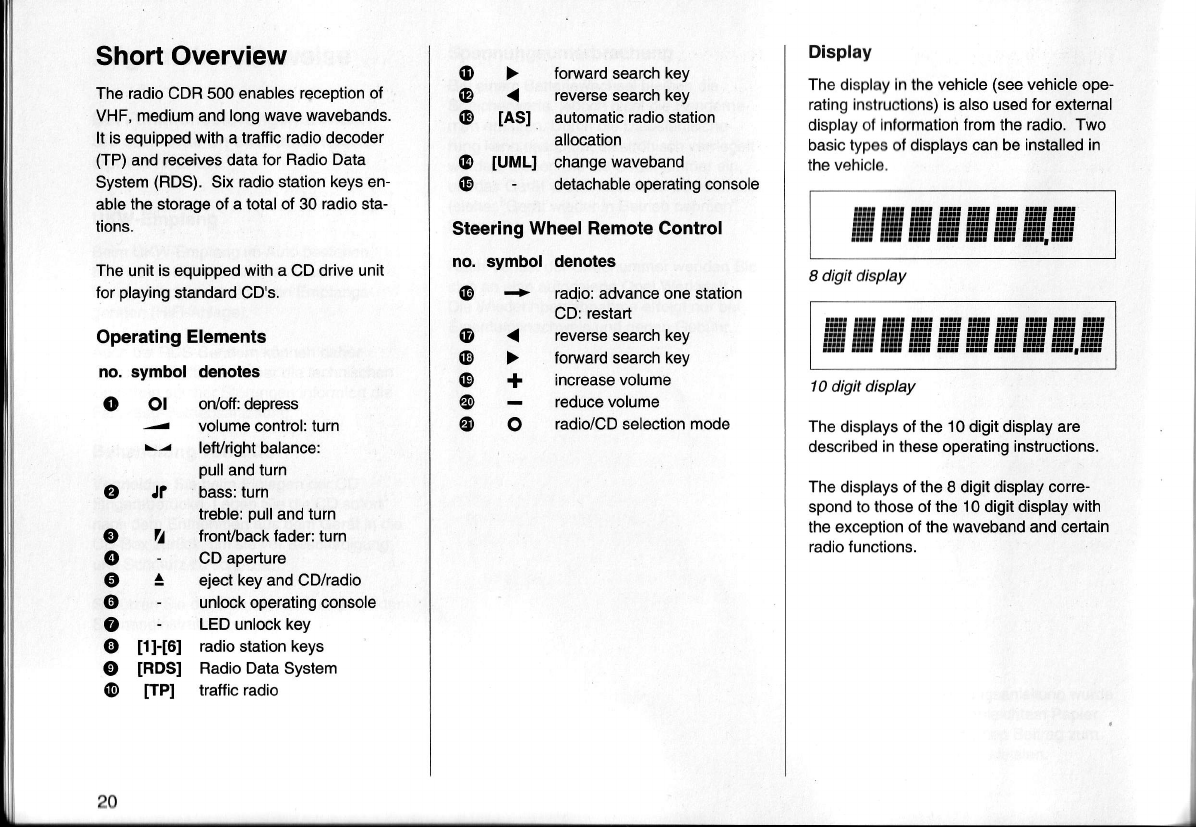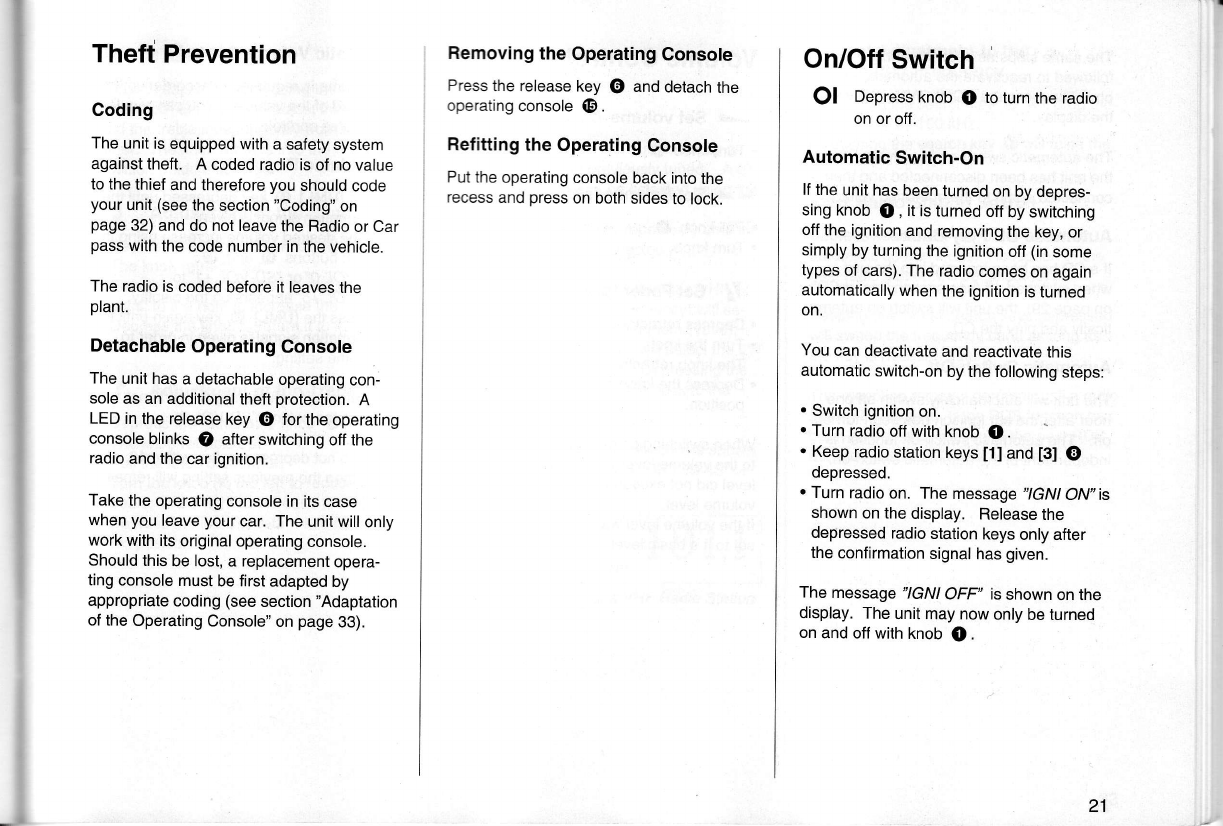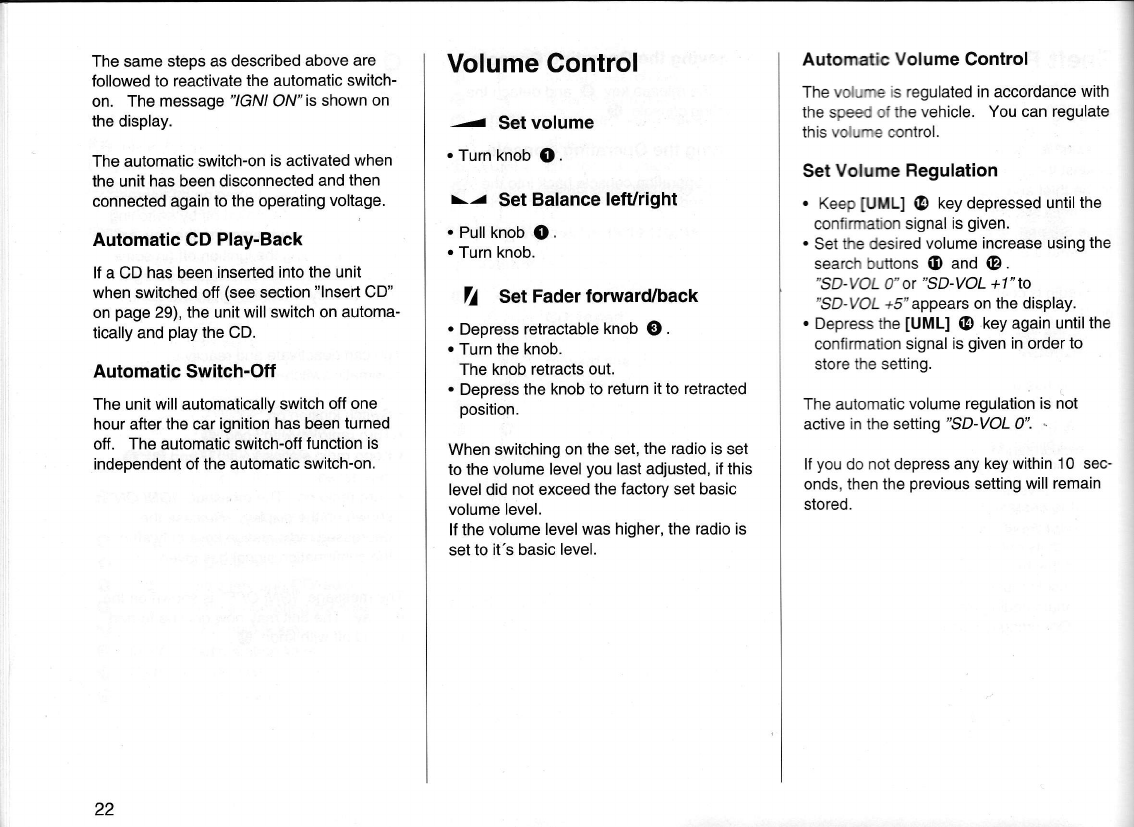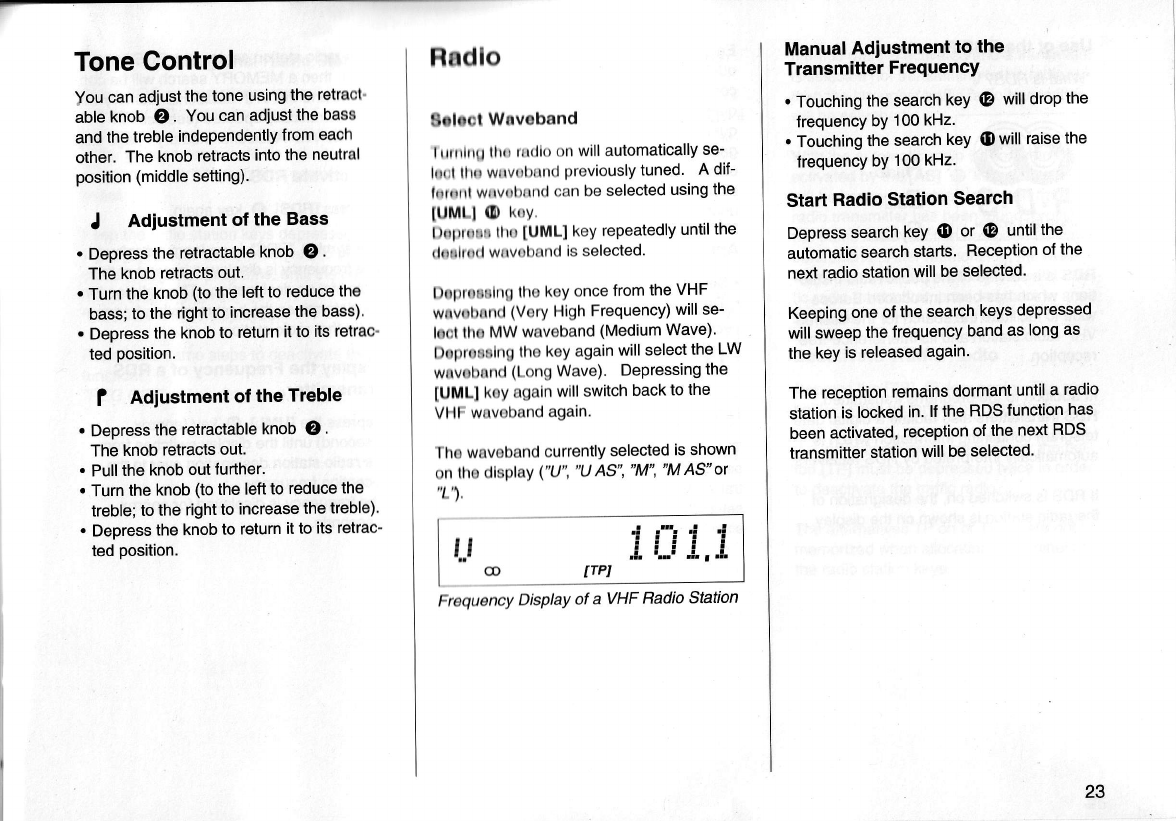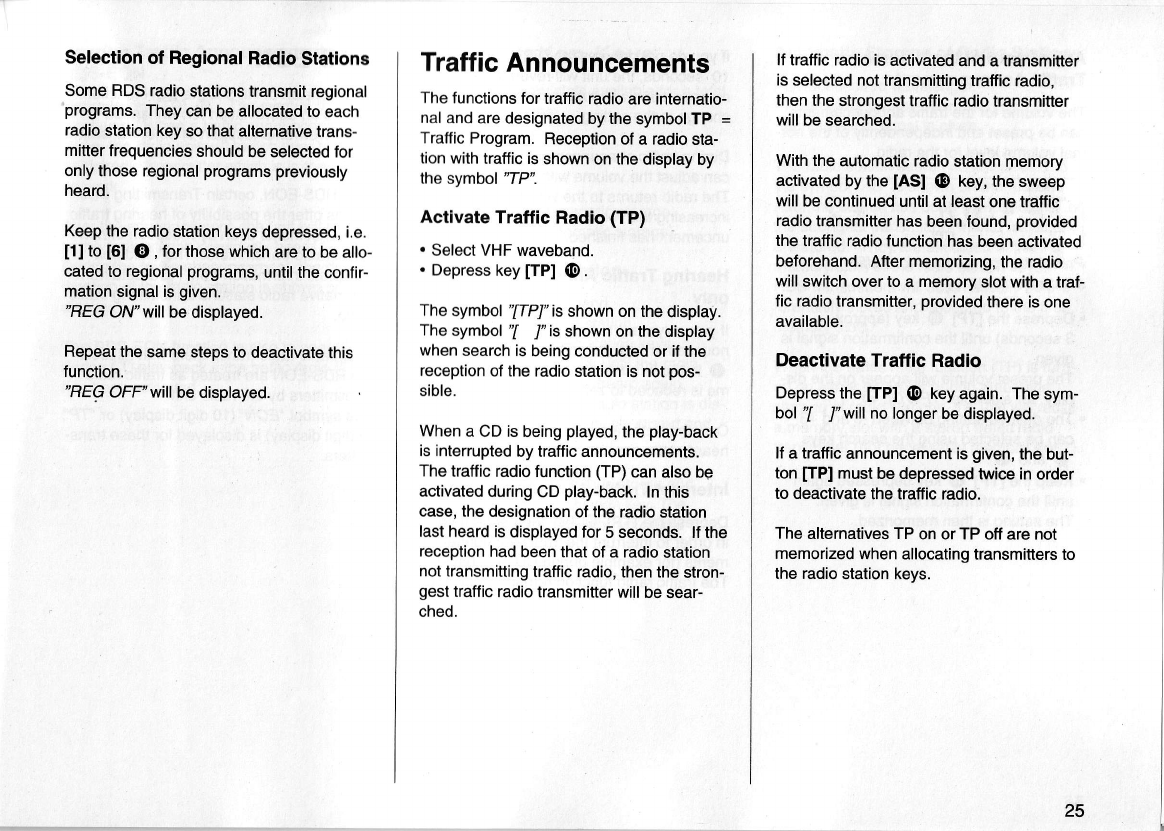Selection of Regional RadioStatlone
SomeRDS
radiostations
transmitregional
programs.
They
canbe
allocatedtoeach
radio
stationkey
sothatalternative
trans-
mitter
frequencies
should
beselectedfor
only
thoseregional
programspreviously
heard.
Keeptheradio
stationkeys
depressed,i.e.
[1]to[6] @
,for
thosewhich
aretobeallo-
caledtoregional
programs,
untiltheconlir-
mation
signalis
given.
"REG
ON"will
bedisplayeo.
Repeatthe
samesteps
todeactivatethis
function.
"REG
OFF"will
bedisplayed.
Traffic
Announcements
Thefunctions
fortrafficradio
are internatio-
naland
aredesignated
bythe symbolTP =
TrafficProgram. Receptionof a radio
sta-
tionwithtrafficisshownonthedisplayby
thesymbol"IP".
Activate Traffic Radio (TP)
. SelectVHFwaveband.
. Depress
key
[TPI @.
The
symbol
"[TP]"is
shownonthe
display.
The
symbol"[ ]" isshown
onthedisplay
when
searchisbeingconducted
orifthe
reception
ofthe radio
stationis notpos-
sible.
When
a CDisbeing
played,
theplay-back
isinterrupted
bytrafficannouncements.
Thetrafficradiofunction(TP)
can alsobe
activated
duringCDplay-back. Inthis
case,thedesignation
ofthe radiostation
lastheardis
displayedfor
5seconds.lfthe
reception
hadbeenthat of a radio
station
nottransmitting
trafficradio,
thenthestron-
gest
trafficradio
transmitter
willbesear-
ched.
lf trafficradiois activated
anda transmitter
isselectednottransmittingtrafficradio,
thenthe strongest
trafficradio
transmitter
will
besearched.
Withthe automaticradio
stationmemory
activated
by the [AS] @ fey, thesweep
willbecontinued
untilat leastonetratfic
radio
transmitterhasbeenfound,provided
thetratficradiofunctionhasbeenactivated
beforehand.Aftermemorizing,
theradio
willswitchoverto a memory
slotwitha traf-
ficradio
lransmitter,
provided
thereisone
available.
Deactivate Traffic Radio
DepressthefIPl @ key
again.Thesym-
bolf /"will nolongerbedisplayed.
lf a trafficannouncement
isgiven,
the but-
ton [TP] mustbedepressed
twiceinorder
to deactivate
thetrafficradio.
ThealternativesTP on orTP offarenot
memorizedwhen
allocatingtransmitters
to
the radiostationkeys.
25