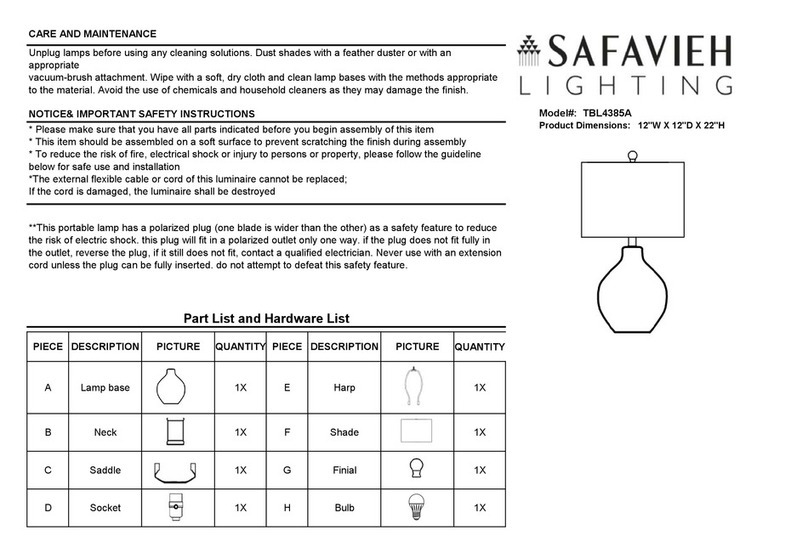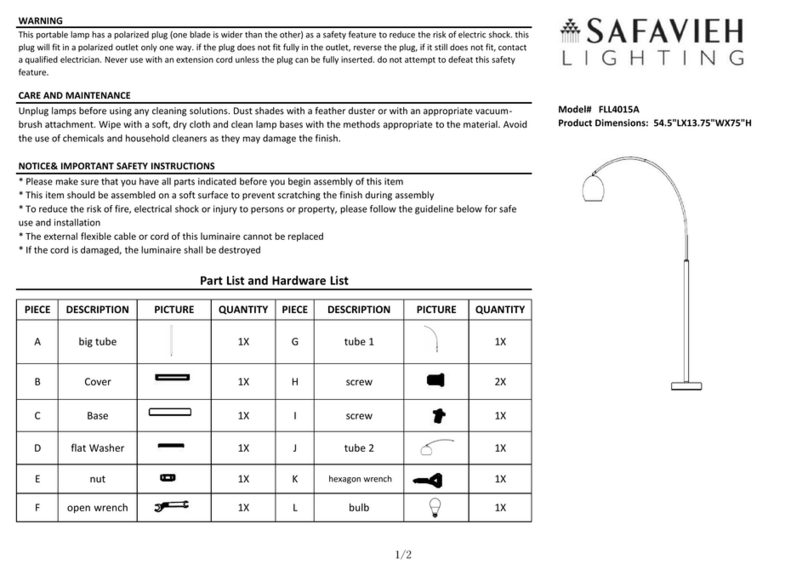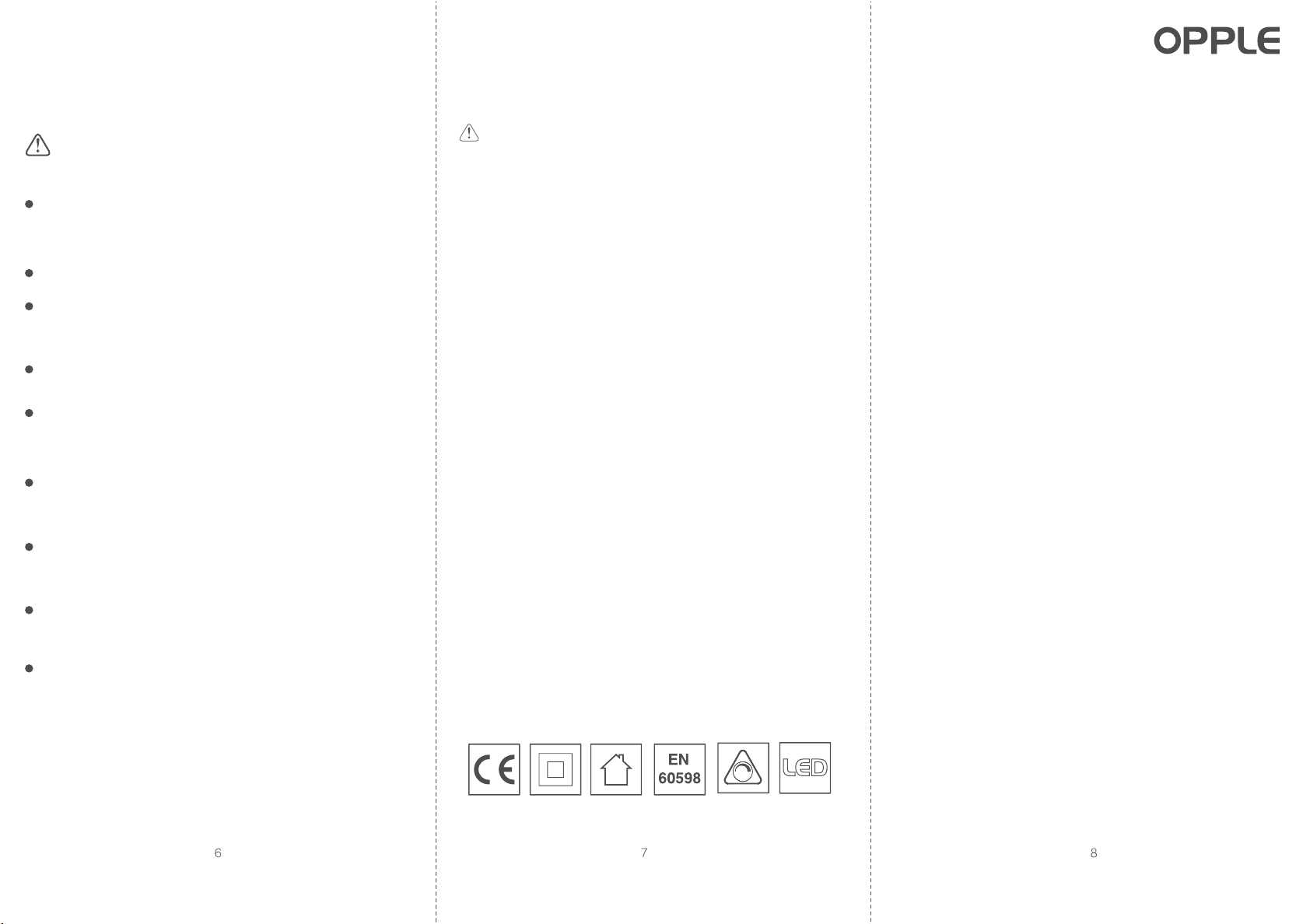Safety Warning
In order to prevent accidents such as lamp damage, falling,
electric shock, fire and so on, please install and use it in strict
accordance with the instructions, and do not replace parts by
non-professional persons.
Don‘t employ the power supply exceeding rated voltage range
(rated voltage: AC 220-240V±10%, frequency: 50/60Hz).
(Long-time use of power supply exceeding rated voltage range
may damage lamps).
Do not use on slopes greater than 6°.
Don‘ t install lamp above the high temperature objects or in
moisture area. (The lamp cannot be installed above oven ,
gas and exhaust funnel, etc., Inorder to avoid damage).
Immediately cut off power when abnormal conditions of lamps
occur, and contact with the sales store.
(lt's necessary to show the corresponding model when maintai-
ning,and refer to the label attached to the lamp).
If the external flexible cable or cord of this lamp is damaged, it
shall be exclusively replaced by the manufacturer or his service
agent or a similar qualified person in order to avoida hazard.
The light source of the lamp is not replaceable. When it needs
replacement (e.g. the light source exceeds its durability), the
whole luminaire should be replaced.
Inspection and maintenance of lamps should be performed by
professionals. Operation by non-professionals may cause danger.
Note: If the lamp does not work after connecting the power,
please check whether the installation and wiring of the lamp are
correct, and whether the power switch is turned on.
Tip: The surface will generate a certain amount of heat when the
lamp is working, this is a normal phenomenon. The lamp has
been strictly tested before leaving the factory, please use it with
confidence.
Care and Maintenance
In order to use this product safely and effciently,please chean
and inspect it regularly(once every six months).When cleaning
the lamp,please cut off the power,use a soft wet cloth and then
wipe it with a dry cloth.Do not clean with reagents,otherwise it will
cause discoloration or damage to the lamp.
Note: the same product model appearance may be different, but
the instructions for use the same (the appearance of the lamp
body in kind shall prevail).
Warning: Before servicing and maintaining the lamp, the
power must be cut off to prevent electric shock.
250054479001
Opple Lighting B.V.
Meerenakkerweg 1-07
5652 AR Eindhoven
The Netherlands
service@opple.com
www.opple.com
Opple Lighting Electronic (Zhongshan) Co.,Ltd.
Building A,No.275 Dongan Bei Road, Haizhou District,
Guzhen Town, Zhongshan City, Guangdong Province,
P.R.China