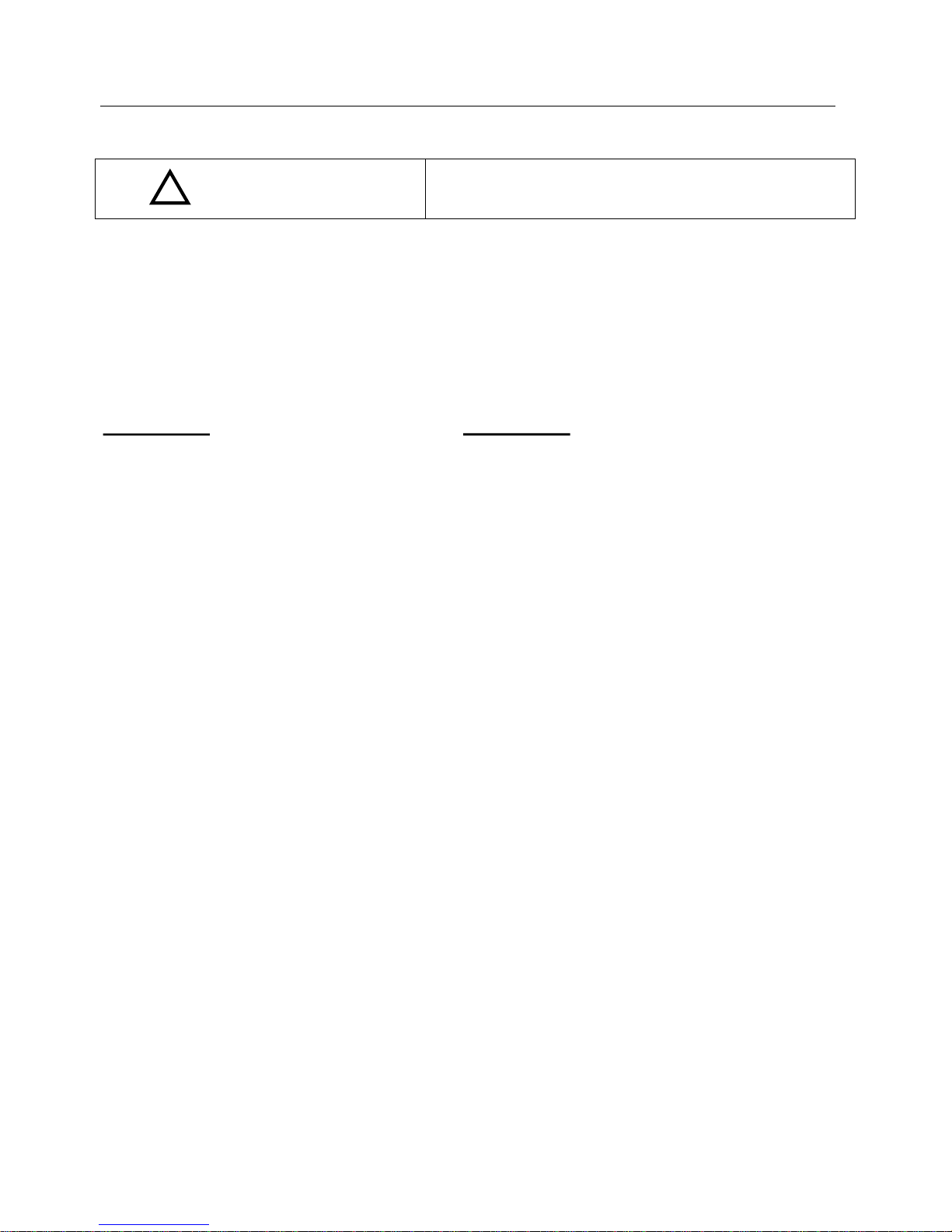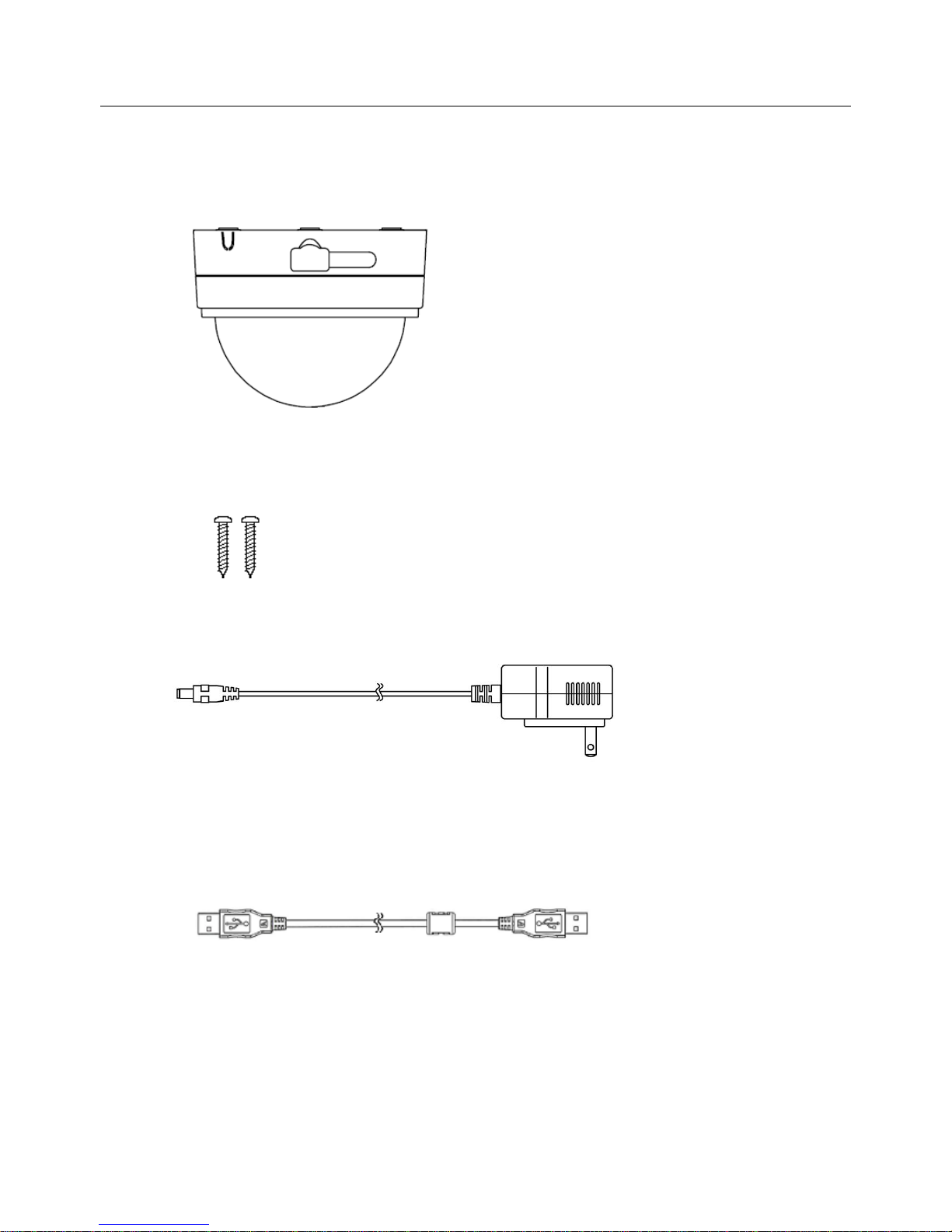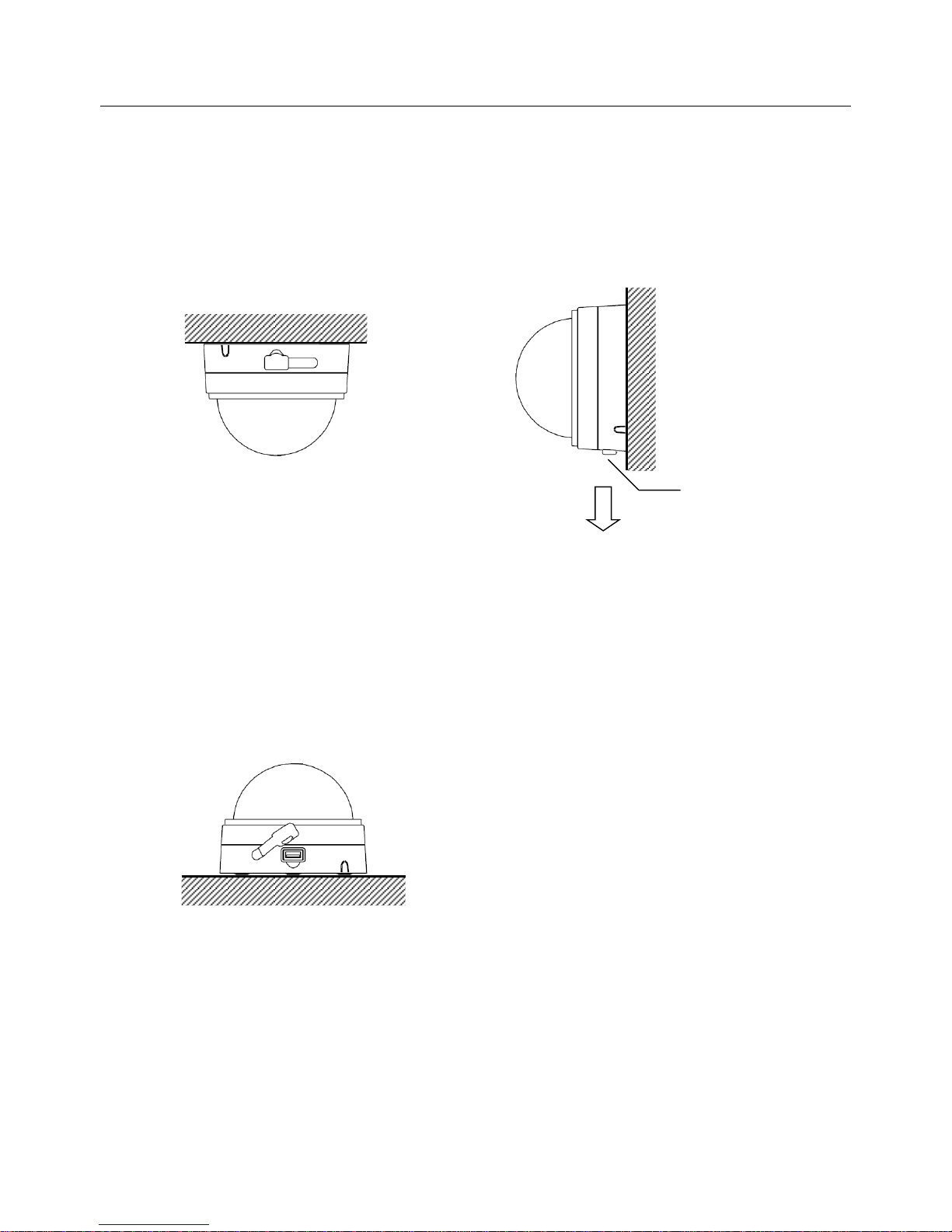• If smoke or nasty smell is observed from the unit, unplug Power Cable of the AC Adaptor
immediately. Otherwise it may cause electric shock or fire.
• Use only the AC Adaptor (5V, 2A) and the USB Cable originally supplied with the product.
Otherwise the product can not work properly or cause electric shock or fire.
• Do not let water or foreign items in the unit. If it happens, turn the power off immediately and
unplug Power Cable. Otherwise it may cause fire or electric shock.
• Do not damage Power Cable or AC Adaptor. Otherwise it would cause fire or electric shock.
- Do not modify or and repair Power Cable or AC Adaptor.
- Do not squeeze Power Cable in a wall or a cabinet.
- Do not place heavy items on or drag Power Cable.
- Do not heat Power Cable or ACAdaptor as placing near thermal appliances.
- When unplug AC Adaptor from the wall outlet, hold its body to pull.
•When Power Cable or AC Adaptor is damaged, or the plug is loose, do not use it.
Otherwise it may cause electric shock, short circuit, or fire.
• Make sure to plug firmly. Otherwise it may cause fire or electric shock.
• Remove dust on the plug by using a dry cloth. Otherwise it may cause fire.
• Do not place the product in following places. Otherwise it may cause fire or malfunction.
- Place near fire or full of hot-air
- Direct sunlight
- Poorly-ventilated space
- Place with humid and dust
- Place where ventilating hole is closed
- Place not flat or uneven
- Place where a lot of vibrations exist
• Do not place heavy items on the unit. Otherwise it may cause damage or malfunction.
• Do not touch the unit or the plug when lightning starts. Otherwise it may cause electric shock.
•Do not disassemble or modify the unit. Otherwise it would cause fire, electric shock or
malfunction.