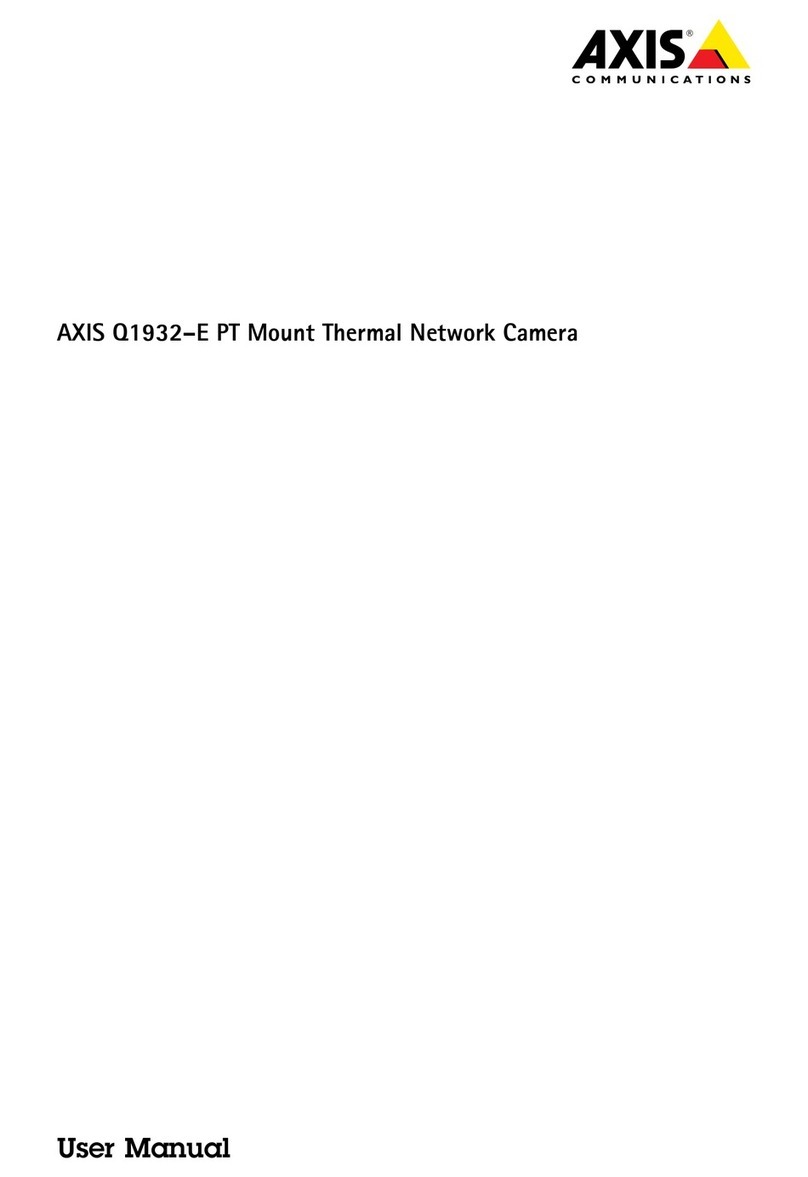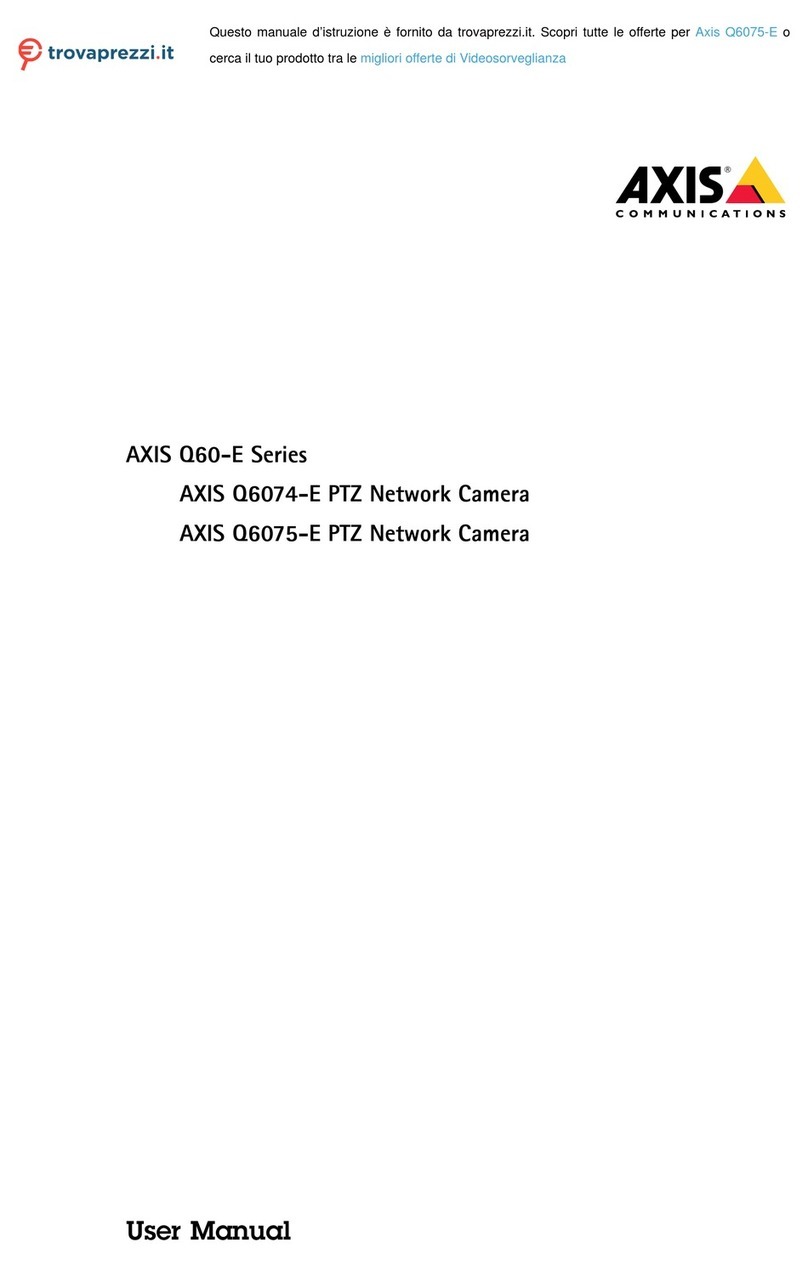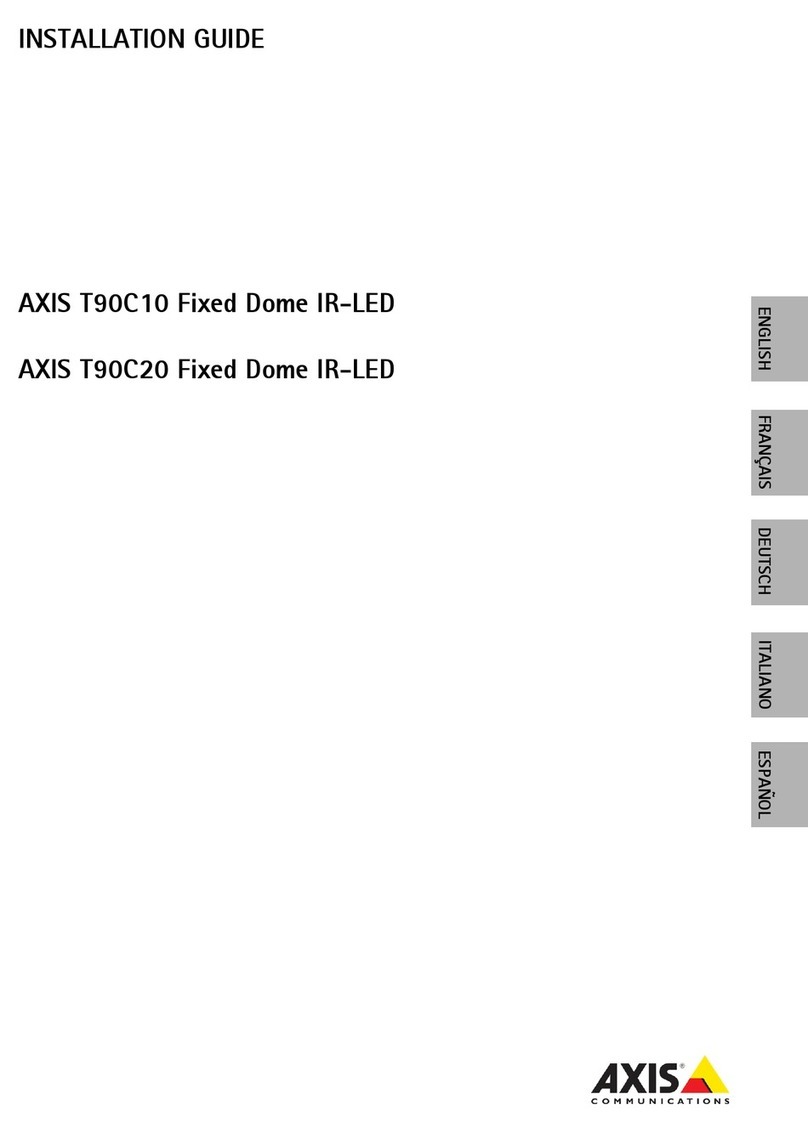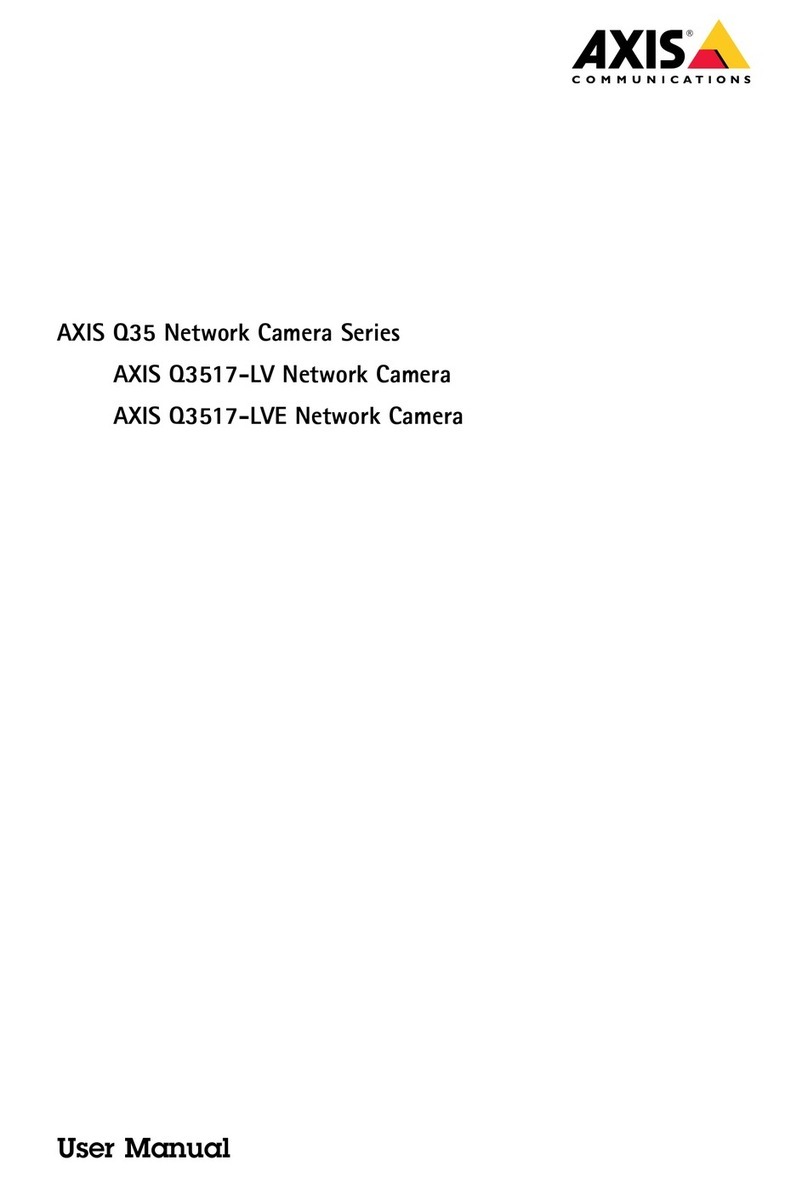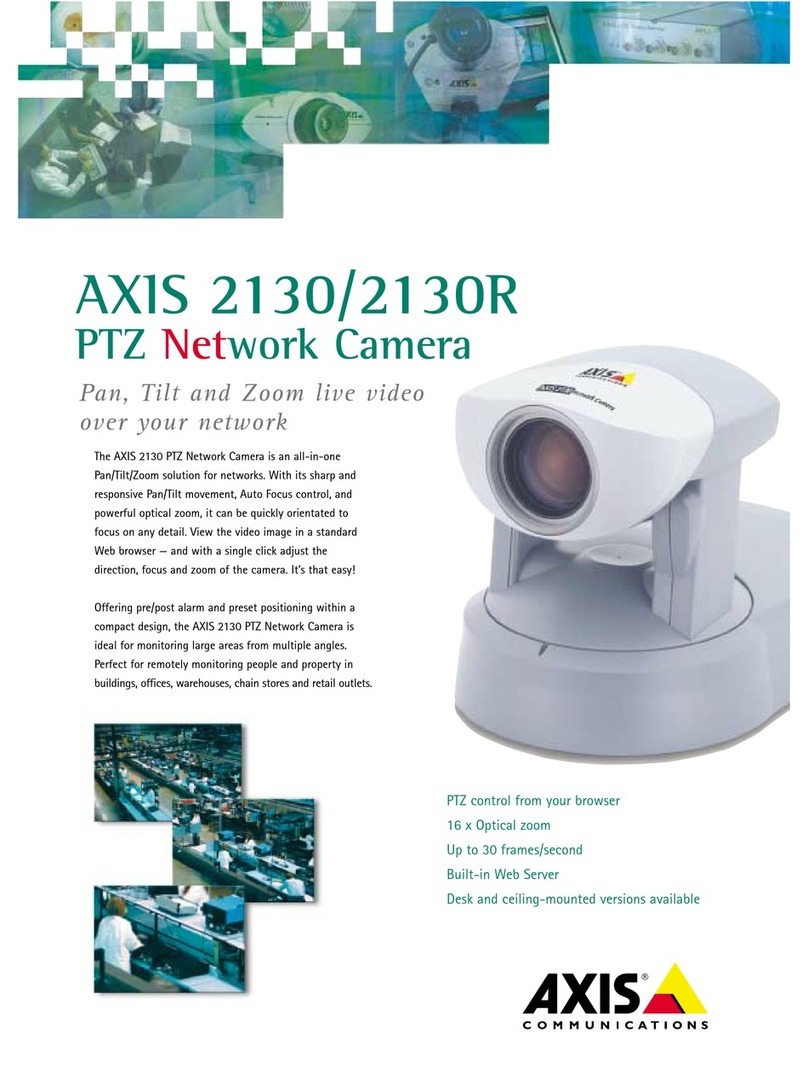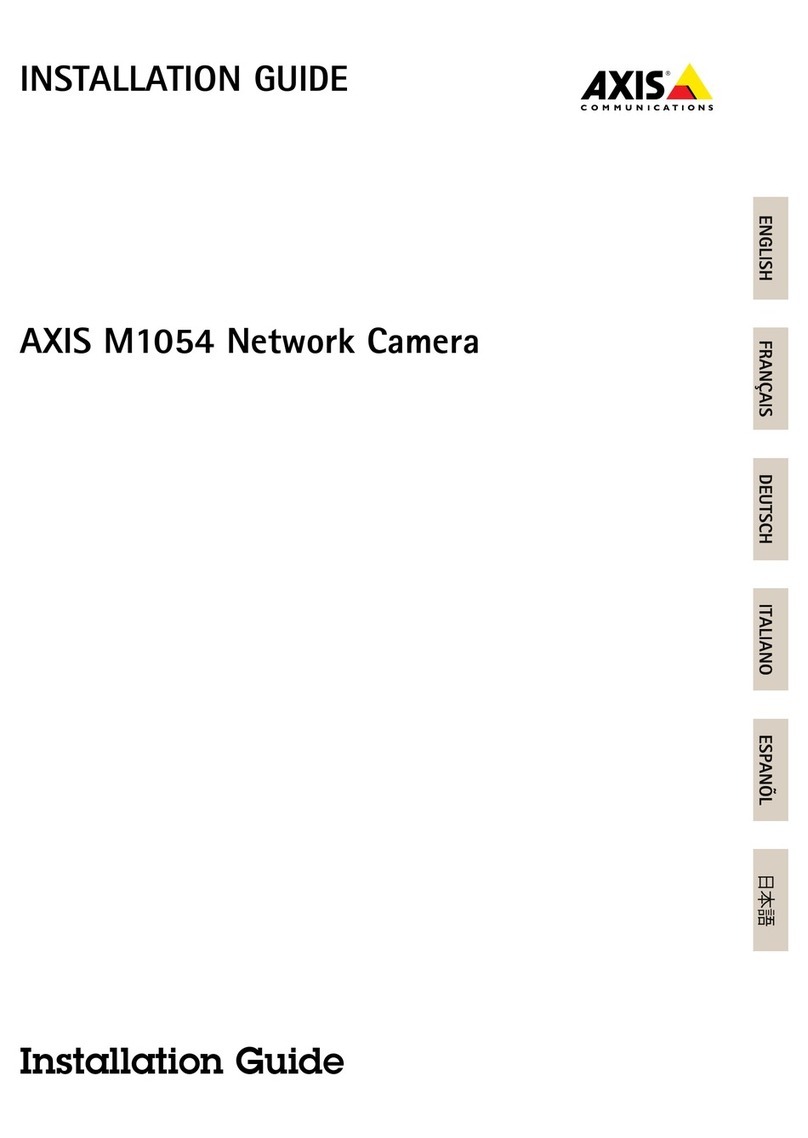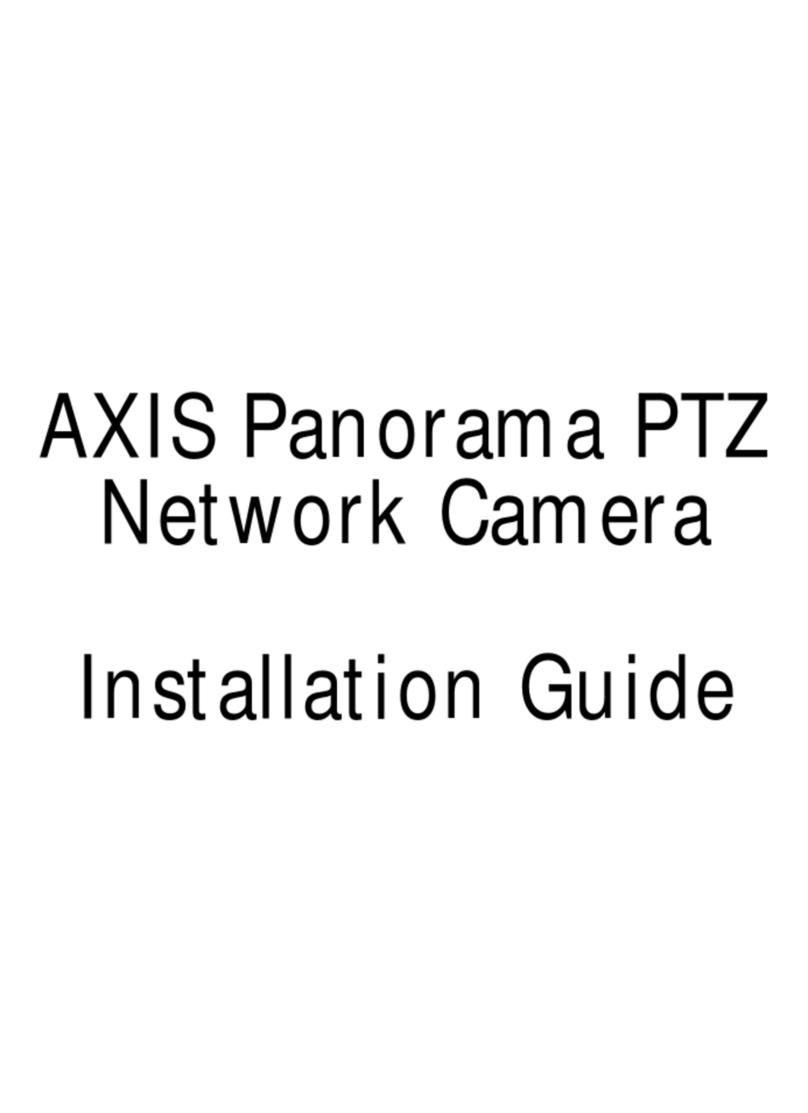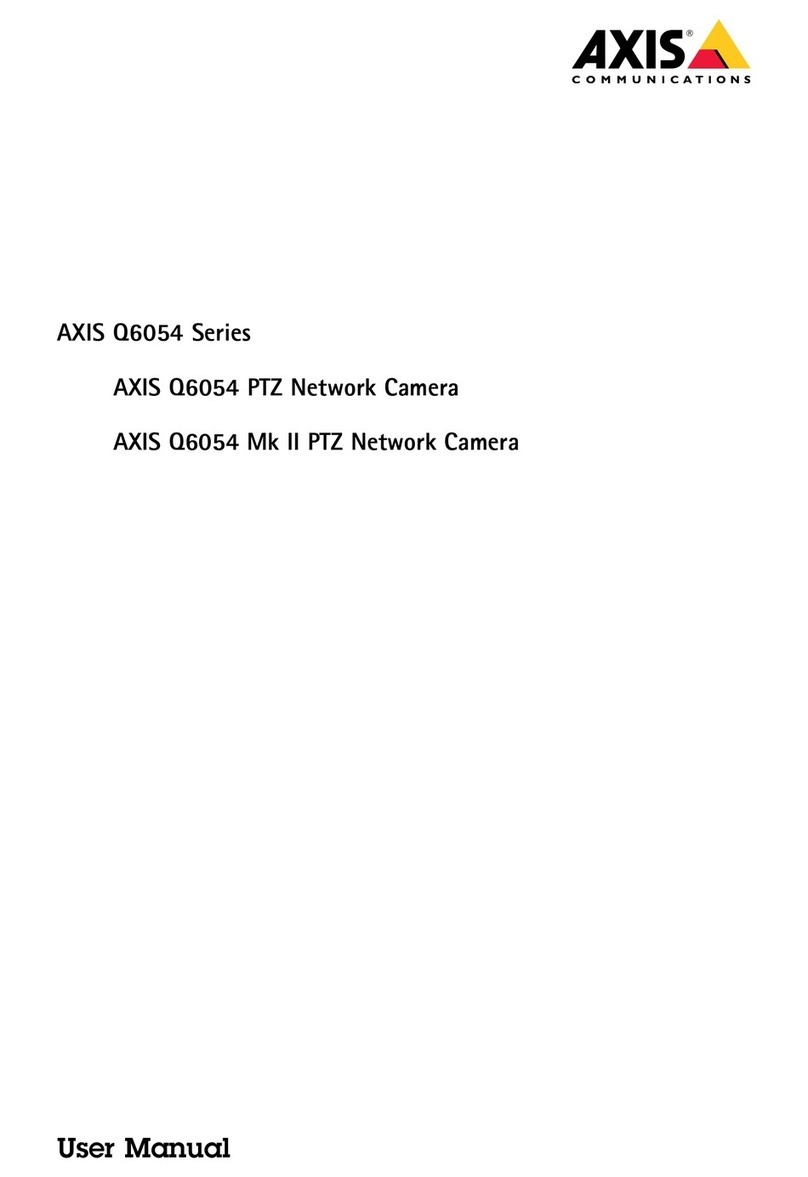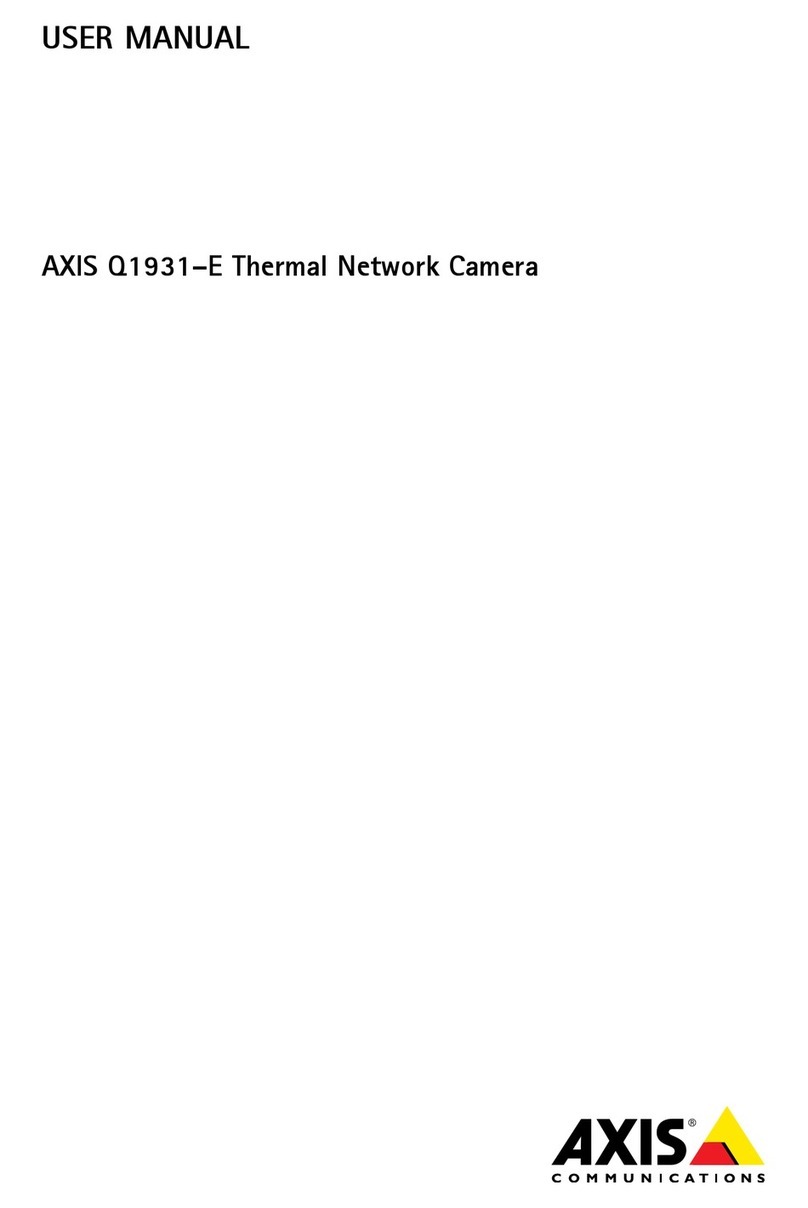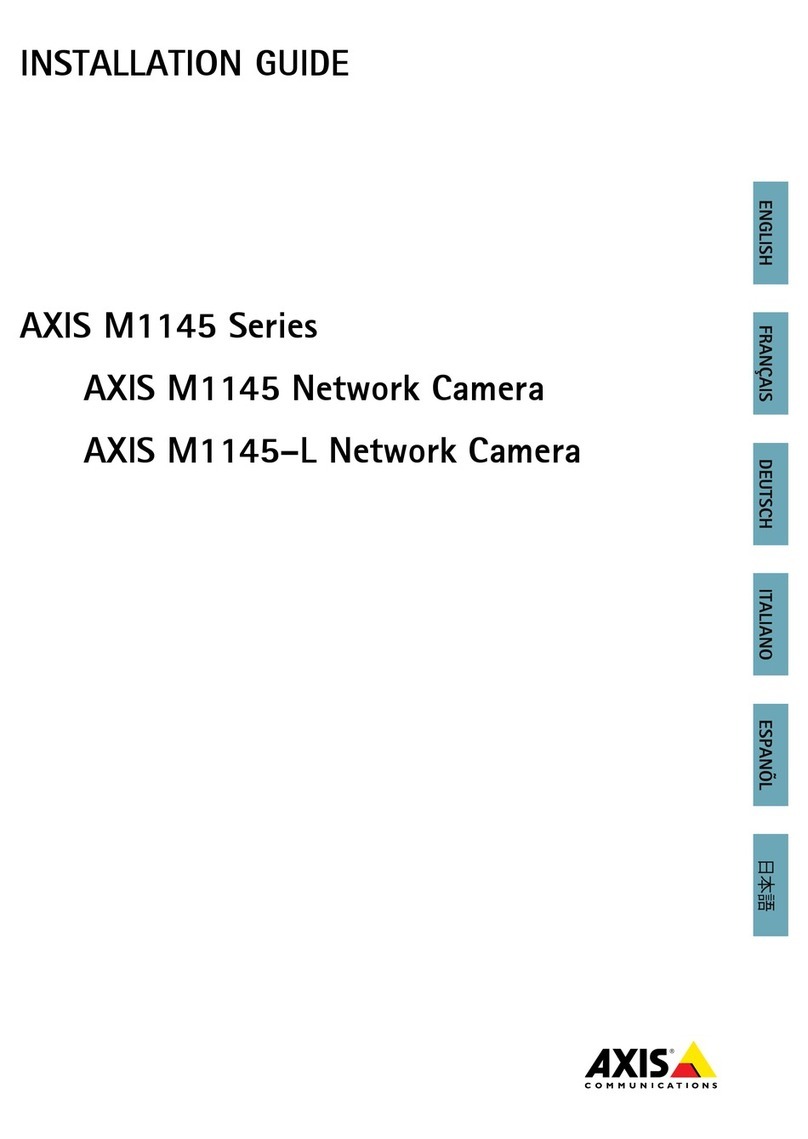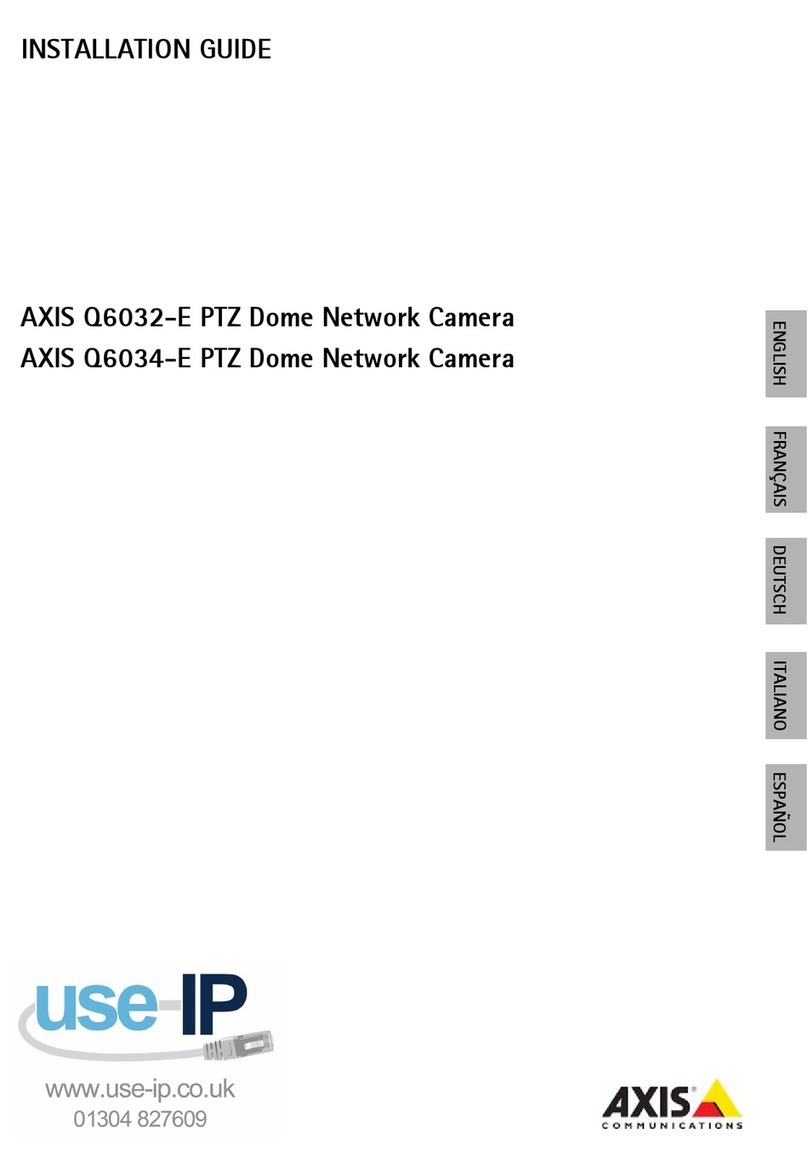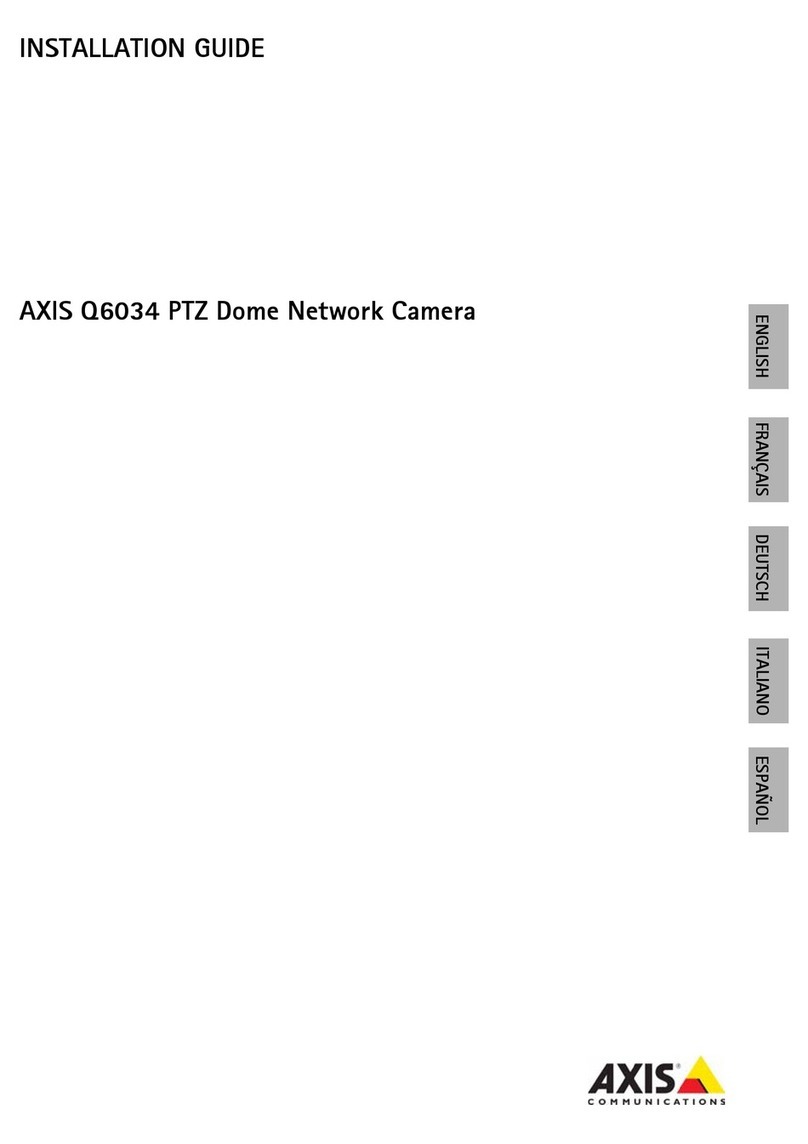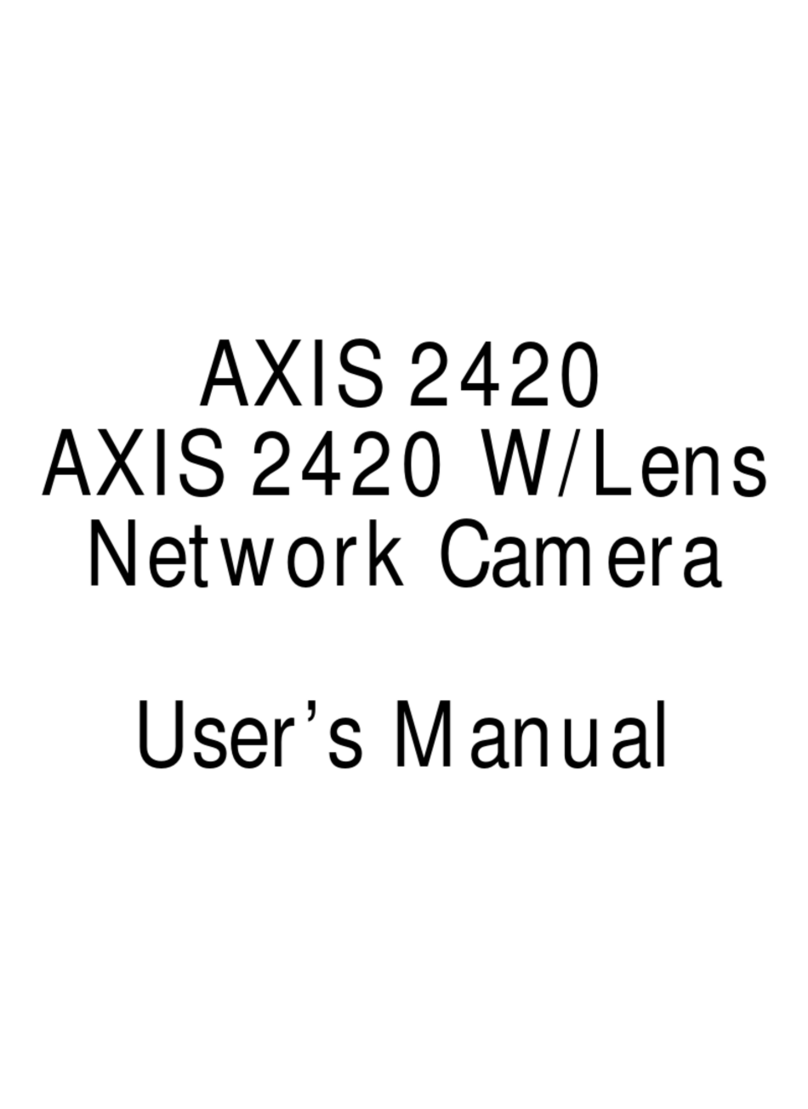AXISM3077-PLVENetworkCamera
TableofContents
Getstarted................................................3
Findthedeviceonthenetwork....................................3
Openthedevice'swebpage.......................................3
Webpageoverview..............................................4
Installation................................................5
Congureyourdevice........................................6
Adjusttheimage................................................6
Viewandrecordvideo............................................
Setuprulesforevents...........................................2
Addaudiotoyourrecording.......................................6
Cleaningrecommendations...................................8
Thedeviceinterface.........................................9
Status........................................................9
Video.........................................................20
Audio.........................................................28
Recordings.....................................................29
Apps..........................................................29
System........................................................30
Maintenance...................................................46
Learnmore................................................48
Viewarea......................................................48
Capturemodes.................................................48
Privacymasks..................................................48
Overlays.......................................................48
Streamingandstorage...........................................48
Applications....................................................5
Troubleshooting............................................53
Resettofactorydefaultsettings...................................53
Firmwareoptions...............................................53
Checkthecurrentrmwareversion.................................53
Upgradethermware............................................53
Technicalissues,clues,andsolutions................................54
Performanceconsiderations.......................................55
Contactsupport.................................................56
Specications..............................................57
Productoverview................................................57
LEDindicators..................................................57
SDcardslot....................................................58
Buttons.......................................................58
Connectors....................................................58
2