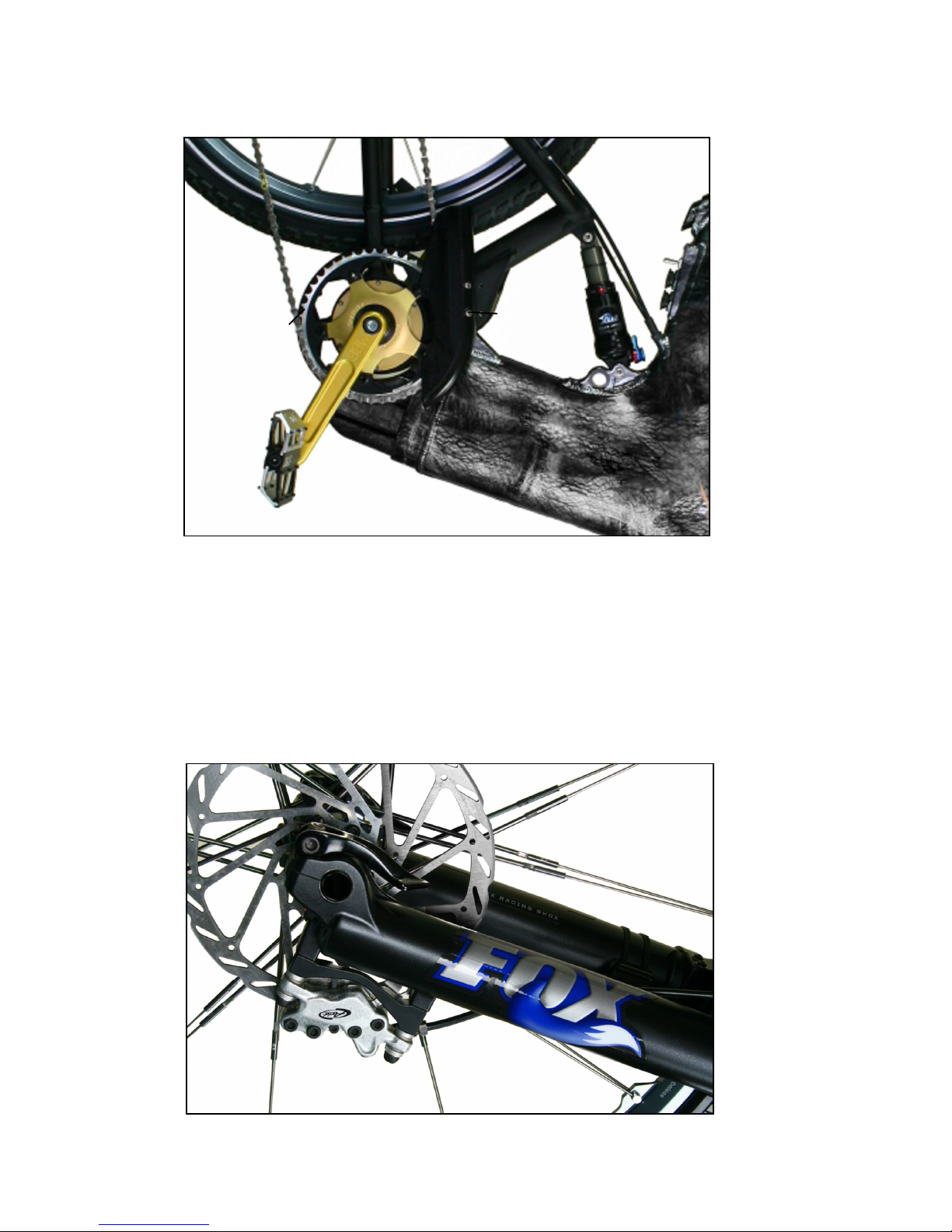3
TABLE OF CONTENTS
IMPORTANT SYMBOLS AND TERMS.......................................4
1. INITIAL ASSEMBLY.............................................................7
1.1 INITIAL BIKE INSPECTION..........................................................7
1.2 ROTATING STEM AND HANDLEBARS...........................................8
1.3 ATTACHING PEDALS..............................................................10
1.4 ATTACHING SEAT POST .........................................................11
1.5 ATTACHING FRONT WHEEL....................................................12
1.6 ATTACHING REAR FENDER .....................................................15
2. BEFORE YOU RIDE ...........................................................16
2.1 FITTING YOUR OPTIBIKE ........................................................16
2.2 SAFETY CHECKLIST................................................................18
3. OPERATING YOUR OPTIBIKE............................................20
3.1 RIDING SAFELY ....................................................................20
3.2 OPERATING CONDITIONS.......................................................21
3.3 PROPER OPTI-BIKING TECHNIQUE............................................22
3.4 POWERING YOUR OPTIBIKE....................................................24
3.5 OPTIBIKE BATTERY AND CHARGING..........................................25
3.6 OPTIBIKE OPERATING MODES ................................................28
4. MAINTENANCE................................................................31
4.1 TORQUE SPECIFICATIONS:......................................................31
4.1 SCHEDULED MAINTENANCE ...................................................32
4.2 STORAGE............................................................................33
4.3 SECURITY............................................................................34
5. TROUBLESHOOTING........................................................35
6. BICYCLE WARRANTY........................................................38