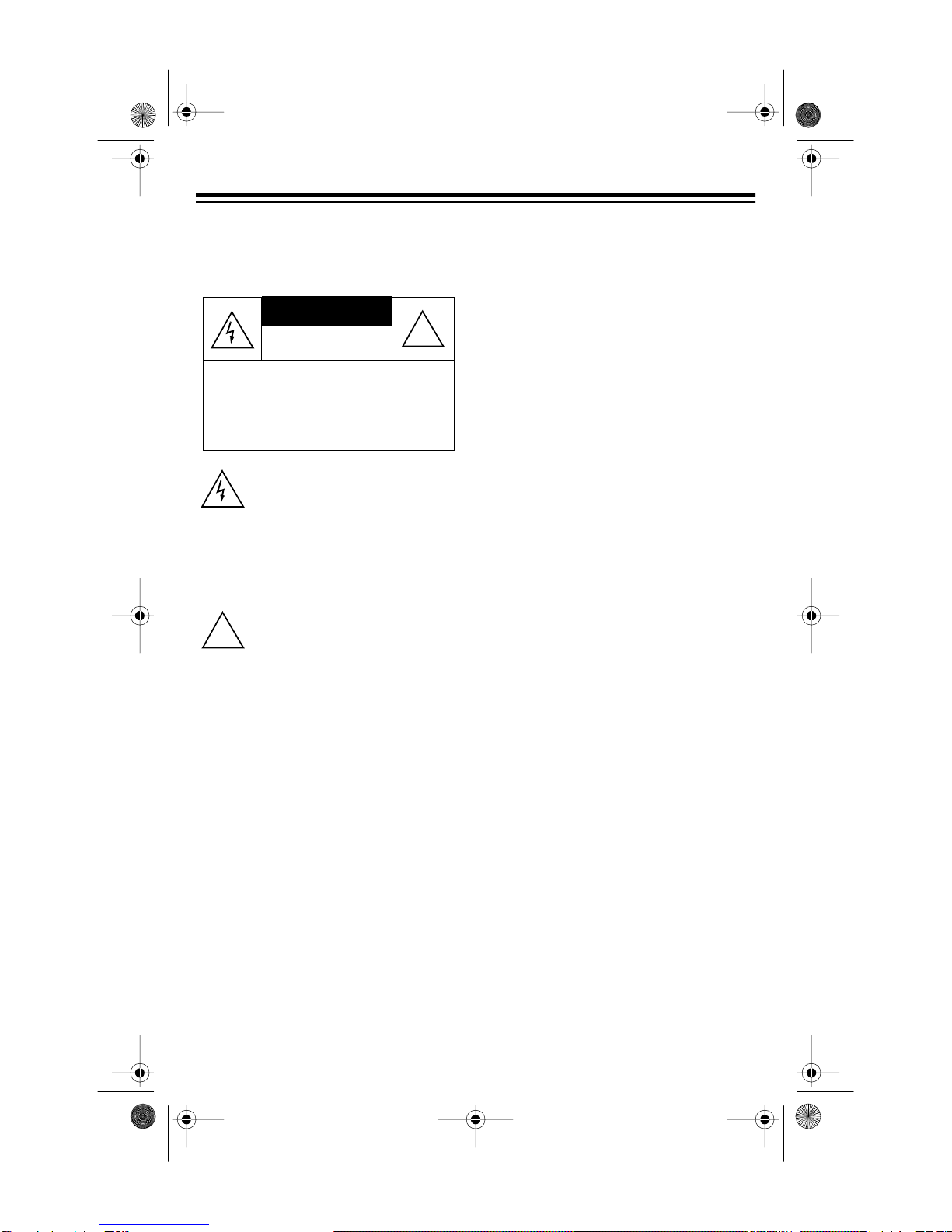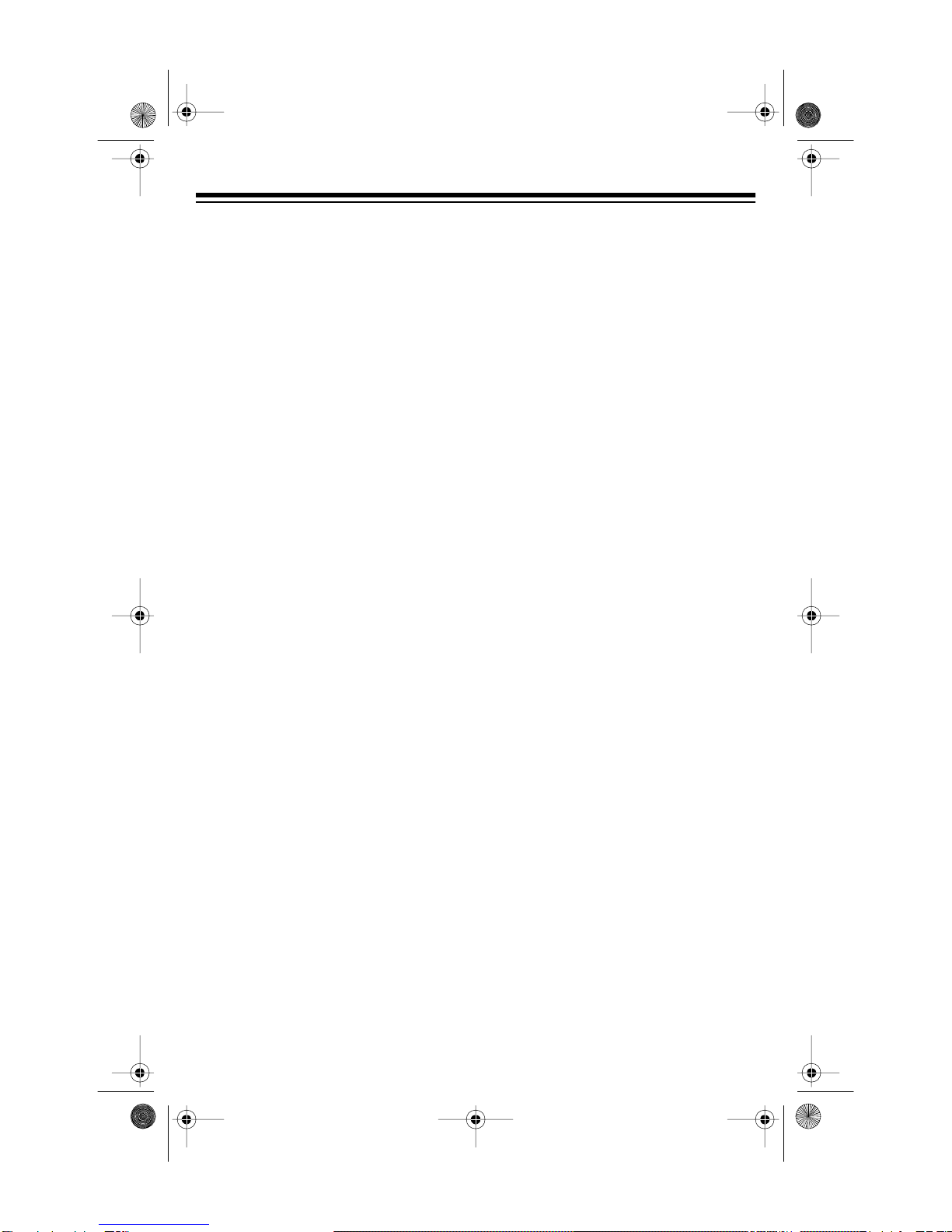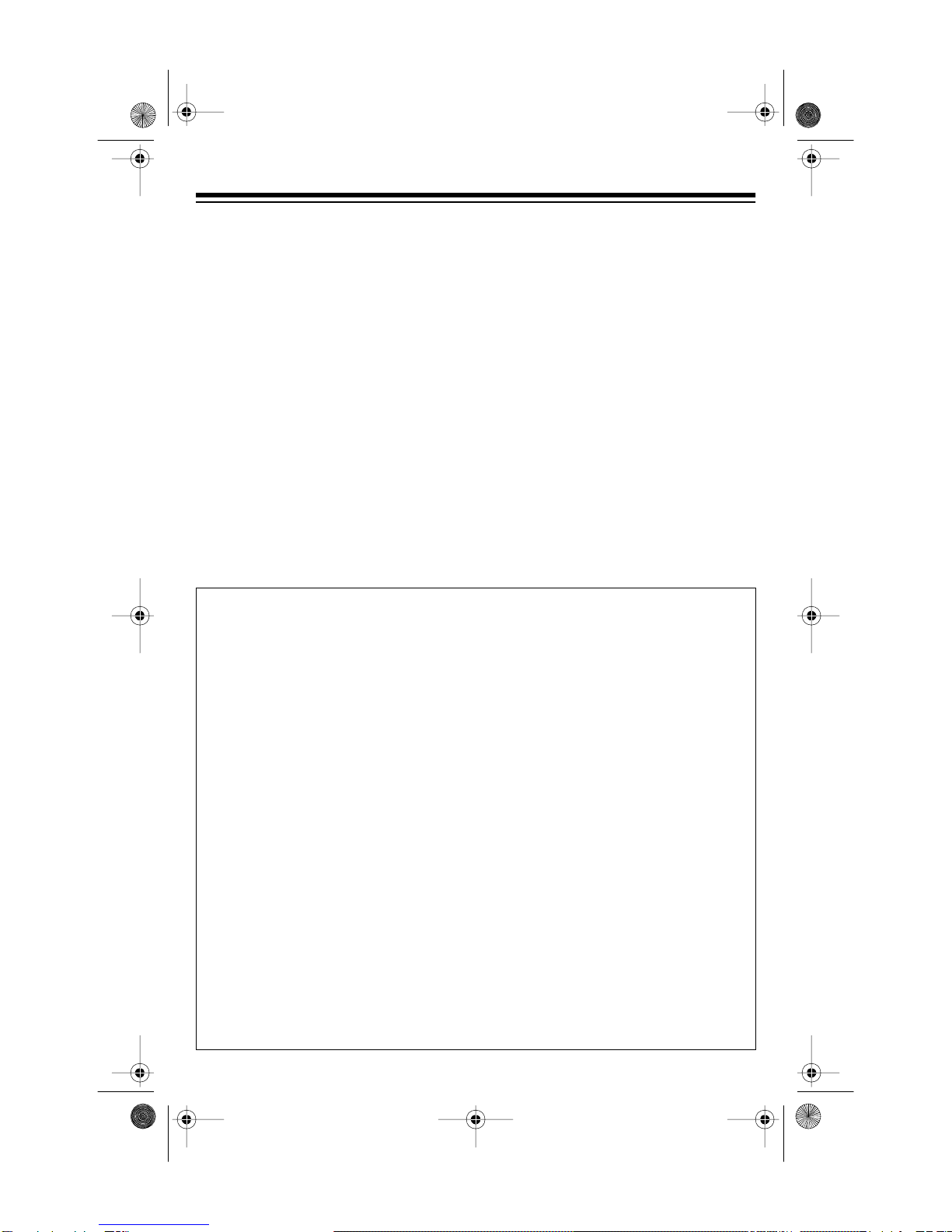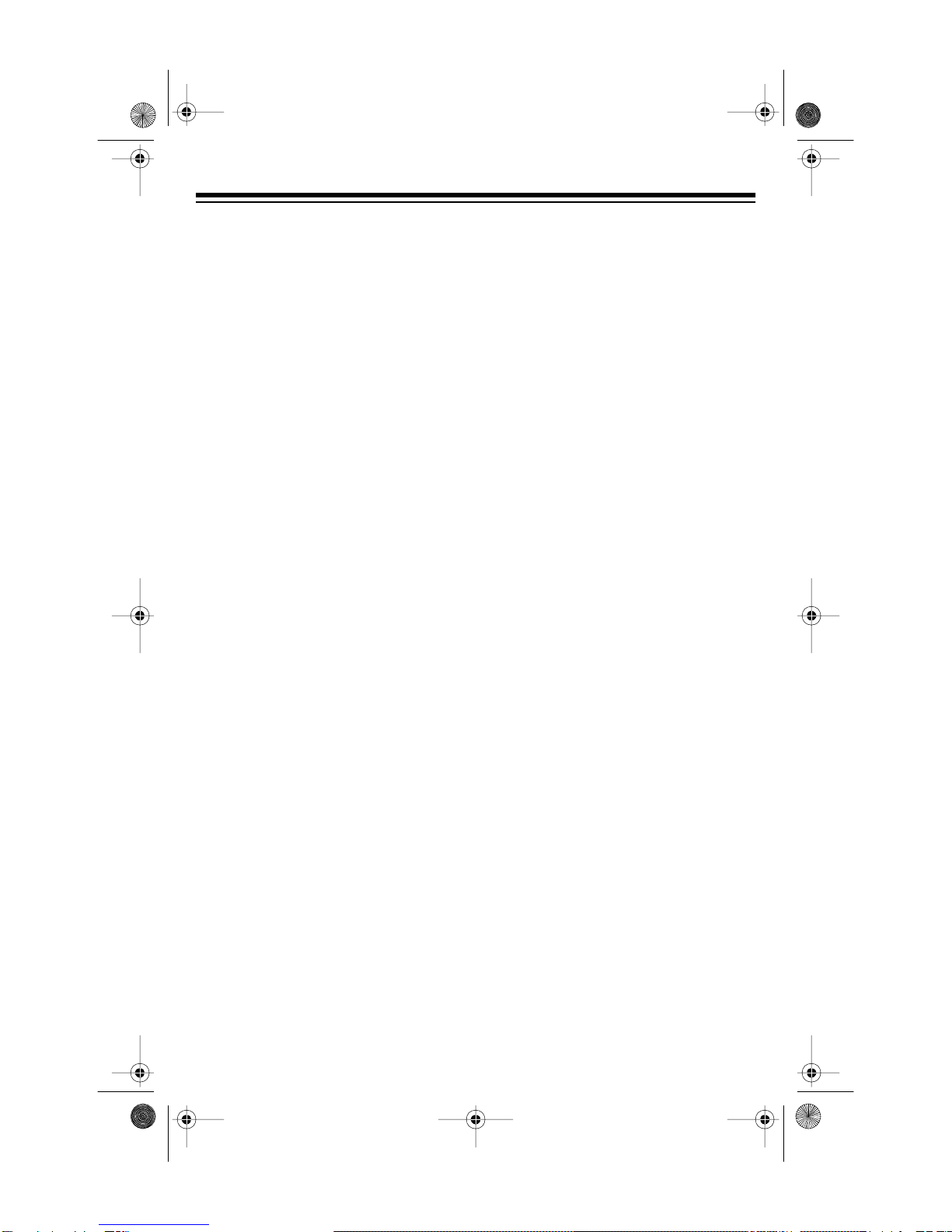4
1. Drive the screws into the wall,
making sure they fasten to a wall
stud. Leave approximately 1/4inch
of the screw extending from the
wall.
2. Align the screw head with the key-
hole on the back of the speaker.
3. Push down the speaker until it is
secure.
Powered Subwoofer
Where and how you position your sub-
woofer greatly affects its bass re-
sponse. Adjusting the subwoofer’s
volume control in relation to the left and
right speakers and adjusting the sub-
woofer’s high cut filter also affects your
speaker’s overall sound.
Although low frequencies are nondirec-
tional, factors such as room reflections,
resonance and absorption strongly af-
fect your subwoofer’s performance.
For the maximum bass output, place
your subwoofer in a corner on the floor.
To reduce output, move it away from
corners and back walls, and off the
floor. Even slightly moving the sub-
woofer can have a major effect on bass
response.
We recommend that you test the sub-
woofer in different locations to achieve
the best balance between your main
speakers and subwoofer.
CONNECTING THE
SPEAKERS TO AN
AMPLIFIER/RECEIVER
Notes:
• You can use an amplifier/receiver
with an output power rating higher
than that of the speaker system,
but take care never to exceed the
speaker system’s maximum power
rating (see “Specifications”).
• To avoid any damage to the
speaker system or amplifier/
receiver, turn off the amplifier/
receiver before making connec-
tions.
Your local Radio Shack store has a
wide selection of speaker wire. We rec-
ommend you use color-coded or
marked wire to help you correctly con-
nect the wire. Color-coded wires have
a stripe running down one side of the
conductors. Marked wires have ridges
along one side of the conductors.
With the speakers in their approximate
locations, measure the distance from
each speaker to the amplifier. Use 18-
gauge speaker wire or lamp cord for
distances up to 50 feet. For greater dis-
tances, use 16-gauge wire.
1. Split apart about 4 inches of
speaker wire on each end.
40-4071.fm Page 4 Wednesday, August 11, 1999 10:16 AM