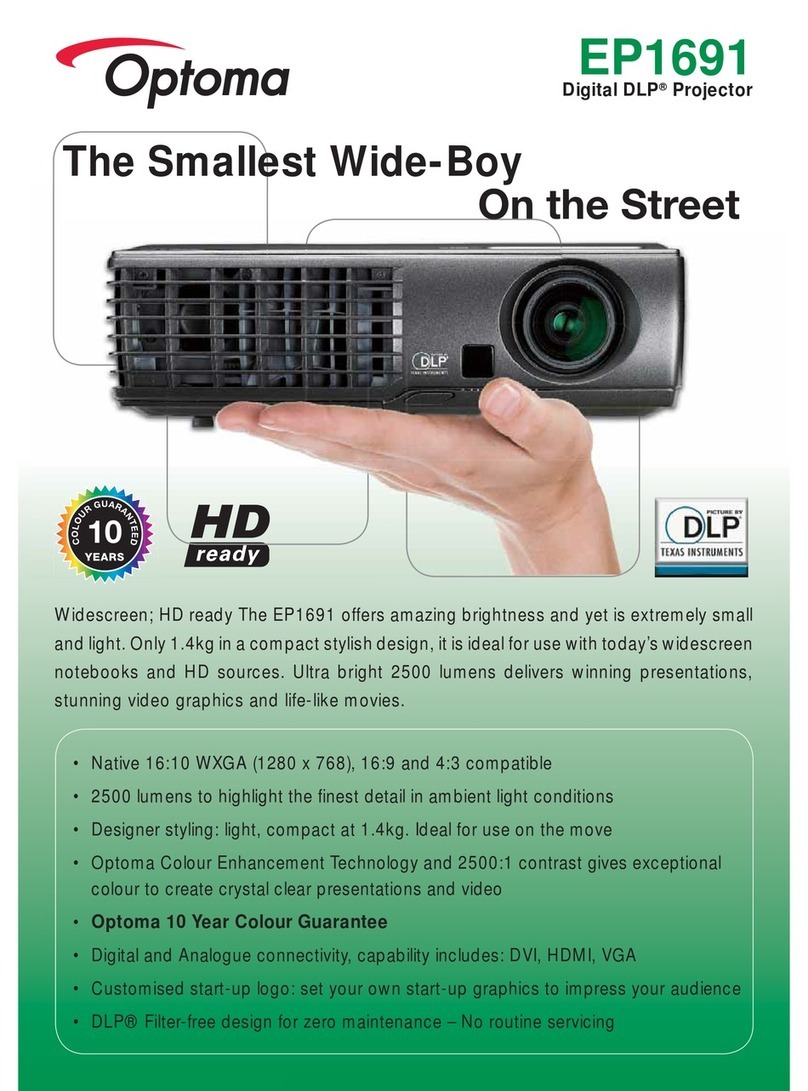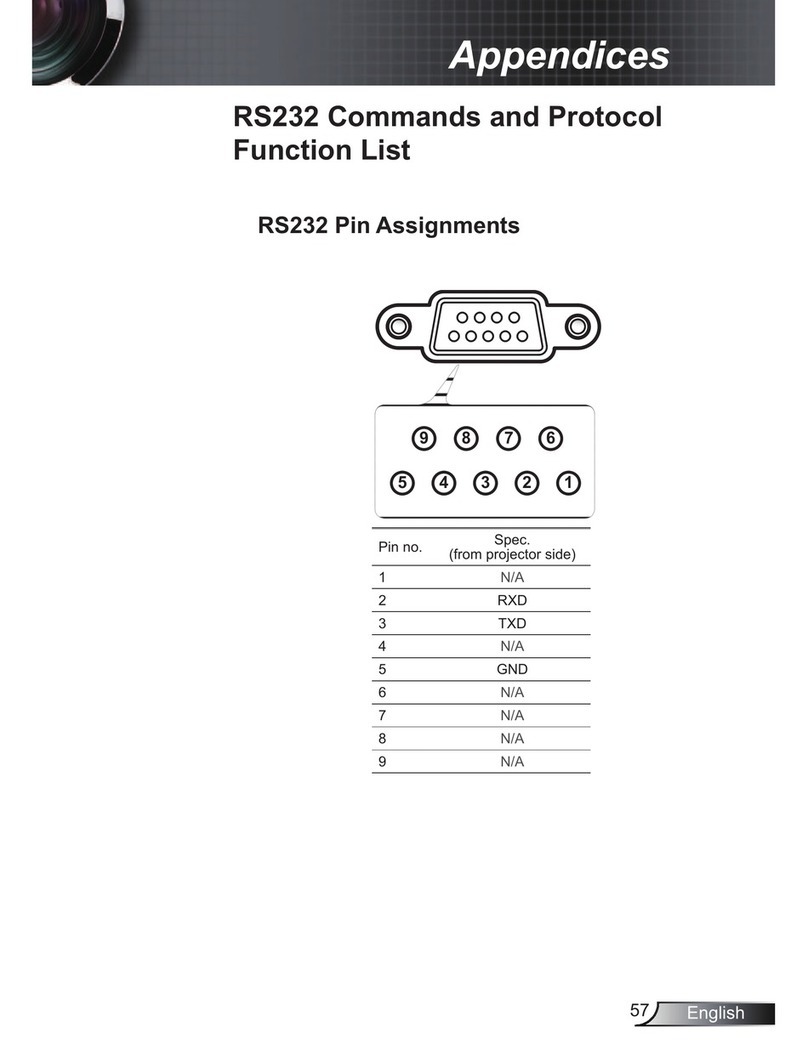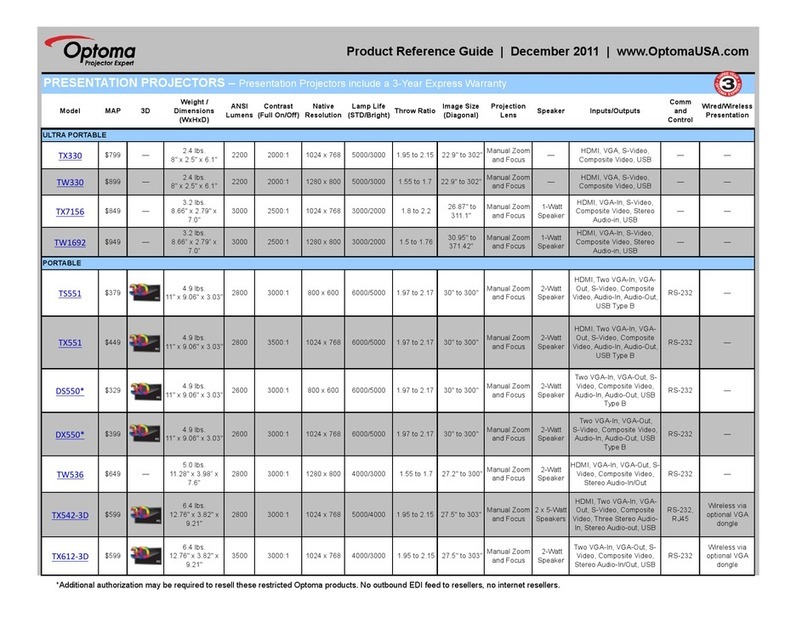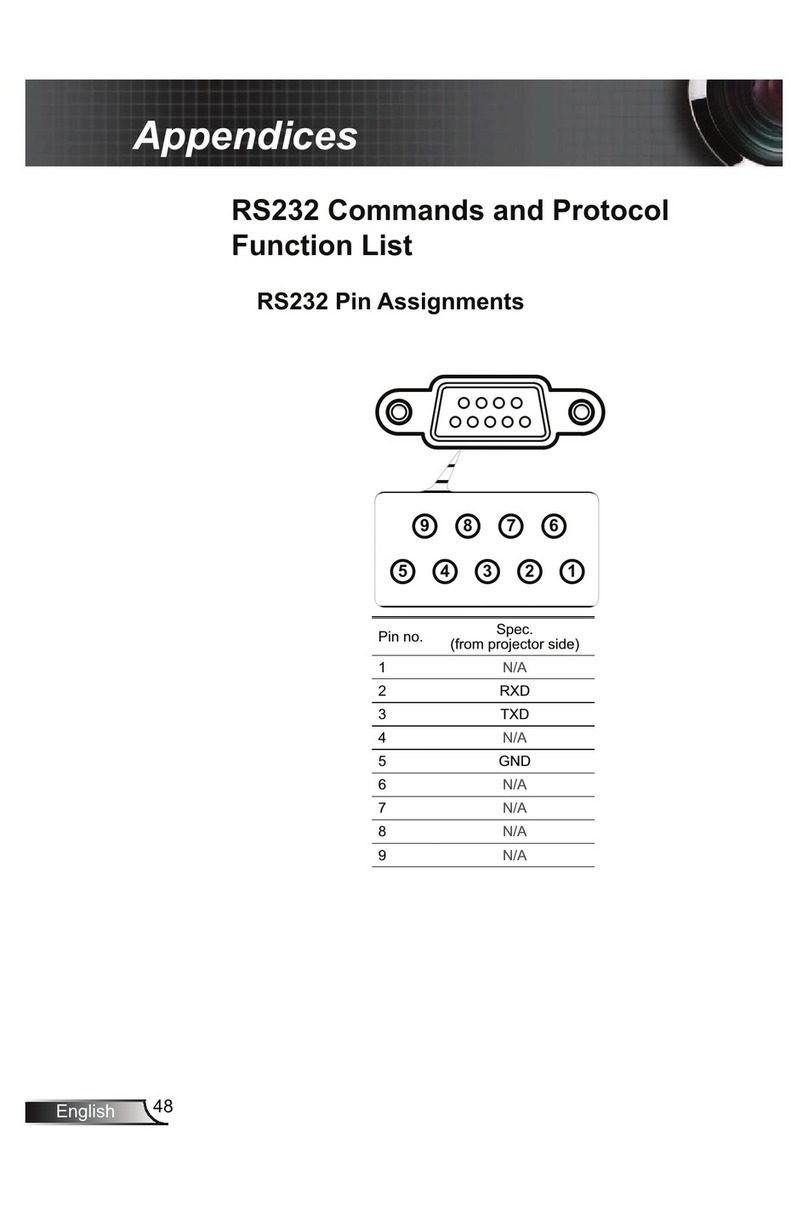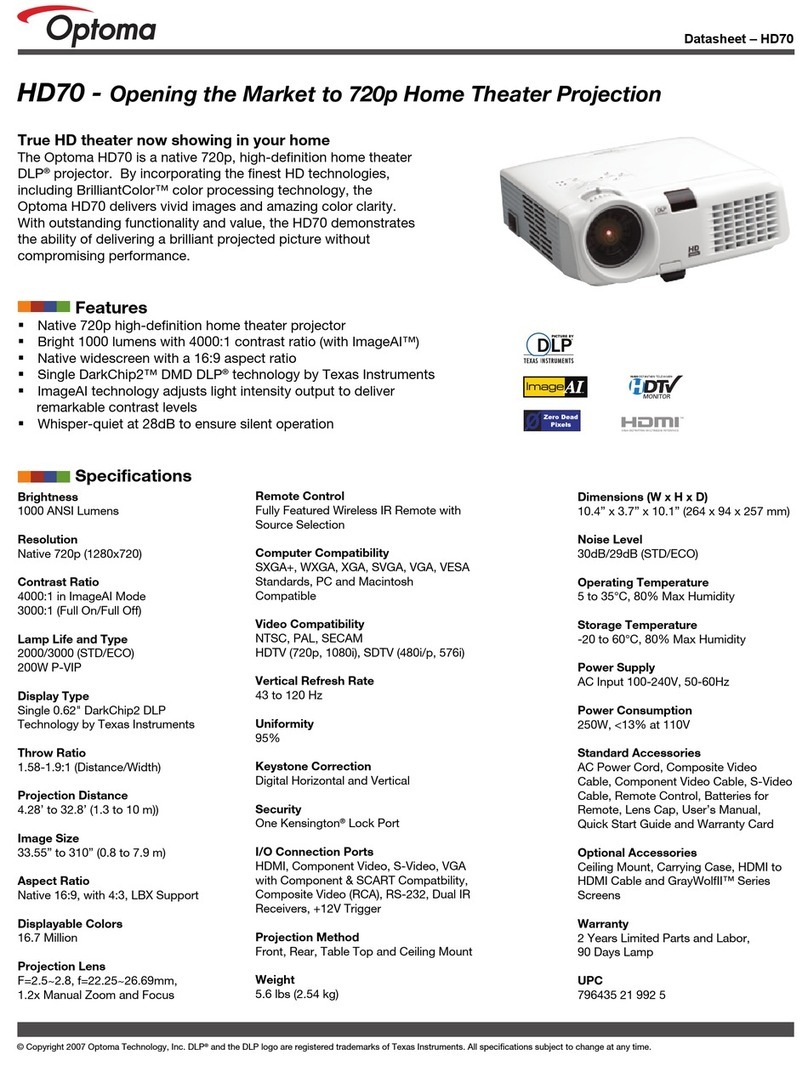Faxable Datasheet – EzPro 731
© Copyright 2003 Optoma Technology, Inc. The DLPTM and the DLPTM medallion are trademarks of Texas Instruments. All specifications are
subject to change at any time without notice.
EzPro 731
Micro Portable SVGA DDR DLP™ Digital Projector
Compatibility:
SVGA, VGA, XGA, VESA, SXGA
Compression, Mac, NTSC (M,
3.58/4.43 MHz), PAL (B, D, G, H,
I, M, N), SECAM (B, D, G, K, K1,
L), 576p, 480i/p, HDTV (720p,
1080i)
Horizontal Scan Rate:
15 to 70 kHz
Vertical Refresh Rate:
45 to 85 Hz
User Controls:
Complete Onscreen Menu
Adjustment
I/O:
Inputs: VGA (PC), S-Video, RCA
Composite, USB (Remote Mouse)
Output: VGA (Monitor Loop
Through)
Power Consumption:
210 Watts (Maximum)
Power Supply
AC Input 100 – 240V, 50/60 Hz,
Auto-Switching Power Supply
Specifications
Brightness (Typical):
1,100 Lumens
Resolution:
800 x 600 SVGA
Contrast Ratio:
1500:1 (Full On/Full Off)
Lamp:
150-watt P-VIP Lamp
2,000 Hours
Display Type:
Single 0.55-inch DDR DLP™
Color Palette:
16.7 Million Colors
Throw Ratio (Distance/Width)
2.0:1
Image Size (Diagonal):
29.4 to 289.7 inches (.7 to 7.4 m)
Projection Distance:
4.0 to 39.4 feet (1.2 to 12 m)
Noise Level (Typical):
32 dB
Optoma’s 4.5-pound projector is one of the most economical and
lightest projectors in the micro portable category, so taking it on the
road is easy and simple. With 1,100 lumens and an impressive
1500:1 contrast ratio, the EzPro 731 is the ultimate presentation tool
anytime, anywhere!
♦ True 800 x 600 SVGA resolution with SXGA
compression
♦ Weighs only 4.5 pounds
♦ Ultra-bright 1,100 (typical) lumens rating
♦ 1500:1 ultra high contrast ratio
♦ Digital zoom 0.5x ~ 8x
♦ HDTV compatibility (720p, 1080i)
♦ 150 watt P-VIP lamp with up to 2,000 hours lamp life
♦ Auto-sync function for quick and easy set-up
♦ Advanced electronic keystone correction
♦ Real plug-and-play with auto-image function
♦ Use
-friendl
multilin
ual onscreen menu ad
ustment
Projection Lens:
F/2.4, f = 22.4 mm
Temperature:
Operating Temperature
50°– 104°F (10°– 40°C)
Humidity 80% maximum
Storage Temperature
-4°– 140°F (-20°– 60°C)
Humidity 80% maximum
Weight:
4.5 pounds (2 kg)
Dimensions (W x H x D):
10.7 x 3.4 x 8.3 inches
(272 x 86 x 211 mm)
Limited Warranty:
Three Year, Limited Parts and
Labor
Standard Accessories:
AC power cord, VGA cable, S-
Video cable, VGA to
component/HDTV adapter, soft
carrying bag with logo, remote
control and two batteries, lens cap,
user’s guide, and warranty card