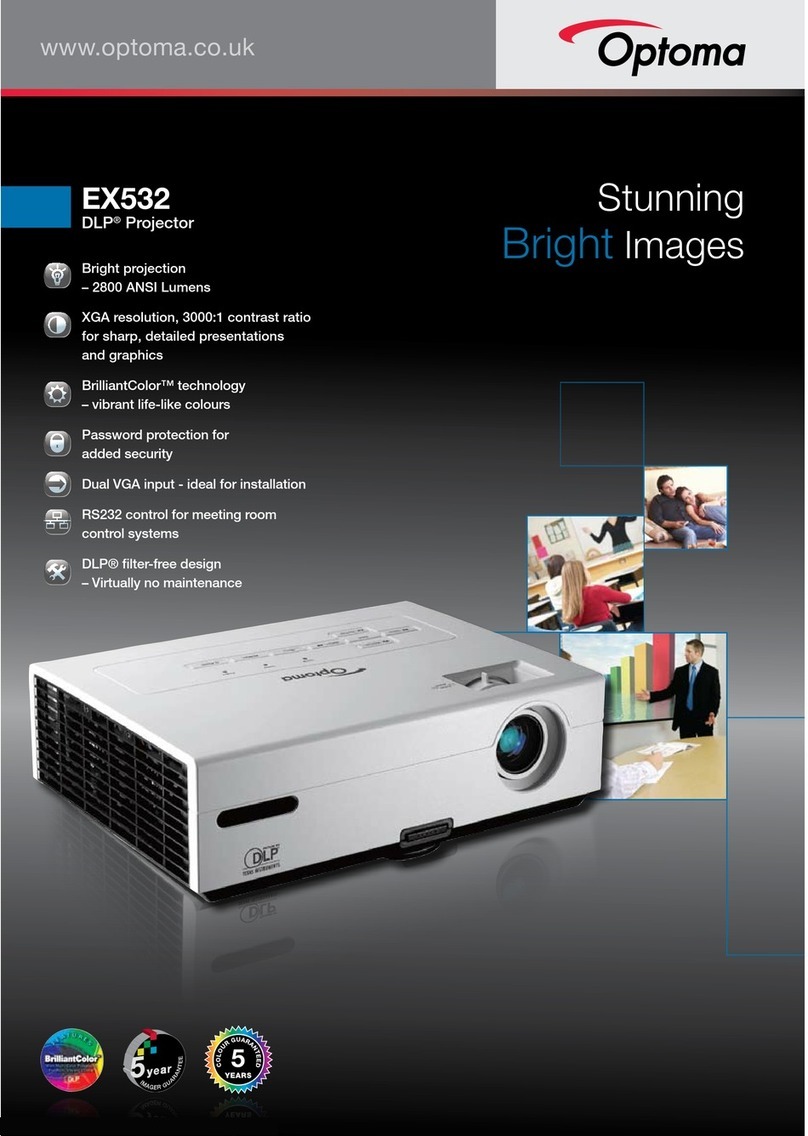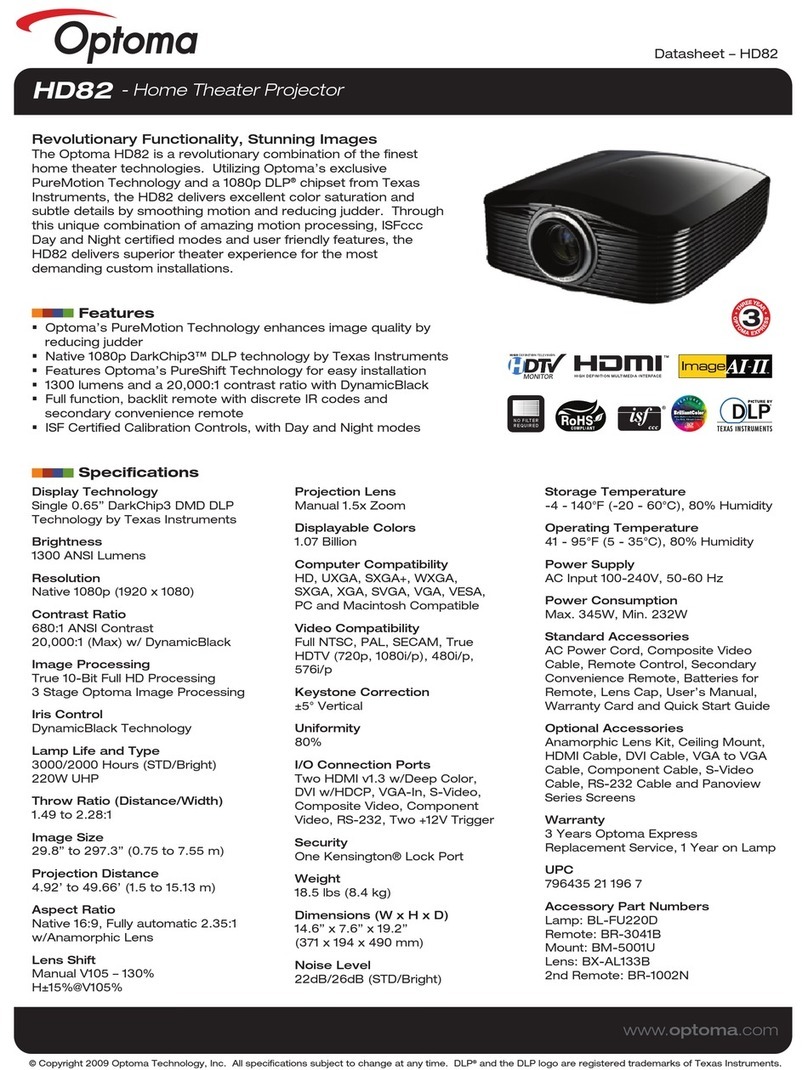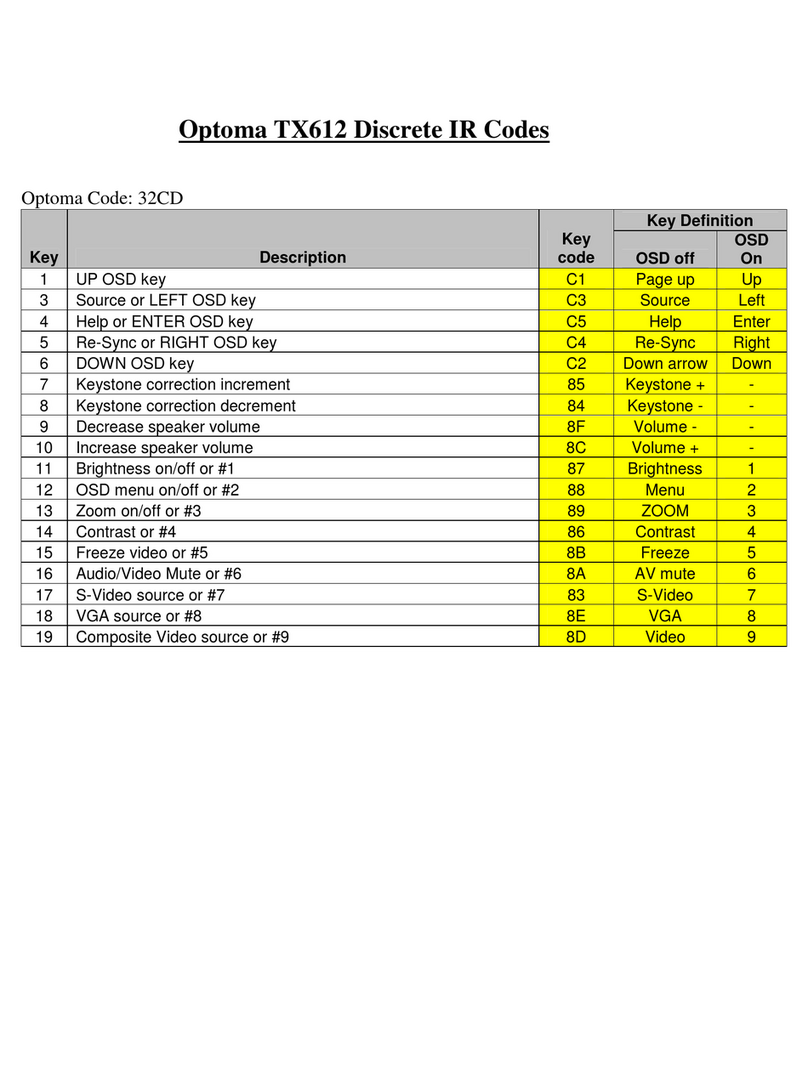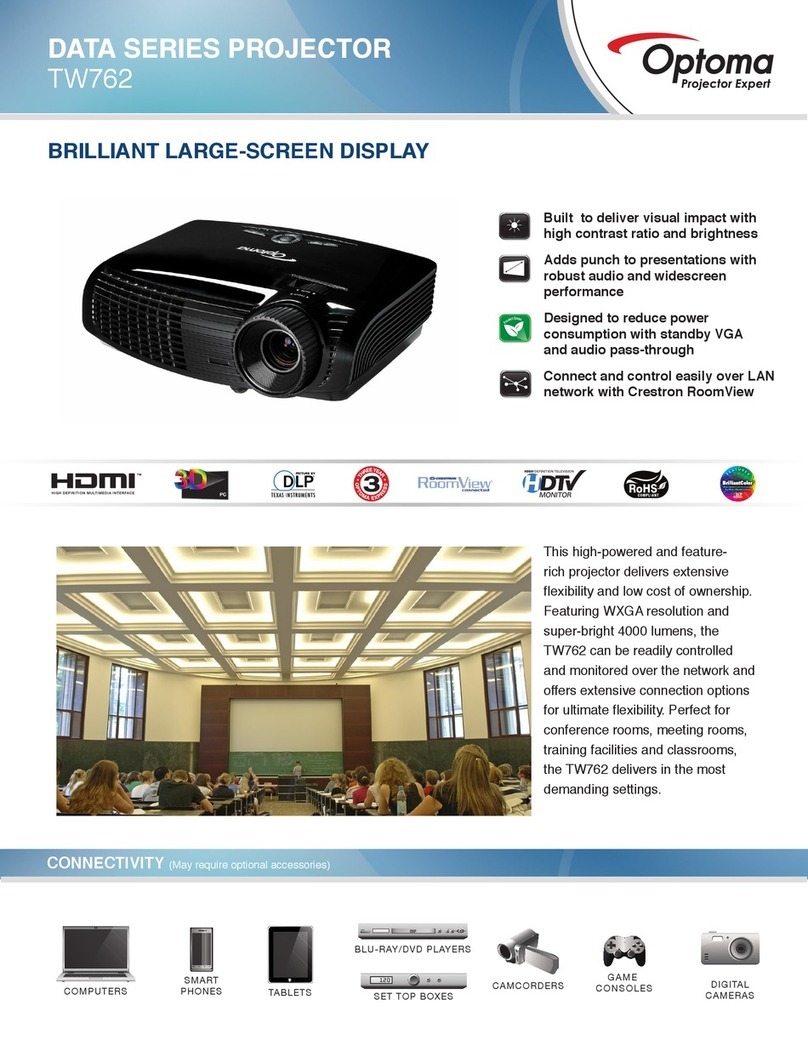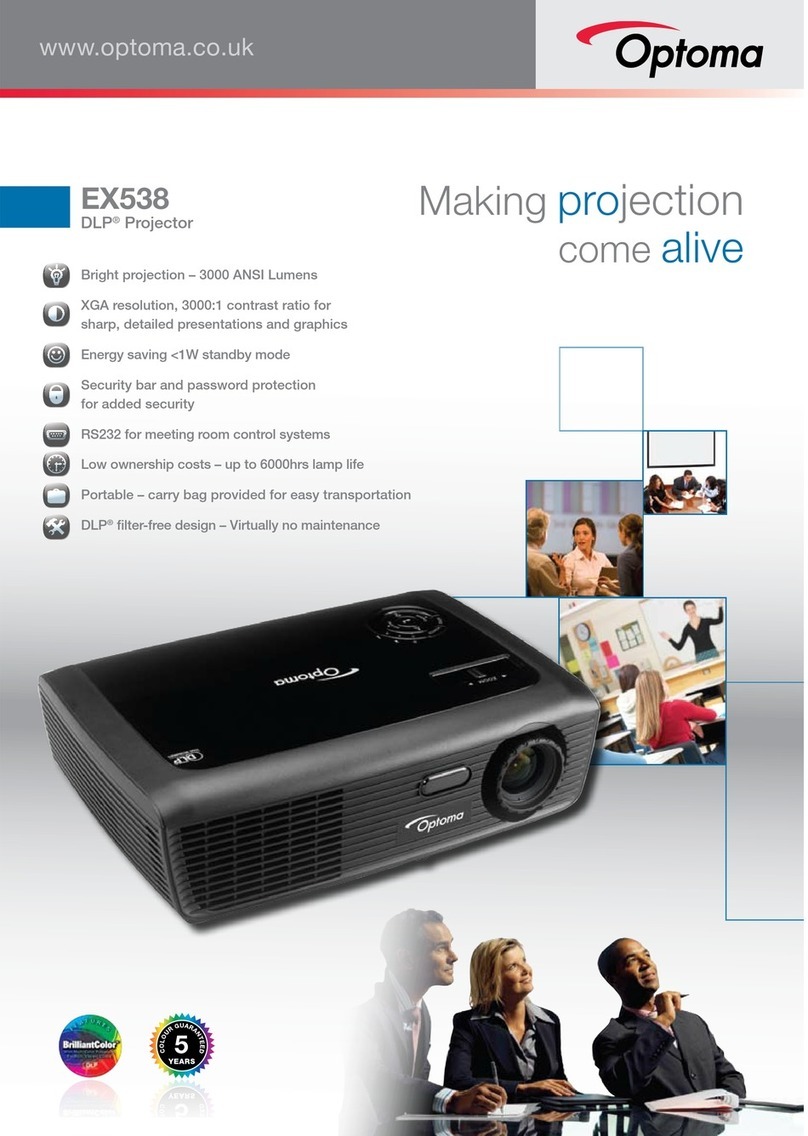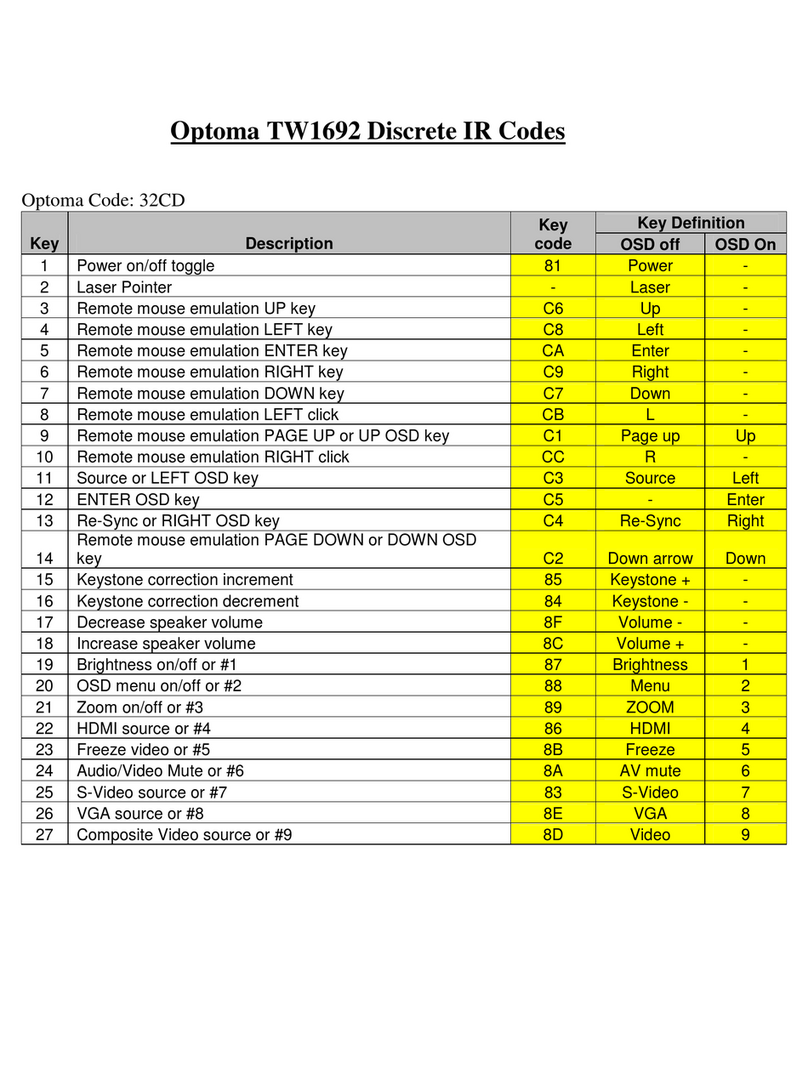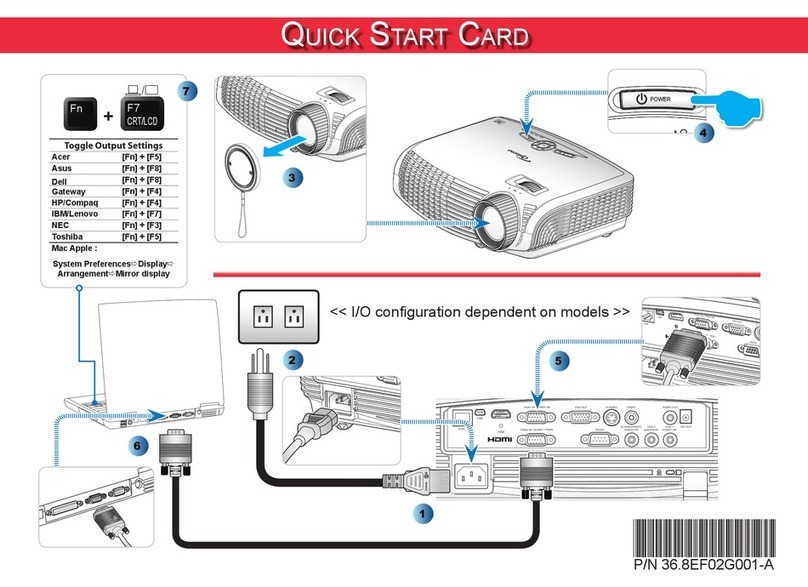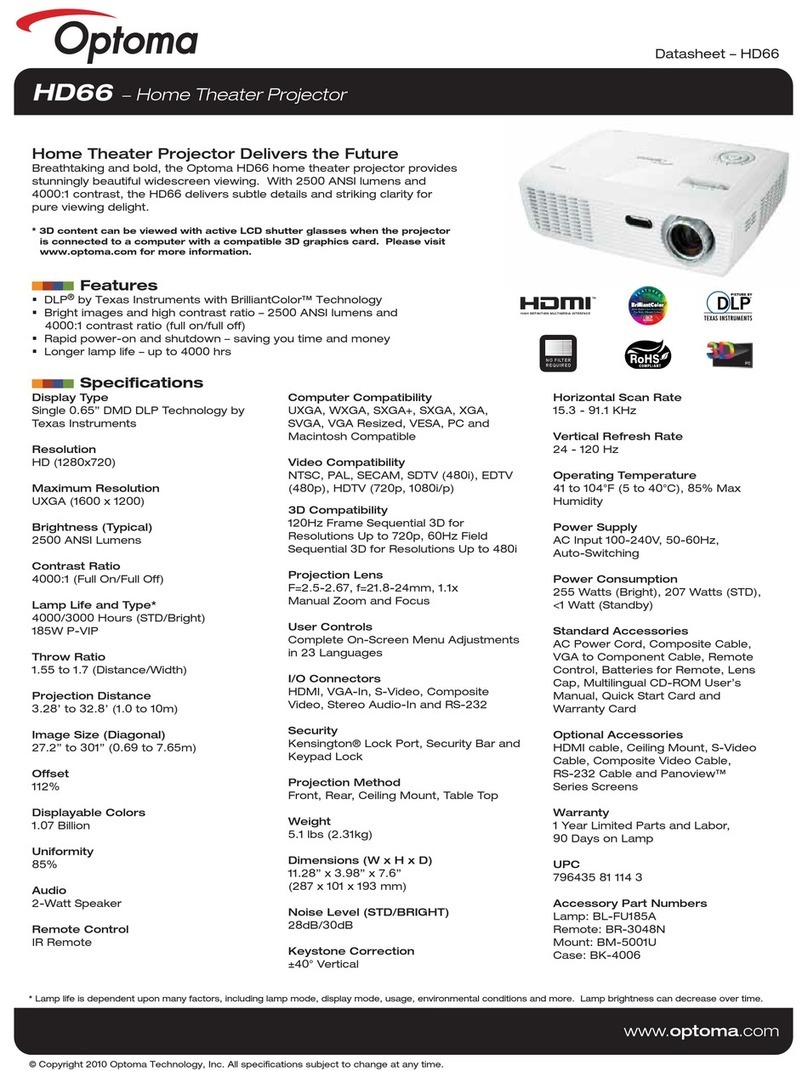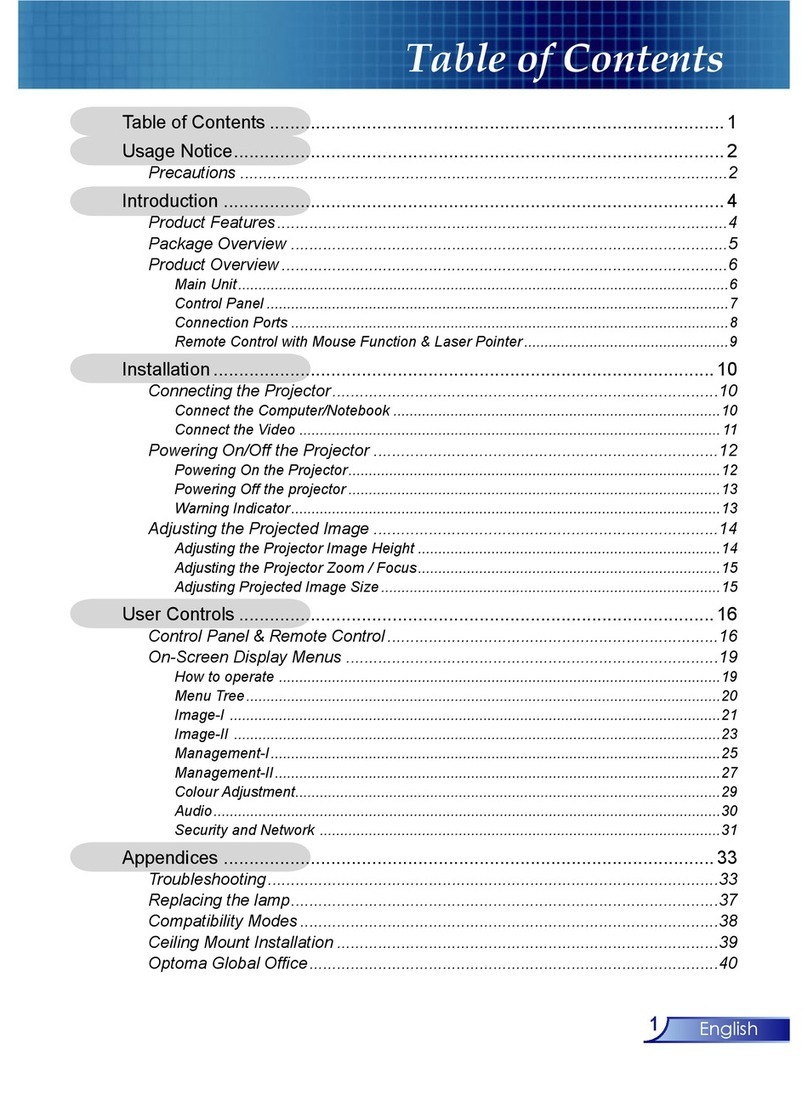Faxable Datasheet – EP 751
©Copyright 2004 Optoma Technology, Inc. The DLPTM medallion is a trademark of Texas Instruments. All other names mentioned herein are property of their respective owners.
Optoma Technology, Inc. www.optomausa.com 715 Sycamore Drive Milpitas, CA 95035, U.S.A. TEL 408.383.3700 FAX 408.383.3701
EP 751
Powerhouse XGA DDR DLPTM Projector
For more information, call 1-888-289-6786.
Specifications
Brightness:
2500 ANSI Lumens
Resolution:
Native 1,024 x 768 XGA
Compressed 1600 x 1200 UXGA
Contrast Ratio:
2000:1 (Full On / Full Off)
Lamp:
250W UHP lamp
2,000/3,000 hours
(BritemodeTM/ECO mode)
Display Type:
0.7” Digital Light Processor
Color Palette:
16.7M colors
Image Size:
29.5” - 300” diagonal
Projection Distance:
4.9’ to 40’ feet
Projection Lens:
F/2.4- ~ 2.6; f = 28 ~ 33.6mm
1:1.2 manual zoom and focus
Compatibility:
XGA, SVGA, VGA, VESA, Mac,
UXGA, SXGA compression
Full NTSC/PAL/SECAM
HDTV (480i, 480p, 576i, 576p, 720p, 1080i)
Horizontal Scan Rate:
15 ~ 100 kHz
Vertical Refresh Rate:
43 ~ 120 Hz
Multimedia Audio:
Two internal speakers each with 2W output
User Controls:
Complete on-screen menu
Remote mouse control with scroll wheel
On-board Control Panel
I/O:
DVI-I-HDCP, VGA, S-Video, Component
video, Composite video, Audio in/out mini-
jack, USB, RS-232
Power Consumption:
360 watts (max.), standby mode < 20 watts
Power Supply:
AC Input 100 ~ 240V, 50-60Hz
The Optoma EP 751 has 2500 lumens projector only 7.5 lbs.
Installation grade performance at a size you can handle. EP751 are
perfect for a wide range of applications from auditoriums and churches
to classrooms or conference rooms.
♦Ultra bright of 2500 lumens
♦Superior 2000:1 contrast ratio.
♦Exceptional UXGA (1600 x 1200) resolution
♦Fully HDTV compatible (480i/p, 720p, 576i/p, and 1080i)
♦Convenient DVI-HDCP, Component, Composite, S-Video,
inputs and monitor loop-through on-board I/O.
♦Revolutionary Tunnel Cooling System design for near-
silent operation and minimal light leakage
♦Auto Altitude Pressure Sensor Fan System for higher
altitude locations
♦Full feature remote mouse control with scroll wheel for
easy navigation
Noise Level:
30dB / 27dB
(BritemodeTM /Eco Mode)
Temperature:
Operating Temp:
5°~ 35°C / 41°~ 95°F
Pressure sensor fan speed
adjustment
Storage Temp:
-20°~ 60°C / -4°~ 140°F
Humidity 80% maximum
Weight:
7.5 pounds (3.4 kg)
Dimensions (W x H x D):
13.4 x 5 x 10.3 inches
(340 x 127 x 260 mm)
Limited Warranty:
Two year, limited parts and
Labor, 90 days lamp
Optional Accessories:
Short throw lens
Extended Warranty
Gold Service
Ceiling Mount Kit
UPC:
7
4
11
1