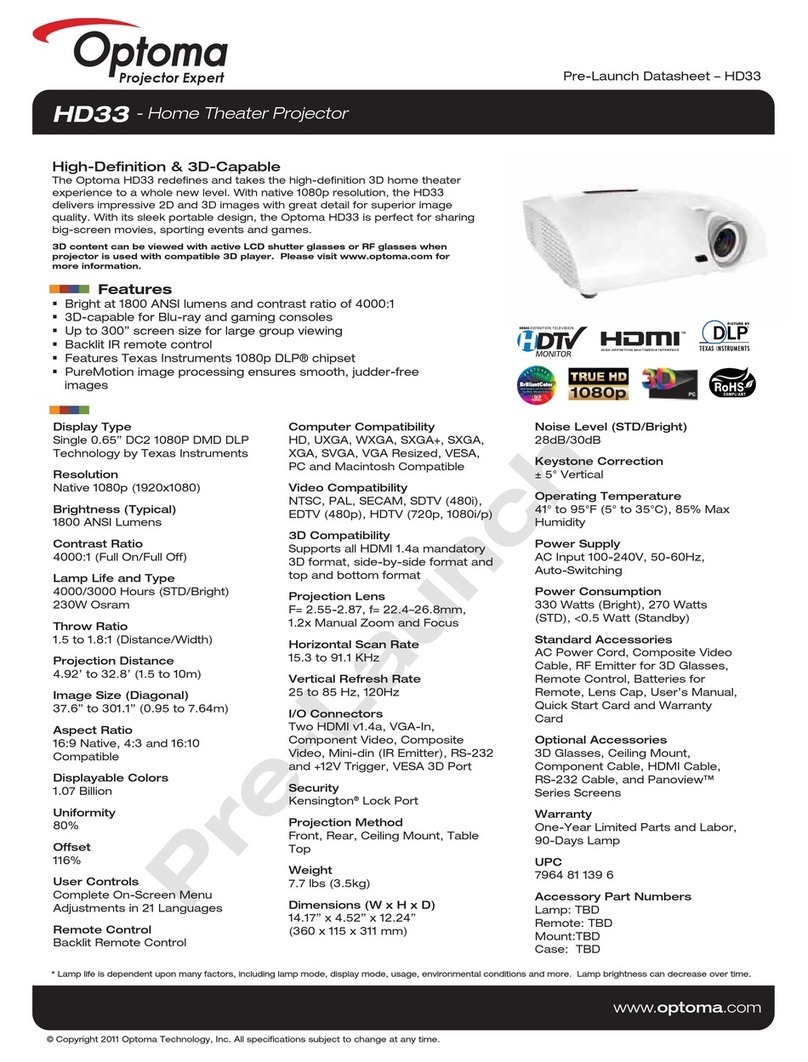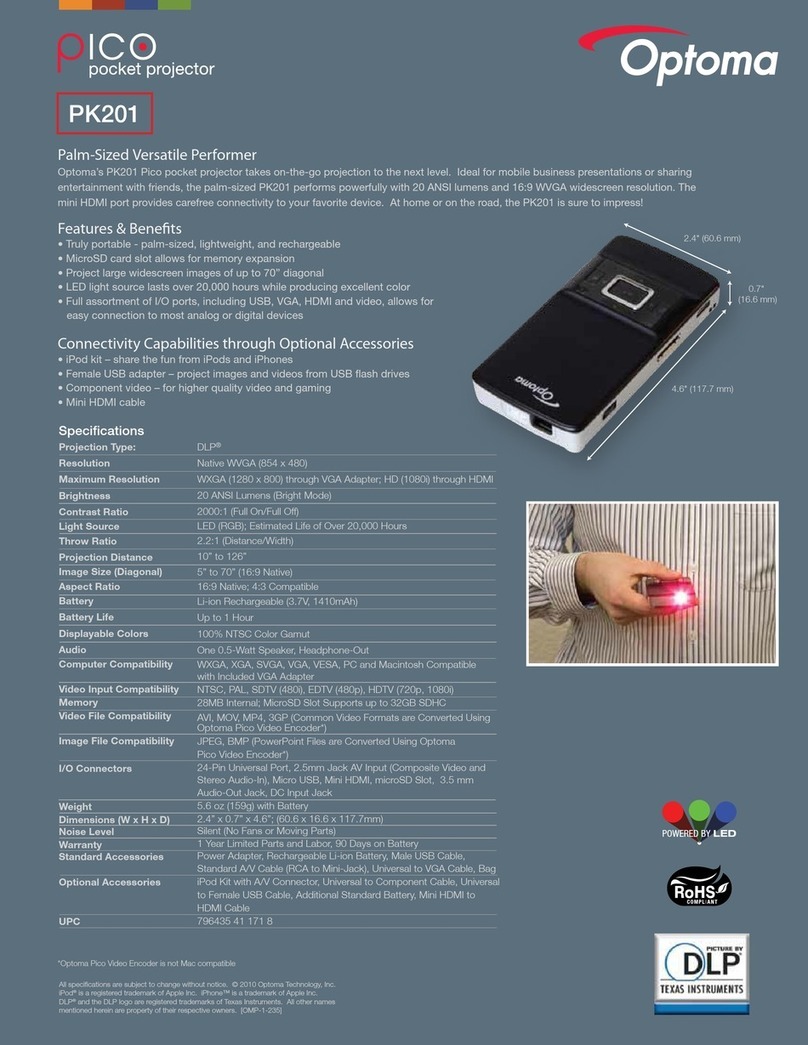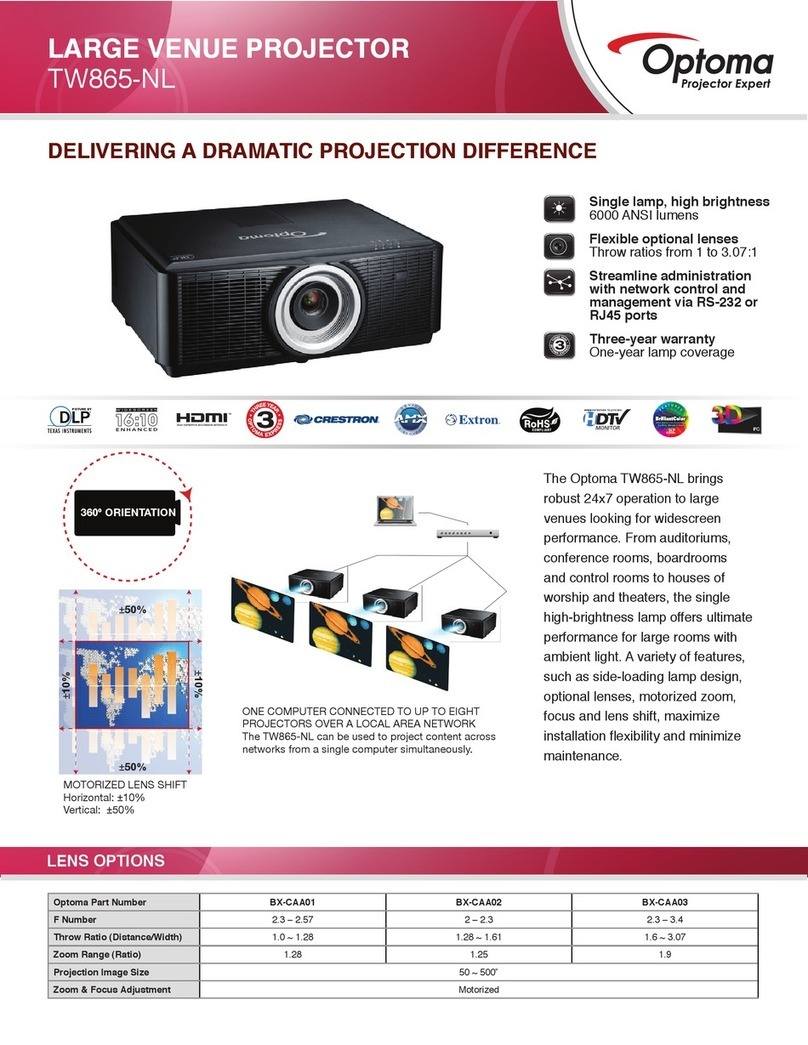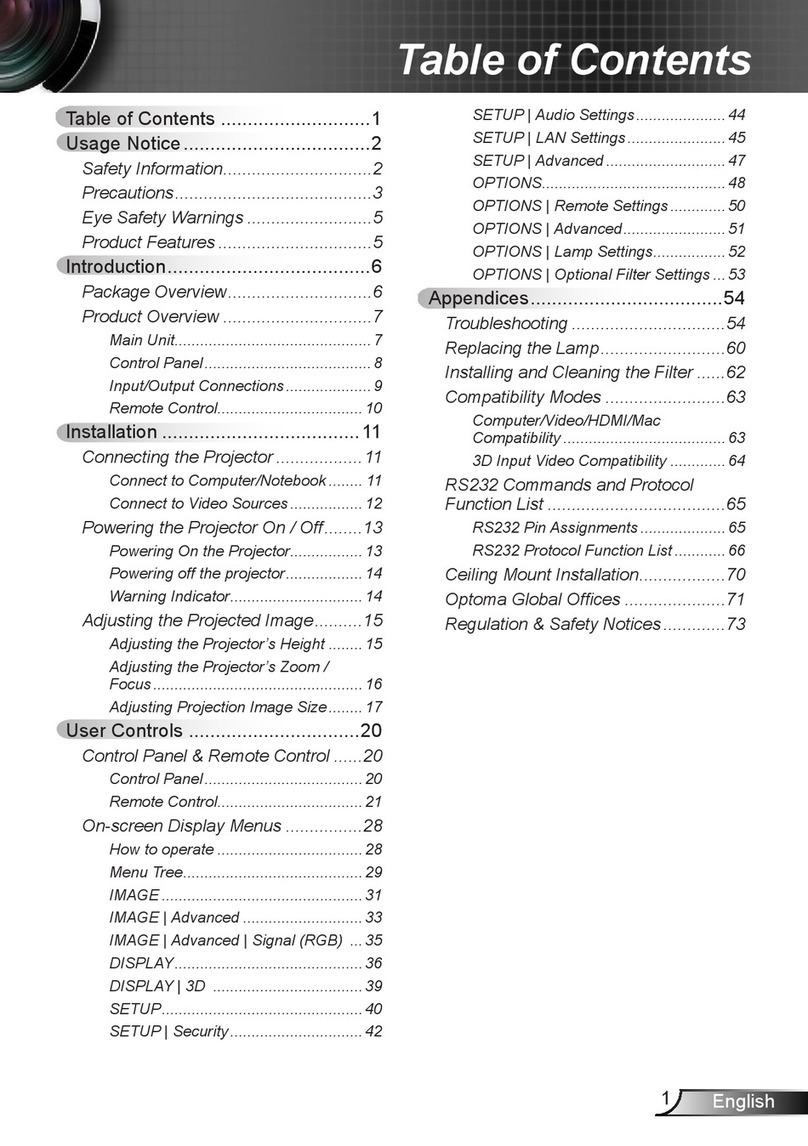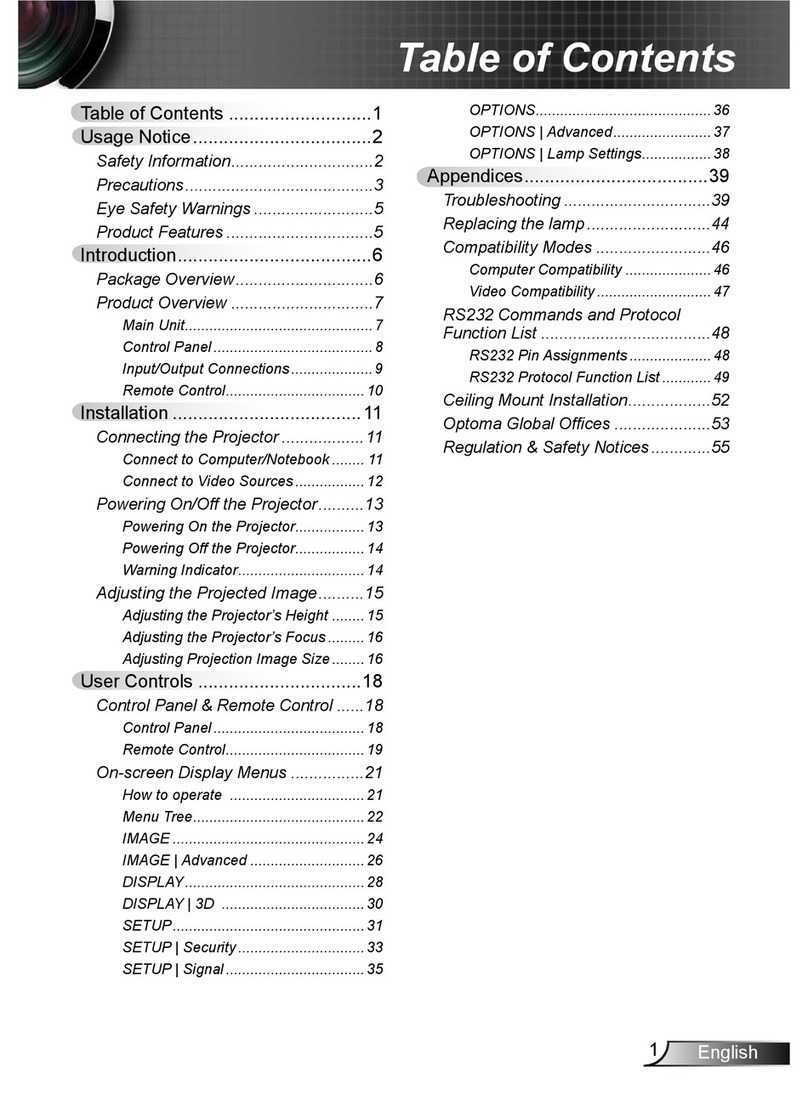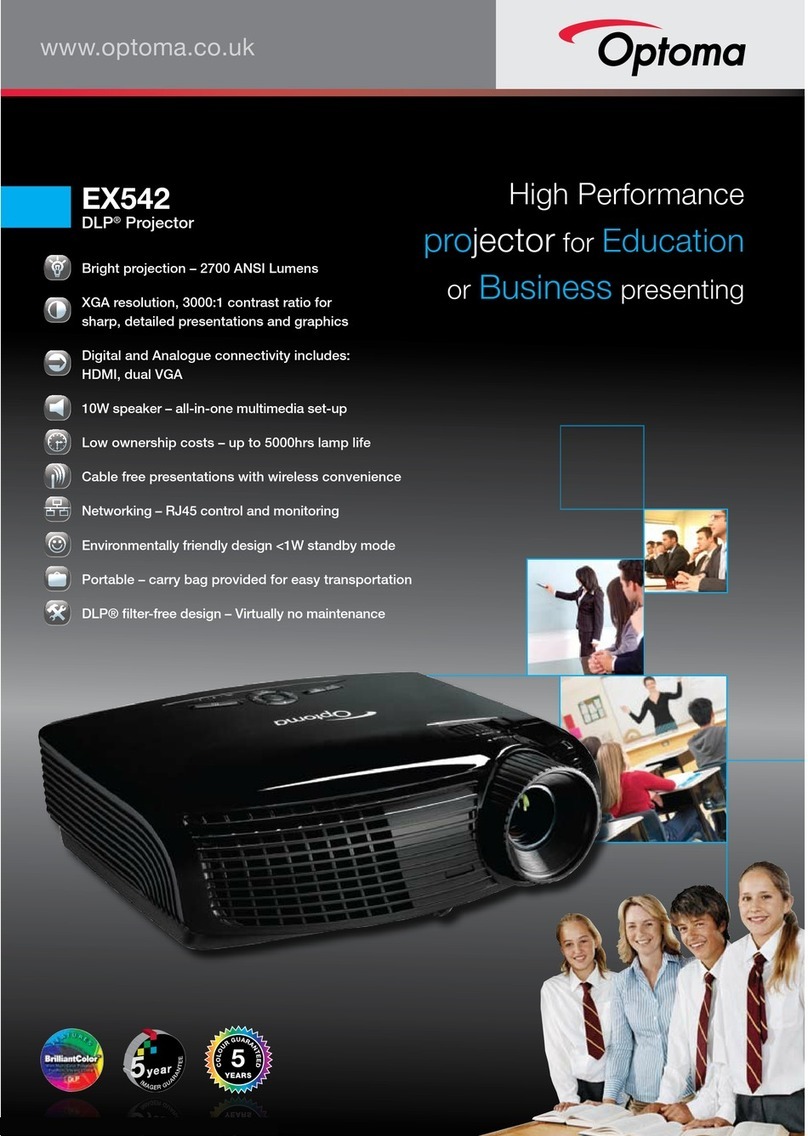GT720 | Multimedia Projector
All Specifications are subject to change without notice. ©2010 Optoma Technology, Inc. DLP®and the DLP logo are
registered trademarks of Texas Instraments. All other names mentioned herein are property of their respective owners.
Data-GT720-0310
*Lamp life is dependent upon many factors, including lamp mode, display mode, usage, environmental conditions and more. Lamp brightness can decrease over time.
BL-FP180E
BR-3052N
BK-4029
BC-PUPIXY01
BC-PUPIXY11
BC-HMHMXX08
BC-COCOXX02
BC-VGVGXX02
BC-VGVGXX05
BC-CRVGYX00
BM-5001U
DS-9092PMG+
Optional Accessories
Lamp:
Remote Control:
Backpack:
Power Cord (1m):
Power Cord (11m):
HDMI Cable (7.5m):
Composite Cable (1.8m):
VGA Cable (1.8m):
VGA Cable (5m):
Component to VGA Adapter Cable:
Ceiling Mount:
92" Matte White 16:9 Manual Pull-Down Screen:
Control Panel
GameTime Nylon Backpack Included
Projection Distance (Feet)
5
6
7
8
9
10
11
Diagonal (Inches)
98
118
138
157
177
197
216
Projection Distance/Image Size
Specifications
Display Technology:
Resolution:
Maximum Resolution:
Brightness (Typical):
Contrast Ratio:
Lamp Type:
Lamp Life (STD/Bright)*:
Throw Ratio:
Image Size (Diagonal):
Projection Distance:
Noise Level (STD/Bright):
Remote Control:
Computer Compatibility:
Video Compatibility:
3D Compatibility:
Displayable Colors:
Projection Lens:
Offset:
User Controls:
Audio:
Keystone Correction:
Vertical Refresh Rate:
Horizontal Scan Rate:
Power Supply:
Power Consumption:
Weight:
Dimensions (W x H x D):
Operating Temperature:
Displayable Colors:
Projection Method:
Uniformity:
Security:
I/O Connectors:
Standard Accessories:
Optional Accessories:
Warranty:
UPC:
Single 0.65” DC3 DMD DLP®Technology by Texas Instruments
Native WXGA (1280 x 800)
UXGA (1600 x 1200), 1080p
2500 ANSI Lumens
3000:1 (Full On/Full Off)
180W P-VIP
Estimated at 5000/3000 Hours
0.72:1 (Distance/Width)
34” to 300” (0.5 to 5.5 m)
1.64’ to 18.0’ (0.5 to 5.5 m)
28dB/30dB
IR Remote Control
UXGA, WXGA, SXGA+, SXGA, XGA, SVGA, VGA Resized, VESA, PC and
Macintosh Compatible
NTSC, PAL, SECAM, SDTV (480i), EDTV (480p), HDTV (720p, 1080i/p)
120Hz Frame Sequential 3D for Resolutions Up to 720p, 60Hz Field
Sequential 3D for Resolutions Up to 480i
16:10 Native, 16:9 & 4:3 Compatible
F=2.55, f=10.19
115%
Complete On-Screen Menu Adjustments in 20 Languages
Two 5-Watt Stereo Speakers
± 15° Vertical
24 to 120 Hz
15 to 91 KHz
AC Input 100-240V, 50-60 Hz, Auto-Switching
255 Watts Max (Bright), 233 Watts (STD) <1 Watt (Standby)
6.5 lbs (2.95 kg)
12.76” x 3.82” x 9.21” (324 x 97 x 234 mm)
41° to 104°F (5° to 40°C), 80% Max Humidity, Adjustable Fan Speed for
High Altitude Application
1.07 Billion
Front, Rear, Ceiling Mount, Table Top
85%
Kensington® Lock, Keypad Lock and Security Bar
HDMI, VGA-In, S-Video, Composite Video, Stereo RCA Audio-In, Stereo
Audio-Out, and RS-232
AC Power Cord, Backpack, VGA Component Adapter, Remote Control,
Batteries for Remote, Lens Cap, Multiligual CD-ROM User’s Manual, Quick
Start Card and Warranty Card
Carrying Case, Ceiling Mount, VGA Cable, Composite Video Cable, and
Panoview™ Series Screens
1 Year Limited Parts and Labor, 90 Days on Lamp
796435 81 116 7
NO FILTER
REQUIRED