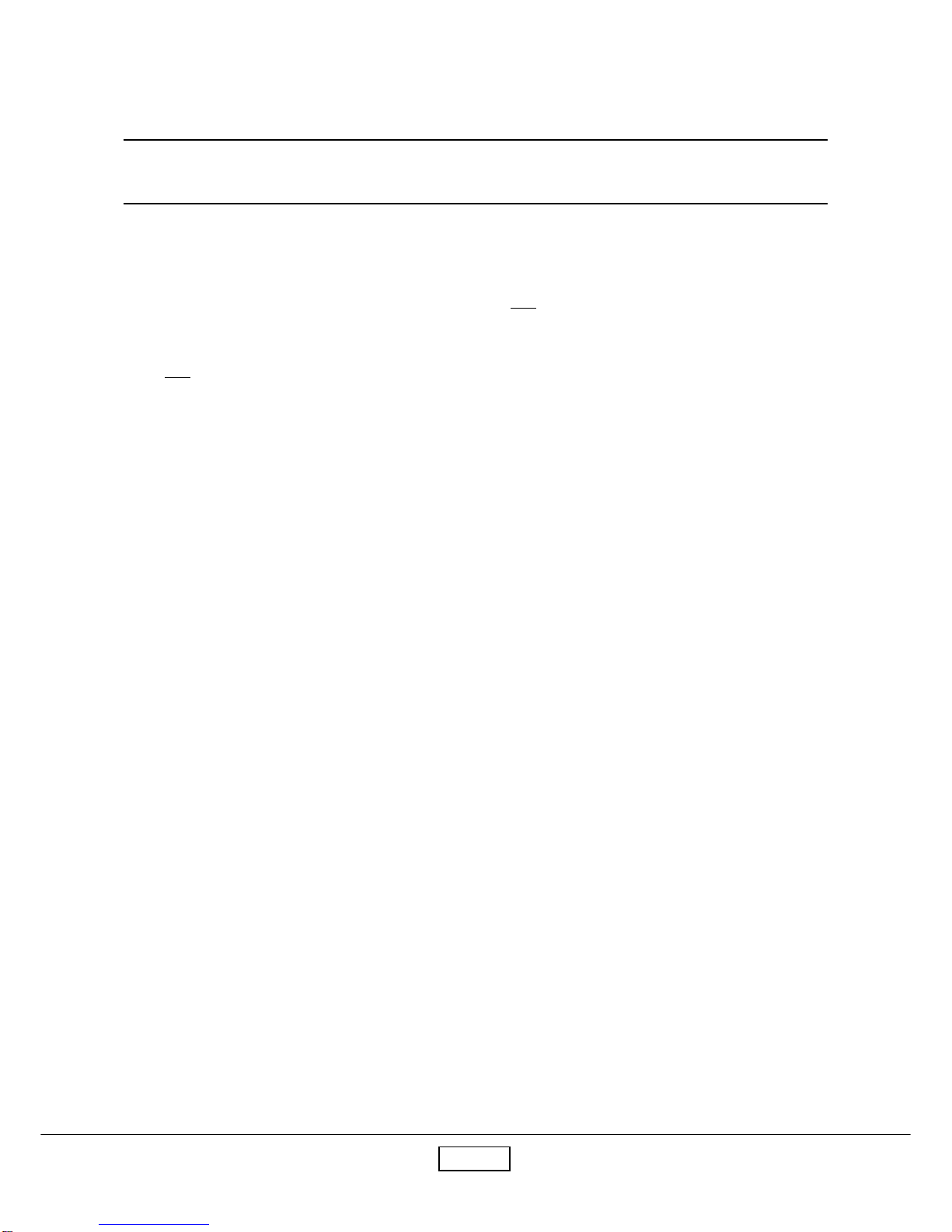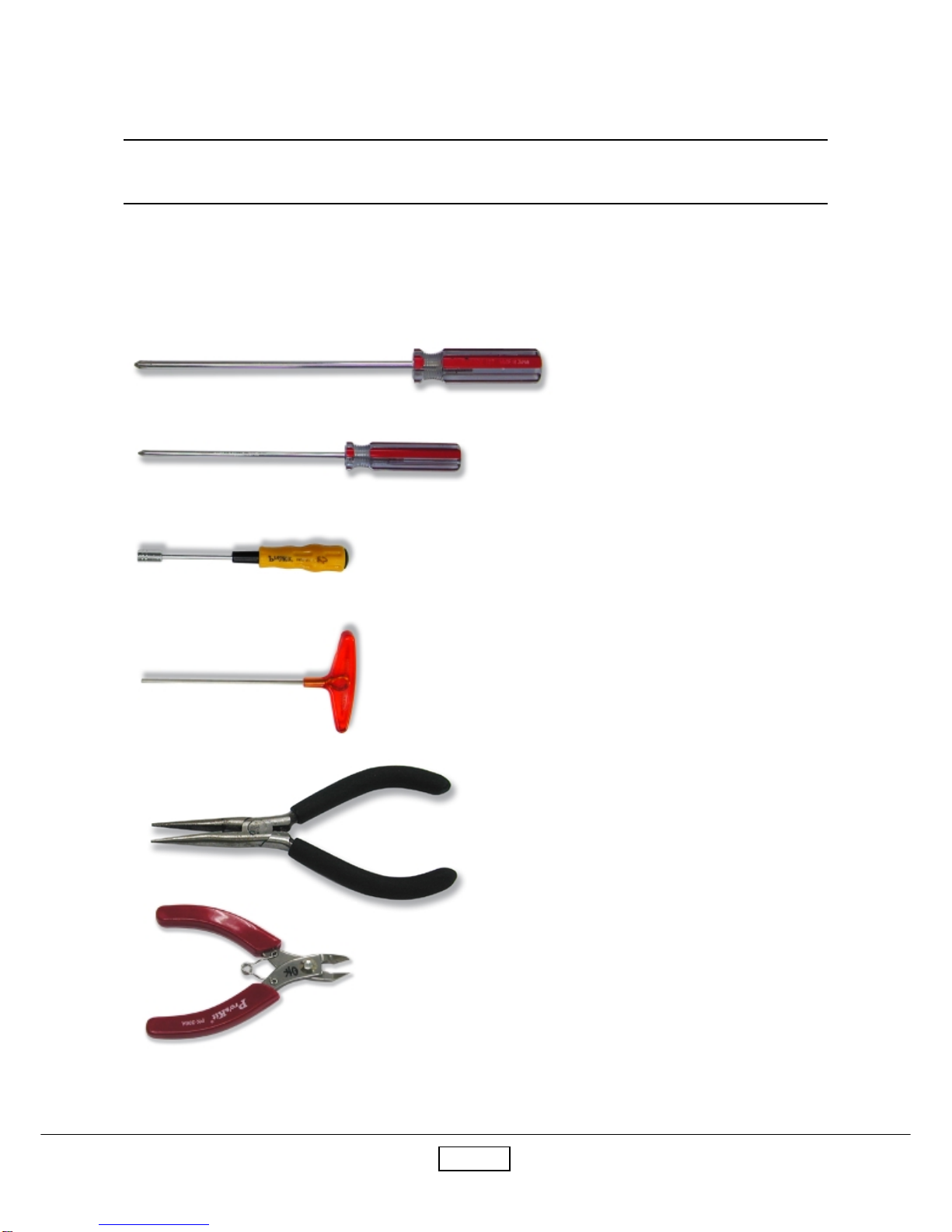Optoma H79 User manual
Other Optoma Projector manuals

Optoma
Optoma H30A User manual

Optoma
Optoma Pico PK301+ User manual

Optoma
Optoma S300 User manual

Optoma
Optoma Pico PK301+ User manual

Optoma
Optoma EW766 User manual

Optoma
Optoma ML750ST User manual

Optoma
Optoma DLP User manual
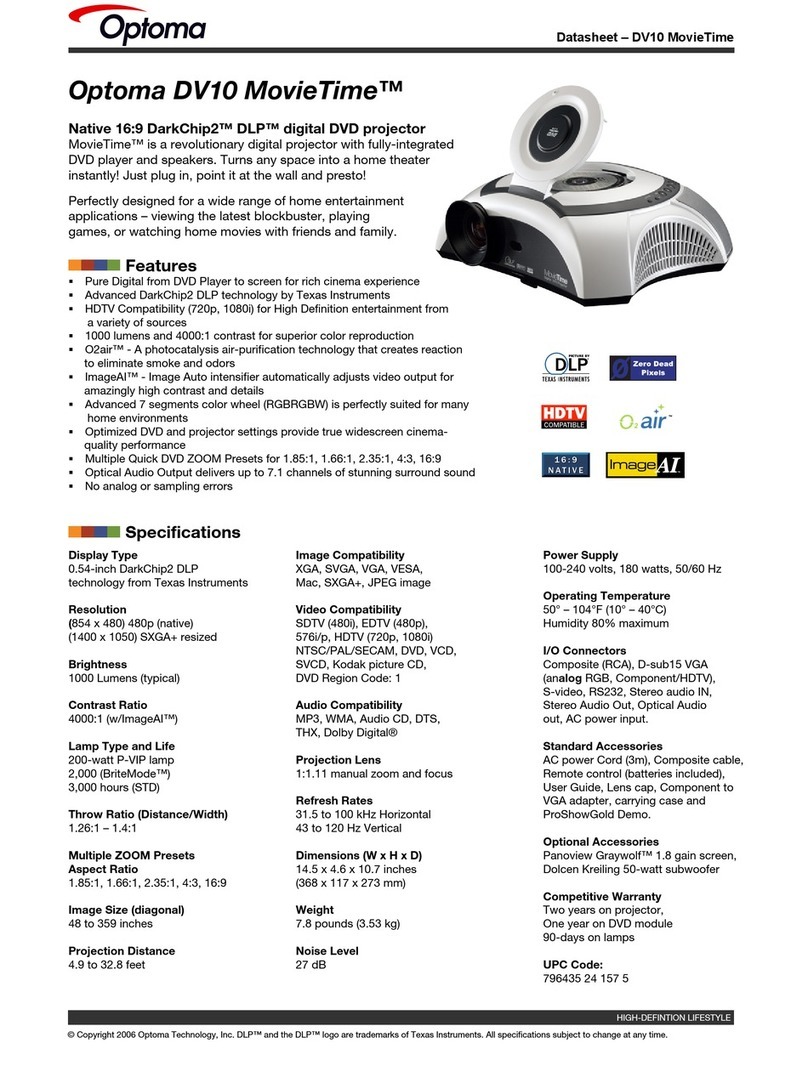
Optoma
Optoma DV10 MovieTime User manual

Optoma
Optoma Optoma EP705H User manual

Optoma
Optoma ZU850 User manual

Optoma
Optoma Theme Scene HD82 Instruction manual

Optoma
Optoma ES521 User manual

Optoma
Optoma DX621 User manual
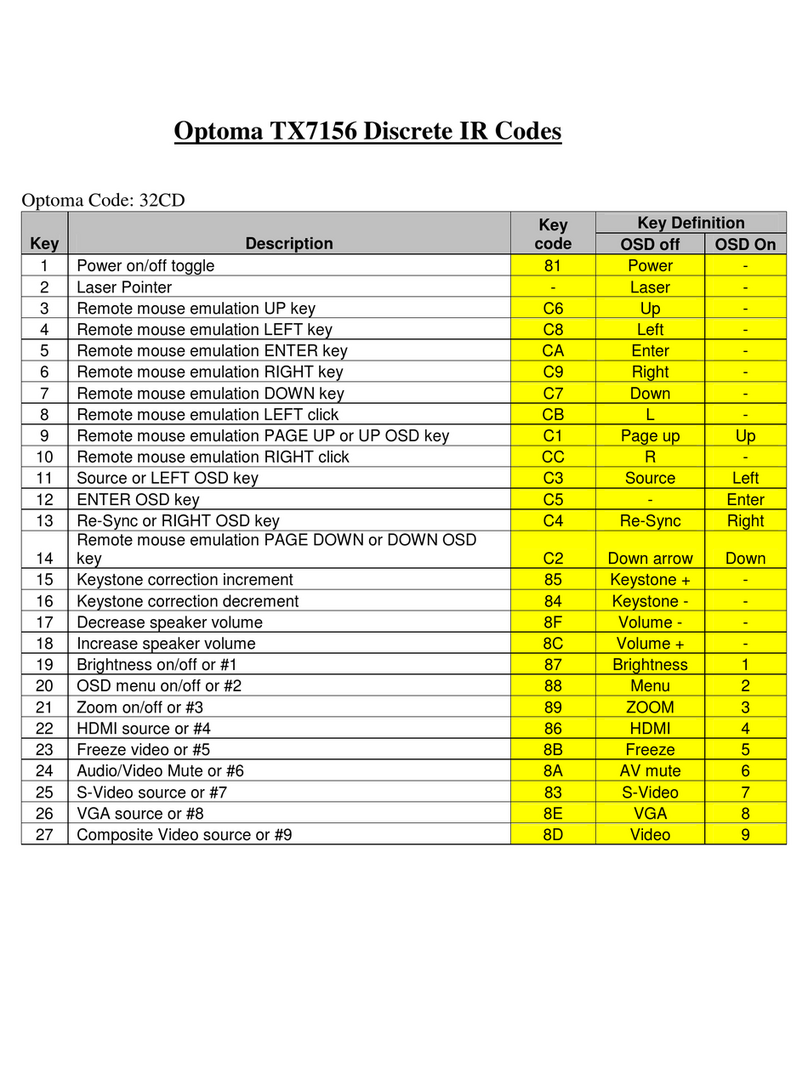
Optoma
Optoma TX7156 Administrator guide

Optoma
Optoma PRO260X User manual
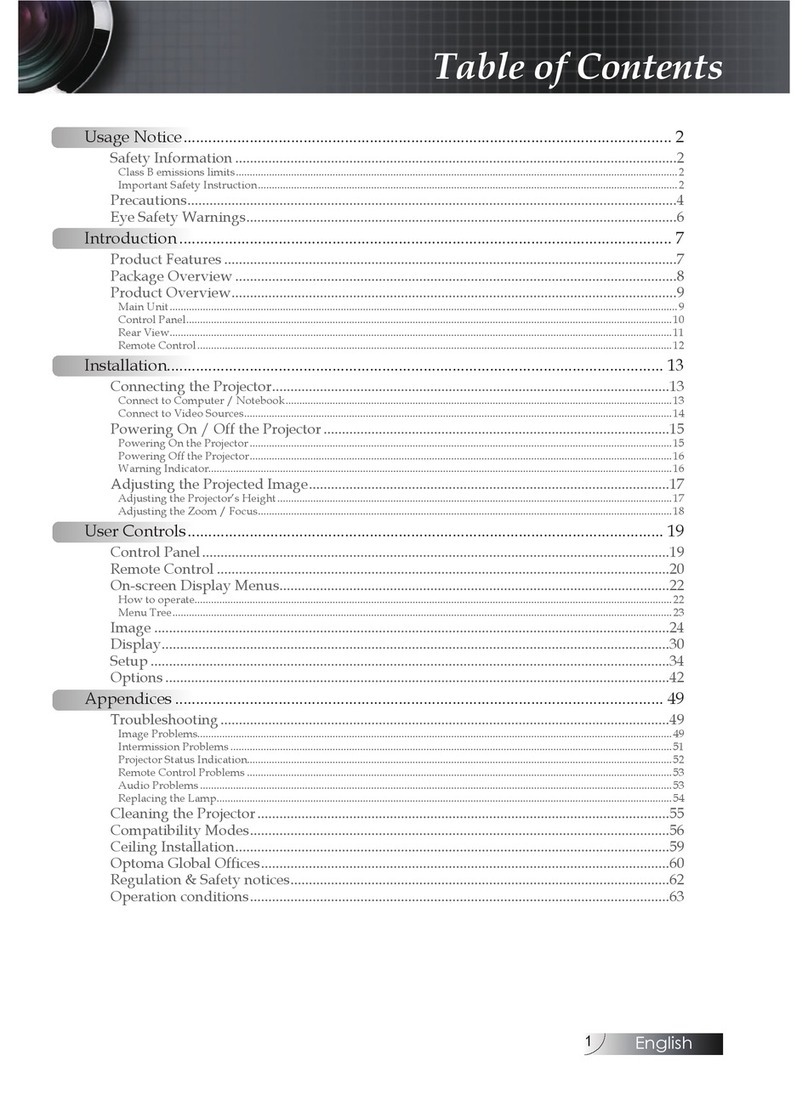
Optoma
Optoma W304M User manual

Optoma
Optoma Optoma EP750 User manual
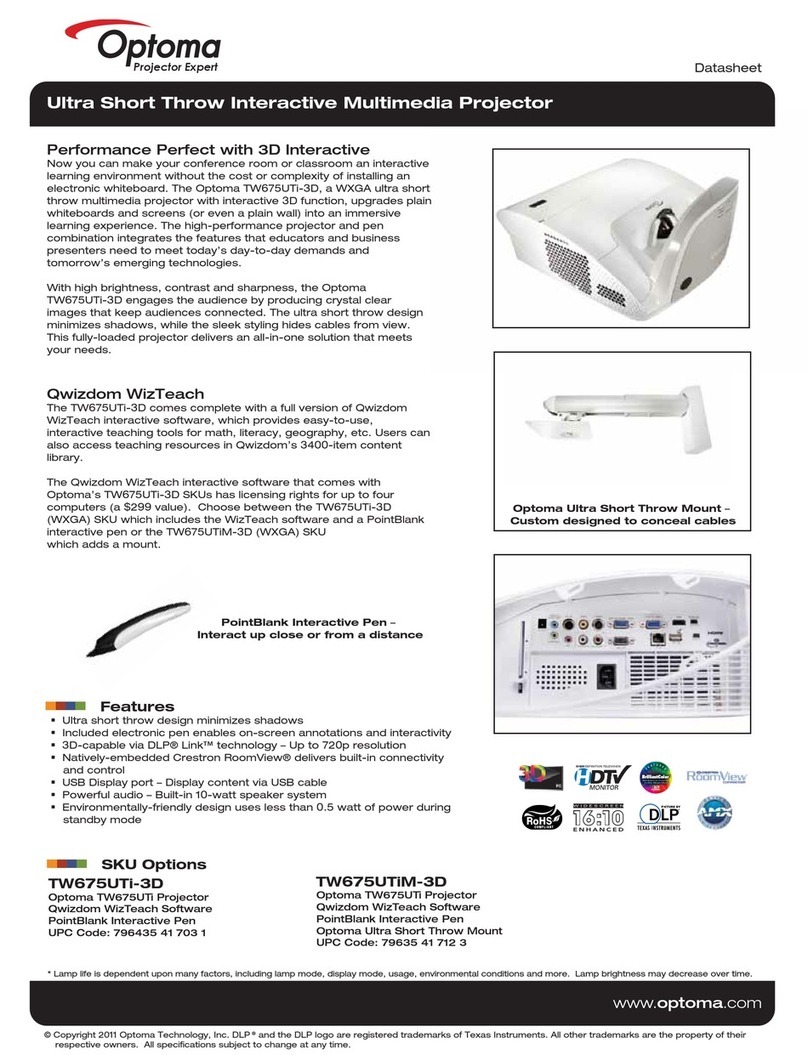
Optoma
Optoma TW675UTI-3D User manual

Optoma
Optoma DS325 User manual

Optoma
Optoma H79 User manual