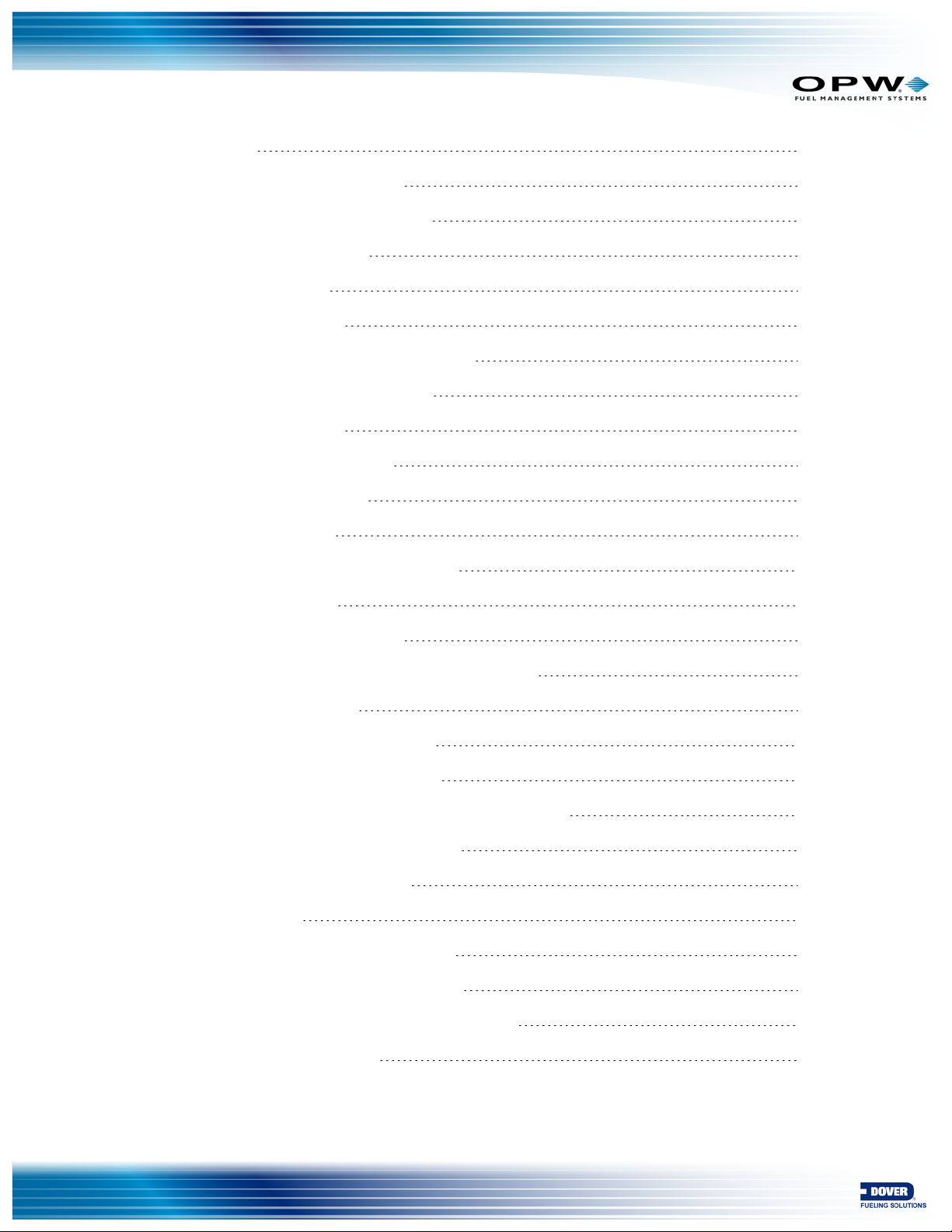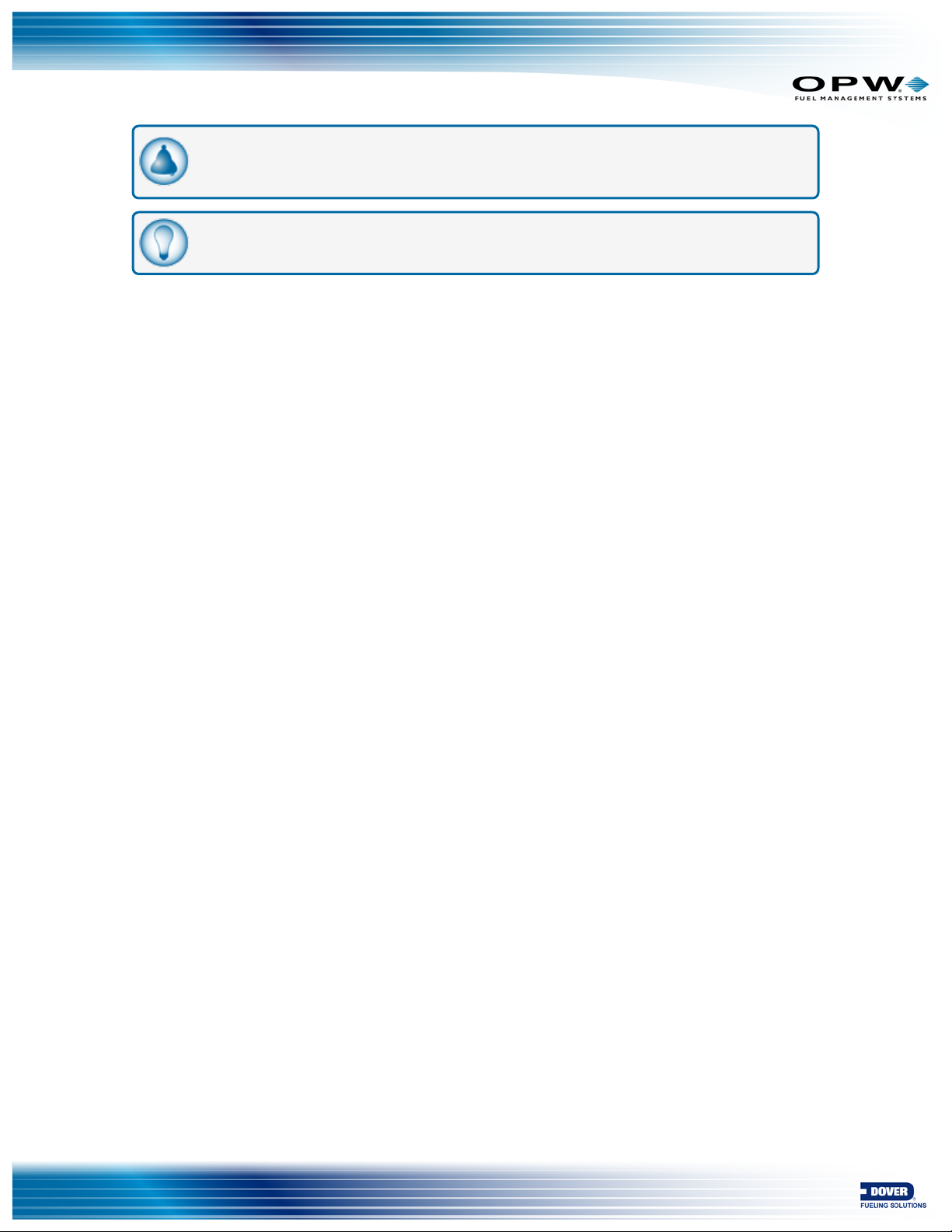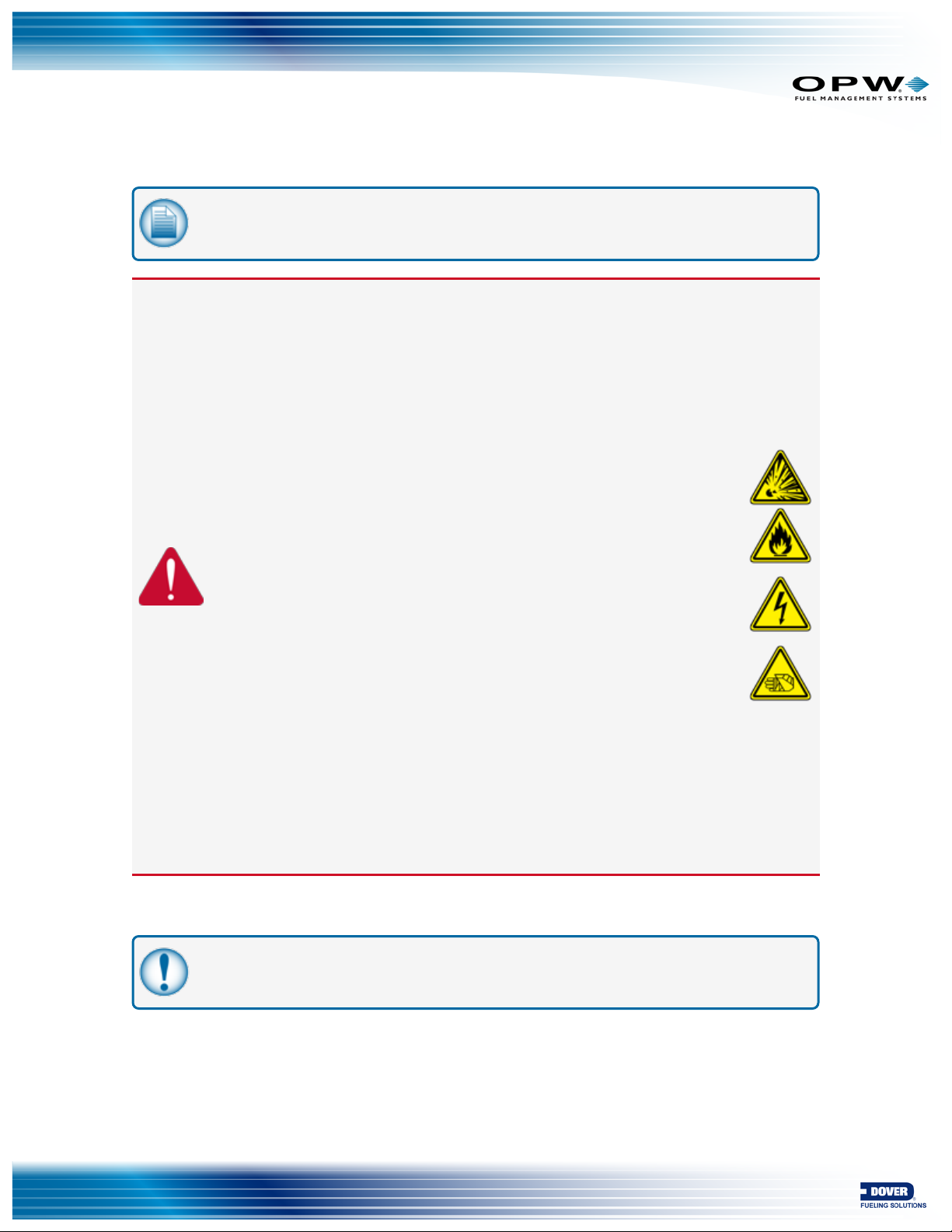1.3 Applicable Warnings
The inside of OPW-FMS automatic tank-gauge system consoles contain high-voltage circuitry.
NOTE: ONLY certified OPW technicians are authorized to install and program this automatic
tank gauge system. This is necessary for warranty registration.
DANGER: The coin cell battery may explode if mistreated. Do not recharge,
disassemble or dispose of in fire. Replace coin cell battery with Panasonic or
Matsushita Electric Part Number CR-2032 ONLY. Use of another battery
may present a risk of fire or explosion.
To avoid possible explosion or fire, do not replace the lithium battery with a
type that is not compatible.
Battery can explode if mistreated. Do not recharge, disassemble or dispose
of in fire.
The battery used in this device may present a risk of fire or chemical burn if
mistreated. Do not disassemble, heat above or incinerate.
Dispose of used battery promptly. Keep away from children. Do not
disassemble and do not dispose of in fire.
The console can remain energized via the backup battery, even though the
line power has been removed.
The inside of the console contains high-voltage circuitry; ONLY certified
technicians should be permitted access to the console.
An external disconnect device must be installed for any permanently
connected equipment!
An electrical outlet must be installed near any equipment requiring access
through a plug connection!
The console has one (1) lithium battery. Replace the battery when it can no longer hold sufficient electrical
power.
IMPORTANT: Replace the battery with a recommended replacement ONLY. Use of a
different battery can cause a risk of fire or explosion.
A used battery must be removed from the console. Used batteries must be moved to a battery-recycling
center for approved disposal.
Doc. No.: M2010-EU Rev.: 13
Page 10 of 149