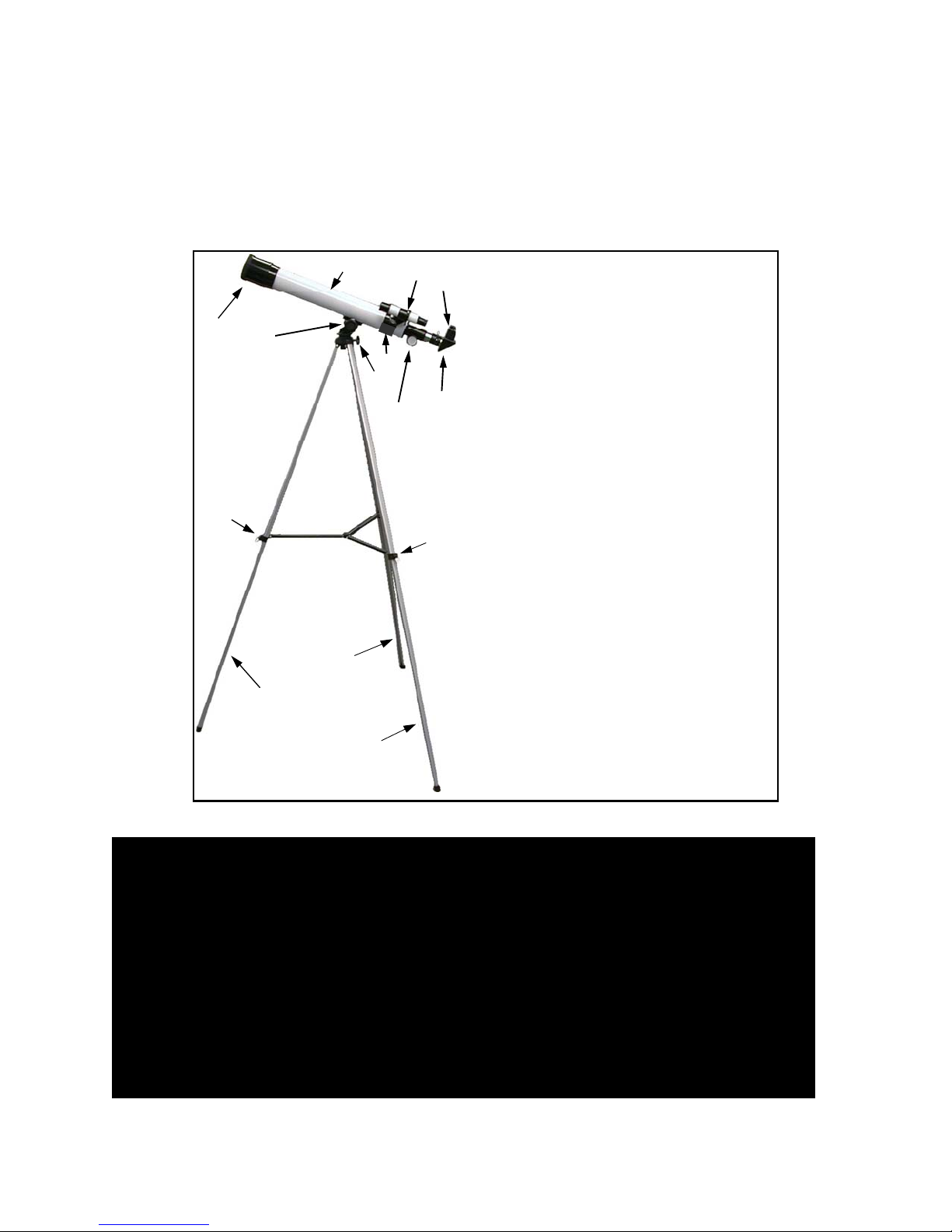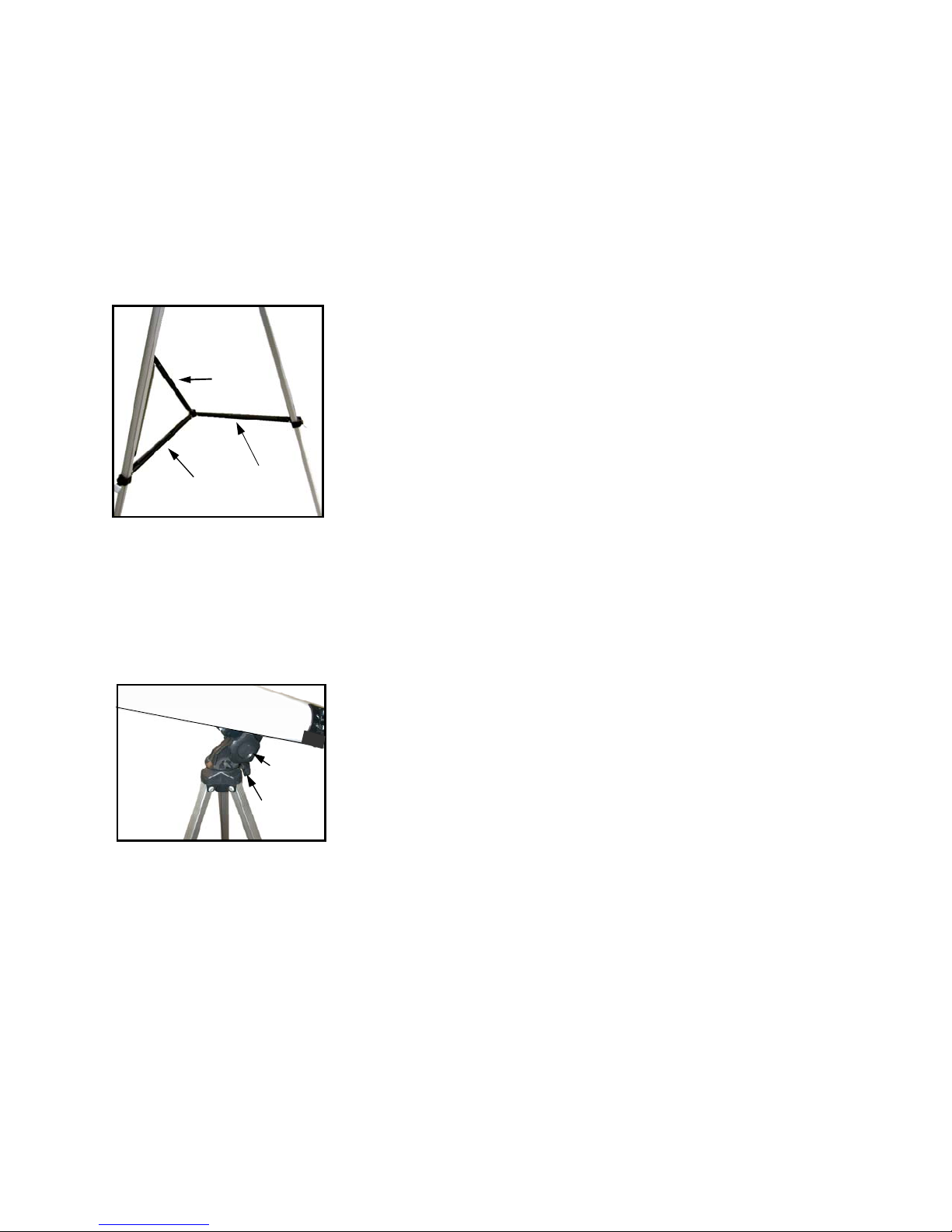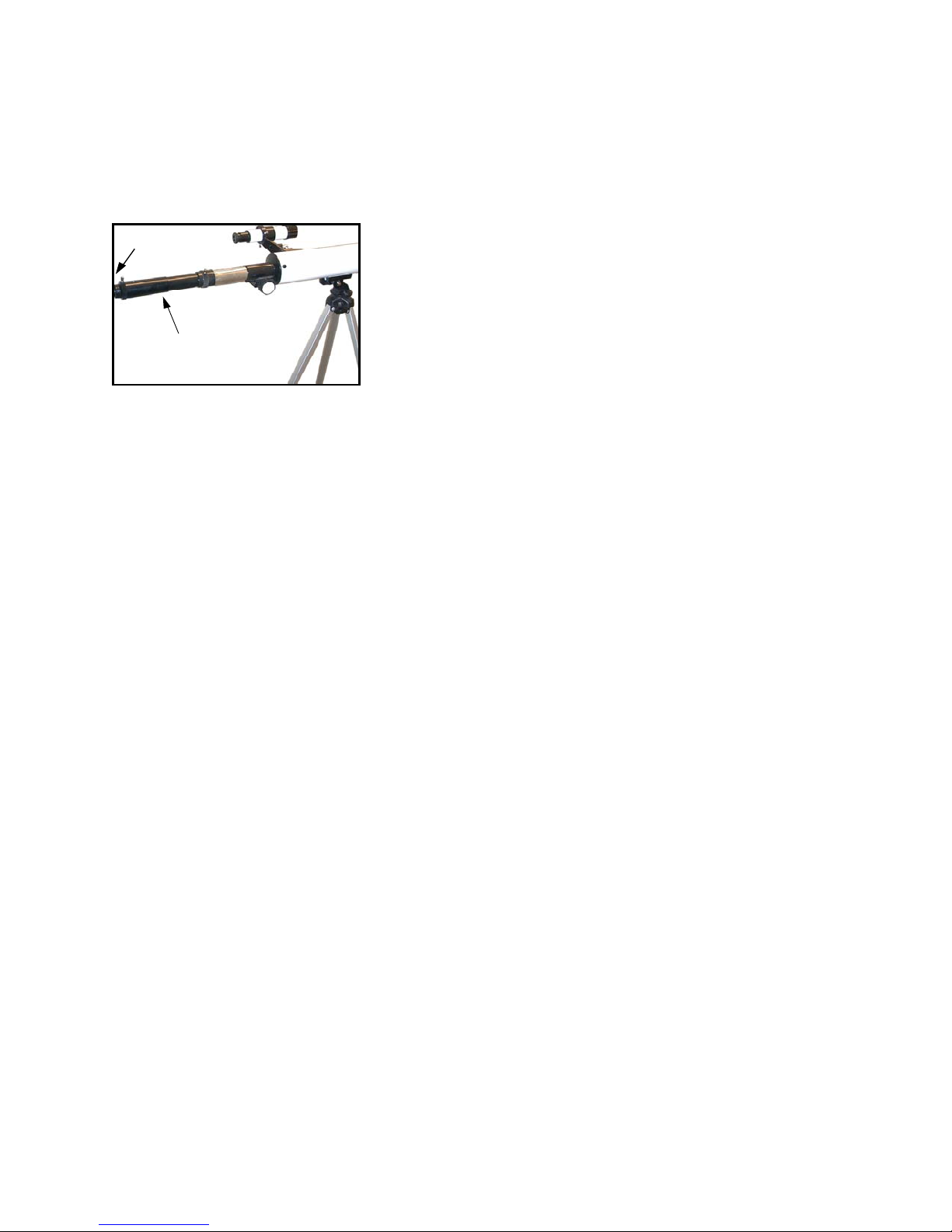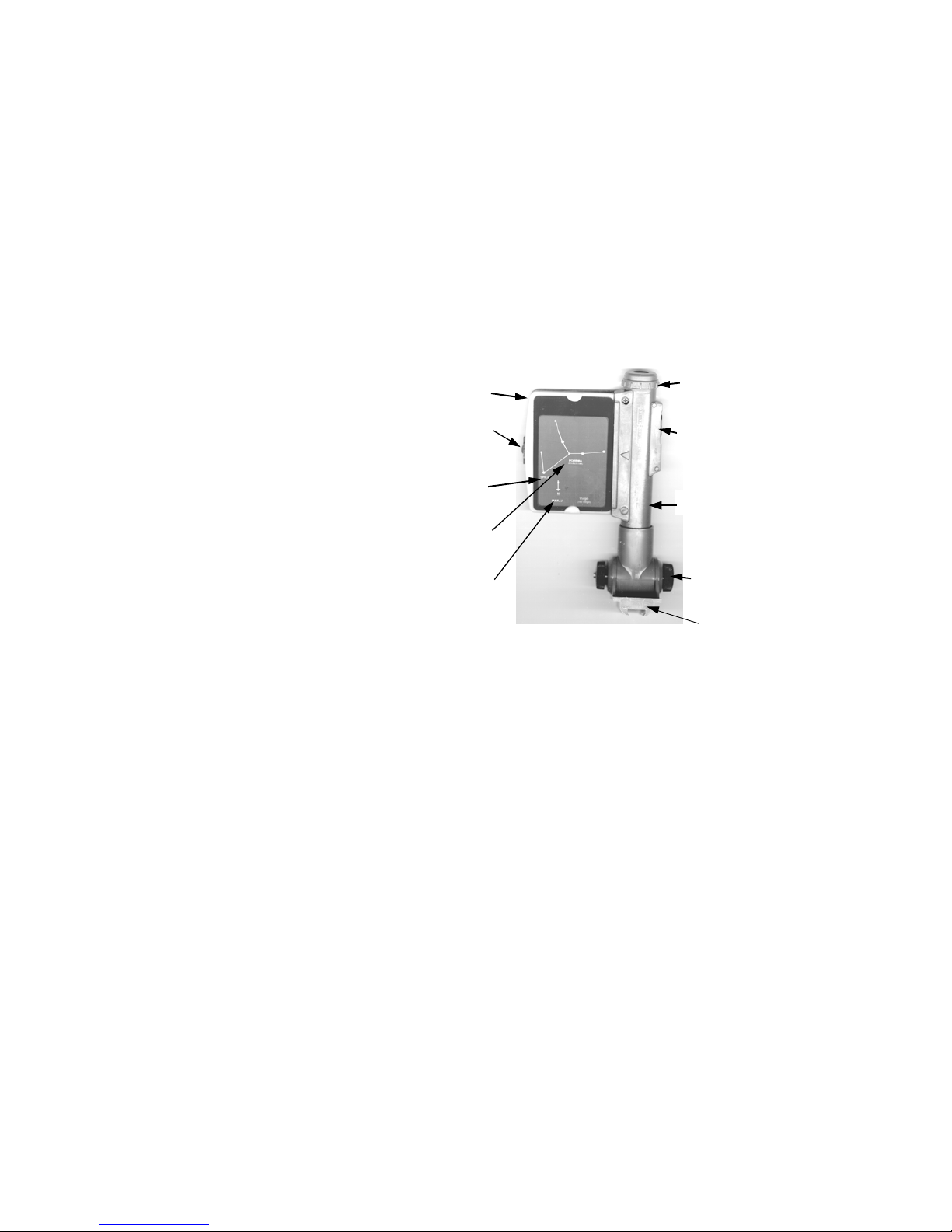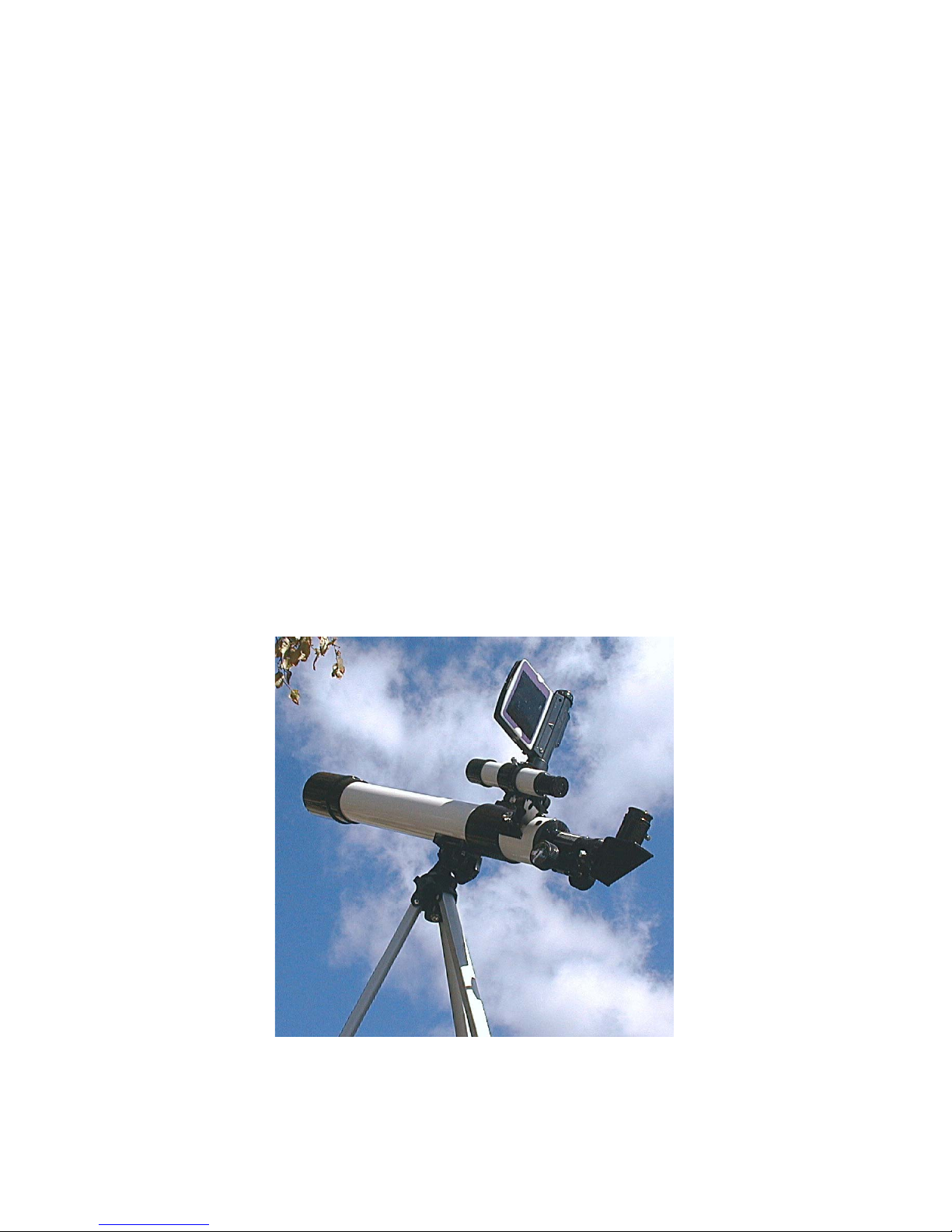3
Introduction
Congratulations on purchasing your new tele-
scope. We hope it will give you many years
of enjoyment as it opens your eyes to some
of Nature’s most wondrous sights.
Please read this manual carefully and com-
pletely. It contains the information you need
to know to obtain the best results from your
telescope.
If you quickly passed over the sun warning on
the previous page, please go back and read it
now.
Good Luck with your new hobby, and may all
your skies be clear!
NOTE: Your telescope is equipped with
our exciting new Star Searcher. This
accessory will greatly add to the enjoy-
ment of your new telescope. Please read
the appropriate section describing the
Star Searcher.
CONTENTS
Telescope Parts . . . . . . . . 2
Sun Warning . . . . . . . . . . . 2
Introduction . . . . . . . . . . . . 3
Assembly . . . . . . . . . . . . . .4
The Finder Scope. . . . . . . . 5
Finder Scope Alignment . . 6
Using Your Telescope . . . . 7
Astronomical Use . . . . . . . .7
Terrestrial Use . . . . . . . . . . .8
About Magnification . . . . . .8
The Star Searcher . . . . . . . .9
Care & Cleaning of Optics .11
What to Look For . . . . . . . .12
This unit uses 2 AA batteries. Always
use fresh batteries. If the unit will not be
used for an extended term remove the
batteries. Do not try and recharge a non-
rechargeable battery. Do not take a bat-
tery apart. Do not short circuit the termi-
nals. Do not dispose of a battery in fire.
It may explode.
Please Note:
We constantly improve and update our products.
Sometimes, as a result of these improvements,
what is seen on the package or in the instructions
may differ somewhat in color and content from the
product inside the package.
WARNING! CHOKING
HAZARD – Small parts.
Not suitable for children
under 3 years.
!