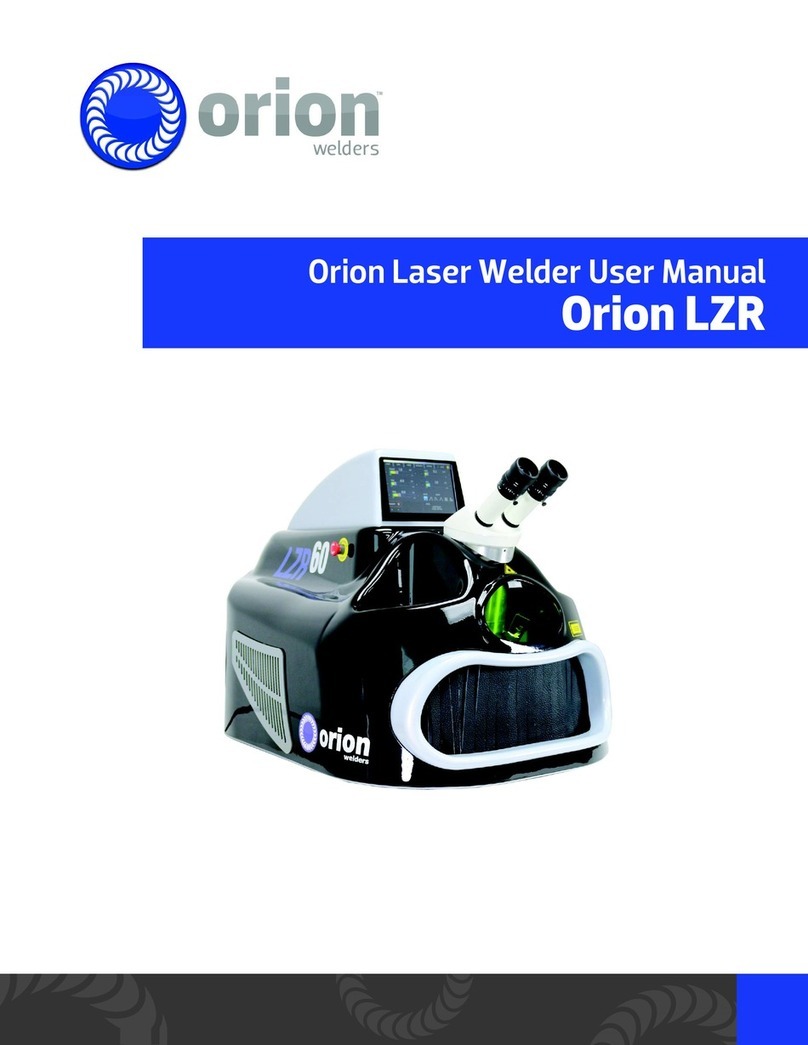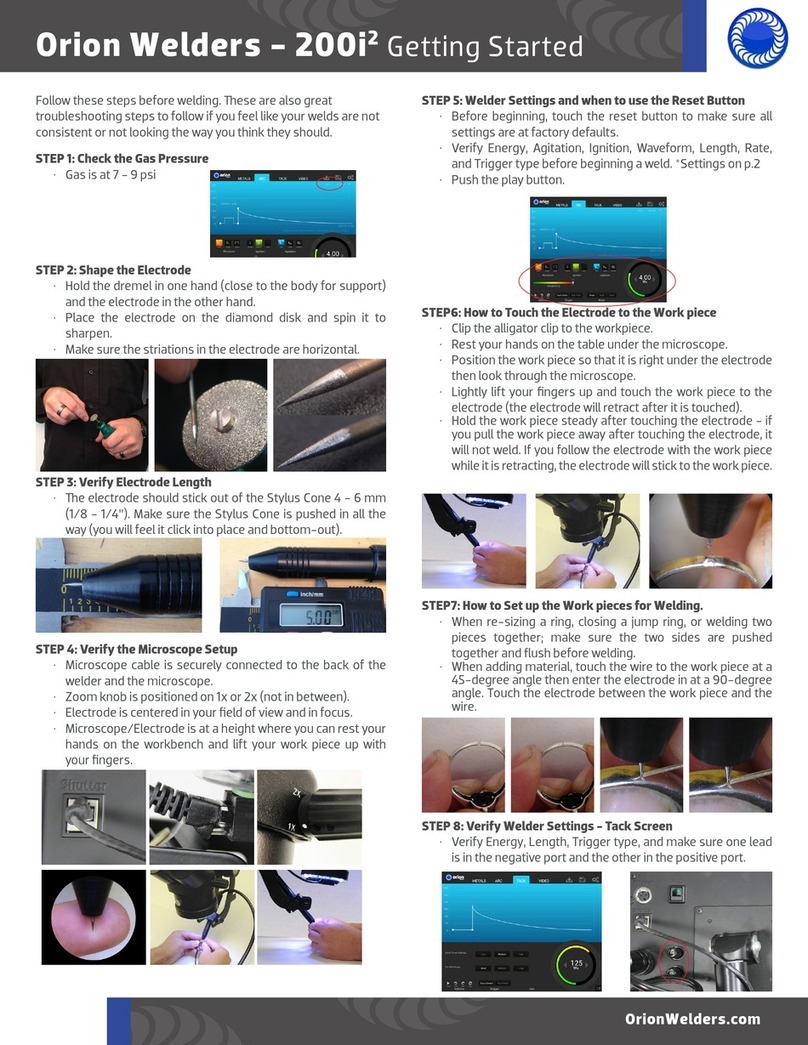Follow these steps before welding. ese are also great
troubleshooting steps to follow if you feel like your welds are not
consistent or not looking the way you think they should.
STEP 1: Check the Gas Pressure
• Gas is at 8 - 12 psi
STEP 2: Shape the Electrode
• Hold the dremel in one hand (close to the body for support)
and the electrode in the other hand.
• Place the electrode on the diamond disk at a 45 degree angle
and spin it to sharpen.
• Make sure the striations in the electrode are horizontal.
STEP 3: Verify Electrode Length
• e electrode should stick out of the Stylus Cone 4 - 6 mm
(1/8 - 1/4”). Make sure the Stylus Cone is pushed in all the
way (you will feel it click into place and bottom-out).
STEP 4: Verify the Darkening Lens Setup
• Darkening Lens cable is securely connected to the welder.
• Electrode is centered in your field of view and in focus.
• Electrode is at a height where you can rest your hands on the
baseplate and lift your work piece up with your fingers.
OrionWelders.com
Orion Welders - mPulse Getting Started
STEP 5: Welder Settings and when to use the Reset Button
• Before beginning any weld, double check the energy level.
• Verify Energy and that the play button is showing before
beginning a weld. *Settings on p.2
STEP6: How to Touch the Electrode to the Work piece
• Clip the alligator clip to the workpiece.
• Rest your hands on the table under the darkening lens.
• Position the work piece so that it is right under the electrode
then look through the lens.
• Lightly lift your fingers up and touch the work piece to the
electrode (the electrode will retract after it is touched).
• Hold the work piece steady after touching the electrode - if
you pull the work piece away after touching the electrode, it
will not weld. If you follow the electrode with the work piece
while it is retracting, the electrode will stick to the work piece.
STEP7: How to Set up the Work pieces for Welding.
• When closing a jump ring, or welding two pieces together;
make sure the two sides are pushed together and flush
before welding.
• When adding material, touch the wire to the work piece at a
45-degree angle then enter the electrode in at a 90-degree
angle. Touch the electrode between the work piece and the
wire.