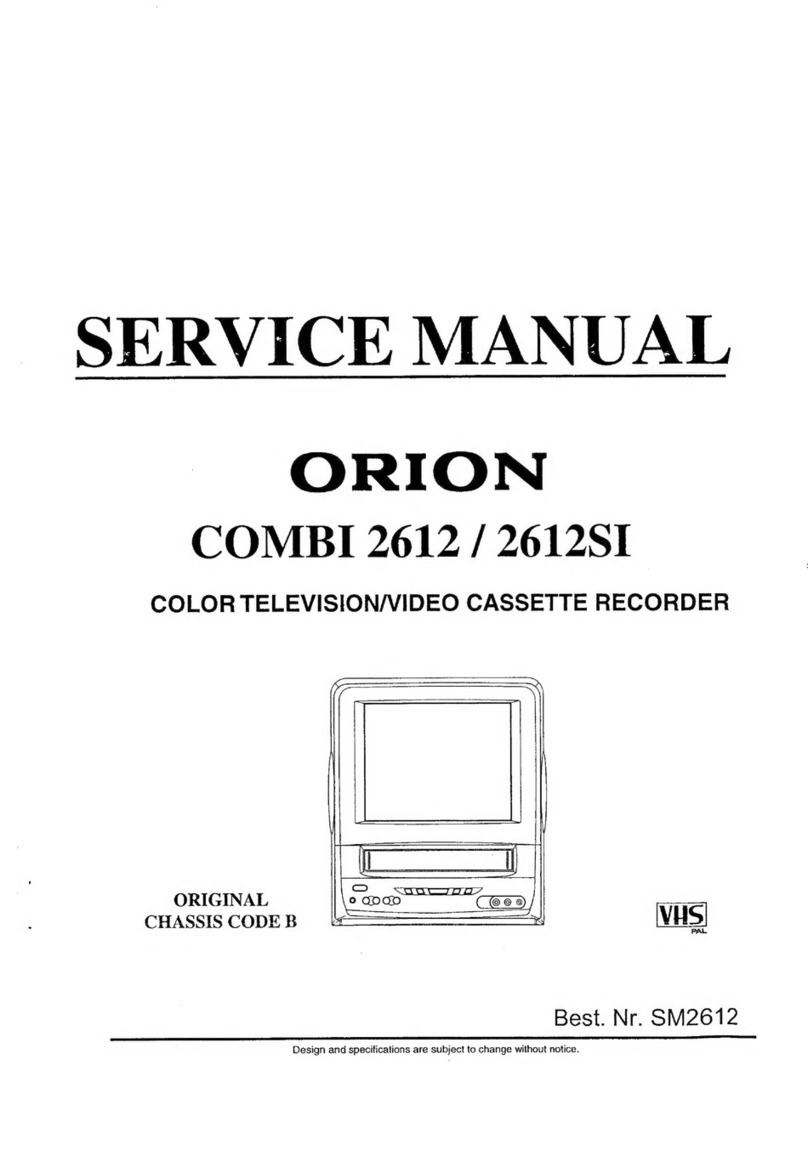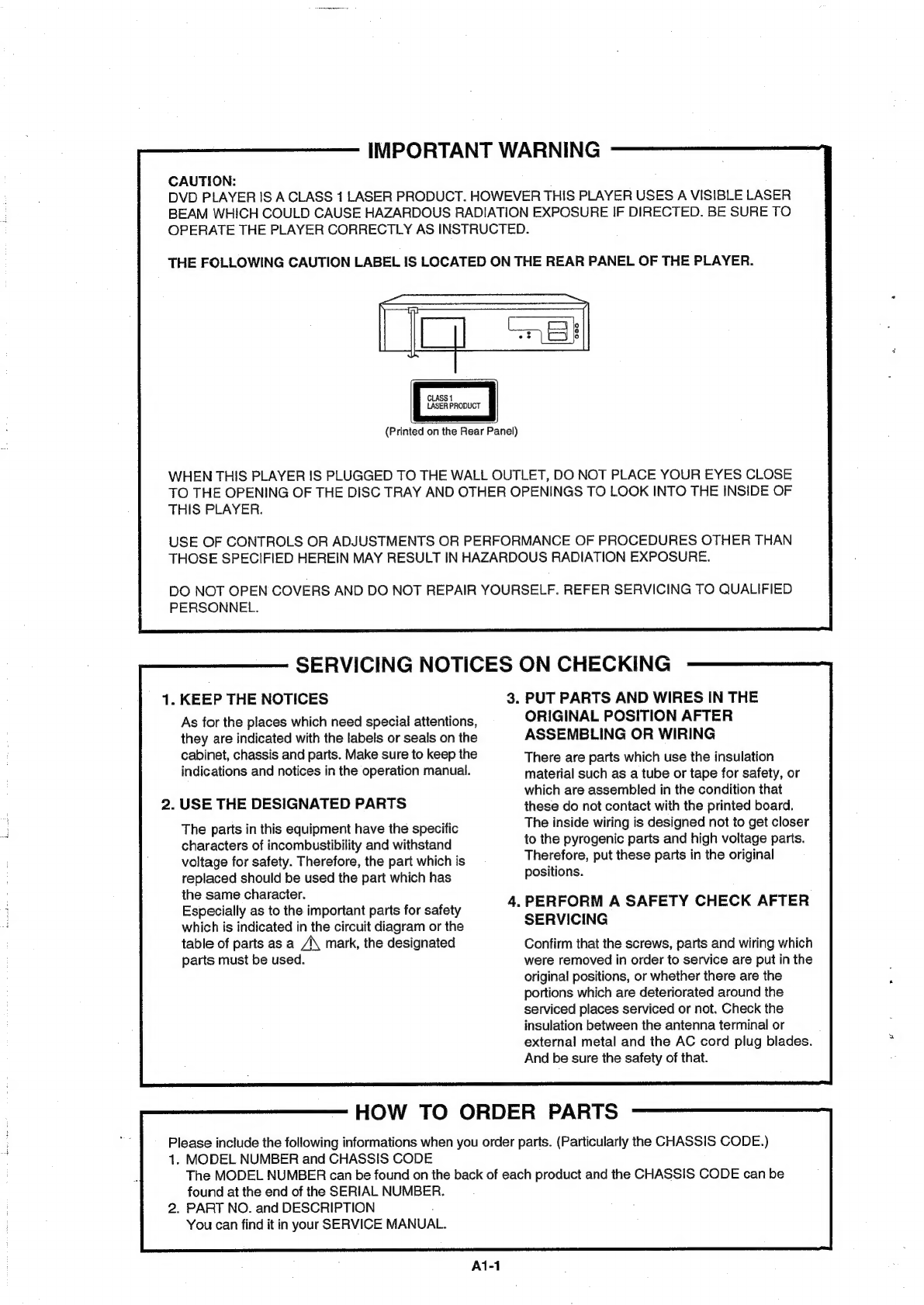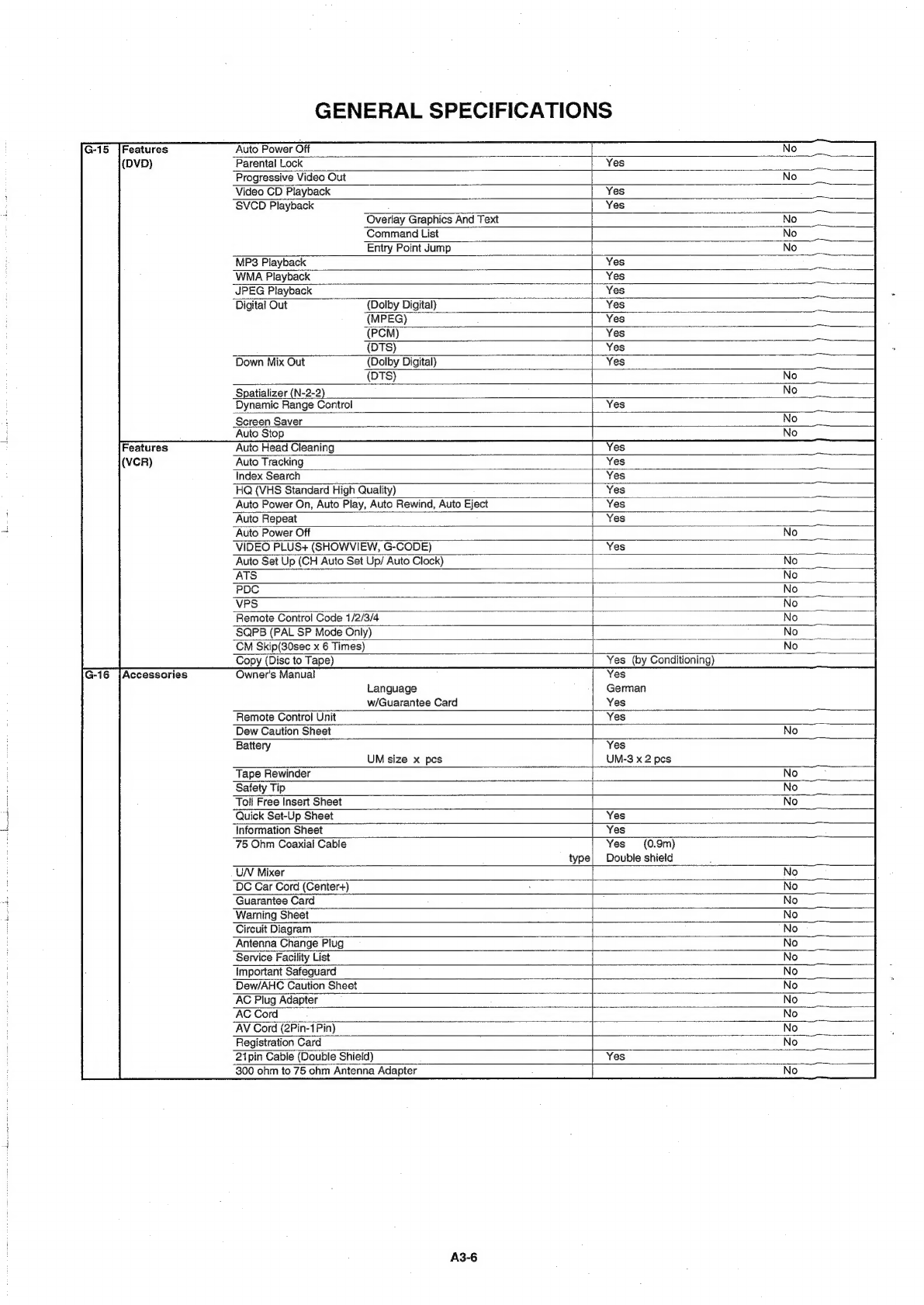CONTENTS
IMPORTANT
WARNING
......ssccssssssssseeensesense
sahara
eaathl
ctsaieeleties
SERVICING
NOTICES
ON
CHECKING.....
HOW
TO
ORDER
PARTS.
«..-ssecssssssssssssssessssssstensseens
TAPE
REMOVAL
METHOD
AT
NO
POWER
SUPPLY
........sssccsssssssssssesssssesssssesnsseeeenseneed
At-2
DISC
REMOVAL
METHOD
AT
NO
POWER
SUPPLY
.....ssccssssssssssssssssessssessssserenseetecnnee
At-2
PARENTAL
CONTROL-RATING
LEVEL
....-scssessessssssssssssestssennsssssttnsrseeeusssssnasionunsseneunsee
At-2
CONTENTS
sescrscsisscccieseitencencs
sons
cracesldatalasieasrainet
la
ee
ei
ia
ter
caster
A2-1
GENERA
SPECIFIGATIONS
s5-.62507.0h-
esata
aca
wecan
tameetn
aiasan
Marien
A3-1~A3-7
DISASSEMBLY
INSTRUCTIONS
1.
REMOVAL
OF
MECHANICAL
PARTS
AND
P.
C.
BOARDS
wu.....:ssssessssseseesesssssssesseneens
B1-1,
B1-2
2x
REMOVAL
OF
VGR:DEGK
PARTS
..cs.2tiasggicnnicenenncnnaiaiaciatatatn
aii
B2-1~B2-6
3.
REMOVAL
AND
INSTALLATION
OF
FLAT
PACKAGE
IC
...ssssssssssssssssesesssesesssssseeseenas
B3-1,
B3-2
KEY
TO
ABBREVIATIONS
cscs
.5:5sjo-4nsereessncoesivirceny
Atte
totes
beveeeaneatuantiiencee
C1-1,
Ct-2
SERVICE
MODE
LIST
ose
cases
anantannnmase
eee
aanennains
2-1
PREVENTIVE
CHECKS
AND
SERVICE
INTERVALS
.........-ccccsssssssssssssesssessssesessseseeesesssenes
C3-1,
C3-2
WHEN
REPLACING
EEPROM
(MEMORY)
IC
.....saccssesssssssssssssssssssesssssssseeusseesnssnesensenesens
C4-4
SERVICING
FIXTURES
AND
TOOLS
.....ccccssssssssssssssssssssseussesinsetseusssstsinssseearetnnssertensee
D1-1
PREPARATION
FOR
SERVICING
....acscsssssessesessessestsssessenseestntesnsenensnsssessuassseensssnnssteseenee
Dt1-1
MECHANICAL
ADJUSTMENTS
f5sscisnccrivicncctesstitenccondictersnatsleesecveaeeluanansonssiteuncarsioutaiy
D2-1~D2-4
ELECTRICAL
ADJUSTMENTS:
sods
scoiiesiisccivieniatea
tata
naan
anenanains
D3-1,
D3-2
BLOCK
DIAGRAMS
DIU
reciente
cieimiec
tae
teres
altaya
Ue
pac
ee
cles
SY
GAUDI
ND
ANA
asin
uclek
adalah
aden
ec
alin
ta
NN
SYTEM
CONTROL/SERVO/TIMEPVOSD
...ssssssessessssssesernseesesnsssssentsnassnsesensstereessessnees
s
REGULATOR
ss
instiete
CAG
aaleicteia
seine
canta
hatin
a
aon
att
toads
OP
ERATIONIDISPLA
Yost
taccatcanatieeat
is
ithnadis
Suan
deatn
leat
Mnannane
TUNER/Hi-Fi/21
PIN/OSD/G-STEREO/NICAM
.....sssssssssssssseesssorsessnonseesnsat
BOWER
icaniaiuntaceisidemncsteoinehtimnettatcat
blu
ianeedemten
ani
tetaniannns
PRINTED
CIRCUIT
BOARDS
VORIDVD
Seccccrsshesinunsant
POWER/OPERATION
SCHEMATIC
DIAGRAMS
VICIATID
OMFIE
RD.
ADAP
sissceatscsecu
ts
cusedecehanasinacioutasbevewiendeerinsbanbeadashacolinbaatttae
aeallenaeae
G-1,
G-2
SVSCON/SEAVO/TIME
RIV
PSS
fcc
seerscestevilacentsartoloastsistaelossagsistes
ccsesenncccutselretgneg
G-3,
G-4
DAP
INTOUNER
35
cct
cat
fc
nc
temic
cancherten
tes
eeecreats
Sate
eaua
aneleatialanda
ttaafanwlaned
G-5,
G-6
PREETI
a
ctes
cise
sactseranssvine
cpcaen
eechee
ete
aaa
ROIs
ton
sal
Saanceae
G-7,
G-8
OPERATION
DISPLAY.
sash
acs5cs.
scste
se
Sianea
a
nti
es
eteaeetalece
ep
retailed
ala
G-9,
G-10
Hi
E
MOD
DIATOM
a2
ciatieeriatueitlanarkoneactietics
adi
tataahena
tite
Sintia
aia,
G-11,
G-12
MPEGIMIOON
sciset
se
cuincts
desea
tates
tseetecineaseece
ee
pe
lid
Rascnrndbega
tacit
tatvccastes
G-13,
G-14
DAES
HOA.
che
chic
eae
bs
haceabas
poche
psn
asec
arbitrate
Manne
esac
cuvette
G-15,
G-16
NG
Paez
actasedicee
ade
cues
steensiugshieee
eae
eee
uan
tcc
atzA
Nii
eal
led
G-17,
G-18
MOTOR
DRIVE
sictarhnd
enya
a
tem
BAA
ihenei
pt
caicnouatidcchiucdda
Coalhantala
hy
G-19,
G-20
LEAD
GHANINEELL
>
steseaces(seresen
sheeheuan
ce
a
calender
noe
G-21,
G-22
ALI
ONIN
O
cess
aisascb
see
vatclstee
ccna
naycscnbc
veoh
oa
naaeig
chickens
da
G-23,
G-34
POWER
sishecshigsescesteite
accede
cbelur
teeta
cea
LS
ate
per
aaah
ante
redciaatia
G-25,
G-26
OR
ERATION
A
scales
sitensastsvboss
ee
saranieter
bs
ierieie
becreteleveaslicputeelet
a
inacgnaliiansia
cuntliatan:
G-27,
G-29
INTERCONNECTION
DIAGRAM
......ccscscssssssssssesecseessssssssssssesstuenssesunsssetnsneseensseensssatnssst
G-29,
G-30
WAWEPORIAS
oi.
ccccsdscissssovceonutasniyenercsrrtia
enstilenso
to
aad
lied
Mich
eataldionacestbadiail
H-1~H-2
MECHANICAL
EXPLODED:
VIEW
accosescscssiessisioti
De
cceirais
sipeatiiuccattinedNantdlaleaitostice
1
GHASSIS
EXPLODED
VIEWS
's.cciir5ssosin
all
rectacatstaies
hurt
ayaseinravn
cher
tastsisiatintediacat
12-1,
12-2
MECHANICAL
REPLACEMENT
PARTS
LIST
«.....ccssssssssesssssssstnsssesesssseeesseetsnsseernsnstenss
Jit
CHASSIS
REPLACEMENT
PARTS
LIST
....scsssscsssssesessssssstssssesssesseusssstennsseeeseenssnaeesni
J2-1
ELECTRICAL
REPLACEMENT
PARTS
LIST
......csscssssssssssssssssssssseseessessnnsseeenteenaneeeenisnt
J3-1~J3-3