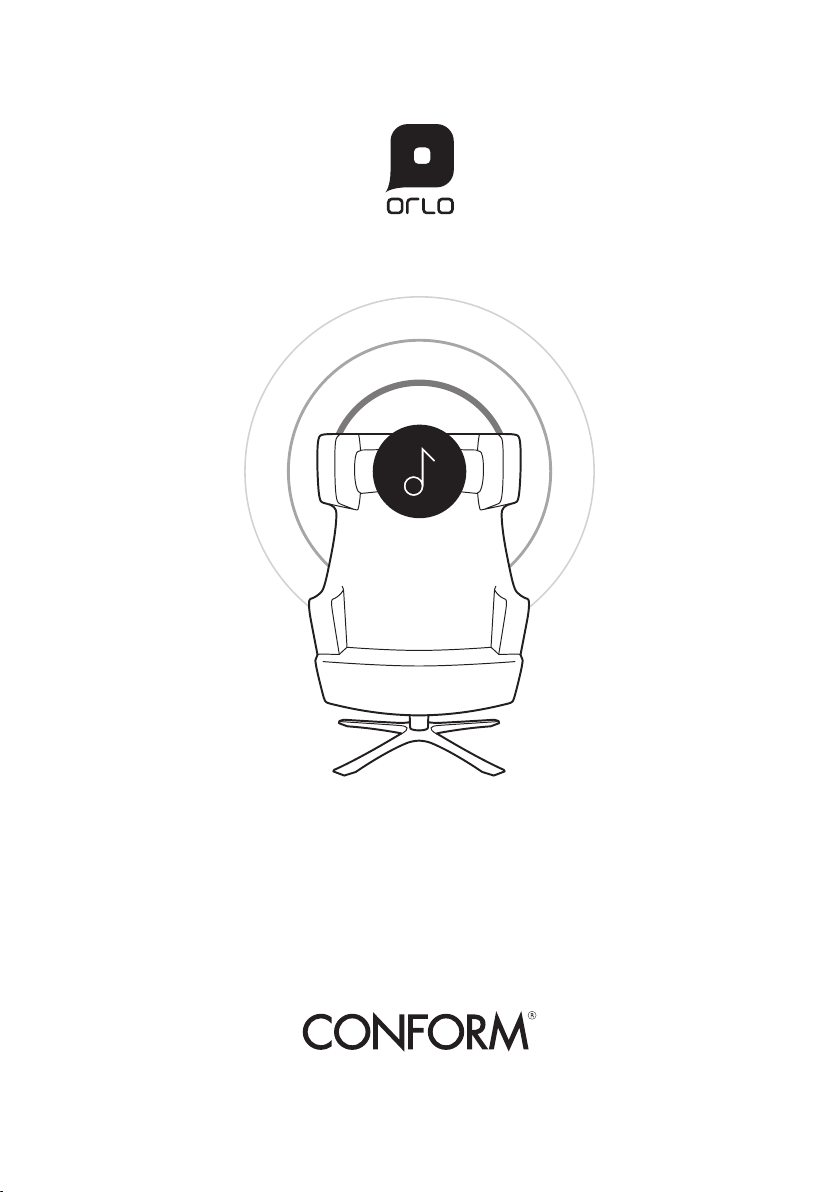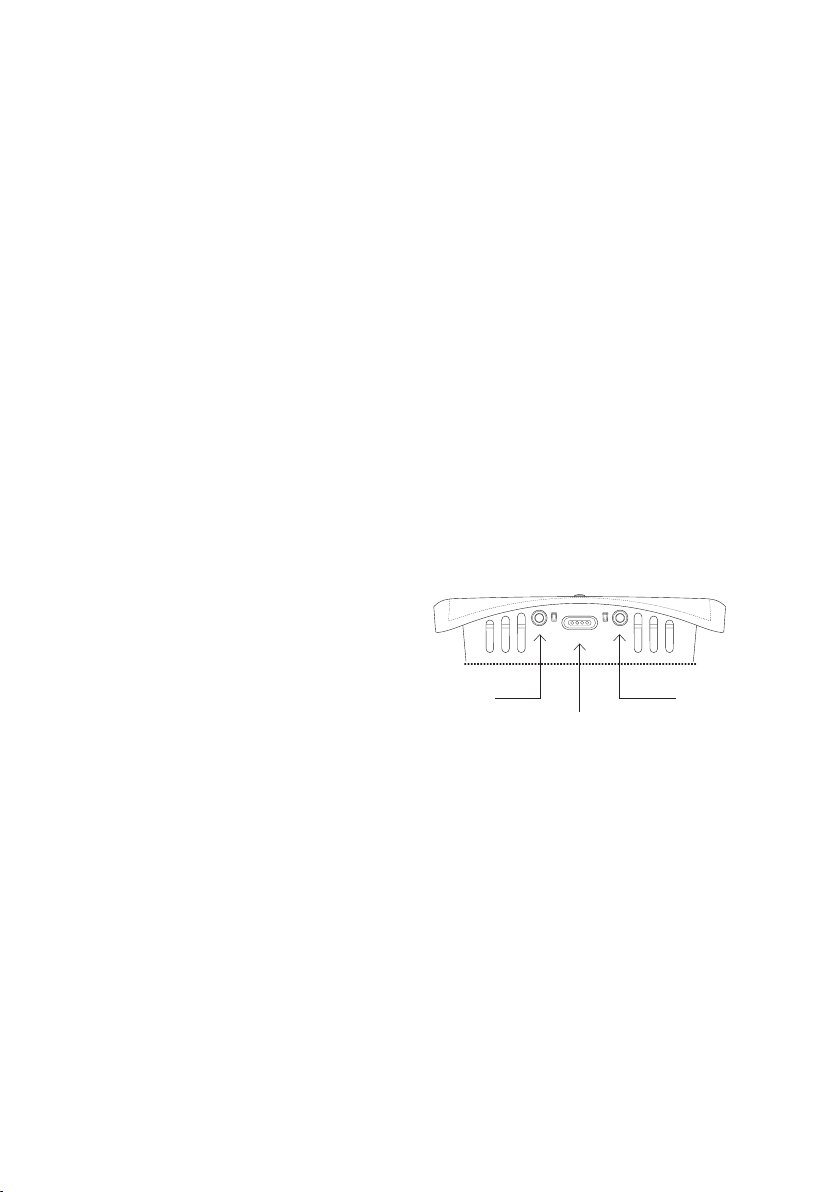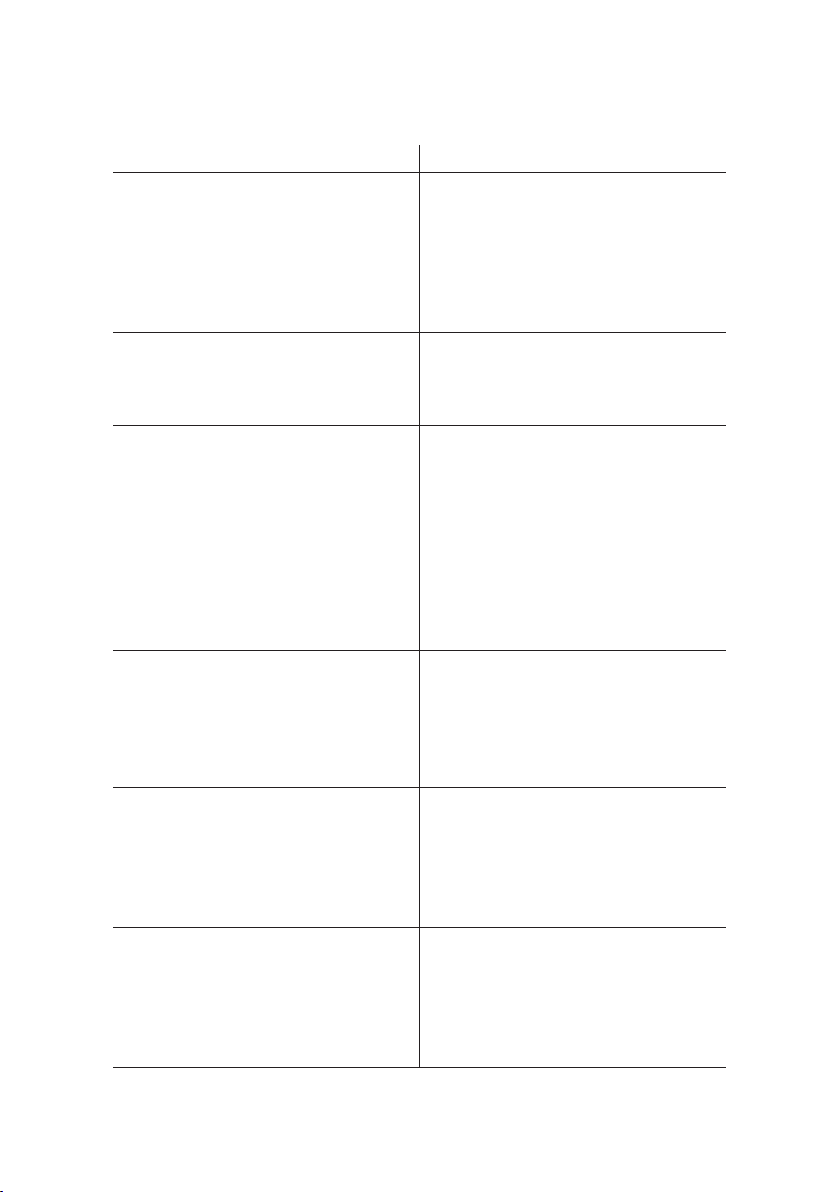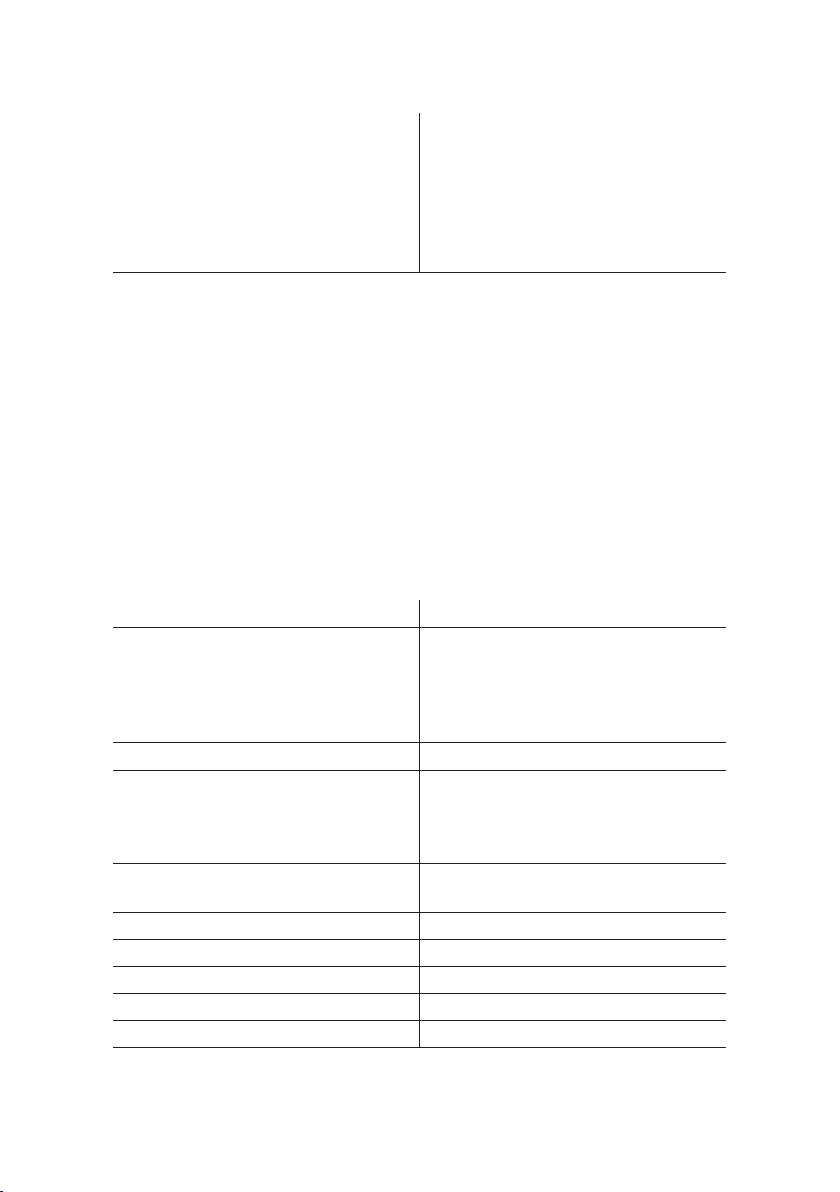6
USAGE
Power and charging
Use only the intended accompanying power
adapter and cable. Connect the power adapter
to an AC mains outlet and then the cable to the
unit’s magnetic power connector. The magnetic
connector ensures safe disconnection if the
chair is moved or turned in a way that causes
stretching of the cable.
When the cable is connected the internal batt-
eries are charged until they are full. When the
unit is off, an orange coloured LED indicator
is shown while charging. The light will turn off
when the unit is fully charged. During use, if the
battery runs low, there will be an audio prompt
indicating that the power cable should be
connected to recharge the battery.
If the unit has indicated low battery status, and
the charger has not been attached, the unit will
soon shut down automatically. The charging
can be connected or disconnected at any time.
There is no need to charge the battery to full
before disconnecting. Leaving the cable always
attached is also ne.
The only thing to avoid in order to preserve the
battery is avoid repeated depletion of the battery,
as this will wear out the battery faster.
Turning the unit on and off is done the same
way: To start the unit, press the upper button
(PWR button). A start-up sound will then be
heard. To turn the unit off, press
the PWR button for 1 second.
Pairing and connecting of a Bluetooth®device
If the unit is off, you enter the pairing mode by
pressing the PWR button for 3 seconds. If the
unit is already on, you enter the pairing mode by
double-clicking the PWR button.
The unit can now be found when you make a
Bluetooth®device scan for it from the device
you want to connect (e.g. your TV, smartphone
or computer). The unit has the Bluetooth®
device name “Conform Sound by Orlo XX”
where XX is a number between 01 and 99.
When you select the unit in your device, the
pairing and connection will proceed and you
will hear a pairing sound from the unit. The
Bluetooth®“Conform Sound by Orlo XX” can
also be found on the product label under
the chair.
After pairing and connecting, the unit is
ready to receive sound over Bluetooth®
from your device.
Up to ten devices can be paired to the unit, but
only one can be connected and playing sound
at a time. To remove paired devices, the list of
paired devices can be deleted. This is done by
pressing the PWR and TWS button simulta-
neously for 4 seconds. Note: If you press the
PWR and TWS buttons simultaneously for 10
seconds, this will reboot the unit.
The wireless connection is always initiated by
your device (smartphone, TV, etc). The speaker
unit will never automatically connect with your
device, except if it temporarily loses contact
(up to 2 minutes).
It should be noted that some devices – typically
TVs – might scan and automatically connect to
Bluetooth®devices when they start up. If your
TV has this function, and you want the sound
from your TV in your chair, an easy way to take
advantage of this is to rst start your unit, then
start your TV.
ENG