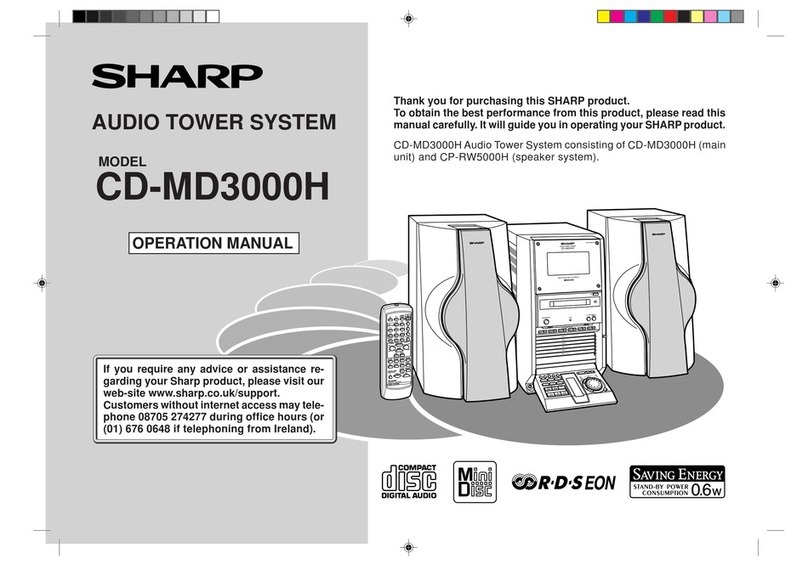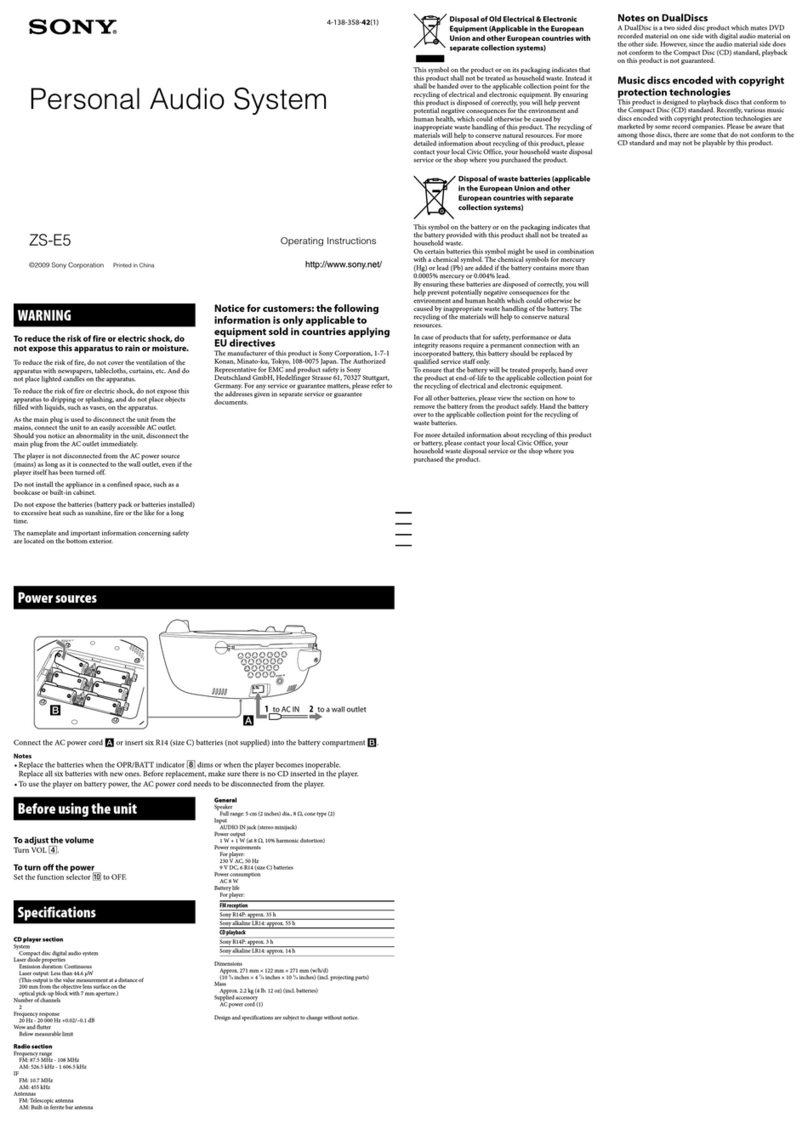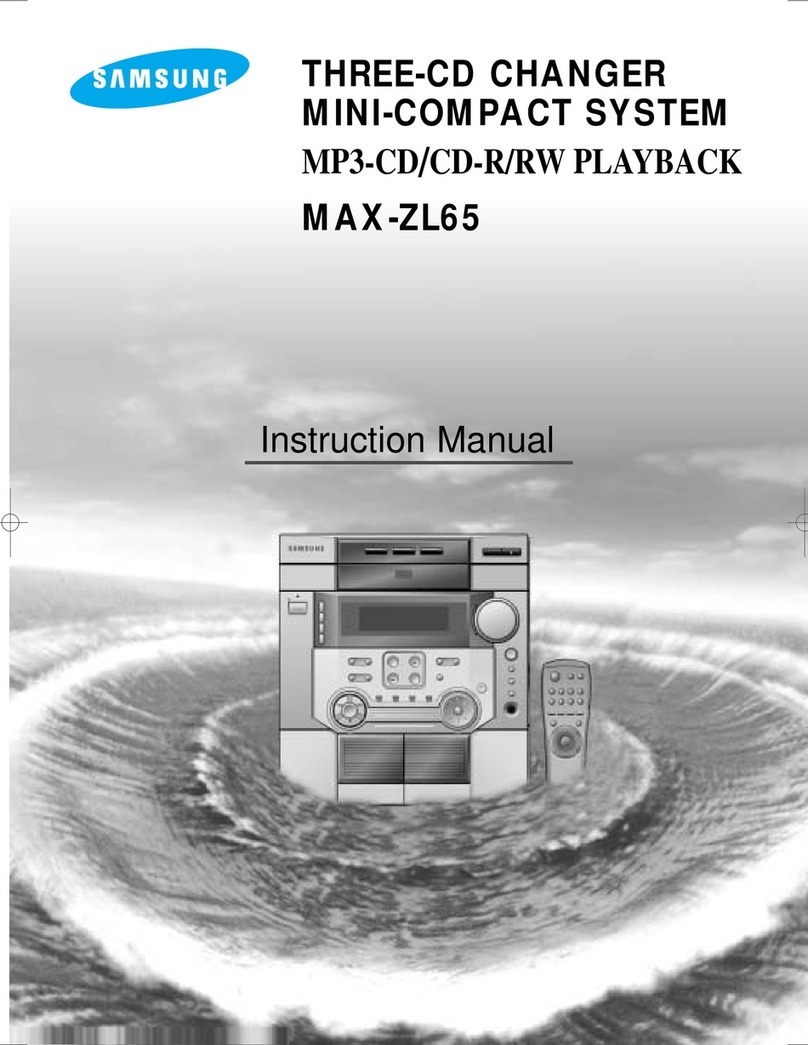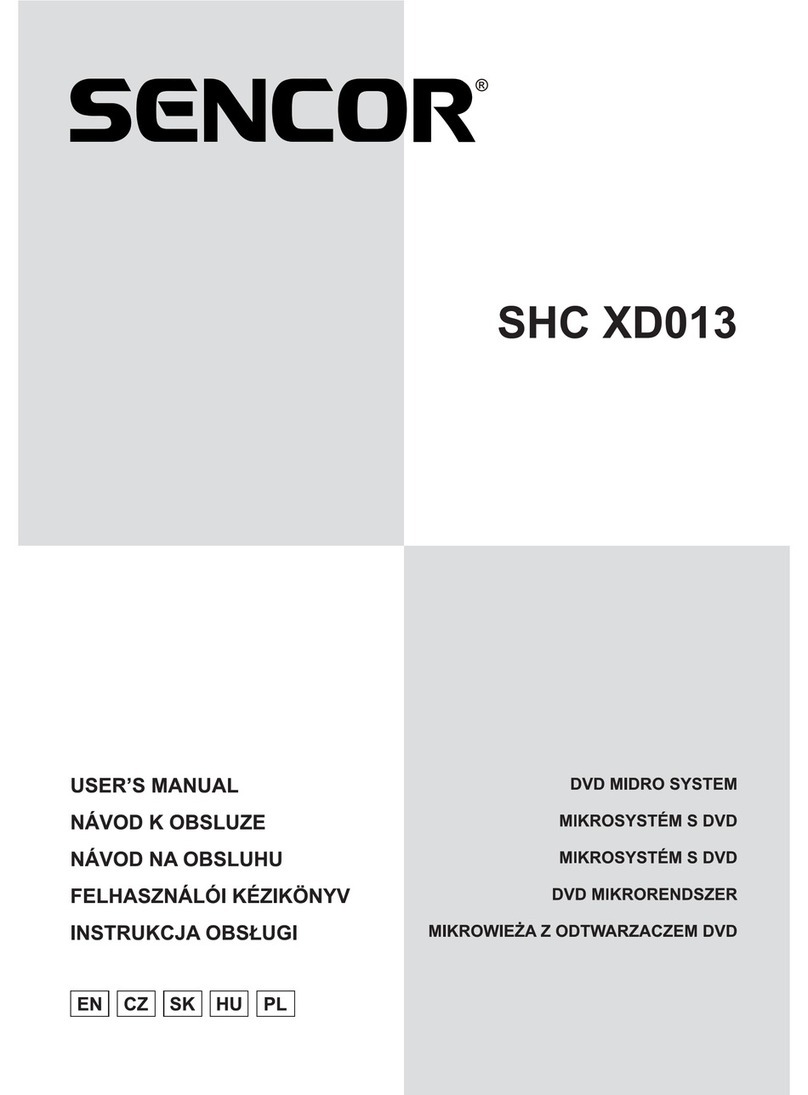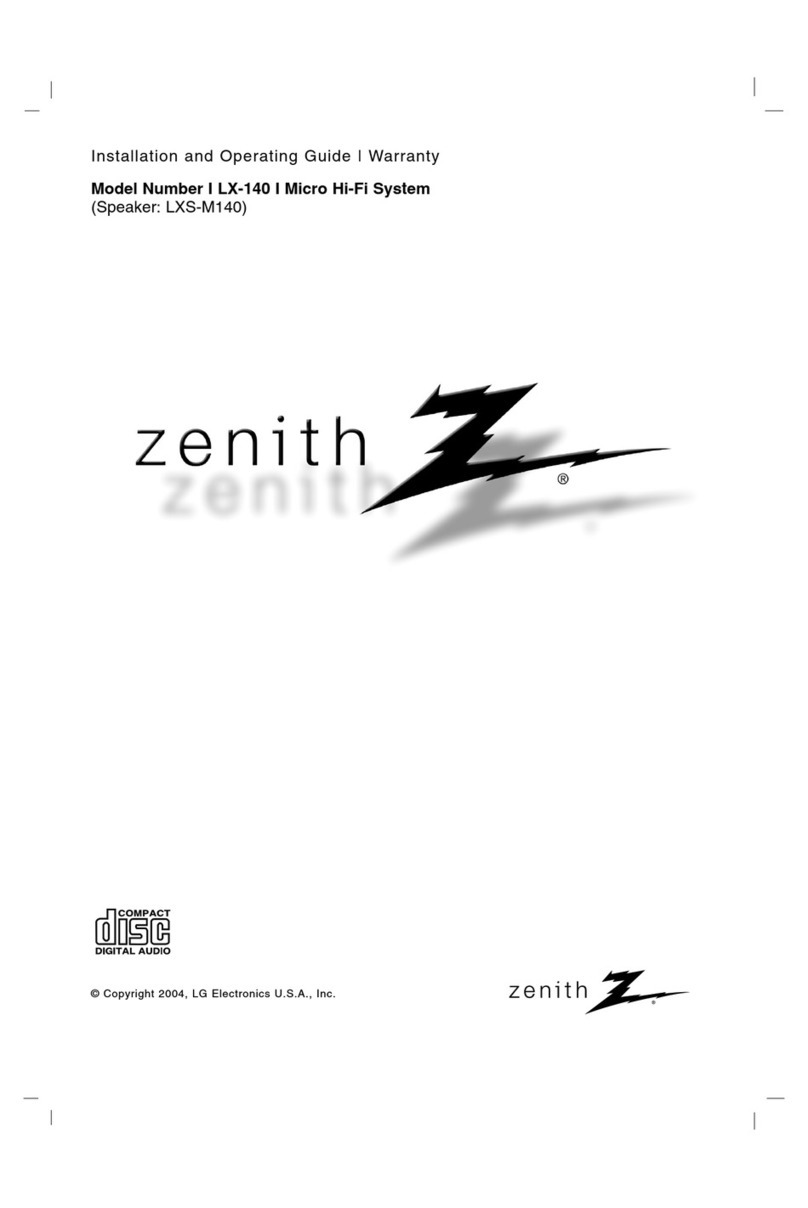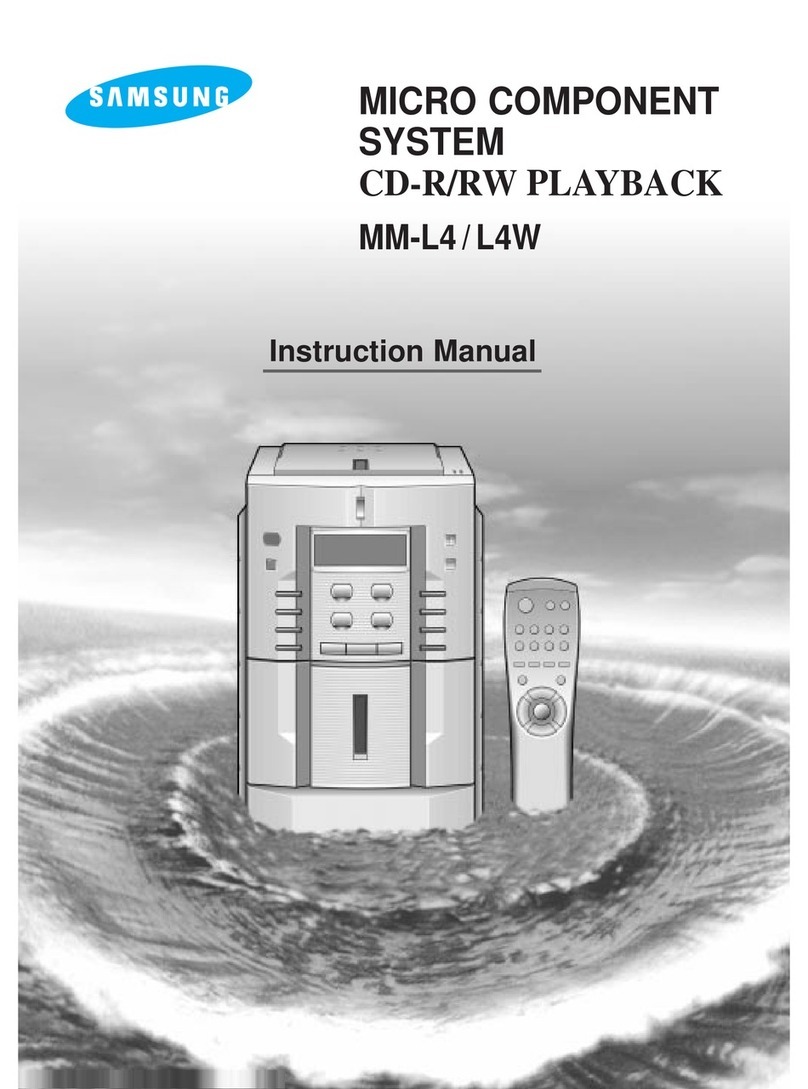OSD Audio NERO MAX12 User manual

NERO MAX12 WI-FI MULTIROOM
AMPLIFIER
Six Source Six Zone Multi-Room Amp With iOS / Android App Control
Integrated WiFi App Control With Optional Keypad Control
POWER ZONE 1ZONE 2ZONE 3ZONE 4ZONE 5ZONE 6
NERO MAX12 WI-FI MULTIROOM
AMPLIFIER
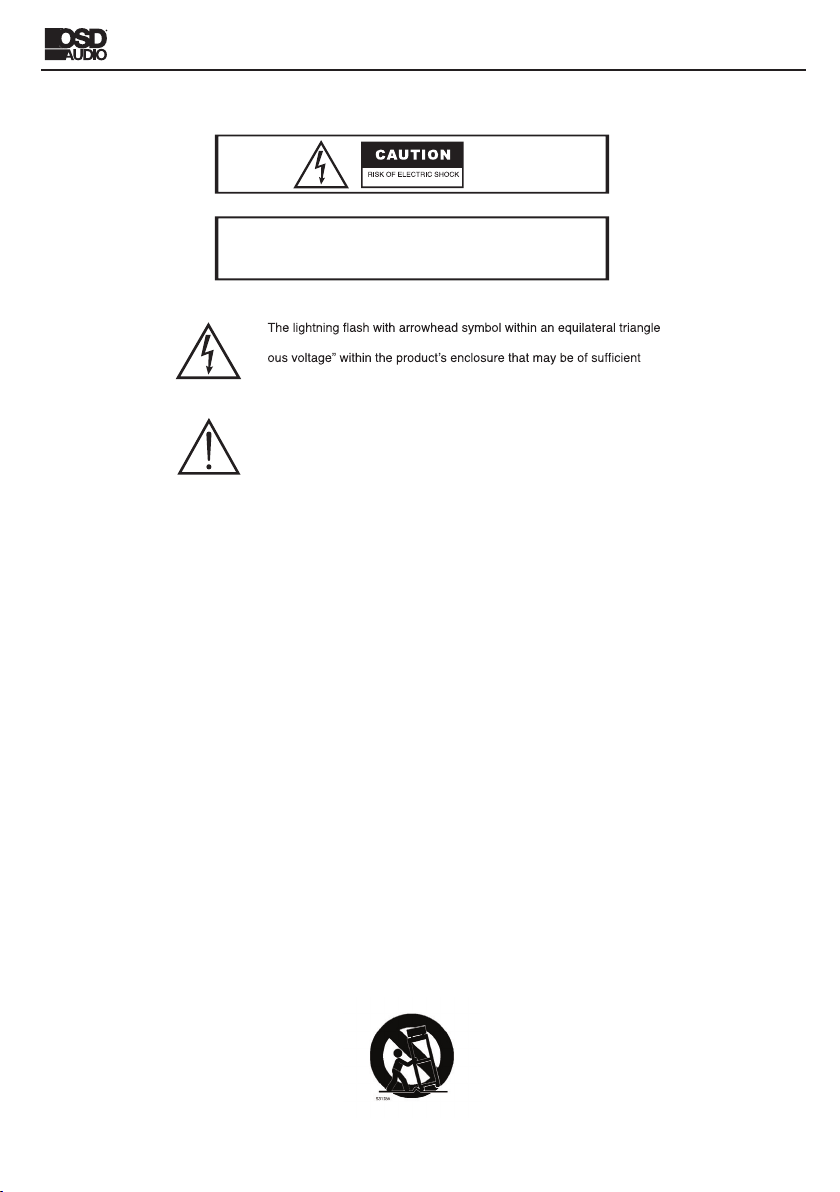
NERO MAX12 MANUAL
is intended to alert the user to the presence of nu-insulated “danger-
magnitude to constitute a risk of electric shock.
The exclamation point within an equilateral triangle is intended to alert
the user to the presence of important operating and maintenance
(servicing) instructions in the literature accompanying the appliance.
This product was designed and manufactured to meet strict quality and safety standards.
There are, however,some installation and operation precautions, which you should be par-
ticularly aware of.
TO REDUCE THE RISK OF FIRE OR ELECTRIC SHOCK, DO
NOT EXPOSE THIS APPLIANCE TO RAIN OR MOISTURE.
CAUTION: TO REDUCE THE RISK OF ELECTRIC SHOCK,
DO NOT REMOVE COVER ( OR BACK )
NO USER-SERVICEABLE PARTS INSIDE
REFER SERVICE TO QUALIFIED SERVICE PERSONNEL
WARNING
1. Read Instructions - All the safety and operating instructions should be read before the appliance is operated.
2. Retain Instructions - The safety and operating instructions should be retained for future reference.
3. Heed Warnings - All warnings on appliance and in the operating instructions should be adhered to.
4. Follow instructions - All operating and use instructions should be followed.
5. Water and Moisture - The appliance should not be used near water - for example, near a bathtub, washbowl,
kitchen sink, laundry tub, in a wet basement, or near a swimming pool, etc.
6. Carts and Stands - The appliance should be only with a cart or stand that is recommended by the manufacturer. An
appliance and cart combination should be moved with care. Quick stops, excessive force,
and uneven surfaces may cause the appliance and cart combination to overturn.

NERO MAX12 MANUAL
Power: 8 Ohm - 40W x 2 per zone
4 Ohm - 80W x 2 per zone
Bridgeable
S/N: >85dB A WTD
THD: >0.1%
Freq Response: 20Hz-20KHz
Input Impedance: >47 K Ohm
Input Sensitivity: 250mv
Protection: Overload, Short Circuit, Temperature
System Voltage: DC +12V
External Mute Voltage: DC +12V
Power Supply: AC 115V/60Hz - 230V/50Hz
Output Connection: Terminal Block
Dimensions: 16.9”W x 3.5”H x 16.4”D
Weight: 25lbs
• NERO MAX12 Amp
• Remote Control
• Expansion Ribbon Cable
• Rack Ears (Pre Installed on Amp)
• Speaker Termainal Blocks (Pre Installed on Amp)
• AC Power Cable
• Product Manual
CONTENTS
SPECS
FEATURES
The NERO MAX12 is a functional, easy to install, highly compatible, expandable and user-friendly
audio distribution system. It features six Analog Source Inputs and provides up to 80W @4-ohm
from a Class D amplifier for six zones expandable to 12 or 18 zones which can be controlled by the
either the OSD Control App (Free App that Duplicates the Keypads), Optional Keypads with IR
Remote Control or RS-232.
• 6x6 Audio Matrix Switch with 6 Bridgeable Zones and Six Source Inputs
• Expandable to 2/3 units, 12/18 zones of distributed Audio.
• Integrated Wi-Fi adapter and Free iOS & Android App duplicates the Control Panels for each
Zone/Room. Optional Control Pads/IR Remote are available as well.
• High Efficiency Class D Amplifier; 80 watts (4-ohms) and 40 watts (8-ohms)
Each Zone can drive a single 4-ohm pair of speakers or two pair of 8-ohm speakers
Stereo/Bridge Mono Output for combining zones 100 Watts at 8 ohm only
• 3 Stereo line-level Pre-AMP L&R RCA Outputs (Zones 1-3)
• 6 Stereo line-level L&R RCA Analog Source Inputs
• RS232 for transferring and receiving the serial data between two devices.
• 6 Individual Zone Status (3.5mm): Used to control external Zone Devices (12V triggers)
• 6 IR Emitter 3.5mm Mono RCA outputs + 1 IR Emitter/Blaster 3.5mm Mono All Output
• 1 PA Input jack to set all zones to Source 1 (12Vdc Trigger)
• External Mute In/Control Out (3.5mm Mono RCA connections/12Vdc)
• ACG (Automatic Gain Control): brings low input levels up to a preset-level
• Unit ID Selector Switch: Master/Slave 1/Slave 2( Expandable settings)
• Multi Voltage Selector 115V or 230V, AC Input connection with Fuse Receptable (CE Certified)

POWER ZONE 1ZONE 2ZONE 3ZONE 4ZONE 5ZONE 6
NERO MAX12 WI-FI MULTIROOM
A M P L IFIER
NERO MAX12 MANUAL
1
1 2 3
4 6 9 10 11
5 7 121314 158
Integrated WiFi Adapter and
Ethernet Port.
2
3
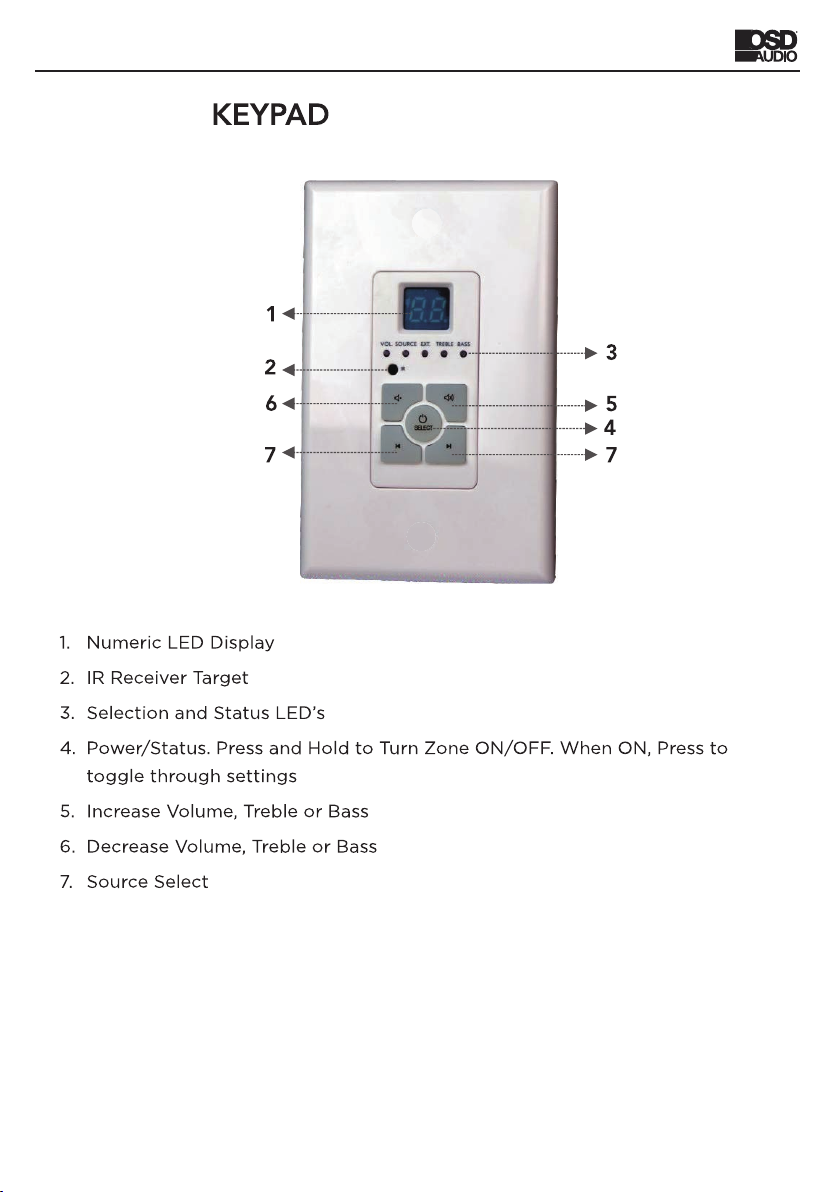
NERO MAX12 MANUAL
OPTIONAL (Sold Separately NERO-MAX12KEYPAD kit)

NERO MAX12 MANUAL

NERO MAX12 MANUAL
NERO MAX12
The NERO MAX 12 can be installed within a rack using the provided mounting
rack ears
Up to 6 dedicated sources can be connected to a single NERO MAX 12. Source 1-4
features Right and Left Female Unbalanced RCA Stereo Inputs (RCA Stereo Patch
cords). Source 5 is 3.5mm Female input (Dual RCA to single Stereo 3.5mm adaptor
cable or 3.5mm to 3.5mm Stereo Aux cable) to RCA and Source 6 offers a choice of
3.5mm Stereo Input or Digital Fiber Optic Input (Optical Fiber Cable).
Note: Input 1 can be used as a global input for all zones when a source is connected to input 1
and the 12VDC is applied to the PA-IN (tip is positive) then source 1 will broadcast to all zones. If
no 12VDC is applied, then the first input will be operating under normal conditions

NERO MAX12 MANUAL
NERO MAX12
optional

NERO MAX12 MANUAL
CONNECTING THE OPTIONAL KEYPADS
Keypad kit
Keypad kit
NERO MAX12
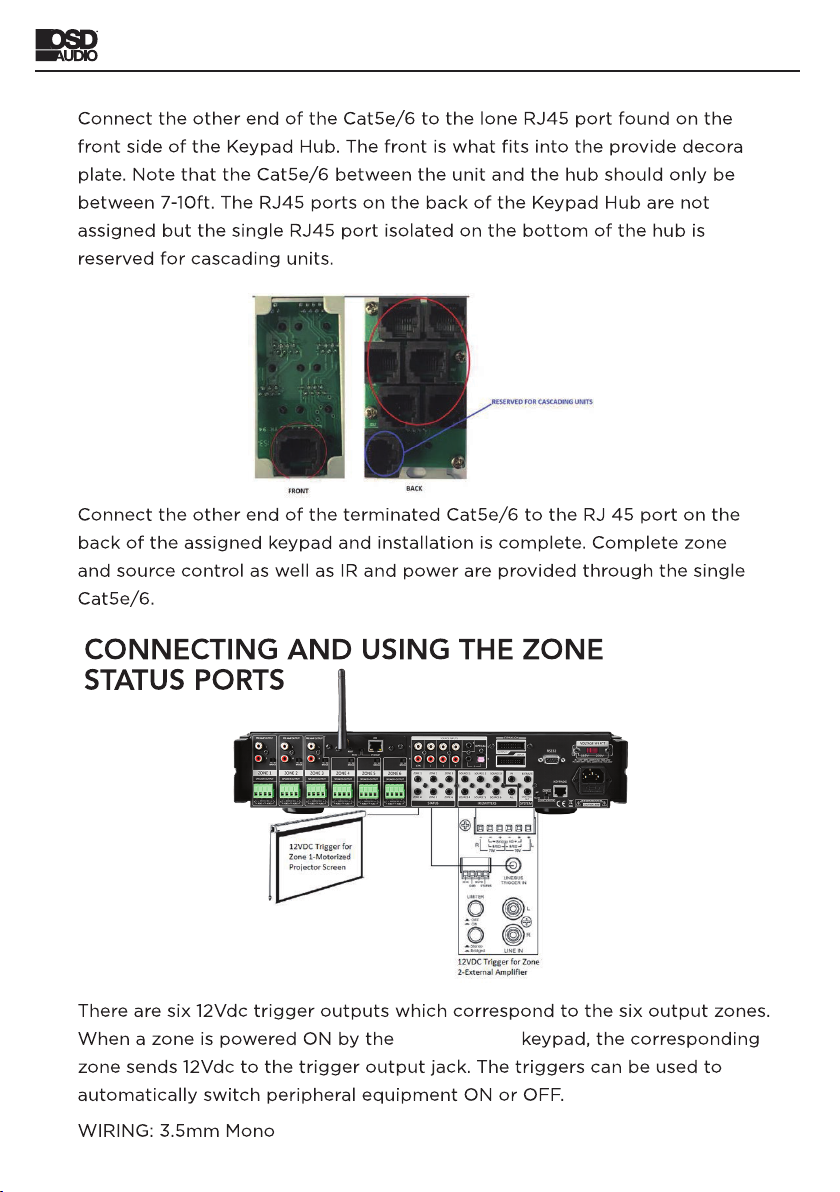
NERO MAX12 MANUAL
NERO MAX12

NERO MAX12 MANUAL
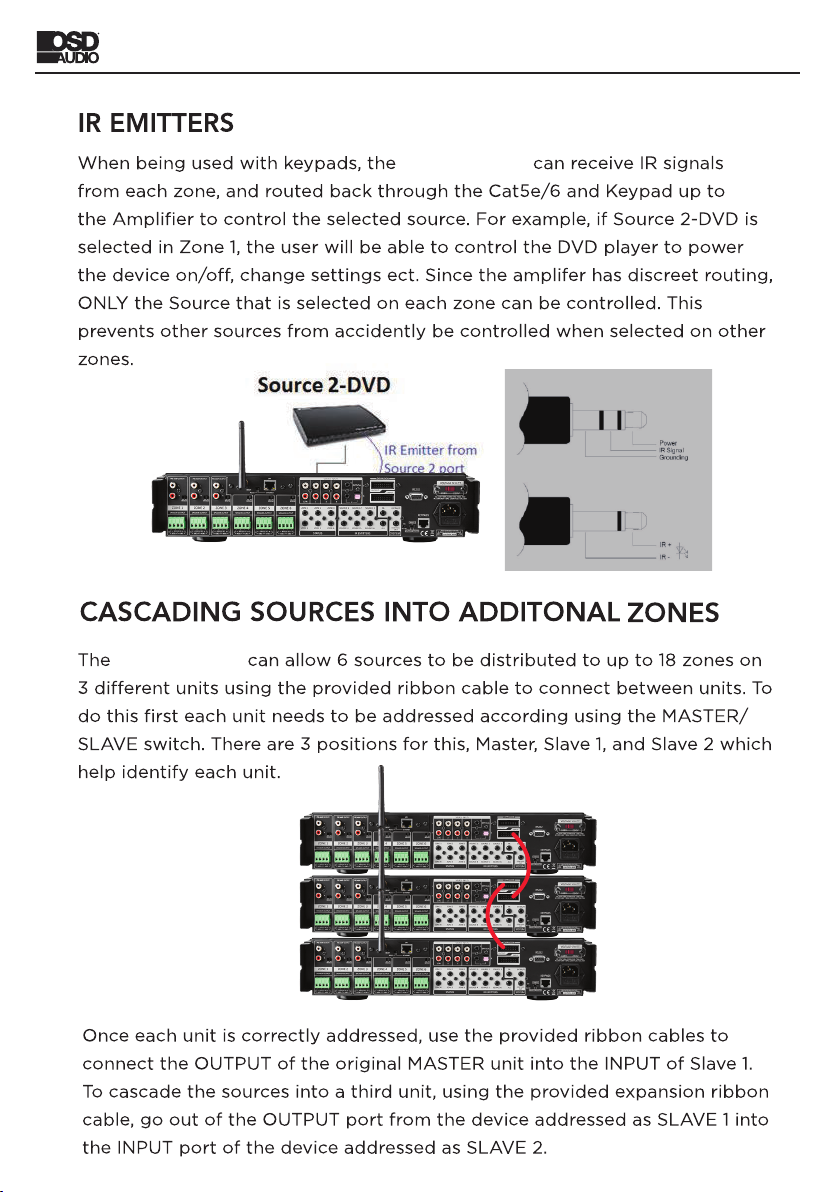
NERO MAX12 MANUAL
NERO MAX12
NERO MAX12

NERO MAX12 MANUAL
OSD Control
CONFIGURING THE INTEGRATED WI-FI ADAPTER
ETHERNET/WI-FI CONNECTION
The NERO MAX12 comes equipped with an integrated Wi-Fi adapter that along the
IOS or Android App provides wireless control of the audio system from a connected
tablet or smartphone. Basically, the App duplicates the Control Keypad normally
located in each zone/room to control the Multi Zone/Multi Source Receiver. The Control
Keypads and corresponding IR Remote are now available as an option for those who do
not have Wi-Fi or like the convivence of having the physical keypad and IR remote for
each local zone.
After downloading and installing the OSD Control App continue, open the App to start
linking your wireless device to the NERO MAX12.
ETHERNET CONNECTION
There is a RJ-45 jack on the rear
panel of this amplifier for the
connection to Ethernet. Please use
quality Cat5E/Cat6 cable, and the
follow the connection diagram.
Connect the LAN port on the rear panel of the local Wi-Fi Router. The Ethernet connection
is mainly for Wi-Fi control via APP or other control devices.
WIFI CONNECTION
Because of the high stability and ease of setup, connecting to the Ethernet vis Cat5e/Cat6
cable is always recommended.
Router
NERO MAX 12
OR
PC
MOBILE
DEVICE
1. Reset button returns settings
to factory default
The App allows you to duplicate
the features of the NERO MAX12
Control Keypad
2. When controlling via Ethernet,
please make sure the Ethernet/RS232
switch is set at Ethernet position
NOTE;
YOUR WIRELESS DEVICE MUST BE ON THE SAME
WIRELESS NETWORK YOU INTEND ON USING AFTER
SETUP

Once the OSD Control app is opened, click the link icon in the lower left corner
image #1 Home Screen , press Auto in center left of # 2 wait until processing within
the app is complete.
NERO MAX12 MANUAL
IMAGE 1 IMAGE 2
IMAGE 3 IMAGE 4

NERO MAX12 MANUAL
OSD Control
KEY FEATURES
Balance, Bass, Treble Source Select
Home Screen
Device Connection
1. Zones 1-6: Touch to select and control.
2. Name of current zone selected.
3. Volume Control: Touch to control Vol +/-
4. Treble Adjust +/-
5. Bass Adjust +/-
6. Balance Adjust L/R
7. Source Select
8. All Zones On: Turn On all zones.
9. All Zones Off: Shuts Off all zones.
10. Party Mode: All zones ON
11. Source Name: Name of selected source.
12. Zone Off: turns current selected zone Off.
13. Mute: Mute the current zone.

WARRANTY
All OSD AUDIO electronics have (2) year Limited Warranty against defects in materials and
OSD Audio | Brea, CA | osdaudio.com
NERO MAX12 Man. rev5 2/21
workmanship. Proof of purchase must accompany all claims. During the warranty period OSD
AUDIO will replace any defective part and correct any defect in workmanship without charge for
either parts or labor.
OSD AUDIO may replace returned electronics with a product of equal value and performance. In
such cases, some modifications to the mounting may be necessary and are not OSD AUDIO’s
responsibility.
Damage to or destruction of components due to application of excessive power voids the
warranty on those parts. In these cases, repairs will be made on the basis of the retail value of the
parts and labor. To return for repairs, you must email customer service at RMA@audiogear-
group.com for a Returned Merchandise Authorization (RMA) number then the unit must be
shipped to OSD AUDIO at the owner’s expense, along with a note explaining the nature of
service required. Be sure to pack the product(s) in a corrugated container with at least 3 inches of
resilient material to protect the unit from damage in transit.
This Warranty Does Not Cover: Damage caused by abuse, accident, misuse, negligence, or
improper operation (installation). Any products that have been altered or modified. Any product
whose identifying number of decal, serial #, etc. has been altered, defaced or removed. Normal
wear and maintenance.
Other manuals for NERO MAX12
5
Table of contents
Other OSD Audio Stereo System manuals