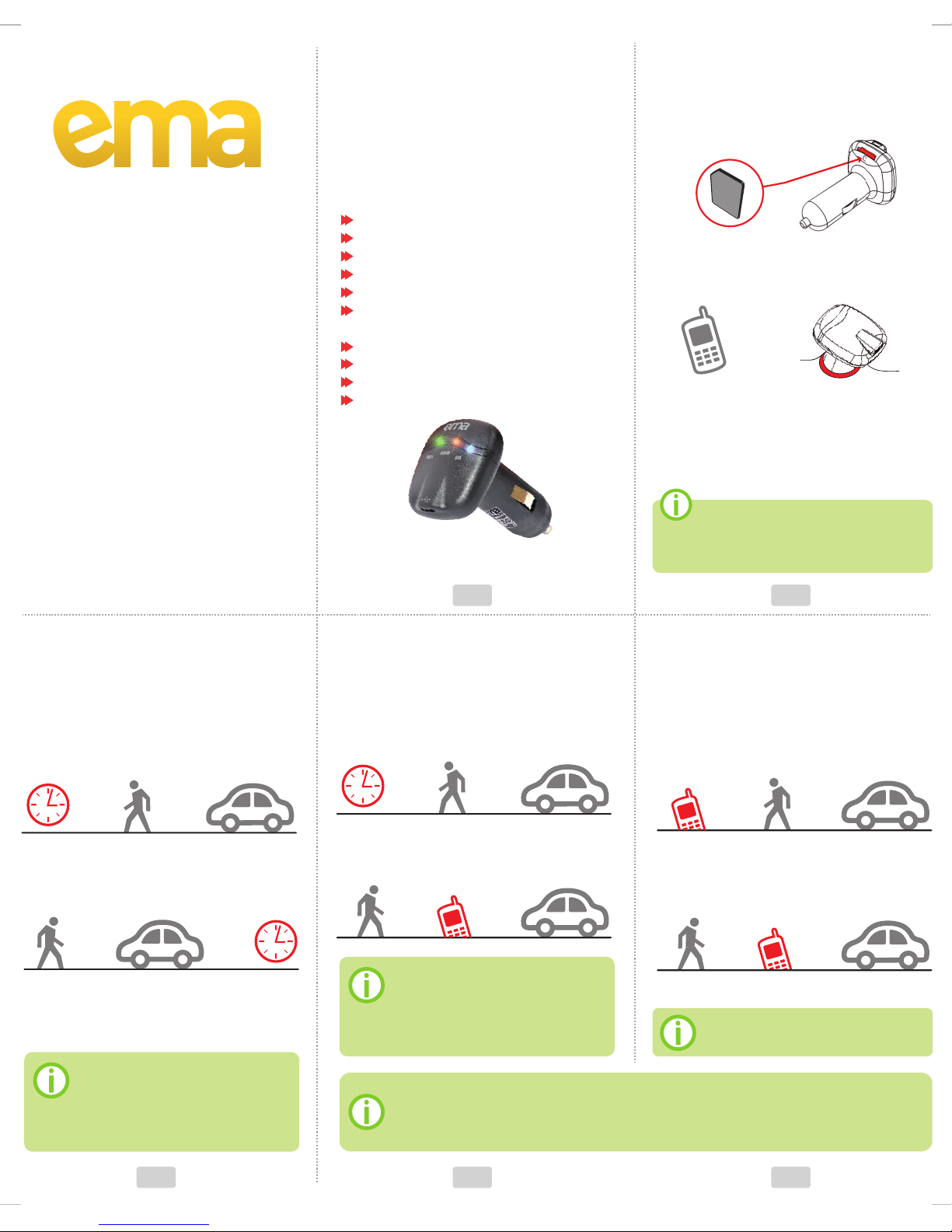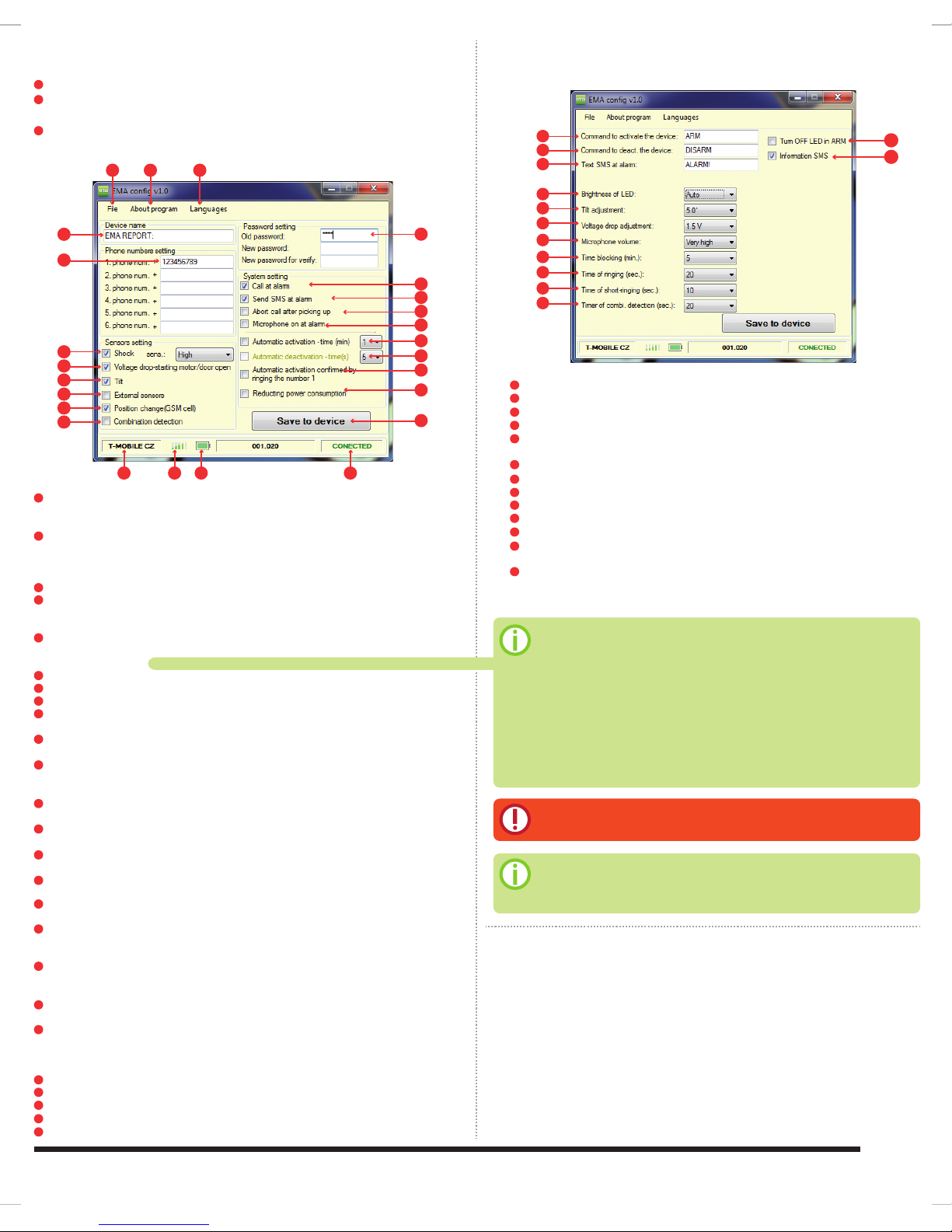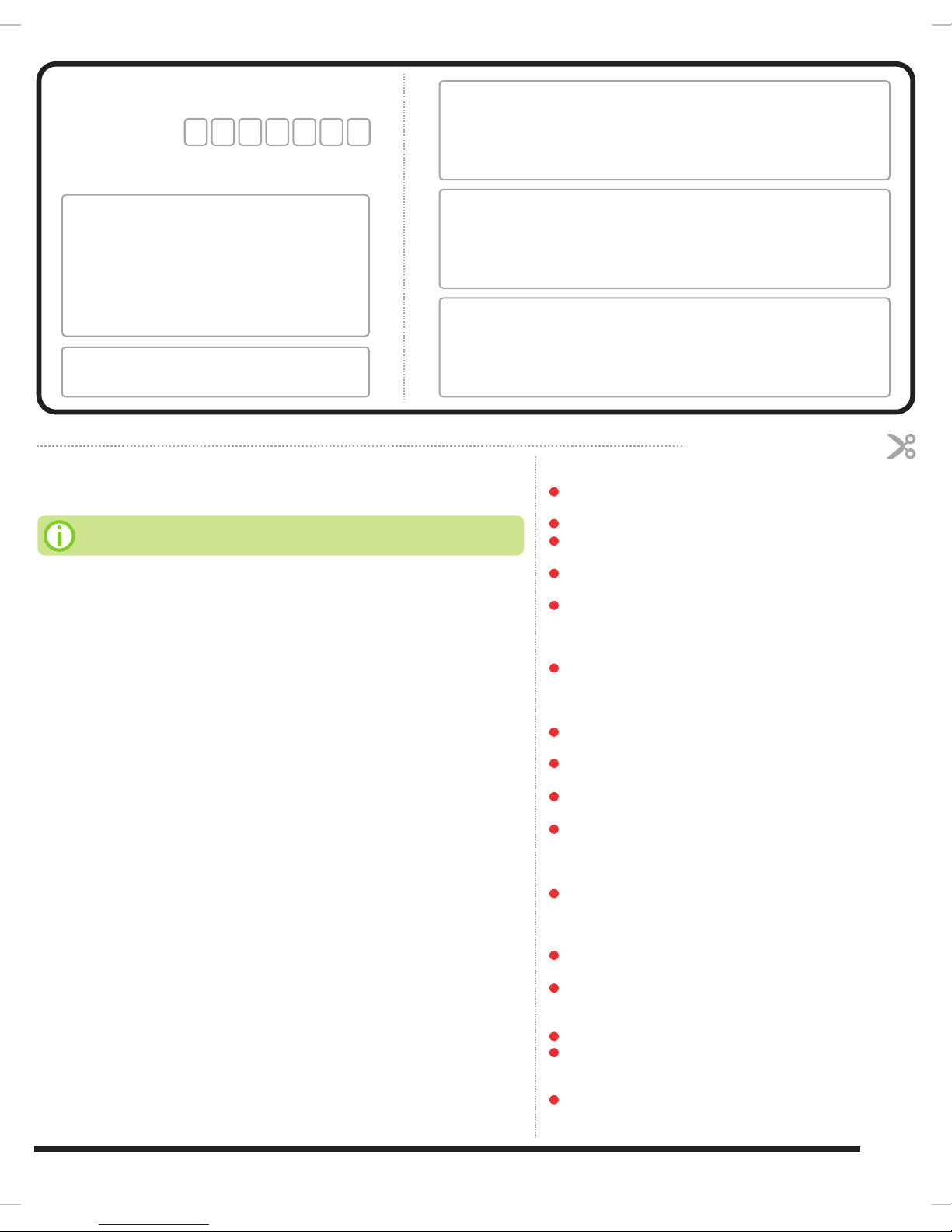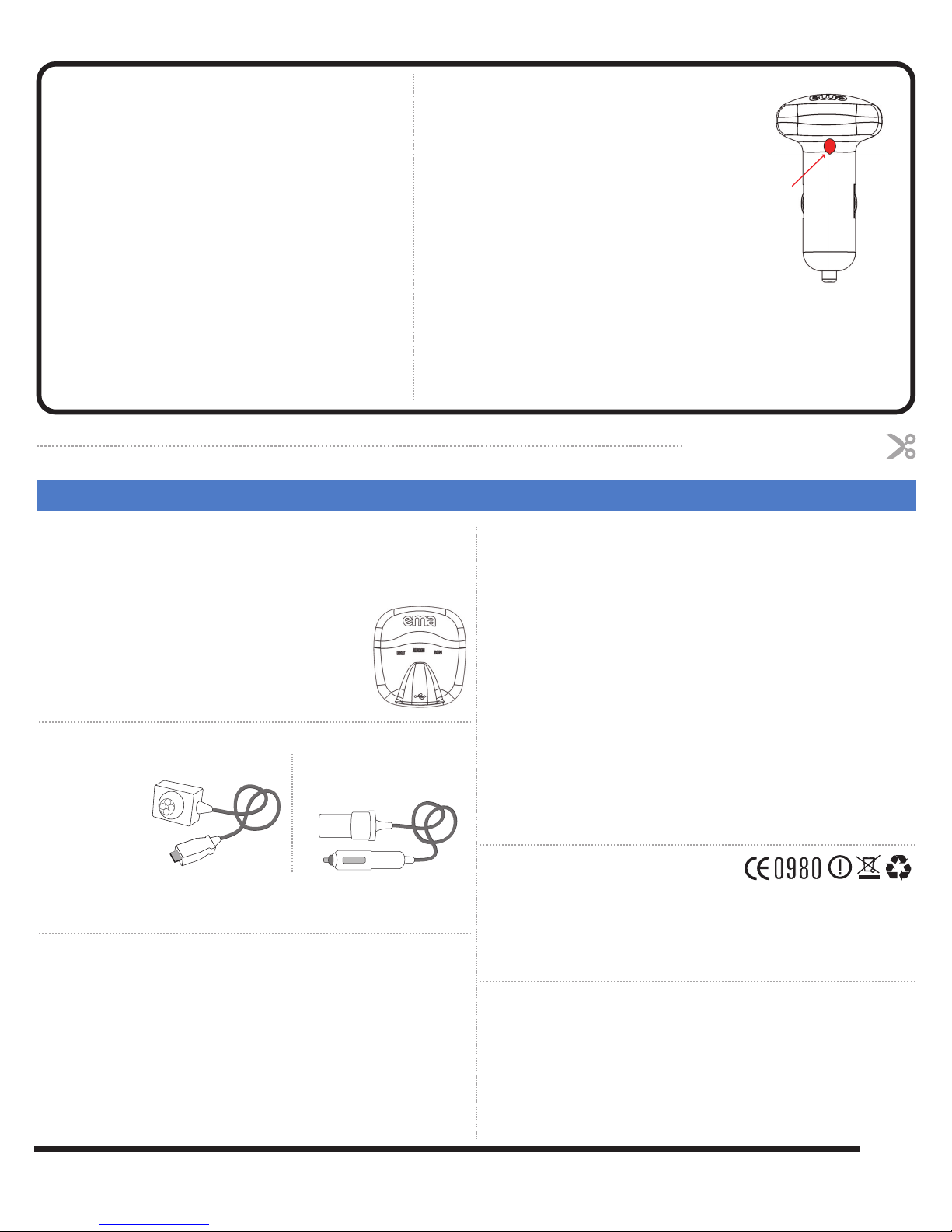TECHNICAL SUPPORT:
1
1
2
2
33
4
4
5
5
6
6
12
12
13
13
14
15
16
17
18
19
20
21
7
8
9
10
11
7
8
9
10
11
22 23 24 25
1
2
3
A
B
C
4
5
6
11
12
13
13
14
15
16
17
18
19
20
7
8
9
10
1
2
3
4
5
6
11
12
7
8
9
10
21
22
23
24
25
File – it allows storing and opening the complete set-up from the le. For example, you can create dierent proles for
dierent cars, which you can store on the disc and load them to the program EMA cong. Furthermore, it allows switching over
the program to the extended set-up. Here you can nd some set-ups recommended by the producer.
About the programs > help - it displays the operation instruction for the EMA alarm device
About the program > version - it displays the actual version of the program and the links to technical support.
About the program > path to actualization – it allows to enter the le name with actualization.
About the program > actualize the rmware – it opens the window to actualize the rmware
Languages – language selection for EMA cong interface
Device name – it serves for naming the alarm. This name will be displayed at the beginning of each SMS which EMA will send
to you – e.g. “EMA IS REPORTING: UNAUTHORIZED STARTING UP!! The naming is suitable to distinguish the devices if you use
more alarms.
Phone numbers set-up - EMA allows the communication and control with up to six mobile phones whose phone numbers
you can enter into the corresponding elds (let us recommend you to use max. 2 numbers in practise).The rst phone number is
the so-called“Master Position”– see information box.
Shocks – alarm activation in case some shocks are registered; the sensitivity to shocks can be adjusted in ve stages.
Engine start-up detection – activation of the function when EMA informs you about an unauthorized start-up of your car.
Tilting detection (towage) – this function assesses the tilting of your car, e.g. in case of a towage or wheels theft.
External sensors – it activates the function of external sensors which can be connected to the alarm device, by an USB
connector optionally.
Motion detection (GSM cell change) – EMA allows to detect the change in its position for which it uses the GSM cells in its
environs. In case it registers a transition to another cell, it sends a warning SMS.
Combined detection – if an alarm shall be raised by the combined detection, both shocks must be detected, and the motion
sensor must be activated within a set-up time interval.The time interval can be set-up as an extended adjustment. In this way,
high resistance to false alarms can be achieved.
Password set-up – here you can assign a password to give the SMS instructions and open the EMA cong program. Initial
password: 1234..
To call in case of an alarm – if you permit this option, EMA will call the set-up phone numbers in case of a registered alarm.
This function can be combined with the next option (14).
To send a SMS in case of an alarm - if you permit this option, EMA will send you a SMS in case of a registered alarm.This
function can be combined with the previous option (13).
To interrupt the phone call after reply – in case of an alarm call, if the function is permitted and some of the set-up phone
numbers will reply to the phone call, EMA will not continue calling the other phone numbers on the list.
Tapping - if the function is permitted and the EMA phone number calls an authorized phone number, the call will be replied
after the approx. third ringing and it will be possible to tap the protected space.
Automatic activation – this function is interesting if there is a power supply connector in your car, which is supplied only
upon ignition switching on. If you leave your car and EMA detects that the power supply does not function, it starts counting
down the pre-set time automatically and after it elapses, EMA changes over to the protection mode automatically.
Automatic deactivation – it serves for alarm deactivation in case the 12V voltage appears on the power supply connector. If
you come to your car and switch on the ignition within the set-up time, EMA automatically switches over from the active to the
inactive condition. If the voltage does not appear on the connector within the set-up time interval, the alarm will be raised.
To conrm the automatic activation by giving a ring to the number 1 – if this option and the automatic activation are
permitted, a ring will be given to the rst number on the list (Master Position) as the conrmation.
Decrease in consumption with disconnected power supply – if this function is permitted and there is no voltage on the
power supply connector, EMA changes automatically over to the“decrease-in-consumption”mode, whereby the internal battery
eective time is extended signicantly. All permitted sensors (except for the detection of GSM cell change) are active in this
mode. Upon an alarm, EMA switches back to the operational mode, calling a set-up phone number or sending a SMS message.
Push-button“store into device” – it stores all adjustments into the EMA micro alarm.
Operator’s symbol – it displays the name of the applied SIM card’s operator in the alarm device.
Signal intensity indicator - it indicates the actual GSM signal intensity.
Battery condition indicator
– it indicates the actual condition of the alarm internal battery.
Device condition
– it indicates the information on EMA connection/disconnection to PC.
Command to activate the device–itallows changingtheSMStext for thedeviceremoteactivation(CAUTION–nogaps).
Command to deactivate the device–itallows changingtheSMStext for thedevicedeactivation(CAUTION–nogaps).
SMS text for alarm–this text willbedisplayedinalarmSMS messages,e.g.“ALARMINTHECAR”.
LED brightness –it allowschangingtheLEDs brightness.Letusrecommendyoutoapplythe AUTOmode.
To switch o LED in ARM (masking function) –ifthisfunctionis permitted,all LEDs willbeswitchedo uponactivation;the
alarmwill be lessnoticeable.
Information SMS–itsends a SMSaboutthechangeovertostand-bymode.
Inclination adjustment –adjustmentofinclination sensorsensitivity –5levels.
Decrease in power supply with start-up –adjustment ofstart-up detection sensitivity.
Microphone volume –adjustmentoftapping volume.
Time of blocking (min.) –adjustmentof thetimeduring which another alarmwillbe blocked.
Time of ringing (sec.) –adjustmentof the timeduringwhich EMA shallringwhen informing aboutanalarm.
Time of giving a ring (sec.)– thetime during whichEMAshall call incaseit is conrmingtheactivationbygivinga ring,or by
automaticactivation.
Combined detection timer (sec.) –thetime betweendetectionbyboth sensors.Ife.g.shocks aredetected,fora set-up periodthe
detectionofperson’s motionbya connected externalsensoris expected.Thedetection bythesetwosensors withinaset-upintervalwill
raisethe alarm.
Installation of the program EMA cong and conguration of the device:
Extended set-up of EMA cong program:
Description of signalling LEDs
Download the conguration program EMA cong on the website www.myema.co.nz
Start the program installation and follow the instructions of the installation program. The installation requires
EMA to be connected to your PC by an USB cable (included in package)
After the successful installation, an icon appears - EMA cong on the desktop area, by which you can start the
conguration program.
After you switch on or reset the device, all the LEDs are on. If the masking function“To switch o LED in case of ARM”is permitted,
the LEDs in protective mode do not emit light and the device does not point out its presence.
BATT (green / yellow LED):
GREEN: occurrence of 12V power supply and charged battery for more than 85 %
YELLOW: occurrence of 12V power supply and charged battery between 25 - 84 %
YELLOW BLINKING 1 SEC: discharged battery below 25 %
YELLOW - FLASHES 4 SEC: stand-by mode (GSM part o )
GSM (blue LED):
PERMANENTLIGHT: netting processorGSMsignal drop-out
(no signal in place)
SHORT FLASHES 4 SEC: good signal
QUICK FLASHES 1 SEC: bad signal
ALARM (red LED):
OFF: EMA is not protecting (DISARM)
FLASHES EVERY 2 SEC: EMA is protecting (ARM)
PERMANENT LIGHT: alarm call or SMS sending
TRIPLE SHORT FLASHES EVERY 1 SEC: EMA is protecting
but the time of blocking is counted down upon alarm (see
EMA cong > Extended adjustment > paragraph 10)
1st phone number = Master Position
MasterPositionis the name of the phone number that has been stored on the rst position of the internal phone
book. It has several advantages as compared with the other numbers.
The phone number on this position is informed by a ring about the automatic activation (if this function is set
up). If an alarm is raised, EMA calls the phone numbers following their positions on the list, i.e. the Master
Position number is called as the rst one. If any phone number on positions 2 – 6 gives a ring to EMA,
implementing activation, it is moved automatically to the Master Position (i.e. the phone number positions are
changed).Then, this phone number can use the Master Position advantages.
Moving the phone numbers to the Master Position is suitable if EMA is controlled by more users (e.g. by more
family members – when you activate EMA by giving a ring, you move the user’s number to the Master Position
and then you can control EMA).
Before conguration of the alarm by the EMA cong program, EMA must be
switched on! You switch on the device by inserting the SIM card.
ARM and DISARM
The terms are commonly used in security technologies.The ARM command activates the alarm,
while the DISARM command switches o the protective mode and the alarm is not more active.
VERSION: 210212
Pacic GSM limited Auckland New Zealand | +64 9 9484762 | ema@pacicgsm.com | www.myema.co.nz