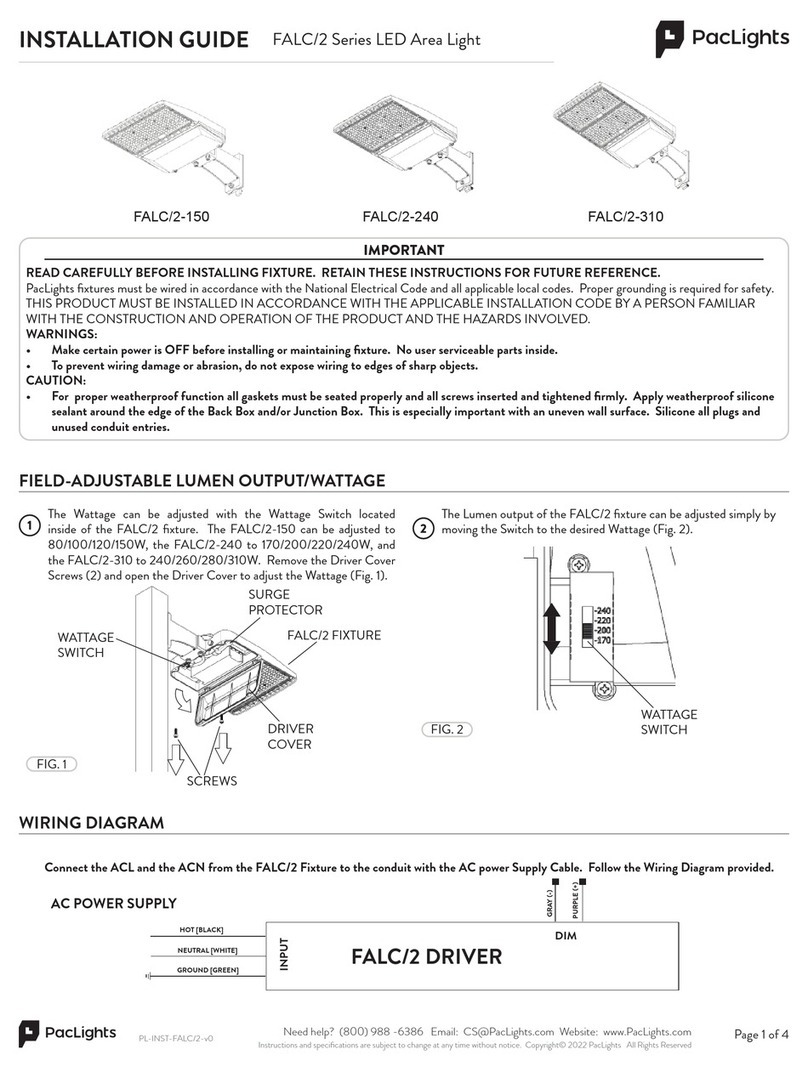INSTALLATION GUIDE FWPR/2 Series LED WALL MOUNT
Instructions and specifications are subject to change at any time without notice. Copyright© 2021 PacLights All Rights Reserved Page 2 of 2
Need help? (800) 988 -6386 Email: CS@PacLights.com Website: www.PacLights.com
PL_INST_FWPR/2_v0
Insert the Photocell Control through the threaded hole at the side/top
of the FWPR/2Back Cover. Fasten the Nut to secure the Photocell
Control to the fixture. Fasten the Lens Cover for protection (Fig. 4).
Apply sealant to connection for a water tight seal (Not included).
The Optional Photocell Control allows on/o switching the fixtures based
on the amount of daylight present. Prior to installing, loosen the Screws
(2) that hold the FWPR/2Back Cover and then open. Remove the Cap
Screw at the side/top (Location based on photocell used) of the Back
Cover for the Photocell Control (Fig. 3).
1
FWPR/2PHOTOCELL CONTROL (OPTIONAL)
FWPR/2
FIXTURE
2
FIG. 3
FIG. 4
3
1
FIG. 6
FELT PAD
FWPR/2
FIXTURE
Place the Felt Pad (with pre-cut hole patterns) between the Junction
Box and Back Cover. Fasten the Junction Box to the Back Cover of
the FWPR/2fixture (Fig. 8). Apply sealant where necessary (Not
included). Refer to wiring diagram.
3
Remove the Cap Screw from the Back Cover of the FWPR/2fixture
(Fig. 7).
2
FIG. 7
FIG. 8
DRILL
BACK COVER
FWPR/2FIXTURE
BACK COVER
CAP SCREW
JUNCTION BOX
Prior to Junction Box installation, loosen the Screws (2) that hold the
FWPR/2Back Cover giving access to the fixture wiring (Refer to Fig. 3).
The Back Cover of the FWPR has a raised drill pattern on the inside
that can be drilled through for the Junction Box. Align the desired
Junction Box (not included) and drill holes to align with the Junction
Box of your choosing
(Fig. 6).
PHOTOCELL
CONTROL
CAP SCREW
BACK COVER
FWPR/2
FIXTURE
FWPR/2JUNCTION BOX INSTALLATION
BACK COVER
Attach the Photocell Control Wires to the Driver and Power Supply.
(Fig. 5). Refer to Photocell Control Wiring Diagram.
NUT
LENS COVER
FIG. 5
PHOTOCELL
CONTROL
WIRES
DRIVER
FWPR/2
FIXTURE
POWER SUPPLY
CABLE
BACK
COVER
DRILL
PATTERN
FWPR/2FIXTURE
LINE
(GREEN)
ACL (BLACK)
ACN (WHITE)
GROUND
NEUTRAL
AC POWER SUPPLY
FWPR/2
BLACK
WHITE
RED
LED DRIVER
PHOTOCELL
CONTROL
PHOTOCELL CONTROL
WIRING DIAGRAM
The LED Driver input cable
consists of 3 conductors:
ACL (black), ACN (white),
and ground (green). These
conductors are to be
connected to a 100-277v
Power Supply Cable.
DRIVER PHOTOCELL
CONTROL WIRES
SCREW