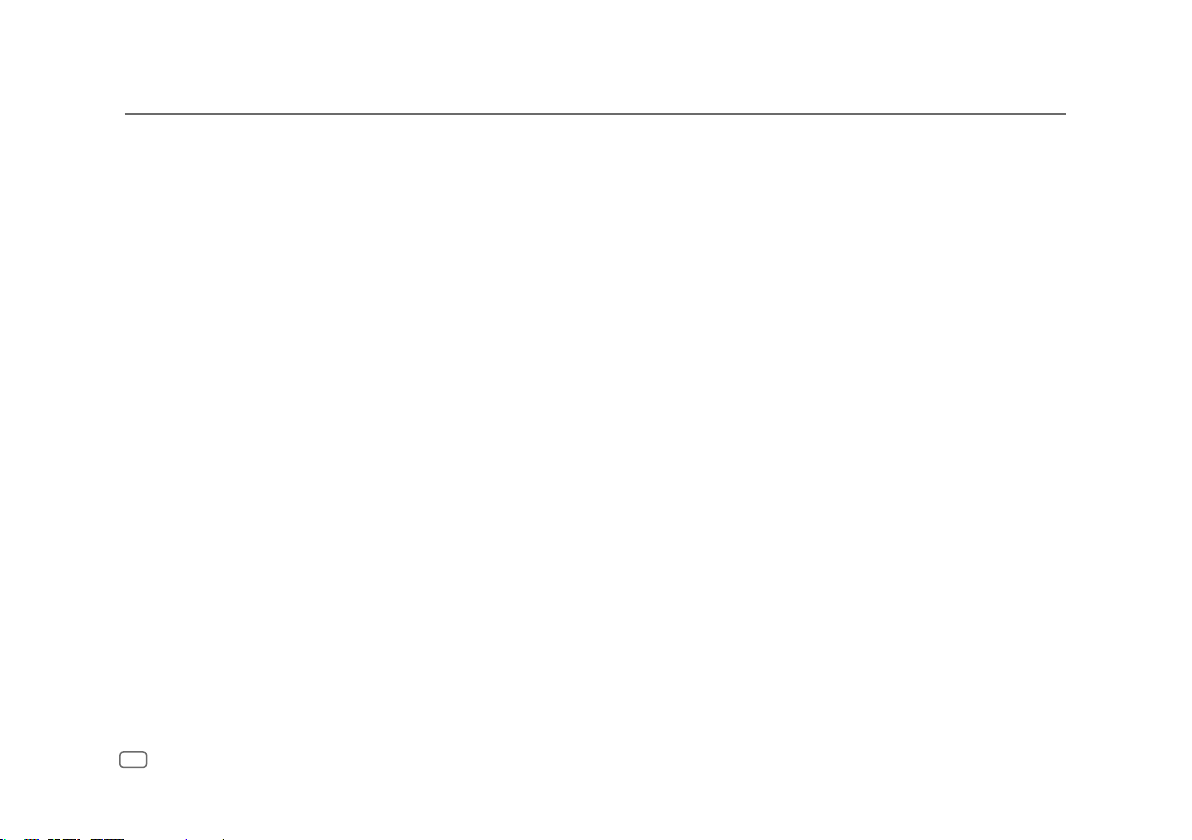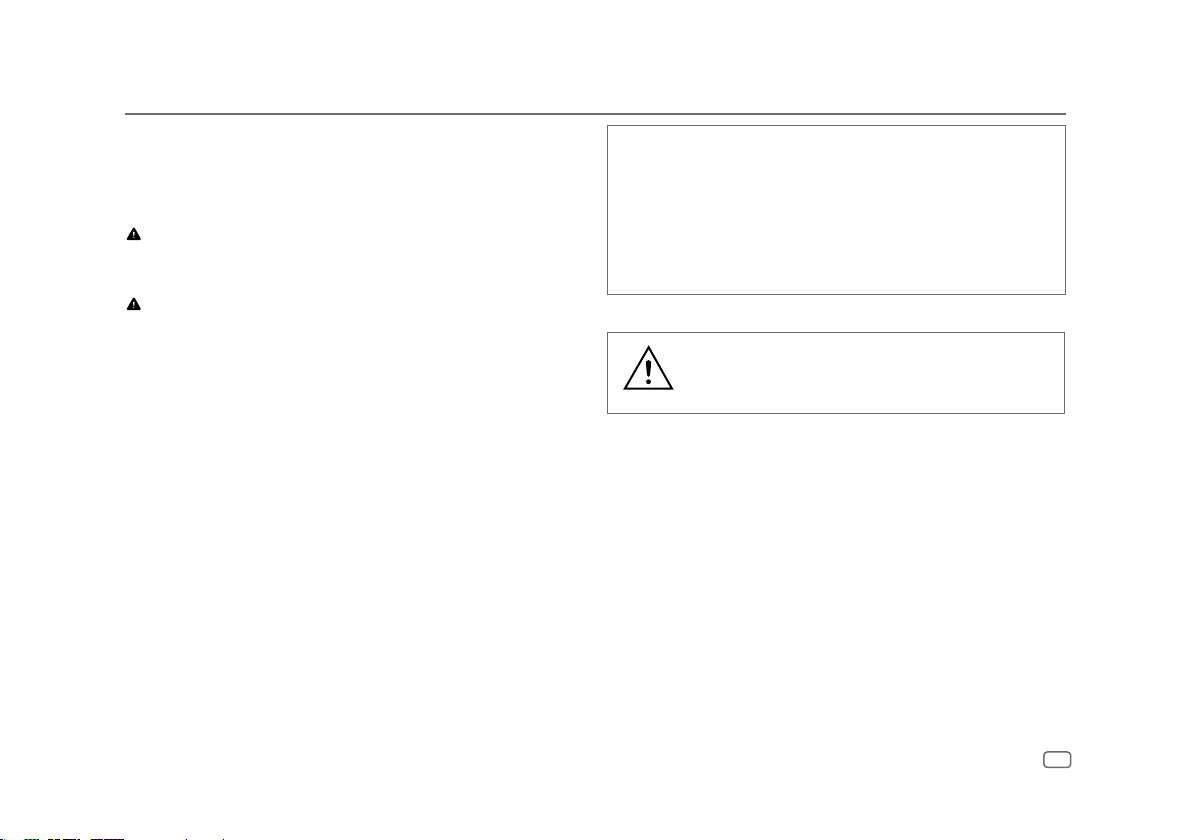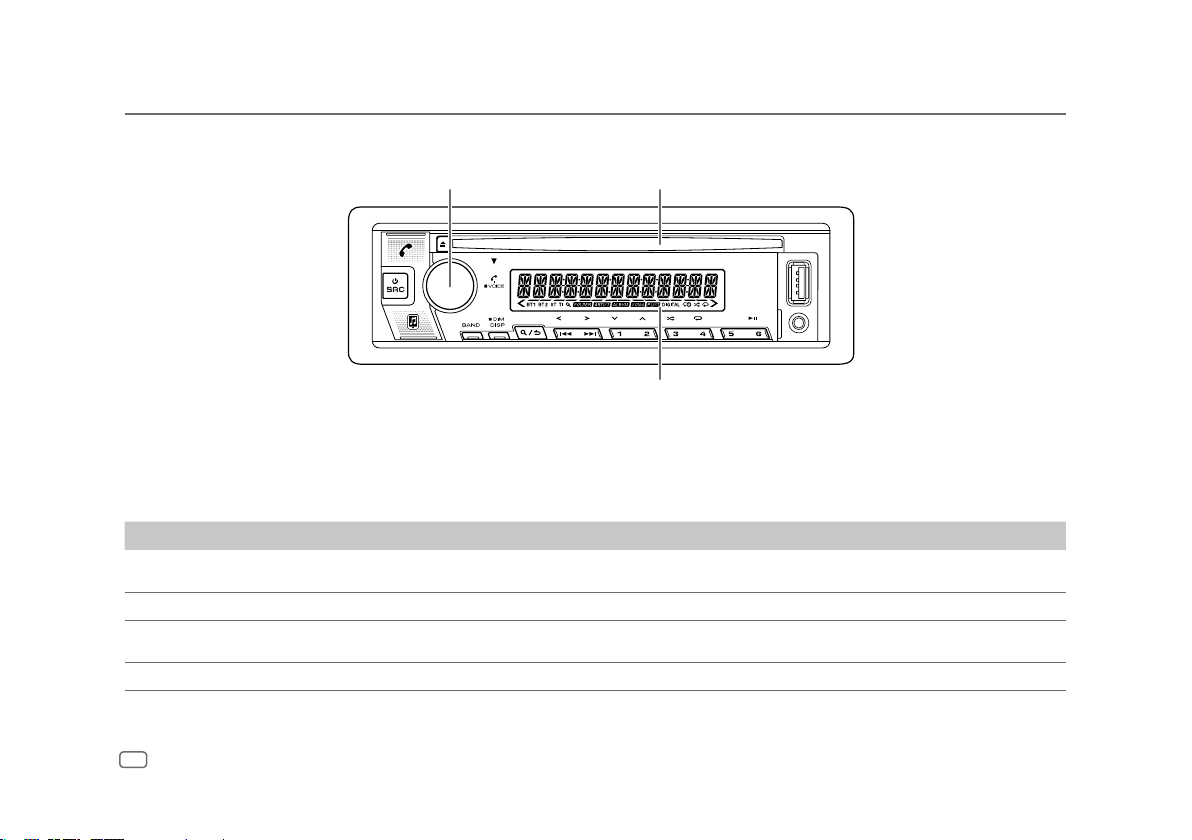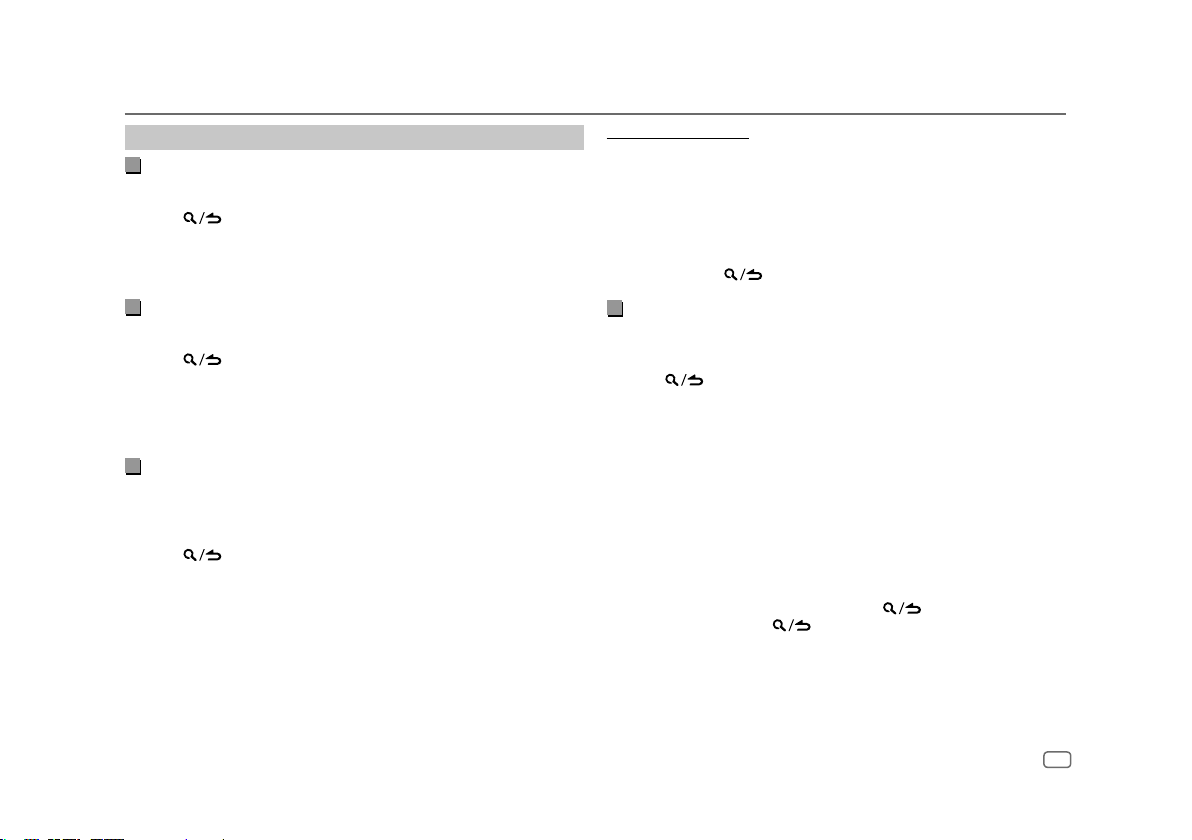ENGLISH 9
4FMFDUBGJMFUPQMBZ
'SPNBGPMEFSPSMJTU
r 'PSJ1PEBQQMJDBCMFPOMZXIFO
[MODE OFF]
JTTFMFDUFE1BHF
Press .
Turn the volume knob to select a folder/list, then press the knob.
Turn the volume knob to select a file, then press the knob.
4FMFDUFEGJMFTUBSUTQMBZJOH
2VJDLTFBSDI
(applicable only for CD source and USB source)
*GZPVIBWFNBOZGJMFTZPVDBOTFBSDIUISPVHIUIFNRVJDLMZ
Press .
Turn the volume knob to select a folder/list, then press the knob.
Turn the volume knob quickly to browse through the list quickly.
Turn the volume knob to select a file, then press the knob.
4FMFDUFEGJMFTUBSUTQMBZJOH
4LJQTFBSDI
(applicable only for iPod USB source and iPod BT source)
*GZPVIBWFNBOZGJMFTJOUIFTFMFDUFEMJTUZPVDBOQFSGPSNUIFGPMMPXJOHUP
TFBSDIGPSBGJMFCZTLJQQJOHUISPVHIUIFMJTUBUBSBUFTFMFDUFEJO
[SKIP SEARCH]
r 'PSJ1PEBQQMJDBCMFPOMZXIFO
[MODE OFF]
JTTFMFDUFE1BHF
Press .
Turn the volume knob to select a list, then press the knob.
Press S/ Tto search at a preset skip search ratio.
r 1SFTTJOHBOEIPMEJOHSTTFBSDIFTBUBSBUJPJSSFHBSEMFTTPG
UIF
[SKIP SEARCH]
TFUUJOHT
Turn the volume knob to select a file, then press the knob.
4FMFDUFEGJMFTUBSUTQMBZJOH
[SKIP SEARCH] setting
Press the volume knob to enter
[FUNCTION]
.
Turn the volume knob to select
[USB]
, then press the knob.
Turn the volume knob to select
[SKIP SEARCH]
, then press the knob.
Turn the volume knob to select the skip search ratio, then press the
knob.
[0.5%]
EFGBVMU
[1%]
[5%]
[10%]
5IFTLJQTFBSDISBUJPJTTIPXOBTBQFSDFOUBHFPGUIFUPUBMGJMFT
Press and hold to exit.
"MQIBCFUTFBSDI
(applicable only for iPod USB source and iPod BT source)
:PVDBOTFBSDIGPSBGJMFBDDPSEJOHUPUIFGJSTUDIBSBDUFS
r 'PSJ1PEBQQMJDBCMFPOMZXIFO
[MODE OFF]
JTTFMFDUFE1BHF
Press .
Turn the volume knob to select a list, then press the knob.
Turn the volume knob quickly to enter character search.
Turn the volume knob to select the character.
r 4FMFDUiuUPTFBSDIGPSBDIBSBDUFSPUIFSUIBO"UP;UP
Press S/ Tto move to the entry position.
r :PVDBOFOUFSVQUPDIBSBDUFST
Press the volume knob to start searching.
Turn the volume knob to select a file, then press the knob.
4FMFDUFEGJMFTUBSUTQMBZJOH
r 5PSFUVSOUPUIFSPPUGPMEFSGJSTUGJMFUPQNFOVQSFTT/PUBQQMJDBCMFGPS
#5"6%*0TPVSDF
r 5PSFUVSOUPUIFQSFWJPVTTFUUJOHJUFNQSFTT
r 5PDBODFMQSFTTBOEIPME
$%64#J1PE