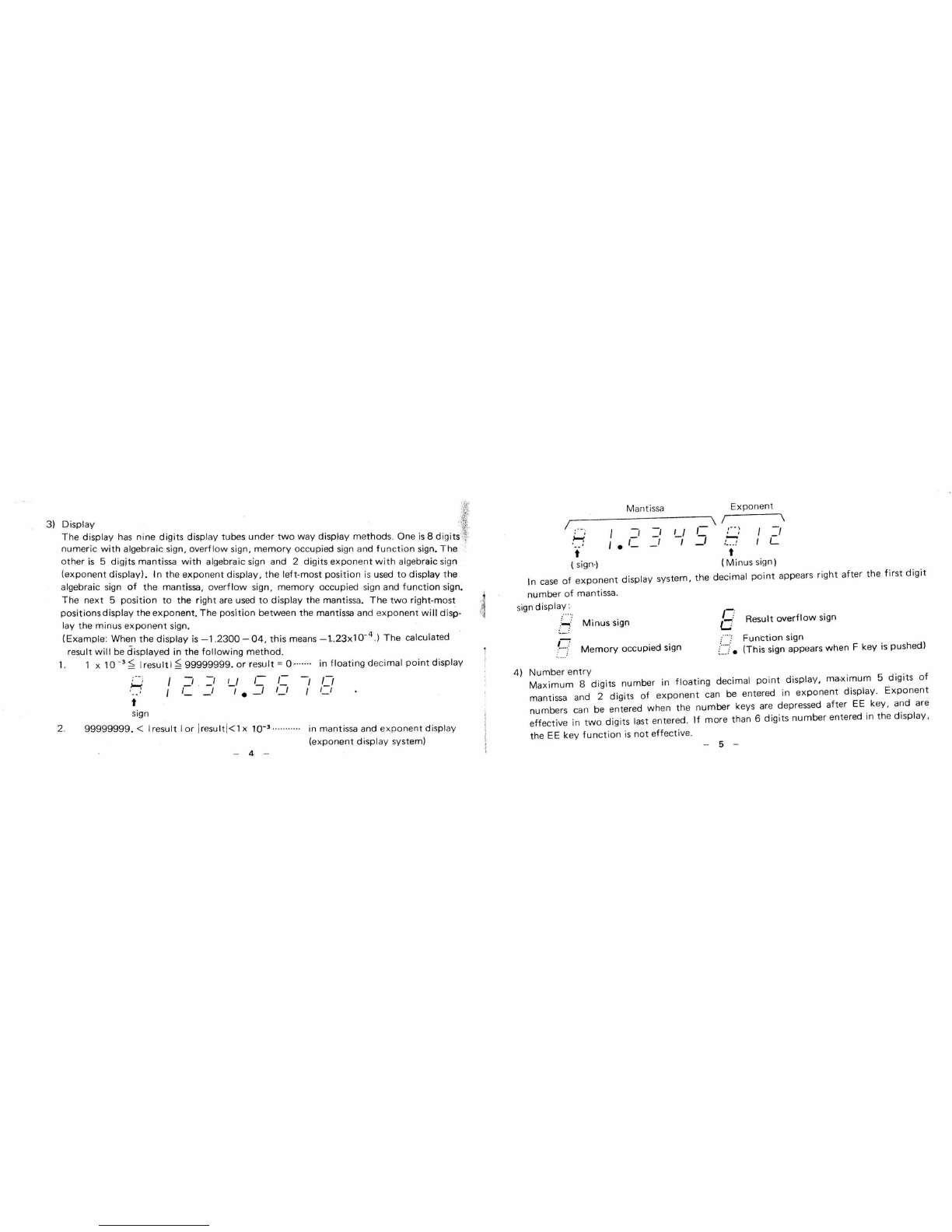Contents
English ......................
...
..
..
..
.
...
.
..
.......
..
.....
...
.....
Spanish ............................................................ 14""' 27
Chinese ...........................................
...
........······28""'
40
Sample Calculations
...
............
..
..
...
..............
41
~
49
.I~
1.
Some important Don'ts
1)
Do
not
use
or
place
this
unit
near so
ur
ces
of
high
temperature,
in high
humidity,
in
di
r
ec
t
sunlight
or
in
dusty
place
for
a
long
time.
It
may
ca
use damage
to
the
cabinet
or
functional
failure
of
the
LSI and
other
components,
and re
sult
in
poor
performance.
2)
Do
not
open
the
cabinet.
If
the
unit
is
defective,
please
contact
your
nearest Panasonic
Electronic
Calculator
service
ce
nt
er.
3)
Do
not
use
thinner,
benzine
or
alcohol
to
clean
the
cabinet. Please use a
silicon·cloth
or
a
cloth
dampened
with
soap and
water
.
4)
Do
not
keep
the
batteri
es
inserted in
the
unit
so
as
to
prevent
leakage
if it
is
operated
with
AC
power
or
unu
sed
at
all
for
a
long
time
(one
month
or
so.)·
2. Main functions
This
model
is
de
si
gned
as
scientific
ca
l
cu
l
ato
r,
claiming
the
following
calculating
functions
.
1)
Di
sp
la
y:
5-digit
mantissa
with
algebraic sign,
2-digit
exponent
with
algebraic sign,
or
8
digit
numeric
with
algebraic sign, and signs.
2)
Number
entry
either
in
floating
point
or
in
scientific
notations.