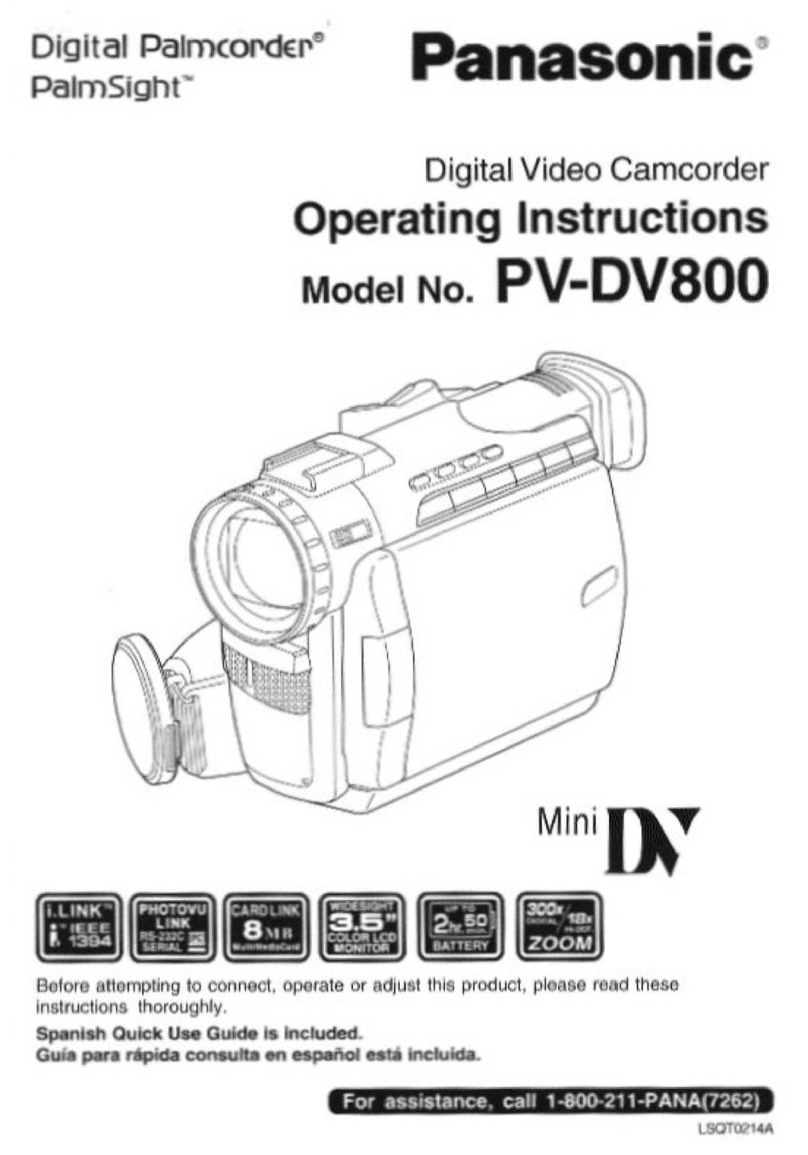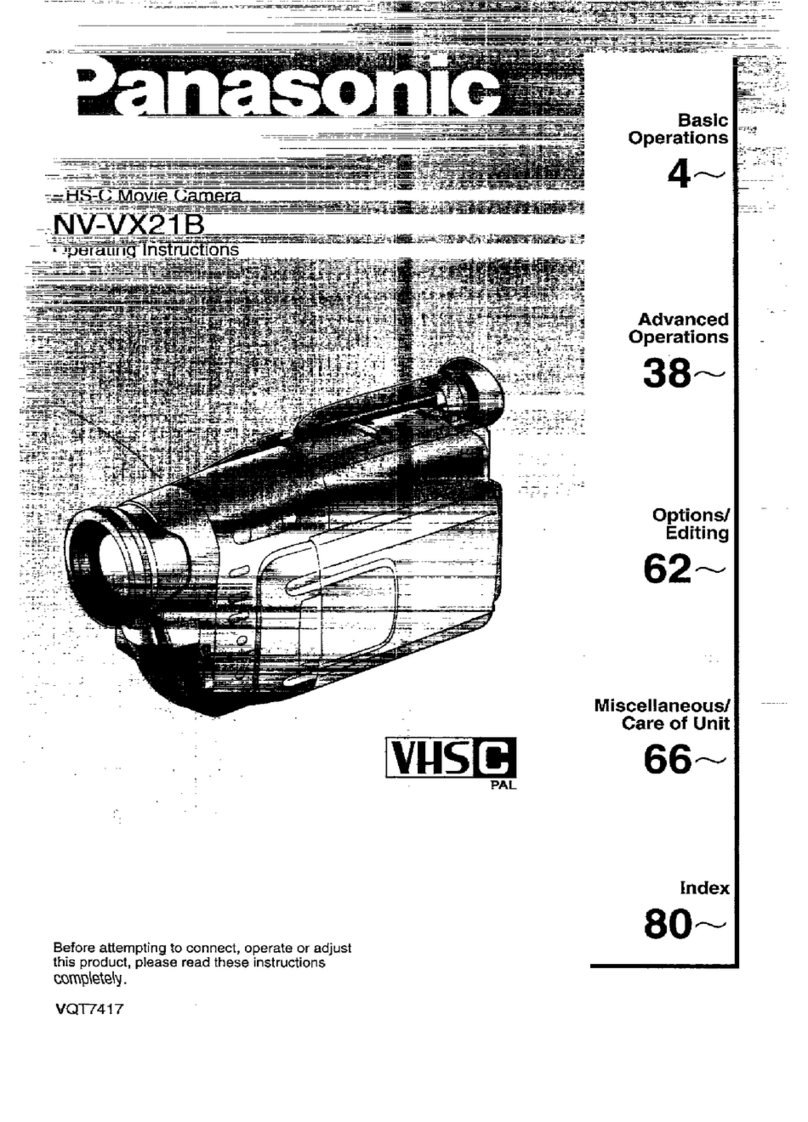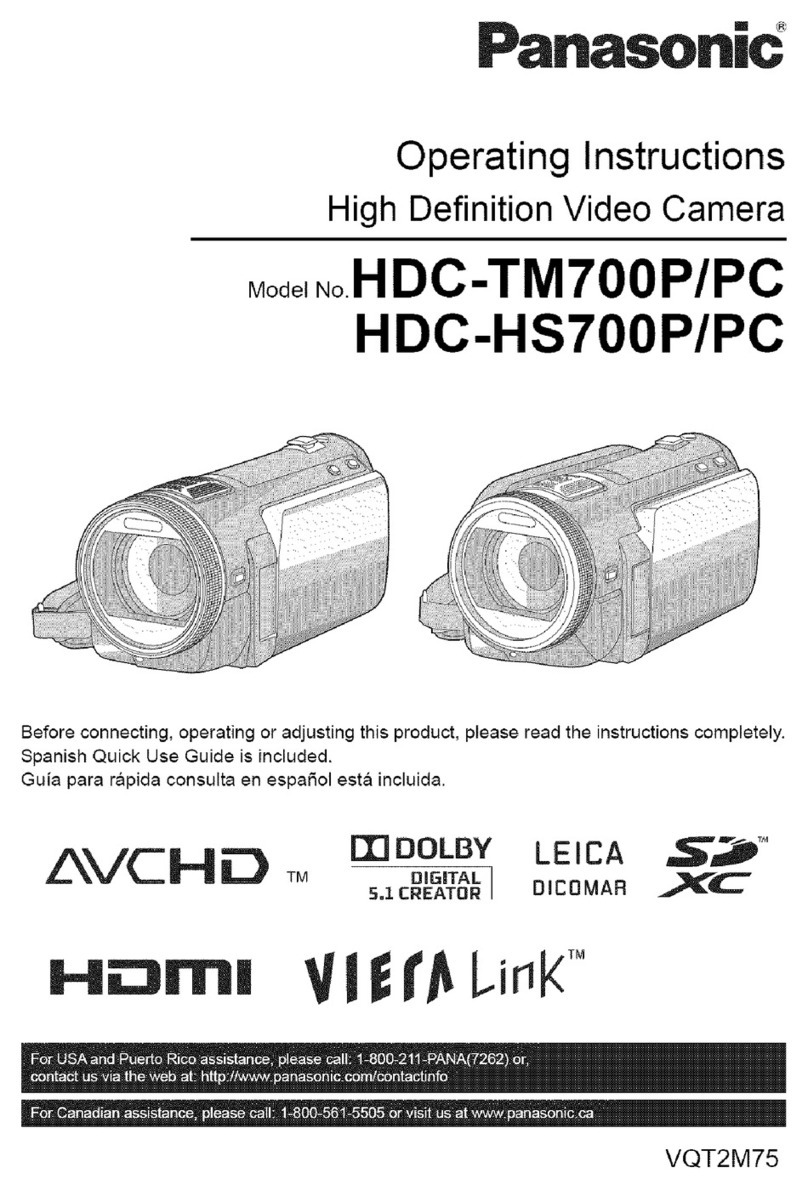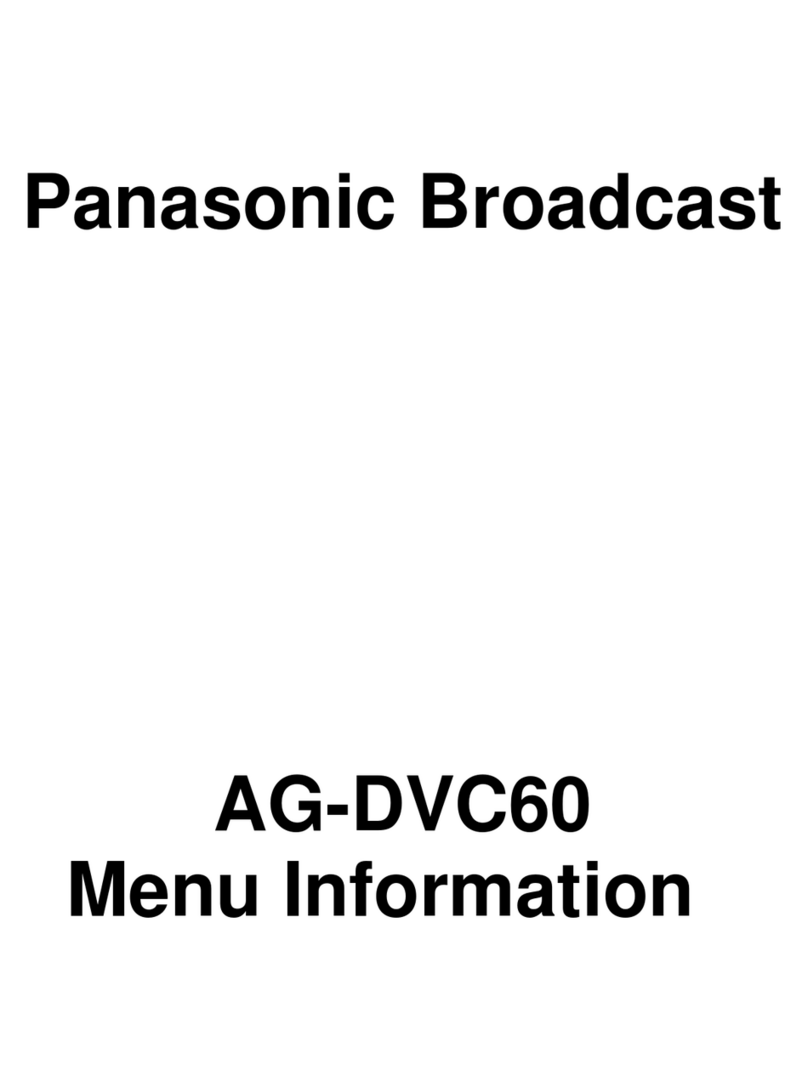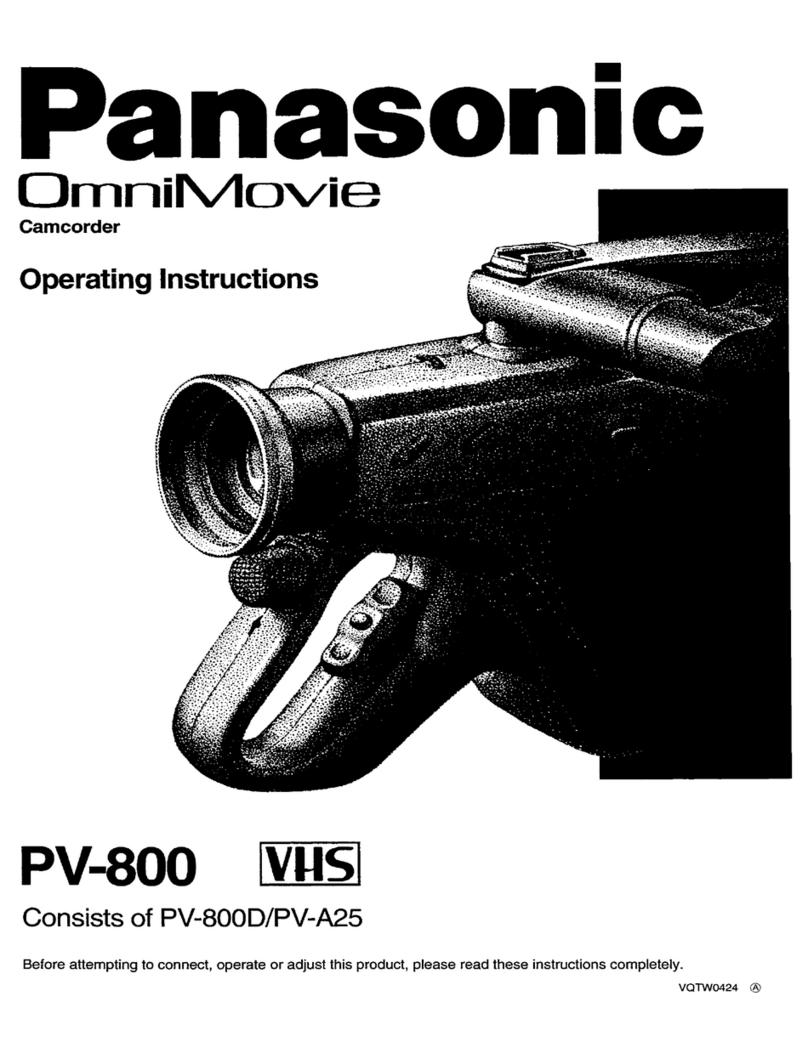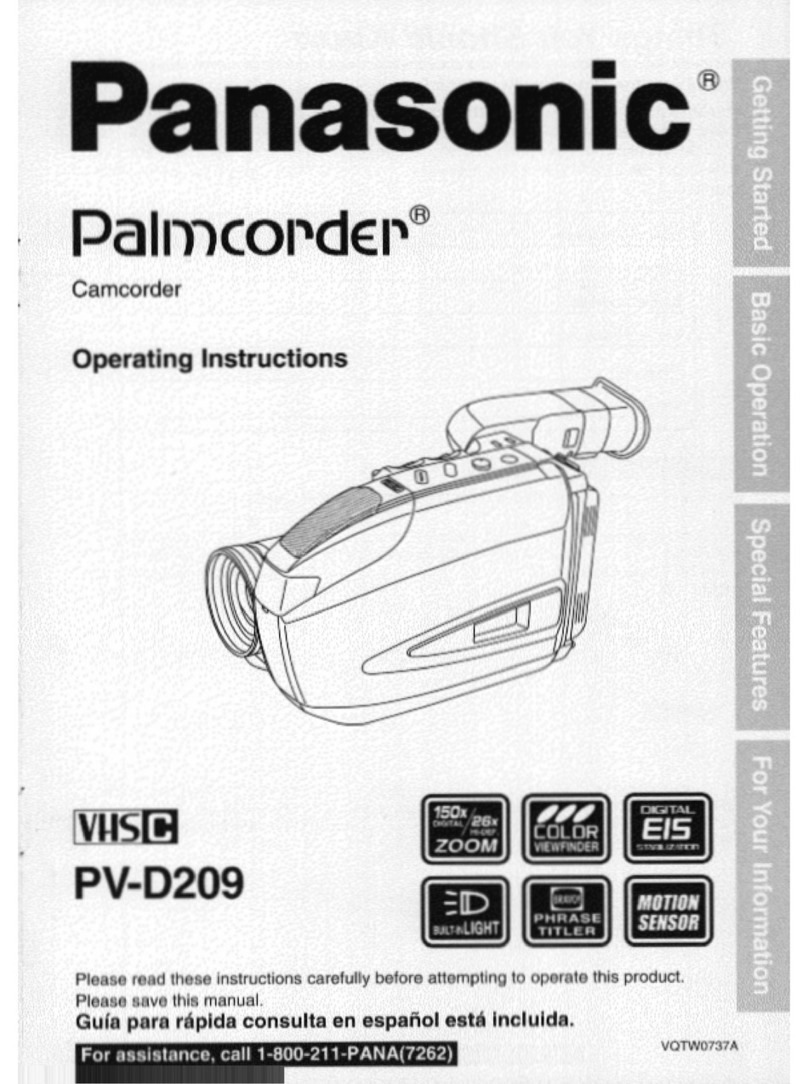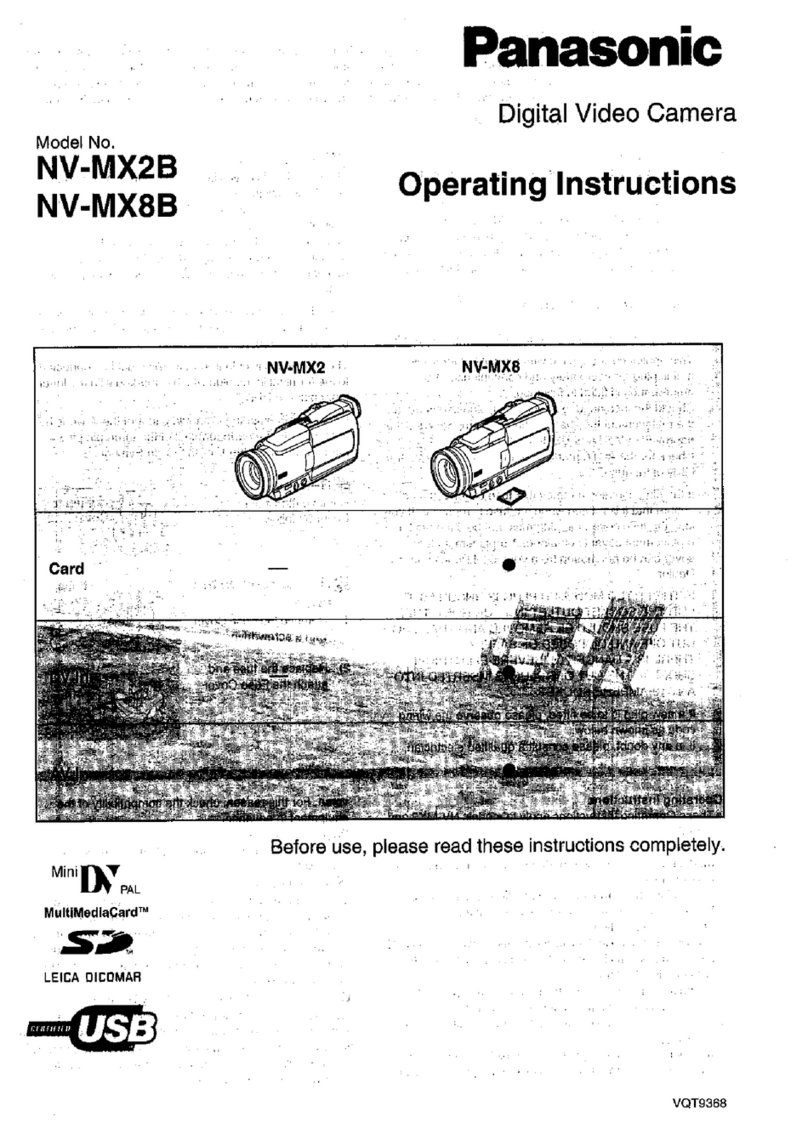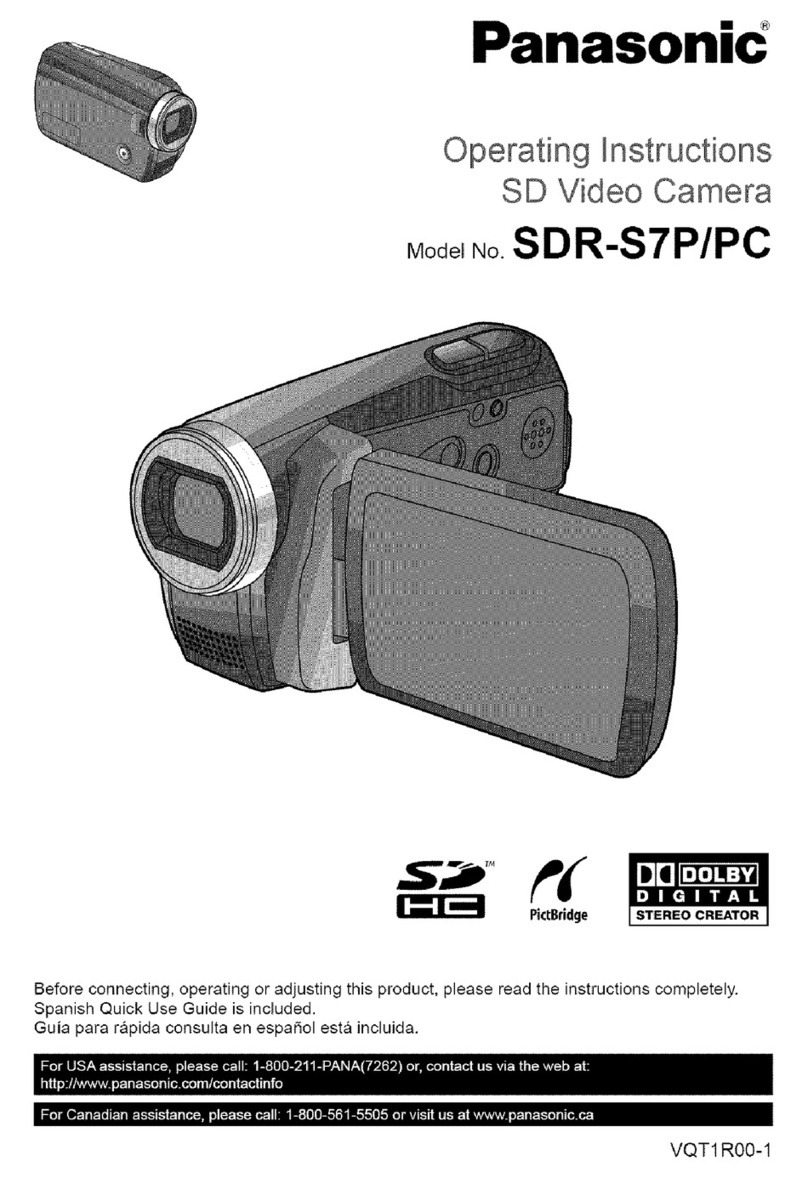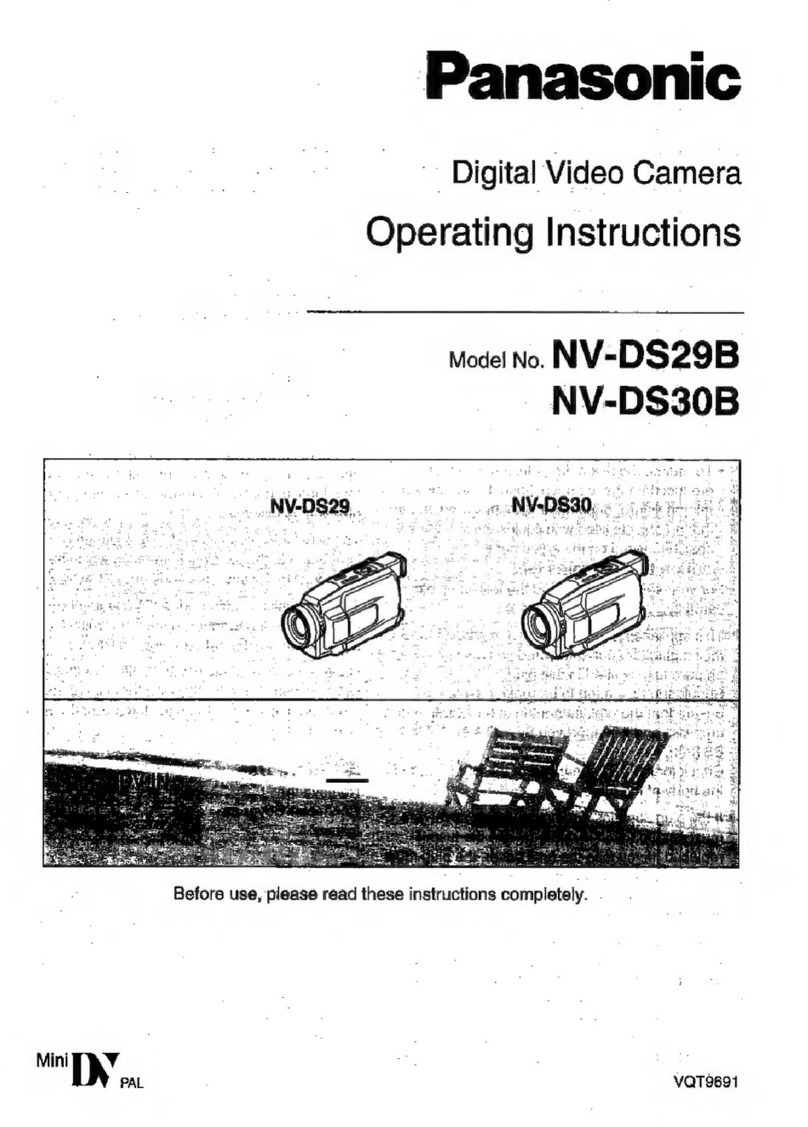ENGLISH
information
for
Your
Safety
Movie
Camera
®The
rating
plate
is
on
the
underside
of
the
Movie
Camera
S
AC
Adaptor
©The
rating
plate
is
on
the
underside
of
the
AC
Adaptor.
*As
this
equipment
gets
hot
during
use,
operate
it
in
a
well-ventilated
place;
do
not
install
this
equipment
in
a
confined
space
such
as
a
eeuocaed
or
similar
unit.
@
Carefully
read
the
Operating
Instructions
and
use
the
Movie
Camera
correctly.
Injury
or
material
damage
resulting
from
any
kind
of
use
that
is
not
in
accordance
with
the
operating
procedures
explained
in
these
Operating
Instructions
are
the
sole
responsibility
of
the
user.
Try
out
the
Movie
Camera.
Be
sure
to
try
out
the
Movie
Camera
before
recording
your
first
important
event
and
check
that
it
records
properly
and
functions
correctly.
The
manufacturer
is
not
liable
for
loss
of
recorded
contents.
The
manufacturer
shall
in
no
event
be
liable
for
the
loss
of
recordings
due
to
malfunction
or
defect
of
this
Movie
Camera,
its
accessories
or
cassettes.
Carefully
observe
copyright
laws.
Recording
of
pre-recorded
tapes
or
discs
or
other
published
or
broadcast
material
for
purposes
other
than
your
own
private
use
may
infringe
copyright
laws.
Even
for
the
purpose
of
private
use,
recording
of
certain
material
may
be
restricted.
Pages
for
reference
Pages
for
reference
are
indicated
with
an
arrow,
for
example:
(>
00)
@
WARNING
®To
reduce
the
risk
of
fire
or
shock
hazard
and
annoying
interference,
use
only
the
recommended
accessories
and
do
not
expose
this
equipment
to
rain
or
moisture.
Do
not
remove
the
cover
(or
back);
there
are
no
user
serviceable
parts
inside.
Refer
servicing
to
qualified
service
personnel.
Contents
st)
Celcom
al
-reelaeitare]
Standard
Accessories
Controls
and
Components
The
3
Types
of
Power
Supplies
@
Supplying
Power
from
an
AC
Mains
Socke'
@
Supplying
Power
from
the
Cigarette
Lighter
Socket
in
a
Car..
‘i
@
Supplying
Power
with
‘the
Battery
@
Quick
Charge...
e
Inserting
the
Cassette
.
®
LP
Mode
.
Using
the
Finder
..
Using
the
LCD
Monitor.
Handling
the
Lens
Cap
Adjusting
the
Grip
Belt
.
Attaching
the
Shoulder
Strap
his
ietbaaisscialoncccctonc
dies
17
Basic
Operations
PROGONGING
3
i0cciesciscnencsecaasenConsossvasabasesetascsceucdsesincdkendidelsleaveuis
18
Checking
If
the
Picture
Is
Recorded
(Recording
Check)
..............
Recording
Backlit
Scenes
{Backlight
Compensation)
........ccc:ccesssessessesssssrsesneseeneennees
19
Recording
Yourself
eer
with
the
LCD
Monitor
Facing
Forward)
Enlarging
Your
Subject
c
or
r
Widening
|
the
|
Recording
Angle
(Zooming
In/Out)
Enlarging
Your
Subjects
Even More
(Digital
ZOOMING)
...........sscecsescsesssessssessecssesenecaserssseesvensee
22
Using
the
Movie
Camera
as
a
Digital
Still
Camera
(Photoshot)
@
Progressive
Photoshot
Recording
in
the
Cinema
Mode
(Cinema
Mode)
Recording
with
Minimised
Camera
Shake
(Optical
Image
Stabilizer)...
sseesesessseesseesssessseesseeese
27
Viewing
the
Just
Recorded
Scenes
on
the
Movie
Camera
(Playback)
.....
™
Adjusting
the
Sound
Volume
.
Searching
for
a
Scene
That
You
Want
to
Play
Back
Playing
Back
in
Slow
Motion
{Slow
Motion
Playback)
.......ccccscssssesscceessseesscsssseseesseneeneces
30
Playing
Back
Stil!
Pictures
and
Advancing
Them
One
by
One
(Still
Playback/Still
Advance
Playback)
....
Playing
Back
on
a
TV
(With
the
Output
Terminal
Box
[AV
ONE
TOUCH
STATION]
Attached)
After
Use
20