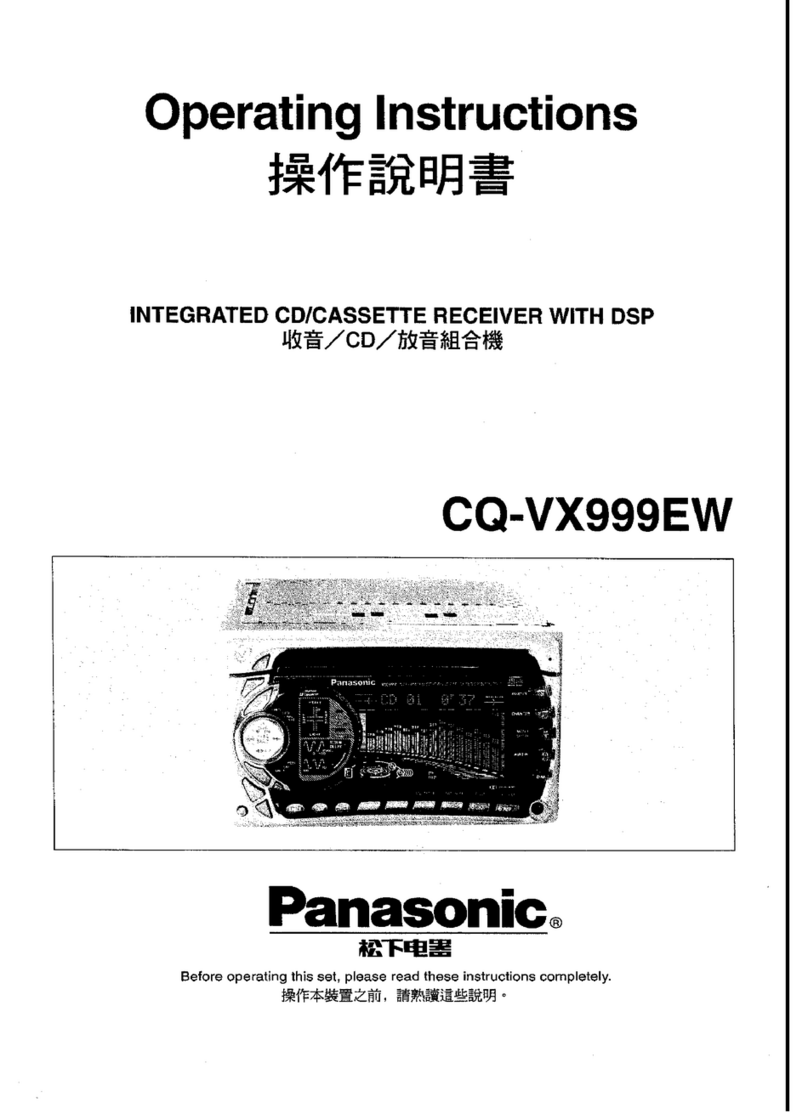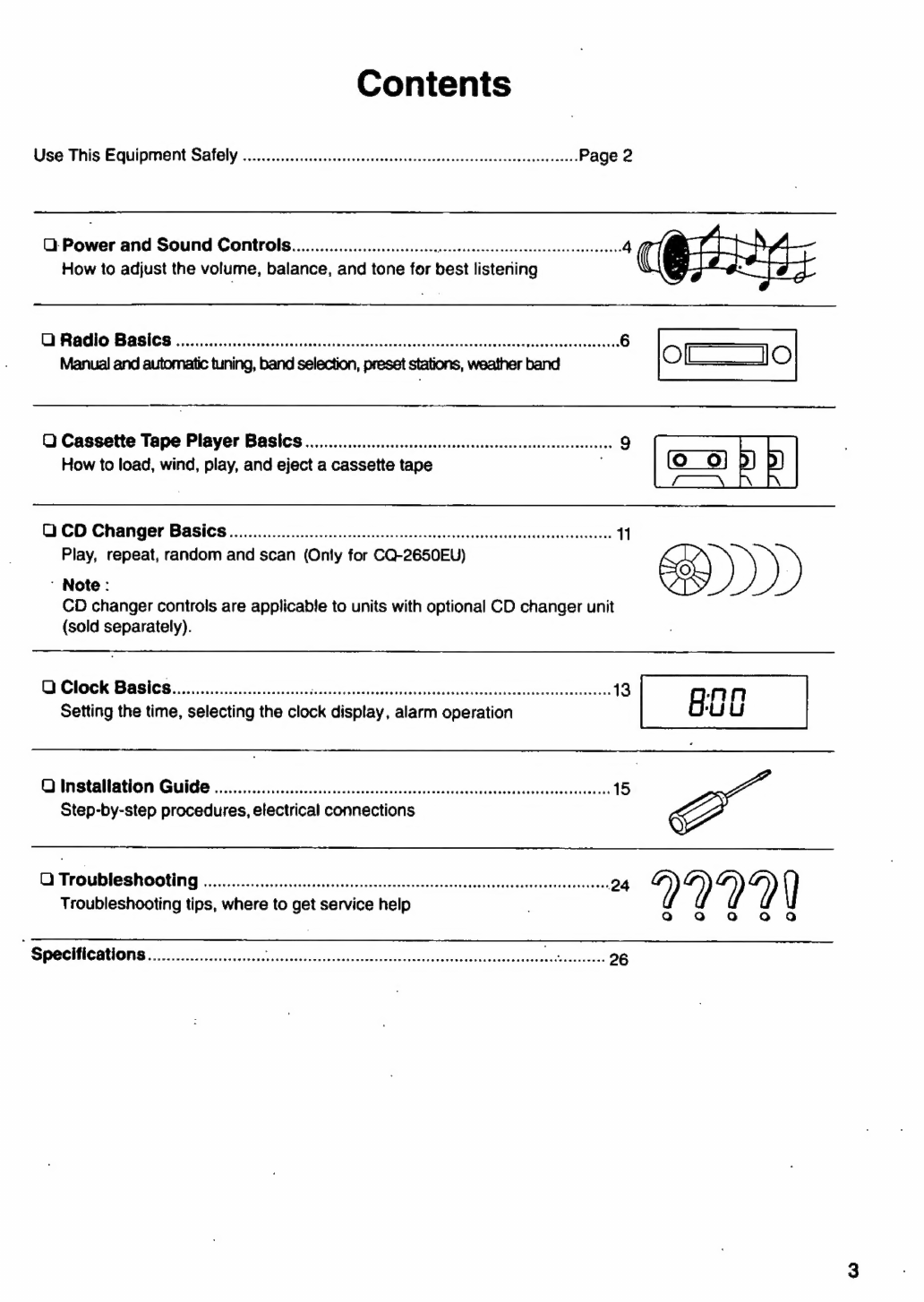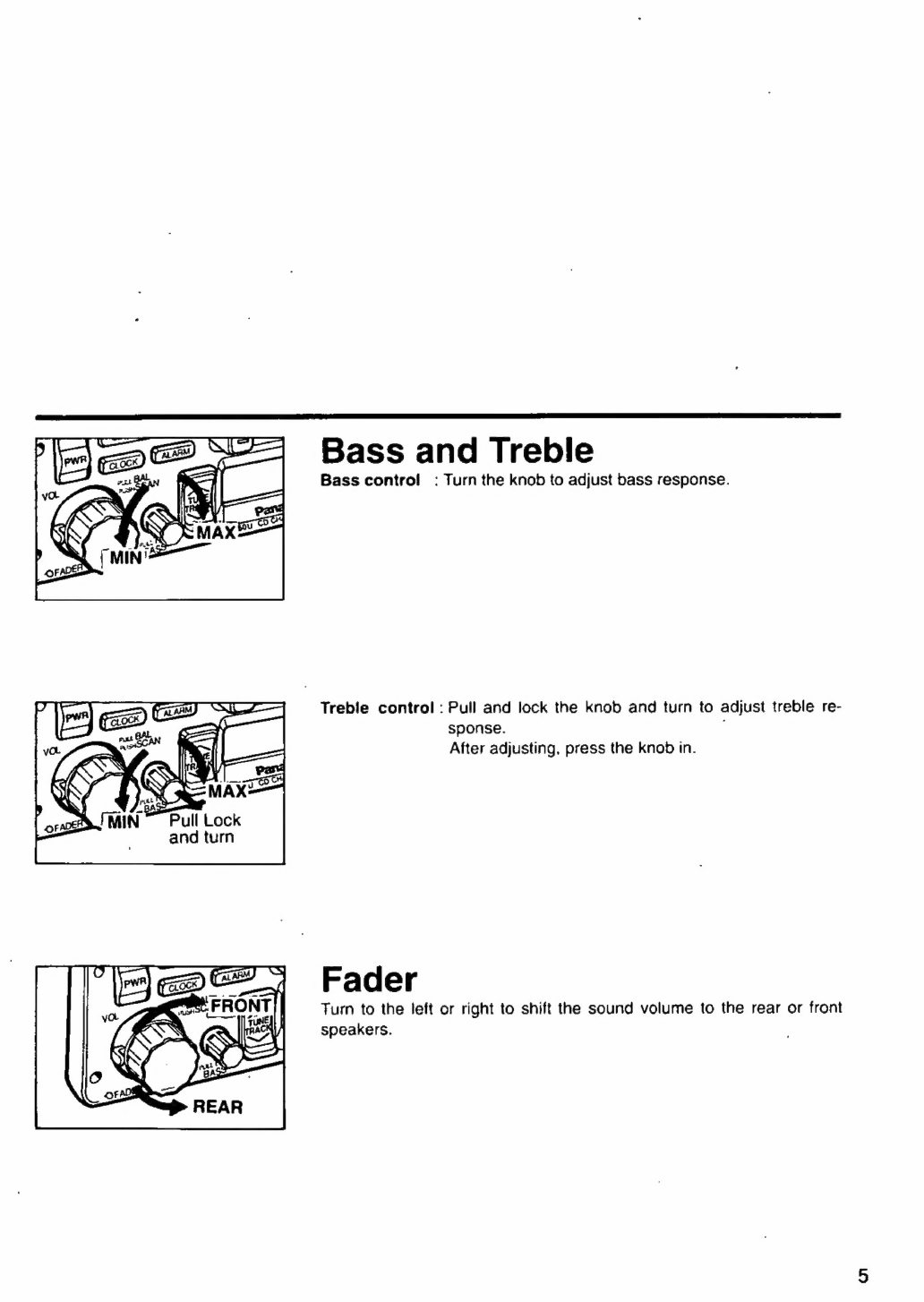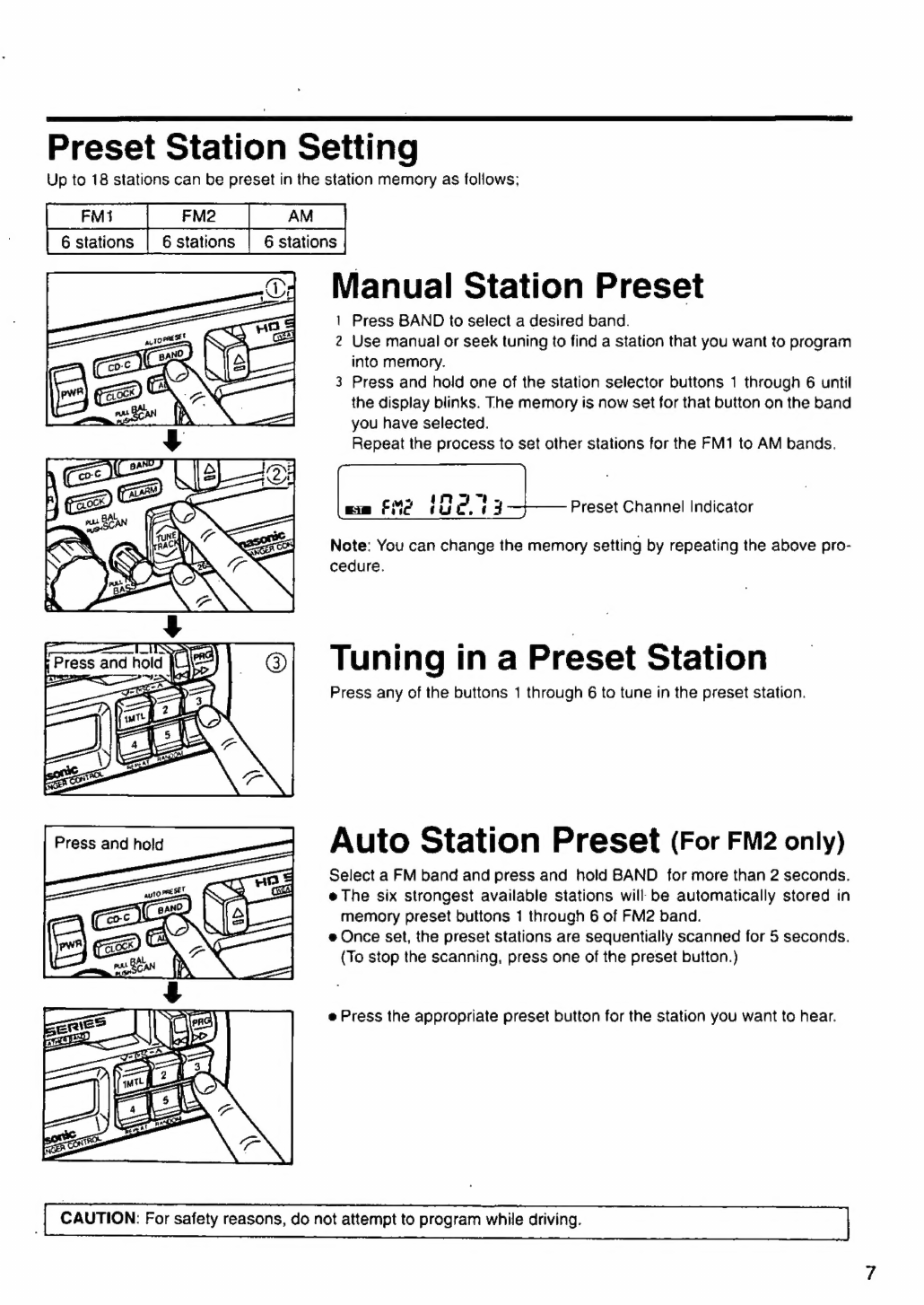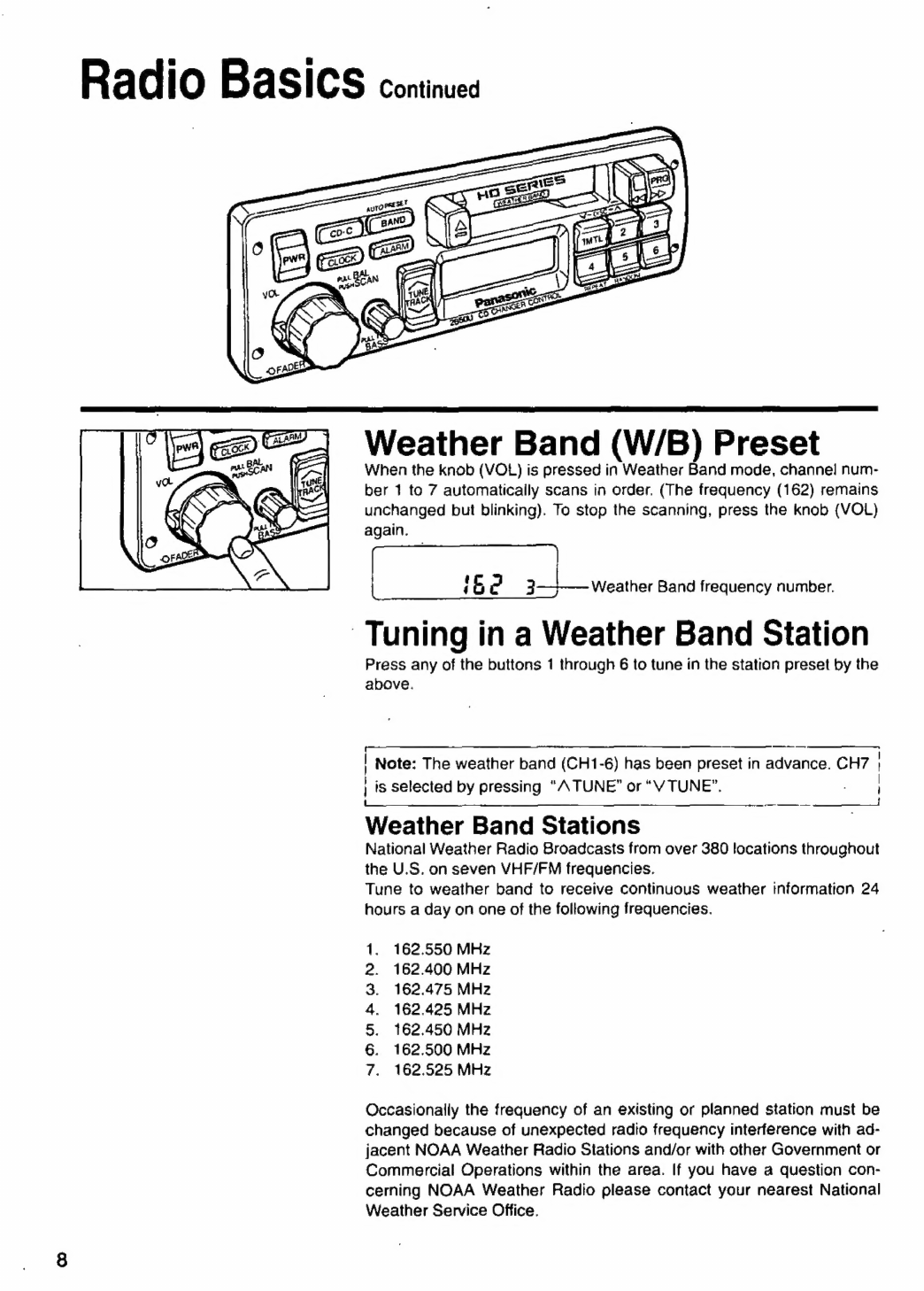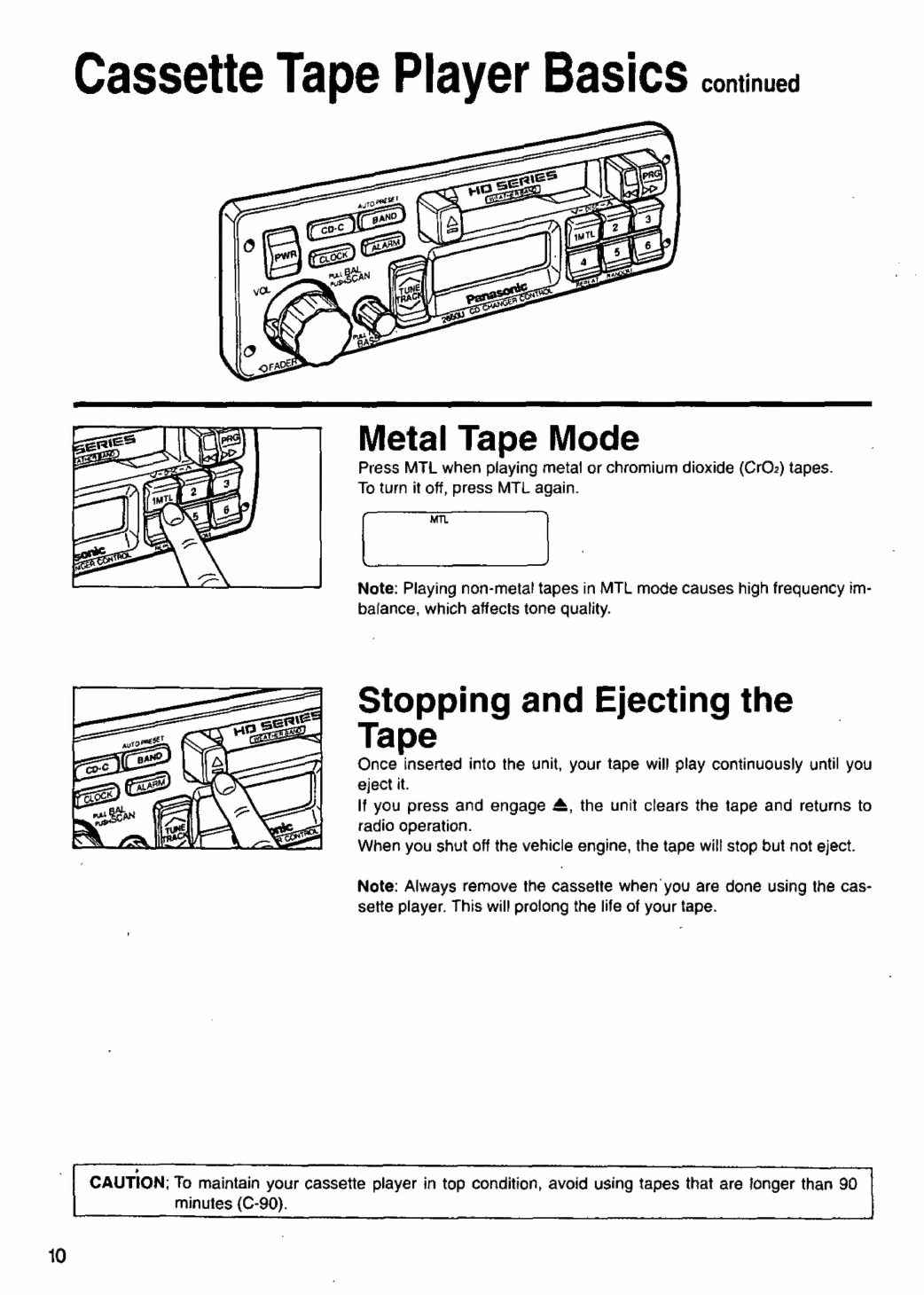Panasonic CQ2650EU - AUTO RADIO/CASSETTE User manual
Other Panasonic Car Receiver manuals

Panasonic
Panasonic CQDP383U - AUTO RADIO/CD DECK User manual
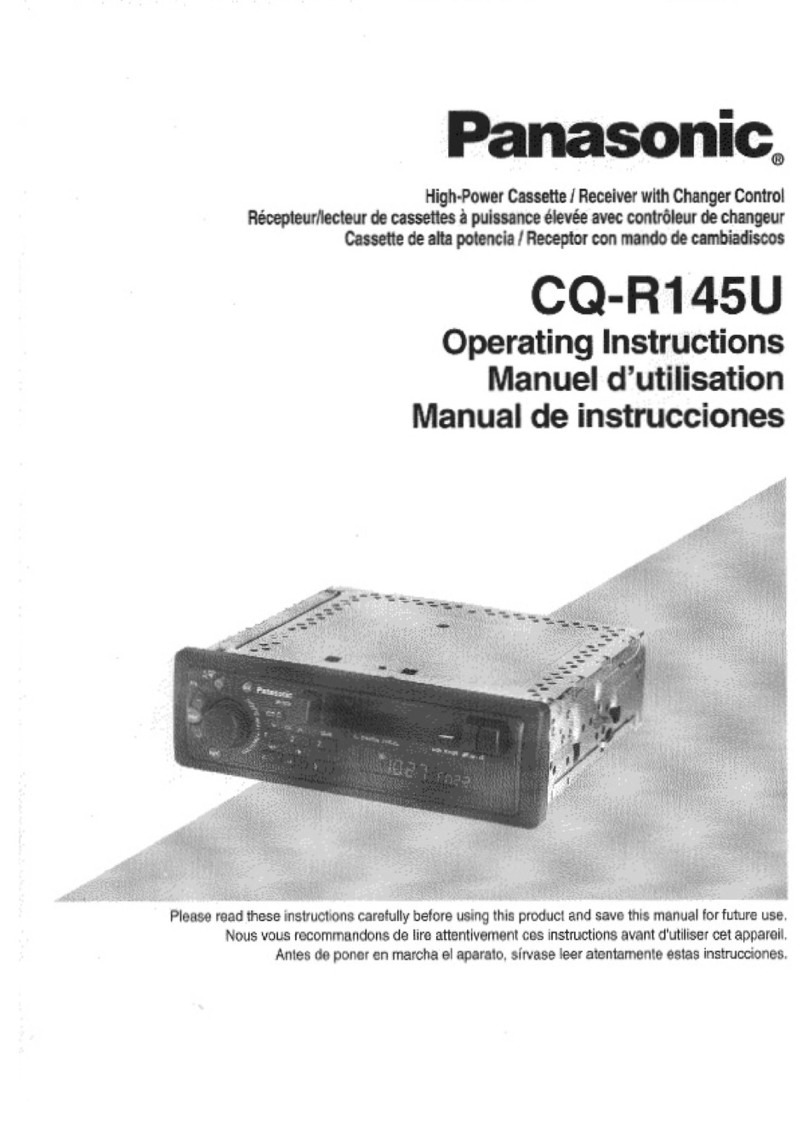
Panasonic
Panasonic CQ-R145U User manual

Panasonic
Panasonic CQC1101U - AUTO RADIO/CD DECK Setup guide
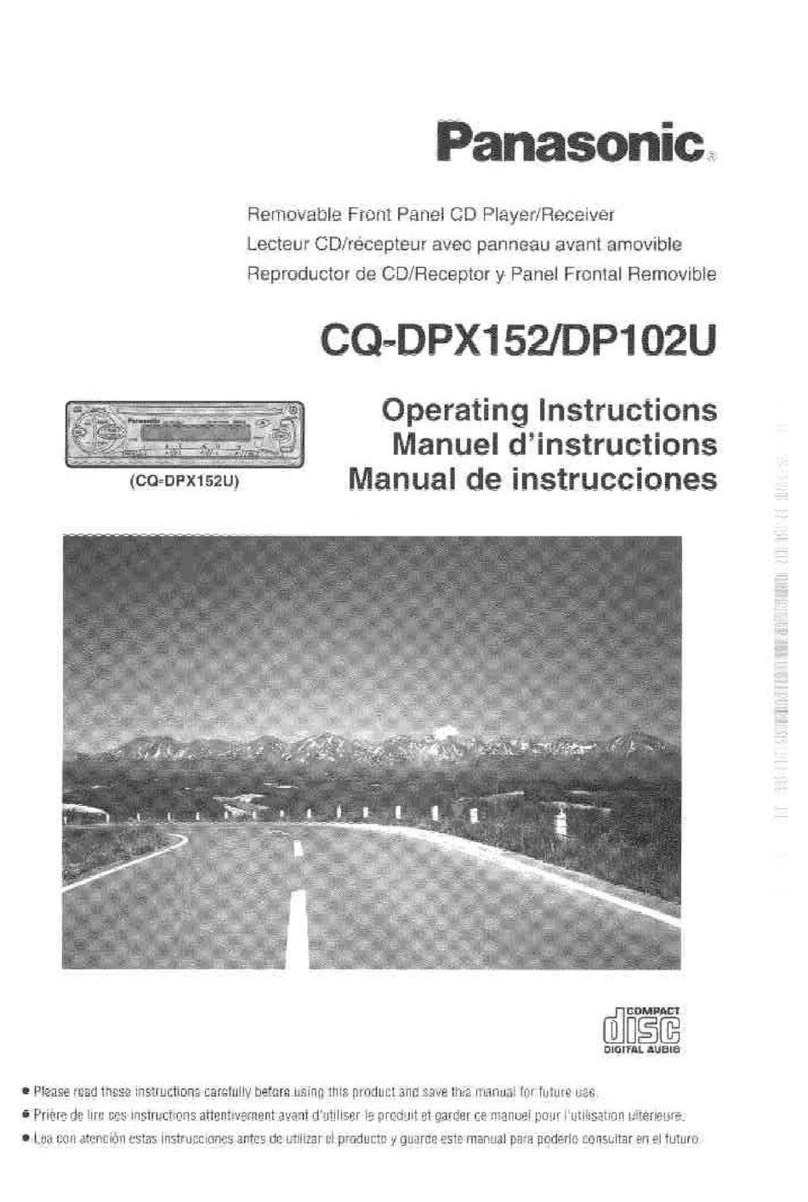
Panasonic
Panasonic CQ-DPX152 User manual

Panasonic
Panasonic CQ-C1001W User manual

Panasonic
Panasonic CQ-R221W User manual
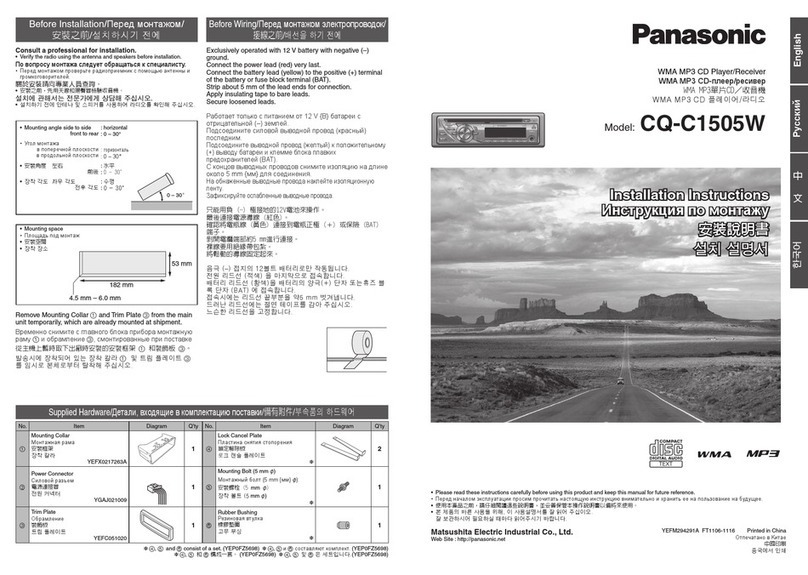
Panasonic
Panasonic CQ-C1505W User manual

Panasonic
Panasonic CQVD7001U - CAR A/V DVD NAV User manual

Panasonic
Panasonic CQ1000EU - AUTO CASS/ RECEVIER User manual

Panasonic
Panasonic CQVX100U - Car Audio - DVD Receiver User manual

Panasonic
Panasonic CQC500U - CD Receiver With Changer Control User manual
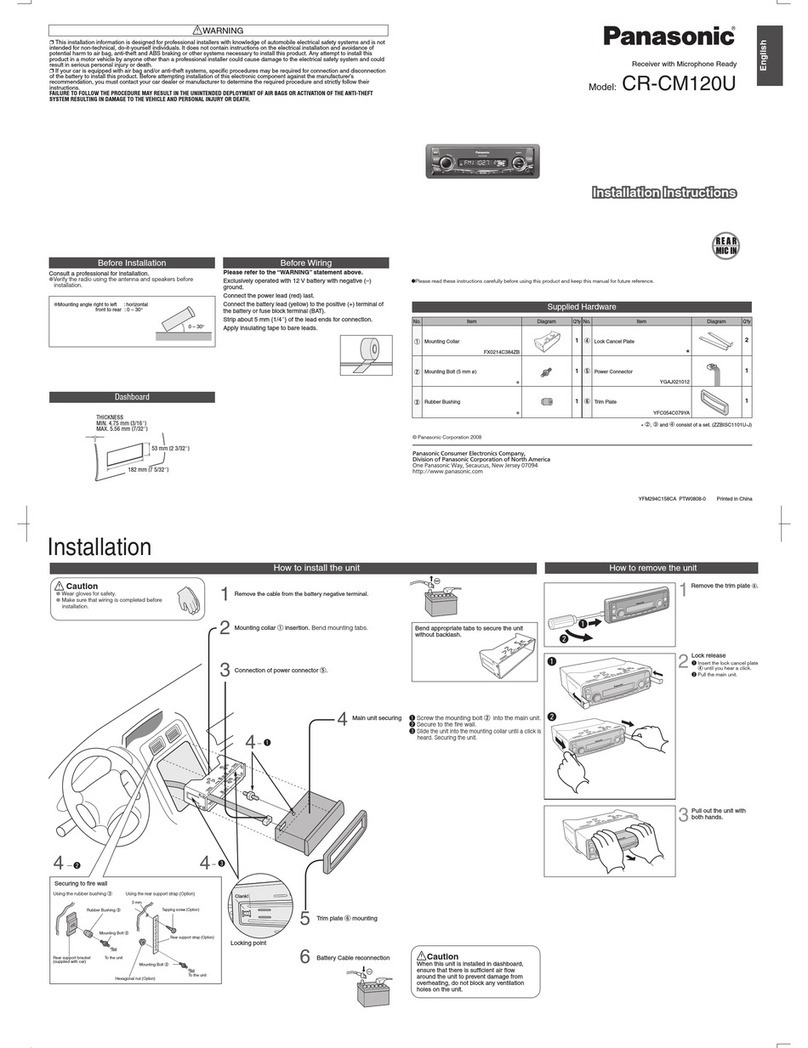
Panasonic
Panasonic CR-CM120U User manual

Panasonic
Panasonic CQHX1083U - AUTO RADIO/CD DECK User manual
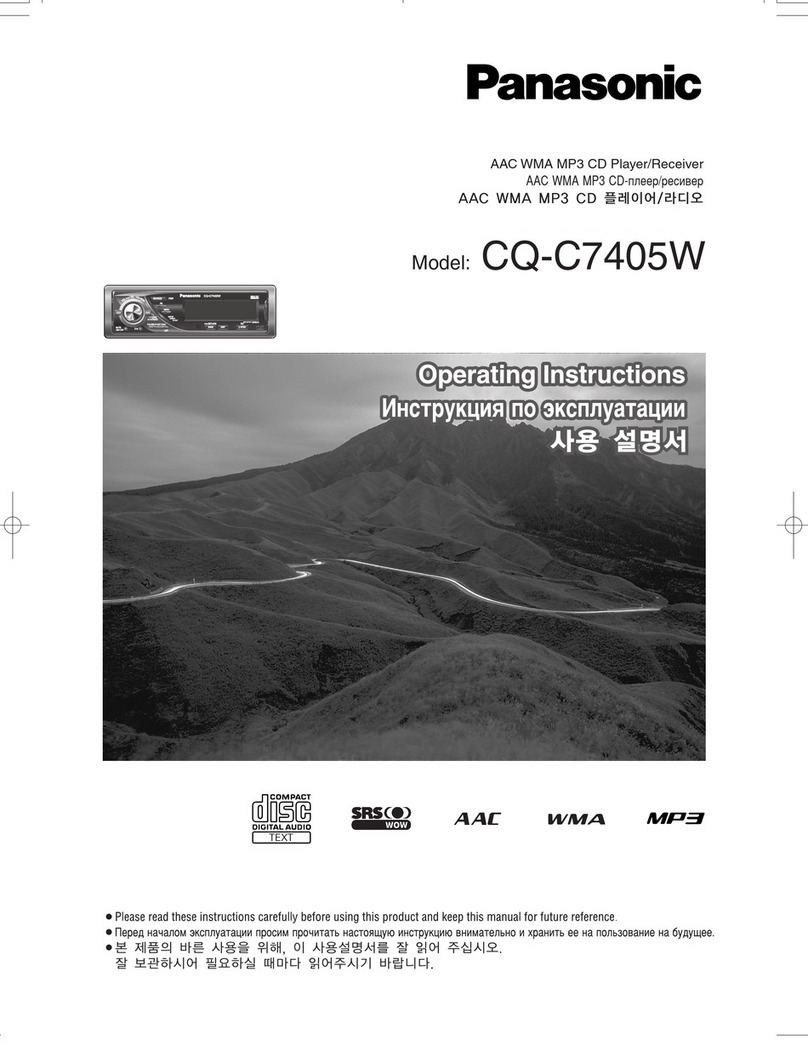
Panasonic
Panasonic CQ-C7405W User manual

Panasonic
Panasonic CQ-C5100N User manual

Panasonic
Panasonic CQDFX301U - AUTO RADIO/CD DECK User manual
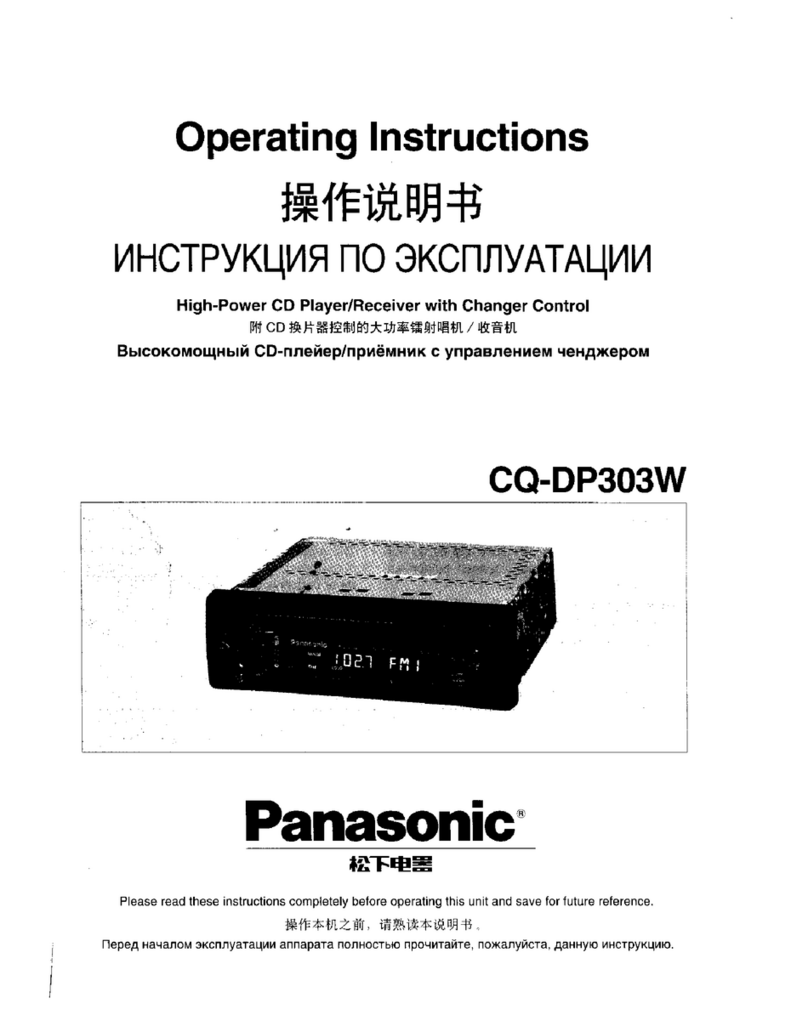
Panasonic
Panasonic CQ-DP303W User manual
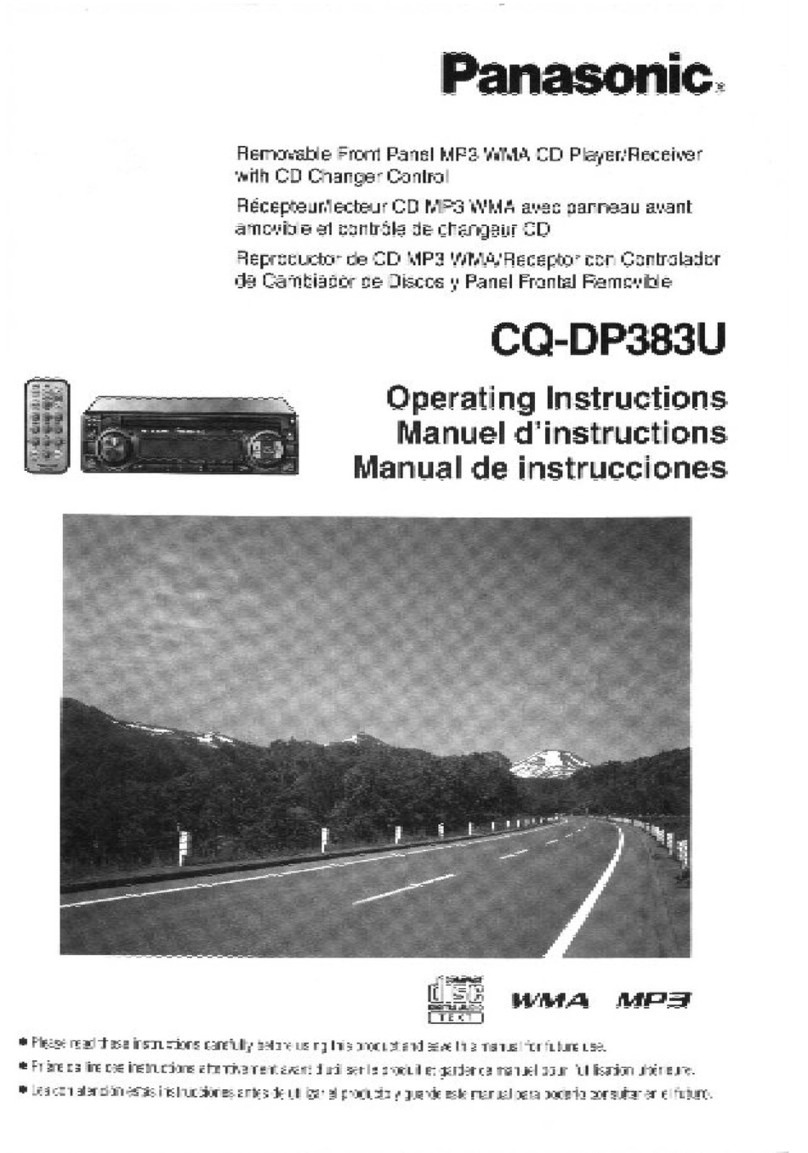
Panasonic
Panasonic CQDP383U - AUTO RADIO/CD DECK User manual

Panasonic
Panasonic CQ-R925 Operating User manual
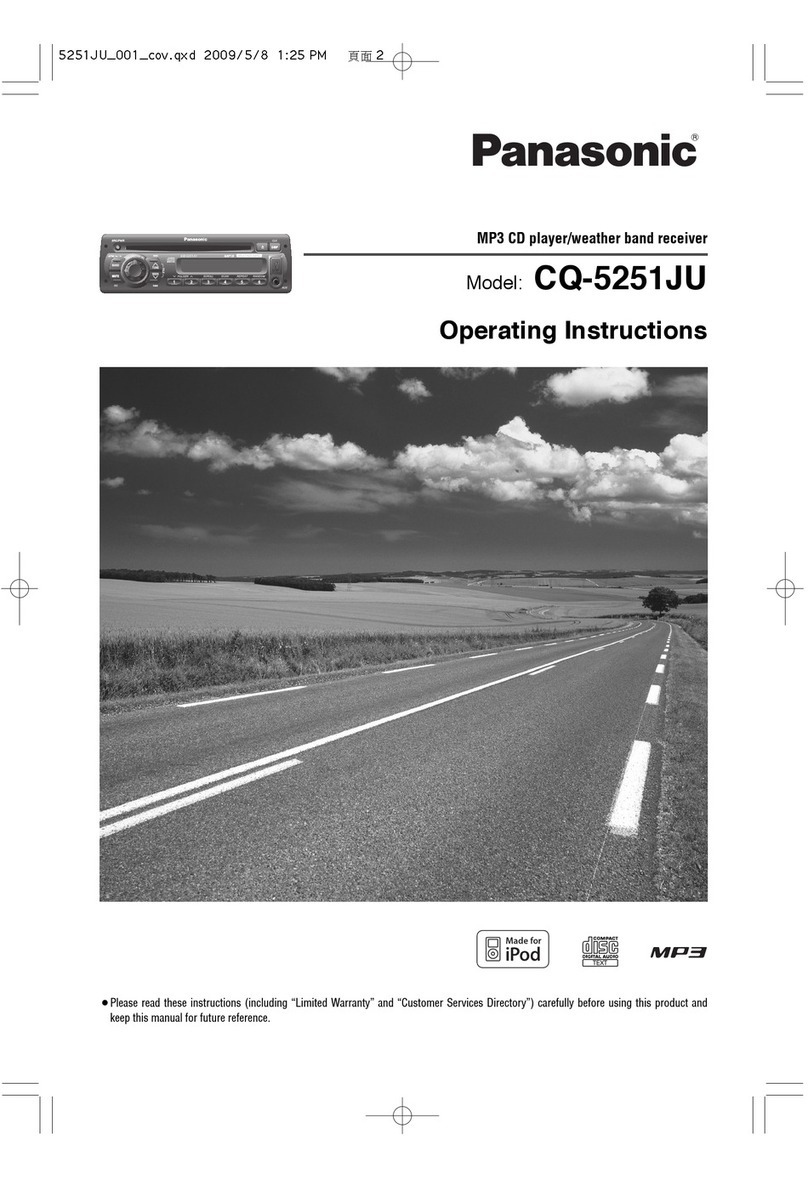
Panasonic
Panasonic CQ-5251JU User manual