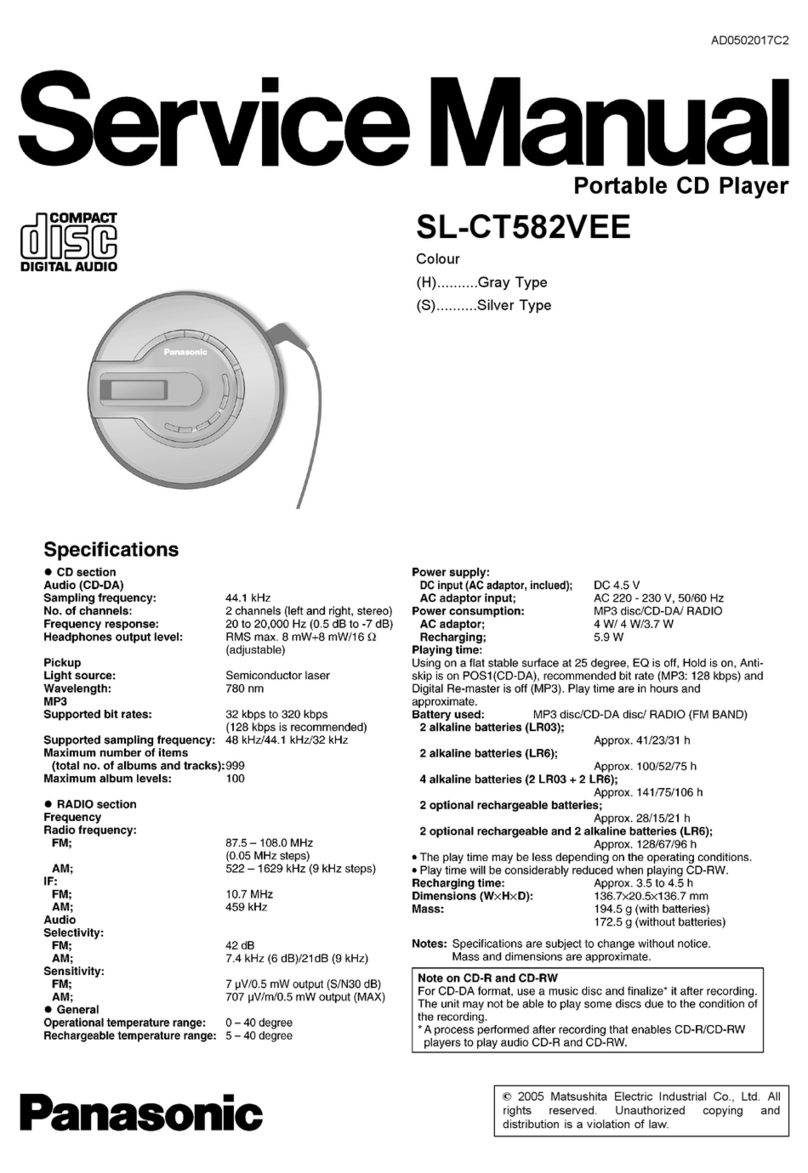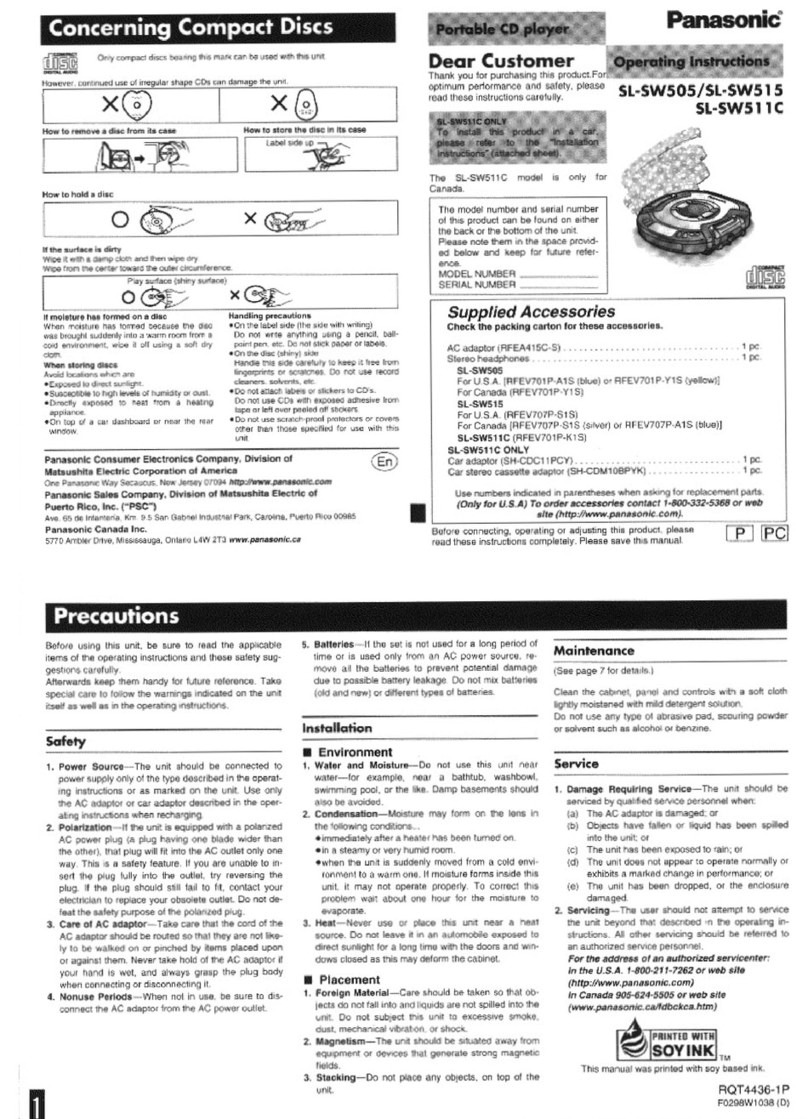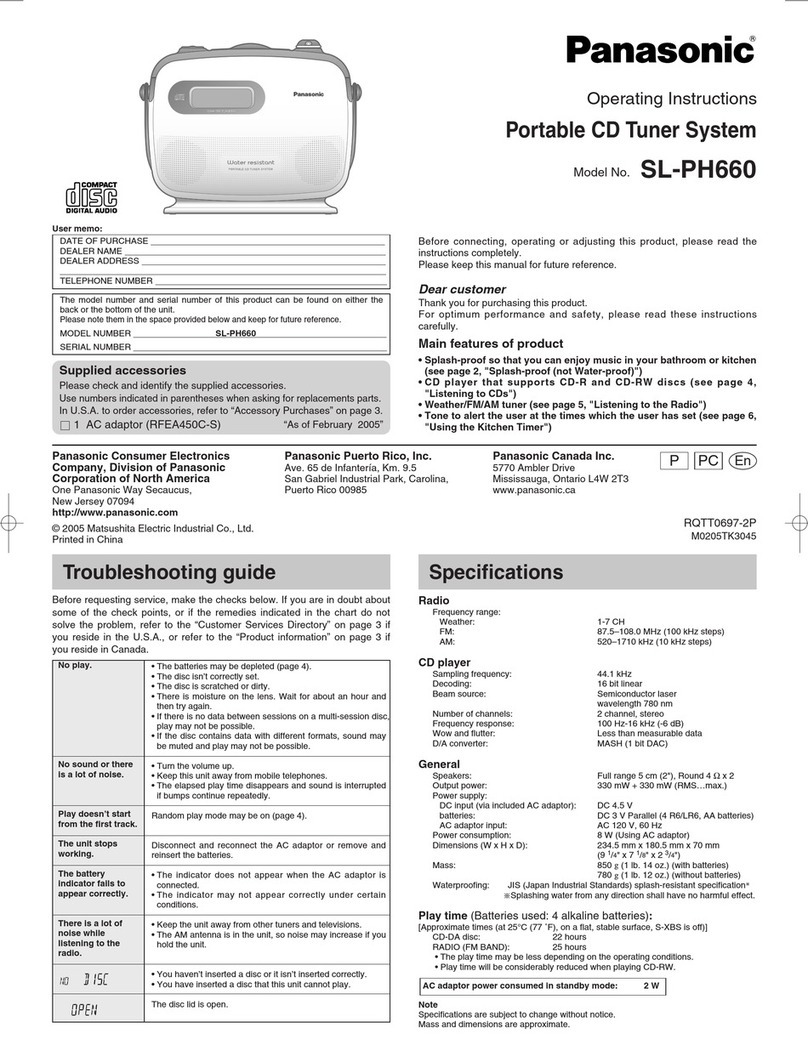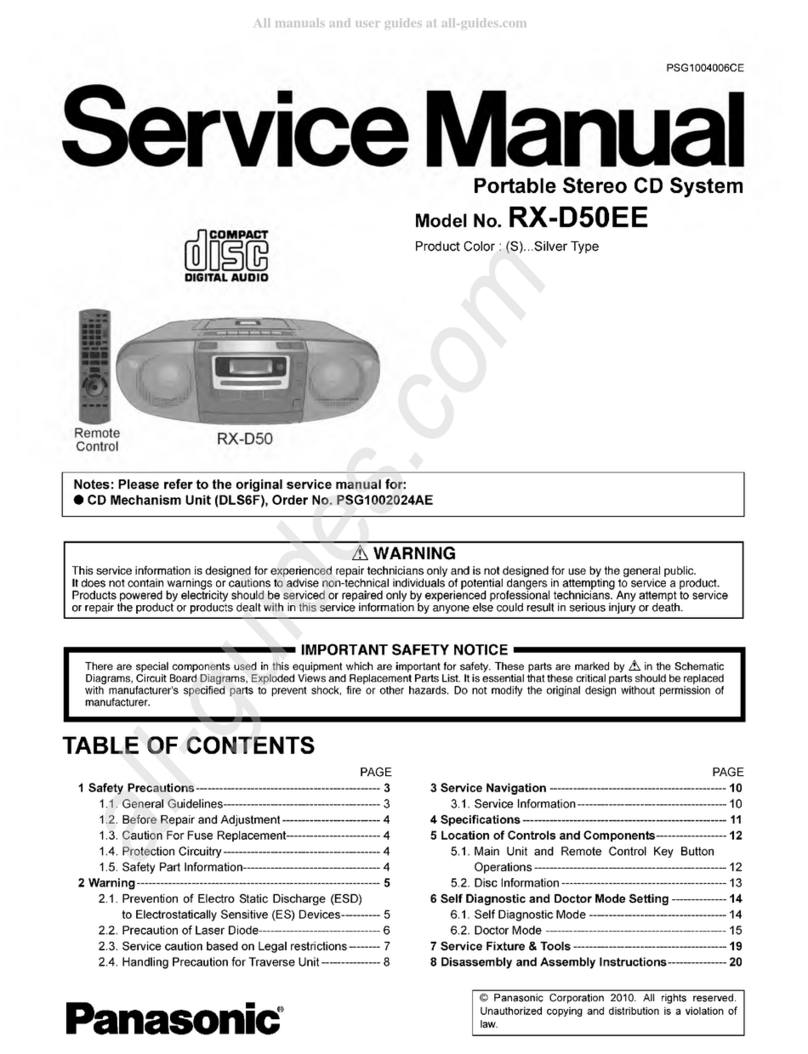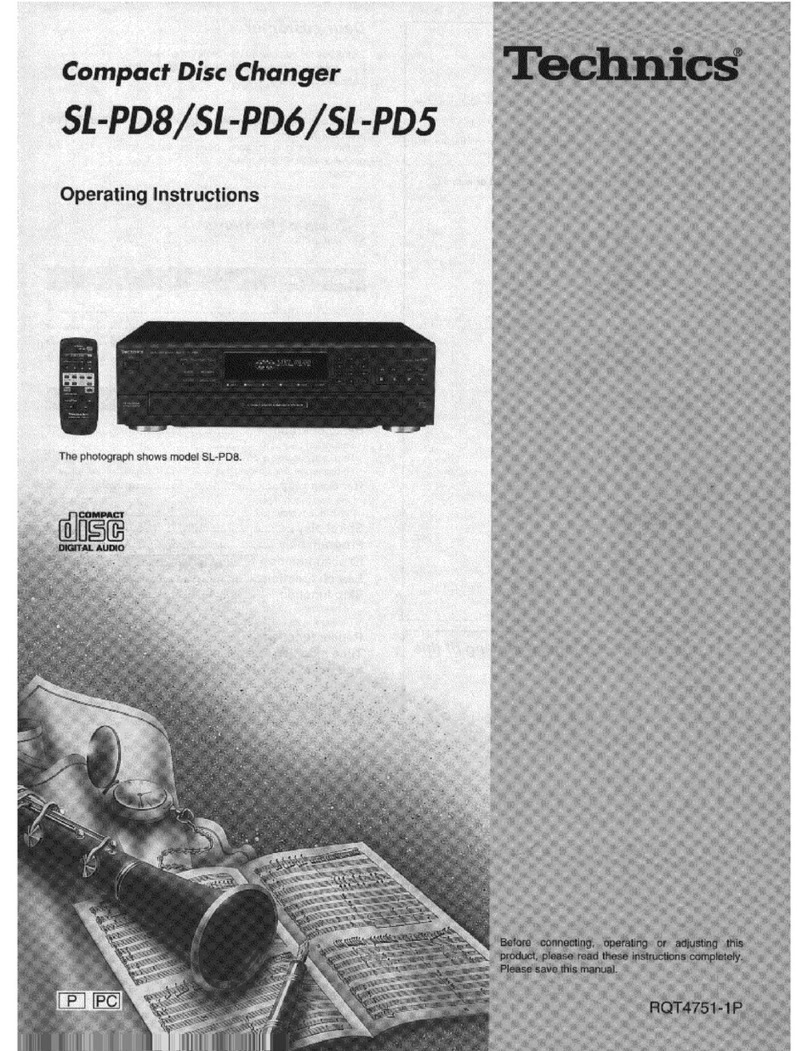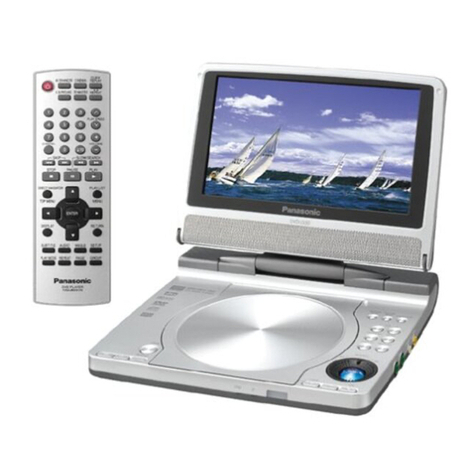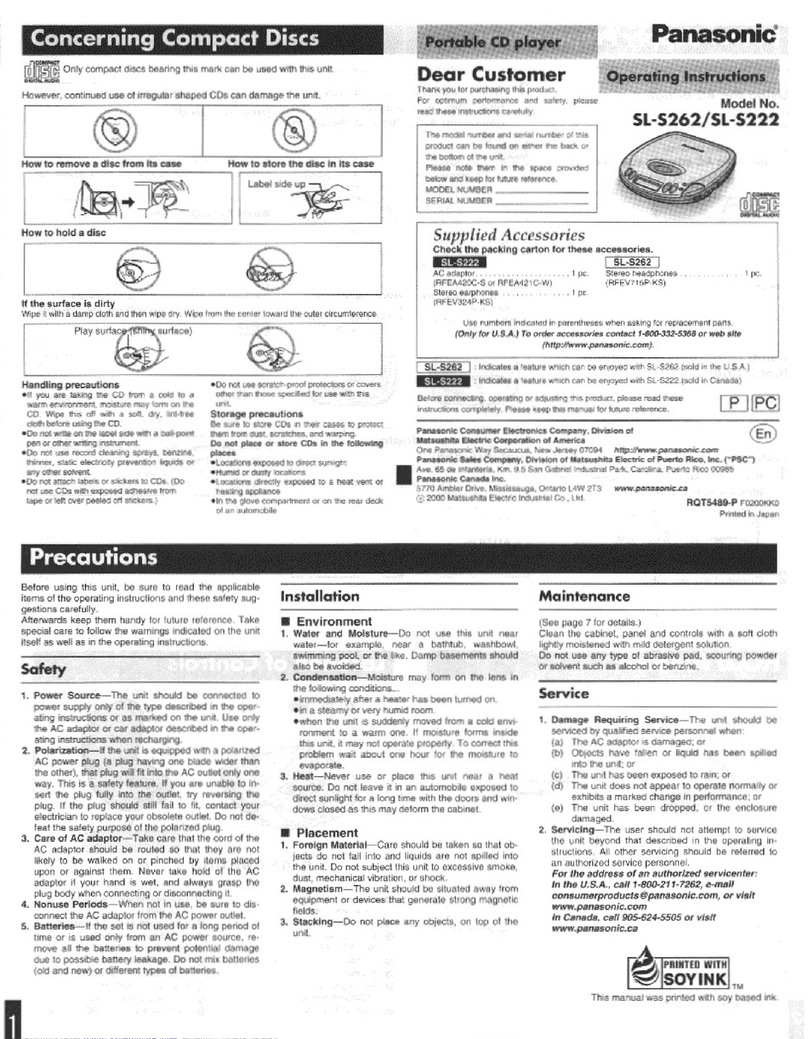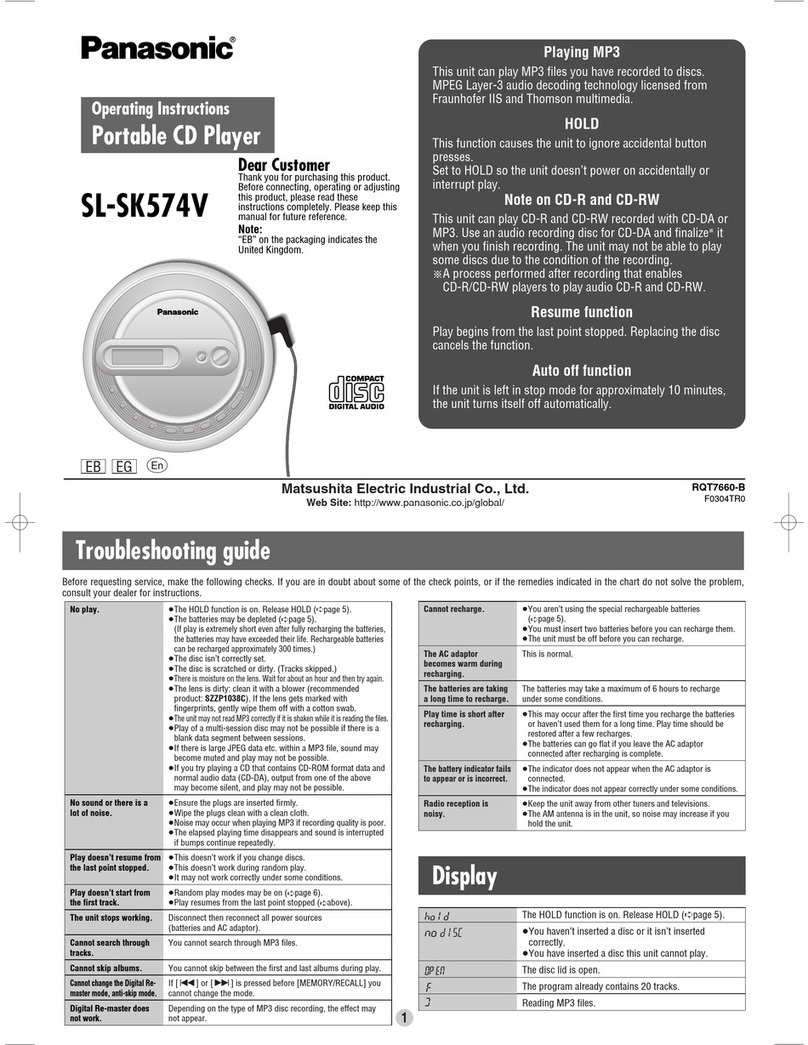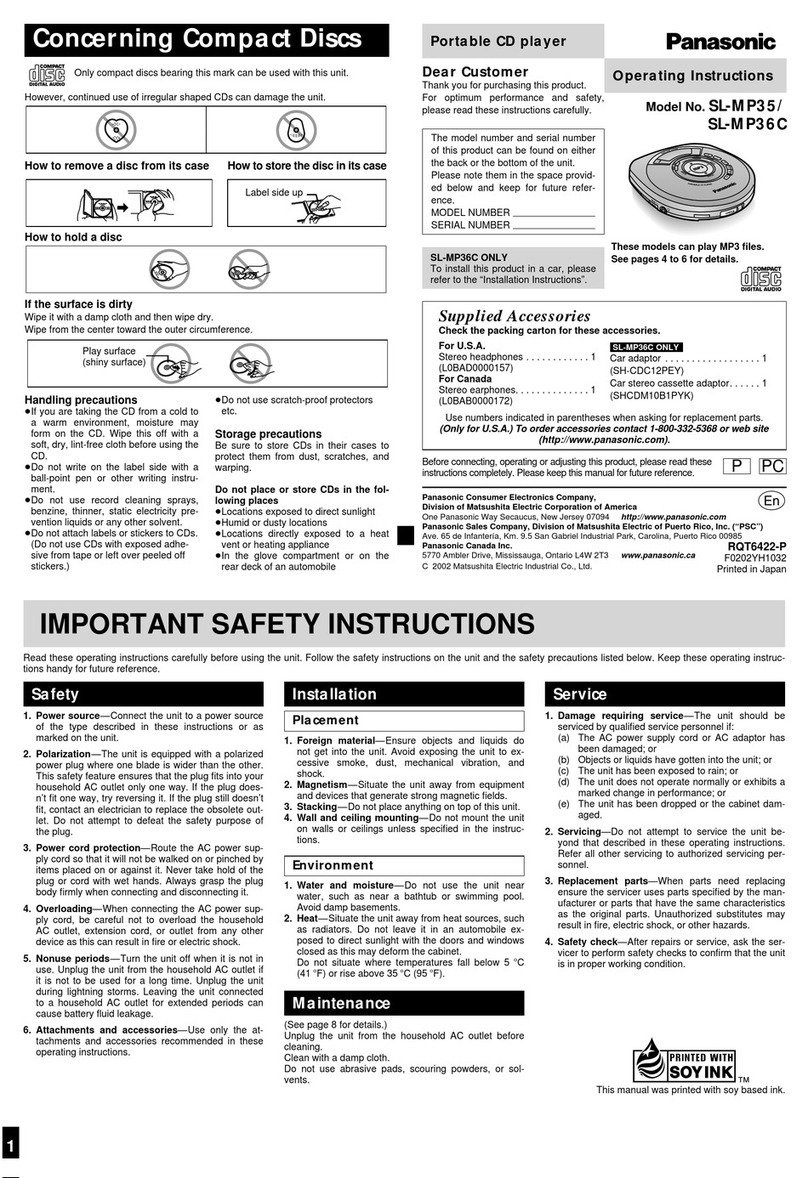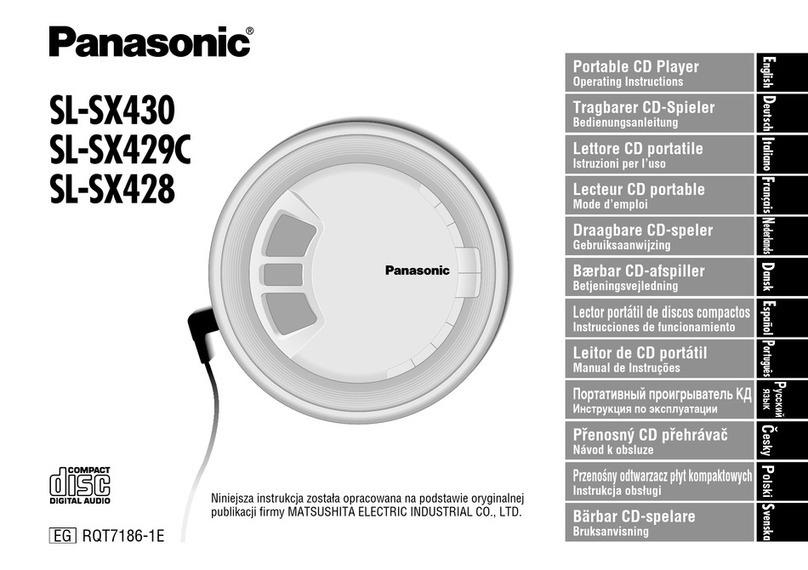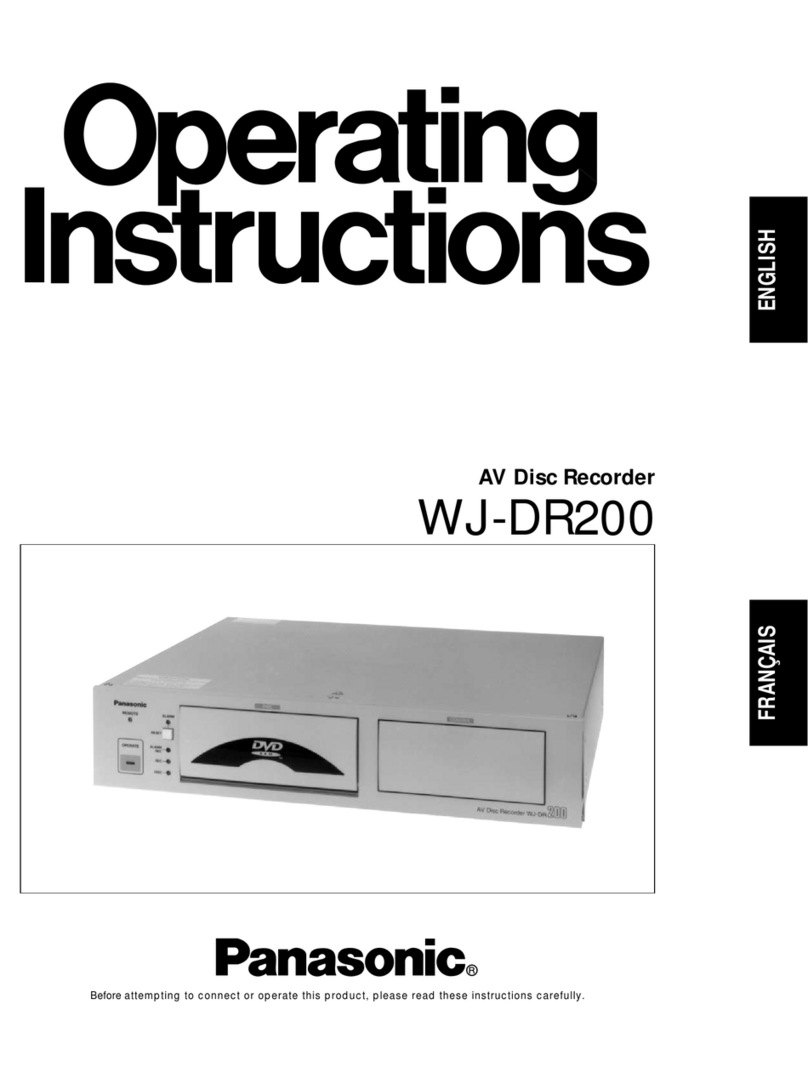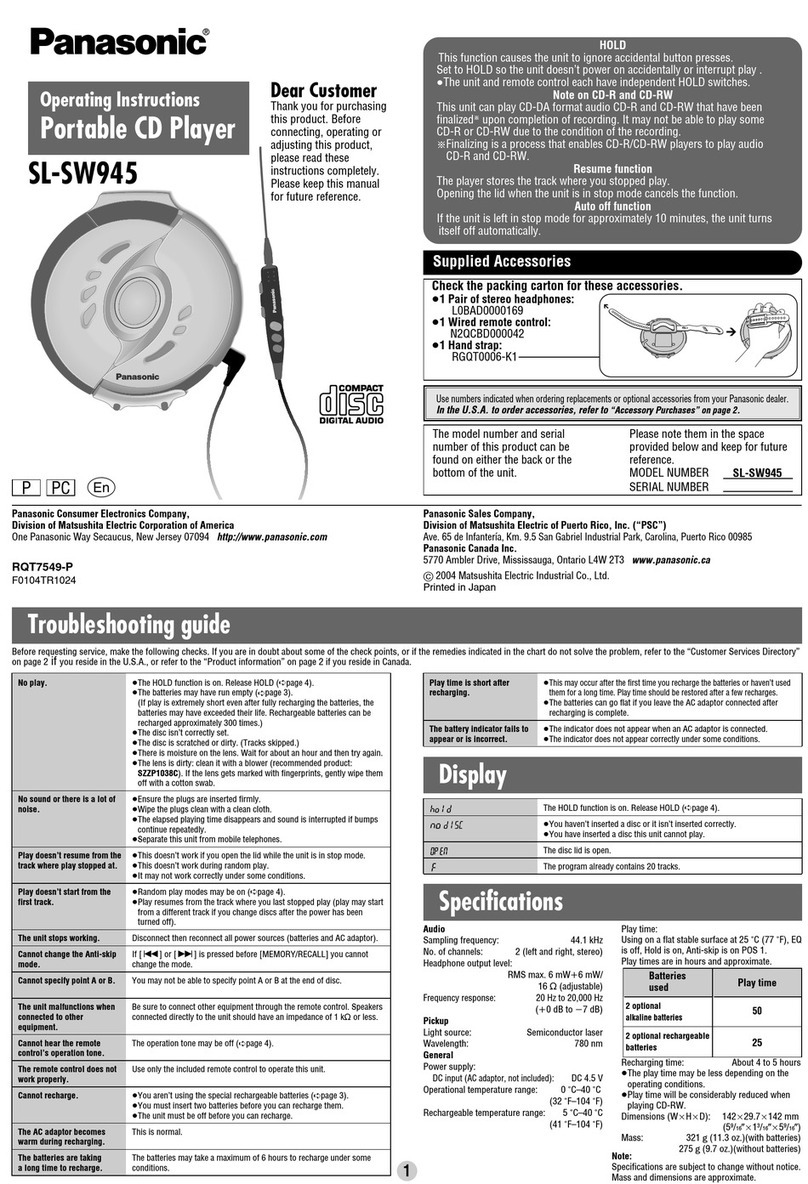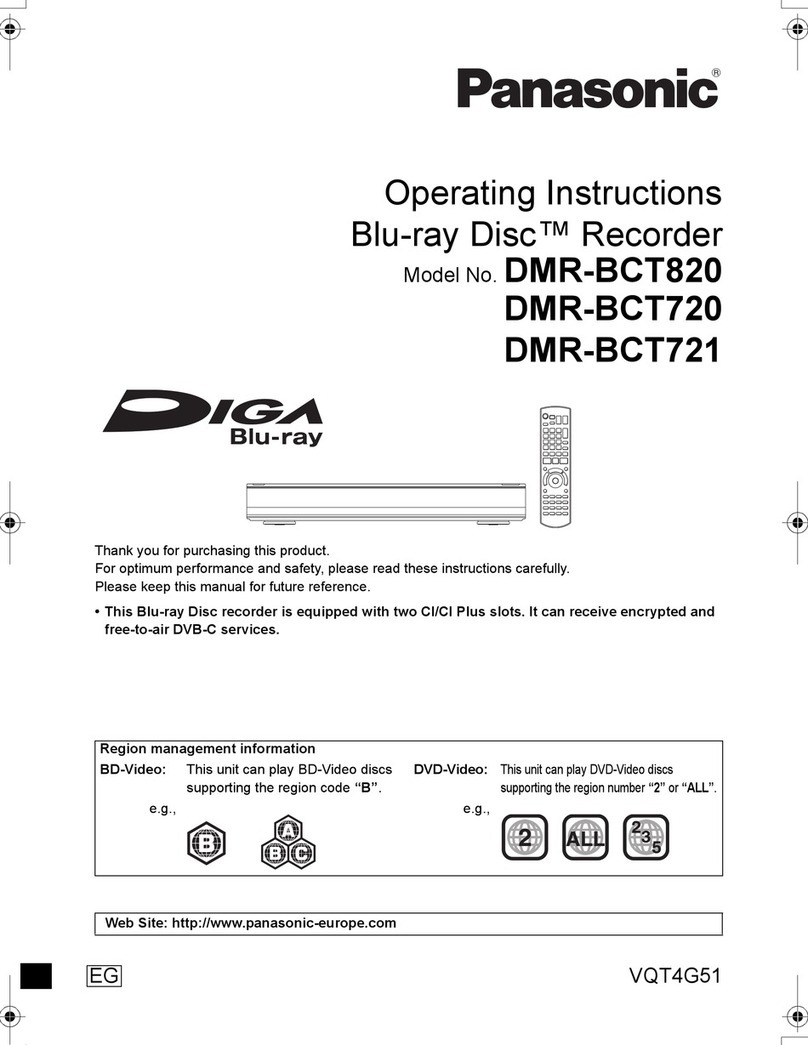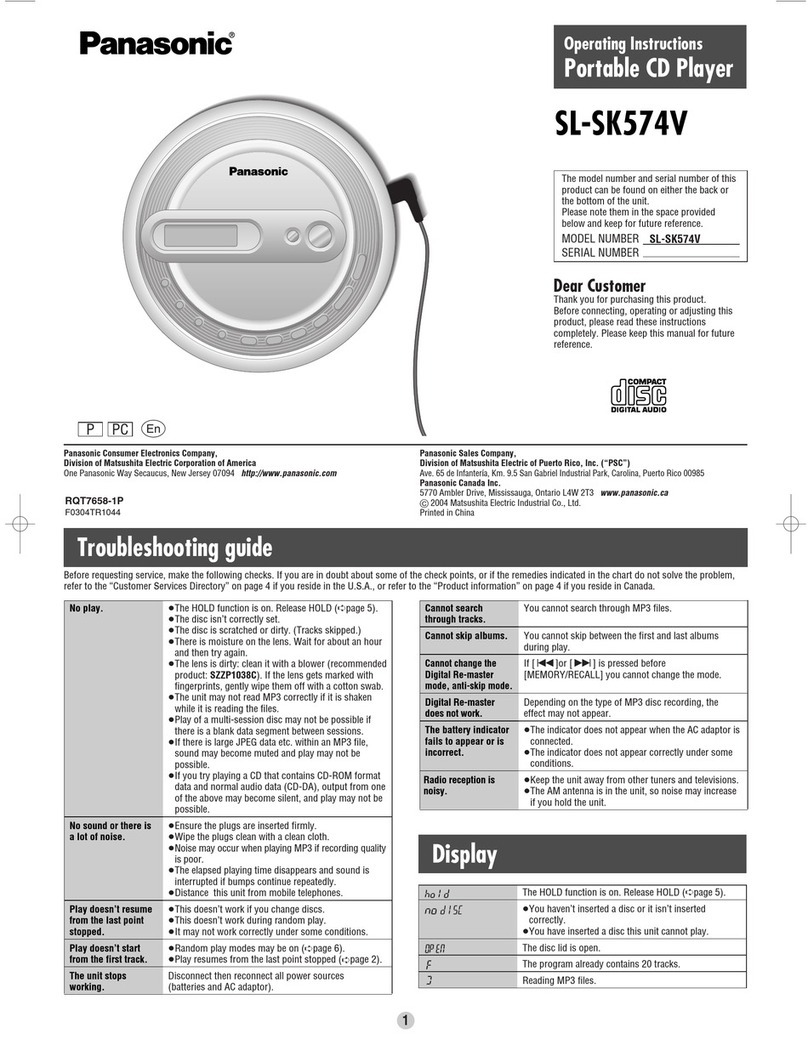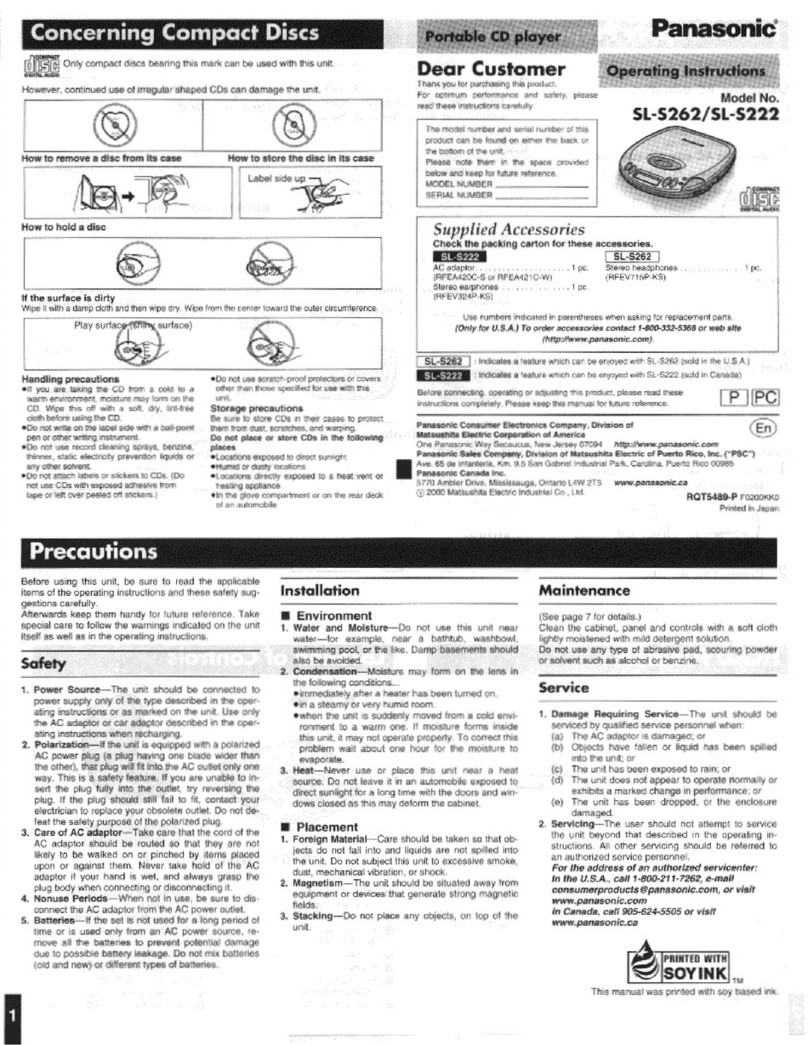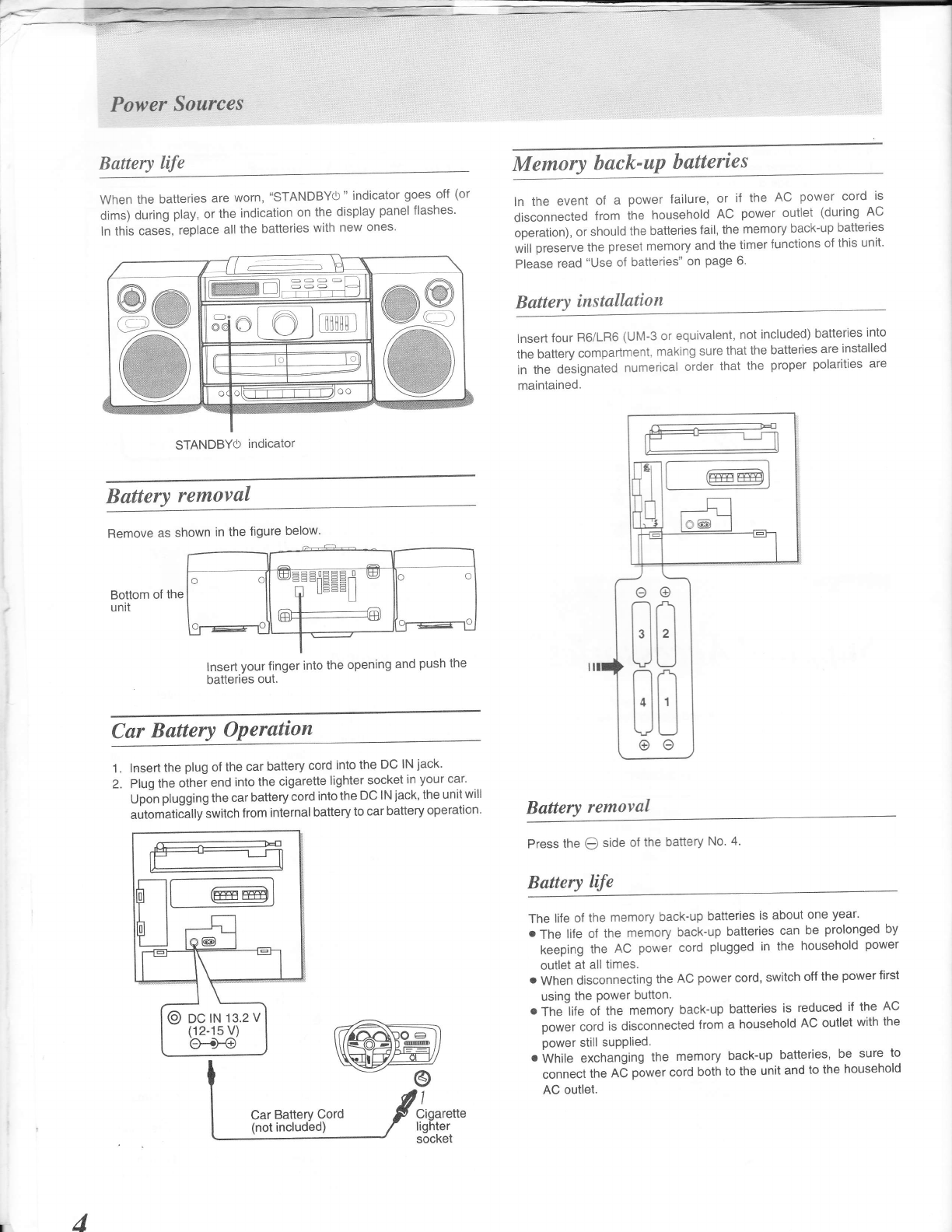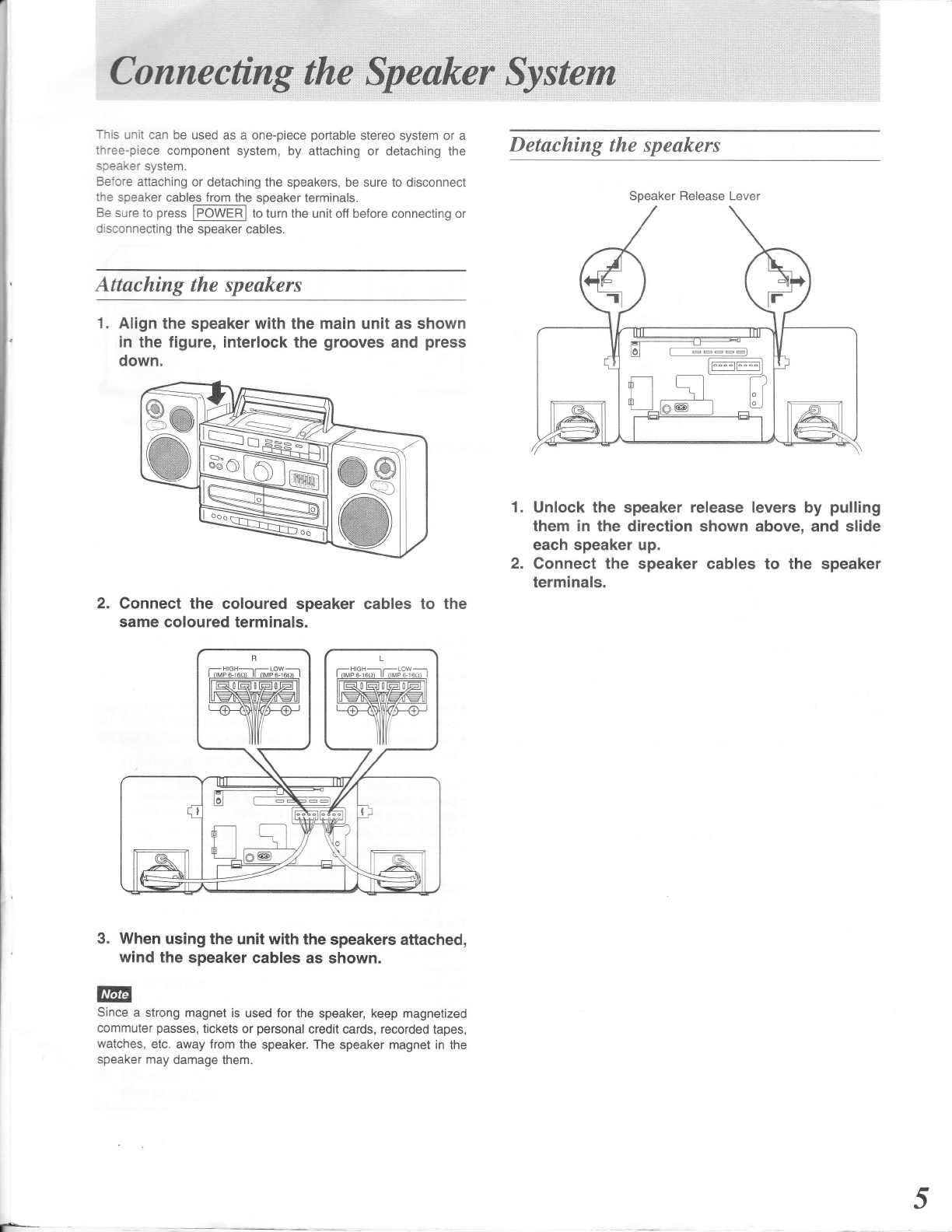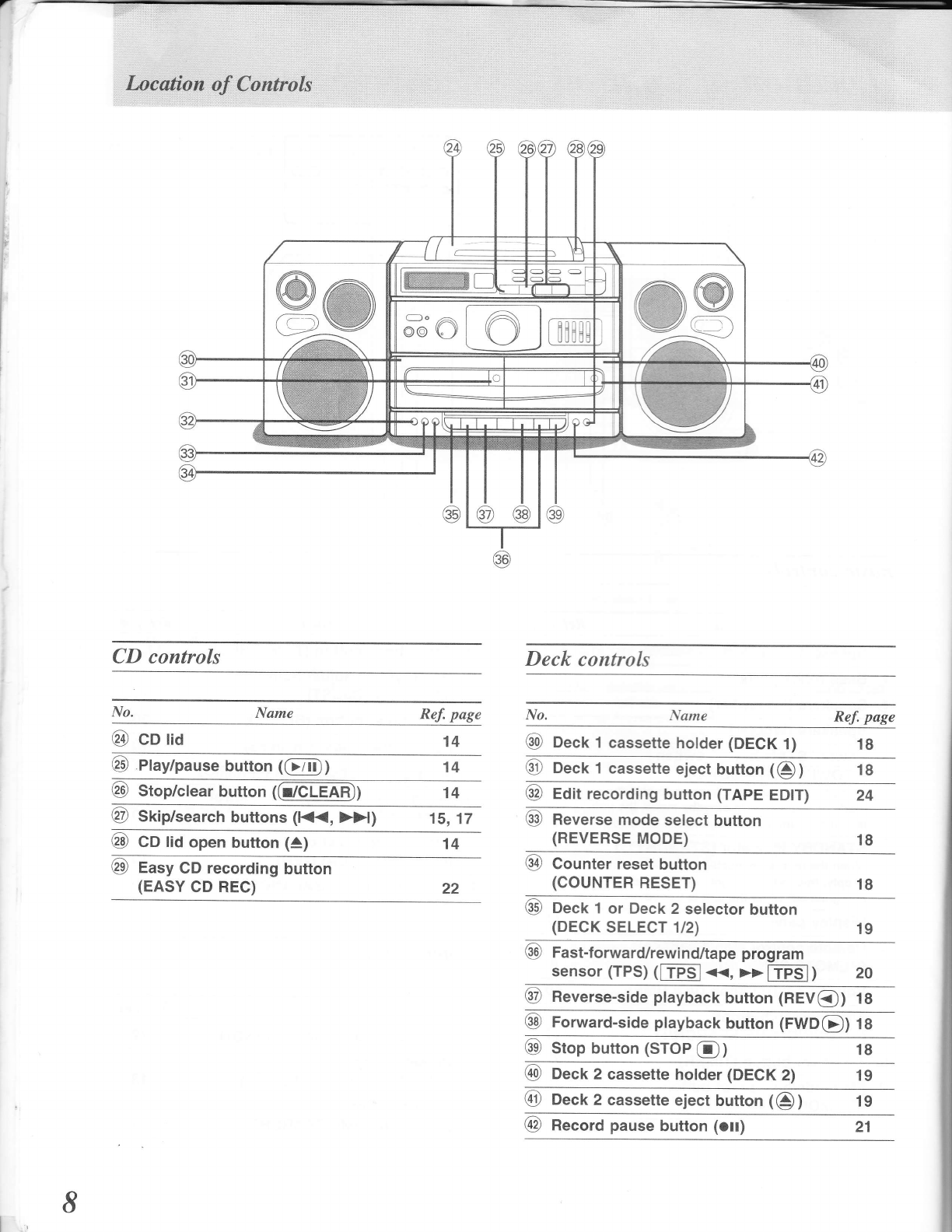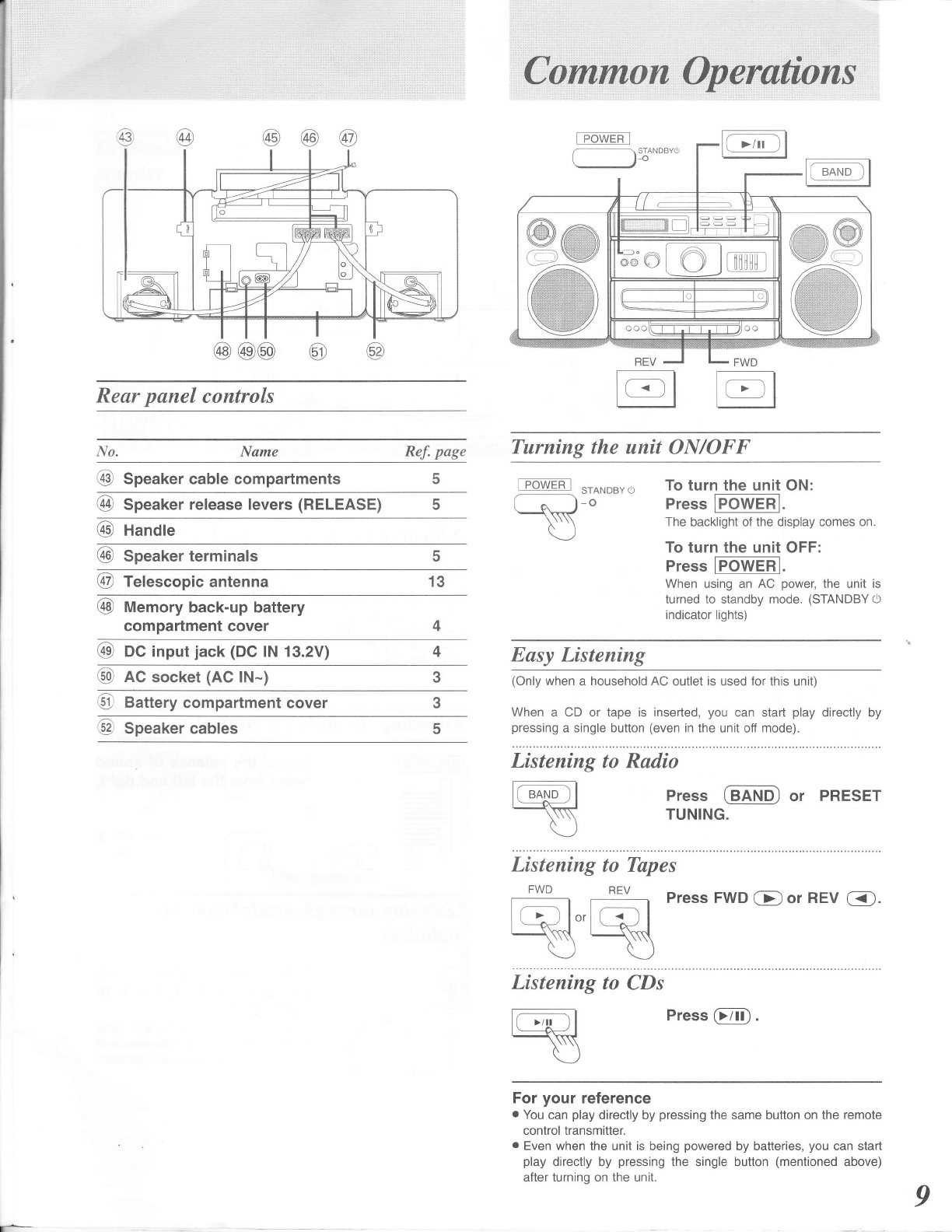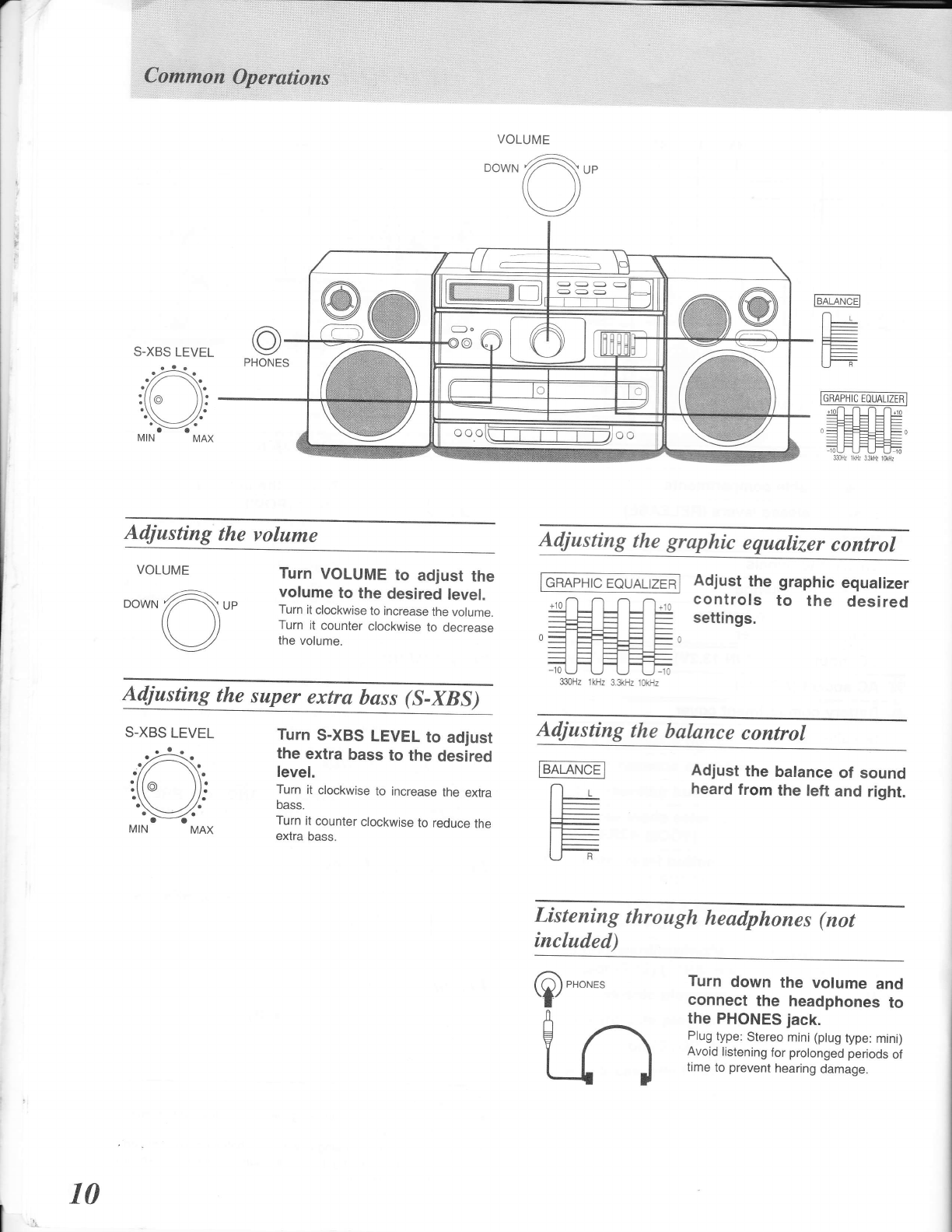Dear Customer Table o.f Contents
CAUTION!
THIS PRODUCT UTILIZES A LASER.
USE OF CONTROLS OR ADJUSTMENTS OR PER-
FOBMANCE OF PROCEDURES OTHER THAN THOSE
SPECIFIED HEREIN MAY RESULT IN HAZARDOUS
RADIATION EXPOSURE.
DO NOT OPEN COVERS AND DO NOT REPAIR YOUR'
SELF. REFER SERVICING TO QUALIFIED PERSONNEL'
Thank you for purchasing this product.
For optimum performance and safety, please read these operating
instructions caref ullY.
WARNING:
TO REDUCE THE RISK OF FIRE OR ELEC'
TRIC SHOCK, DO NOT EXPOSE THIS APPLI-
ANCE TO RAIN OR MOISTURE.
CLASS 1
LASER PRODUCT
ll o l
ll-ll [6n
llrrll
Before use
Precautions " "" 3
SuppliedAccessories " """3
PowerSources """ " 3
ConnectingtheSpeakerSystem " " "" '5
Concerning the Remote Control .. .. ..... " " " '6
LocationsofControls ' ' - """""7
Common Operations " '"" " "9
Setting the Clock . ...,... ,.
Operations
Programming Broadcast Stations
Listening to Radio Broadcasts
Listening to CD .............
Listening to ThPes
Recording
12
..... ........13
.... ........14
............ 1B
Recording Radio Broadcasts ..."..........." """ " 21
Recording CD ..........'....... " """ ' 22
Recording Tape to Tape . .. . .... """""-"" """'24
Recording through the Microphone """""" " " 25
Timer
Using the Play Timer "" '. '" " " 26
usini tne Reiord Timer ' """"""28
UsinltneSleepTimerFunction ' """" " ""'30
General Information
Quick Reference of Remote Control Operations " " " 31
TroubleshootingGuide " "33
Maintenance 34
35
Concerning ComPact Discs.
Concerning Cassette TaPes
Technical Speci{ications
......35
Back Cover
;^ ".. \ B -r ' .6DI 0\x ""00-\r\D \ -t-0 0' r r)
ilrarnna;riApf( RFrlqlAM
.J L* -r,\..-'rB"\', r "_r"D!B\D_ot
AUVAH)LL .R n_r,, r.Jt[ r. A Dq[TL i_.0)oI-\.
r.AllAl SA A,J0.r )01 --a'', r0'tl drtr\a
VAcUr rai,[ia]n[aArgq],,, Ar].l0rtL1\
.^.....^ 0S!I b A)LD oIL\\uIooD'1\ID 6ooDD\trD0t!
VAH\l\U (praa,N aR R^npprAl B RAnlALl5_cALr\
.^ .^^- J rNLu.s-q loar N(l\ 00" t' io\t 0 t'tR+D(r15
AUVA*5iL BR 1 \\rr.iSDON.0to6 0p(tr r\
^^^^.- l'."Bro.,i.ror'qal 1 It\\rBDt'J\,,10-\l-
VUs5LIl uNDr, r.o-l.,lm,6i-,.r goBoU !
iia!Tnili!TRr!L AIqStT/lN
(lnside of product)
(lndersiden at apparatet)
(Tuotteen sisallA)
(Apparatens insida)
(Produktets innside)
(lm lnneren des Gerates)
2