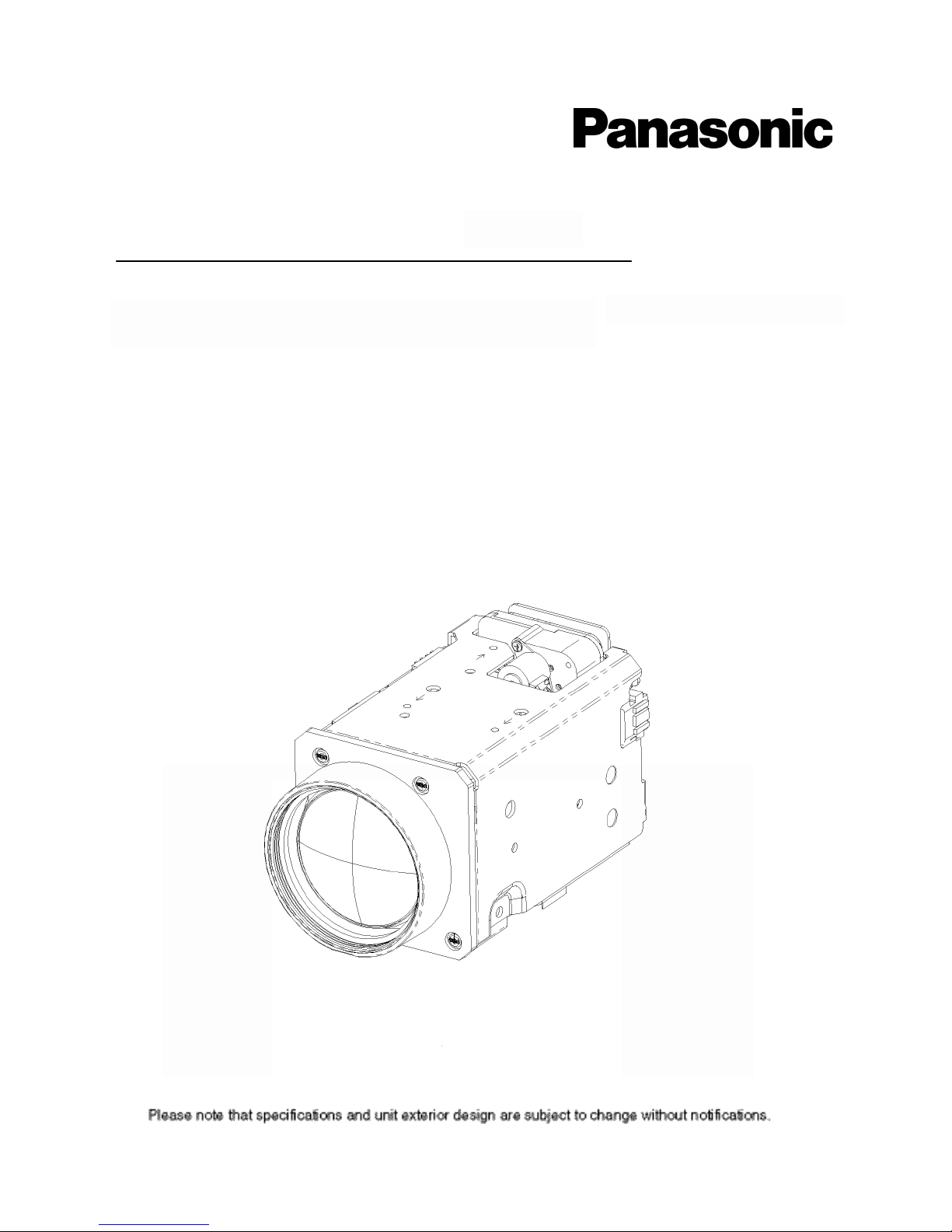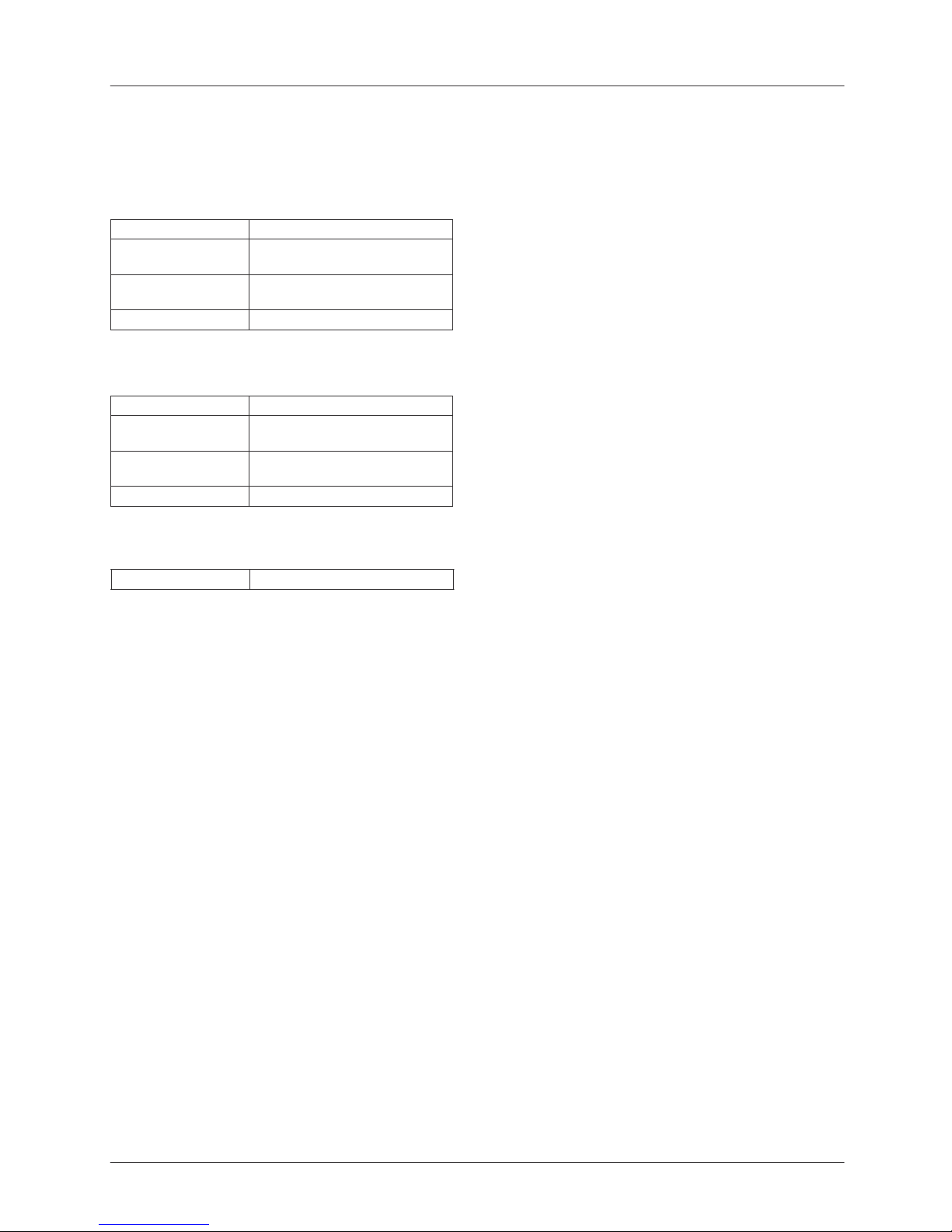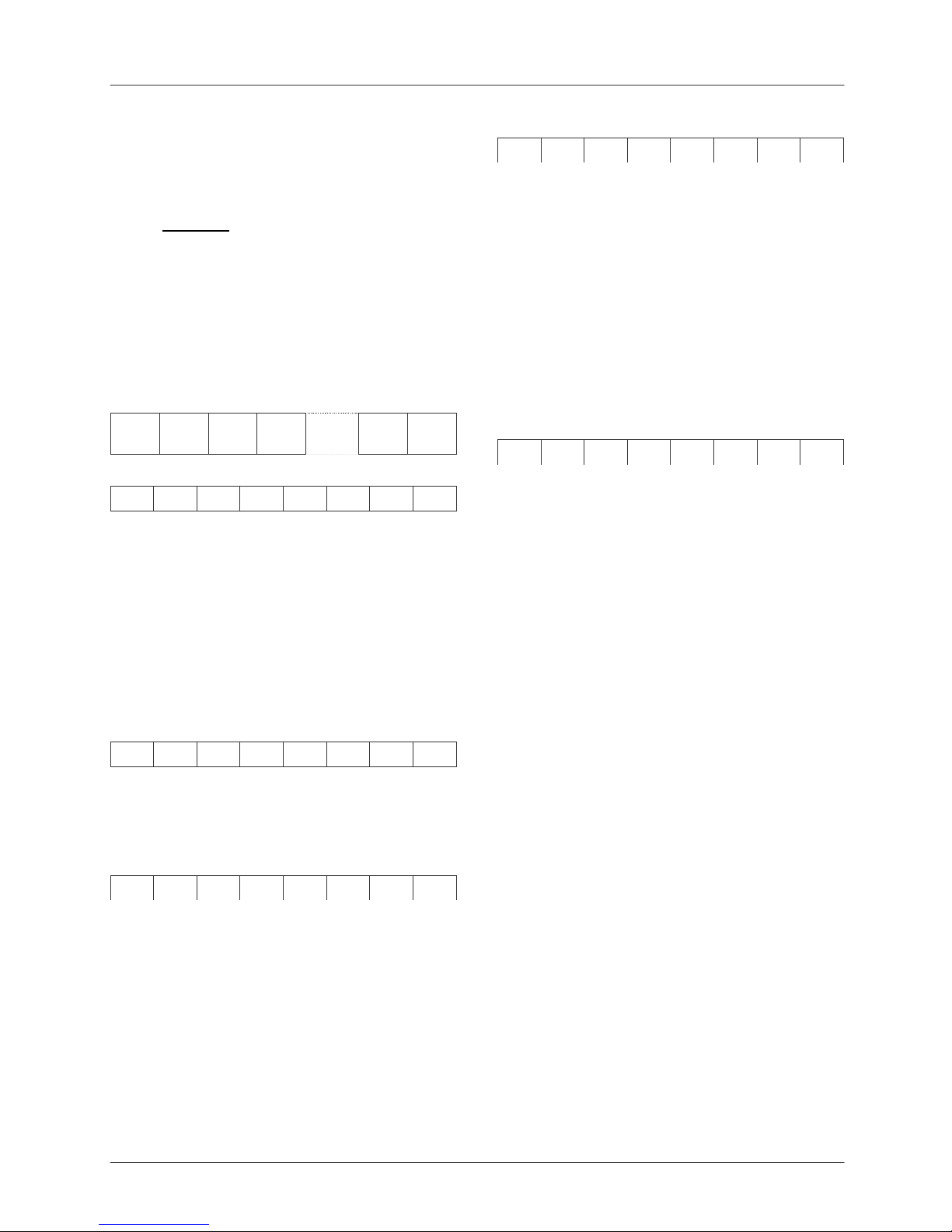Contents
Parts Names and Dimensions … 2
Connection ………………………… 3
[1] Connection of the Interface Board and
Camera Unit ……………………………………… 3
[2] Interface Board Specifications ………………… 4
Input-Output Terminal
Descriptions ……………………… 5
[1] Input-Output terminal layout and Specifications
……………………………………………………… 5
[2] Compliant thin coaxial cable
Specifications …………………………………… 6
[3] Compliance FFC ………………………………… 6
[4] Compliance Harness …………………………… 6
[5] External Camera Control………………………… 6
Communications Protocol ……… 7
[1] Communications Format ………………………… 7
◦
Packet Format ………………………………… 7
◦
Header Format………………………………… 7
◦
Terminator Format …………………………… 7
◦
Message Format ……………………………… 7
◦
Checksum Format …………………………… 7
◦
Response Command Format ……………… 7
[2] Communications Flow …………………………… 8
1 During Settings Command …………………… 8
2 During Query Command (Other than ACK) … 8
3 During Query Command (ACK) ……………… 8
[3] Command List for HB310 …………………… 9
[4] Command List (Query) for HB310 ………… 13
[5] Notes …………………………………………… 16
Function Descriptions ……………22
[1] Zoom Control ………………………………… 22
[2] Focus Control ………………………………… 22
[3] White Balance Control………………………… 23
[4] IRIS Control …………………………………… 23
[5] Shutter Speed Control ………………………… 23
[6] AGC Control …………………………………… 24
[7] Backlight Compensation ……………………… 24
[8] Aperture ………………………………………… 24
[9] Motion Detection ……………………………… 24
[10] Day/Night Switch Control …………………… 25
[11] Privacy Mask Settings ………………………… 27
[12] Stabilizer ……………………………………… 29
[13] Auto Pursuit Function ………………………… 29
[14] Custom Preset Function ……………………… 31
Application Software………………33
[1] Camera Control Command Transmission … 33
[2] Communications Error………………………… 33
[3] RS-232C Port ………………………………… 33
[4] BAUDRATE …………………………………… 33
Spectral Sensitivity
Characteristics ……………………34
Specifications ………………………35
Change history ……………………36
<CAUTION> Phenomena peculiar to image pickup device (CCD/CMOS)
The following phenomena that may appear in the images are peculiar to the image pickup device (CCD/CMOS)
and they do not indicate malfunctions.
White dots : The image pickup devices are produced with sophisticated and precise technologies, however, very
occasionally some fine white dots may be seen on the screen. This is caused by cosmic rays, etc.
and it is the characteristic of the image pickup devices in principle, therefore, they are not malfunction.
The white dots would be more recognizable under the conditions below:
-when operated under high-temperature environment
-when operated under high-gain (sensitivity) setting
-when operated in Prolonged exposure shutter mode (Shutter Long/Sense Up)
−1−