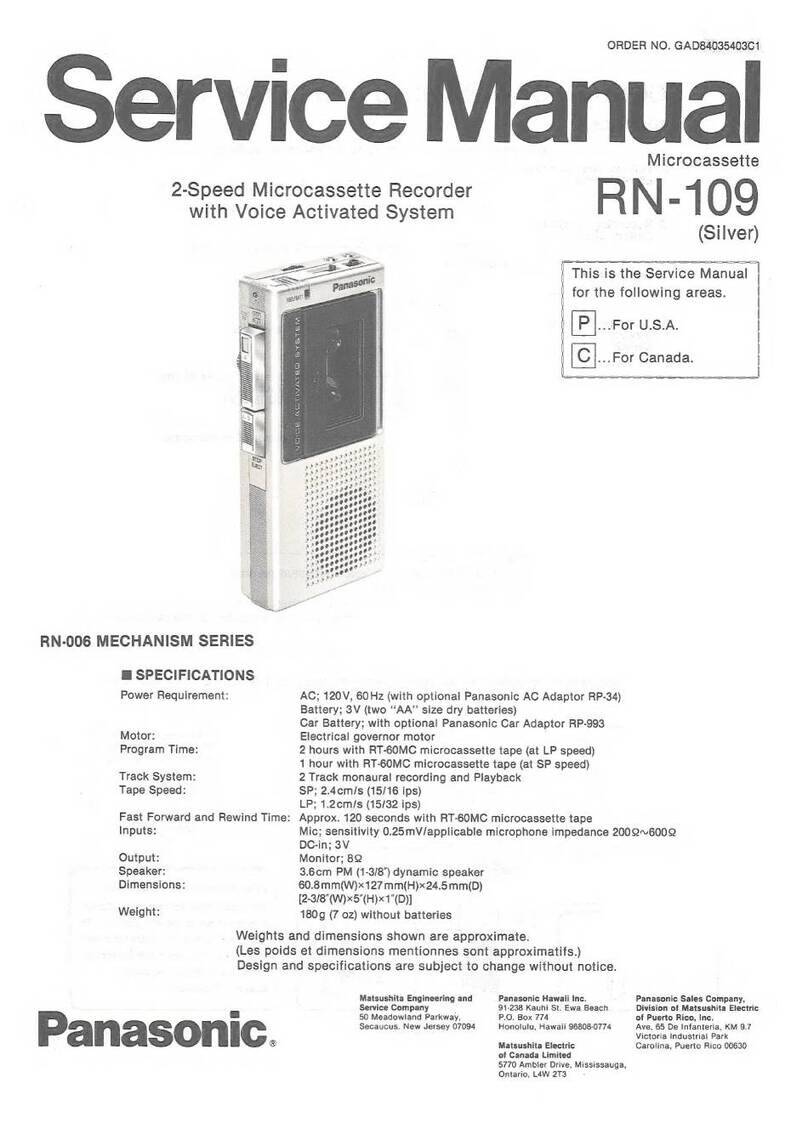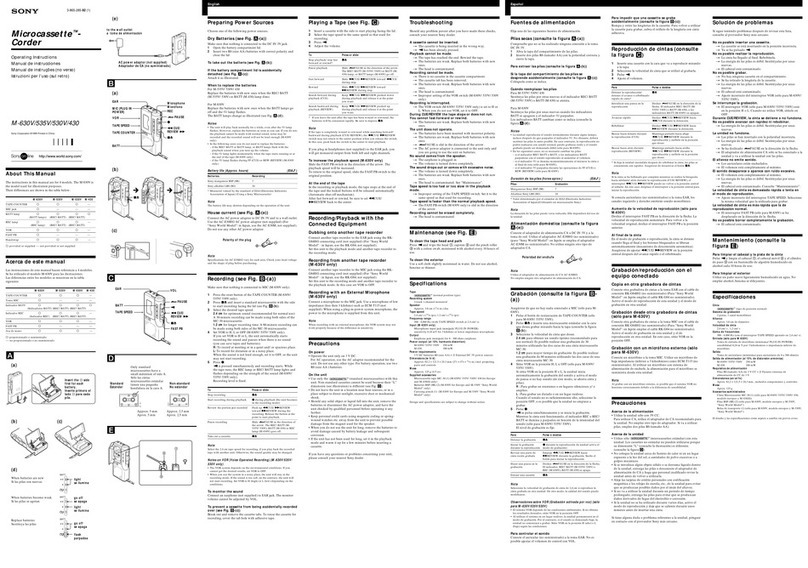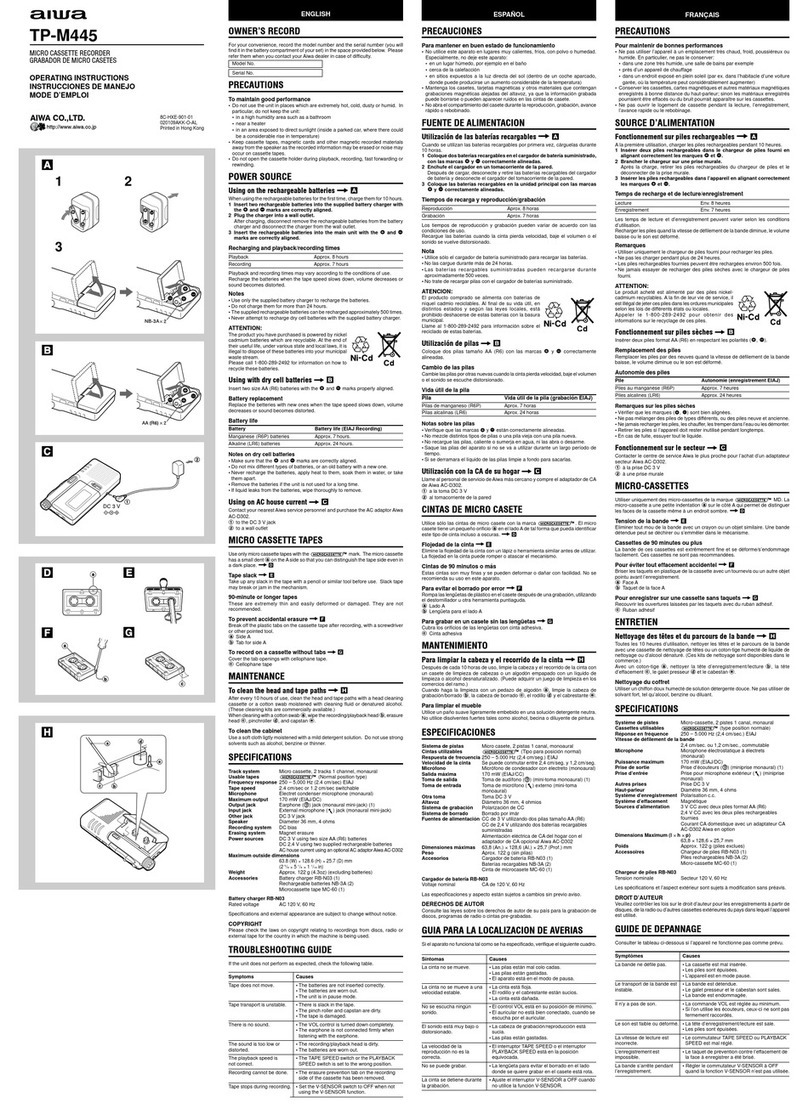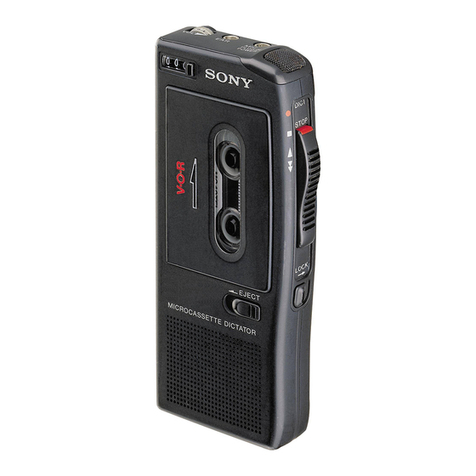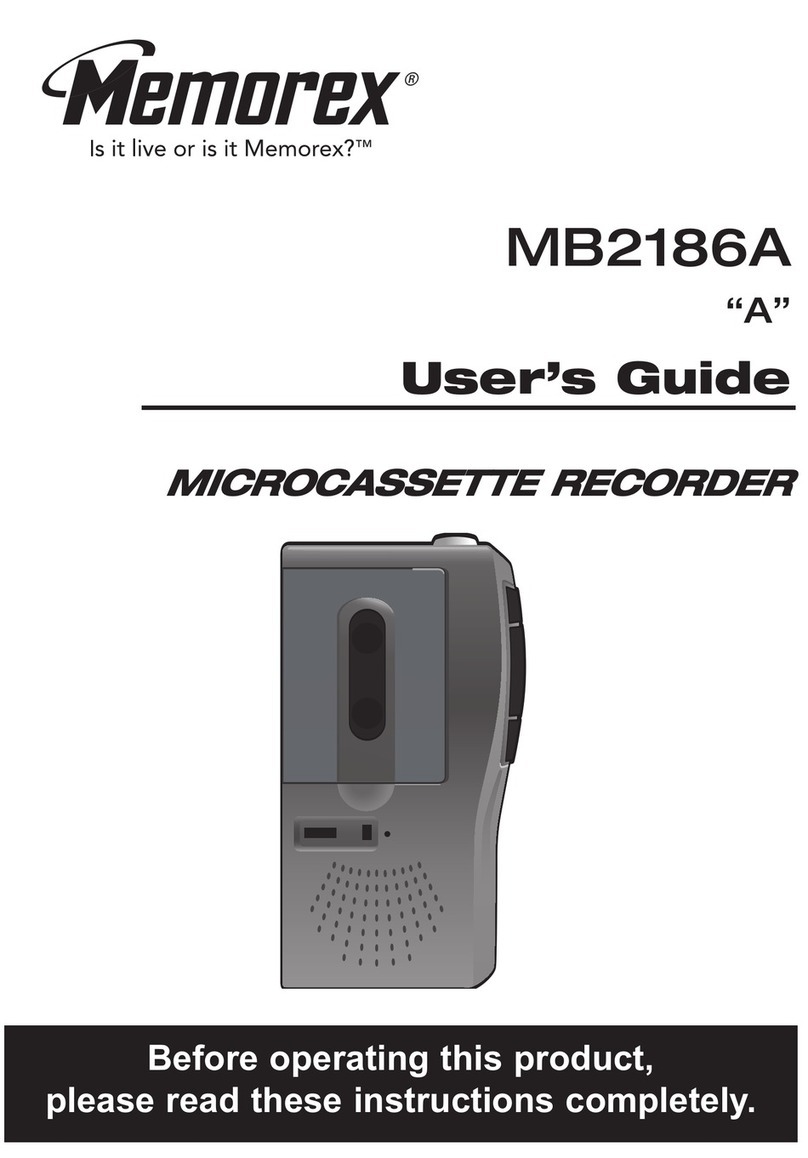Panasonic RN-102 User manual
Other Panasonic Microcassette Recorder manuals

Panasonic
Panasonic RQ-J20X User manual
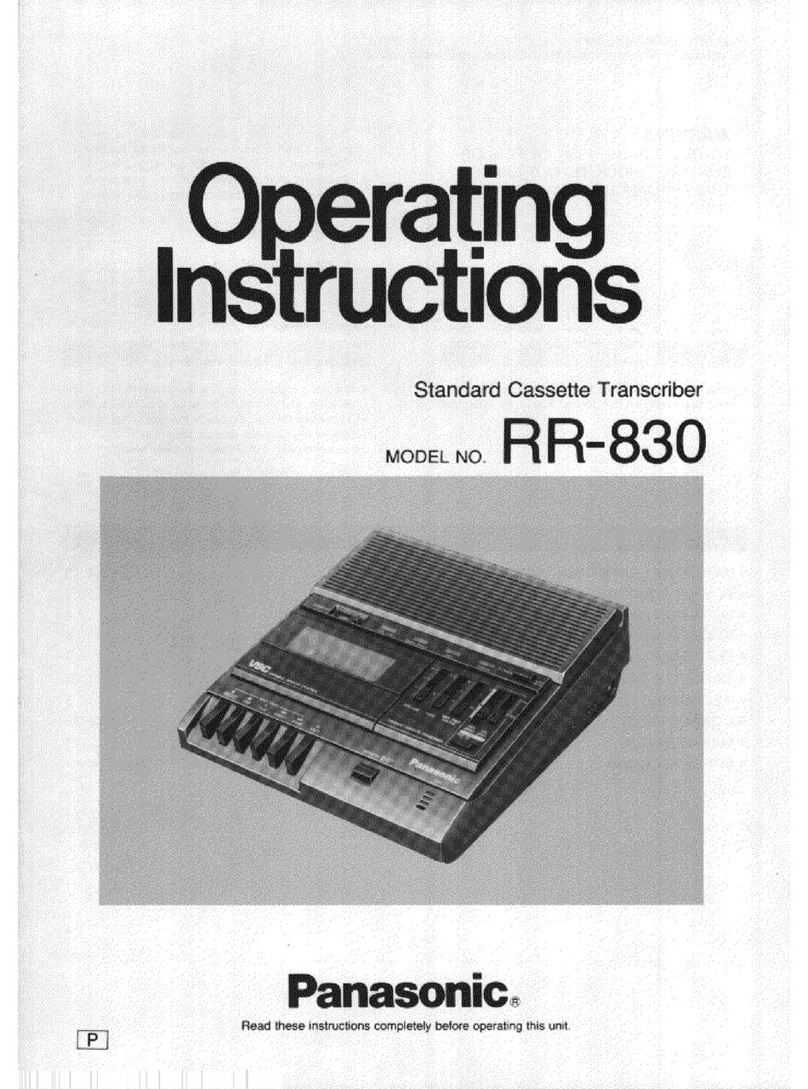
Panasonic
Panasonic RR830 - Desktop Cassette Transcriber User manual
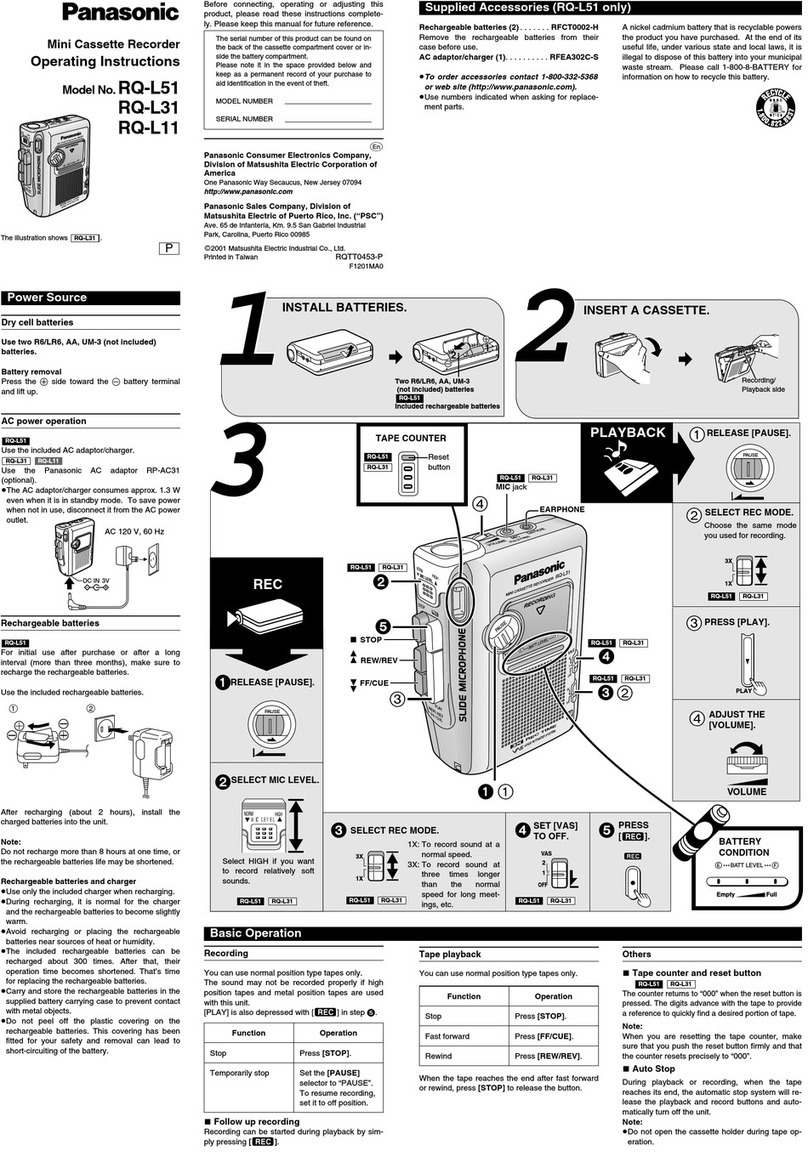
Panasonic
Panasonic RQ-L31 - Cassette Dictaphone User manual
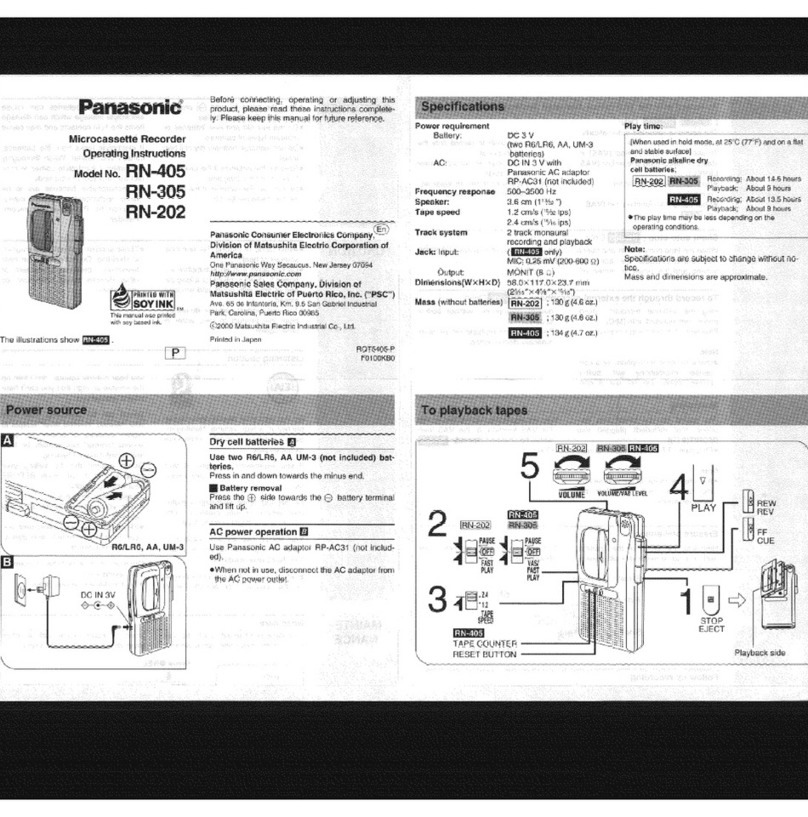
Panasonic
Panasonic RN-202 User manual

Panasonic
Panasonic RQ-L31 - Cassette Dictaphone User manual

Panasonic
Panasonic RQ-L50 User manual

Panasonic
Panasonic RQ-330 User manual

Panasonic
Panasonic RQ-L315 User manual

Panasonic
Panasonic RN-505 User manual
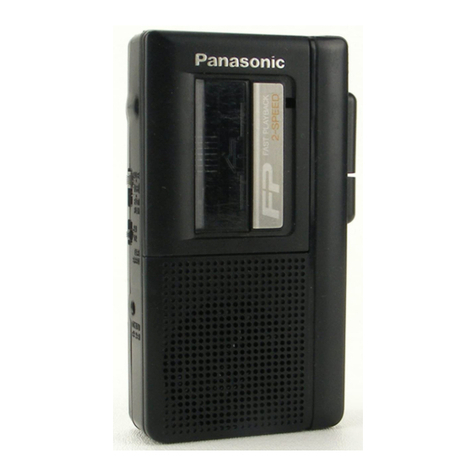
Panasonic
Panasonic RN-102 User manual

Panasonic
Panasonic AK95 User manual

Panasonic
Panasonic RN-Z36 User manual
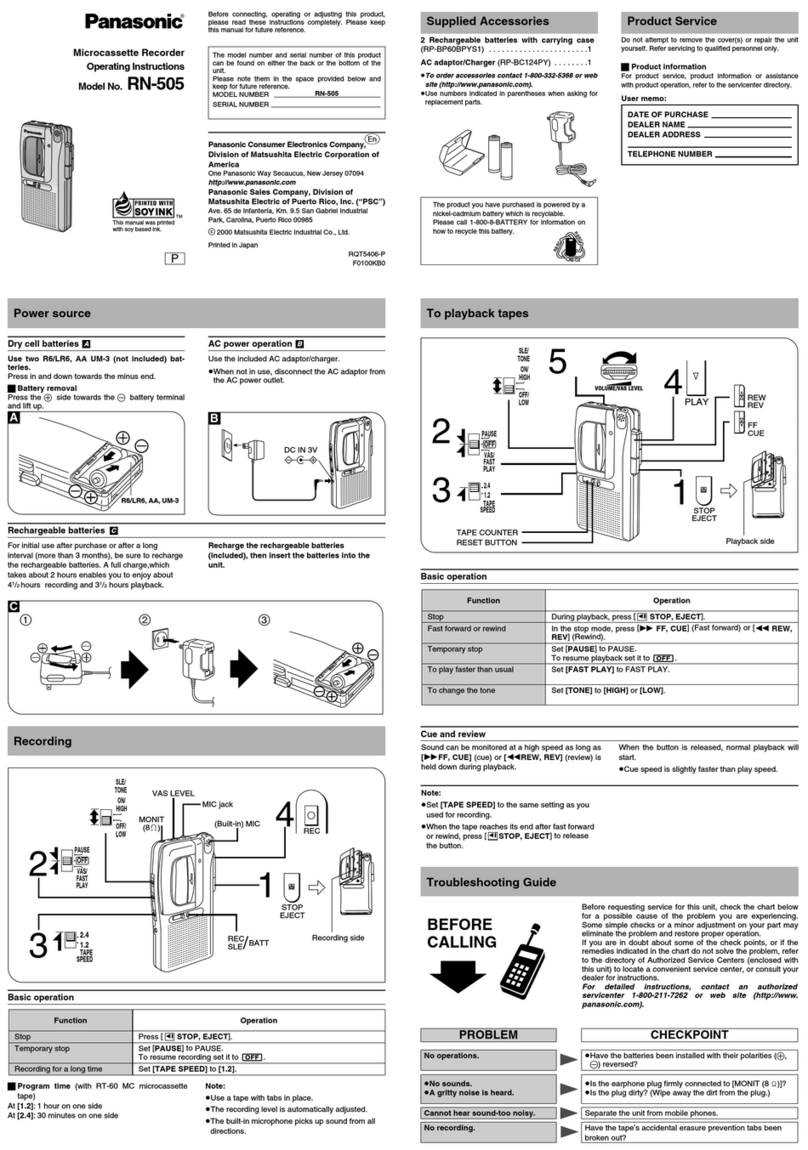
Panasonic
Panasonic RN-505 User manual
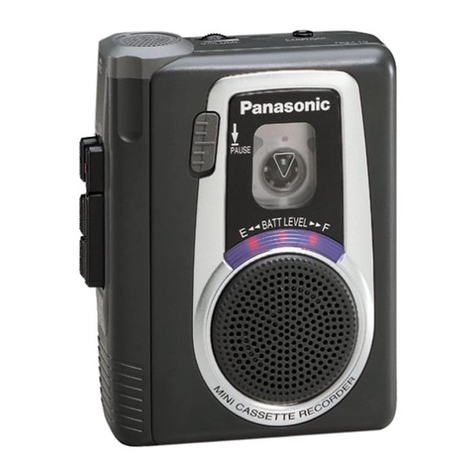
Panasonic
Panasonic RQ-L30 User manual
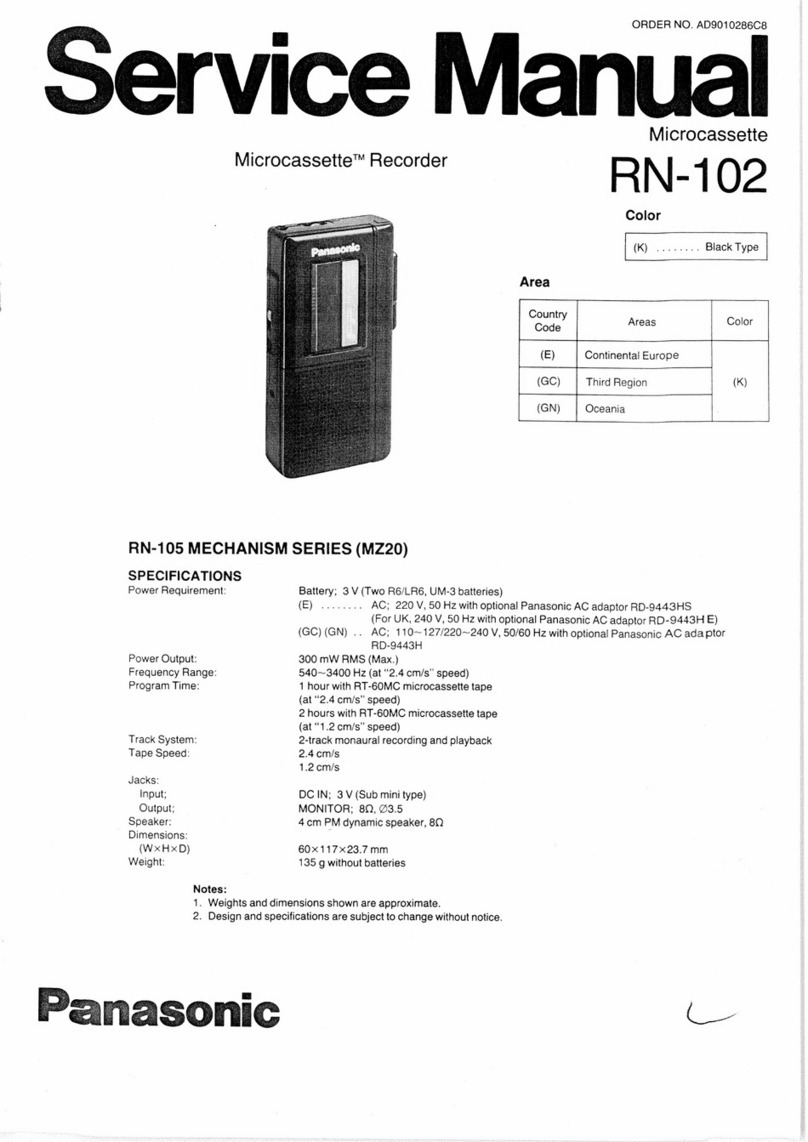
Panasonic
Panasonic RN-102 User manual

Panasonic
Panasonic RQ-S11 User manual

Panasonic
Panasonic RQ-L31 - Cassette Dictaphone User manual
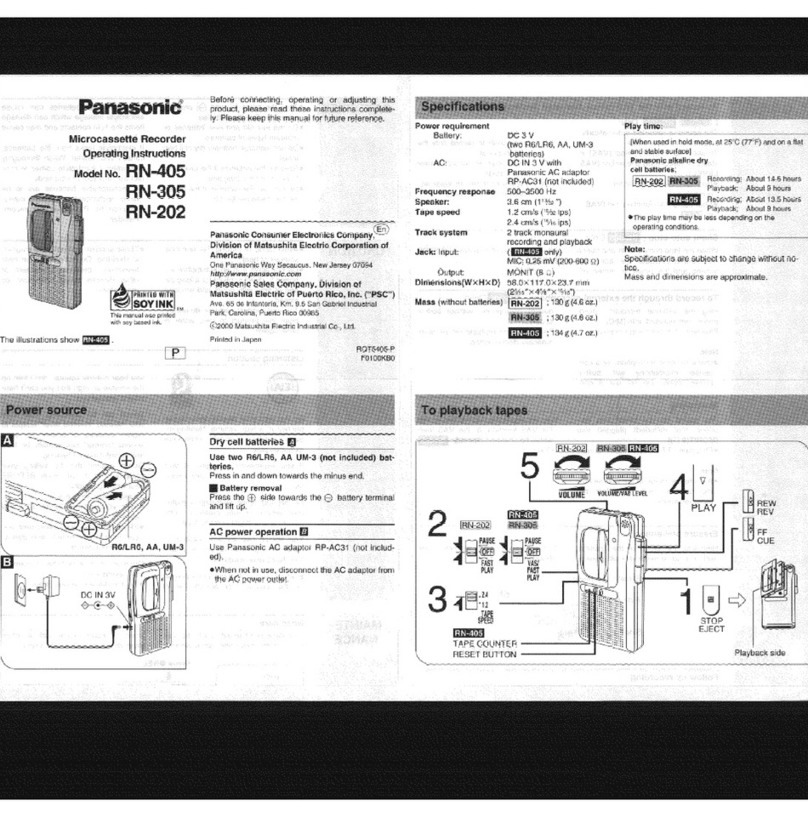
Panasonic
Panasonic RN-405 User manual
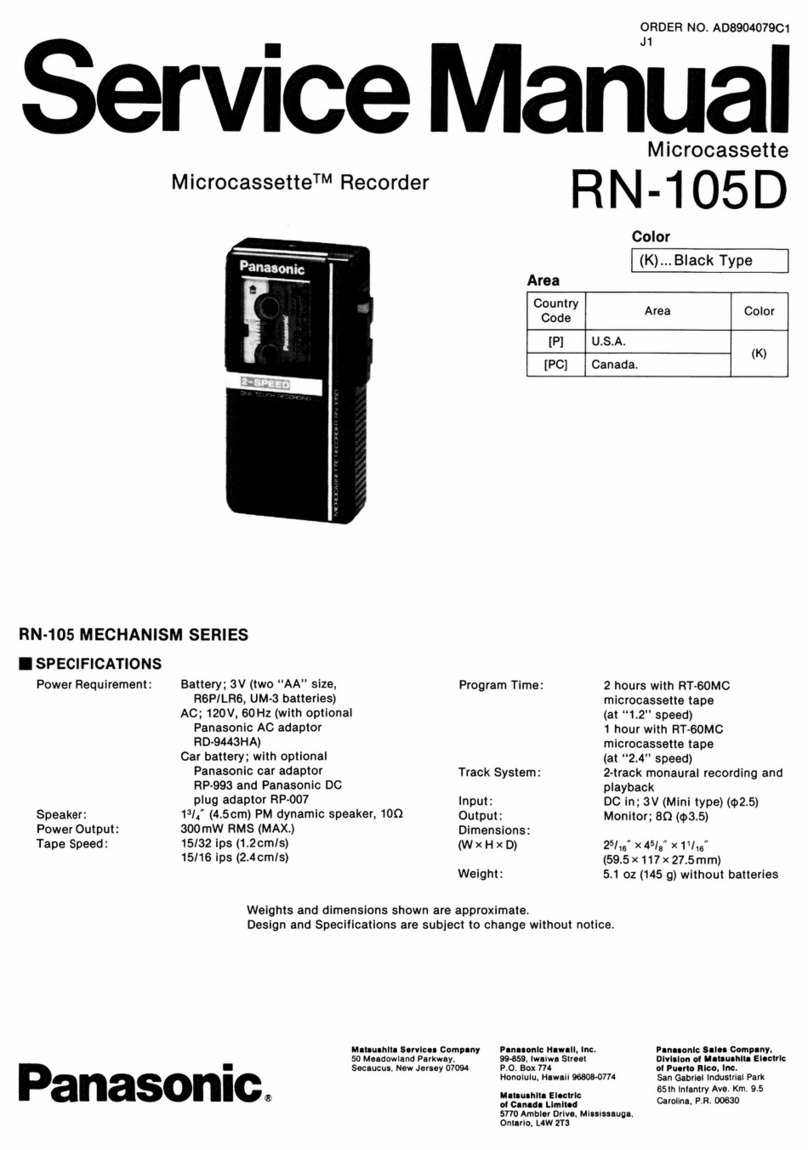
Panasonic
Panasonic RN-105D User manual
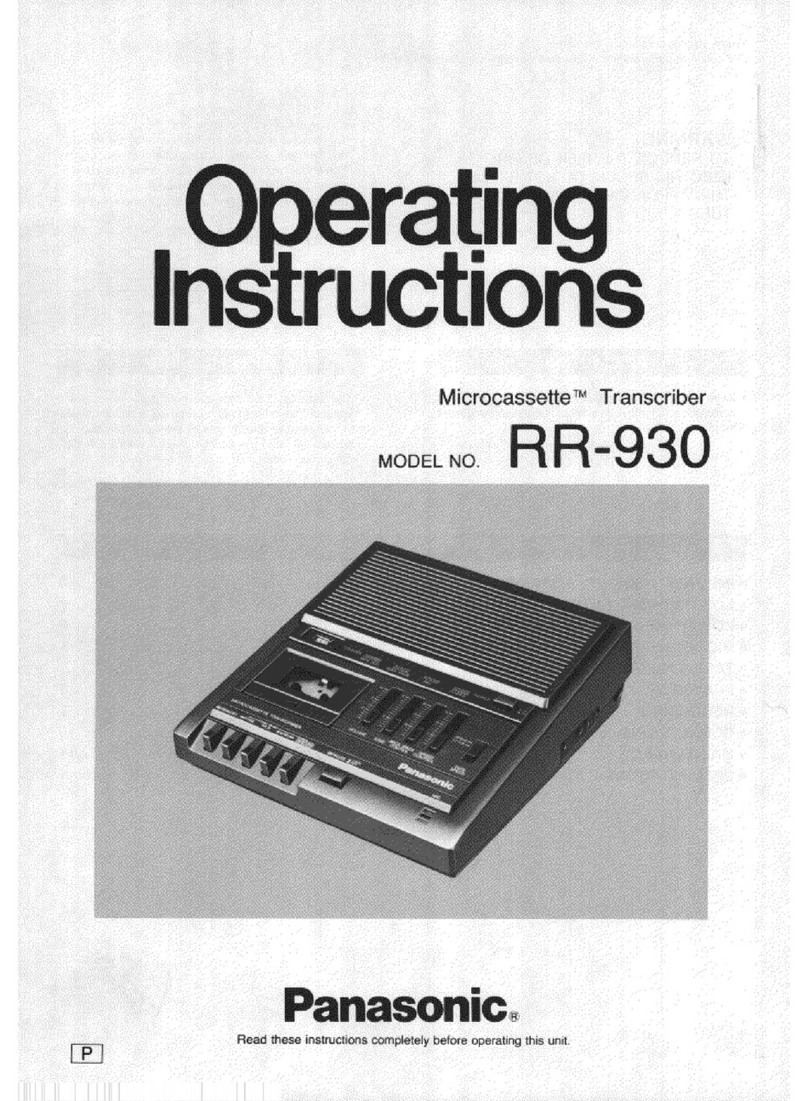
Panasonic
Panasonic transcriber - RR 930 Microcassette User manual
Popular Microcassette Recorder manuals by other brands
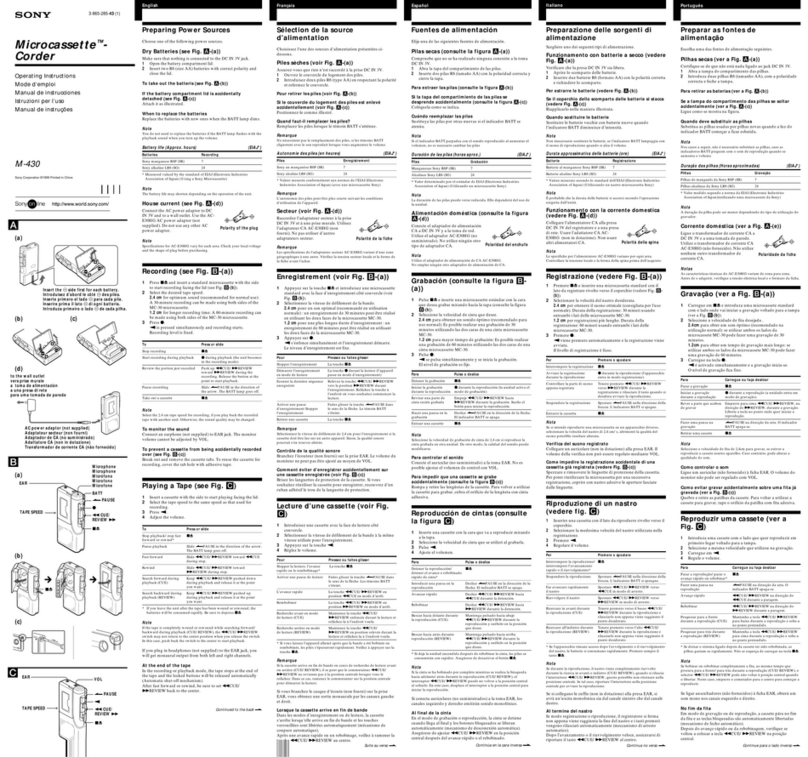
Sony
Sony M-430 - Microcassette Recorder operating instructions
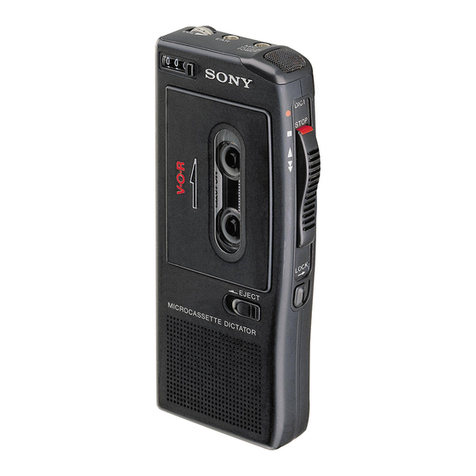
Sony
Sony BM-575 operating instructions

Memorex
Memorex MB2186A - MB Microcassette Dictaphone Specifications

Sony
Sony M - 475 operating instructions
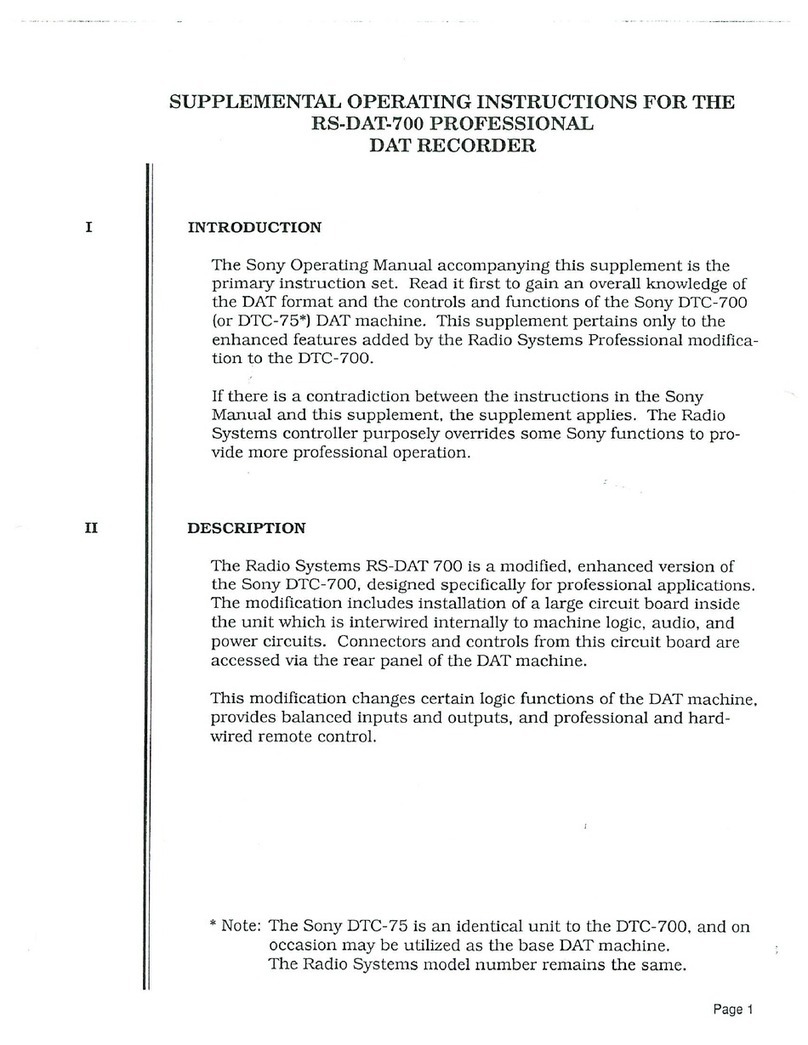
Sony
Sony RS-DAT-700 Supplemental operating instructions
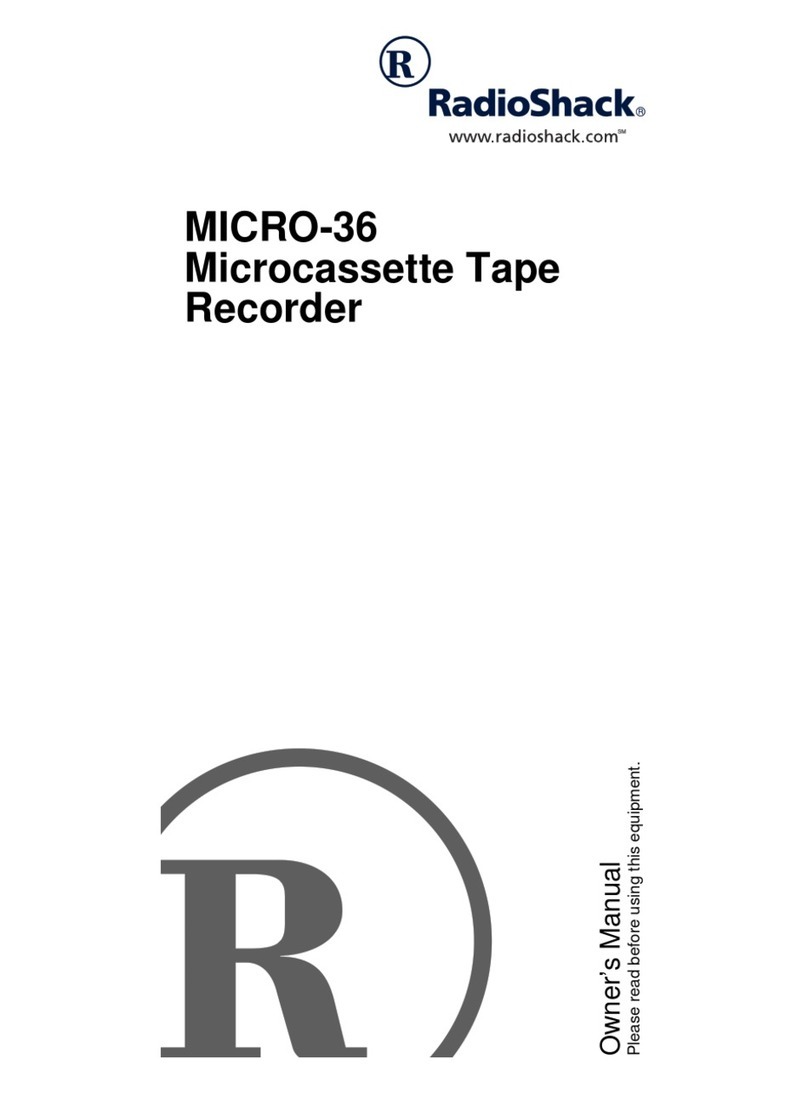
Radio Shack
Radio Shack MICRO-36 owner's manual