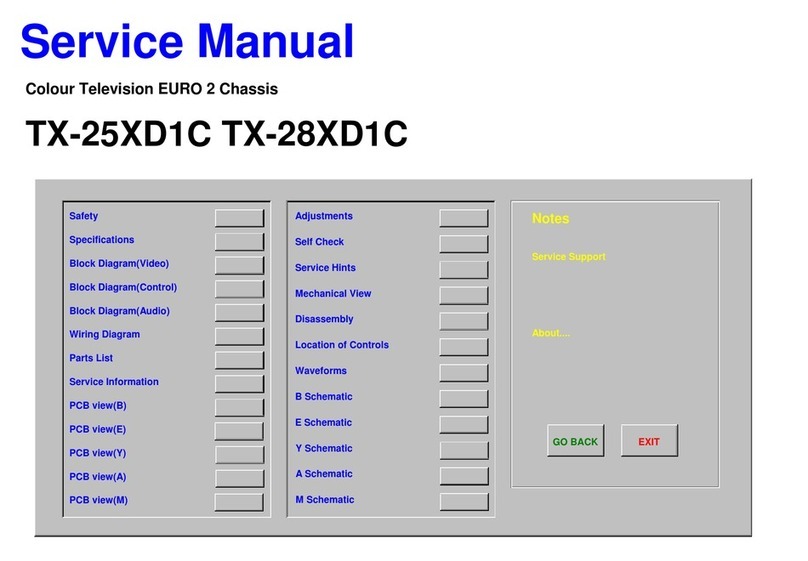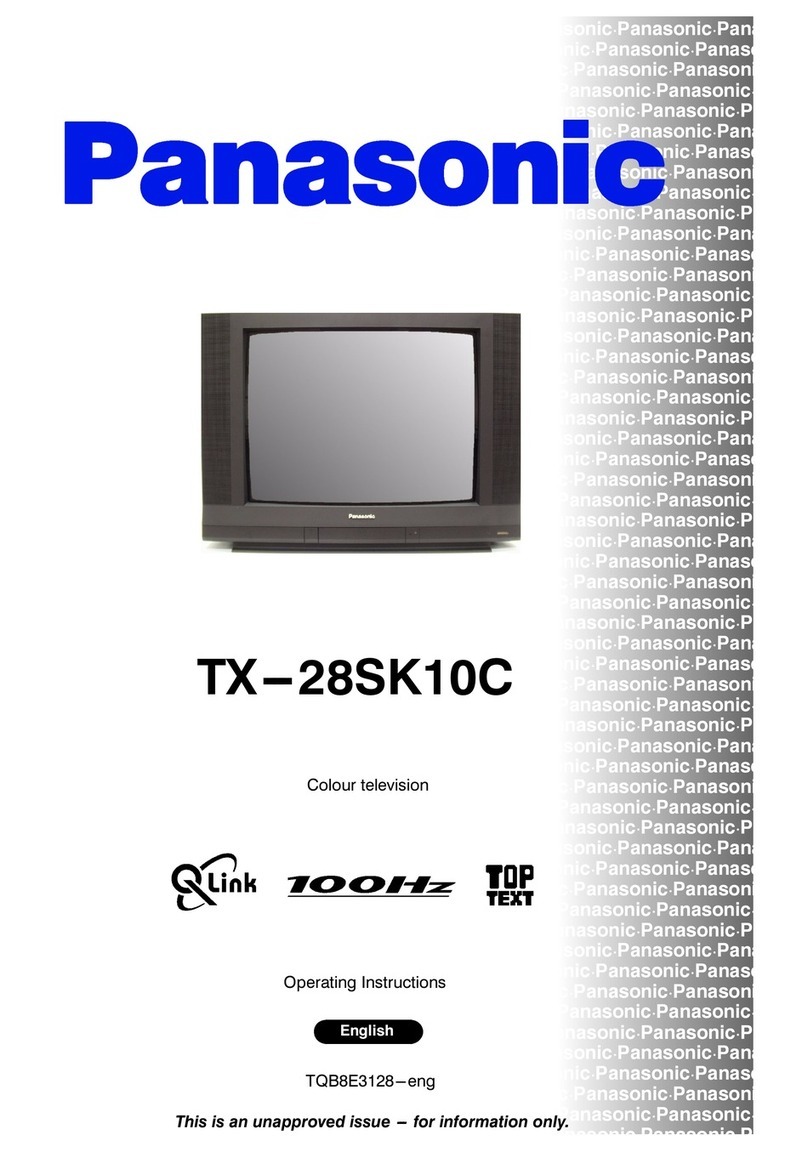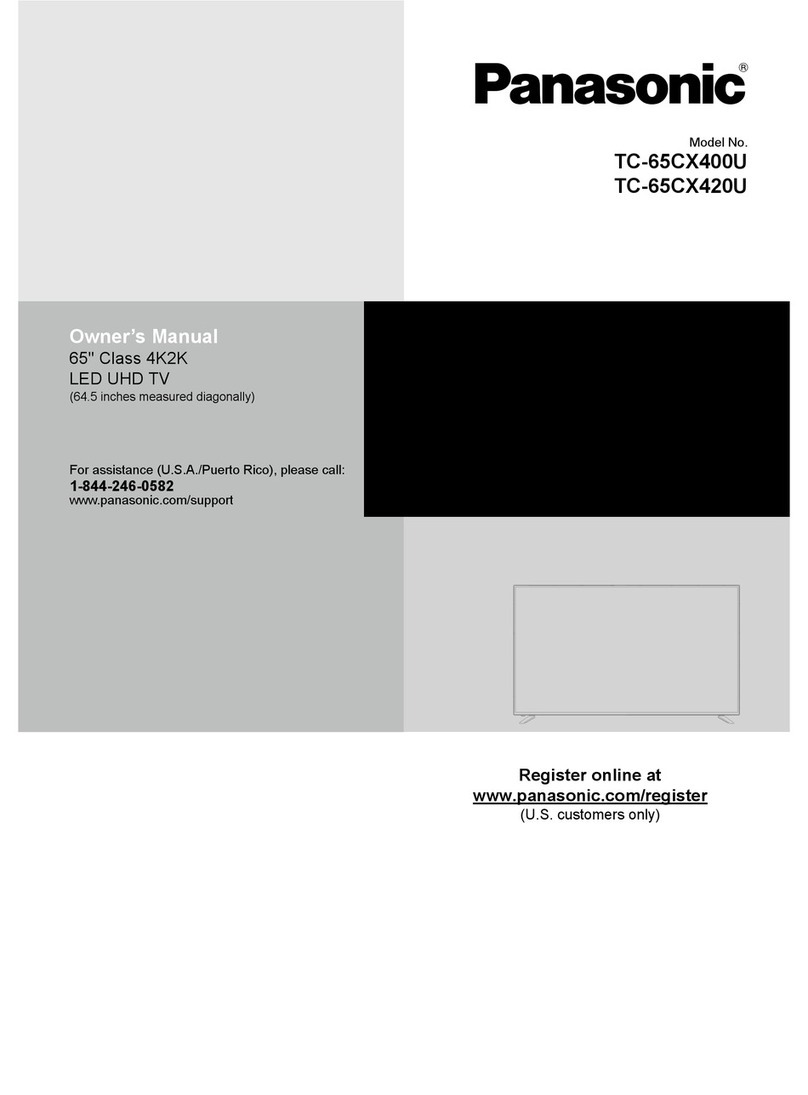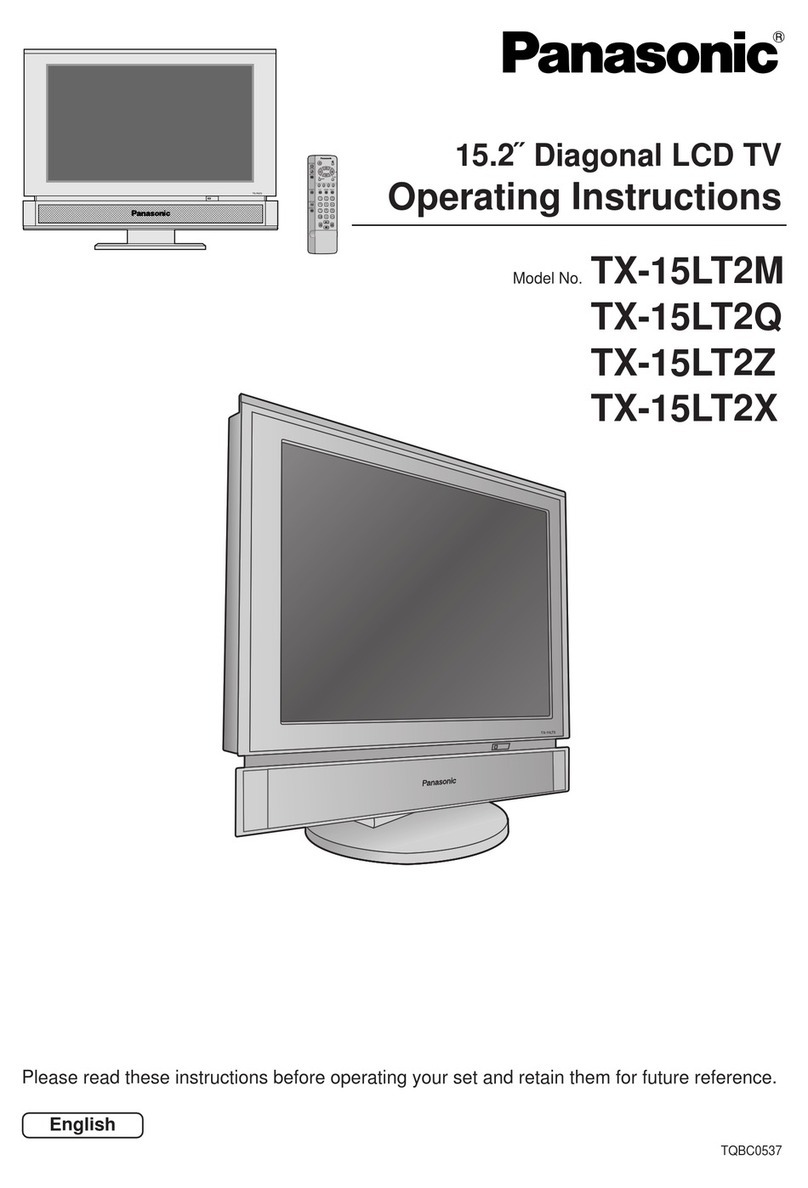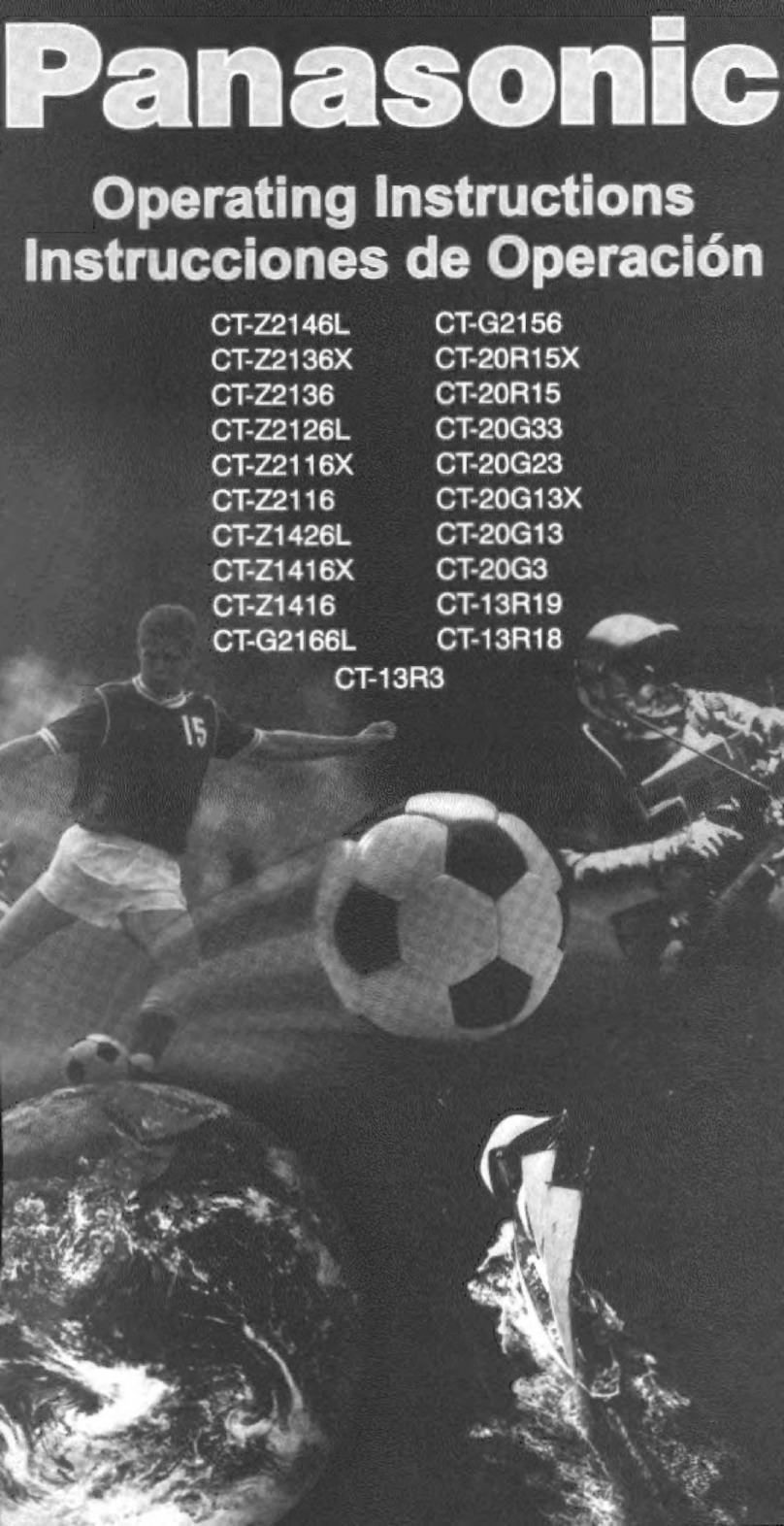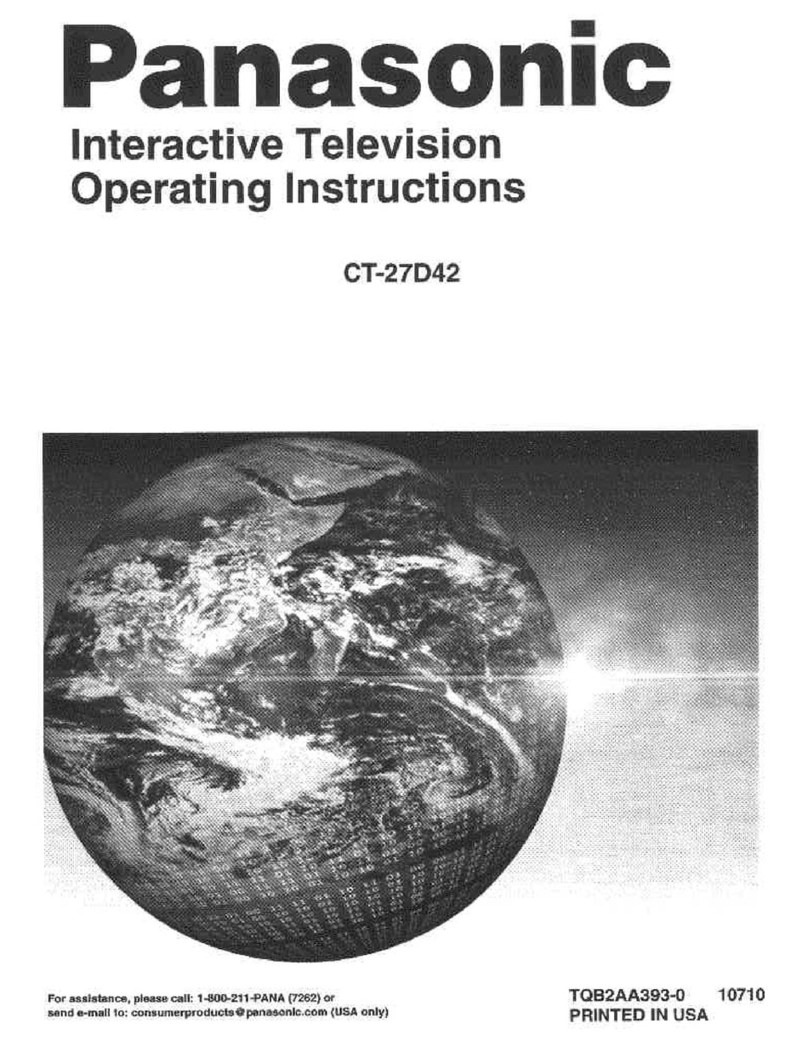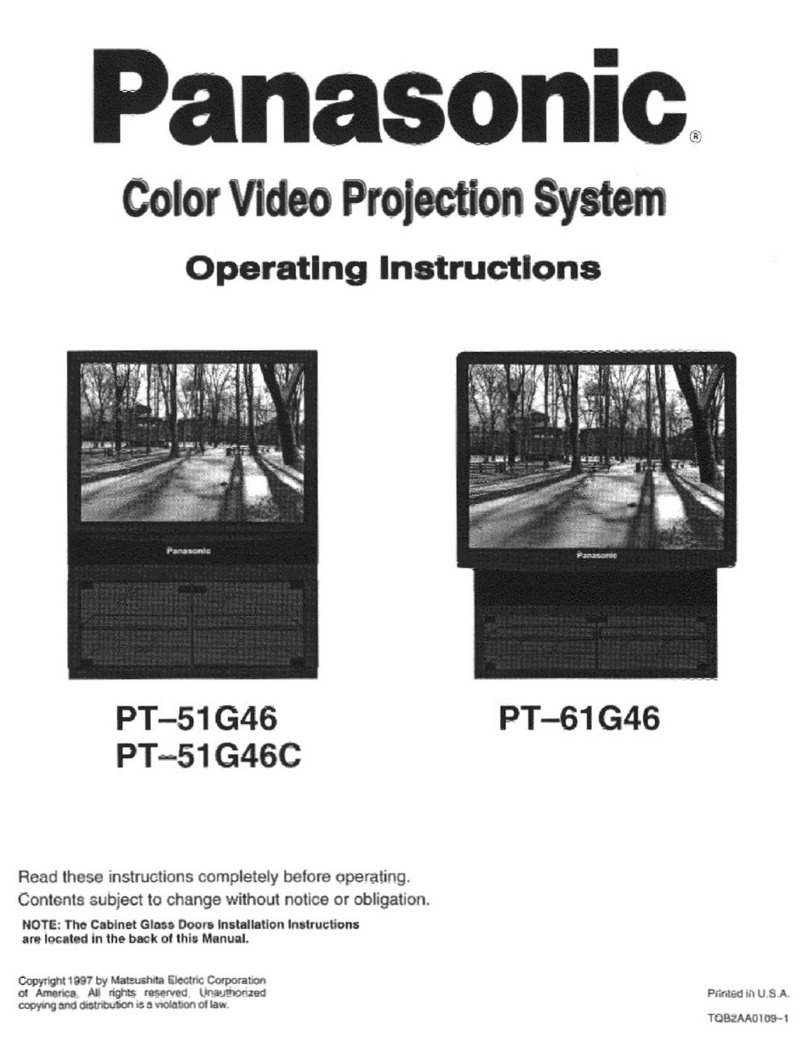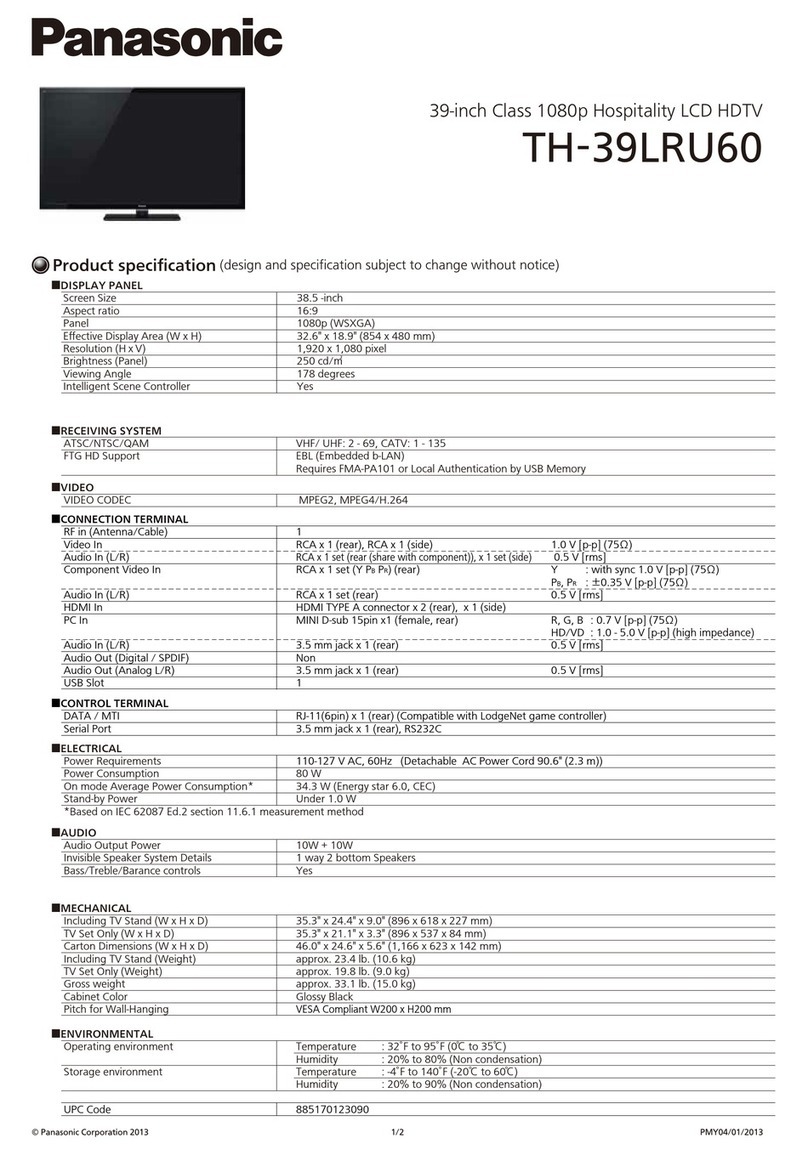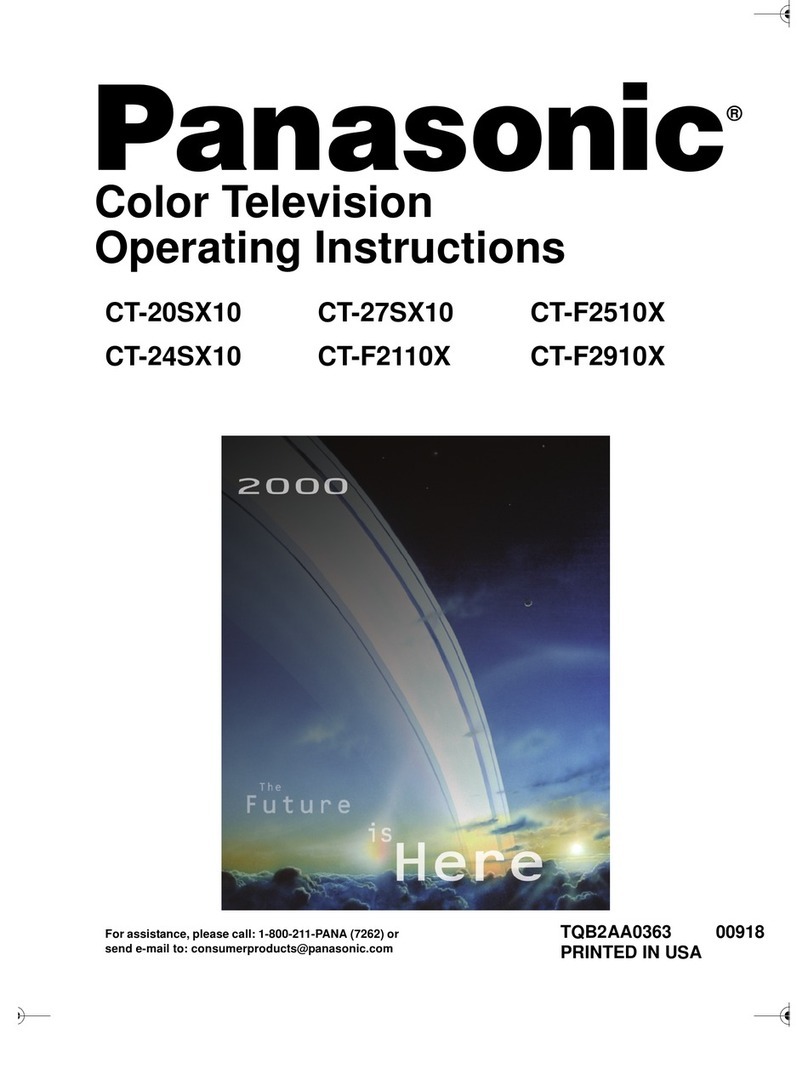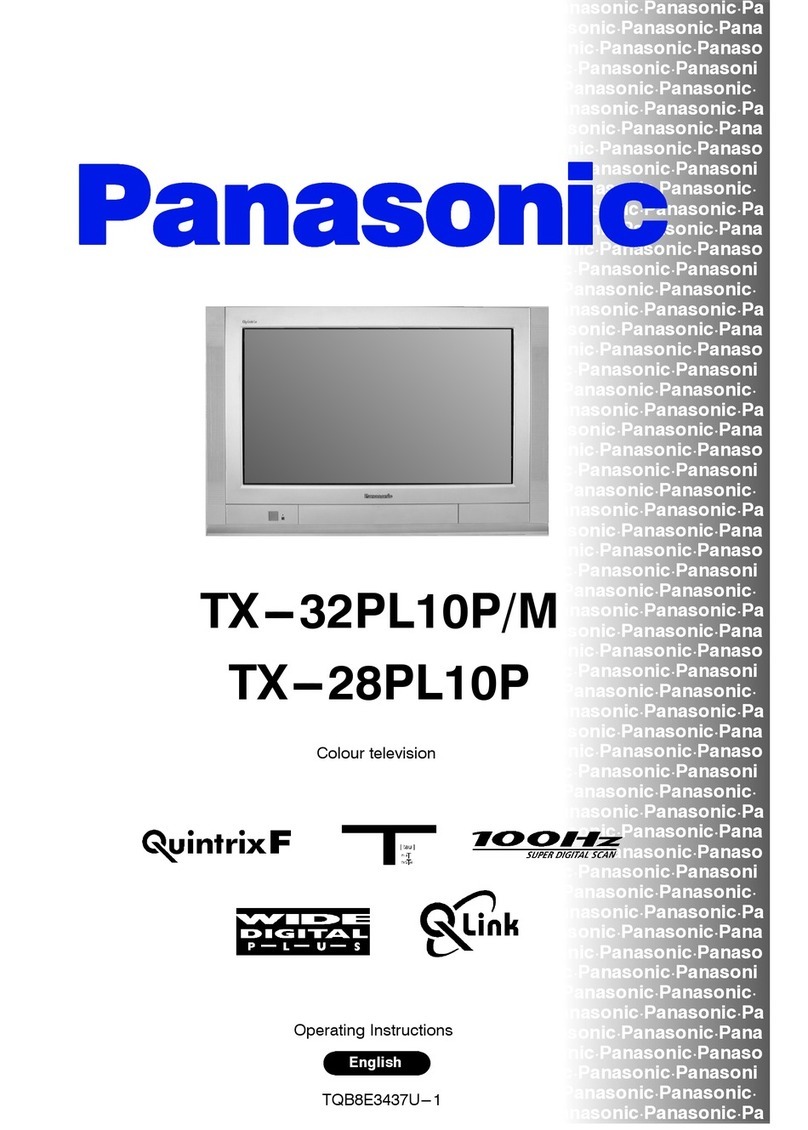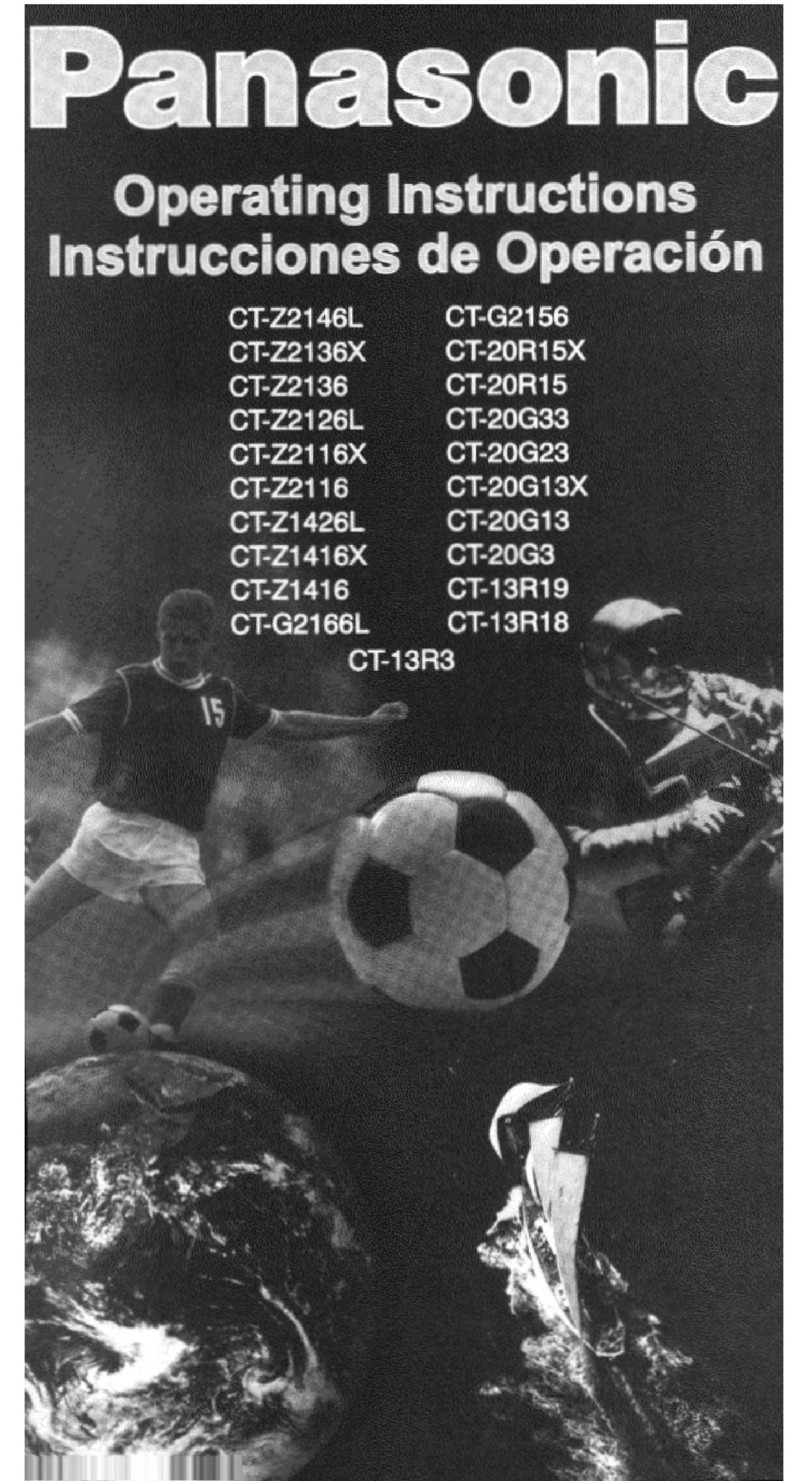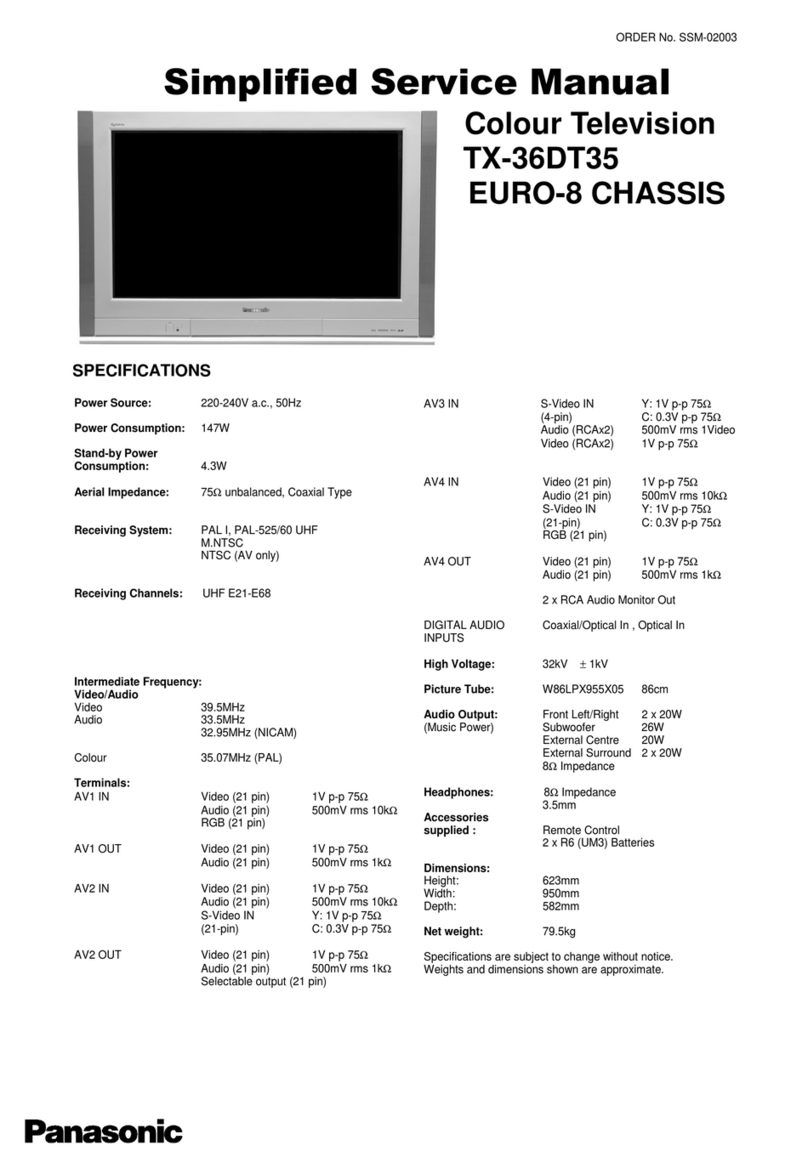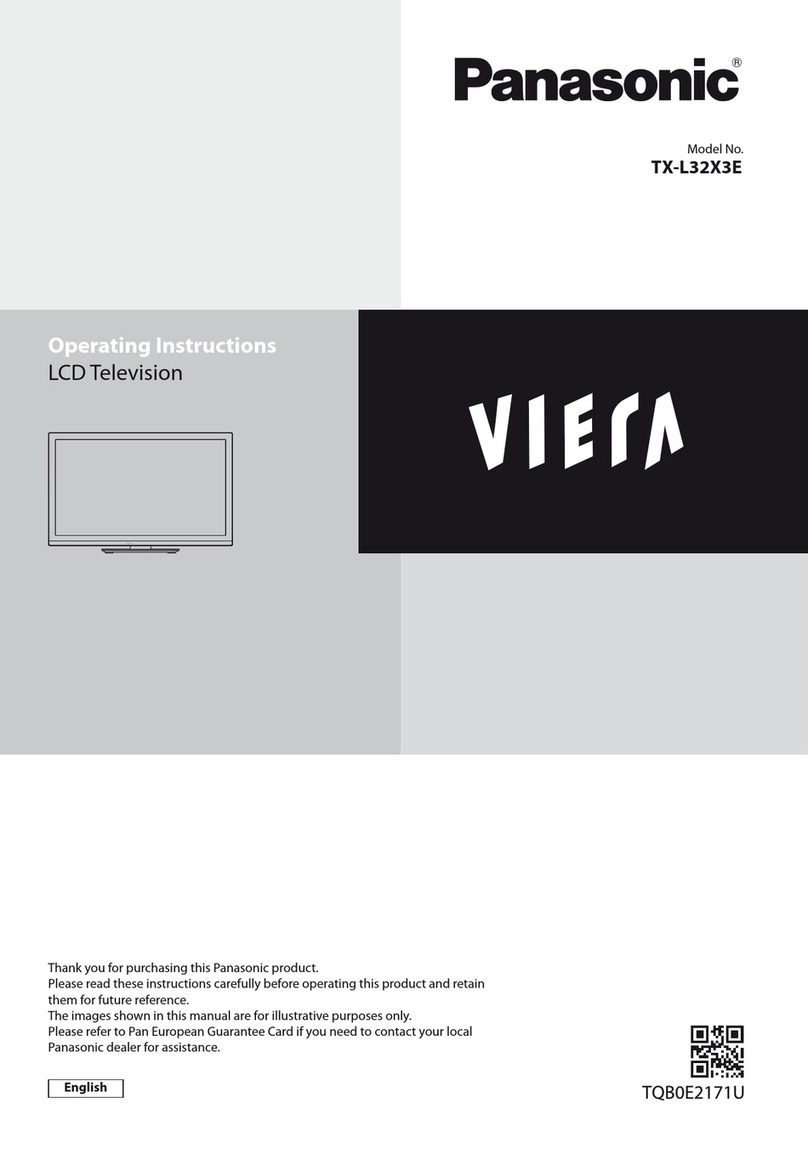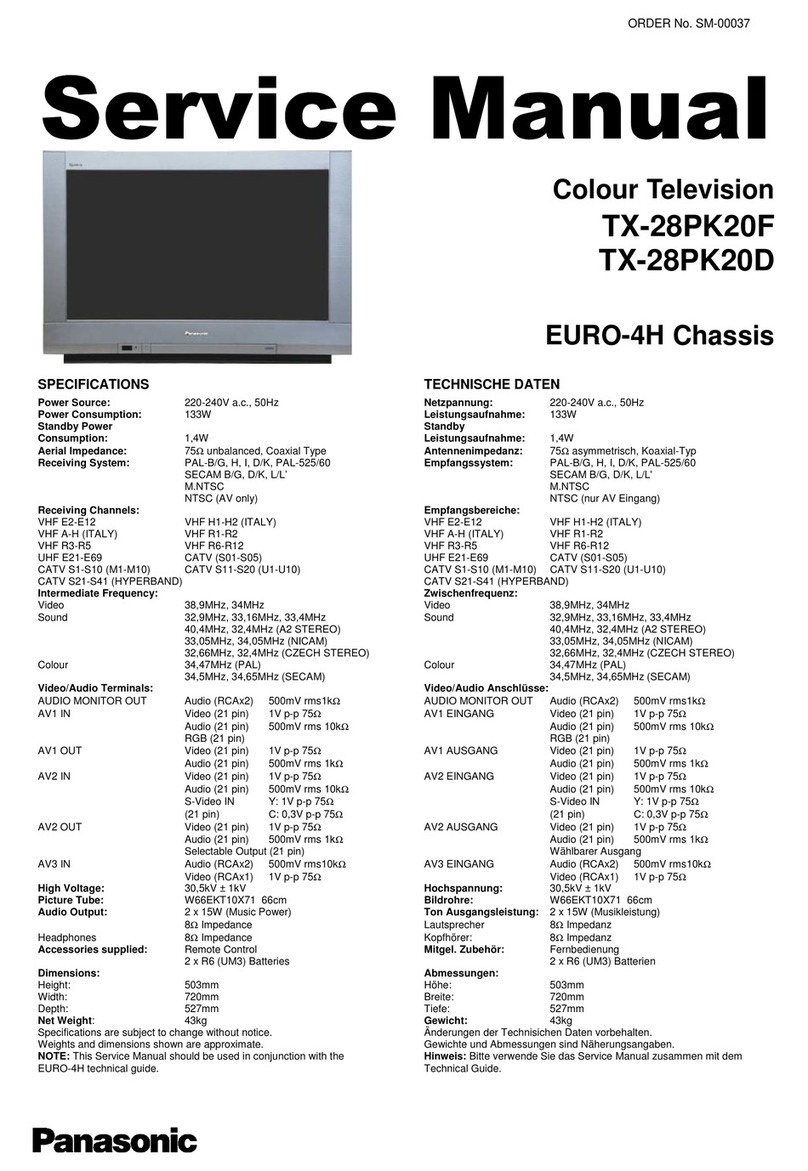IMPORTANT SAFEGUARDS
1. READ INSTRUCTIONS-All the s_fety _uTd
oporaiing indirections should be reeq before
the unil is ope_ied.
2. RETAIN INSTRUCTIONS- The safely and
oporaiing in_iructions should be relained for
[_iure r_eretlce.
3. HEED WARNINGS-All warnings on the unit
and in lh_ operaling inslruciions shouldb_
adhe_d to.
4. FOLLOW INSTRUCTIONS-All op_rating and
us_ instructions should be Tollowed.
5. CLEANING- 0nplug this _miifrom the wall
octlet befo_ cleaning. Do noi us_ liquid
cfaaners or _erosol cfaaners. 0so a damp
clolh forcleaning the earl.odorc_'[bin_Lonly.
6. ATTACH MENTS- The man_l_cfo_r of Lhis
ut_itdoes nol make _try recof_mendations for
a_iachf_tTle, as they may cause hazards.
7. WATER AND MOISTURE- Do noi us_ this
Lit_itfloat waler. For e_ample,float a ba_tob,
washbowl, kitchensink, la_mdry lub, in a wet
basemenl, or n_ar _ swlmf_it_g pool.
8. ACCESSORIES- Do not pfac_ethis _miion _n
unslabl_ c_'[rl,_iand, idpbe, brackel, or iabfa.
The _lnil may fall, c_'[_lsingserious ir_ury, and
serious damage fo the uniL
PORTABLE CART WARNING
(symbol provided by RETAC)
REMOTE CONTROL
8A.An appliance and carl combination should be
move_ with care. Quick slops, excessive
force, an_ uneven surfaces may cause Ihe
e[pplie[nc8and cari oombir_alfar_1ooveriurrL
9. VENTILATION Slols an_ oben_ngs in lhe
cabinet backor beLtemare providedfor
veniilation, Lo ensure relie[ble operation of th_
unil and to protect itfrom ov_rhe_iing. These
ober_ngsmust nr_ibe blockedor covered. The
openings shoul_ never be blocked by pfacing
the Lmiion e[bed, sofa, r_g, or oiher similar
surface. This unit shouldrlever beplaced ne_'[r
orover ar_diater or henrisource. This unit
should not be placed in a built=ininsialfaliorh
such as a bookcase, or r_[ckunless proper
veniilation is provided or ihe manufacturer's
insb_uctionshave been a_hered to.
18. POWER SOURCE- This unii should be
operated only from ihe type of power source
ipoicaied on the raiing pfaie. IFyou are nol
suI_of ih_ type of power supplyto your hom_.
consultyo_r appliance dealer or local power
compeiny. For units irltepoeq 1oop8rate _rorn
battery power, or olher sources, rer_r io lh_
operating instructions.
11. GROUN DIN6 OR POLARIZATION This
unil is _quippeq wiih a polariz_ ali_rnating
current line plug (_ plug having one bla_e
widerihe[n th_ other). This plugwillfit into the
poweroutlel only one way. This is a safety
feator_. If yo_ are unable Loinsert ihe plug
fullyintothe octl_L iry reversing lhe pbg. If
the plugslill fails 1o_t, conlaci your 818ctri-
ci_n to repfac_eyour obsolete octlet. [30not
_efeat lhe se[r_y purposeo_the polarized
plug. If your kmii is equipbe_ with a 3-wire
grounding_Lypo plug, aplug h_ving a lhird
(grounding) pin, lhis plugwill only fit into a
grounding,Lypo powerok_ilei.This too, is a
safely r_ator_. If yOUe[reunable 1oinsert th_
plug inlo ihe oulleL conteoiyo_r elecbician LO
replace your obsofale outlet. Do not d_feal
th_ s_[fety p_rpc,se of the grourlding_Lypo plug.
12, POWER-CORD PROTECTION Powsr=
supply cords sho_d_be ro_isd so that ihey
are noi likely to be walked on or pinch_d by
items plac_d upon or againsLlher_, paying
p_riicular _dention lo cords at plugs,
conven[_t_ce r_c_ptaclee, and th_ point
where Lh_yexil rror_ Lh_applianc_.
13. LIGHTNING- To protect your unil d_ldng
Iighlning storm, or when iLis I_i unaLlend_d
and unused for long pedodsof lime, _mplug il
rror_ Lh_wall ouilei and disconneci Lhe
anlenna or cable syslem. This will prevenl
d_r_g_ to lhe unitdue to lighbfing _PO
power line 8Lirgee.
14. POWER LINES-An outside ani_nn_ syslem
should nol be loci'tied in the vicini_ of
overhead power lines, or other electric lighL
or power Ci_Lli[8, or wher_ it cat_[_[11into
such power lines or circuits. When installing
an ouiside ani_nn_ syelef_, extreme care
should be laken to keep from touching such
power lines or cir_uil8 a8 contecl withthem
might be _ial.
15. OVERLOADING- Do noLoverload wall
outlels and e.xtensioncor_s _s Ibis can r_suli
in a risk of fire or _leciric shock.
16. OBJECTAND LIQUID ENTRY- Do not push
obJ_c%through any openings in this _mii_s
ihey r_ leech dangerous voltage pointc or
short eel p_rLsihai could resull in fire or
elecldc shock. N_v_r spill or spry any _pe
of liquid into the ur_iL.
17. OUTDOOR ANTENNA GROUNDING- If an
outside anienna or cable syelef_ is con=
nected lo the LInii, b8sure the _t_tenna or
c_'[blesyster_ is gro_mdeq to provide sor_
proi_ctionagainst voliag_ surges _nd eqilt-_lp
static ch_es. Seciion 810 of lhe NaLional
Electrical Code, ANSI/N FPA 70, provides
in_rmaLion wiLhr_specl to proper gro_mding
of lhe masl and supporling _iructure,
grounding or Lhele_d-in wire to an ani_nn_
disch_rg_ unit siz_ of grounding conductors,
Iocaliot_ o_atTi_t_n_disch_e unit, cot_nec-
don 10grounding eleclrodes, and req_lire-
merits for the grounding eleclrode.
18. SERVICING- Do noi _i_r_pl to ser_ic_ethis
unityoLirselfa8 opening or removing cover_
may expos_ you to dangero_ls voltage or
other hazards. Refer all s_rvicing 10qualified
set, feepersonnel.
19. DAMAGE REQUIRING SERVICE- Unplug
this _miifrom the wall outletand r_er
servicing lo quali_ed service personnel ut_der
the following condiLions:
a. When the power=supply card or pixieis
_amageq.
b. Ifliquid has been spilled,or obJ_c%have
fallen inlo Lhe_lnii.
c. If lh_ unil has b_enexpose_dto rain or w_[ter.
d. If the unit does nol opere[i_ normally by
following lhe operaling insb_uciions.
Adjust only ihose conlrols blat are
cover_ by th_ oper_iiing inslruclions, as
an irrlproper eqjusdhenl of other conirols
rnay result in damage an_ will o_ien
require exiensive work by aq_ali_eq
l_hniciem lo restore the unil Loi_ nom_al
operation.
e. If tt_eunil has been droppe_ er tt_ec_[binei
hes been damaged.
LWhen the unil exhibils adislinct change
_nperformance, this indicates a need for
ssrvics.
_O.REPLACEMENT PARTS- When replacemer_t
parts are required, besure ihe service
technician uses replacernenl parts spe¢i_eq
by lhe rn_m_gactureror ihos8 thai have the
sam8 chere[cledstics as ihe odginal part.
Unauihorized subsEtctions rne[yresuli in fire,
818ctdc shockor olher hszards.
_I. SAFETY CHECK- Upon completion of any
se_%,_ceor rebait8 to this unit, ask lhe service
iechrlicierl to pelforrnsafety checks lo
deiermin8 thai ihe unit is in properoberaling
condition.
_2, HEAT- Th8 productshould be sitoateq away
Fromheel source8such as radiators, heat
regisCers,steres, or olher products (including
ampli_ers) that produce heal.
23. NOTE TO CAW SYSTEM INSTALLER
This remindsr is providsd to call the CATV
syslem inslaller's a_ieniiorl to Article 820-40
a_ihe NECihat provides guidelines for proper
grounding e[nd, in pariicular, sbeci_es ihat th_
cable ground shallbe conneci_d to ihe
grounding system of th_ eqilding, e[s close to
ihe poini of cable entry e[s praciical.
EXAMPLE OF ANTENNA GROUNDING AS _ER
NATIONAL ELEGTRICf& CODE
NTEI_I_A LFJ_3 IN WI_E
_ROUND L_L_M p ANTEI_I_A
EilSO H,&_G _ UNIT
(N_C SEC_ION 8_0-2_]
GROUN_)IN_
GI)NC>0GTORS
N _)CLhJ_I_=S
E L._CT_CE Sy_T_
(NEG ART 2_4_, _=A_T H)
NEC-NATONAL ELEC-RICA_ CO--)E
828_8A
Before using tha rornote control trassrnittar, ba_fodss must _rst be irls_lfed.
HOW 3"0 INSTALL BATTERIES
1.Slide the battarycompartment cover. Use two "AA" size panligtrt batteries (sopplfed)
for the tr4nsrnittar. The ba_fodss may last
approximately One year depending on hew
much the remote control is used. For best
parformarrco, it is recommended that battadss
should be replaced on ayearly basis, or when
the rerueto operation becomes erratic. Do not
mix old arid now batteries or difforent typas.
2. Install two "AA" (ponlight size) battorias.
3. Repla_ the ba_fory cornpartruant cover.
BA'n'ERY PRECAUTIONS
These precautions should be fotlow_d when
usingbattedes in lhis _evice:
1. Use only lh8 size and type of be[Lteries
speci_ed.
2. Be s_r8 io follow lh8 co_reci poladtywhen
insialling lh8 ba_ieries as indic_'[ie_in ihe
battery corrlpartrnent. Reversed be_ieries
may cause derneg8 io lh8 device.
3. Do noi mix dirf_renlLyposof badedes
I_geiher (8.g. Alkaline and Cerborl-zinc) or
old ba_ieries with fresh ones.
4. If the _evice is not 1obe k_seqfor along
period of lime, remove the batleries LO
prevenl danlage or injury from possibfa
battery leakage.
5. Do nc_ih'yLO_echa_£_betLeriesnai inl_nded
to be rechargeq_ ihey0_qrloverheat an(_
ruptore.
(Follow batlery manuracturer's direciions.)
POWER SOURCE
TO USE AC POWER SOURCE
Usa the AC polarized line cord providad for operation on AC. Insert the AC cord plug irtta a
standard 120V 60Hz polarized AC outlet.
AC outlet NOTES:
Widar Hale '_======_
",_-'_ Polarized AC Cord Plug
{One blada is widar than
the other)
1. Noverconr_acttheAClinecord plug toetharthan
the specified voltage (120V 60Hz). Use the attached
power card only.
2. If the polarized AC cord does cotflt into a con-
polarized AC outlet, do cot atfompt to file or cut the
blade. It is the user's rcsponsibili_ to have art
efectdcian replace tha obsolete outlet.
3. If you cause a static discha_.]a when touching the
unit, and the unit fails to functfen, simply unplug tha
unit from the AC outlet, wait a few minutes, and plug
it back in. The unit should return to normal operation.
6_
® ®I
®®®I
J9
Ramoto CorTtrel
Part NO. EUR7713020
(13R18Bi13R388),
EUR7713030
(13R28W).
1. POWER *Press to turn the T_ on. Press again to turn tha TV off.
2. ACTION - Pros to display tha On-screco manu fur_ction. And also, press toorrtor or sofect
informatfen for On-Scr_co opar4tions.
3. VOL (VOLUME}_ I• - Press • to increase, or • to decrease the volume level. And
also, press to select the desired setting dudng On-Screen opar4tioss.
4. MUTE * To turn off the sound, press this button once. The TV will be silenced and the
symbol "MUTE" will appear art the scroerr. The rnudng feature cart be refeascd by
pressinp MUTE again or coa of the VOL• or •.
5. Direct Channel Selection (0-9) - Allows diroot access to any channel.
6. R-TUNE - This button allows you to go back to the previous channel solsotad by jsst
pressing R-TUNE. Press this button again to return to tt)e channel you were watching.
7. CH {CHANNEL)• I• - Press • to change to a higher numbered _')annel sot into ruernery.
Press • to change toa lower rrumbarod eharmel sot irrta[rlo[flery. ,Czldalso, press to sefeG't
the dssirod setting during On-Scroan oper"atfens.
8. TVMDEO - Swkehss botwcon TV and external input
9. RECALL - When you prss,_this button, the channel number will appear in the upper dght
_;orrfer of the screerT. Press the buttonagain to remove display fTOmthe striven.